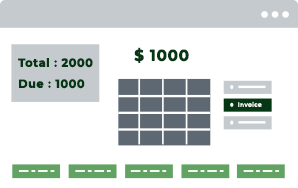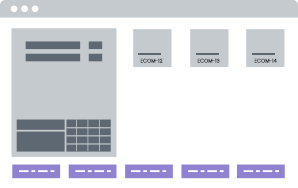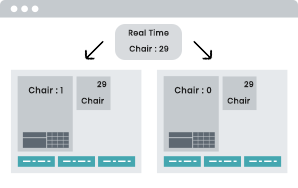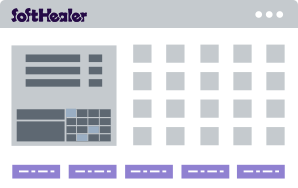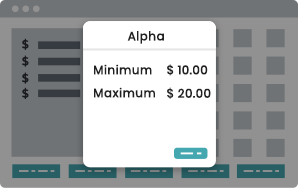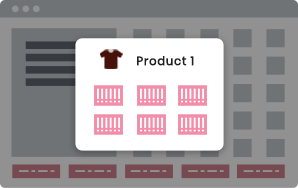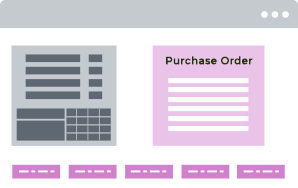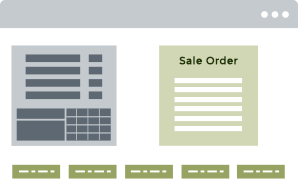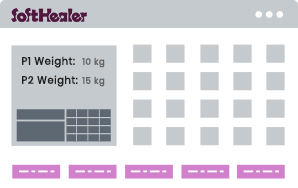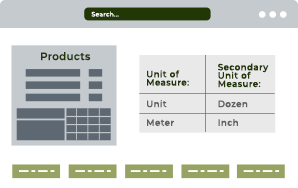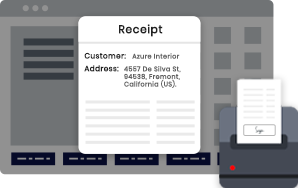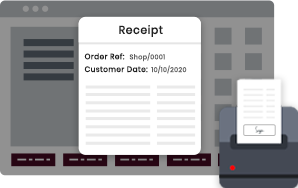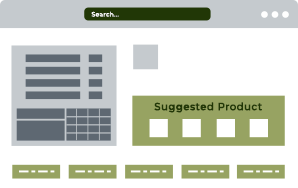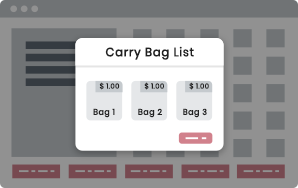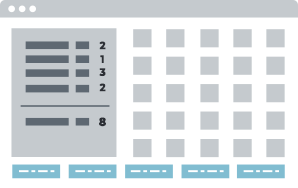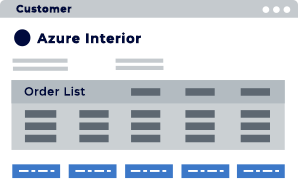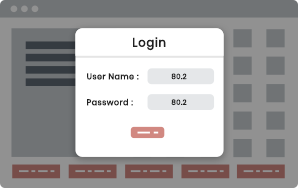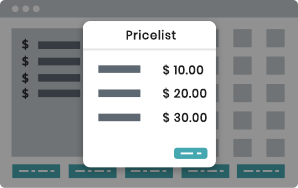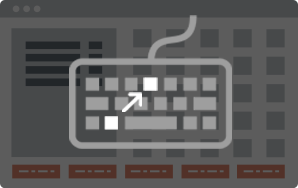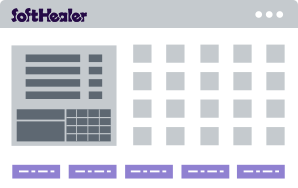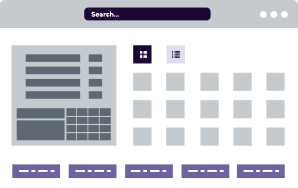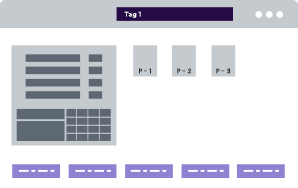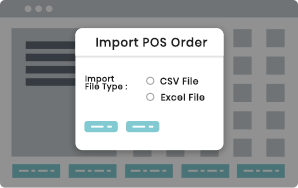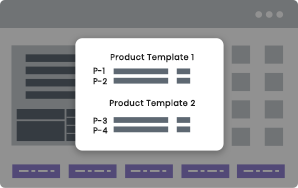The Vital Role Of Choosing The
Right POS System For Your Business Success
CBMS provides a customized retail point-of-sale system
that helps businesses
scale up their operations, improve the customer experience,
and make smarter
decisions. It has all the necessary features for all types
of businesses and is
responsible for crafting all POS elements and preparing the
POS that suits their brand
color. This will help businesses become more productive and
increase their growth.
Key Features
Unlock your retail business’s potential with these
key POS service features.
Supported Business Solutions
We offer modern solutions that cater to the unique needs of every industry.
Restaurant
Grocery
Super Market
Stationary
Food Court
Electric Store
Hardware & Sanitary Ware
Key Distinctive Features
Customize your POS retail experience with over 50
features and themes to meet your needs.
POS Theme
You can customize the POS theme as per your choice.
Real-Time Qty
Easy to get updated real-time product on-hand quantity.
Min Max Price
Set the minimum and maximum sales price in order.
Customer Order List
You can see the order list for a particular customer, from customer details.
Order List
You can see all the orders from the POS screen.
Purchase Order From POS
Easy to create a purchase order from the POS screen.
Sale Order From POS
Easy to create sale quotations/orders from the pos screen.
POS Portal
Your customer can see the order details from the portal.
POS Signature
It allows you to make a signature in each order with a user name.
Easy to share order receipts on customers’ whatsapp.
POS Receipt
Easy to print order receipts from the backend.
Product Suggestion
Set the relative product as a suggestion in products and its display on the POS screen.
Product Bundle
You can make bundle products for the POS.
Auto Lock
It will lock POS while there is no activity performed in the defined time.
Bag Charge
Easy to add bags in order as products with prices.
Order Cancel
Easy to cancel the order with delivery and invoice cancellation features.
Product Counter
This feature displays the total number of products on the POS cart.
Default Invoice
It will create an invoice while you are placing an order.
Line Pricelist
Easy to change the pricelist for each line in the POS cart.
Shortcuts
Just config all shortcuts as per your requirements to perform actions.
Multi Barcode
Easy to assign more than one barcode for each product.
Notes
Easy to add notes for the orders and order line as well.
Return and Exchange
Easy to manage product return and exchange operations.
Remove Cart Item
There is an option to remove the product from the order line in the POS cart.
Switch View
Here you have two types of product view grid and list.
Product Templates
Easy to define product templates for quick orders.
Global Discount
Apply discount for all products in the POS order cart. Fixed or Percentage.
Product Weight
Display product weight on the POS product screen/cart and the order receipt.
Secondary Unit of Measure
Define the secondary unit of measure for each product.
Product Variant Popup
It will show variants in particular products. It will enhance your POS usability.
Custom Receipt
You can customize the POS receipt. Print customer details, barcode/QR Code, and Invoice number on POS receipt.
Default Customer
Easy to set the default customer for every order. you can change while the customer making an order.
Direct Login
Just assign users to the POS shop, while they login into Odoo it will redirect to the POS.
shop
Rounding
Here you have 2 types of rounding methods 1. Normal Rounding 2. Rounding up to 50.
Customer Discount
Define discount for customers, it will be applied while making an order for those customers.
Mass Product Update
Easy to update mass products category.
Import Orders
Easy to import orders from Excel or CSV.
Product Tag Search
Search products by their tags.
POS Logo
Set your company logo on the POS screen.
Video Tutorials
Get step-by-step guidance for every feature of the
software with our extensive library of video tutorials.