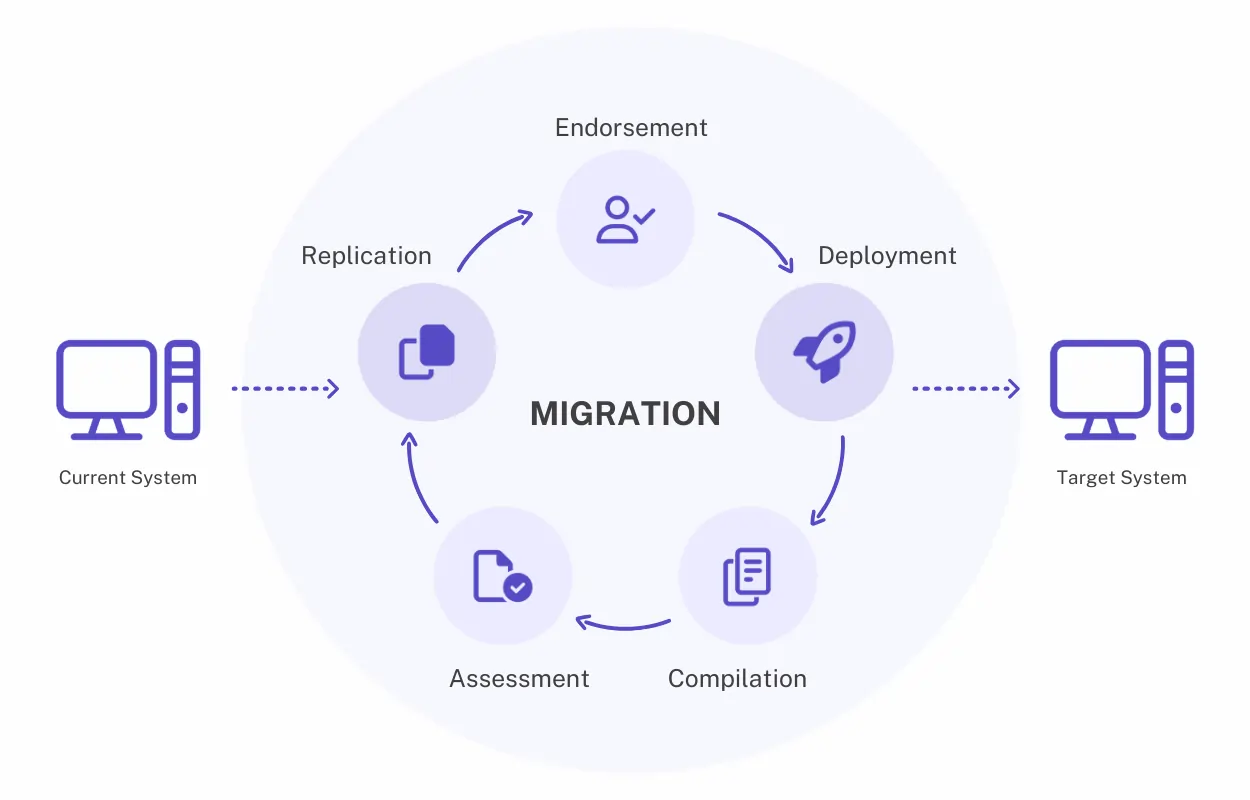
Odoo Migration
Odoo has various versions and releases a new version
every
year. To update the existing
version, the migration team provides migration services.
They analyze current database
data and apps and plan for migration. They also do
partial
migration of data on
customer request, and provide full technical &
functional support after migration
handover.
App Migration
We are migration experts, analyzing and migrating all
custom
and 3rd party apps to the
latest version. We help determine the right strategy.
another
from Odoo community to Odoo enterprise
from other ERP systems to Odoo
from on-premise to cloud
from one cloud provider to another
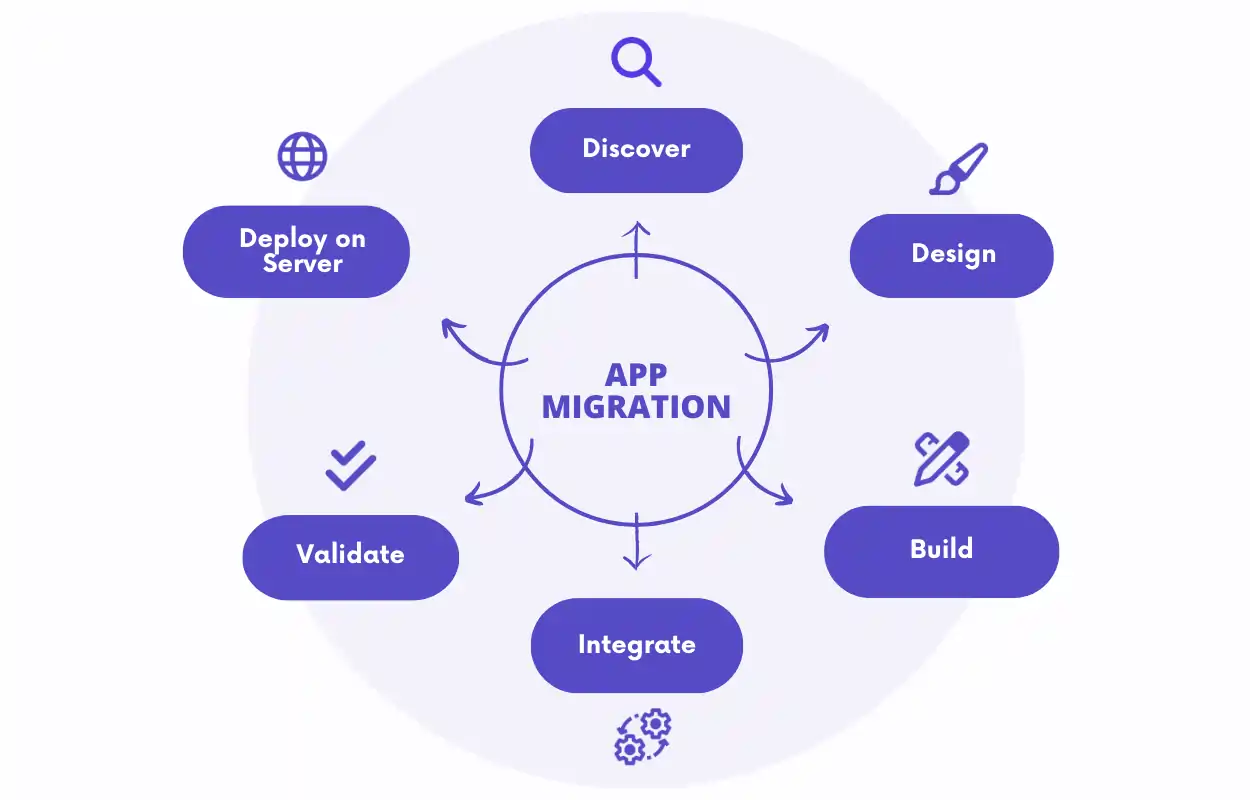
Data Migration
Transform your data with our expert data migration
solutions.
Take Trial Database
Taking a trial database is an
essential step in the data migration process as it
helps identify any potential issues before the
actual upgrade.
Perform Upgrade
Performing the upgrade requires
careful planning and execution to ensure a smooth
transition to the new system and minimize downtime.
Client Approval
Client approval is crucial to ensure
that the new system meets their requirements and
that any issues are addressed before the final
database is delivered.
Take Final Database
Taking the final database involves
thorough testing and verification to ensure that all
data has been successfully migrated to the new
system.
Deliver Final Database To Client
Delivering the final database to the
client involves proper documentation and training to
help them make the most of their new system.
Support & Maintenance
Ongoing support and maintenance is
critical to ensure the system remains up-to-date
and optimized for the client’s needs.
Importance Of Migration
Improving performance and efficiency through data
migration.
Improve performance
Reduce processing time, increase productivity, and
improve system performance.
Grow with the market
Organizations can stay competitive by expanding into new
markets.
Simplify operations
Reduce complexity, improve data accuracy, and streamline
processes.
New features & functionality
New features and functionality can help automate or
streamline certain processes, making them more
efficient.
Faster & user-friendly
Making it easier for employees to perform their tasks and
reducing the learning curve for new users.
Efficient & reliable
Improve data quality and increase confidence in the
system.
