In some instances, a strict plan and schedules are necessary for the media industry. The operation management in the media business works hard to organize events and avoid technical/human errors. Media companies follow Paper-based reports to analyze the programs in the olden days. An automated software avoids all your worries to maintain operations in a media business. Odoo 15 is the best way to plan and automate programs for your media industry. It brings the work of media managers more efficiently and allows them to perform media arrangements in each program. Companies can also access various social media platforms from the Odoo 15 database.
This blog ensures managing your media business with the Odoo 15
Odoo platform is helpful for salespeople to develop quotations in various advertisements, and they can schedule programs with slot availability. It is easy to quickly monitor several strategies in a media business with Odoo 15. Let’s see how to manage your media business with the Odoo 15.
Enhances the Client Relationship Management
Users can develop leads for various business opportunities from the Odoo 15 CRM module. In the media business case, you can generate leads for online and offline media advertisements from the Pipeline window, as depicted in the screenshot below.
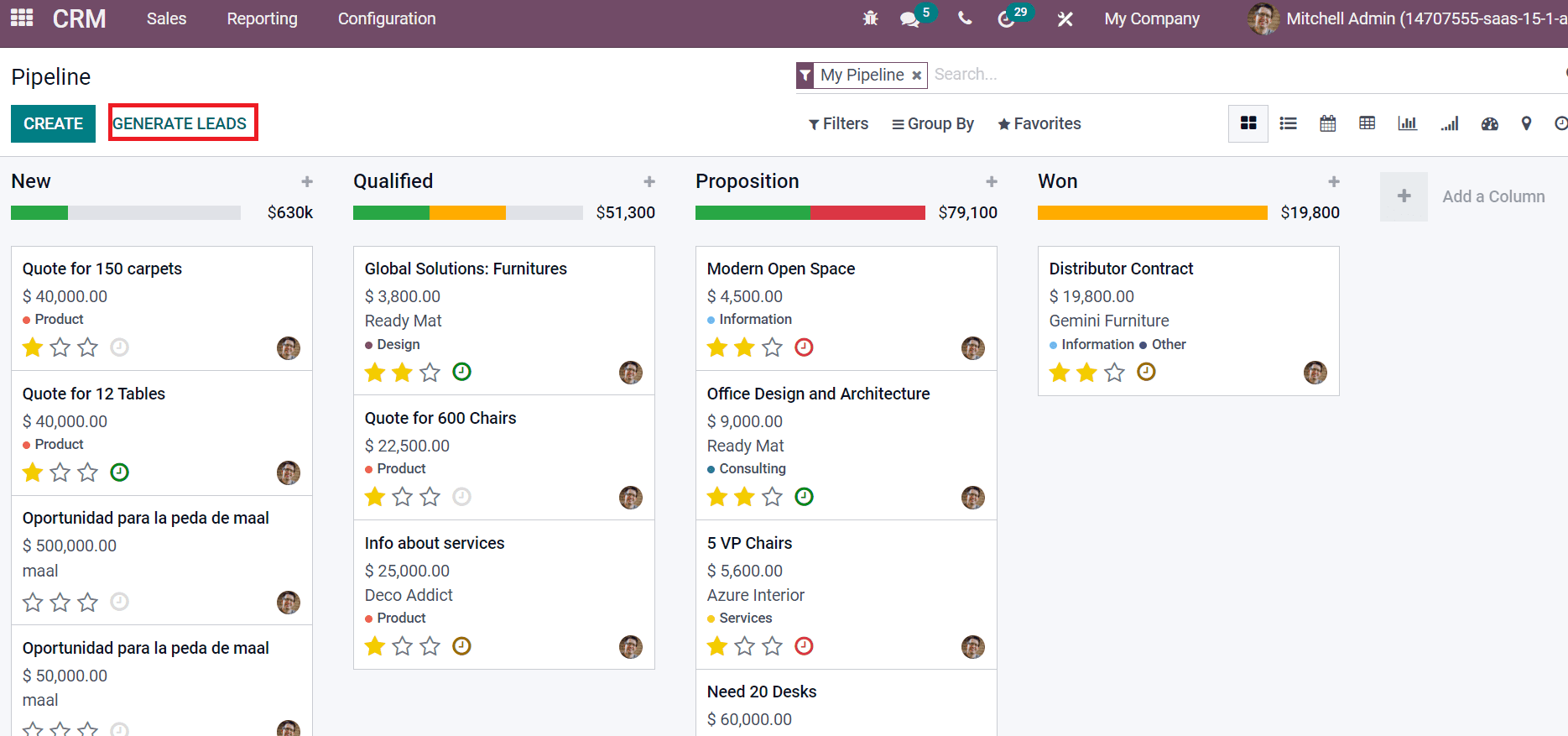
We can easily create pipelines, Quotations, Activities, and Customers details for any media industry with Odoo 15 CRM. Furthermore, it is easy to configure Lead Generation, Pipelines, and Resellers from the Odoo 15 Client Relationship Management module. By analyzing the lead reports, we can improve broadcasting new activities in the media business.
Easily Access Social Medias for Promotion Activities
Social media plays a significant role in the modern world for attracting customers quickly. Some of the common social media platforms are Facebook, Linkedin, Instagram, Twitter, etc. All these are beneficial to increasing market reach, building networks, and attracting customers’ loyalty. Odoo 15 Social Marketing module assists you to link social media accounts for promotions of certain activities. Creating campaigns and posts about media content is necessary to reach a wider audience. Odoo 15 Social marketing allows you to generate a new campaign for your media business promotion. Select the Campaigns tab and click on Create icon as depicted in the screenshot below.
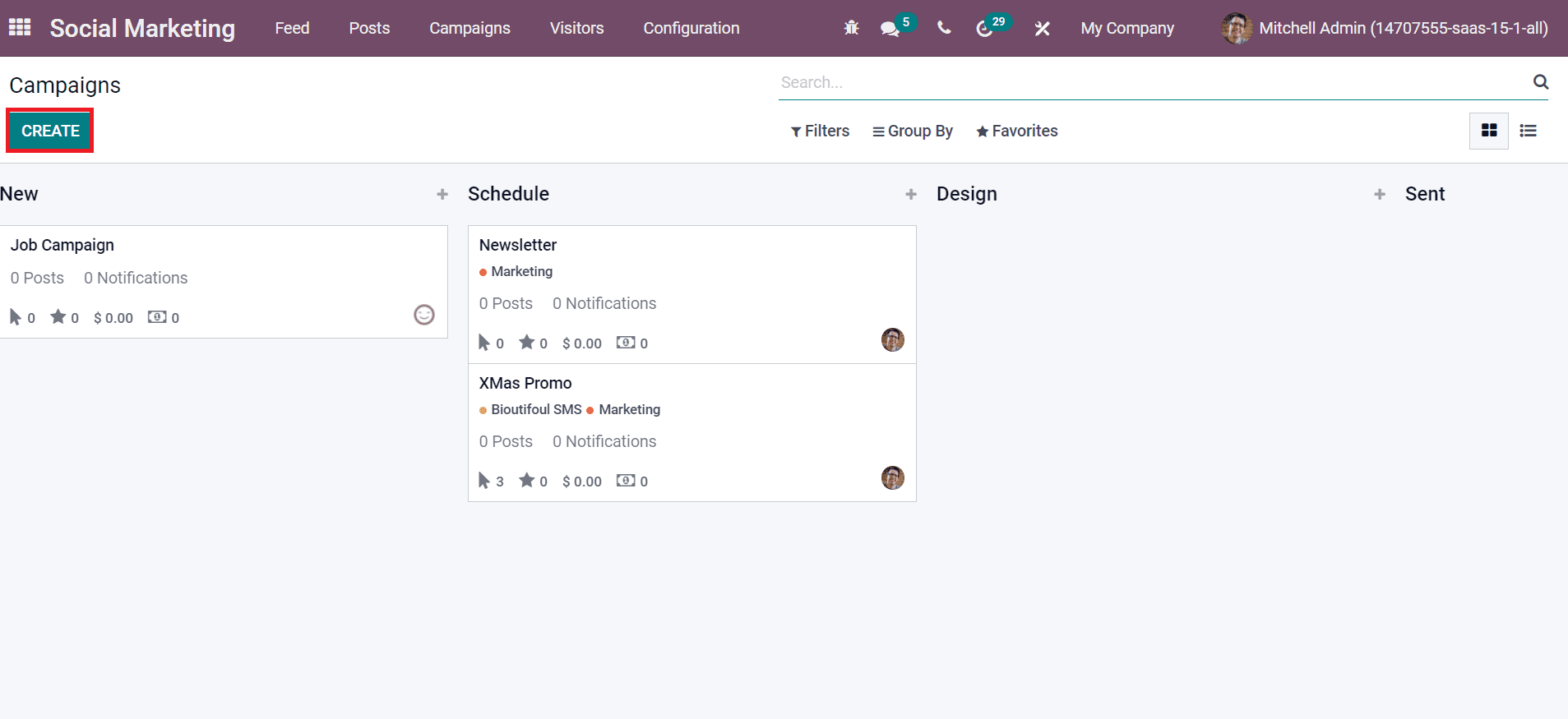
Here, users can put the campaign under different stages and complete it within less time. You can also promote a social media post for events occurring inside a media business. Another feature available in Odoo 15 Social Marketing module is setting social accounts/streams and checking out visitors visiting your websites.
Quickly Upload Documents for a Media
A better-informed business data is stored securely inside a document, and it saves your time. Media companies manage various scripts, newsletters, articles and more inside a secure document. Odoo database enables you to store your data related to media business quickly within a document. As displayed in the screenshot below, we can use the Odoo 15 Documents module to upload a file and share it with responsible people.
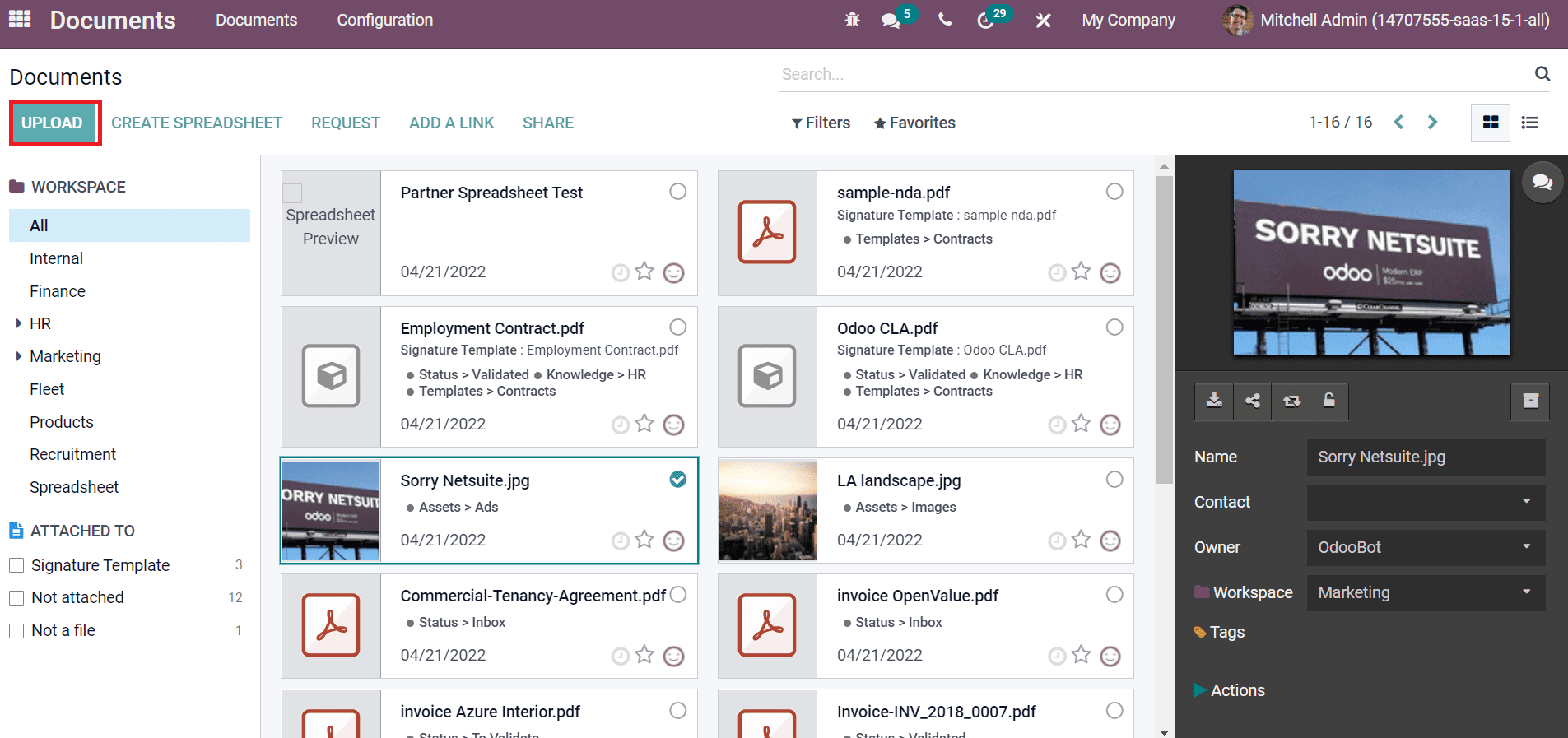
Users can download, replace or lock a specific document from the Documents dashboard. All the documents uploaded by your company are stored safely inside the Odoo 15 Documents module. We can quickly configure workspaces, workflow actions, and tags for a specific document from this module for your media business. It is an excellent platform for managers to evaluate the old scripts and contents of broadcasting activities.
Increase Content Management
Content creation is a vital part of a media business for organizing various programs. Research, production, and publishing are multiple procedures of content management. Some media companies face difficulty in conducting projects for different events. Odoo 15 Projects module allows individuals to create projects for their severe needs. It is easy to assign various tasks inside a project for a person in a media company with the assistance of Odoo ERP. You can assign tasks by clicking on the Create icon in the My Tasks window of the Odoo 15 Projects module, as depicted in the screenshot below.
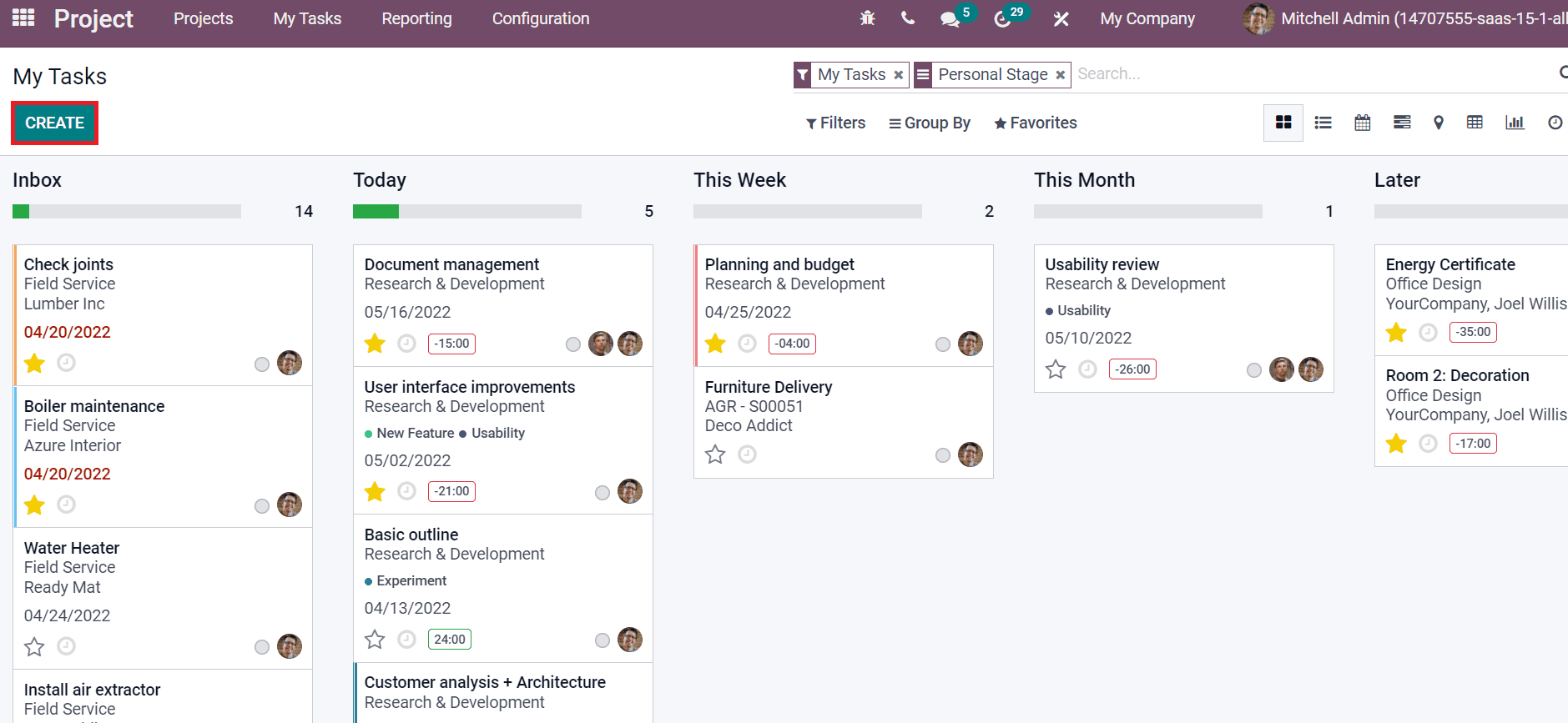
You can add the Assignees, Project name, Planned Date, Timesheets and more details inside a task. These are essential for a media firm to assign particular media tasks to specific employees.
Handle the Time and Payroll Management for Employees
One of the essential parts of a business is time management, and it is unavoidable in the media business. Business productivity is enhanced by planning employee shift hours correctly. You can set work hours for employees in a media company using the Odoo 15 Timesheets. The time spent by each employee tracks quickly and keeps it as a record for a lifetime. Users can analyze the timesheet reports of each employee from the Reporting feature of the Odoo 15 Timesheets module, as portrayed in the screenshot below.
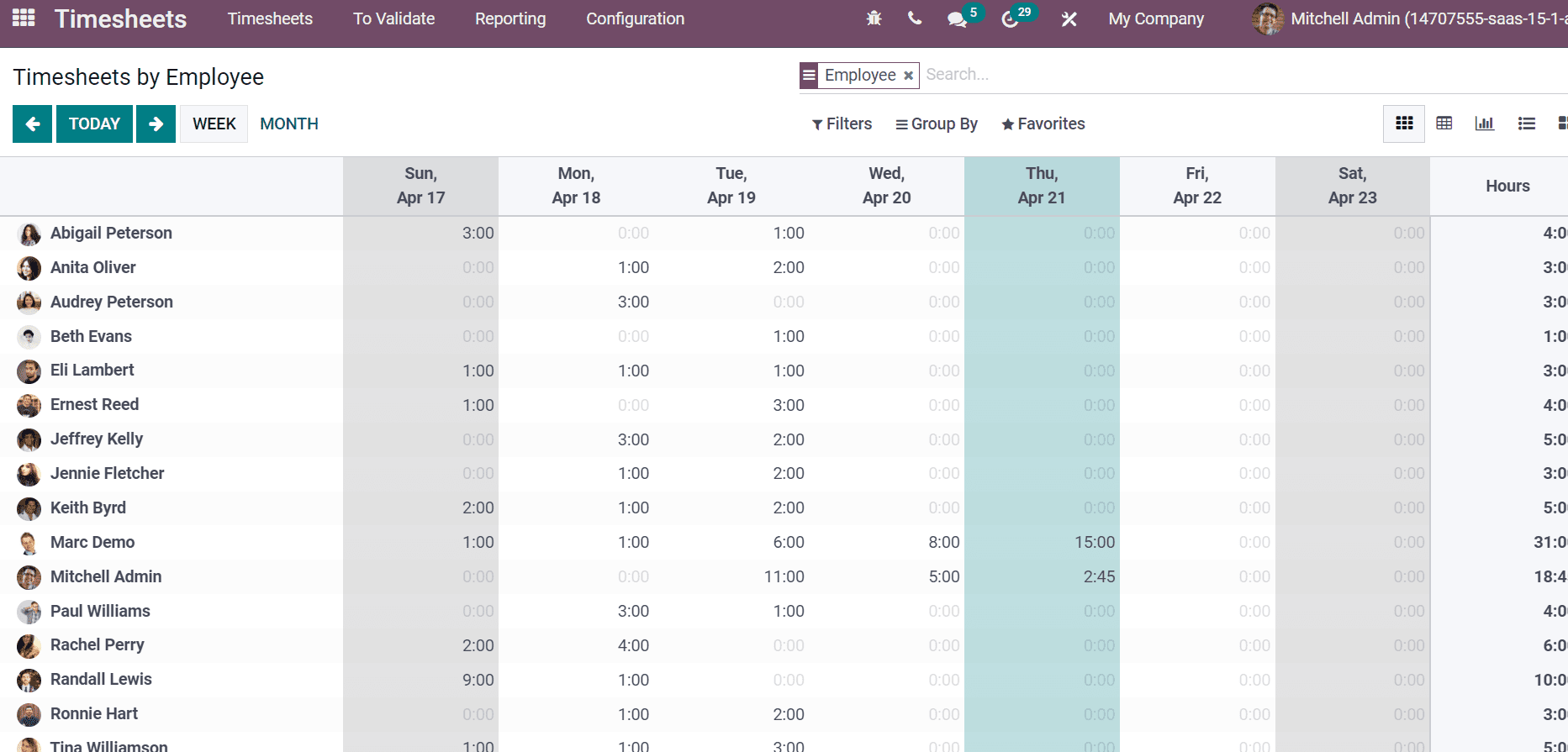
Here, we can view each employee’s available data and time in Odoo 15 Timesheets module. The effective and scheduled work hours are recorded easily with this module.
On the other hand, payroll management is dependent on employees’ salaries in an organization. The allowance, deductions, benefits and issuing of compensation are crucial areas of a payroll management system. It is easy to create salary structure, rules, and work entries for employees in a media business within the Odoo 15 Payroll module. We can also generate Salary Attachments and Contracts for employees from the Payroll module, as displayed in the screenshot below.
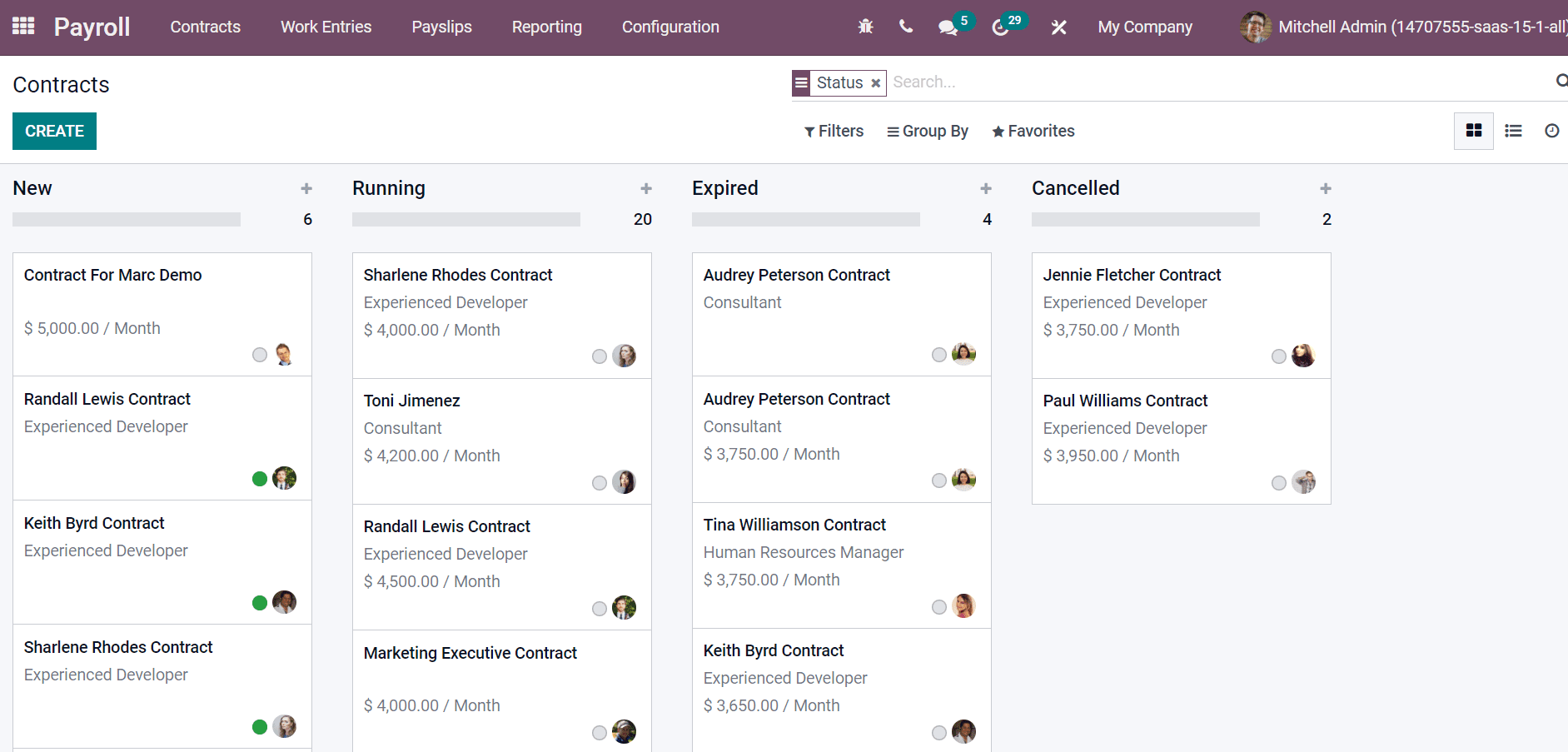
Manage Sales and Purchase Order
Camera equipment, lighting, IT support, and printing machines are needed for a media business. Within the Odoo 15 Purchase module, users can access purchase orders for products and services in a firm. Users can develop purchase requests, quotations, and call for tenders within the Odoo 15 Purchase module. Purchase orders and agreements for specific products are essential for a media company to maintain fastly with this module.
We can also generate invoicing and Sales quotations from the Odoo 15 Sales module. It ensures a smooth transition in sales of advertisements and broadcasts. Users can also evaluate sales performance in a year for the company.
Odoo 15 enables you to manage your media business in several ways. It includes client relationship management, uploading documents, handling time management and Sales/Purchase orders. A high profit is earned for a media company by running the business with Odoo 15.



