The business operations are no more depending on manual paper works. The businesses now focus more on e-transactions, online agreements, and order management.
In this context, all business management operations are in need of ERP tools or software tools that can offer support to send, sign and approve documents using online. Online management of signatures is what is necessary for speeding up the business management process.
What is Odoo Sign?
Odoo sign is a module that can be easily integrated with other Odoo modules to manage purchase orders, sale orders, and invoices. It will support better and faster transactions.
In this blog, we can take a glance at the key advantages of the Odoo Sign Module.
The faster signing of documents
Odoo Sign enables the user to complete document signing in the shortest time. It also helps to send and approve the document without delay. It can help you to prepare contracts effortlessly. This can be done by dragging the blocks and dropping them blocks to your templates. Then the user will be able to send signature requests within a few seconds. It will also help you to track the status of the document sent at any interval.
Go Paperless
Every business is trying to go paperless and the Odoo Sign module takes you a step forward to this goal. You don’t have to take a printout of the document and send the documents manually to get a signature. Instead, all the processes can be completed with a few clicks using the fully integrated electronic signature solution.
Helps to cut costs
Cost reduction is a key part of all business operations. Odoo Sign helps you to do this by reducing the cost of printing, scanning, faxing, and copying. You don’t even need to post the documents if you are using an Odoo sign. As all documents will be accessible from anywhere, paper documents become unnecessary. The loss of documents can also be avoided and we can stop worrying about such a situation.
Time-Saving
You don’t have to wait for days or weeks to complete the process by waiting for the parties to sign the documents. Instead, it can be completed with a few clicks.
Minimum Errors
When we reduce manual management it automatically improves the quality of the document. This also assures minimum errors in the document signed and requiring a signature,
Assured security
Odoo Module for Signs assures that the documents are access protected. That means only authorized persons will be able to access the documents and their contents
Document integrity
Odoo helps you to keep the documents under control. The activities like read and sign will be encrypted and this assures that the document cannot be altered. At the same time, all users will get an audit log report any time they want.
Legal documentation
Odoo signs are valid and approved under EU regulations and US ESIGN Act. Besides, Odoo meets the electronic signature requirements of most of the countries.’
Supports different levels of operation
This module can streamline your work. Such streamlining will help you in many ways including work improvement.
Key operational areas supported
– Sales and operations
– Human Resources and staff management
– Tax and Accounting
[wpcc-iframe loading=”lazy” src=”https://cdn.iframe.ly/d7RkGnZ?playerjs=1&click_to_play=true” style=”border: 0; top: 0; left: 0; width: 100%; height: 100%; position: absolute;” allowfullscreen=”” scrolling=”no” allow=”autoplay *; encrypted-media *; accelerometer; clipboard-write; gyroscope; picture-in-picture”]
How to use Odoo Sign
As we have discussed the key benefits of Odoo Sign, we can now check the way to make maximum use of the module. This tool, apart from managing signatures, also helps to upload PDFs of the sign and complete the process in a quick manner.
Whatever we want to do with this tool we have to first ensure that the app is installed in our system.
In the next step, we can check the dashboard of the application where we can get a view of the templates. It is also possible for you to have a glance at the preview of the template by Odoo.
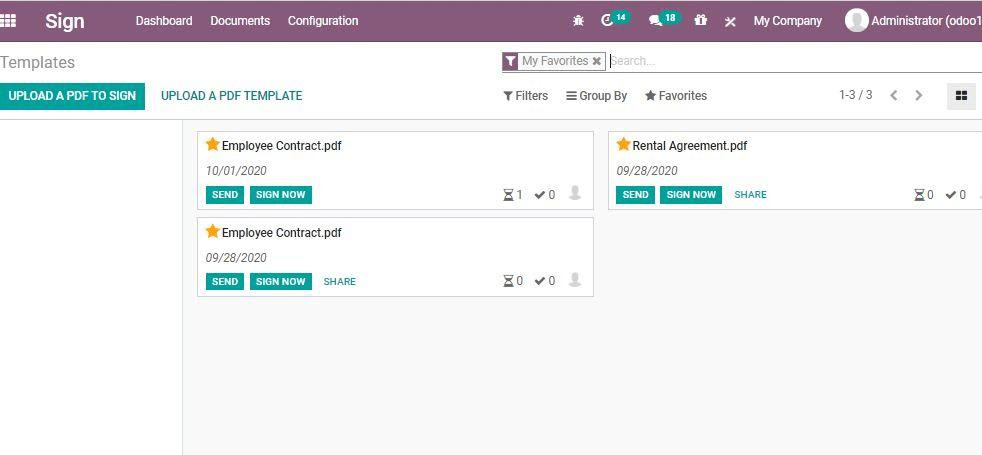
PDF TEMPLATE
Effortlessly upload a new template that you like using this app. Just click UPLOAD a PDF TEMPLATE option for this.
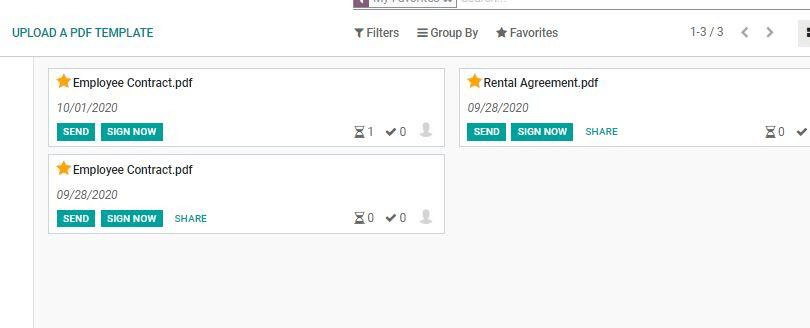
If you want to access the preview, Odoo gives you that option as well.
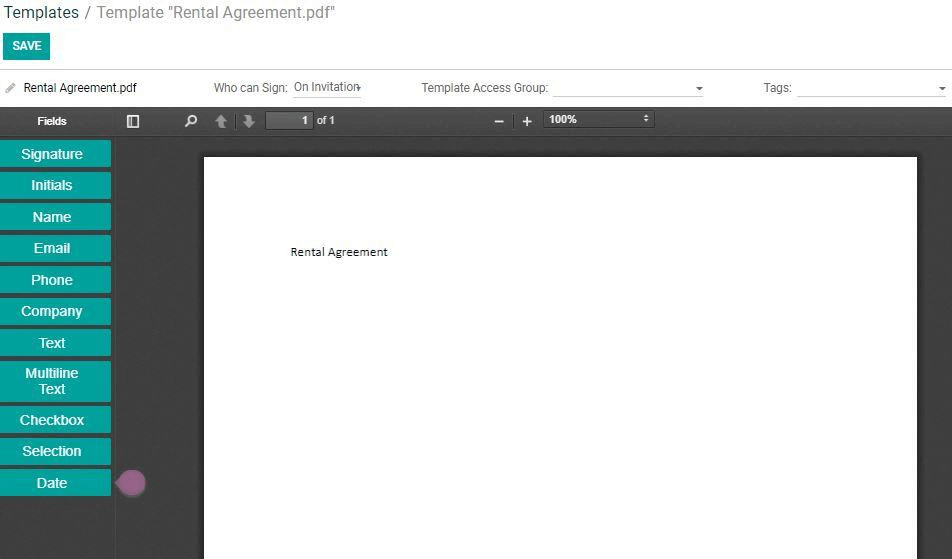
If you check the above image you can see many fields including Signature, Name, Phone number, Email, etc. We can also find the fields Text, Check box, company, date, and selection. These boxes can be dragged and dropped to create a template.
Whichever field you want it can be dragged first and dropped to the field to create a template. Then the user can click on dropbox where we can click to add details. On clicking the dropbox a new window will appear. In this column, you can add ‘responsible’.
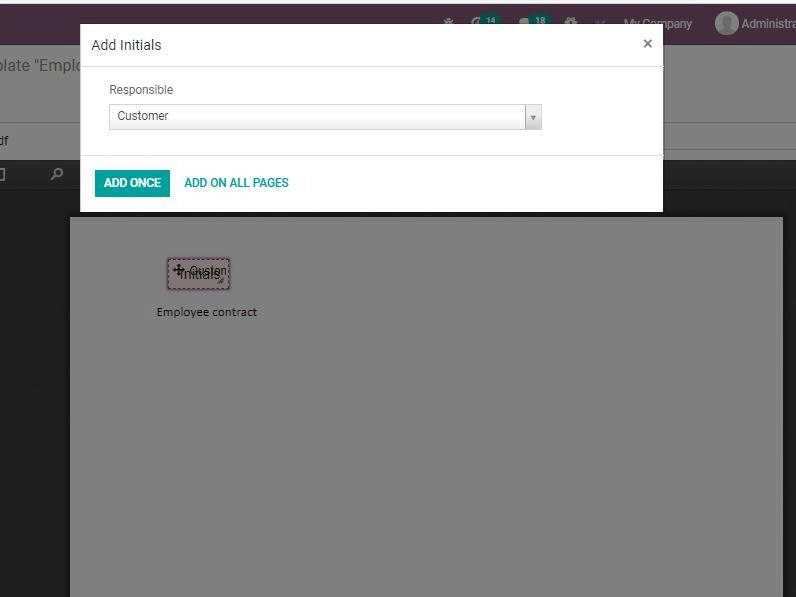
This window pop-up window gives you two options- ADD ONCE and ADD ON ALL PAGES.
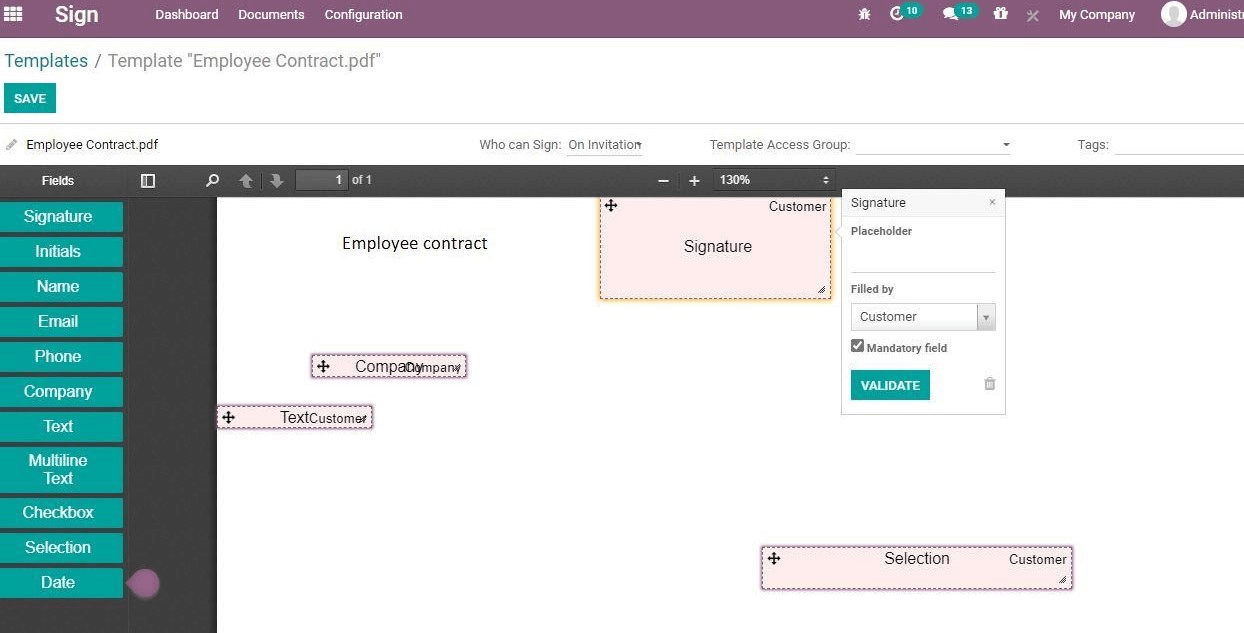
SAVE the document after selecting and completing the fields.
Once the PDF is uploaded Send, Sign, Sign Now, and Share.
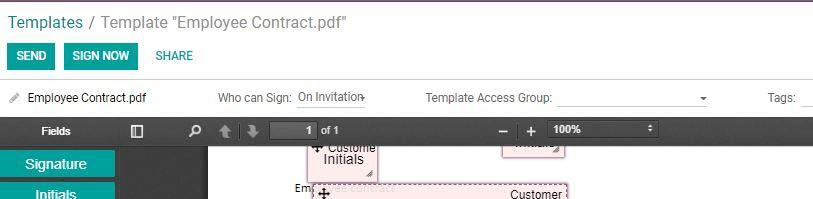
The user can easily send a mail to the customer, client, or partner seeking a signature for approving or agreeing on the document. The user can send the request to the mail id of the person concerned.
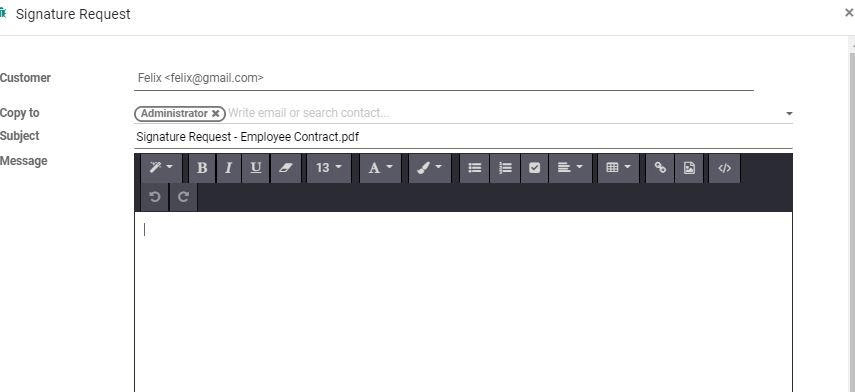
Once we send the mail using the SEND button the process is over. However, you can view the document that has been mailed to get the signature of the customer or others. We can also make use of the resend button.

The next option is the Kanban view of the Signature Dashboard.
Here, we can find three dots on the right-hand side of every document. On clicking it we can change the properties or delete them.
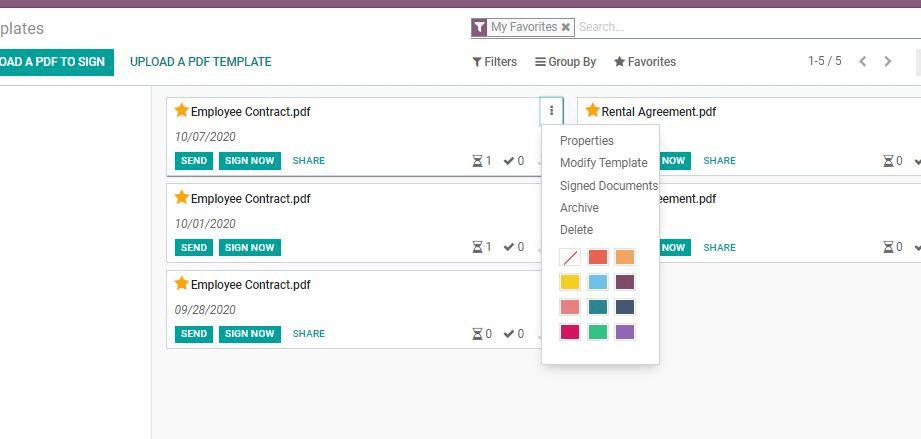
How to sign a document
This is a simple process and we can complete it by using the SIGN NOW button.
After clicking the button use the Start button.
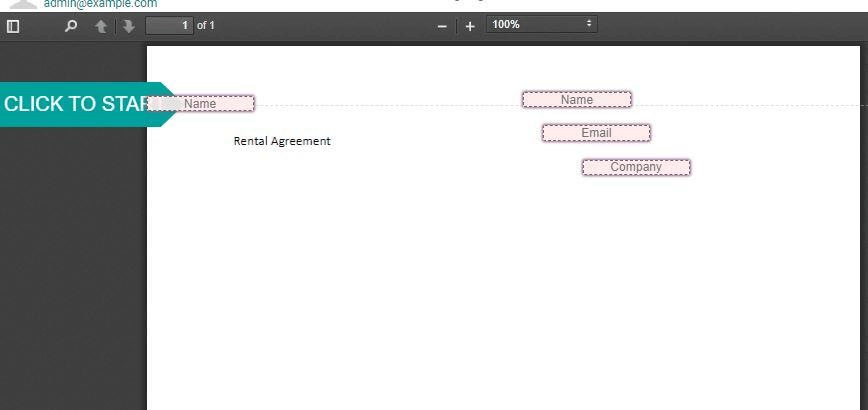
We can first give information in given columns and proceed with Signature. We have a Sign It option here.
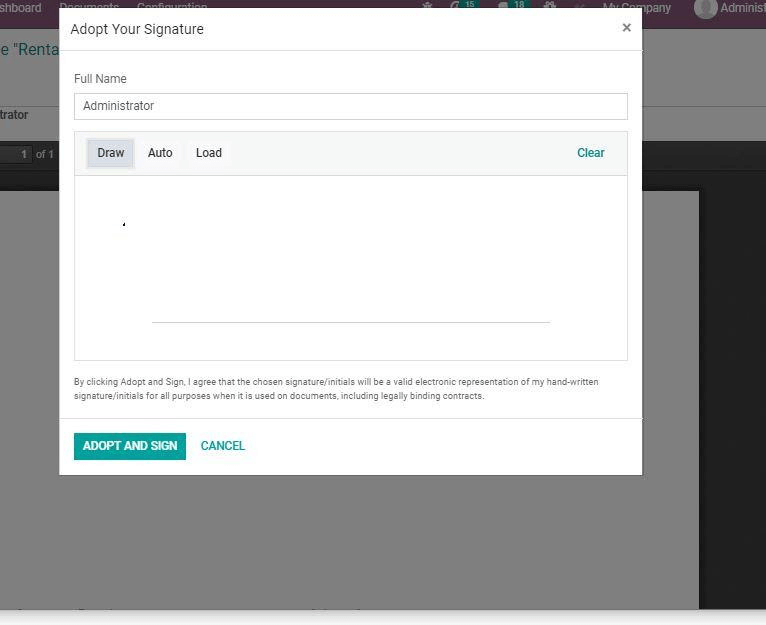
This is the space where you can either draw your signature or make use of auto-load options.
We can also see Adopt and Sign and this has to be clicked.
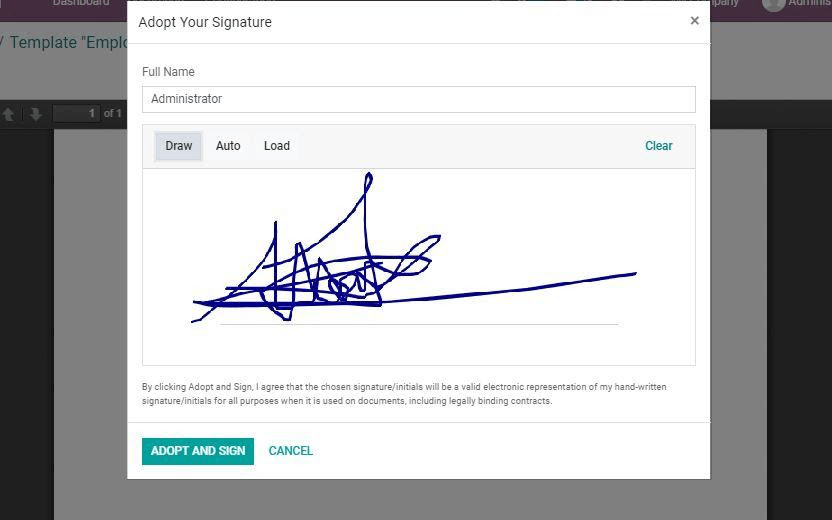
Once you complete this process, the document can be validated easily.
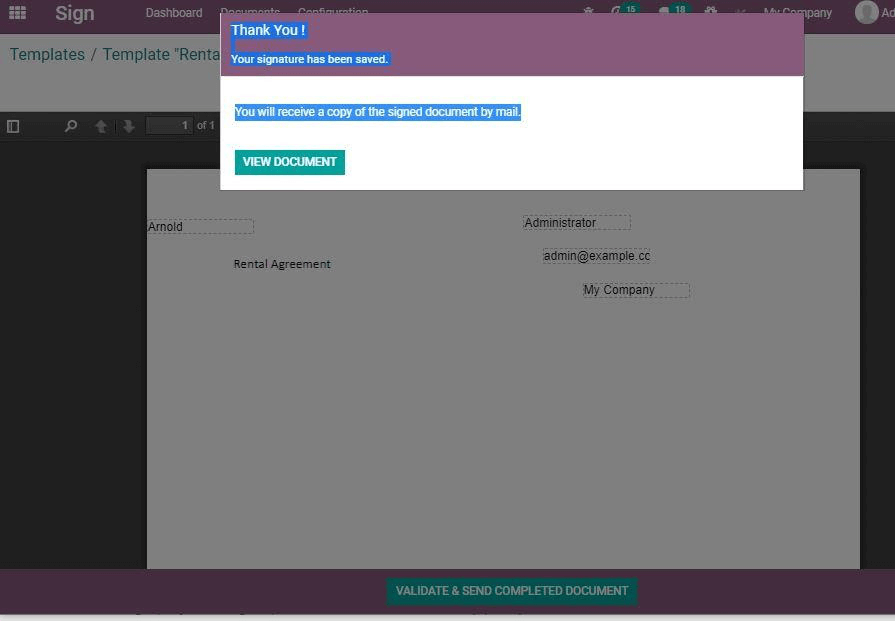
It is possible to download the document or get a preview of the document which has been signed after the validation process.

Configuring Roles of the signatories
We have to configure the role of signatories before requesting for signature. Odoo helps to do this easily by going to Sign > Configuration> Roles.
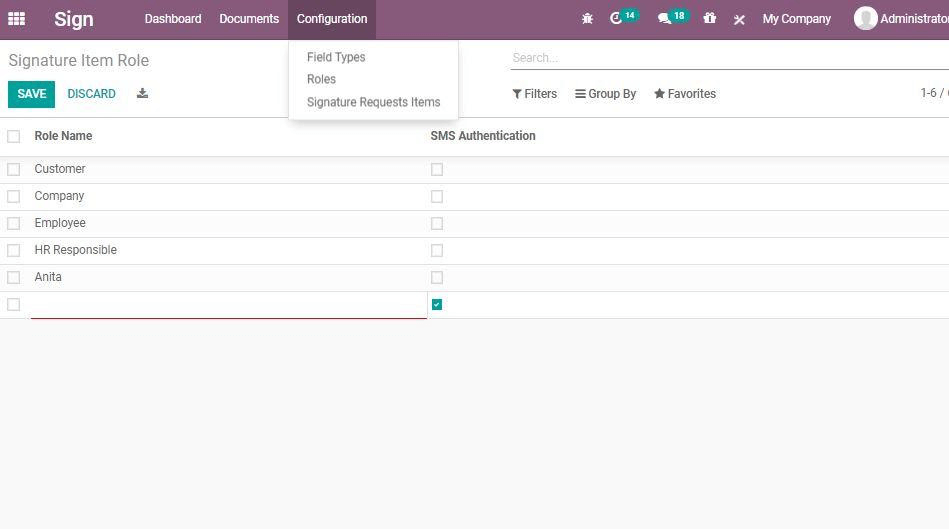
You can make use of the CREATE button for this purpose.
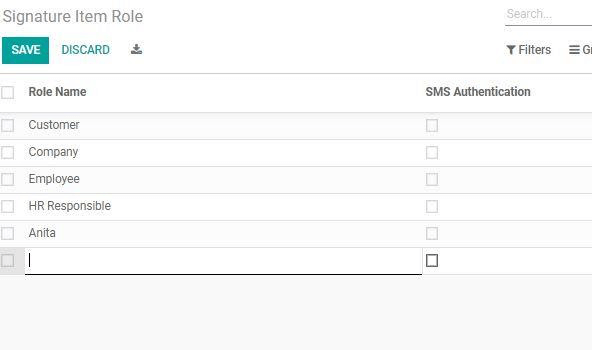
Once the changes are saved everything gets ready to function.


