The profit and success of a business have direct links with the way the investors invest in marketing campaigns. The majority of the existing business firms, which are making commendable revenue, are earning their profit by carrying out large-scale marketing campaigns. A firm uses a campaign for different purposes- to make people aware of the brand, make them know about the product and lure them to the features of the products that they are marketing, and to prompt them to choose their product over the other products in the market.
Managing a business without campaigns is a tough task in the present times amidst competition from many different business ventures. A manufacturer tries to campaign about their products whereas a point of sale business tries to market their retail business. Though the product and campaign method may be different, every type of business requires marketing support.
Odoo Marketing Tools
Odoo marketing tools are most suited for the campaign and related operations of point of sale business, e-commerce business, dropshipping, and door delivery business. All these forms of businesses usually carry out campaign works in a way to suit their operations and to promote their products and offers. The introduction of discounts, coupons, and special sale offers are part of the campaign activities of these types of business ventures.
Odoo has three major marketing campaign tools. They are,
1. Email Marketing
2. SMS Marketing
3. Social Marketing
In this blog, we can take a look at how these three marketing tools help a business.
First, we can take a look at the features of Email marketing
Email marketing helps to manage campaign activities with the help of email communication. The effectiveness of the campaign can be assessed and the status of the email campaign programs can be viewed with the help of this tool.
Help to Manage Mailings
Using this feature a user can select the template for mailing and then add a subject. The user can also make use of the preview facility to get a view of the mail content. At the mailings, a user can create new mailings and manage already sent emails. Selection of recipients and mailing lists become simple with this feature.
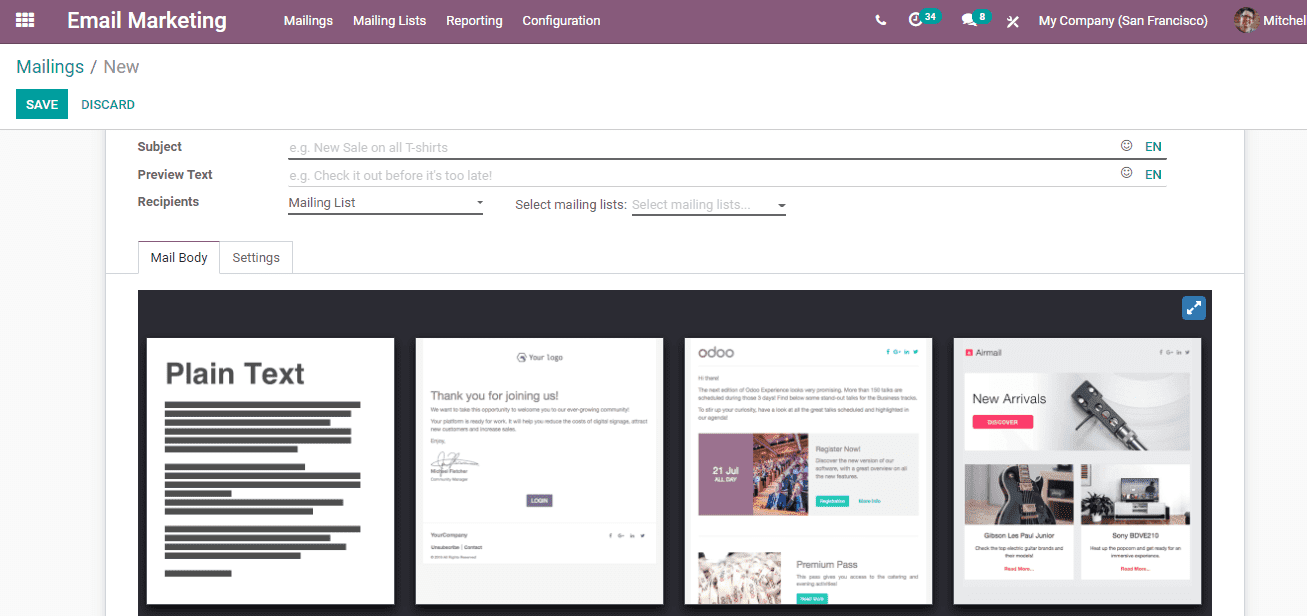
Manage Mailing List
What is a mailing list? It is the list of persons who are probably interested in receiving a particular type of marketing mails. For example, a customer may be interested in baby products, and another may be interested only in cosmetic products. These people can be grouped in different mailing lists.
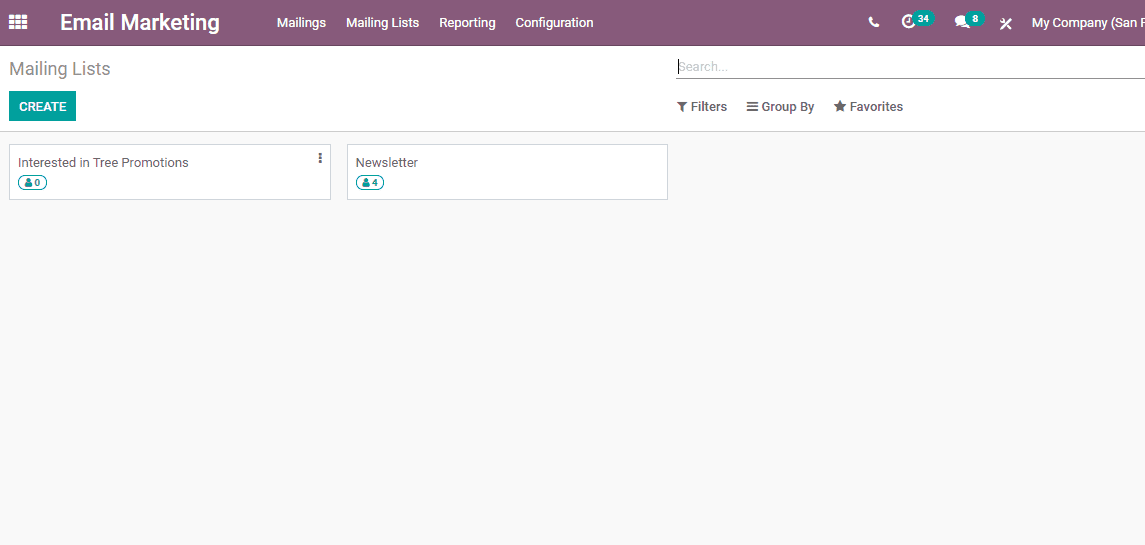
Manage Contact
Contact management is important to manage mailing lists. Odoo Email Marketing can help the business to create and maintain customer contacts. It helps to add the name of the customer, email ID, mobile number, company name, country, and other details.
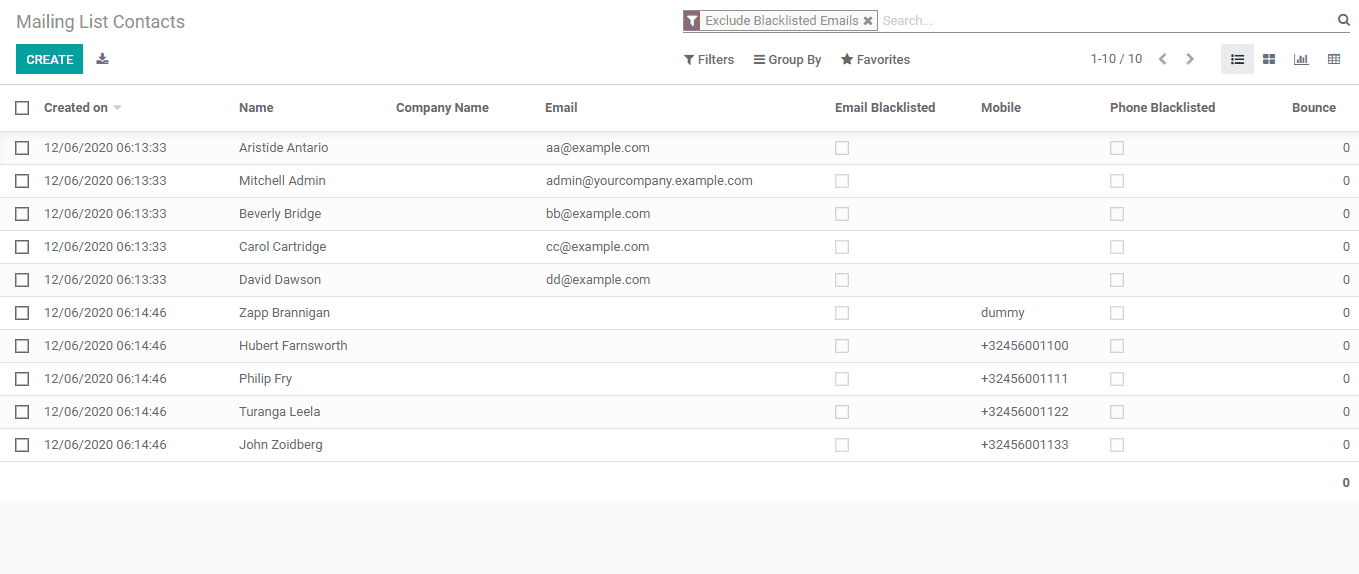
Now we can check how SMS marketing can help us.
It is a marketing tool that is helpful to contact all types of customers. Even those using simple mobile phones can be made part of this campaign tool. Here are the key features of the tool.
SMS marketing Status
Check the status of the SMS campaigns with Odoo ERP. The SMS marketing dashboard gives the user an idea about the campaigns in the draft, in a queue, sent, received, etc.
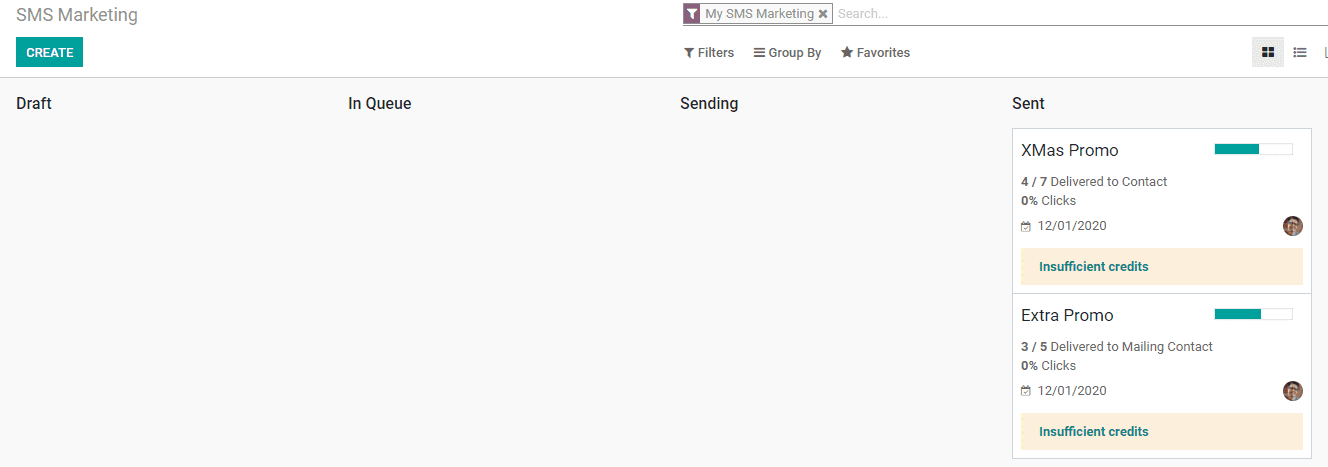
Contact List Management
As in email marketing, SMS marketing also enables the user to manage contacts and contact lists. While Contact helps to create or edit contacts, contact lists help to create different contact lists of persons interested in receiving the same kind of messages.
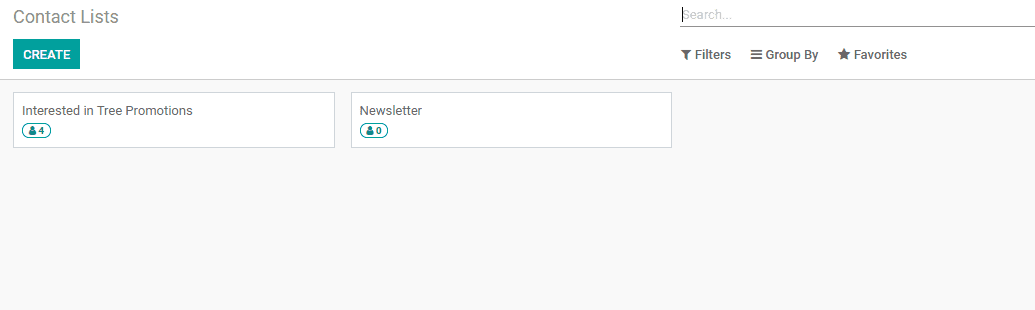
SMS Marketing Analysis
Gets visual report of SMS marketing with Odoo. Different measures including bounced, clicked, delivered, opened and sent can be used to analyze the impact of the campaign.
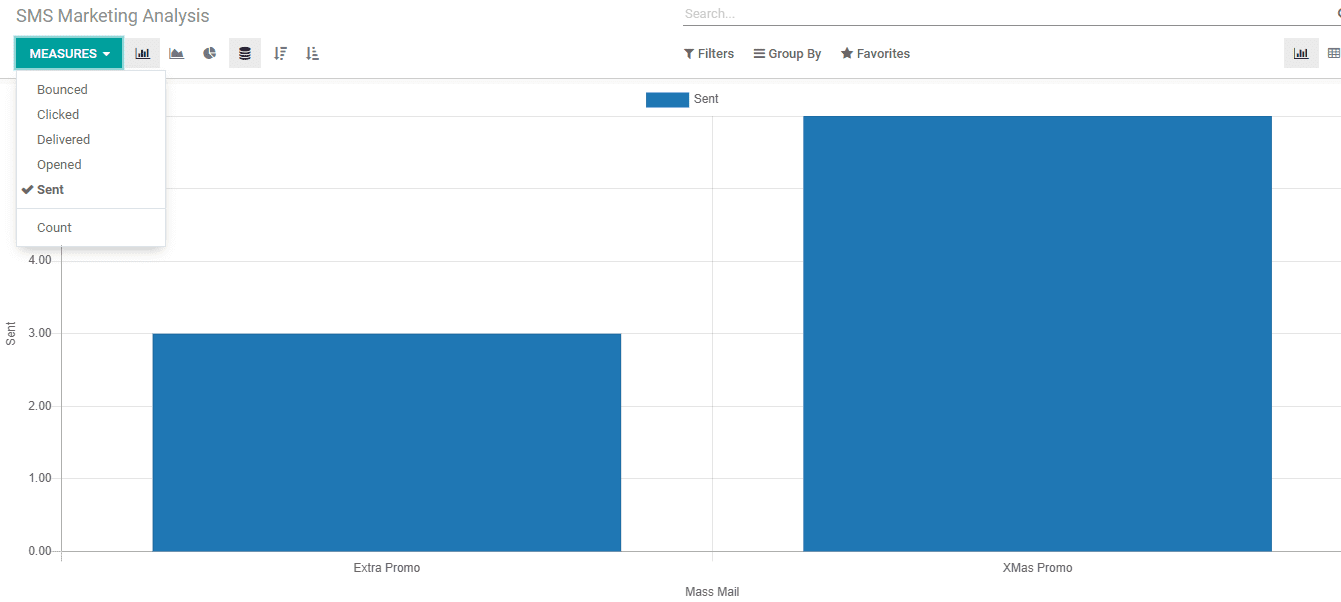
Social Marketing
We can now check the social marketing tool of Odoo. This tool helps us to introduce campaigns in social media with the help of posts and by streaming content.
Feed
Feed support by social marketing helps the user to add a stream or new post to social media. This also allows the user to synchronize the content after adding it. The user can add a stream to any social media by selecting the social media.
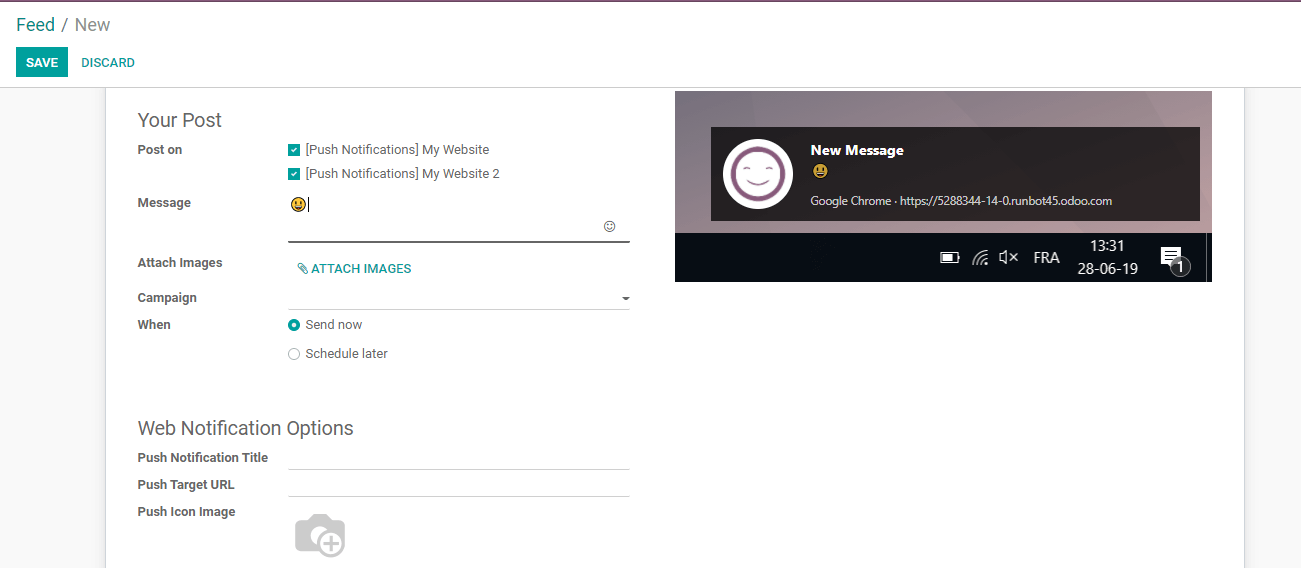
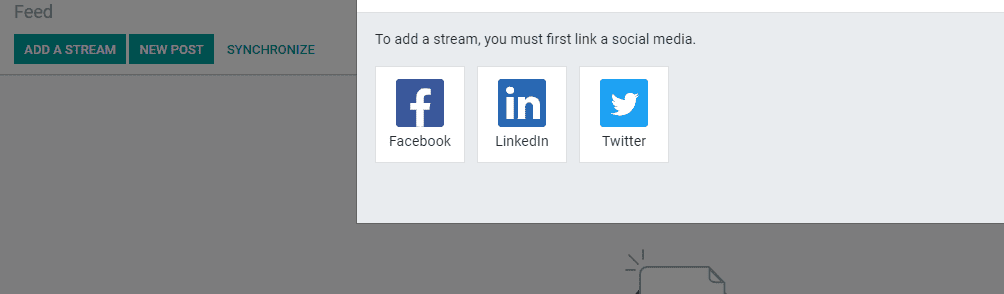
Social Posts Management
This helps the user to view the status of social media posts. Besides, it helps to manage push notifications. The number of clicks, leads, quotations and revenue generated following the post can be viewed with the help of this feature.
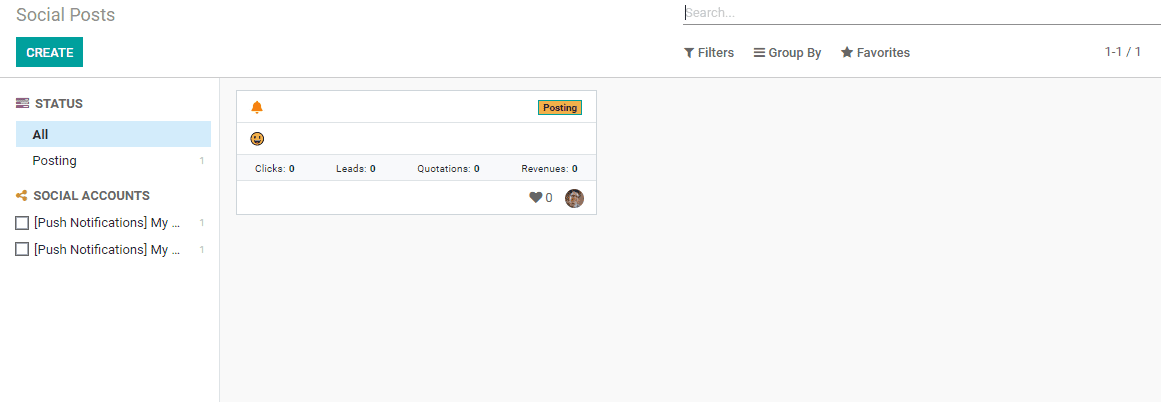
Create Campaigns
Manage and create campaigns in a few steps with this App. The creation of new campaigns, schedule, design etc can be managed here. The number of posts , mailings, sms and notifications can be managed with the help of the Odoo tool.
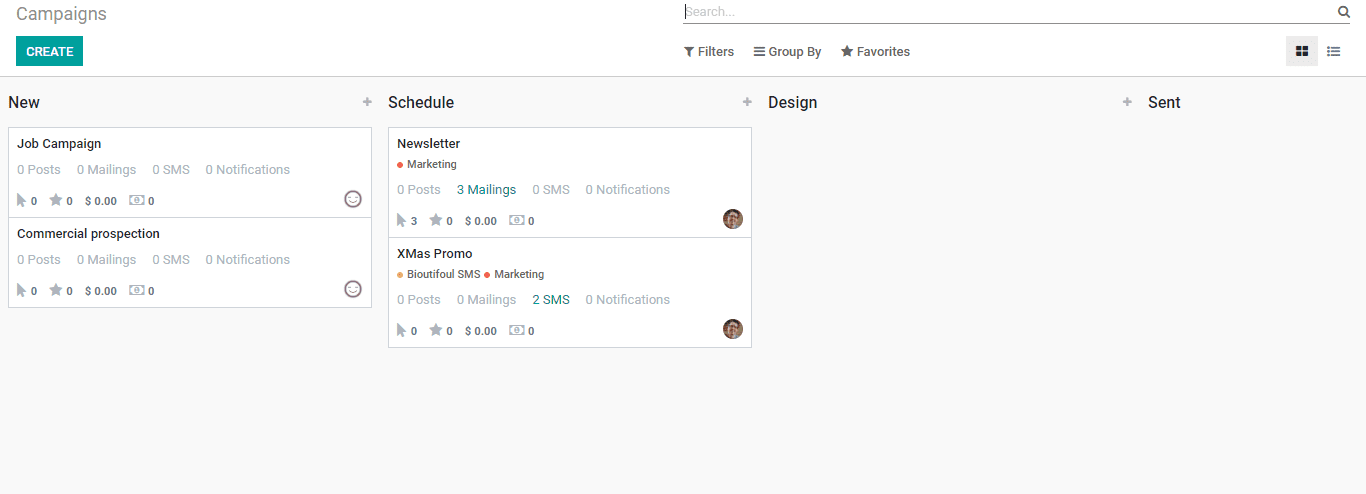
Manage Visitors
This feature helps the users to get the details of the visitors. The number of visited pages and the leads and opportunities created by them can be managed with it. Tracking of wishlist and managing registration can also be done with social marketing.
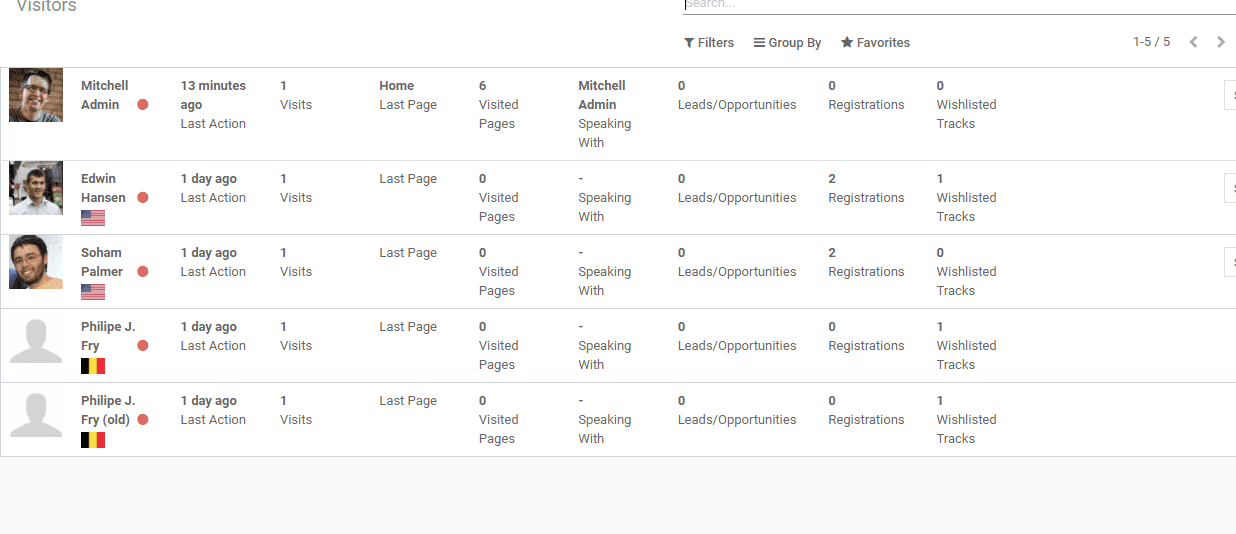
All these Odoo campaign tools can be used separately or together for effective marketing of a product or a firm.
You can also refer to our blog in Odoo 14 Marketing Automation to know more about Odoo Marketing


