Are you finding it difficult to manage expenses at your business? Then it is time for you to embrace an Enterprise Resource Planning Software to manage your expenses. The ERP solution will help you keep track of expenses in all departments and manage the profit and expense in a balanced manner.
In this blog, you will find
1. Odoo Expense Management
2. How to Attach bills with expense documents?
3. Odoo Expense Report Management
4. How Odoo Expense benefits the manager?
5. Odoo Expense Report Approval
6. Odoo Expense Analysis
7. Odoo Expense on Products
Which is the best ERP?
Open Source Software is the best for all business-related resource plannings. Odoo, supported by Open Source offers you the best solution for expense management. Odoo supports all your financial needs and provides integrated support to control the operations of the finance management wing.
Here, in this blog, let us look at the key features of the Odoo Expense Module and its benefits for the business enterprises.
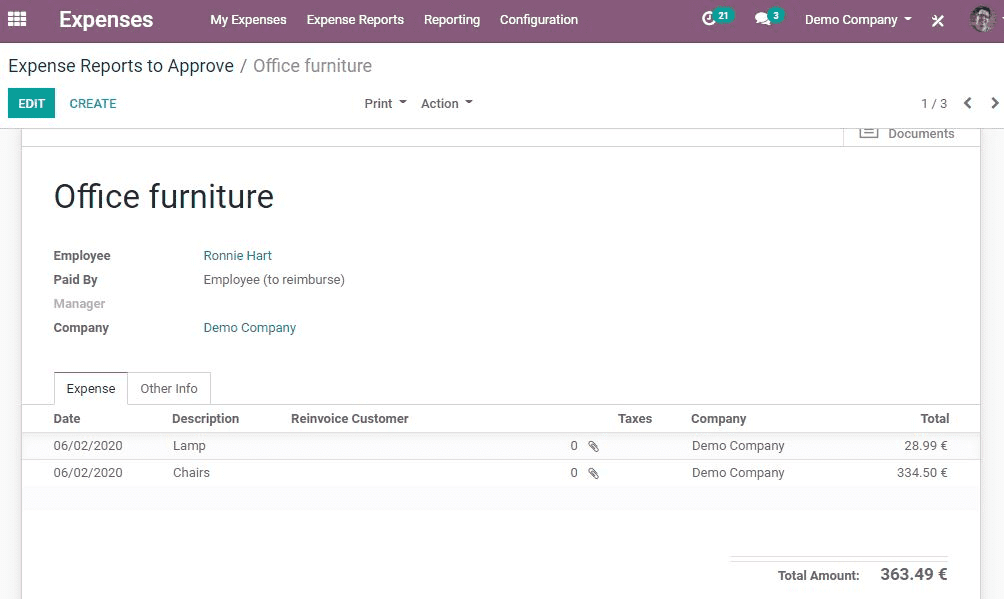
Odoo Expense Management
The user and the manager can make use of the Odoo 13 expense management feature of the Odoo Module. A user can create new documents including the expense details for a particular project or work. The purchase of any product for the company or the purchase of raw material for a manufacturing industry will fall under the expense tab. The expense can be aligned datewise with detailed description of the product or component. The details of the employee who is responsible for the purchase and the mode of payment can be managed with the expense tool of Odoo.
In case, a company entrusts the employee to purchase a product, that info can also be integrated with Odoo support. The expenses incurred following travel of an employee for official purpose or the purchase of consumables or other electronic goods for official use can be listed under the expense tab. The details of the company and the total money spent on the product or service can also be updated with the help of the expense tab of Odoo. The user can submit an expense document and attachment of the softcopy of the bills can also be made possible for tracking the expense.
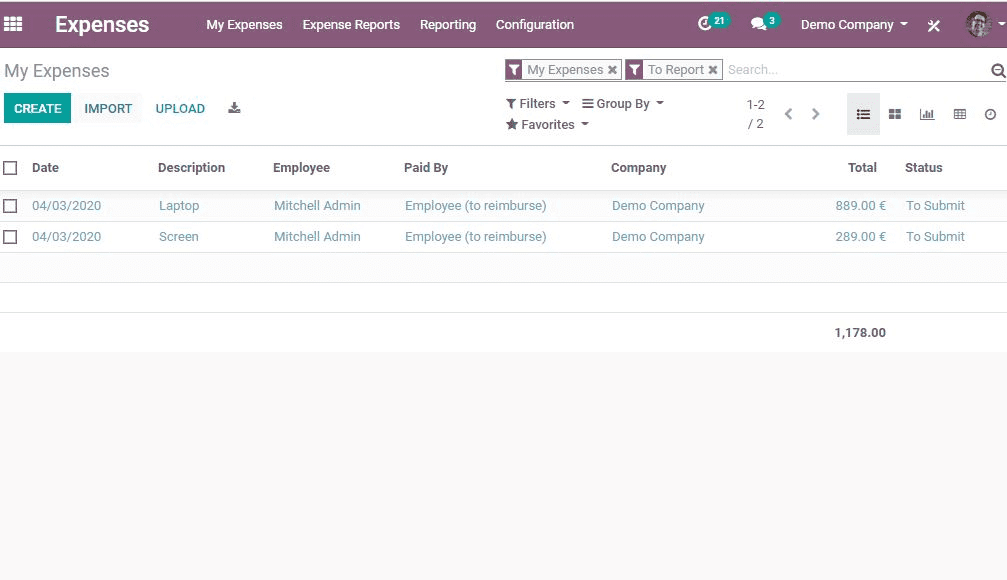
The manager will be able to review the expense document quickly as he will get an alert in his dashboard. The approval for the expense and the reimbursement of funds can be made quick with Odoo ERP support.
Attach bills with expense documents
The expense management feature also enables the user to enter the number of units of a product purchased by the person. The document can be attached at the time of creation of an expense document. The document submission status, approval status, payment status can be monitored with a click. the user will also be able to check if the submitted document was rejected. Expense documents can also be uploaded to the ERP with the support of Odoo. The manager will be able to review the documents and approve or reject applications from anywhere.
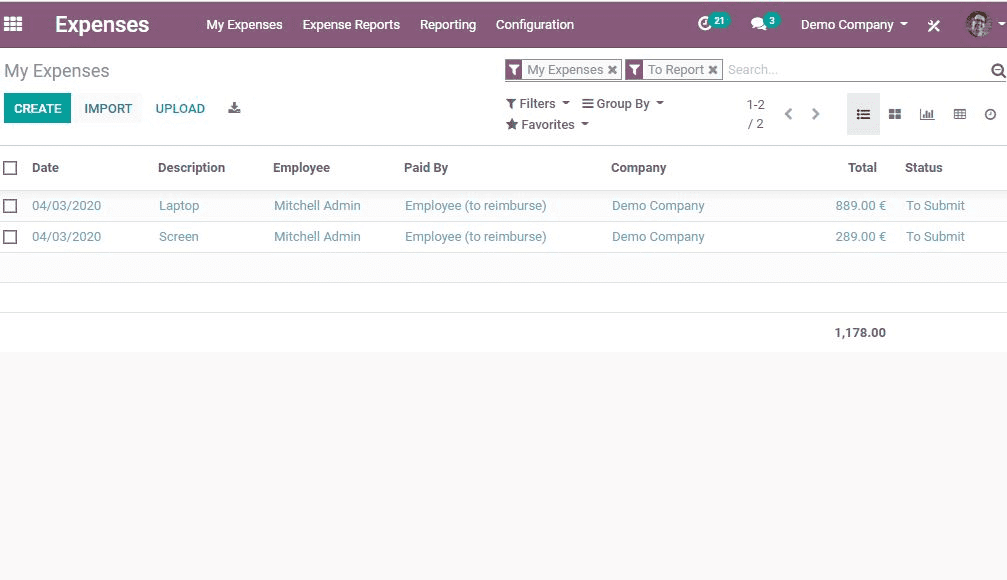
Expense Report Management
Expense REport Management helps to comprehend different types of expenses incurred for official tour, leave travel trips and for other purposes. Bulk purchase of products for the company can also be managed with ease with the support of Odoo Expenses module.
The expense feature will be more beneficial for employees who frequently go on official tours to different countries and other places. The Expense report feature helps to list the expenses under different heads. The details of travel expense, accomodation charges, food expense, expense on the food of clients and other miscellaneous expenses can be listed with ease.
The facility to attack documents including bills makes expense management easy. The air travel bill, taxi bills, lunch bills and other bills can be uploaded. Apart from the total expenses the feature makes it possible to upload tax documents. The computation of the total expense and segmentation of expense is also made easy with Odoo Support.
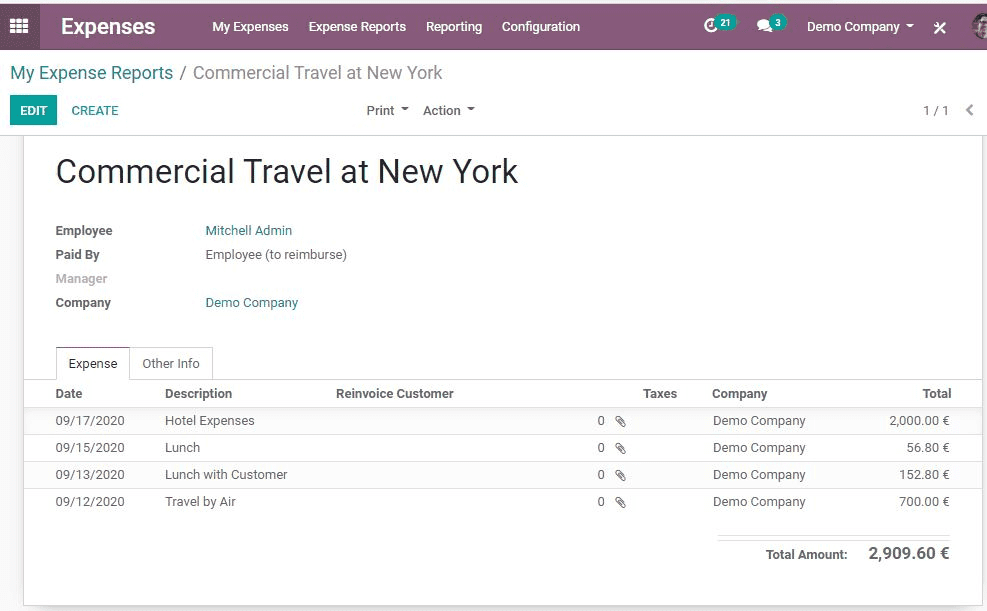
How Odoo Expense benefits the manager?
The user can submit the documents and expense reimbursement request quickly. At the same time, Odoo assists the manager to have a quick review of the submission and review the authenticity of the application. The purchase bills, travel bills and other documents can be verified with bill numbers and other details. The rejection of finding any irregularity is also made easy with Odoo.
The manager or the approver can easily take a look at all the applications submitted by the employees. He/She will also be able to check the documents and verify the claims of the applicant. The expenses incurred on the purchase of office furniture, lap top, official tour, client visit, foreign tour and leave travel tour can be categorized and managed by the approver.
The manager will get an idea of the total expenses and reimbursement sum to be paid to the employee. Besides, the total expenses incurred during a particular period can also be viewed.
The system also helps a person to review the total allowances for an employee and the expense limit. The expense granted will get auto deducted from the total allowances.
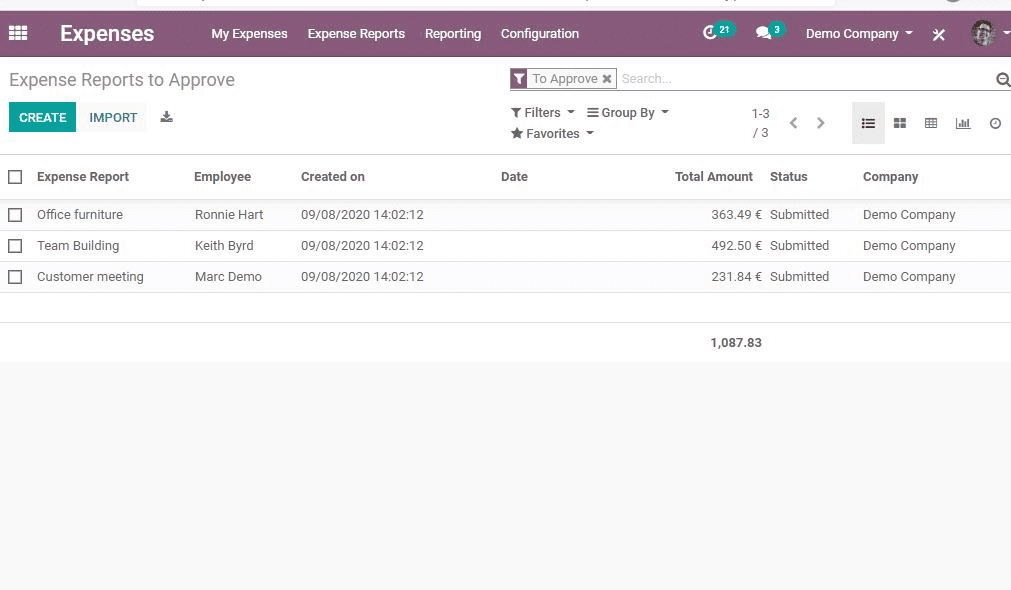
Expense Report Approval
Odoo ERP application helps speed up the expense approval process in an organization. The manager will get a clear picture of the expense report submitted by different employees and the ERP tool will help him analyse the application before approval. Document verification is also made possible with Odoo ERP. Approval date, application date and activity planning are also eased with Odoo. The manager can also check if the approval date is over due or not.
The ERP support also helps the manager or the user to send email notification regarding the approval. Posting of the approved application and direction for payment can also be issued with the help of Odoo.
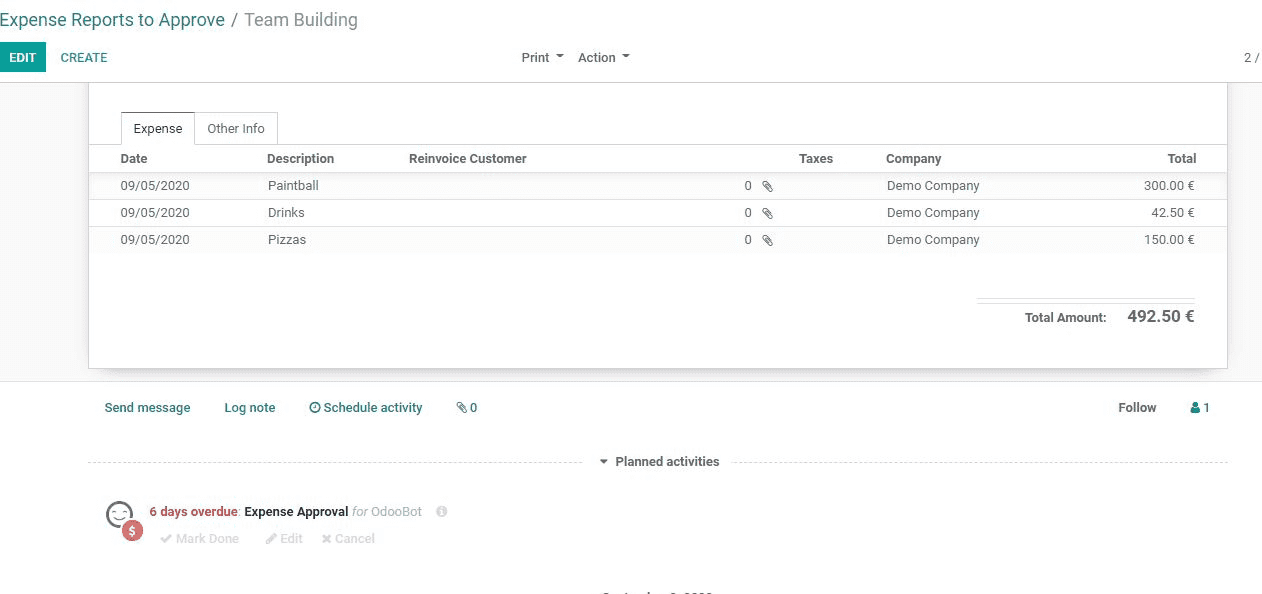
Expense Analysis
What makes Odoo a useful software for different organizations is the ability of Odoo to generate reports. Odoo generates monthly expense analysis reports for the organization. The manager or investor can get a graphic representation of the report with a click. The expense for different months helps the company plan better for the coming months. Besides, it will help the organization to reduce expense and plan activities based on the expense report.
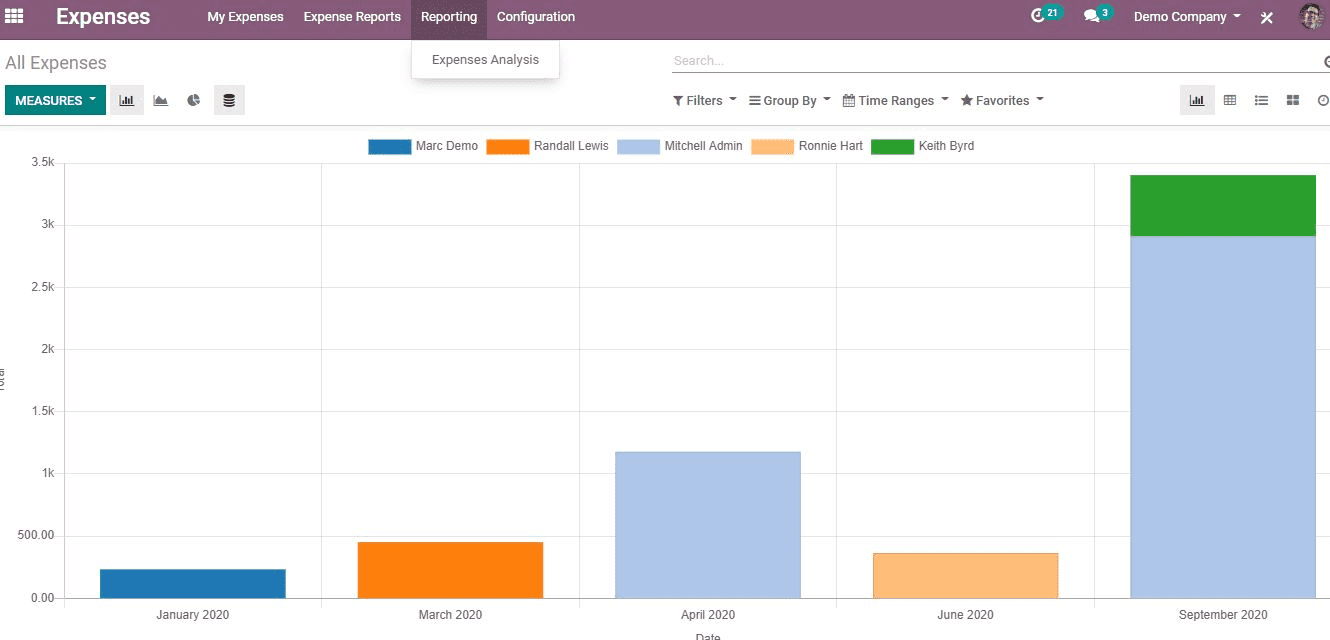
Expense documentation
Odoo Expenses module helps to document different types of expenses. This feature enables the system to auto calculate the expenses from the incoming emails. The reimbursement requests also get auto computed with the support of the best ERP solution for expense management.
All types of expenses including general expenses, miscellaneous expenses, expenses incurred due to purchase, raw material purchase, payroll management and all other aspects get integrated with Odoo.
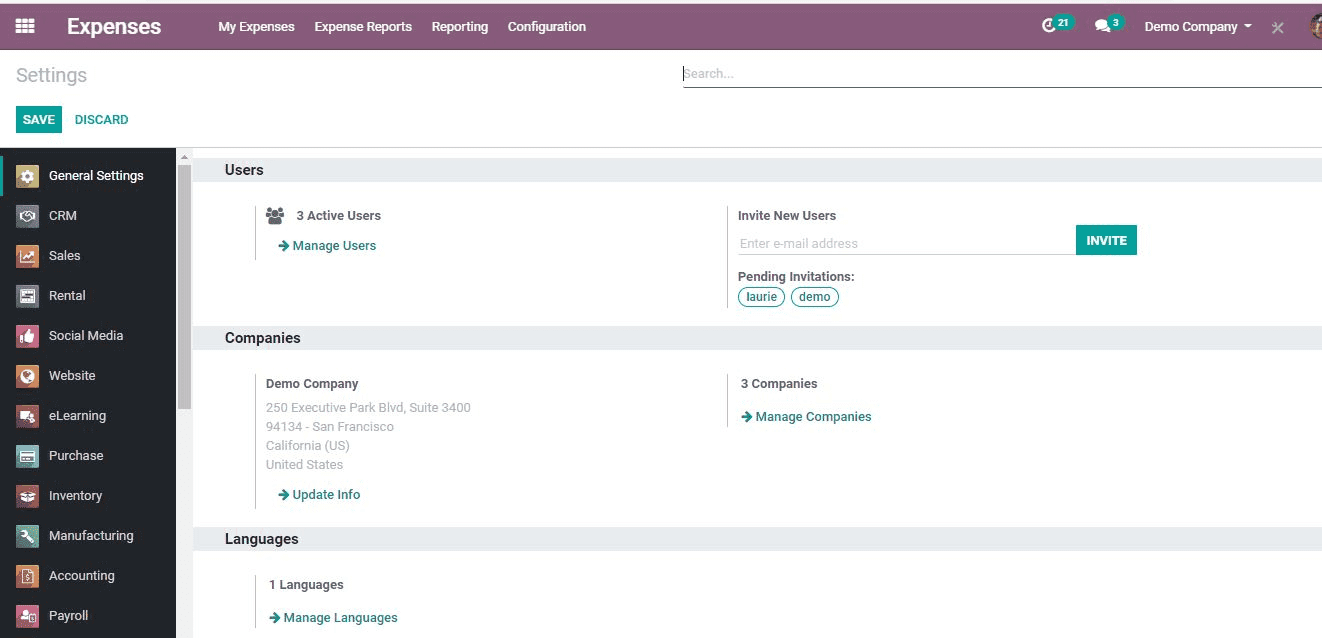
Expense on Products
Permitted expense on different products can be managed with ease with the help of Odoo. The permitted limit for air ticket, purchase of office furniture and other consumer goods can be listed for the reference of employees. This will help to avoid complications during the approval stage.
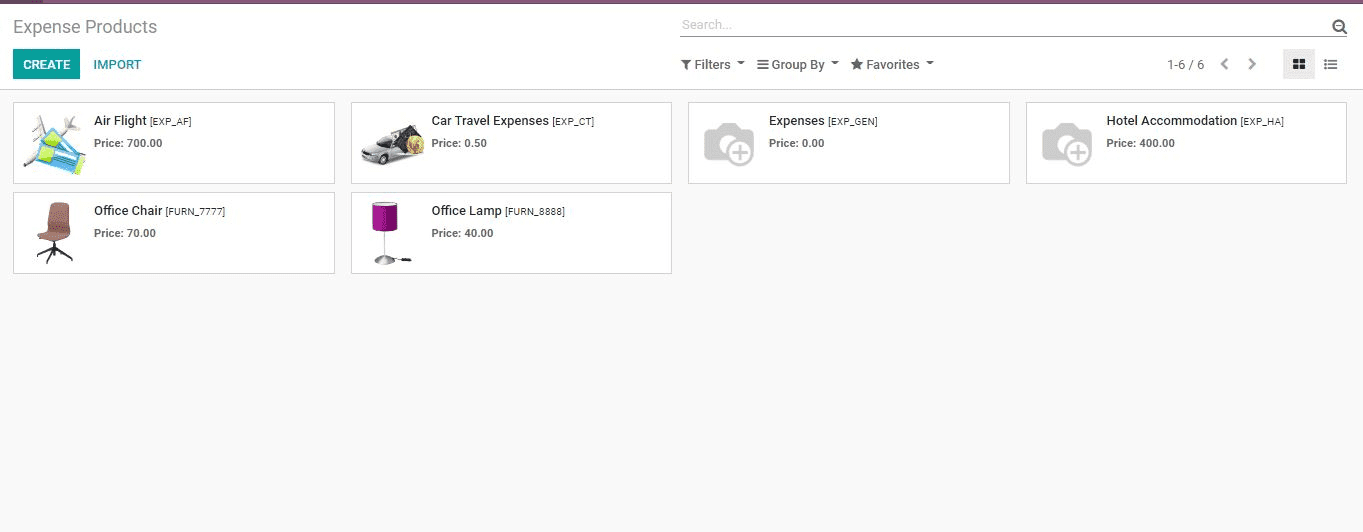
Get the best out of Odoo to manage all your expense related worries. Don’t waste your time manually calculating the expenses or depending on technically unfit software. Odoo gives you the best expense management support at low price. The employee asset management and repair management also get incorporated with Expense management. CBMS, the gold partner of Odoo, is the best Odoo implementing agency. With expert consultants and developers, we are confident of meeting all your requirements. We can also offer you custom support to make Odoo the most suitable option for your business.


