When our business expands, keeping track of the demands and serving clients becomes more and more difficult. More customers experience greater profit, but maintaining relationships with each one becomes extremely difficult. In increasing customer loyalty and maximizing company performance, successful customer engagement plays a crucial role. In every company enterprise, a well-structured ERP will reinforce customer relationship management. To successfully sustain customer relationship management, Odoo 14 can be said to be the strongest ERP. In addition, Odoo CRM is a trustworthy concept for improving consumer relationships and thereby lowering costs and increasing both company competitiveness and profitability. Not only does a CRM program help to handle current clients, but also to attract new customers. It is a perfect platform for coordinating the business operations, automating the processes, and inspiring the team in alignment with the client before switching to Odoo CRM Module.
Why Odoo 14 CRM for your business
– For Contact Management
– For Lead Management
– For Sales Team Management
– For Interactive Reports
[wpcc-iframe loading=”lazy” width=”100%” height=”409″ src=”https://www.youtube.com/embed/qcQnFL_PTV0″ frameborder=”0″ allow=”accelerometer; autoplay; encrypted-media; gyroscope; picture-in-picture” allowfullscreen=”” data-gtm-yt-inspected-9230069_480=”true” id=”982456777″]
Features of Odoo 14 CRM
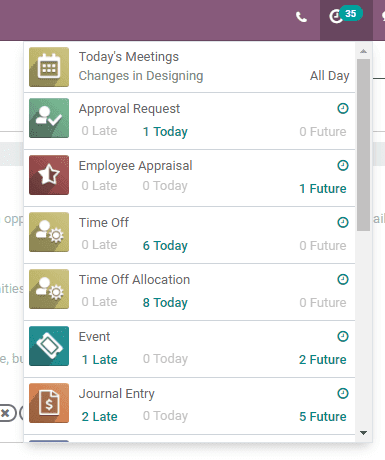
Lead Management
Leads: a lead is a potential future contract. That can be achieved on the basis of the assumption that a consumer has called for a good. The lead will be produced by the system and leads by blogs, newsletters, and other forms of marketing activities can also be collected.
Lead section: You can see the whole lead throughout the list view on the lead page, which could also be converted to the Kanban view. There you can figure out various filters to narrow it down the leads in compliance with the particular criteria.
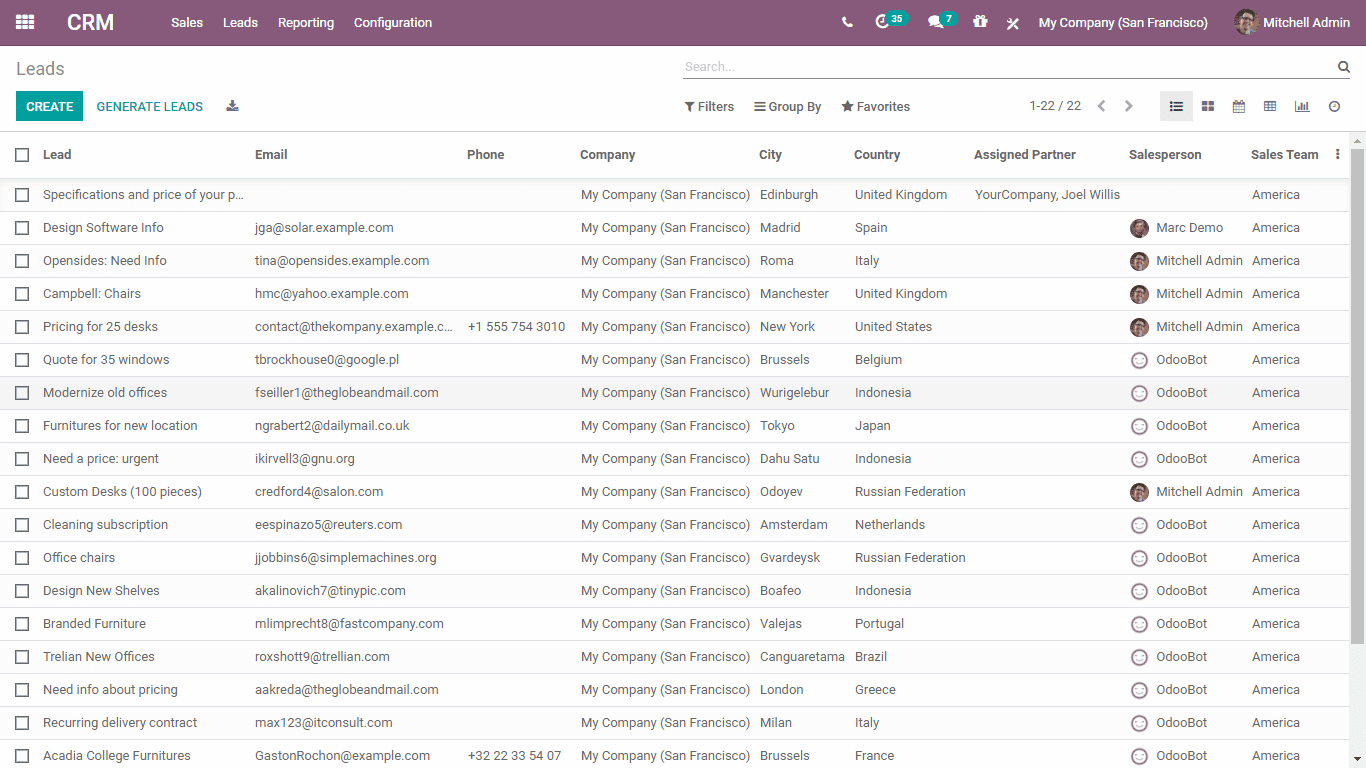
To create a new lead we need to just click on the “Create” button.
Clicking on it we will get a new form of creating the lead.
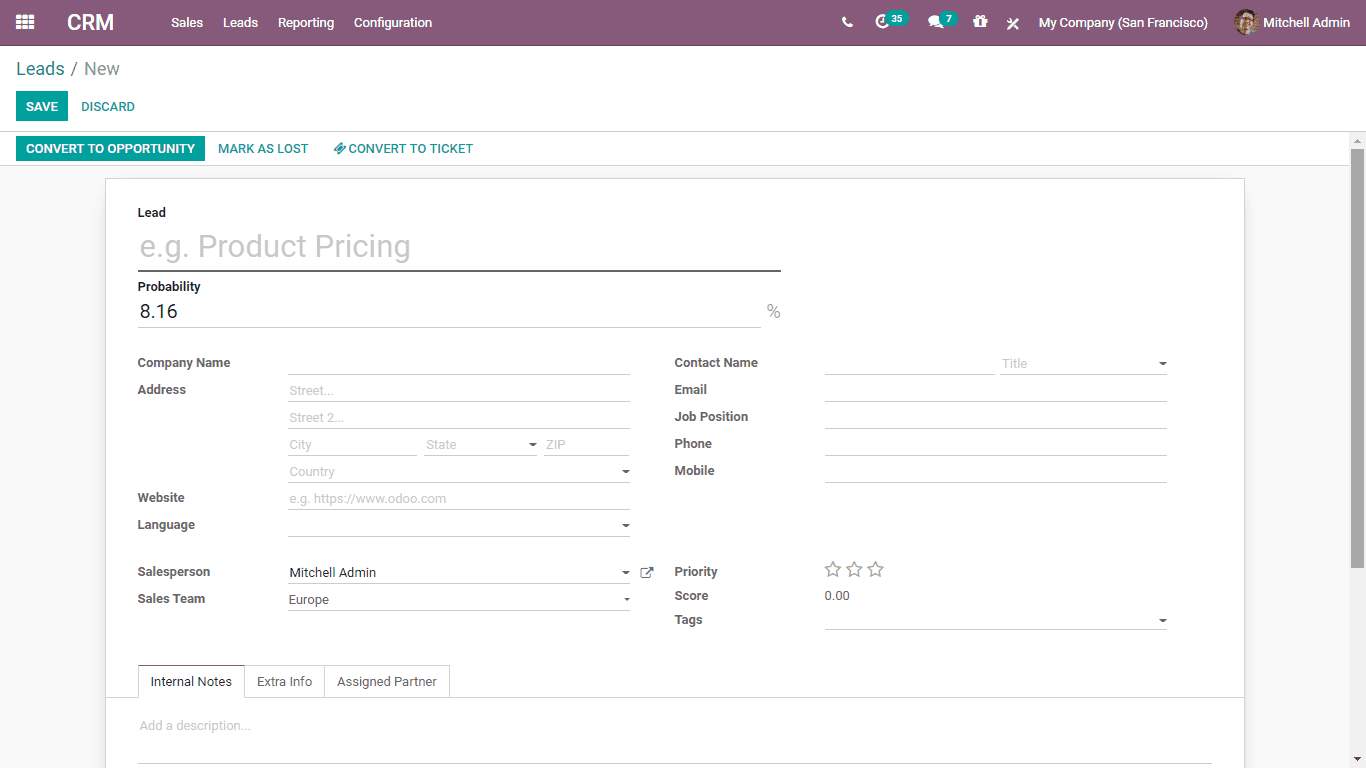
Converting lead
After creating a new lead we can convert it into a new opportunity by clicking on the “Convert to opportunity” button.
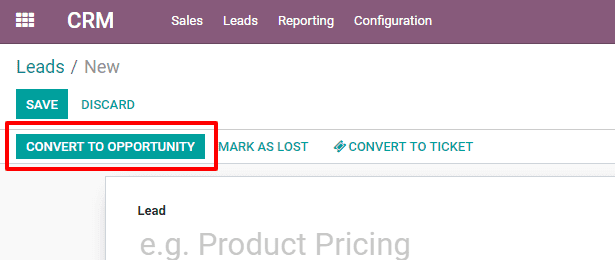
It is also easy to manage the lost opportunities or won opportunities. We can mange the pipeline here.
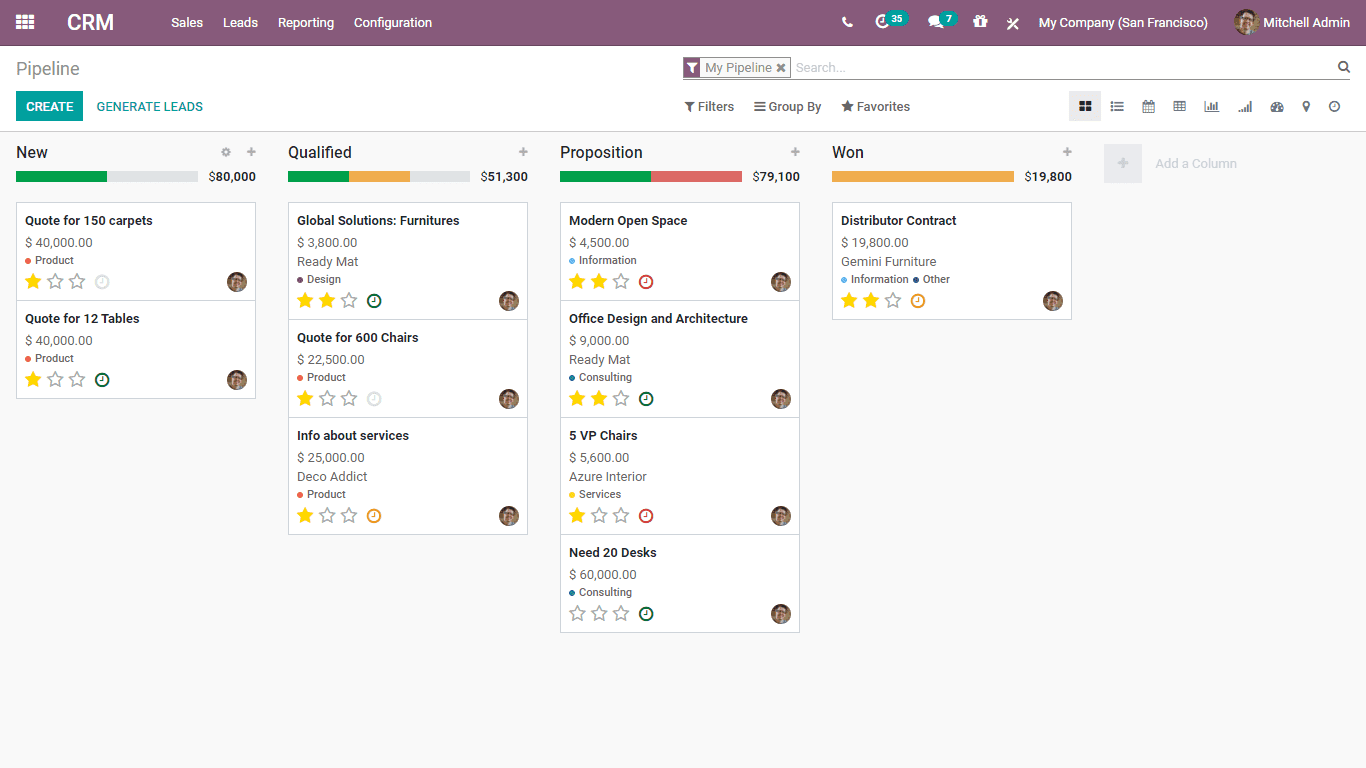
Here to move to another stage we can do easily by dragging and dropping to the next stage.
Here we can also rate the lead.
We can estimate the revenue.
The tag can be given.
We can schedule an activity here.
Management of Lost opportunities
There may be a probability of losing the chance, and for the correct business flow, it must definitely be dugout.
A) Marking the missed chance: pick a chance from your queue. There you can see a missed mark icon.
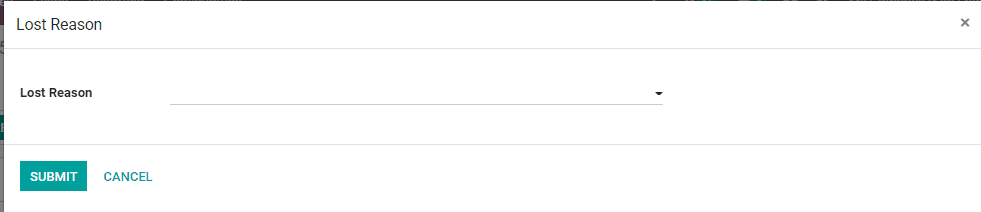
B) Management and implementation of the lost reason: the setup then lost reasons for this collection and you can verify the lost reasons from there. Choices are also available to pick them, delete them, and make a new one.
C) Recovering the lost opportunity: according to it, one should check the missing possibilities and take decisions on acts such as sending emails, making input calls, etc.
Quotations Sending
The next prompted action taken after the opportunity has won is to submit quotes to the client. This can be made relevant by Odoo v14.
Create a new quote:
Tap on CRM for Sales menu and My Quotation to generate a new quotation.
A “new quotation” can be seen here by clicking on any opportunity/lead. It would add up a new menu to handle the end user’s quotation finally.
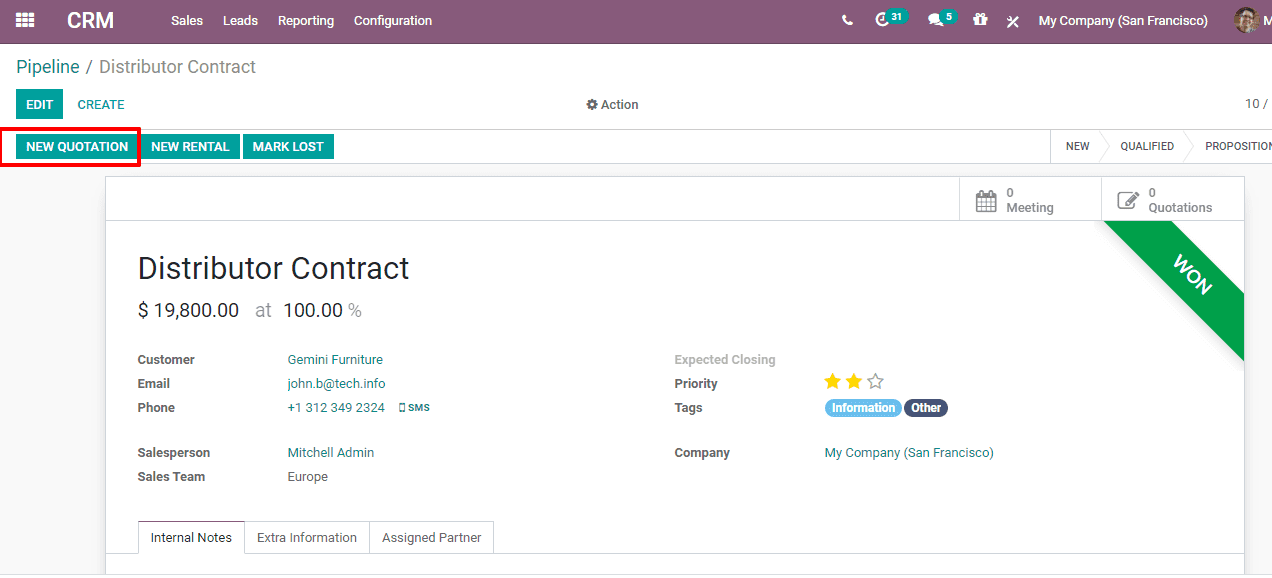
Here we will get a new form.
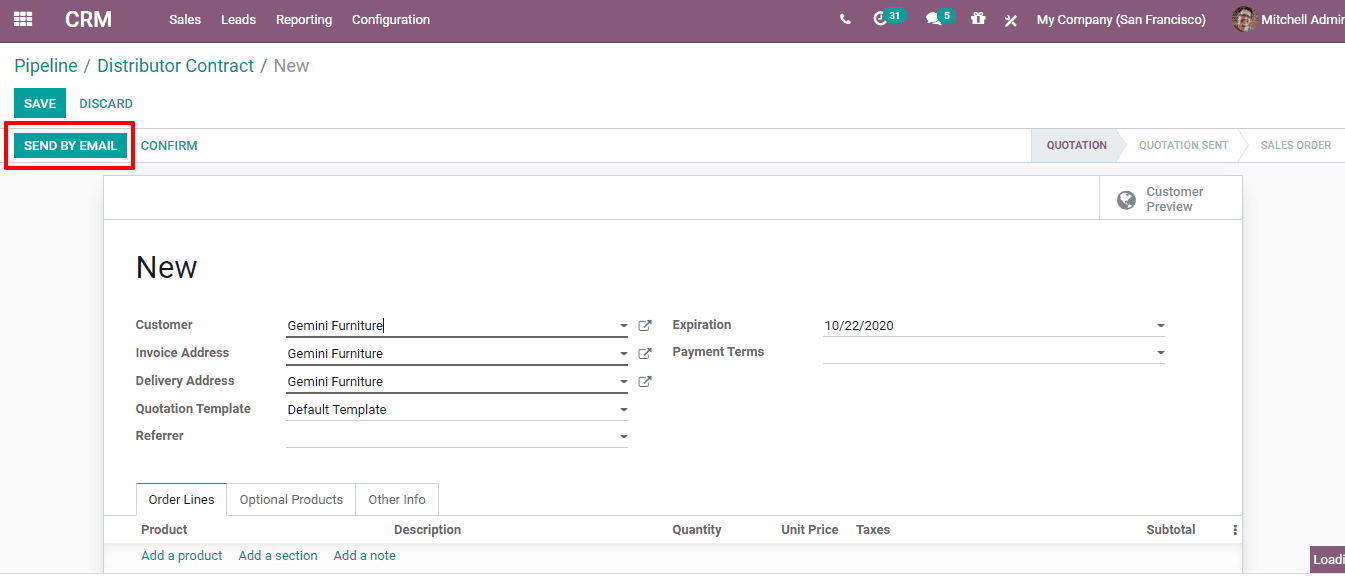
Having filled all the details we can send it by mail to the concerned person through mail, just need to click on the “Send by mail” button.
A quote can be submitted to the client in a Tap. You can find all their quotes under the Quotations Menu, based on a particular opportunity.


