Odoo has become one of the most sought after ERP software due to its user-friendly nature and immense functionality features. Since Odoo is an Open-source Software it has got many benefits like accessibility for community users and extensive scope of customization according to the special needs of the customers. Also, it has the integration of many of the important modules like sales, purchase, inventory, accounting, manufacturing and many more.
Here we are discussing the pro forma invoice and its management.
What is Pro-Forma Invoice?
A Pro-forma invoice is a forecast of the cost of a sale order before it has been paid out. This specifies a seller’s promise to produce the products or services as informed to the customer at a particular price. Pro forma invoices are commonly used mostly for selling and buying, particularly where sellers and buyers do not have a collaborative history. For whatever reason, it’s not a real invoice.
Where all the business invoice represents an actual situation, displaying prices and amounts for what the item or service is currently being offered, a Pro-forma invoice can be used when a customer needs to create a request with product
s or services that have yet to be provided from your side. All documents that appear exactly the same, but the Pro-forma version represents a condition that is not exactly real, although it represents the best guess of the seller of what will include the actual contractual invoice.
Difference from Quotation.
That separates Pro-forma invoice from traditional invoice is that a Pro-forma invoice is really based on the fact that a contract is anticipated (deal is made) and a quotation is all about sending an offer that can not be called a ‘ done deal, ‘ even if the conditions of sale are subject to change.
Let’s discuss some of the purposes of Pro-Forma Invoices.
Such invoices are used on imports often for customs purposes.
* To give a detailed idea of what to expect from a customer.
Here the customer is shown the estimated price, quantity of the product and other terms and conditions of the order.
* The customer can use the Pro-Forma invoice to decide whether to go ahead of the order.
Sometimes when it is difficult to predict the price in such a situation the vendor may give the Pro-forma invoice to show the general idea about the order.
* A company can also use a pro forma invoice where the conditions of the sales contract state that full payment is not required until certain products are obtained by the customer.
* It is a chance to define the factors that represent the value of the final invoice, such as unforeseen problems that may arise while processing an order.
Let’s discuss how it works
First of all, we shall enable the Pro-Forma invoice from the settings of Sales
Sales > Configuration > Settings > Quotation & Orders > Pro-Forma invoices
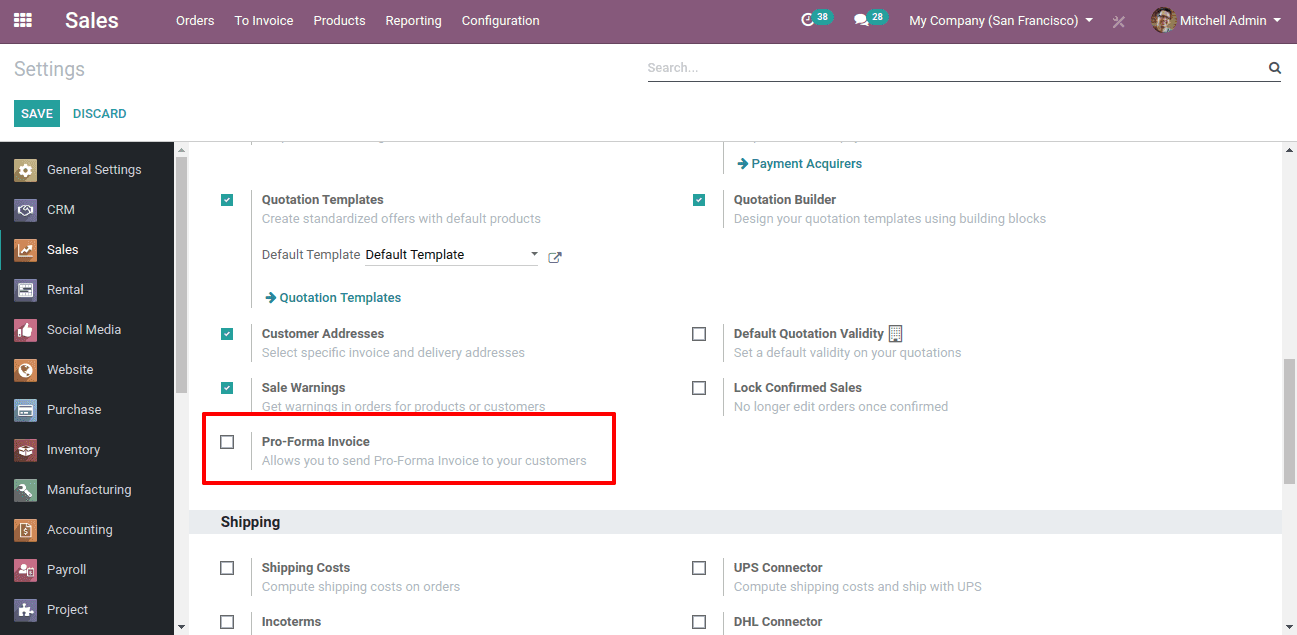
Now while making a Quotation and before confirming it we can send the “Pro-Forma invoice” to the customer by clicking on the Pro-Forma button.
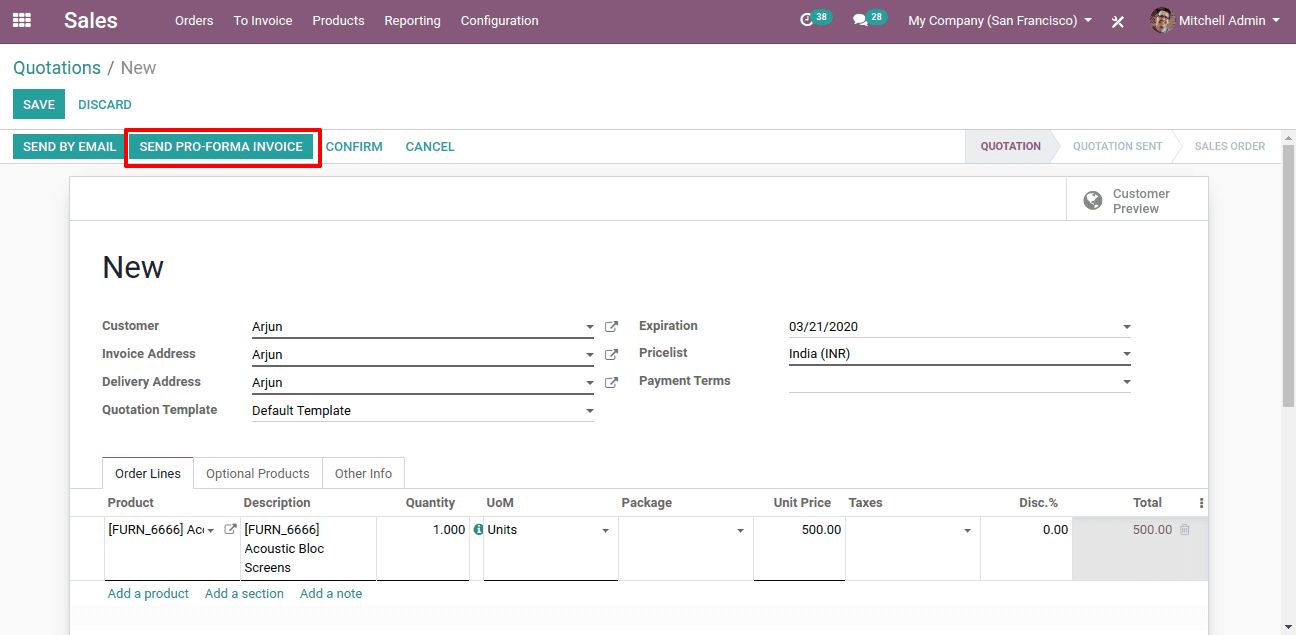
Then a new pop up window will come to add the customer name and mail details
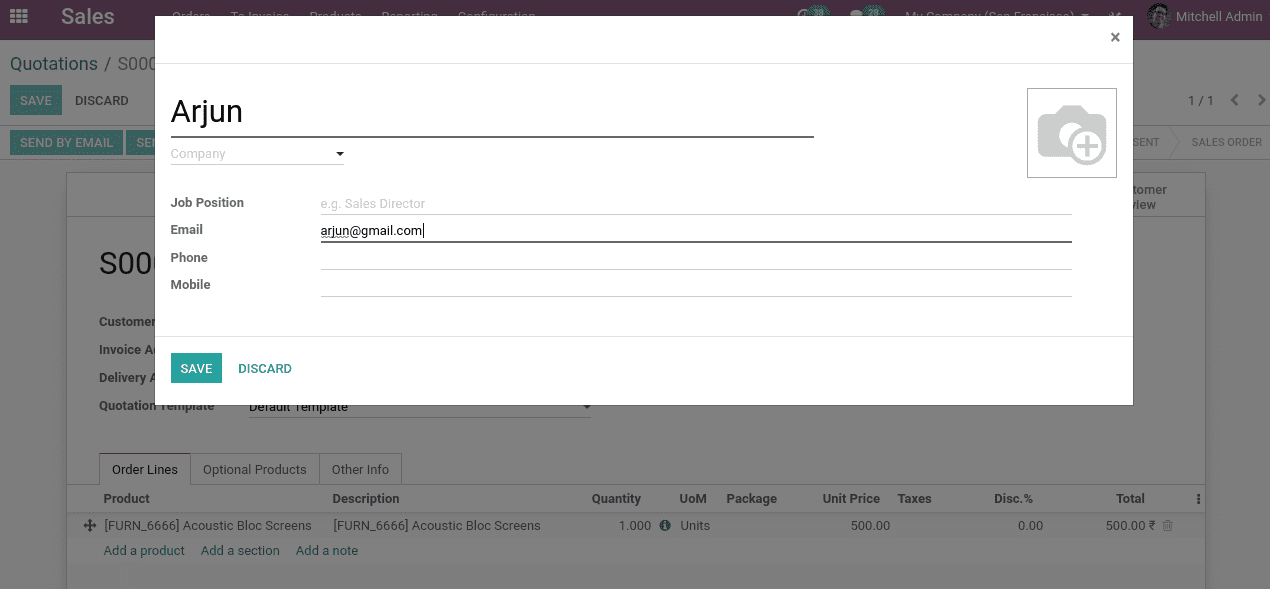
Now click the “Save” button. Then an option to send mail will come.
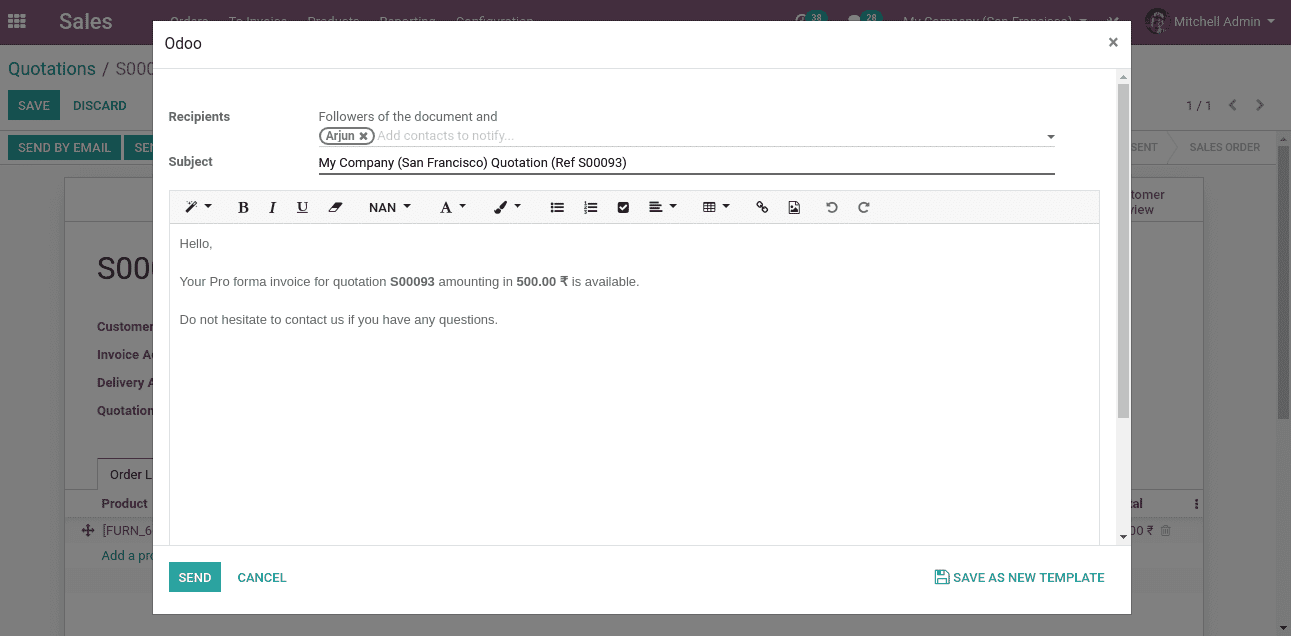
Here we shall click on the Send button to send the ‘Pro-Forma’ invoice to the customer.
After sending it and if the customer confirms the order we can proceed with the order as usual.
So this is all about Pro-Forma Invoice in Odoo 13.


