Managing the inventory of any facility has to have a systematic and reliable way of operation. Let it be a manufacturing facility or a storage warehouse with strict rules and routes of operation the process seems to work in a progressive and reliable path. The Odoo platform allows the users to set various routes and rules for managing the inventory of a company. These are user-defined functionalities which can be customized as per the need of the business.
These rules and routes can be established at the beginning or can be created and added up in the process of operation. The routings set in Odoo are strictly followed and are not provided an exception until the user defines so. Push and pull rules have been used in Odoo to generate the routes of product movement inside a company. Pull rules are derived as per the procurements and as per the need while the push rules are derived as per the arrival of the products and the subproducts.
This blog will describe,
How push and pull rules operate in Odoo
How it can be established effectively on the platform.
In case of the pull rule when the customer orders a product and a sale is to be generated the Odoo platform looks for a pull rule to send the product to the customers from the inventory of the company. Once it’s been successful the Odoo looks for the pull rules for the packing and delivery of the products. The products are picked from the inventory to the packaging section. So the operation stands as pick > pack > ship the products. These continuous operations are called rules.
In case of push rule once the order is placed for the purchase of the products and the delivery is completed by the vendors initially it is received at the receipt section. Then it’s transferred to the quality checks and control department if that exists in a company or else it’s directly pushed to the storage facility. Each product has different storage locations which will be pre-allocated.
The business operations in Odoo works with the combination of these push and pull rules which co-existed and worked on. To initiate the different routings for different products and enable the push and pull rules the user should initially enable the multi-step routes option available in the settings menu of the inventory module.
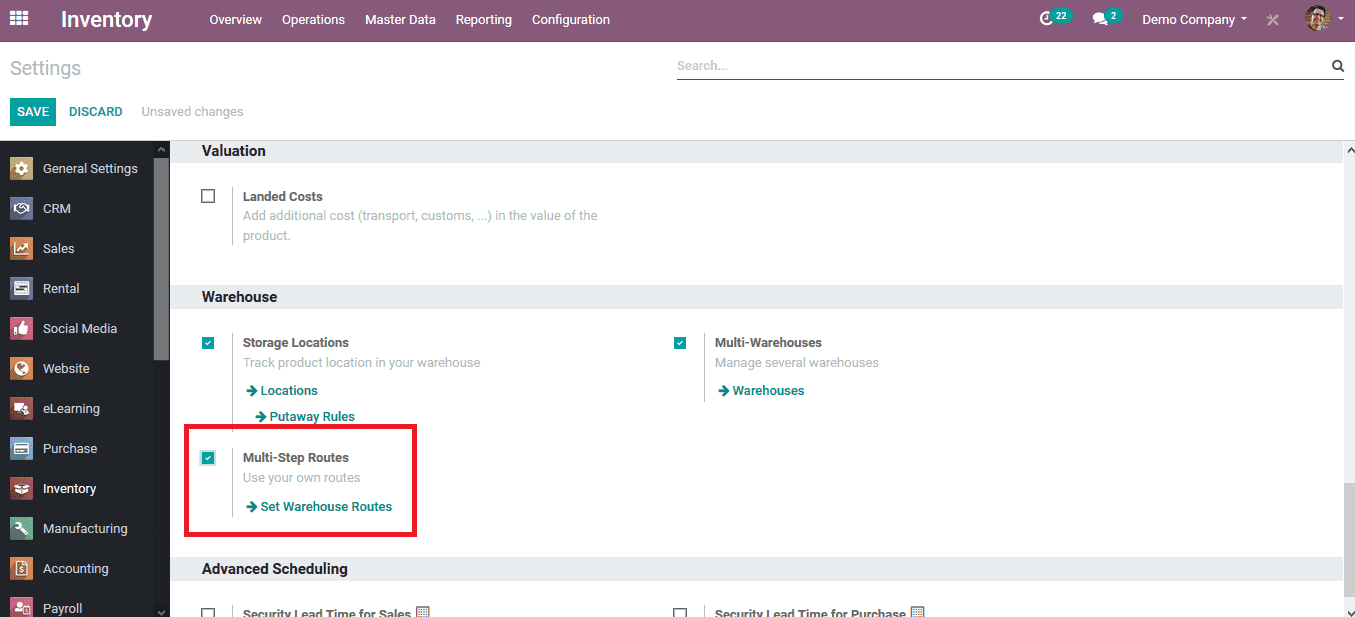
On enabling the multi-step routes to option the user can now provide multiple routes of operation for the manufacturing and the management of the inventory. The mulirutes can be set up in the warehouse of the company. In the configuration tab of the inventory, the module selects the warehouse menu. On which the user can create a new one or select to edit the existing one by selecting the required warehouse. In the shipments section of the warehouse, the user can set the attributes of shipping while incoming and outgoing. The user can enable the one, two, or three-step rule for the process as per their business needs.
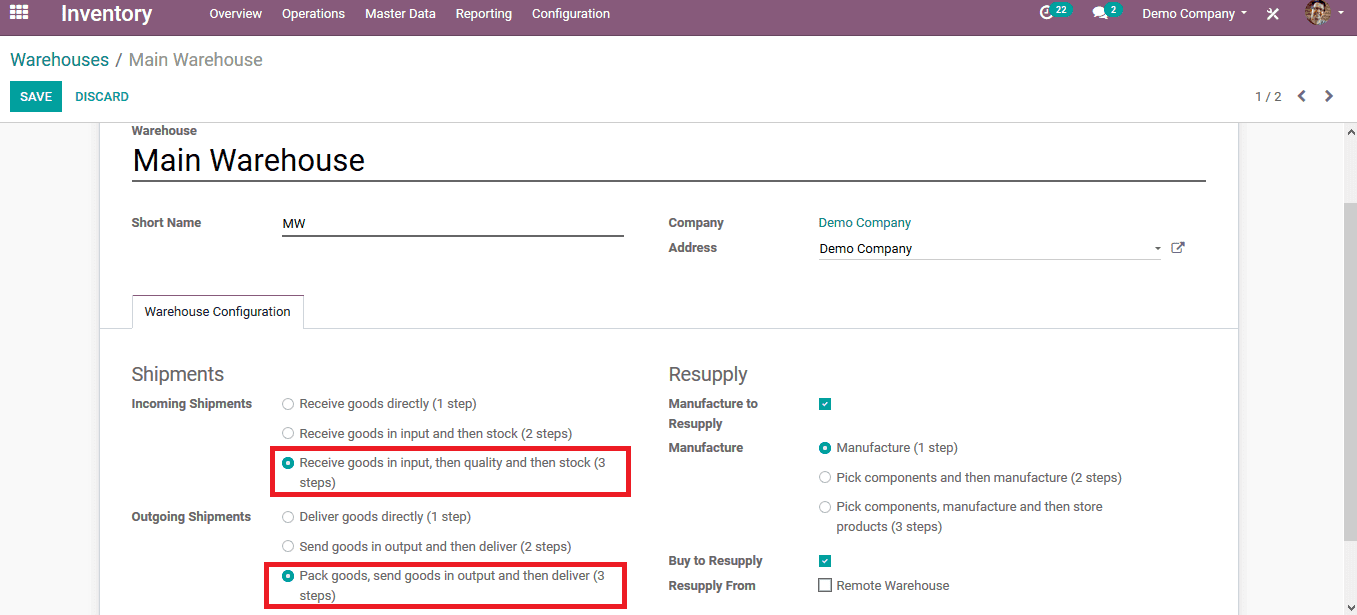
Now as the shipment rules have been set up the user can set the route for each manufacturing product and revving product. In the products menu of the master data tab the user can select to create a new product or edit the existing one Upon the product menu the user can view an additional option available in the inventory menu of the product to select the res[pective described warehouse.
To create the routes select the routes option menu available in the product tab.
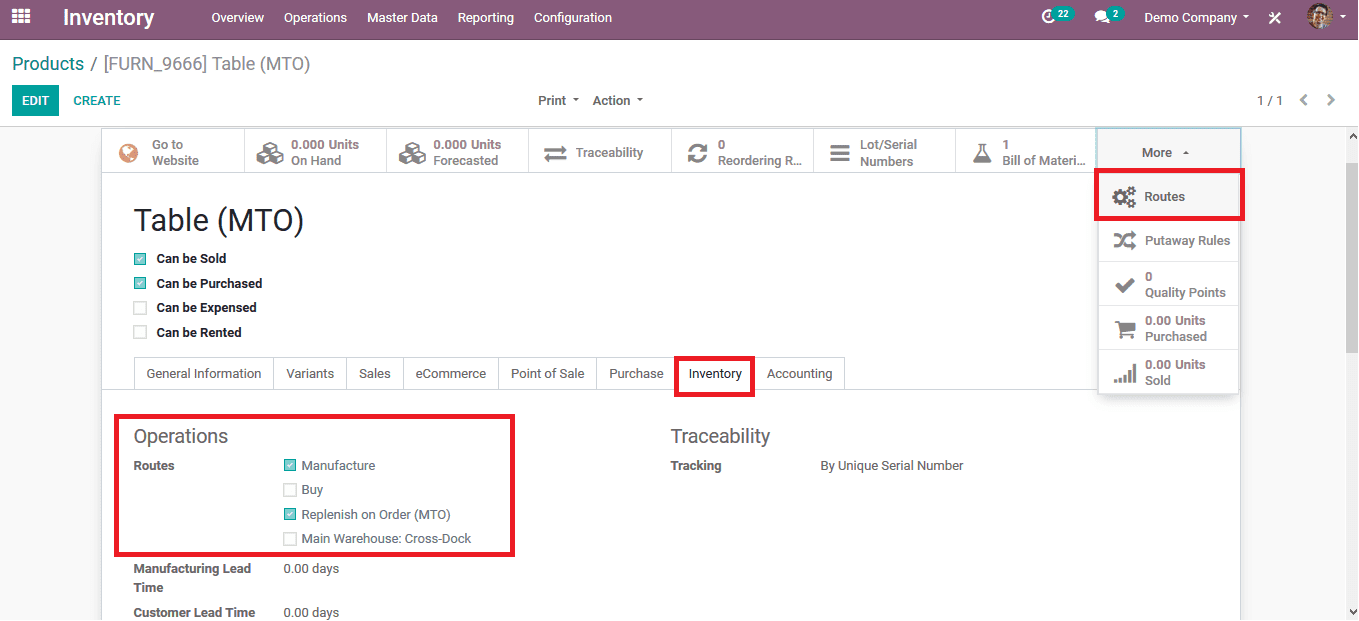
On selecting the route option the user can define specifically customized warehouses available in the platform which have been pre-established. The user can overview the operation by enabling the overview option available.
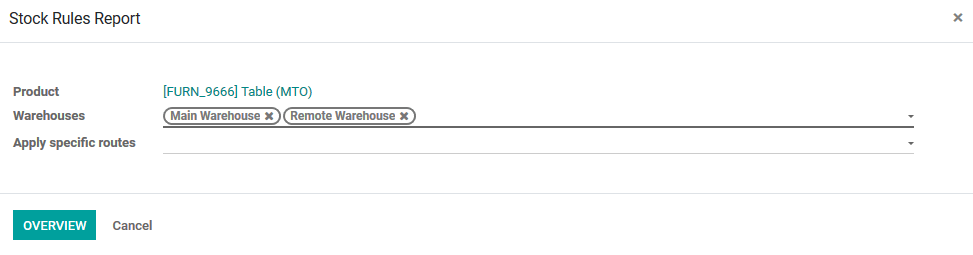
All the process operations done in the company will be enlisted such as delivery orders, manufacturing, internal transfers, etc.
To illustrate in the case of manufacturing the components are taken from the stock and are transferred to the production unit of your company.
The icons used in the flow diagram are listed as the legend at the bottom of the page to provide clarity to the viewer.
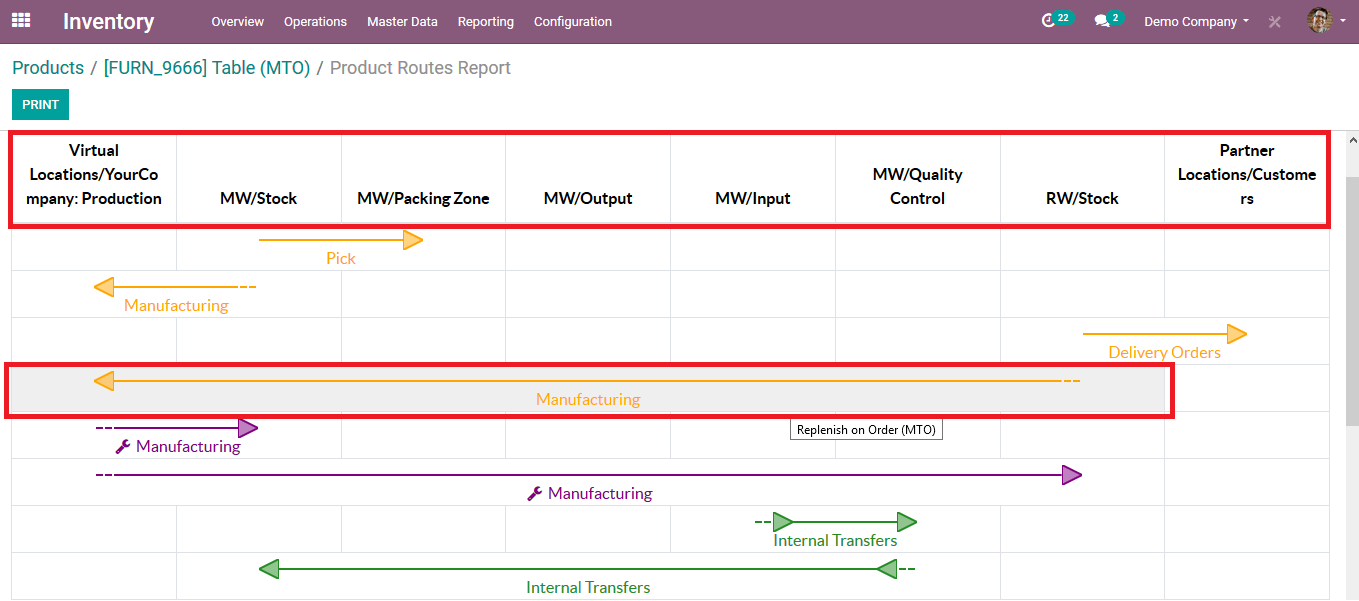
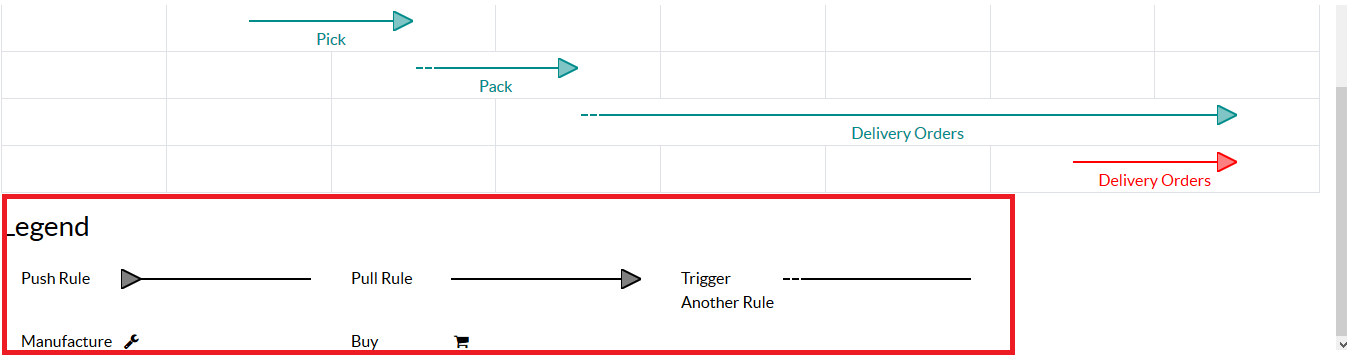
The user can edit the routes of the operation in the routes menu of the configuration tab. On choosing the men the user can view all the establishes routes of operation present in the module. The user can create a new one by choosing the create button and in case of editing to be done to the existing rule select a rule and opt to edit.
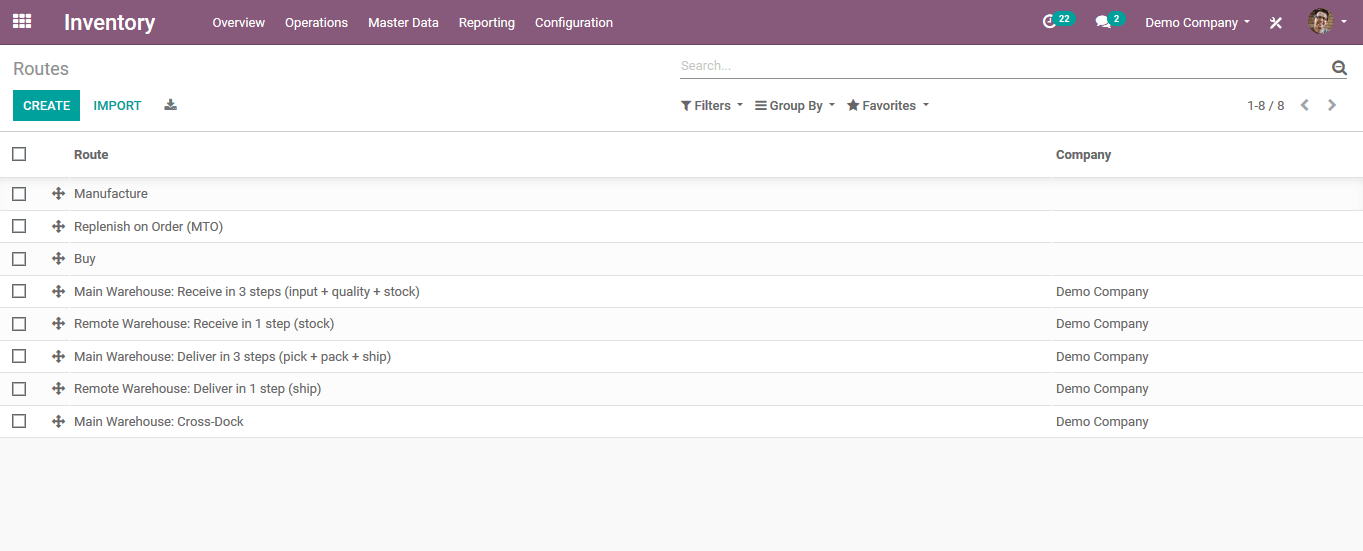
In the case of the existing routes, the rules will already be set which can be edited by selecting a rule in case of creating a new route the user can select the option to add a line in the rules menu. Provide the necessary details and select the applicability factor on products or product variants
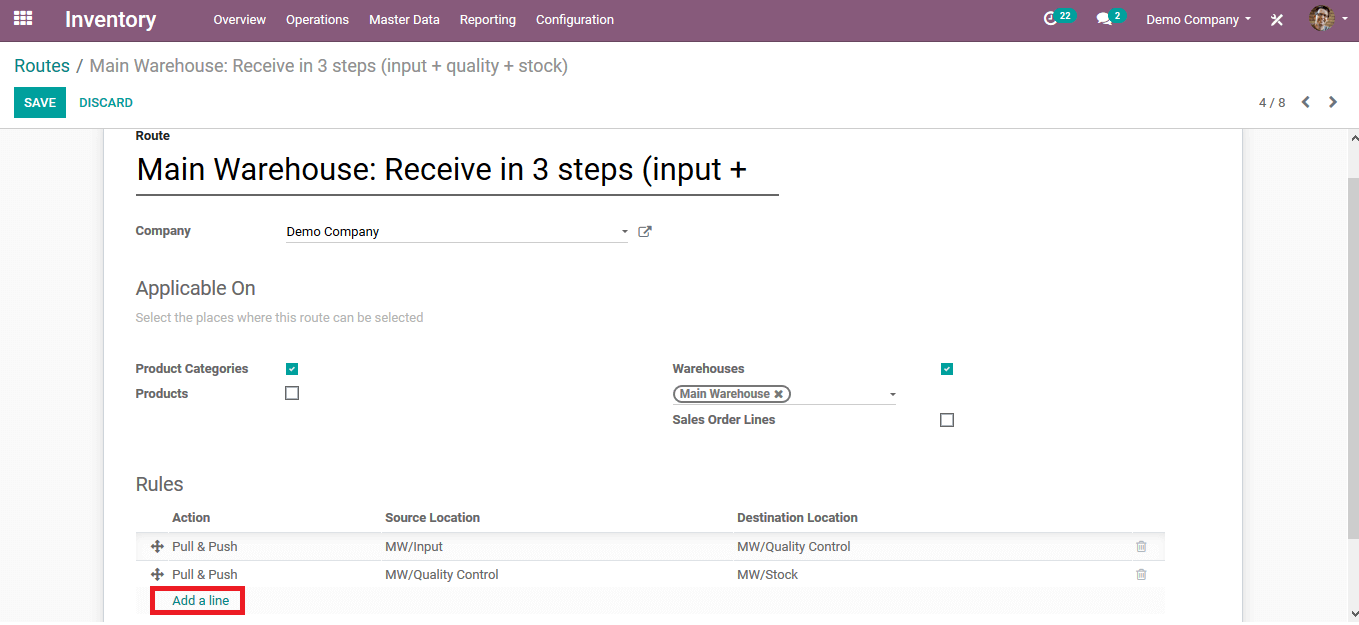
On deciding to create rules of operation for the warehouse the user can choose the add line option. The Odoo platform allows the user to create rules on the following basis: pull from, push to, pull and push, manufacture, and buy. The rules are decided on the basis of these actions and perform these from the pick up to the destination location within the company.
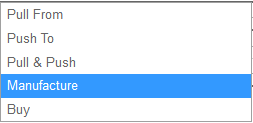
An operation type can be chosen from the default options available along with the source and the destination location can be availed. The supply method and the applicability of the rule on which of the user’s company can also be assigned if the user has multiple companies.
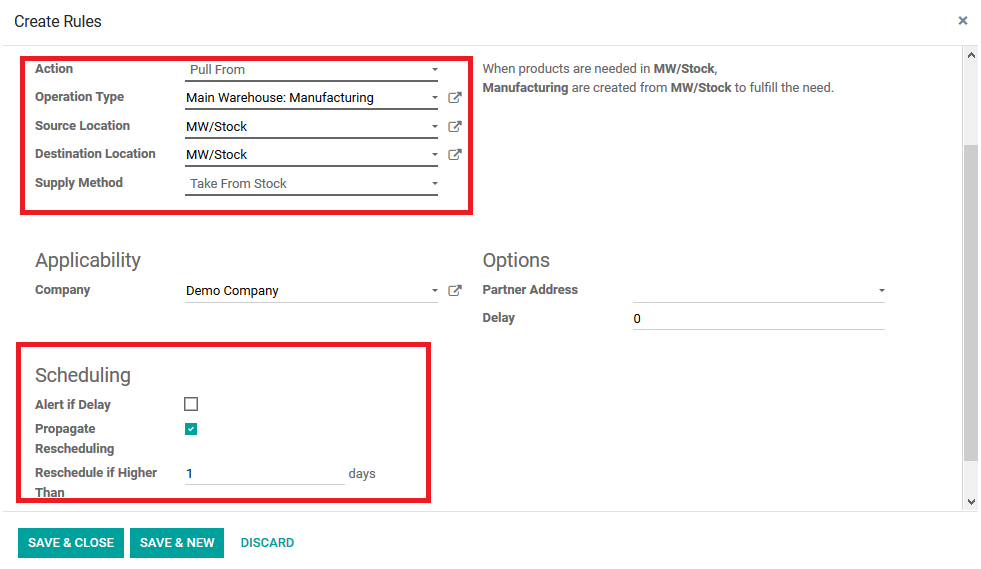
The above image depicts the pull from a type of action that is created for manufacturing. The operation type is chosen as manufacturing. The source locations and the destinations are being assigned. The scheduling options for all the pull operations and actions are enlisted and the user can set an alert for the action if delayed.
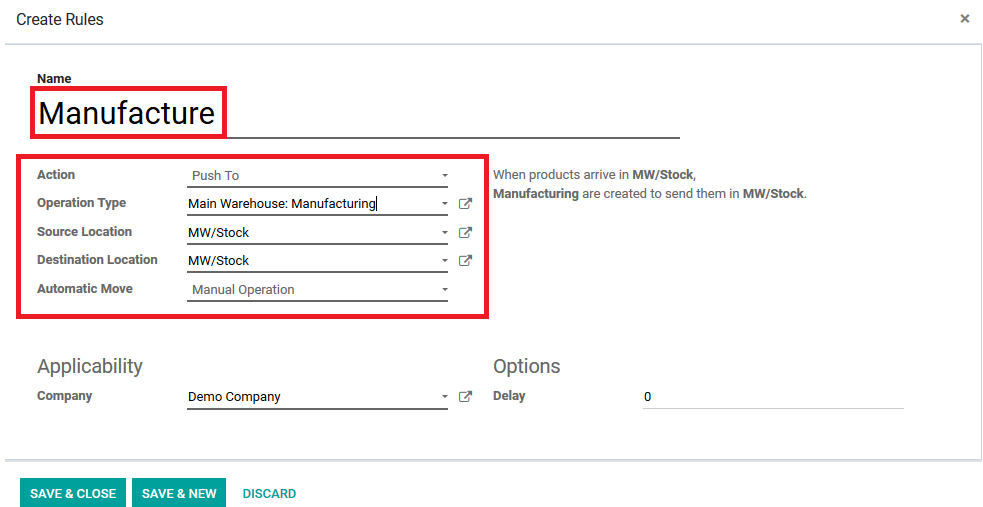
The above image depicts the push to action rule which can be set on the company. The description of the rule is similar to that of the pull to but there is no scheduling option available.
There is a push and pull type of action rule which can be set allowing the user to define both operations on a source and a destination location and vice versa.
In case of a manufacturing rule, the user can set the scheduling action as well as the delayed alert can be set up. The rule is set up while the operating action is to manufacture a product with the by-products and bill of materials available.
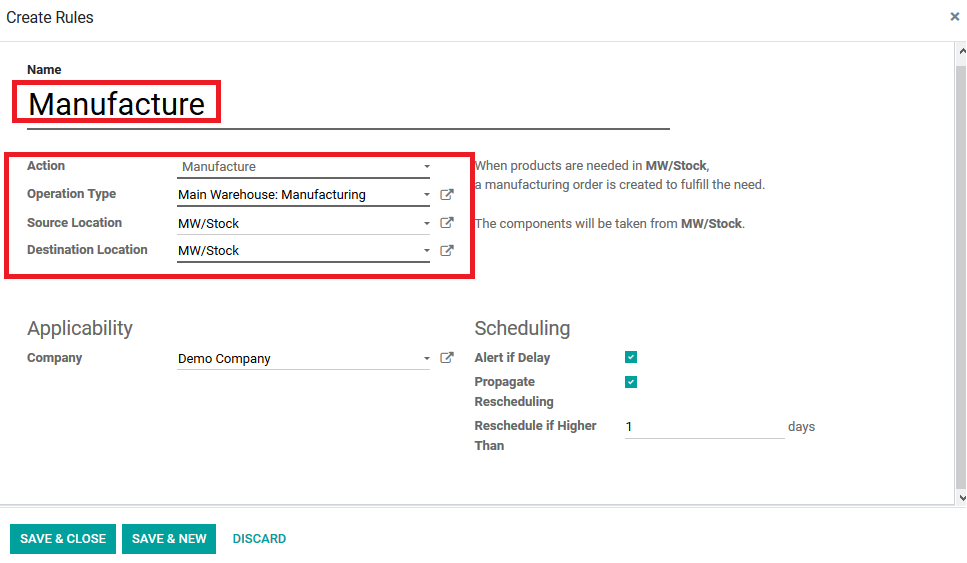
All the rules generated should be saved and closed as per the descriptions being provided. In the respective routes menu, the user can view all the rules assigned to the specific route.
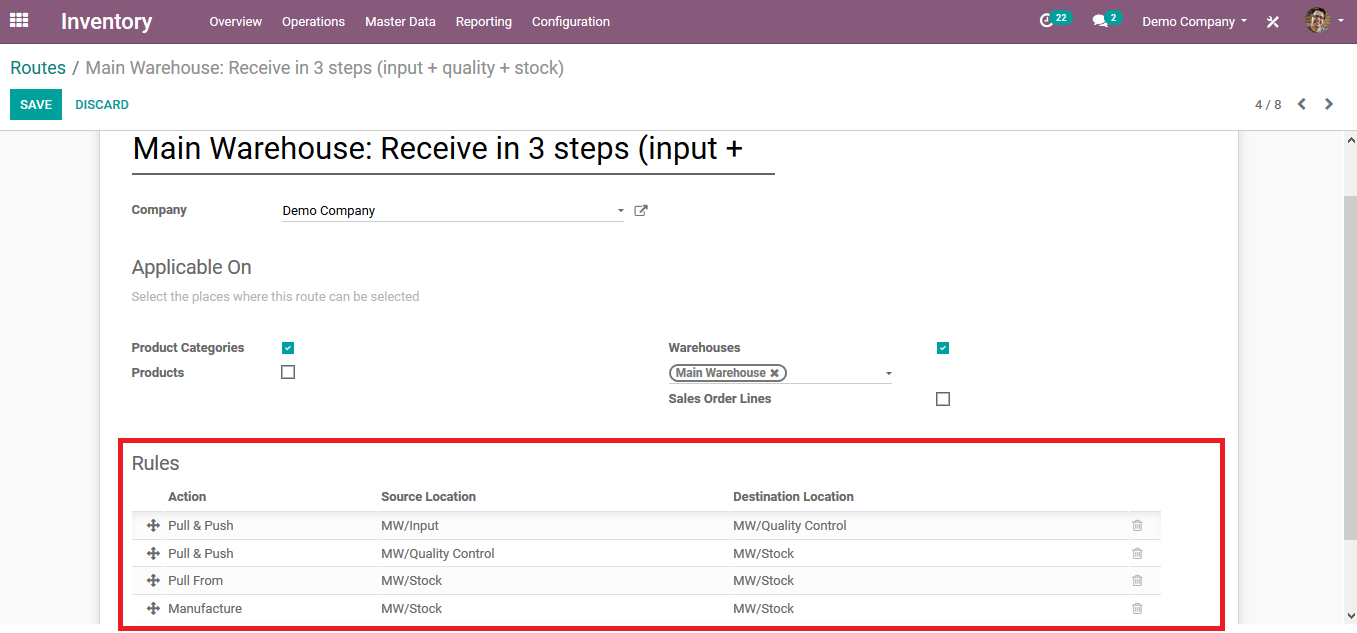
The rules are the methodologies in which the routings of the operation of the business works in an Odoo platform. With the help of the custom made rule settings available in Odoo, the user can derive various routes of operation involving various modules in Odoo and customize each one as per the need.


