The goal of an enterprise to move to excellence is its services must be productive and profitable. In every business, people stick with their services and outsourcing due to the benefits provided by subscriptions or plans. To maintain a sustained relationship with the customers, you need to give the best subscription packages that satisfy the functioning of the tasks that deal with the subscription. Through this relationship, you achieve frequent customers and new customers that don’t fluctuate your business. Thus you can encompass a long-term bond with the customer with this cost-efficient software.
Why do people stick to the best renowned Odoo ERP functions? The crucial part of people sticking towards the Odoo ERP functions is its versatility and easiness of usage, which cannot pack up with any other ERP solutions. The subscription management operations must consider whether it is feasible for customers. Since the Odoo 15 Subscription module, its dedicated tool management, reliability, the user-friendly modular structure is viable.
This blog gives insight into the Odoo 15 Subscription significant features, which consolidated with the renewal of your subscription packages with the Odoo ERP
SIGNIFICANT FEATURES OF ODOO 15 SUBSCRIPTION
Odoo-15 Subscription can promote all kinds of businesses, and it is easy to configure with the type of business you manage. Business magnets can use Odoo 15 Subscription as paid and free versions. But utilizing a subscription, the features of Odoo may deviate.
Let us go through the significant features of the Odoo-15 Subscription module.
Digitalized Agreement
a) It creates digitalized agreements favoring recurring packages and the costs with the exact products, settings, and configurations.
b) It manages to create automatic invoices for the customers with the customer’s data.
c) Up-to-date with the automatic invoicing, accounting, validation and expiration of the product, and payment encoding.
d) Enhances the usage rating by attaching an email template to collect feedback on the services from the customers.
e) Issues the taxes automatically based on the regions and settings provided by the customers, and the ongoing payments are precisely computed.
User-friendly and Goofproof portal
a) Directly sends the contracts and sales orders to the corresponded customer through secured URL access.
b) There is no need to log in or make an account on your website to visualize the contract or agreement of your quotation created.
c) Attains to access the complete data of the customers’ data in a glance relating to their ongoing contracts, interactive quotes, and enhances to get in touch with the salesperson or invoices in PDF format.
d) Right to edit the extra options like by displaying the contact details and fine-tune in displaying the contract to the viewers can be accessed and controlled by the customer.
e) Customers can provide access to their credit card registration for automatic payment subscriptions and can get the invoice directly to their registered email account.
f) Customers can close their contracts or agreements of subscription by themselves and raise the reasons by customization option.
g) Even if the customer does not process the payment, Odoo 15 facilitates archiving all the details safely and securely.
Analytics & Sales performance Analysis
a) With the new feature known as MRR (Monthly Recurring Revenue) option in the pivot graph, you can analyze the active subscriptions undergone in a month.
b) You can even notice the yearly recurring revenue and the growth of your business in a year with the report in a pivot view.
c) With the churn analysis, you can recognize the reason why you lose customers.
d) Under the Revenue KPI tracking system, you can find the Average Revenue per Contract, Net and Non-Recurring Revenue, Annual-run rate, Lifetime value, Logo Churn, Revenue Churn, and Contracts based on the Forecasted Annual MRR growth, and Forecasted Annual subscription Growth.
e) You can recognize the retention rate and customize the cohort analysis with the cohort analysis.
Additional options to make the sales easier.
a) Prepares the templates automatically for your regular customers so you can save time.
b) Set your billing scenario by combining the pricelists, units of measure, and discounts.
c) By creating the subscription template, you can enhance the conditions of subscriptions you hold by differentiating with the help of a Health check as it can be classified into good health or bad health.
d) Customers can manage the access to up-gradation, down-gradation, or restrict or close the subscriptions as per their satisfaction and can control by themselves.
e) With the Alerts options, Odoo enhances to trigger customizable alerts by sending emails, and scheduling activities, meetings, and calls as option reminders. In the case of the subscription, the customers have been forgotten.
RENEW YOUR SUBSCRIPTION WITH THE ODOO 15
Odoo 15 enhances you to renew your subscription by installing the module from the Odoo apps store and opening it on the dashboard at the title bar under the main menu from the Subscription tab. You get the Subscriptions to Renew option.
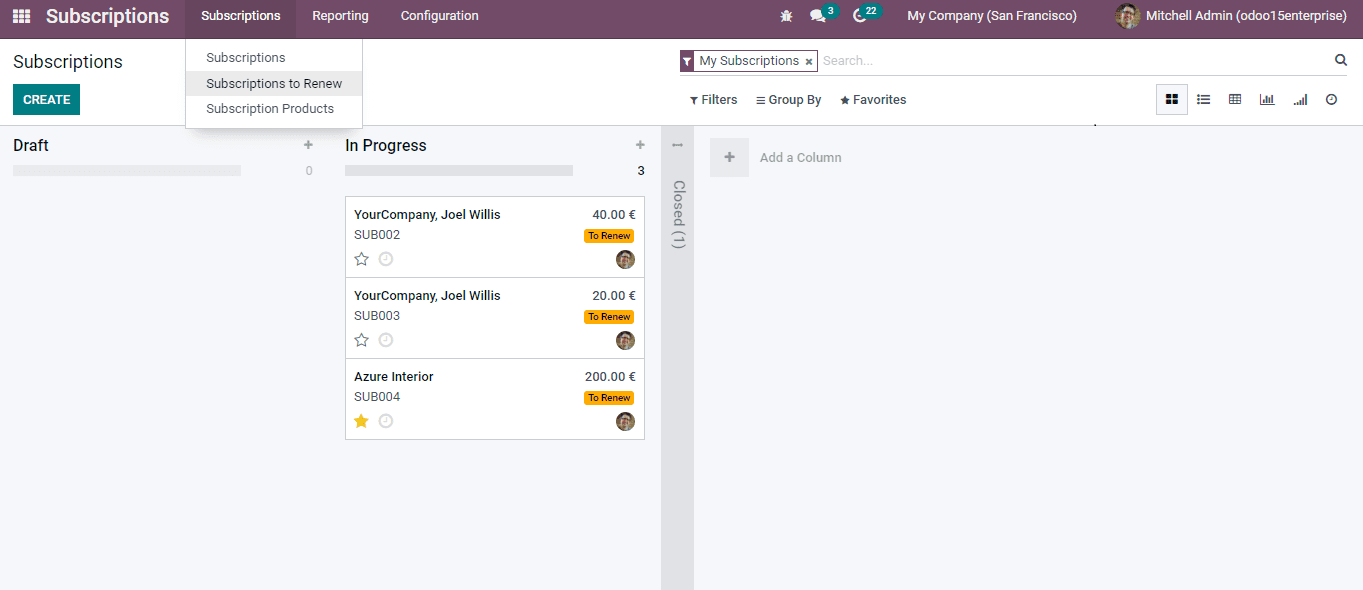
The above screenshot gives you the position of Subscription to renew now; let us see what we get by opening this section and knowing how to create a template to renew a subscription.
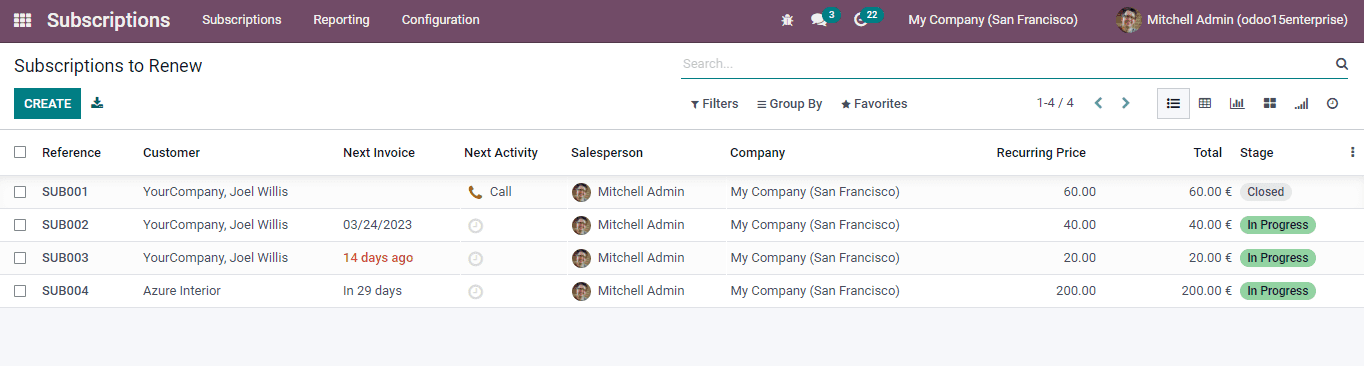
Here in the above screenshot, you can understand that Odoo generates the status of each customer’s subscription details automatically. And you can directly send the quotation by clicking on the corresponding customer to send the invoice to them. But the quotation which is sent to the customer is confirmed by the customer.
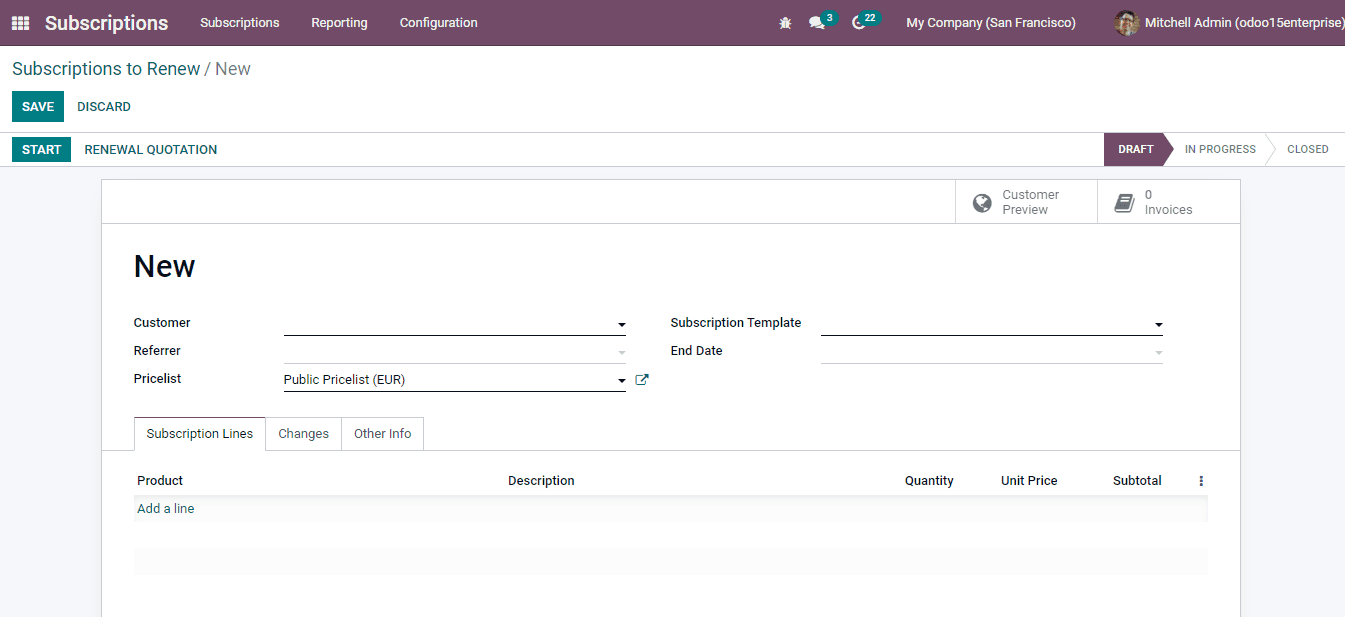
The above-given screenshot is formed by clicking on the CREATE button from the renewal list of subscribers, as seen in the second screenshot. As a result, filling the required fields and clicking on the RENEWAL QUOTATION, the newly created quotation is ready to renew.
We conclude that this blog, with the significant features of the Odoo 15 Subscription in the enterprise edition and ended with the subscription’s renewal, is accessible within a few clicks. It is managed in an organized way effortlessly.



