The process of unwanted data removal from the computer is data cleaning. We can automate the merging, clean away unnecessary files and remove duplicate data from the Data Cleaning app. Users can easily configure the deduplication and field cleaning with the Odoo 15 Data Cleaning module. This module provides suggestions for merging and deleting data for created records. It is possible to remove the duplicate data from the database and merge it into a single record manually/automatically with the help of the Odoo 15 Data Cleaning module.
This blog ensures an understanding of the salient features in the Odoo 15 Data Cleaning module.
The data cleaning applications enable the management and efficiency of data in your system. In addition, data duplication identifies quickly with the Odoo 15 Data Cleaning module, and it acts as cleaning staff for your computer. One of the necessary tools to sort out the documents and find duplications is Odoo 15 Data Cleaning. Let’s look at the detailed information about salient features of the Odoo 15 Data Cleaning module.
Assist to Identify Documents Duplication
You can recognize duplicate documents easily with the Odoo Data Cleaning application. Several types of duplications relating to country, contact, document and other aspects are available from the Duplicates window. We can check the unwanted documents quickly by sorting the data. The Data Cleaning dashboard contains all duplicated documents when the rule is set. Hence, users can identify all duplicate files and documents. The percentage of duplication is also accessed from the Duplicates window, as displayed in the screenshot below.
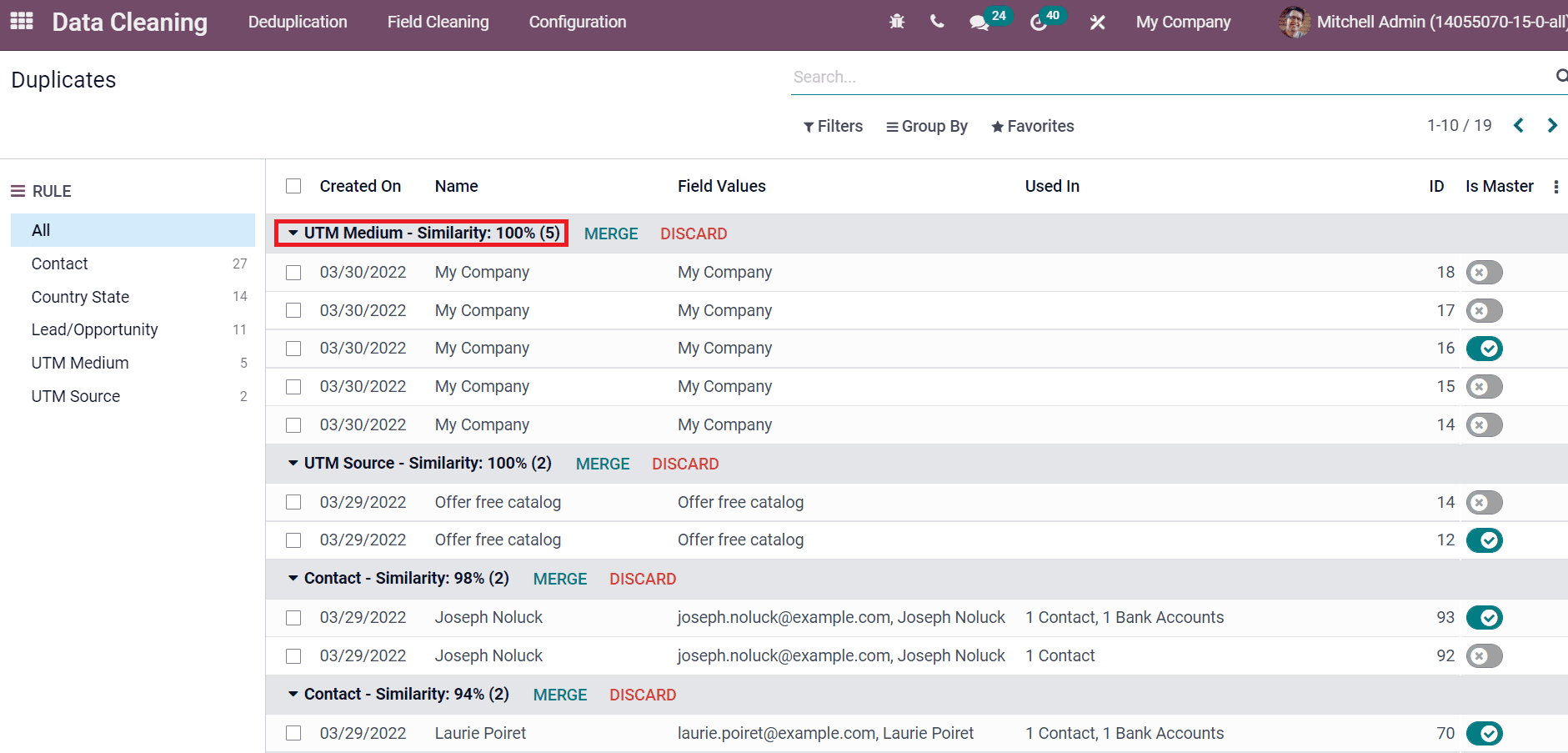
You can access the duplicates by choosing a particular rule from the left side of the window. For example, if you select the Country State, as a rule, all the duplicates related to the country are visible before you. It is portrayed in the screenshot below.
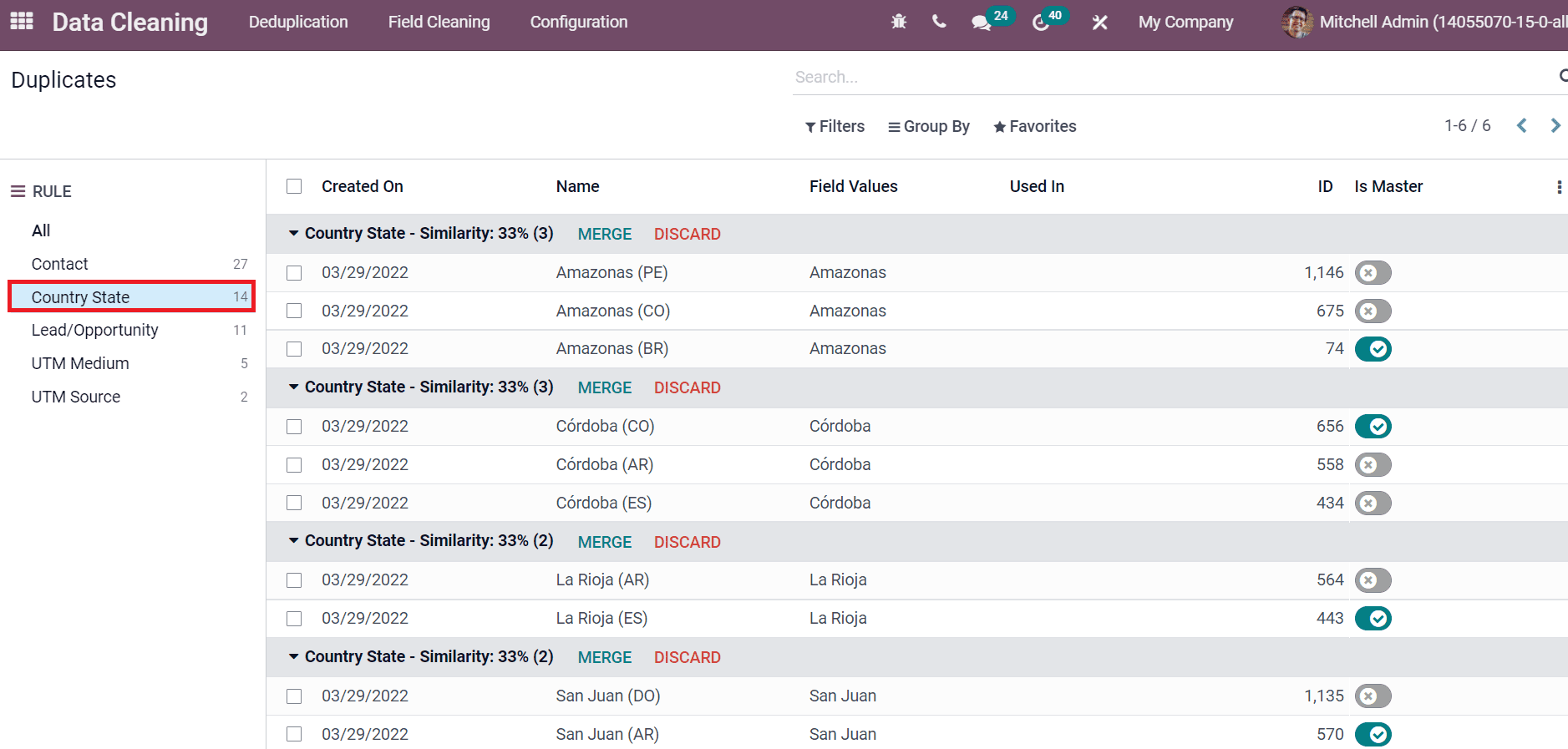
Users can access the information about a specific rule of duplicate data such as Name, ID, Date and more aspects. It is possible to merge the records by selecting the Merge icon.
Fast Support in Clutter Management
One of the tough tasks is managing clutter in your system. The computer system operations affect data duplication, and it reduces productivity. On the other hand, document management in an organization is difficult for managers. One of the easy solutions for this is clutter identification in the Odoo 15 Data Cleaning module. We can easily pick up the duplicated documents using the advanced features of the Odoo 15 Data Cleaning module. We can access the document’s similarity and discard it within less time.
Easy to Keep a Fixed Time for Evaluating Duplication
We can set rules for data cleaning from the Configuration feature of the Odoo 15 Data Cleaning module. Users can configure Deduplication rules and set the time for duplication checking. This process occurs every Day, Month or Week and notifies the users when a new record is to merge. The data cleaning process ensures manual support with this feature. It assists you to avoid a simple error and to merge/discarding the documents. We can easily manage the duplicates inside a Deduplication Rule. It is possible to add the deduplication rules for your firm.
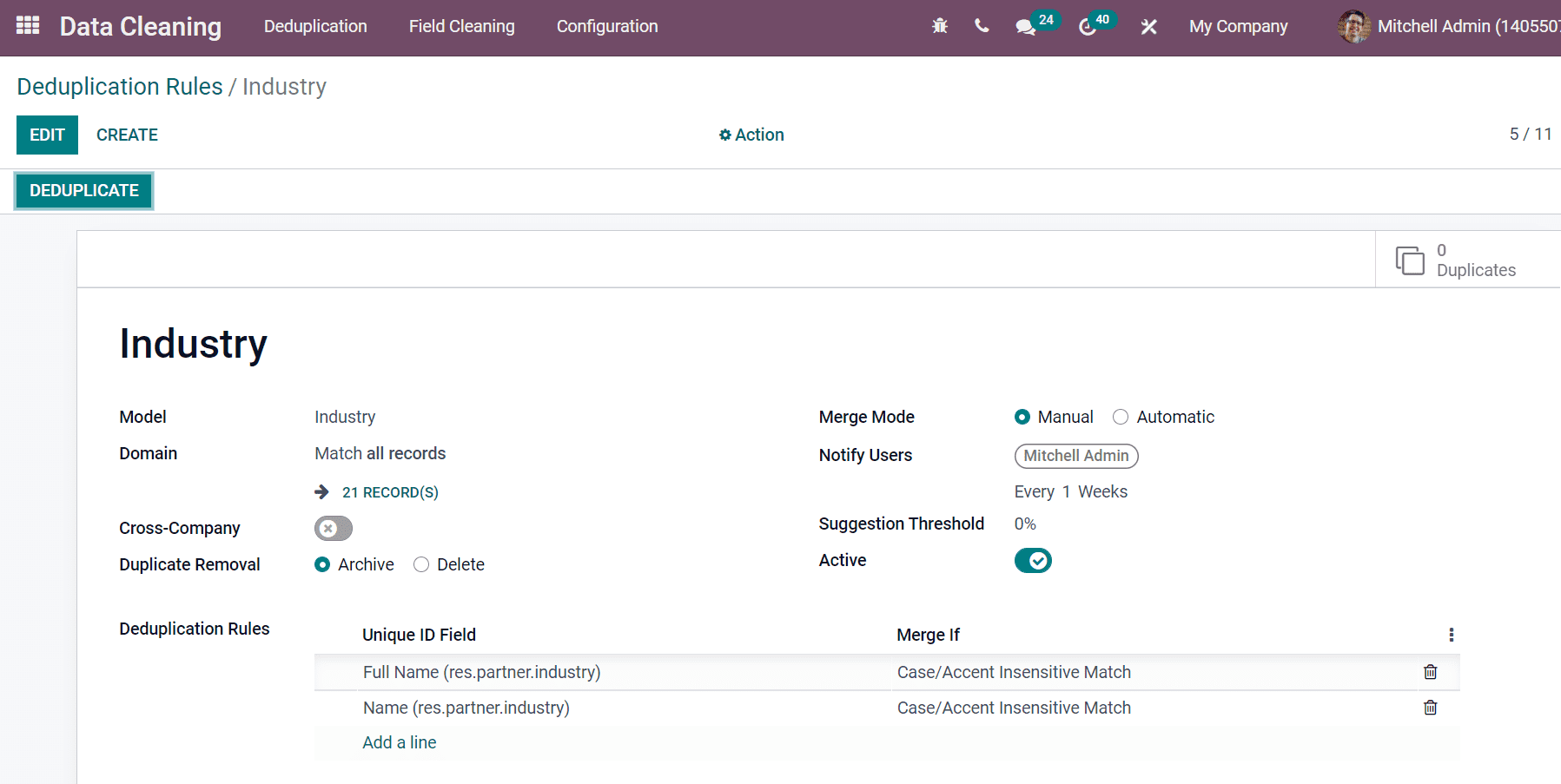
Set the Notification for Deduplication
The notification for single or multiple users is introduced quickly with the Odoo 15 Data Cleaning module. Users can monitor the data cleaning and deduplication process upon receiving a notification. We can set the notification intervals from the Deduplication Rules window, which is auto-generated. At last, the notification is sent to the chosen individual. After that, the user can identify the duplication list and maintain the activity.
Evaluate Document duplication Percentage easily
An overview of document duplication details is provided by Odoo 15 Data Cleaning dashboard. We can access the percentage of duplicates of documents based on each rule separately. Users can take necessary actions after evaluating the percentage. The percentage shows how much similarity is between documents duplications on each rule.
Access the Field Cleaning Records
All the records of field cleaning for a specific rule are easily accessed inside the Field Cleaning Records window. Here, we can see the information about records such as Record ID, Field, Record Name and more. On the left side of the window, you can view all created cleaning rules in your system. Users can analyze the detailed information of records by selecting a specific record name from the Field Cleaning Records window.
Integrate with Other Applications in Odoo 15
Odoo ERP system is integrated with various applications to complete the operations quickly. It integrates with email, contact, documents and more aspects. Users can remove the data duplication in several Odoo applications using the data cleaning process. A clutter in CRM, HRMS, and other modules is avoided easily with the help of a Data Cleaning module.
Configuration feature in Odoo 15 Data Cleaning
We can configure the Merge action Manager, Deduplication Rules and Field Cleaning using the Odoo 15 Data Cleaning. Inside the Deduplication Rules, you can choose a model to configure the rules and set a merge mode. After developing a Deduplication Rule, you can merge or delete it easily based on the rule. It is possible to create Field Cleaning Rules for a specific model and access all records inside the created rule. You can validate or discard the records after setting the cleaning rules. After generating a field cleaning rule, we can see all records and analyze them quickly. In the Configuration tab, you can Enable the Merge option for a model from the Merge action Manager menu. Here, users can manage record rules, fields, notes, access rights and website forms of a particular model. All models’ descriptions, types, and names are available inside the Merge action Manager window, as displayed in the screenshot below.
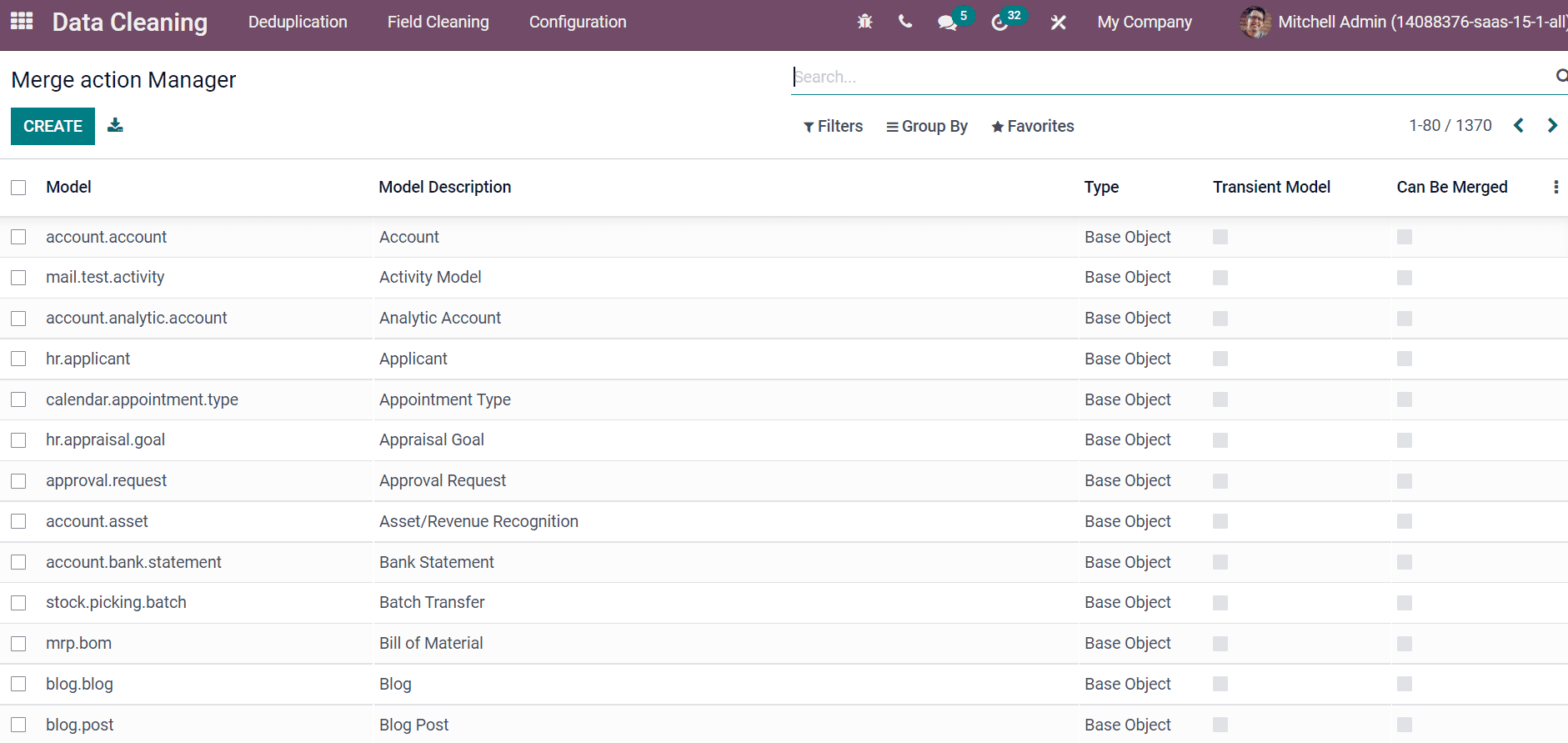
We discuss the salient features of the Odoo 15 Data Cleaning module here. This module helps identify document duplication, provides support in clutter management, and easily sets the notification. Apart from these, we can check the percentage of document duplication, access field cleaning records and configure the data. The Odoo 15 Data Cleaning module also links with other applications and quickly enriches business progress.


