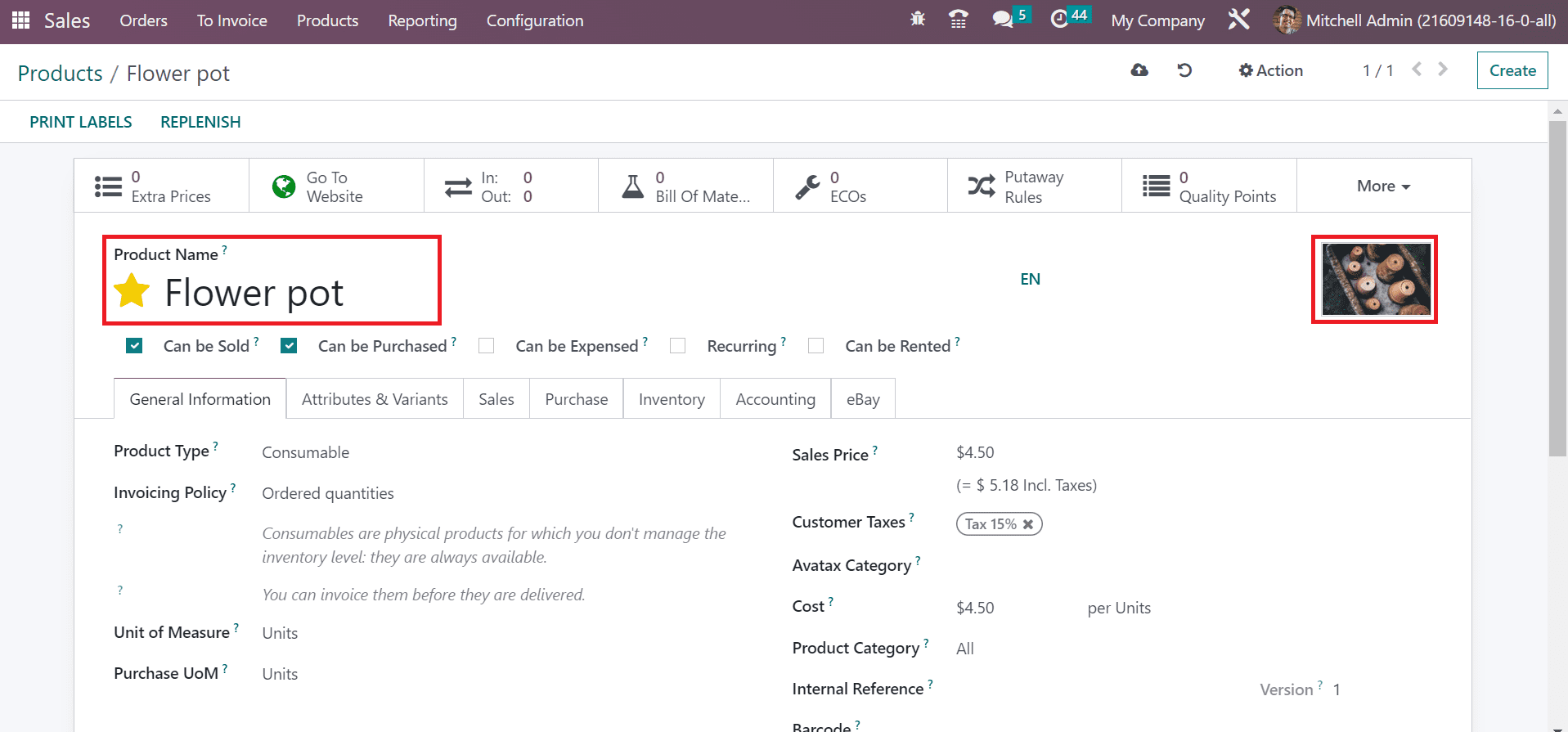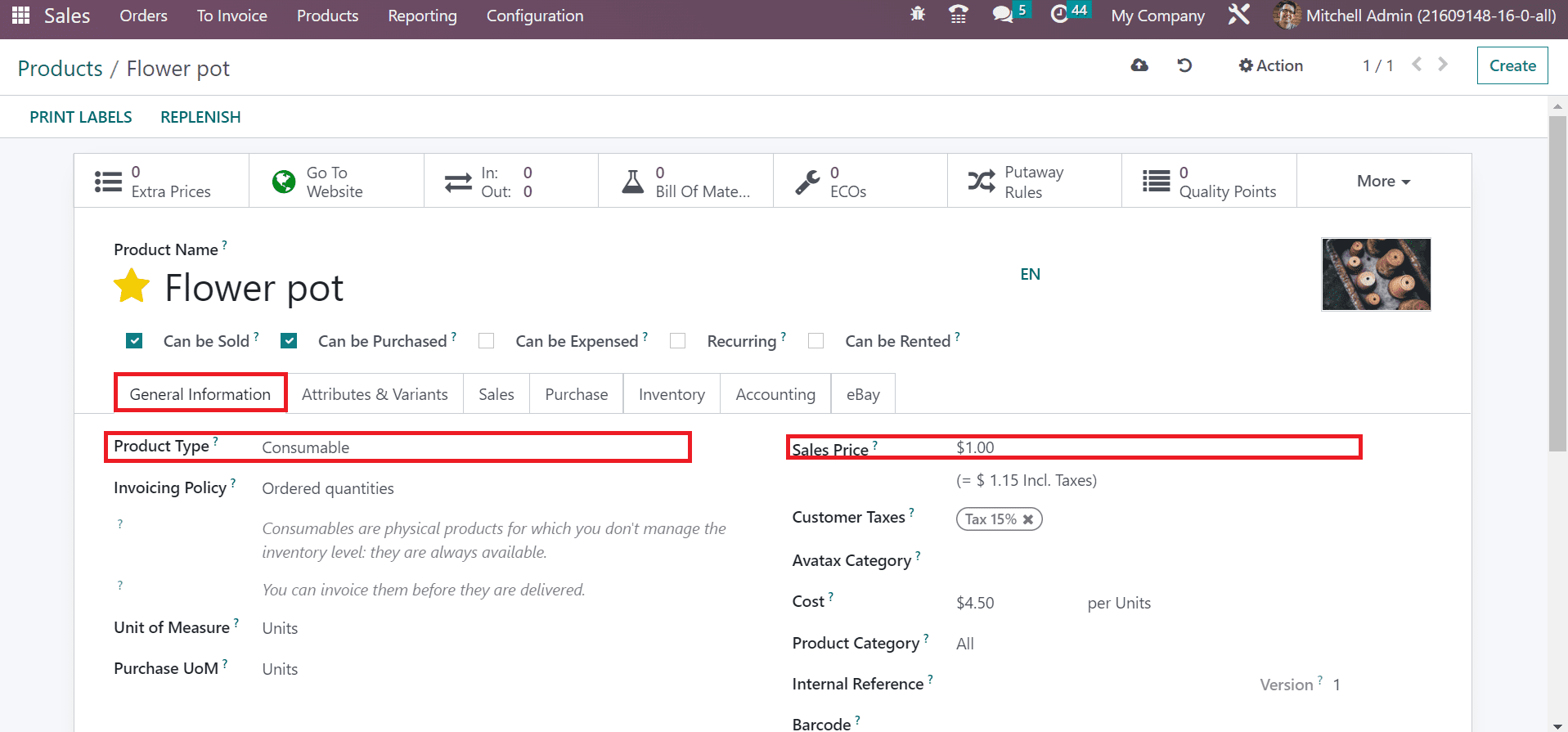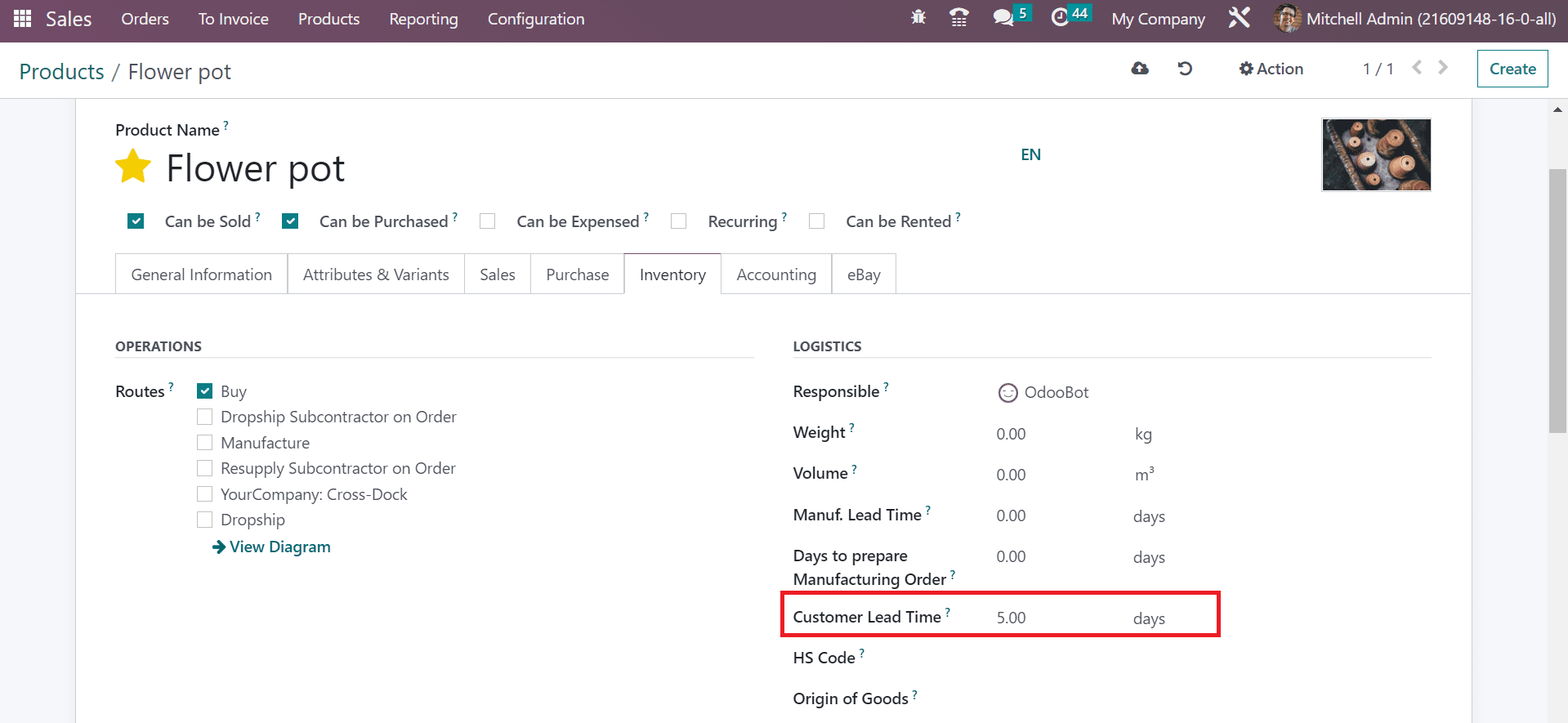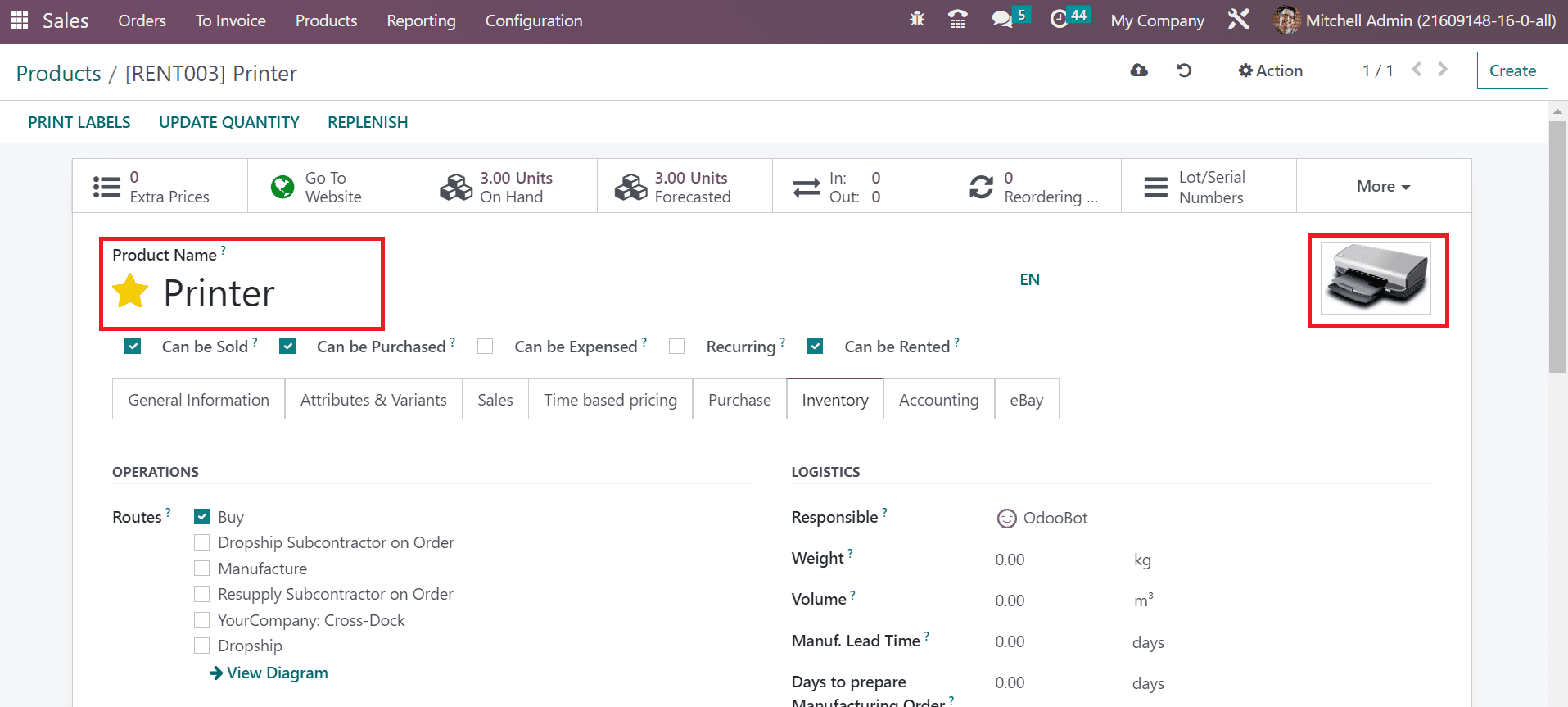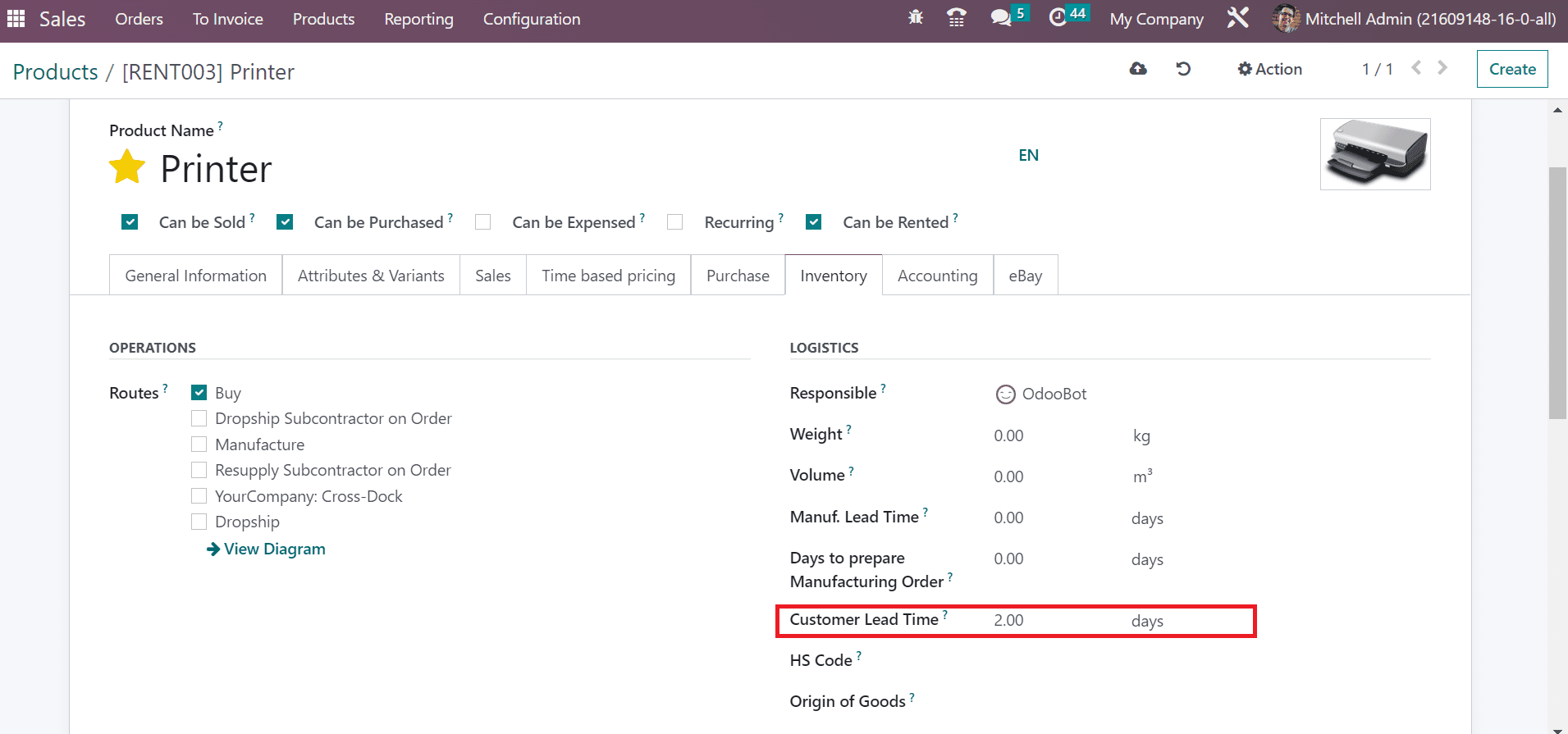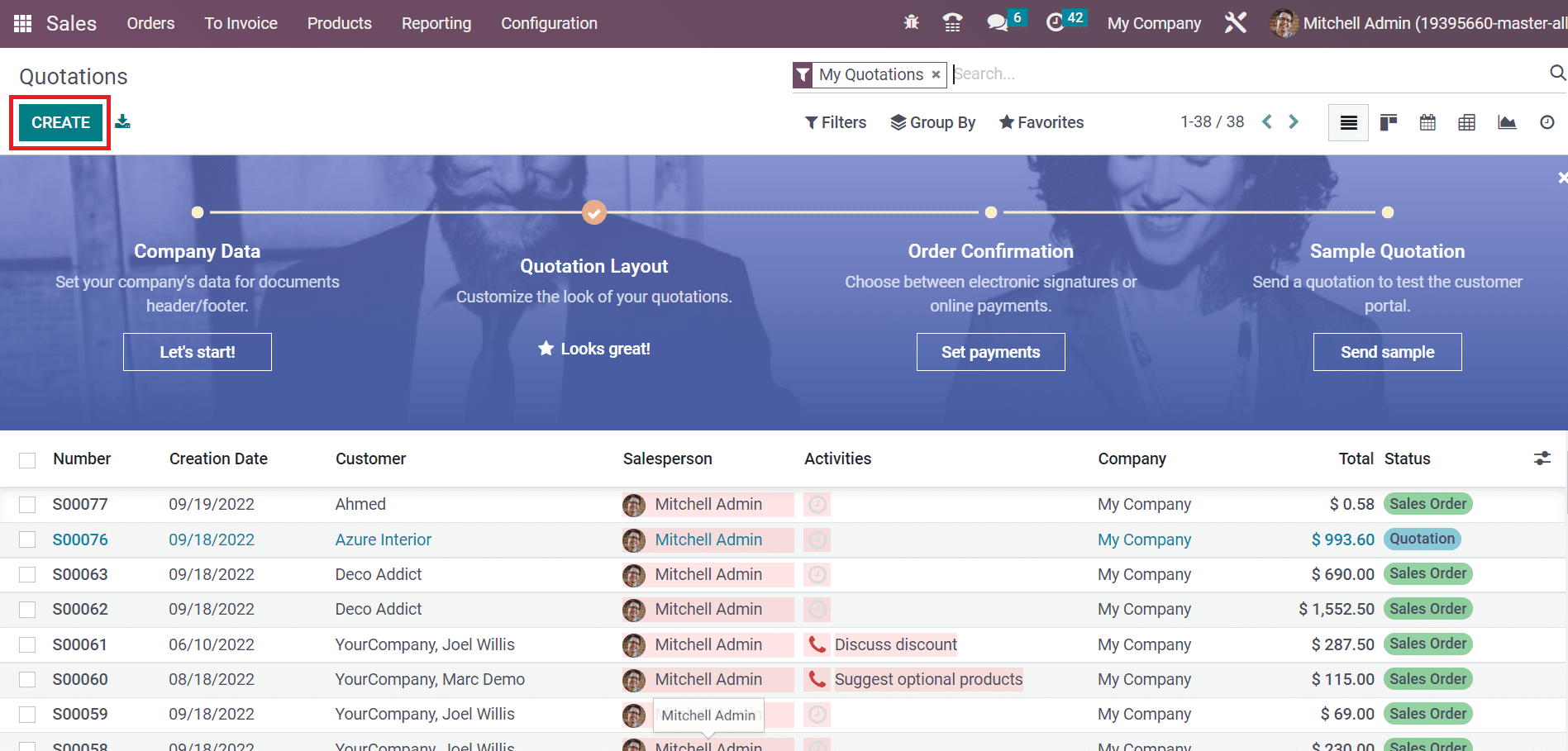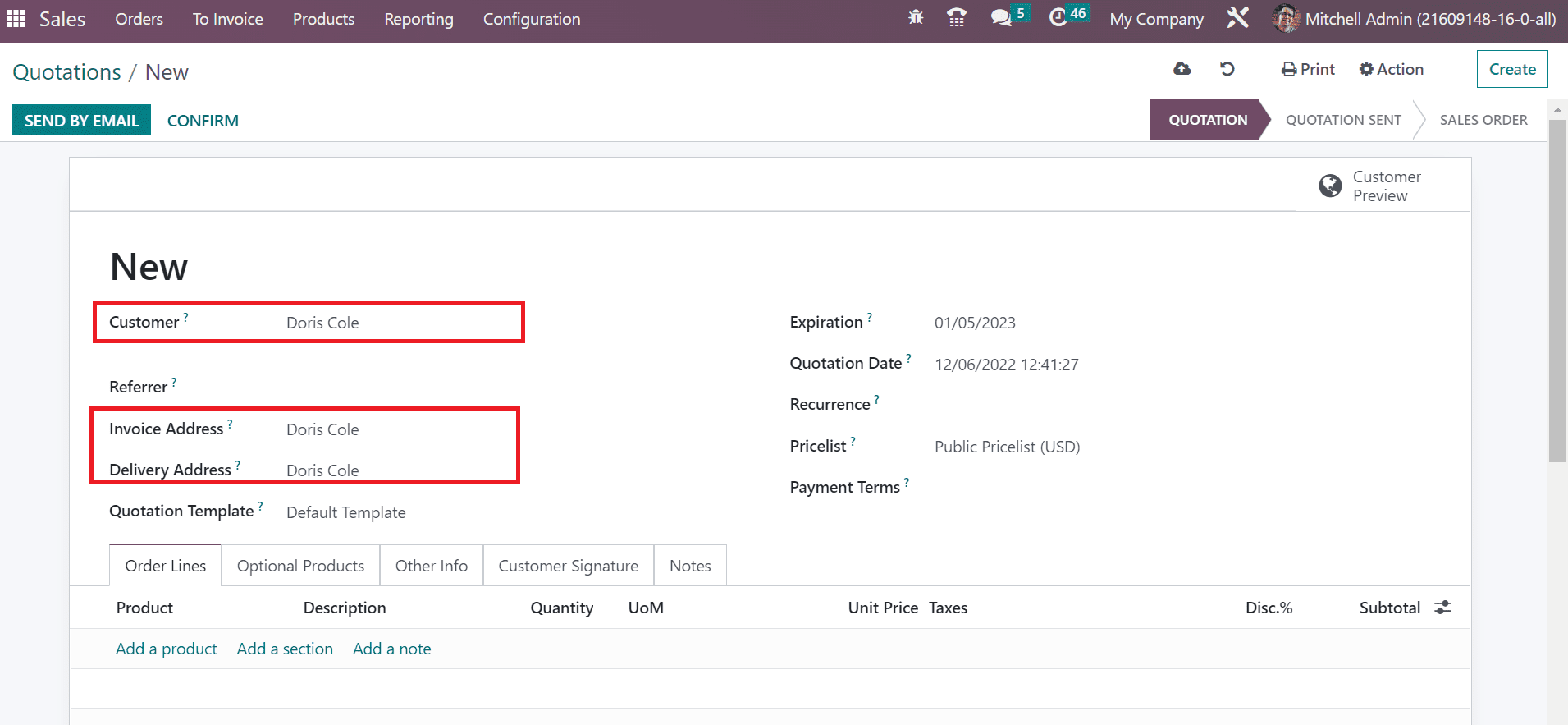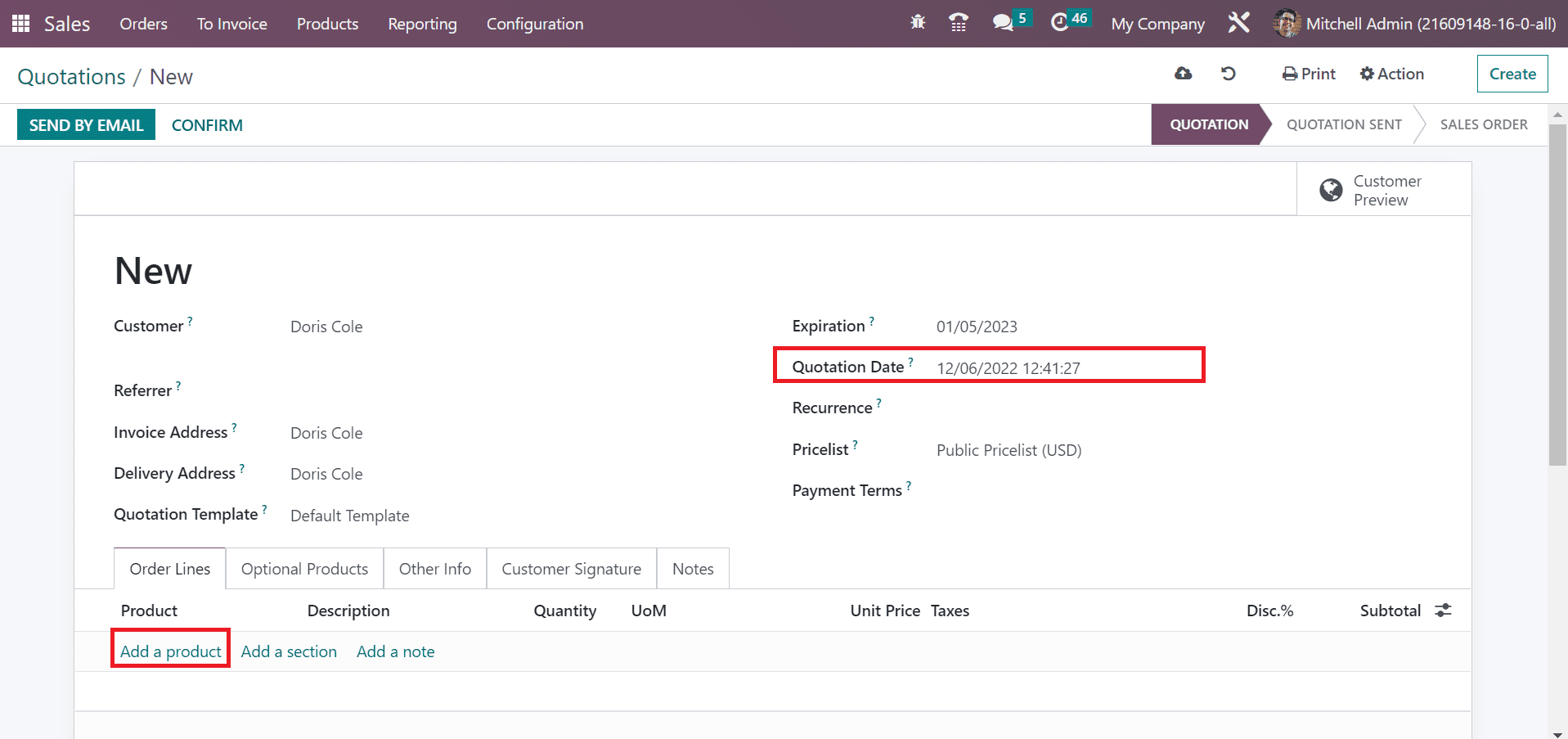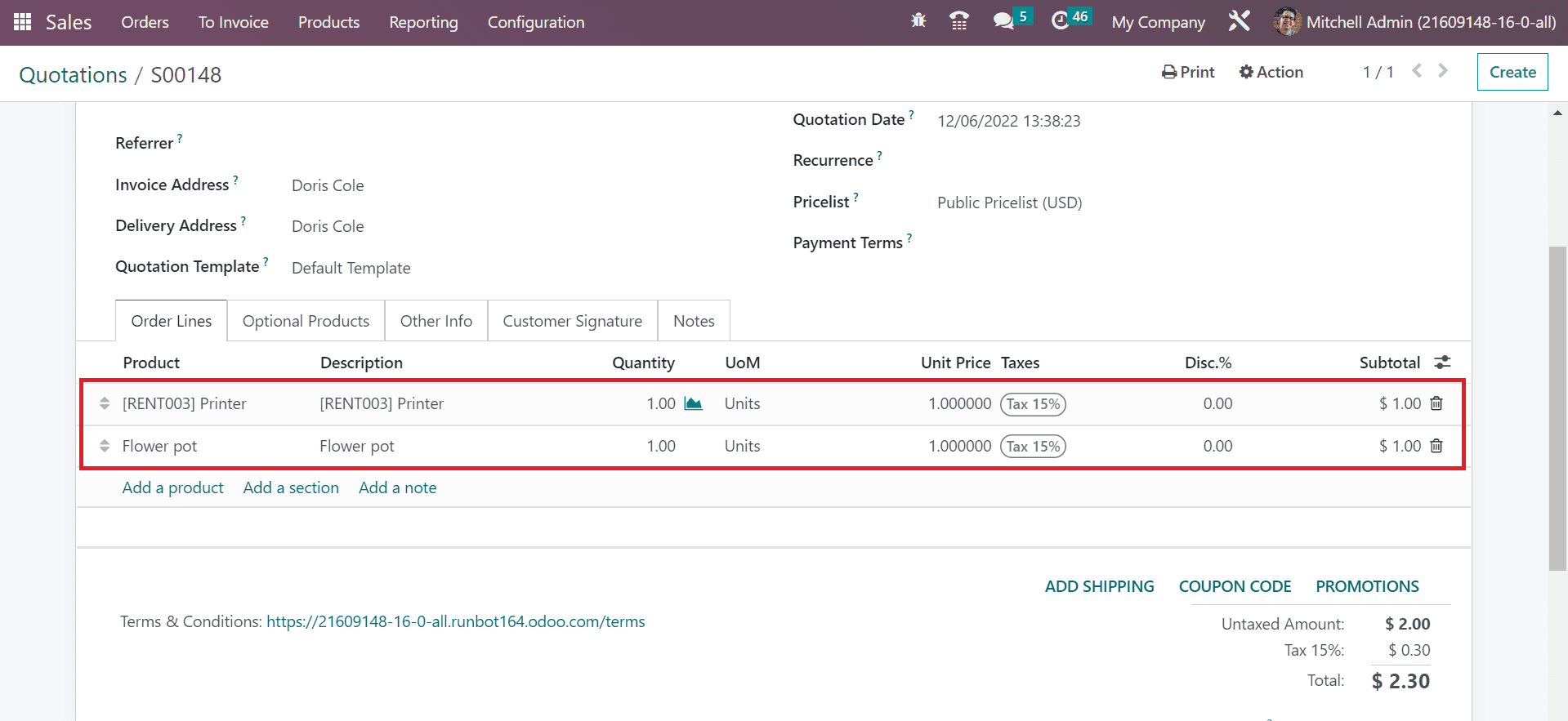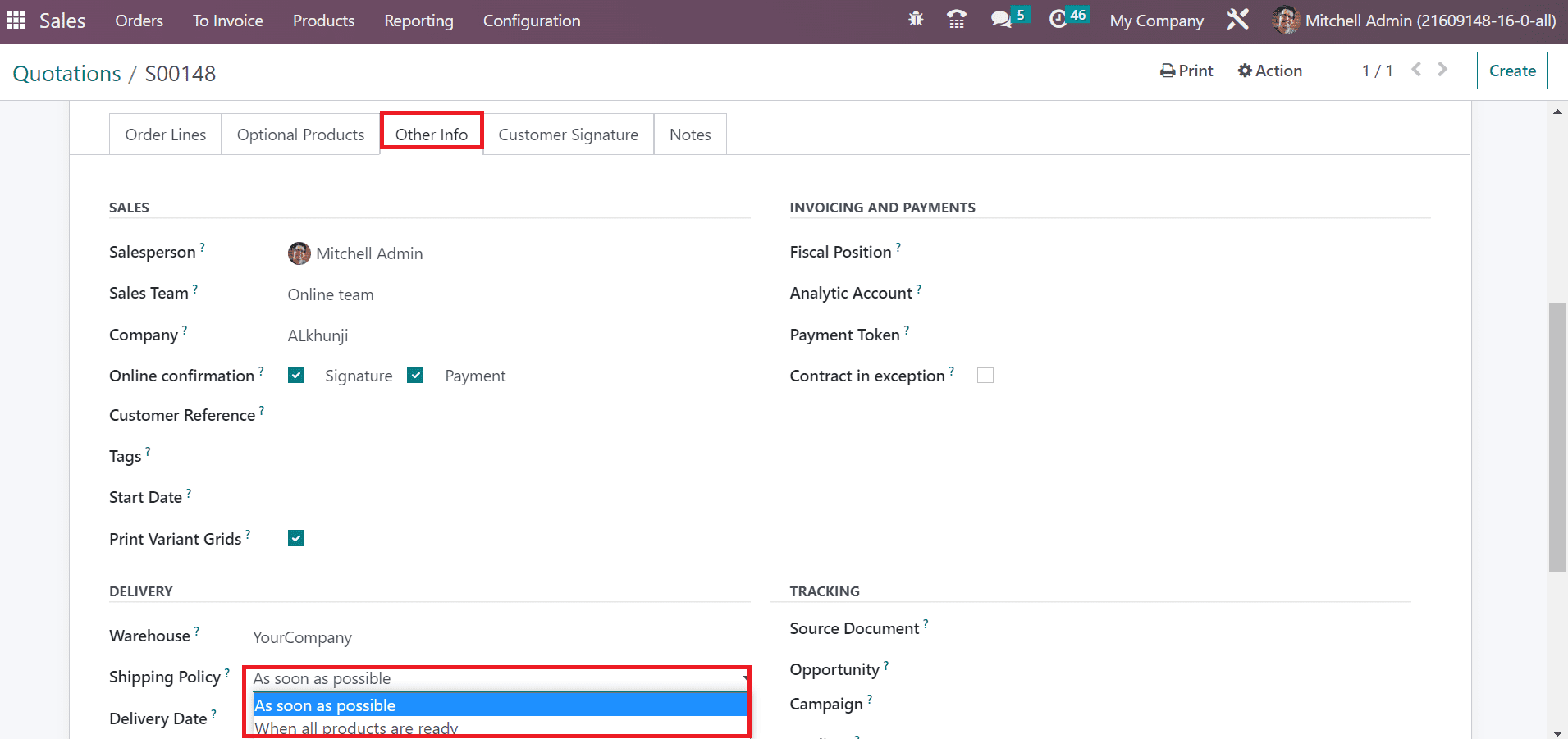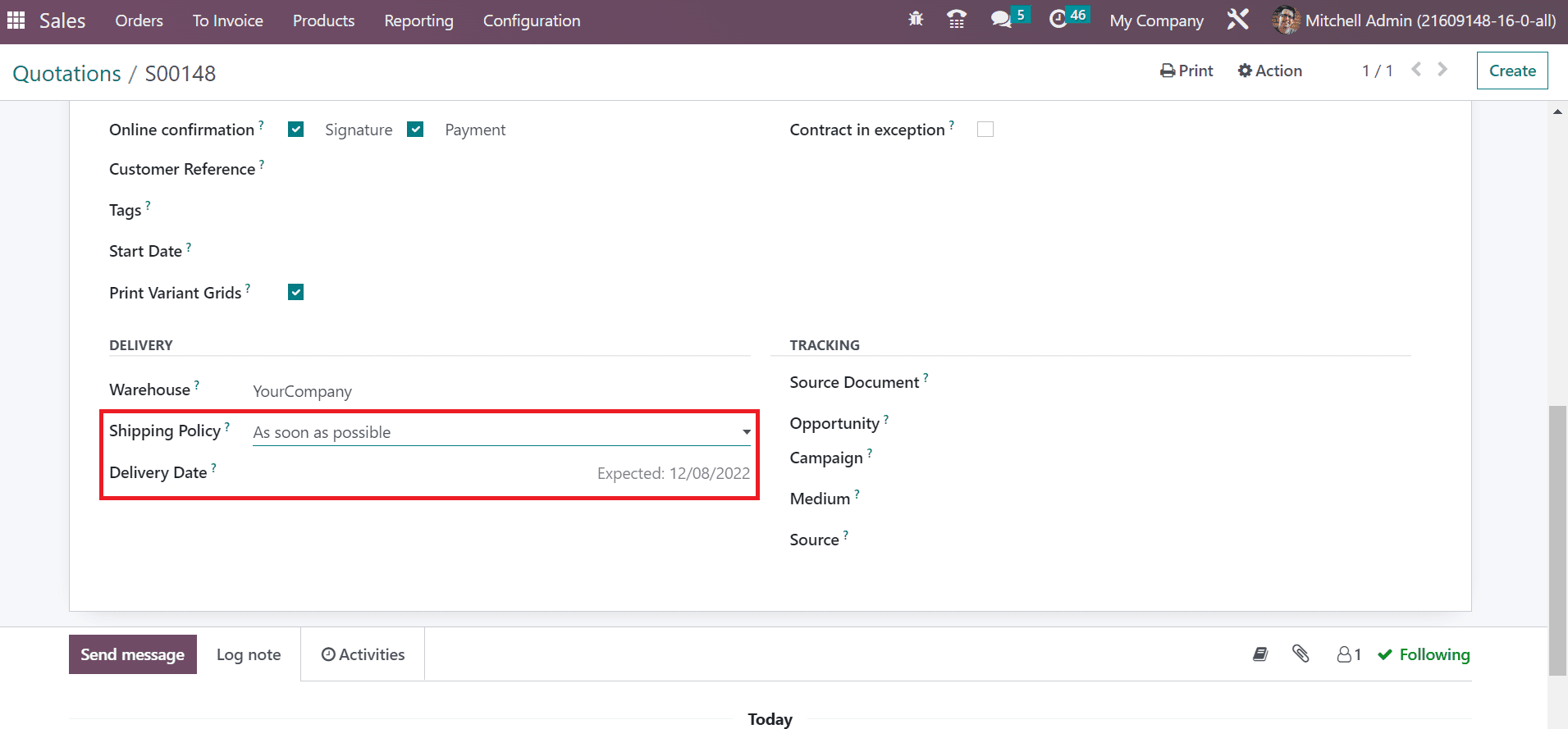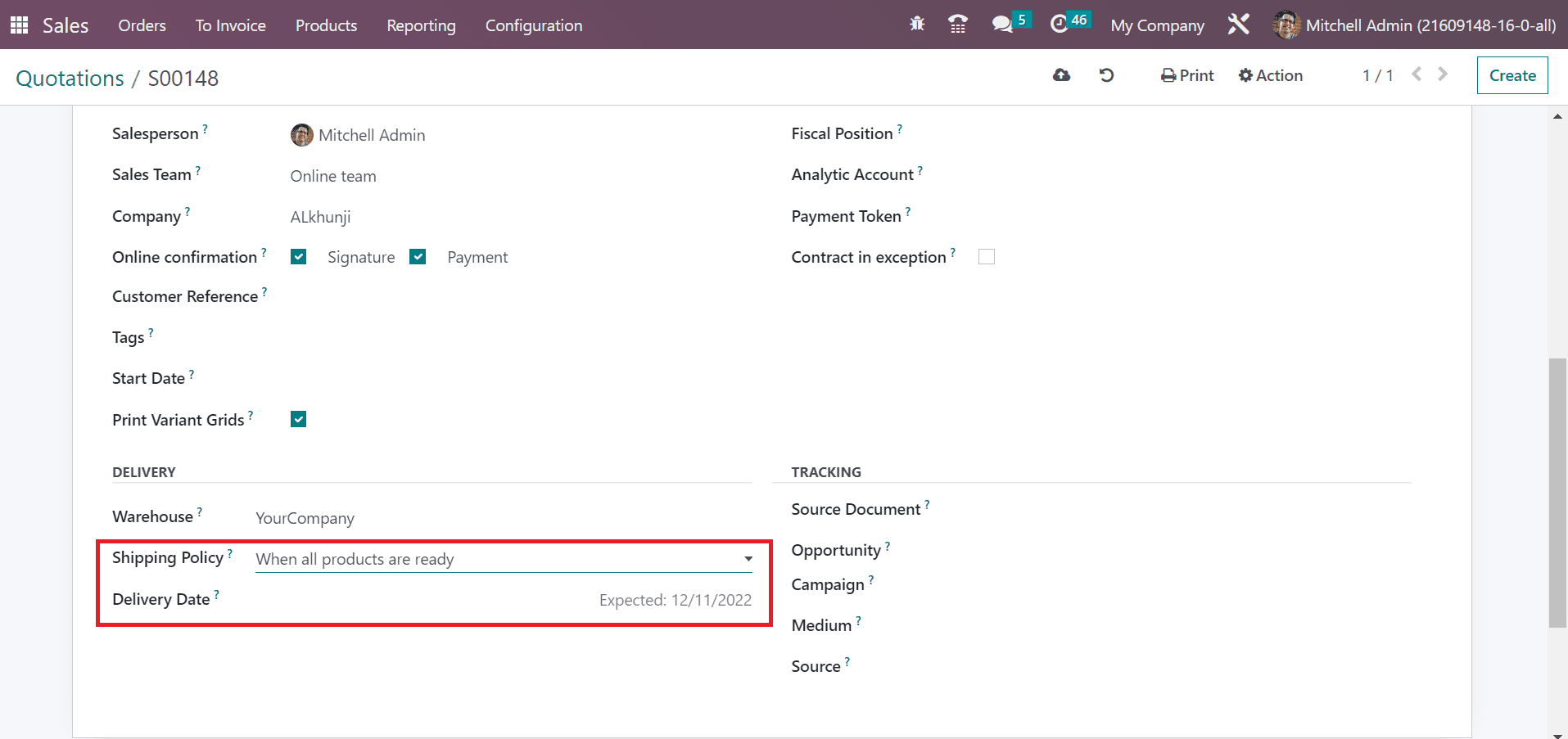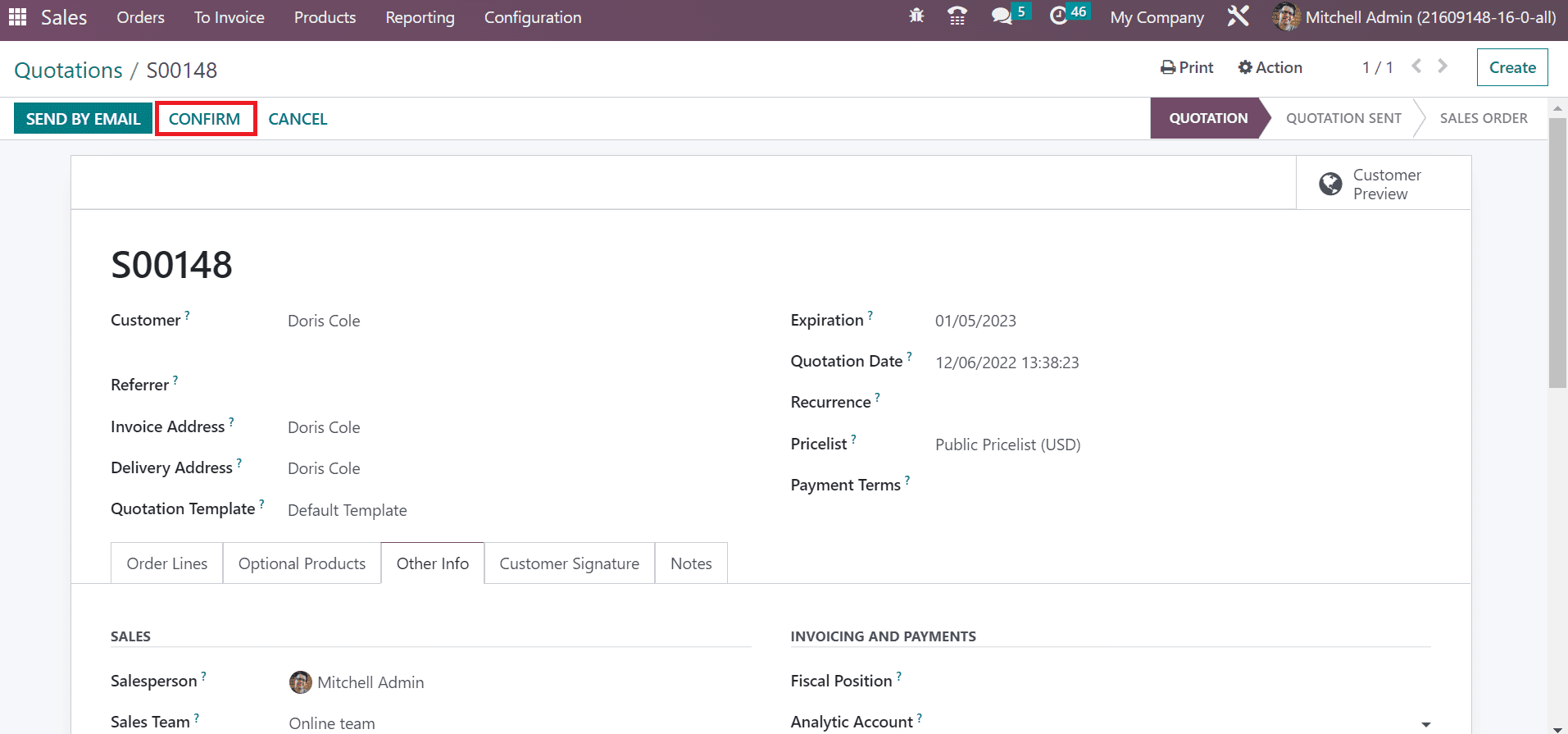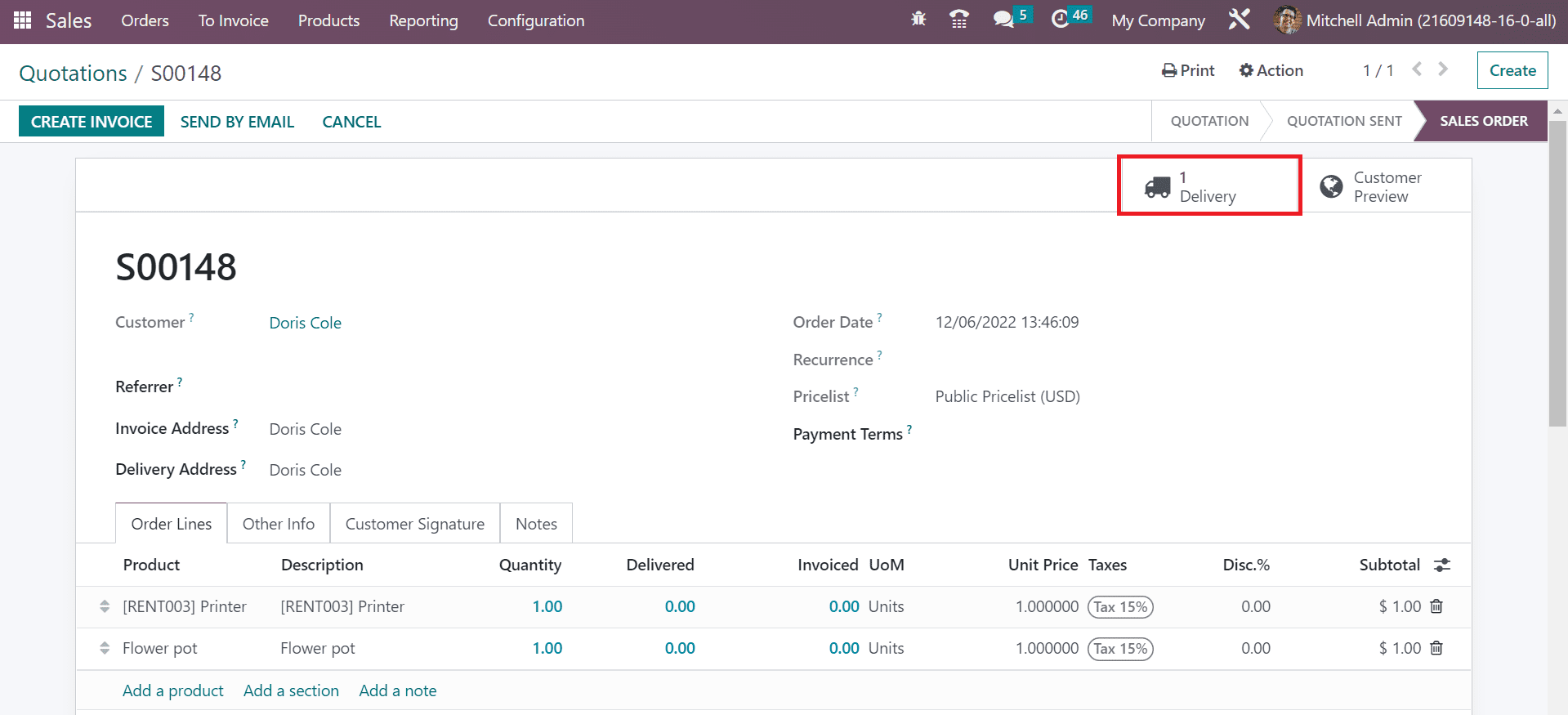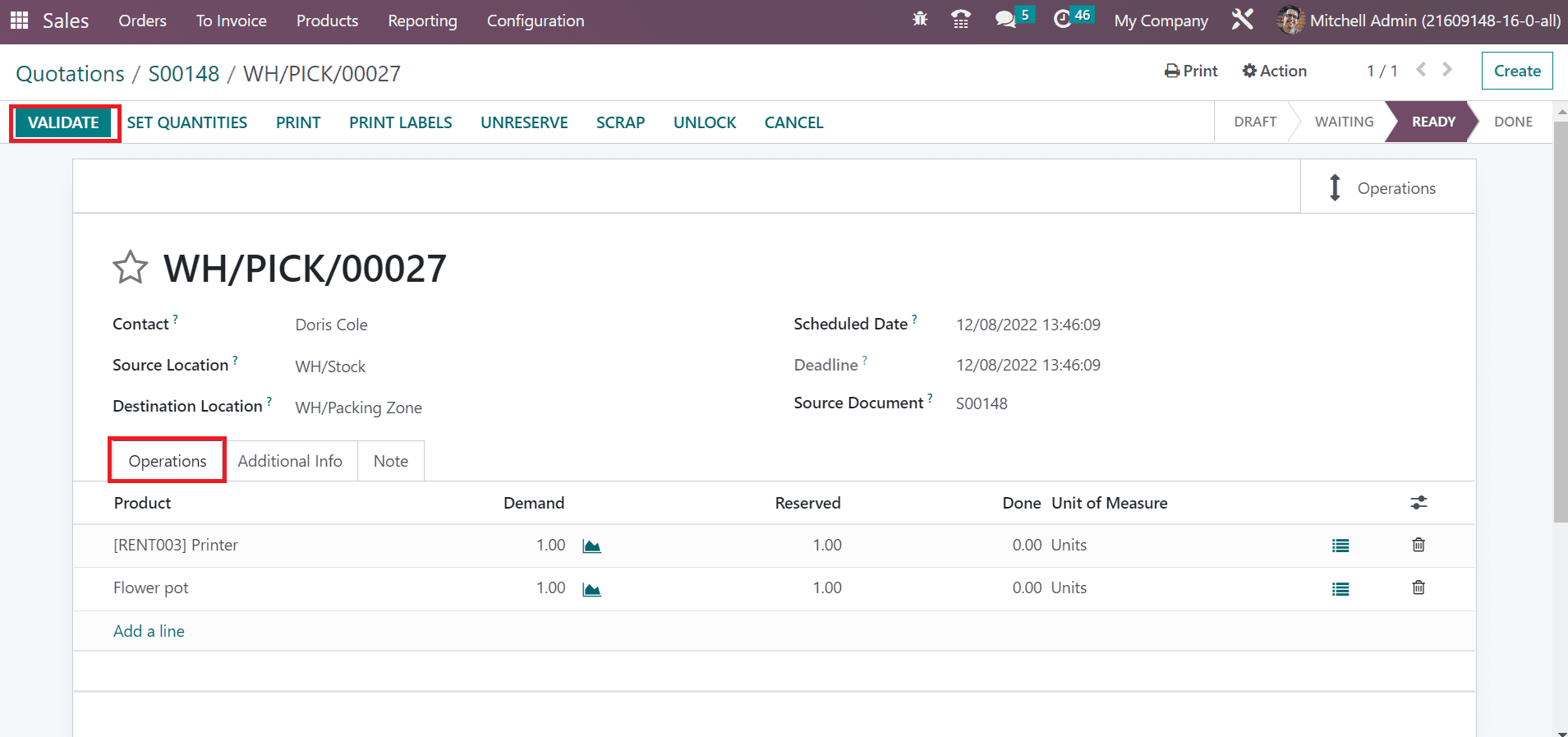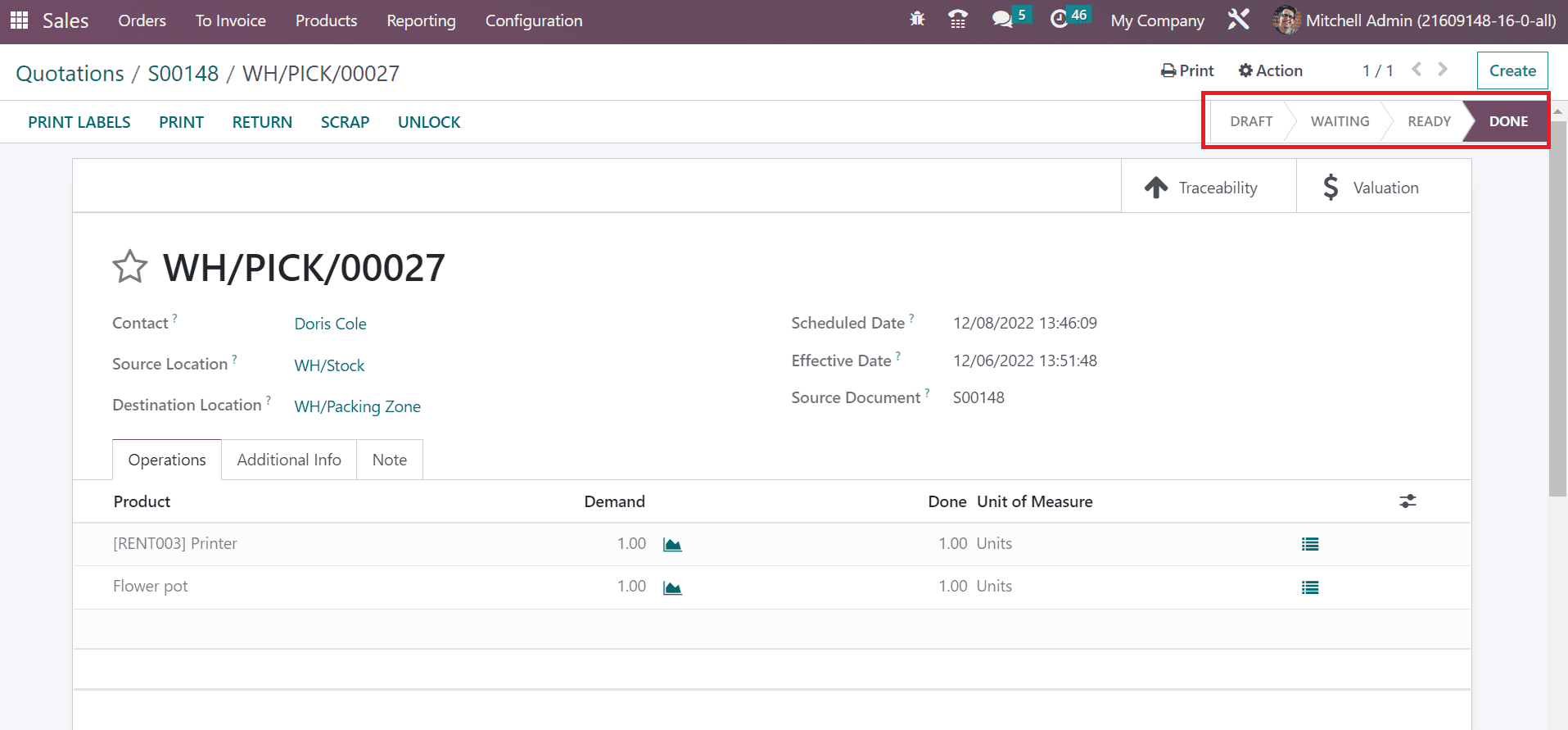The rules of shipping or receiving goods by the customer within a document are considered as shipping policy. All the vital information regarding the product ordered by the customer relies on a shipping policy. One of the crucial parts of sales operation in a business is shipping. Management of shipping details in a firm is made easy by running ERP software. Odoo 16 Sales module helps users to set shipping policy for products and apply it to a sales order for a customer. Accurate shipping information makes customer satisfaction and awareness of company products or services.
This blog ensures you know the significance of shipping policies in Odoo 16 Sales.
We can maintain the shipping of several commodities in a company using the shipping policy feature in Odoo 16. The product delivery is based on a specific lead time managed efficiently through a shipping policy. Let’s see the process of setting product shipping policies and applying them to a sales order.
To Set up Lead time for Products to Manage Shipping Policy
Before setting a shipping policy, we can set up a lead time for products. For that, click the Products menu in the Sales module and choose the CREATE icon to generate a new item. 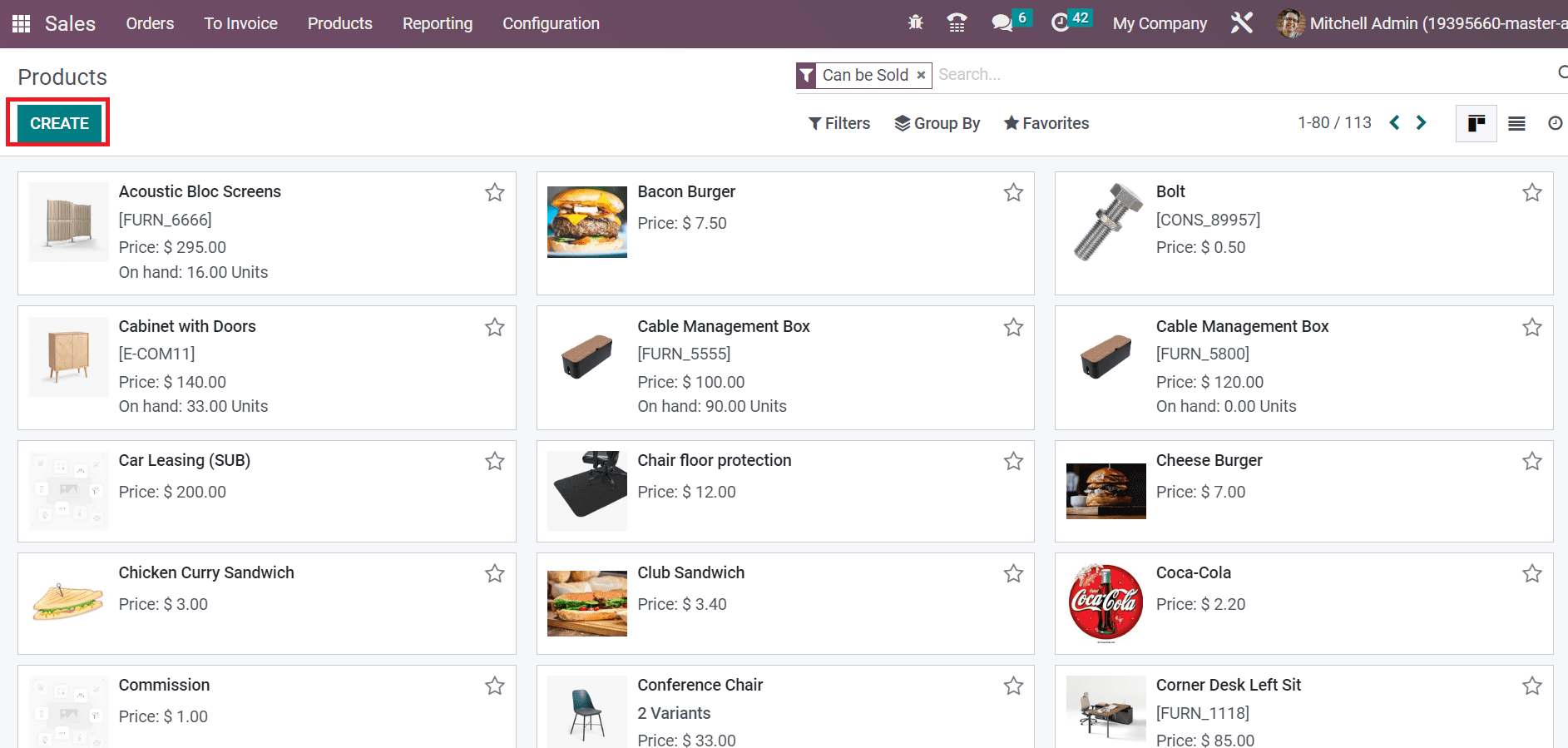
Enter the Product title and update an image on the right corner of the new screen. You can mark the product as a priority after clicking on the Star icon; a yellow color appears to the user.