Odoo team has introduced a series of new features in the Odoo 14 version. Odoo Time Off Management module has also received enhancement features for improving the experience of users.
Odoo Time Off Module helps you to apply for leave and get the leave approved. From the managers’ perspective, Odoo Time Off Module helps to view all leave applications and enables them to take a decision on the application. Odoo helps a manager to approve a leave request or reject it by analyzing its merits
This blog will help us to understand the major improvements in the Odoo Time-Off Module.
Odoo 14 gives Dashboard offers you a clear view of the Time off. It provides different views for employees and the manager.
This is the regular view of the dashboard
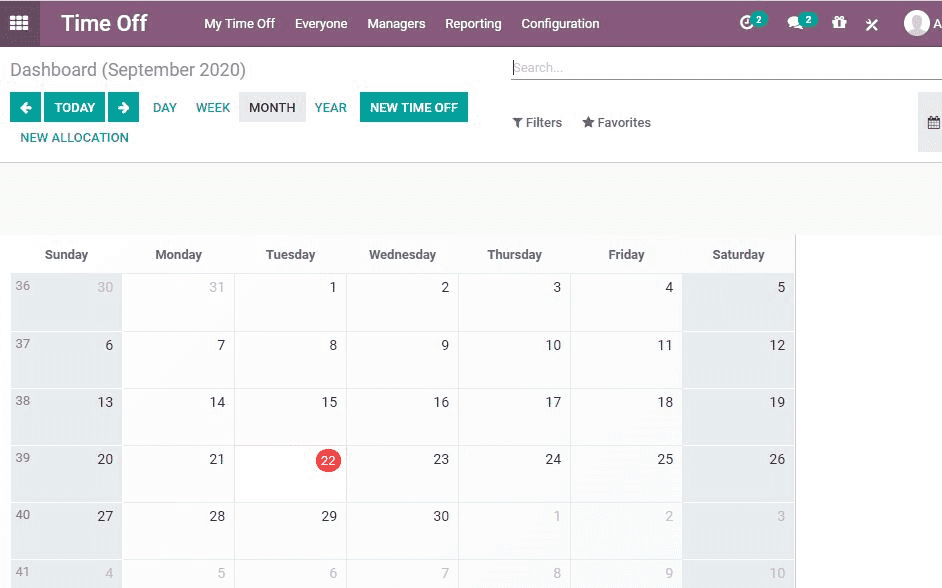
The below-given picture will give you an idea about the managers’ view
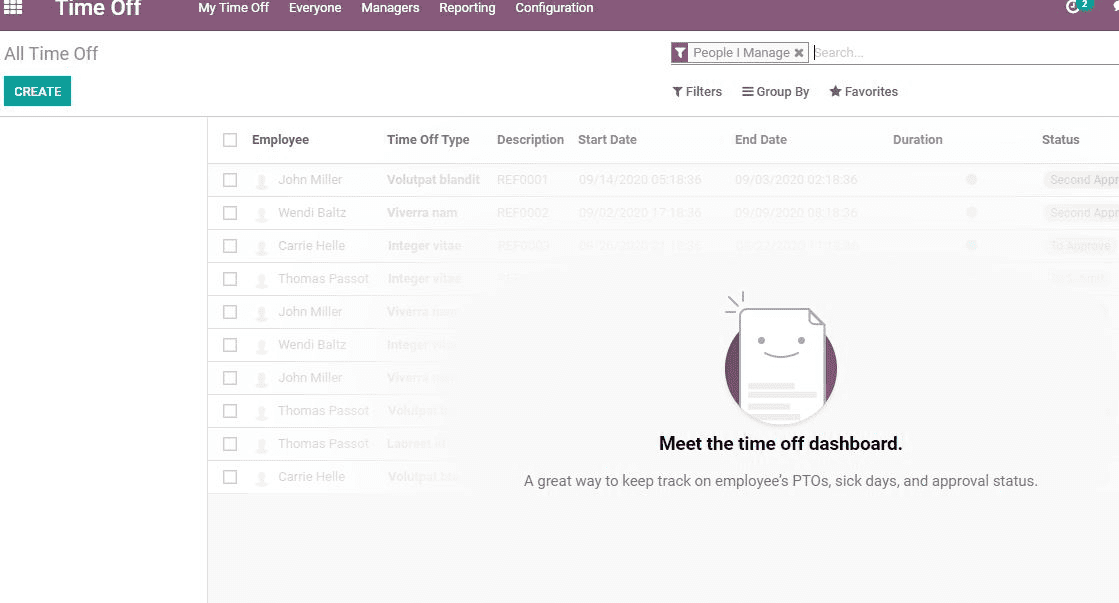
The features in Odoo Dashboard
This helps you to get a glimpse at the Time off per day, Time Off for a Week, Time off For a month and for a Year
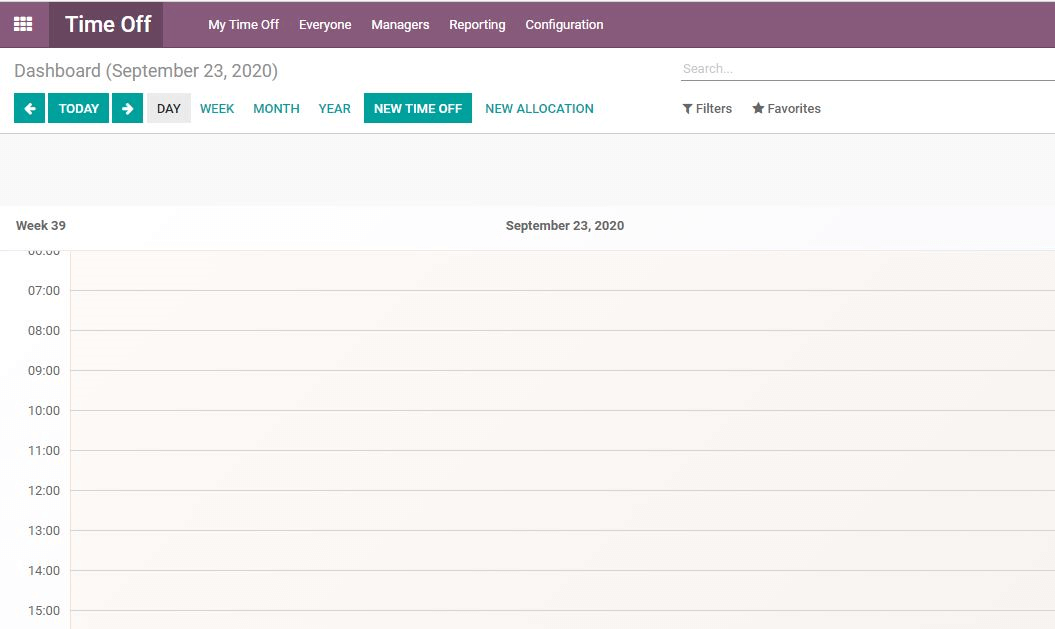
On clicking the Week tab, one can get a picture of the leave requests and leave days for the current week.
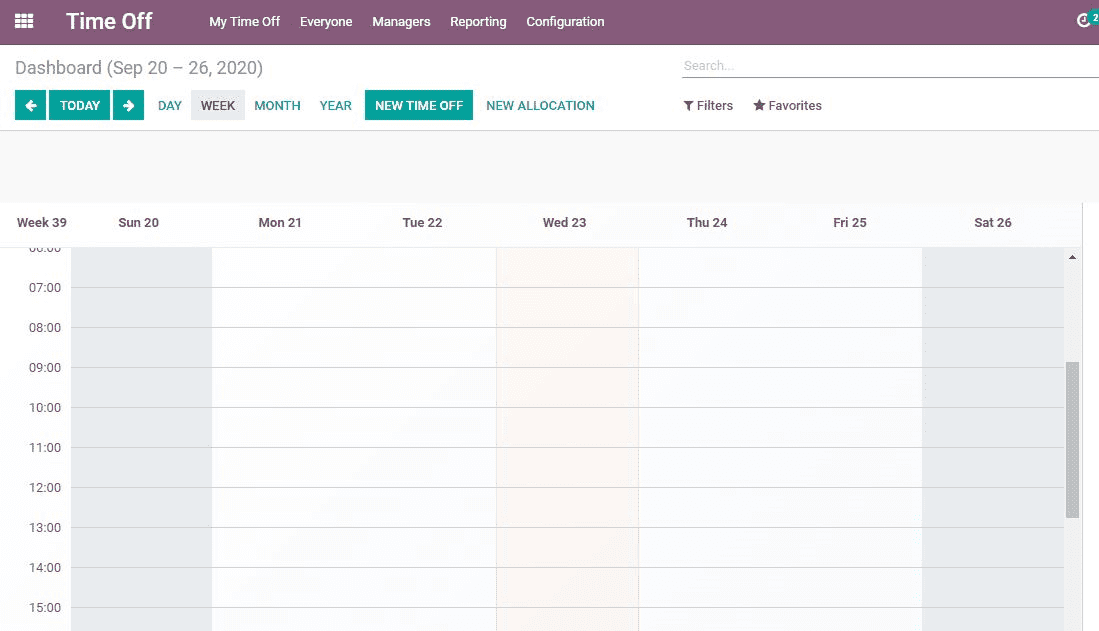
On clicking the Month Tab, you can access the same details for the corresponding month.
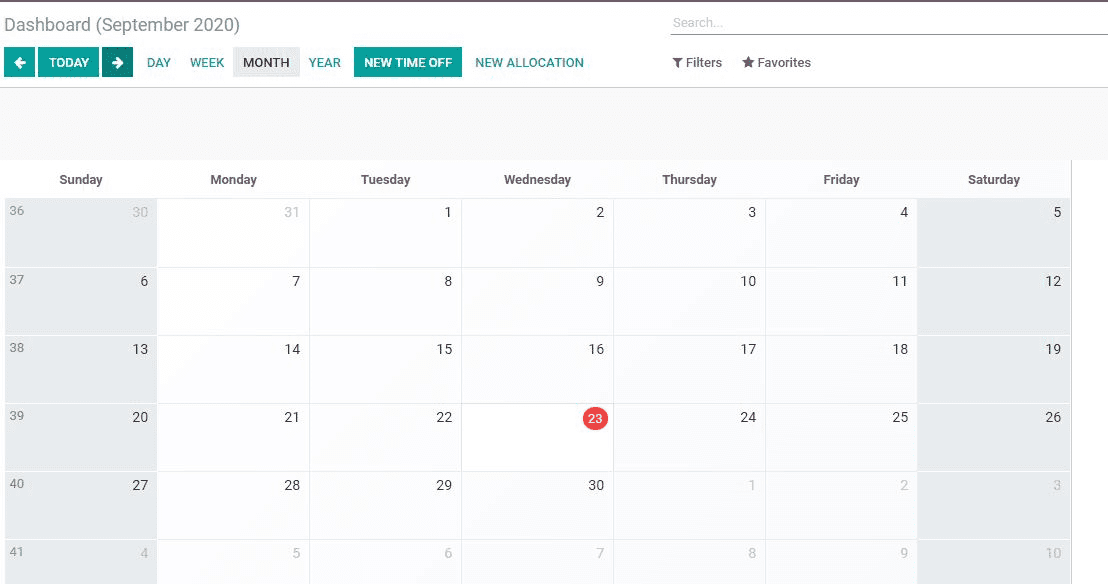
Year tab, a new feature in Odoo 14.
In Odoo 14, we can find a new tab named Year. All leaves availed or requests pending for a whole year will get opened in a new window on using this tab.
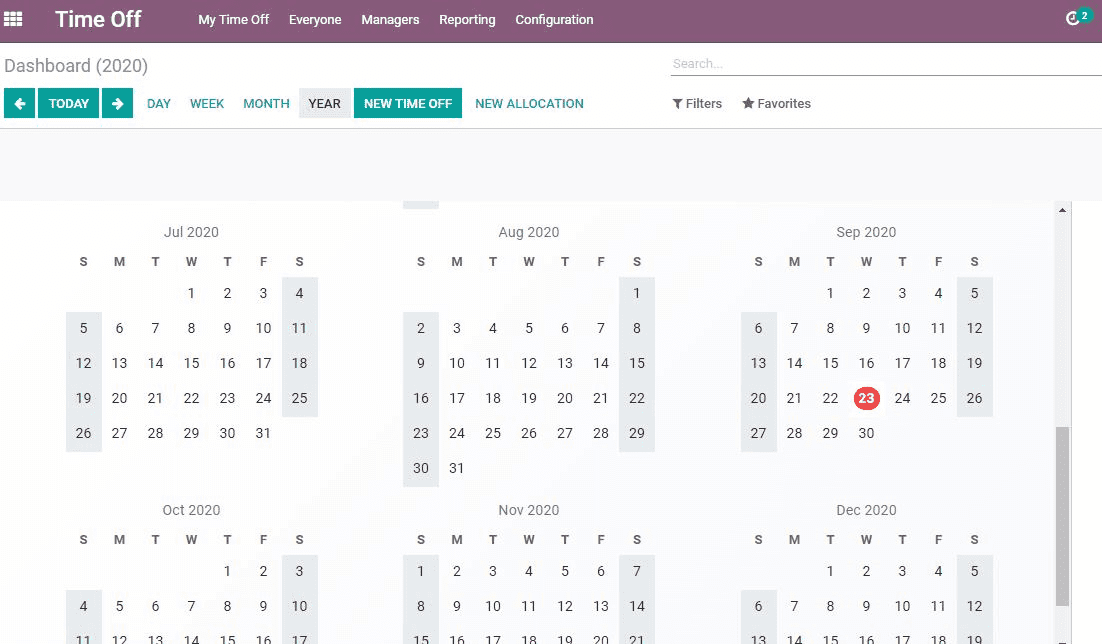
Time off request
Time off Request can be created in a simple way with Odoo 14. You can use Create Tab. Here you can select the type of Time Off or Leave. The date, duration and description.
It also provides you with options like approval and refusal. These features can be used by managers.
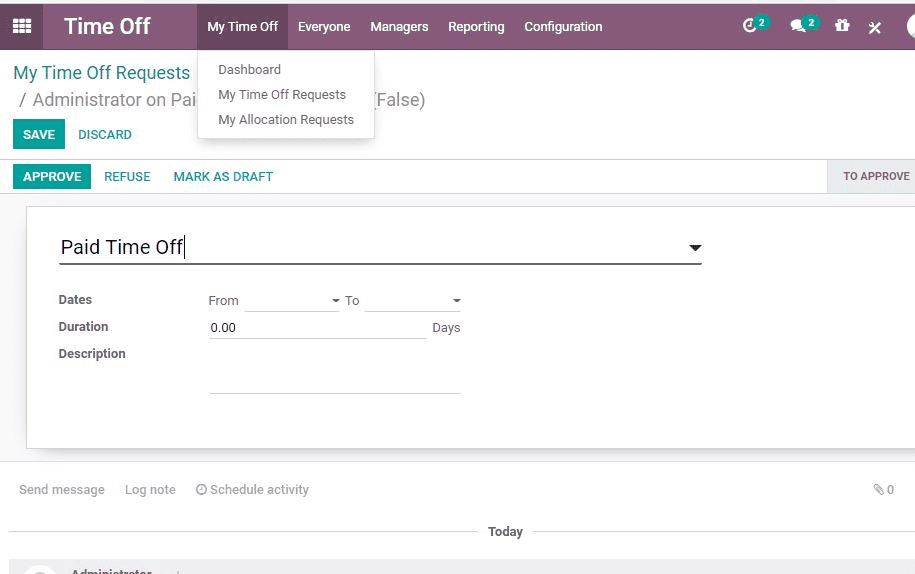
Allocation Request Management
Odoo Allocation Management helps you to create requests for allocations. The allocation feature is used when an employee wants to avail leave that is not there in his / her credit. This requires special permission and the allocation request supports this.
It helps you to create a new allocation request specifying the reason and type of allocation required.
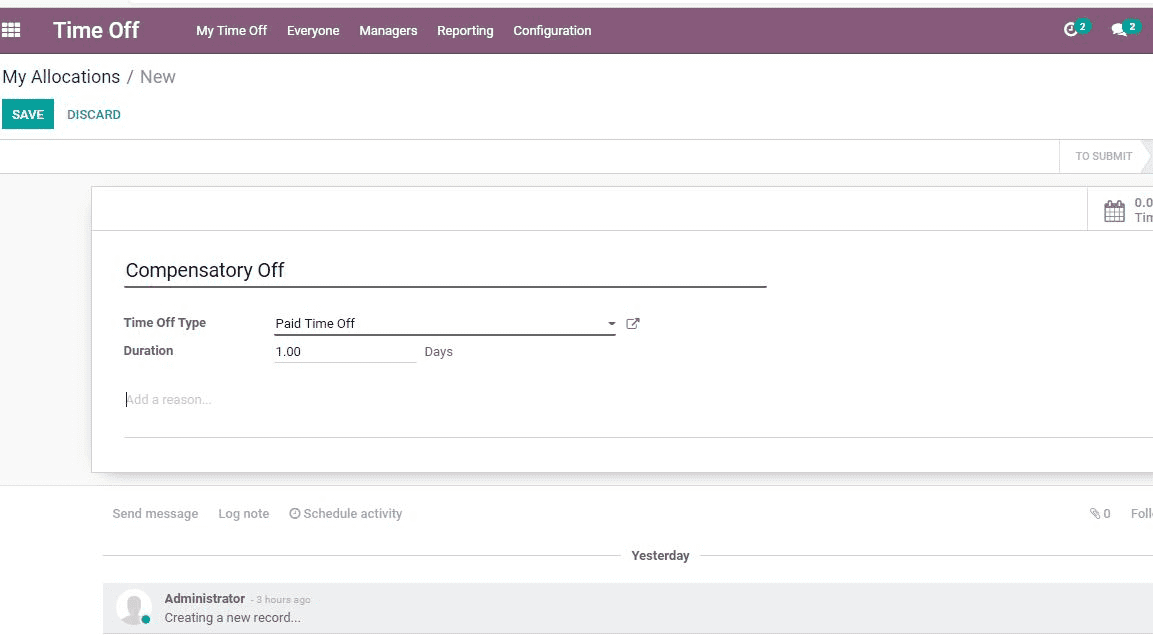
You can find an Everyone Tab in the Time Off the main menu. This will help you to view the leave applications of all employees for a given period. The names of employees and their leave will be marked against each date. This can be viewed in Week, Month or Year format.
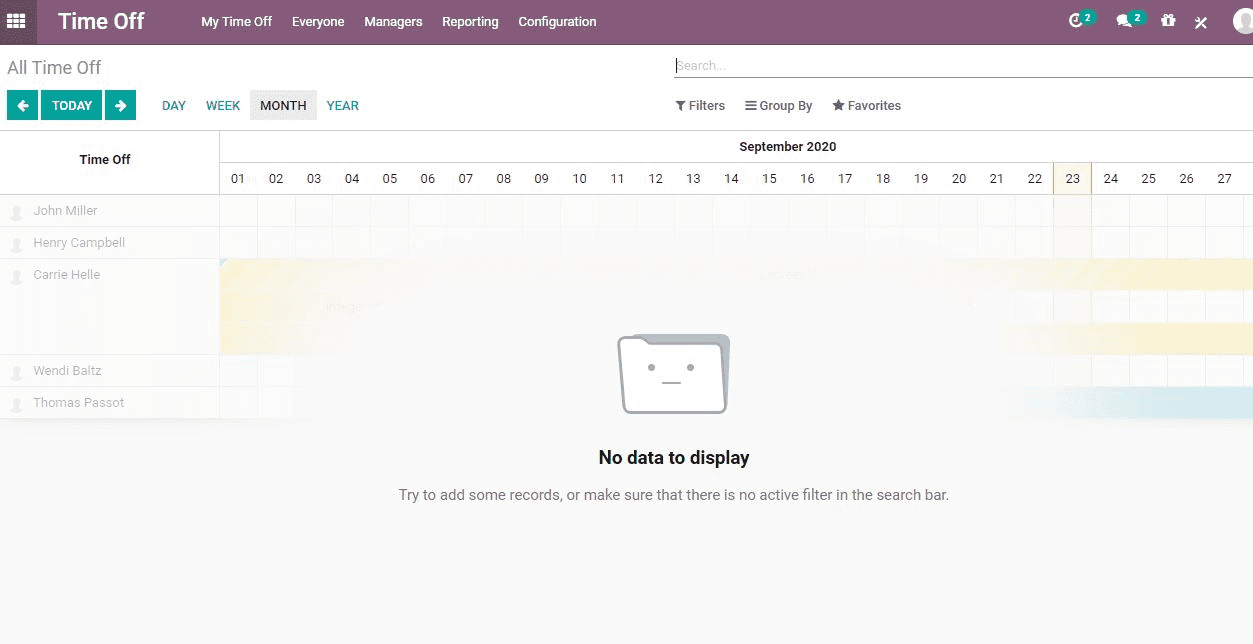
How Odoo 14 Time Off is beneficial for managers?
Odoo 14 Time Off can be used by the managers to analyze the leave pattern of an employee and to approve or reject allocation requests. Odoo provides a platform where the manager can easily approve leave requests
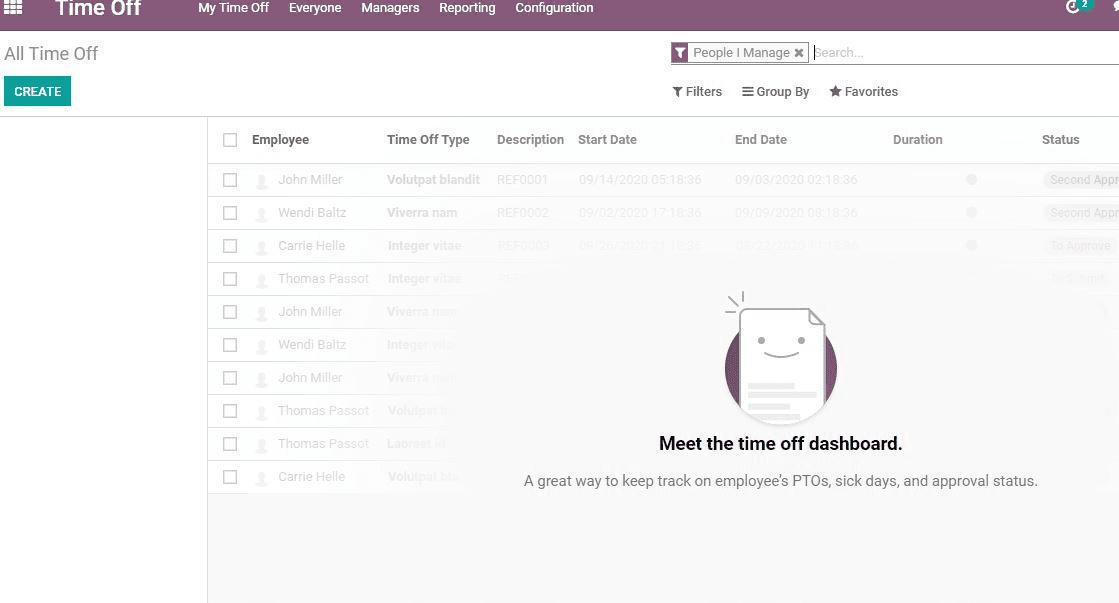
Report Generation
A manager can easily generate a leave report of the employees in chart format. This will also help the manager to view the leave types used by different employees and suggest changes to the leave type.
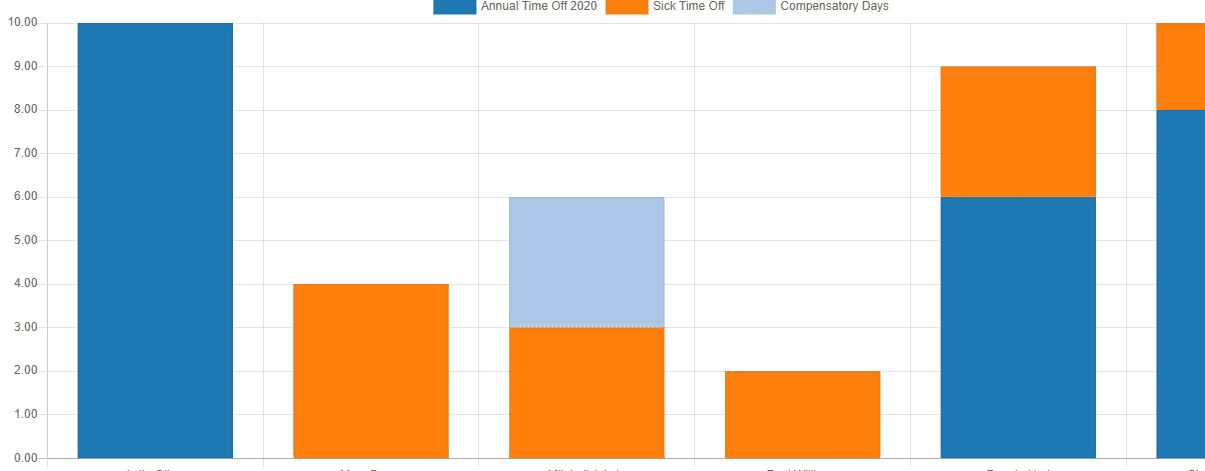
Odoo 14 also supports the configuration of Leave Types. By selecting the Configure option and clicking leave type, the leave type can be set. The employer can create a leave type and hold a person responsible for validating a particular type of leave.
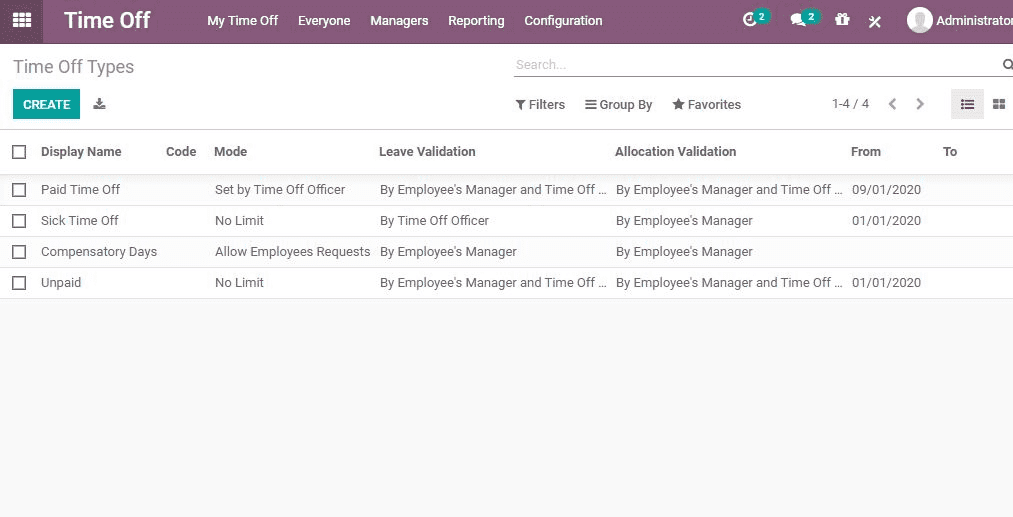
In short, we can say that Odoo 14 Time Off is the best solution for leave management in a company or office. Odoo also enables the integration of Time Off modules with other modules so that an HR wing can easily manage payroll. It will help to organize live applications in a simple way
Odoo ERP helps to manage to leave in an easy way with Time-Off Module. Time off module which provides calendar view and Gantt view help to get a clear picture of leaves taken in a week and a month. Read here to know How to Manage Time Off in Odoo 14


