Upselling is a marketing strategy used by many companies to sell a more expensive or profitable product. This would include more profitable margins or better pricing and sometimes even add-on products. In subscription, we attempt to upgrade the current subscription to more expensive subscriptions by adding more useful and attractive features.
It would enable to extend the relationships with the customer along with promising more profit to the company. Nobody likes redundancy, and even if you like it, we can’t settle for that in business. Consumers and their demands are changing every day. So it is important that we adapt our products, prices, and packages accordingly. Upselling can become beneficial to impress new customers and to reward loyal customers.
Apart from strengthening the relationship with the customer, it also increases the lifetime value of the particular customer to the company. The marketing efforts on each customer are returned with much greater benefit with upselling. So how do we create an upselling strategy that will benefit both the customers and the company?
While we upsell products, we must focus our attention on the customers who are likely to benefit from the upsell products. The higher-priced subscription and the additional features should be useful for the customers. The upsell product should either be cost-effective or provide better functionality and convenience depending on the type of customers we work with.
Upselling is basically an upgradation offer from the company to the customer, to provide them a more convenient and beneficial product. We must take care to provide the customers with immediate value and then show them how much more comfortable it would be with a premium or upgraded plan.
A well-timed upselling would have higher chances of being confirmed. To time a upsell product, we must time it when the customer is looking for a better subscription plan. For example, a customer who is on a long-term subscription plan can be looking for more benefits that would improve the current plan. Or in cases where the subscription is bound to end soon, the customer would be considering better plans. We can also look for customer insights to know when the customer would benefit the most from an upgrade.
While the lower price subscription often offers the basic service or product, the higher price may offer additional benefits like around-the-clock support, consulting, and so on. While designing the perks, we must ensure that the additional features are beneficial for the customer, yet with a good profit margin to benefit the company.
And in cases where the subscriber does not think they can benefit from the new subscription plan or product they might want to renew the existing plan.
In the blog, we will use the Odoo subscription module and configure both subscription upsell and renewal.
[wpcc-iframe loading=”lazy” src=”https://cdn.iframe.ly/ldVwobK?playerjs=1&click_to_play=true” style=”border: 0; top: 0; left: 0; width: 100%; height: 100%; position: absolute;” allowfullscreen=”” scrolling=”no” allow=”autoplay *; encrypted-media *; accelerometer; clipboard-write; gyroscope; picture-in-picture”]
We can create a new subscription plan and sell the subscription as a product using the Odoo Subscriptions and Odoo Sales. For the configuration and sales of subscriptions in Odoo, you can how to use the Odoo 14 subscription module.
Upsell a subscription
While we upsell a product, it is most often recommended that we offer a compelling discount to the customer. This would appeal to them to be more open to the new quotation. We can activate discounts from Sales -> Configuration -> Settings, under Pricing.
Once the discounts are enabled we can go to the sales order for the subscription plan we plan to upsell.
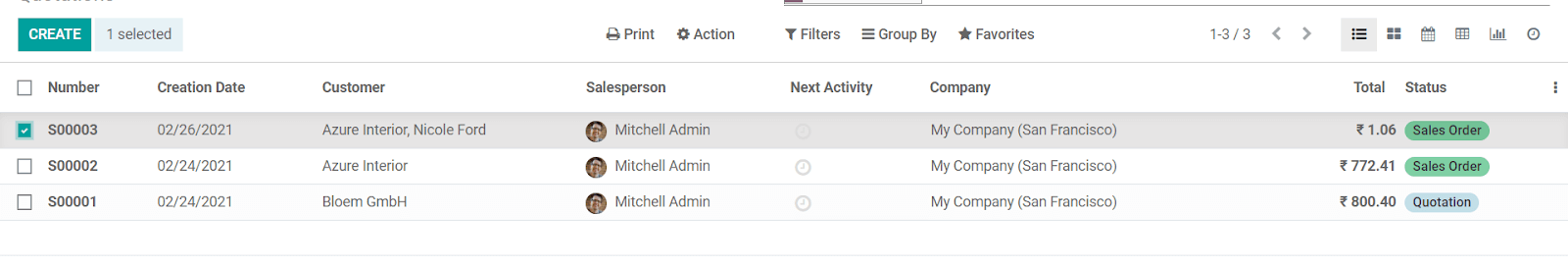
The subscription tab in the sales order will display the subscriptions active for the given sales order. Once we open the subscription tab we will be displayed with the smart button to upsell the specific subscription.
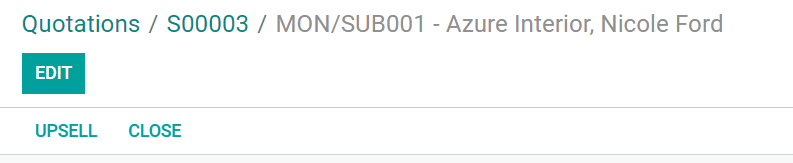
When we click on the upsell button, a pop-up will appear to add the upsell products. We can add a product and create a new quotation. The quotation confirmation would add these products to the subscription that was already confirmed.
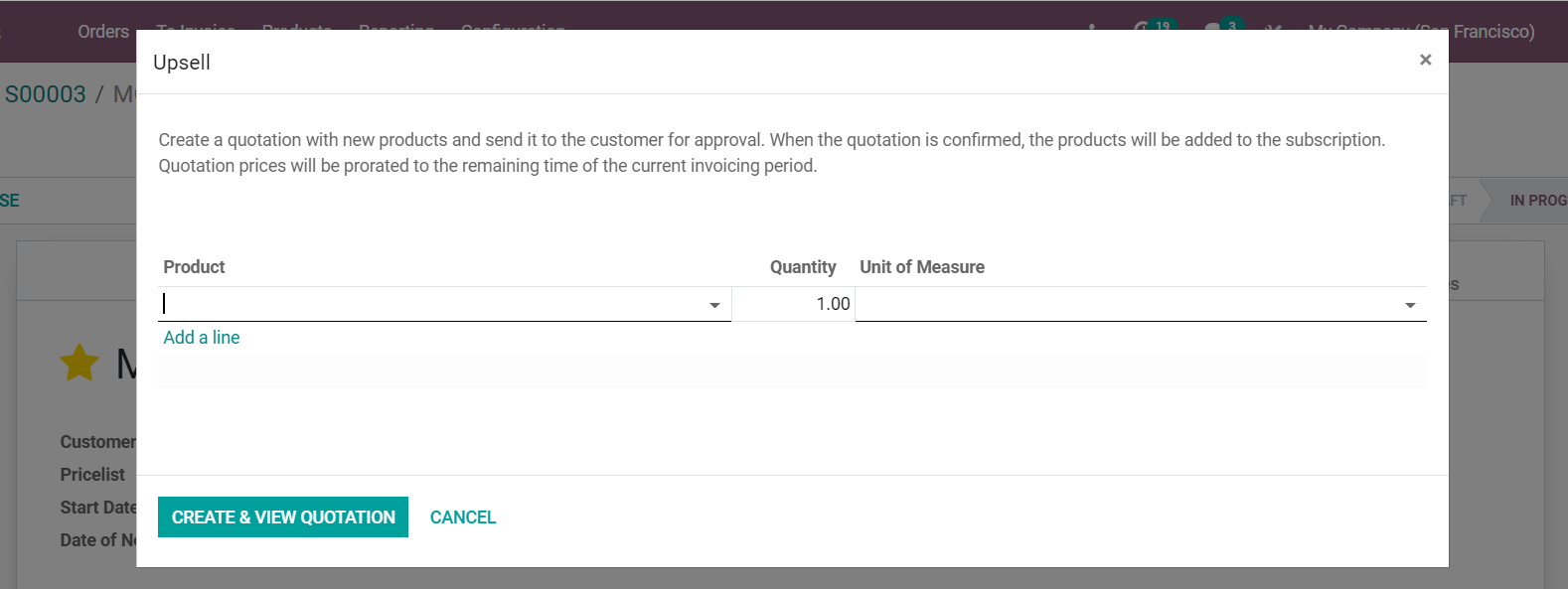
The subscription would display all the sales products that have been added to the existing plan.
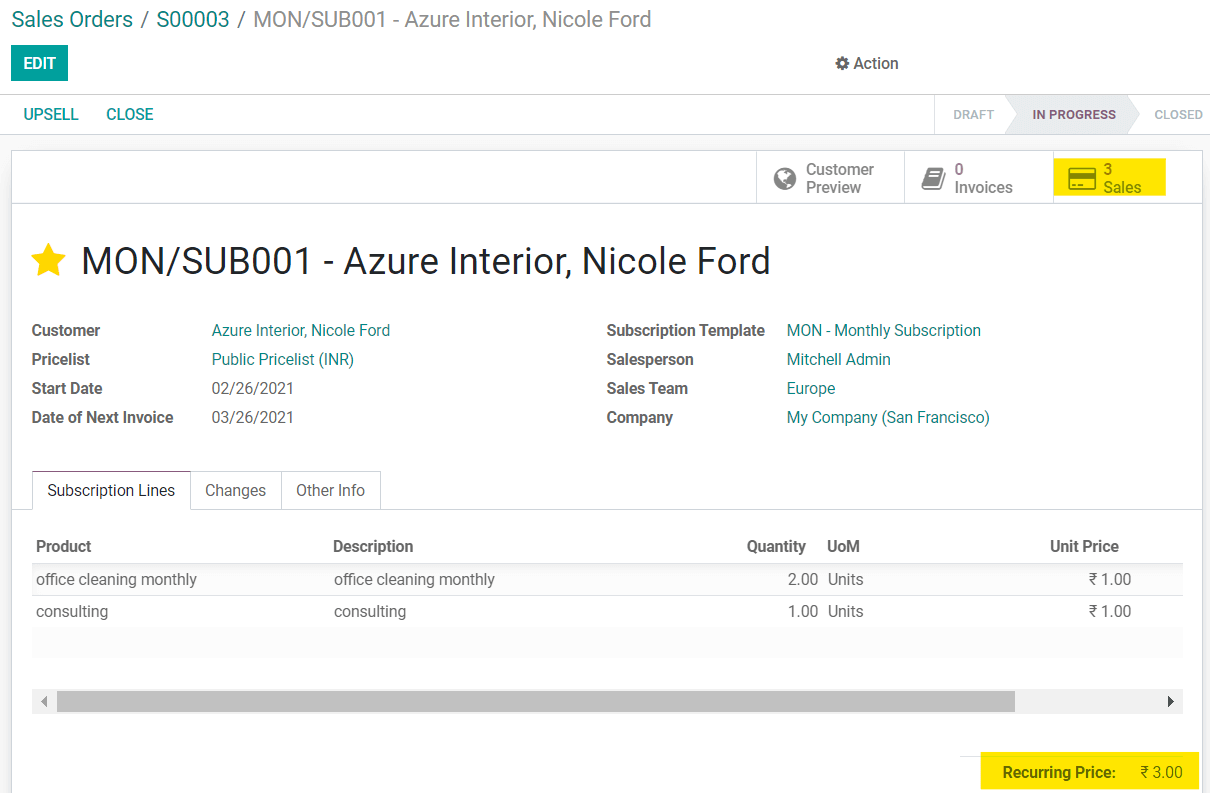
The recurring invoice would now be sent for all the sales products in the subscription. The upsell sales would be described in the sales tab as Upselling.
Renew a subscription
The subscription module allows the customer to be invoiced at a regular interval for access to the product or service. The customer at the end of a subscription duration would want to renew the ongoing subscription if the same had proved to benefit them. Odoo subscriptions make subscription management easier by allowing automatic as well as manual renewal of subscriptions.
A confirmed subscription can be renewed from the Sales Order for the subscription product in the Sales module. From Sales > Orders > Orders, you can find the sales order with the subscription product.
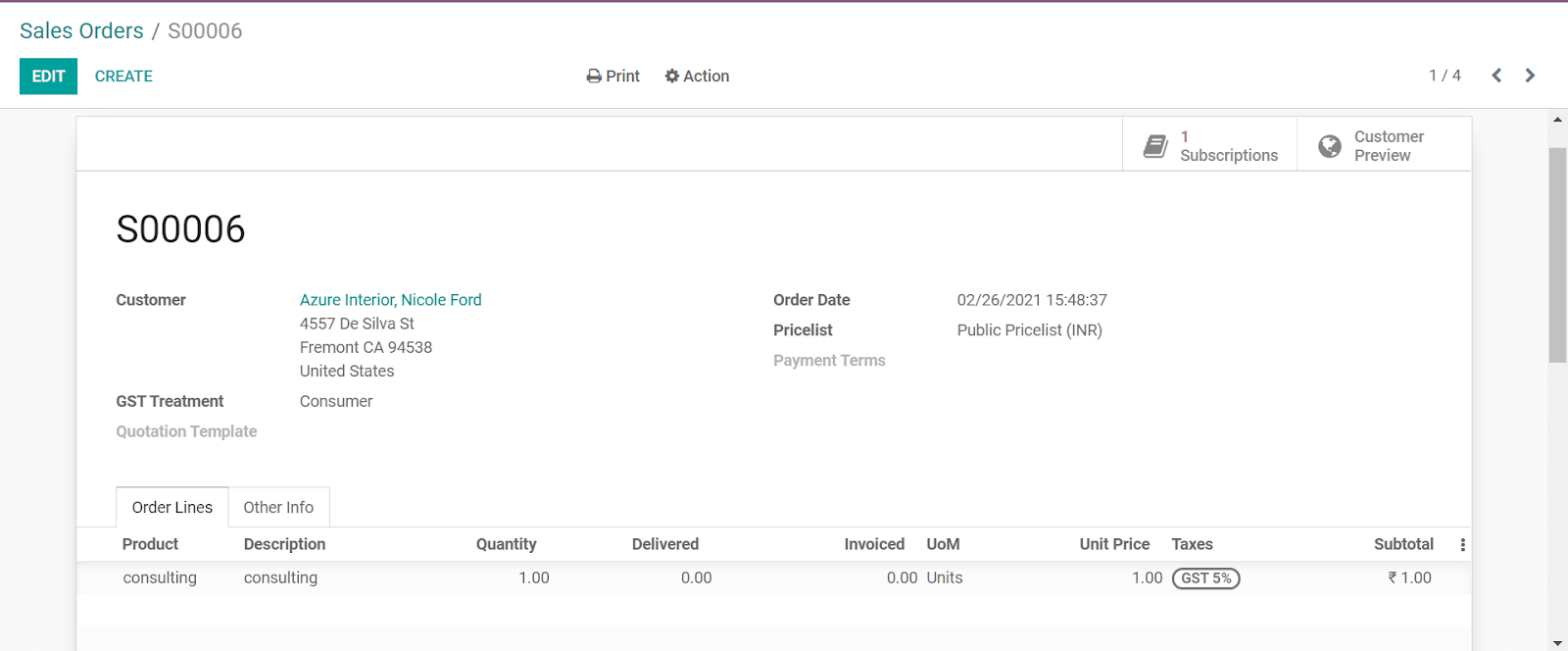
The subscriptions tab will display the active subscriptions for the sales order. From the other info of the particular subscription, we can select To Renew.
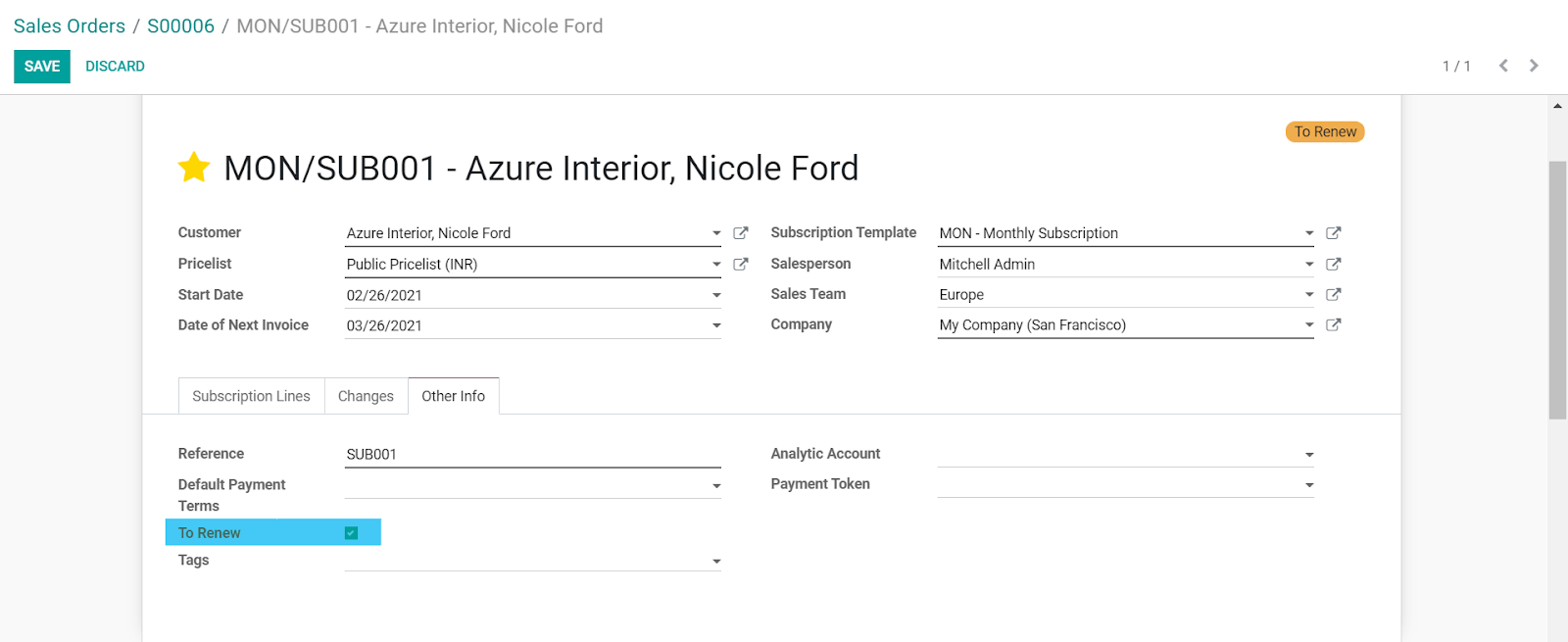
Once the option is selected, “To Renew” tag will appear on the top right corner. The smart button for Renewal Quotation will now be added to the subscription tab.
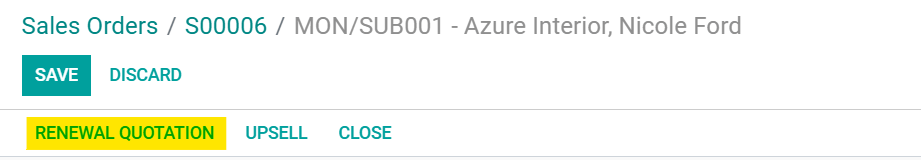
We can now create a new quotation for the subscription and send it to the customer. The quotation would have the same products from the existing subscription and in case of changes in the subscription plan, we can edit the quotation before sending it to the customer.
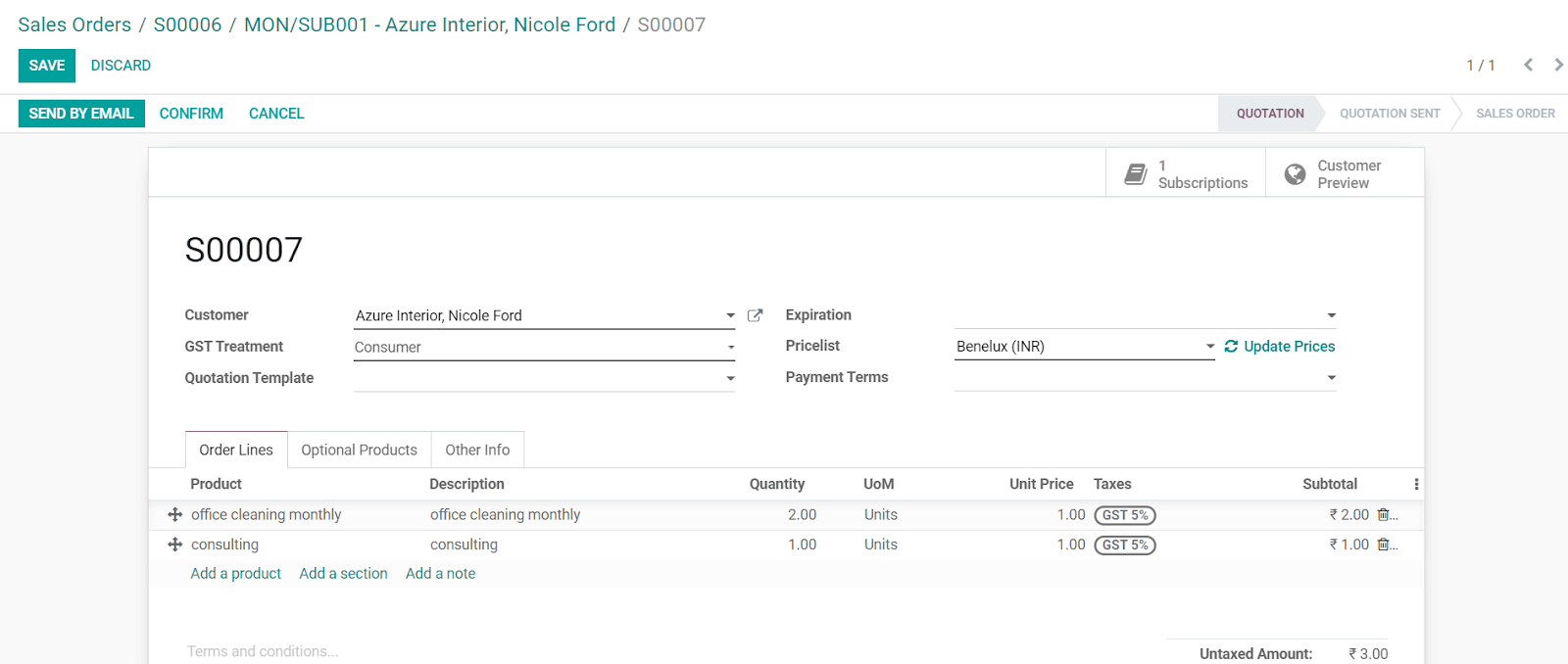
We can update the price of the product with the price list that needs to apply at the time of renewal.
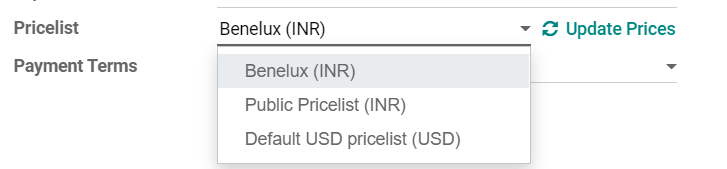
A new sales flow is now created. The quotation sent to the customer, once confirmed, would be a sales order and the new sales would be added to the sales tab of the subscription. The recurring bill amount would remain the same unlike the upsell where the new quotation and a new product are added to the subscription along with price change.
Once we open the sales tab, the sales for the given subscription would be listed and in the description, the nature of the sales will be displayed.
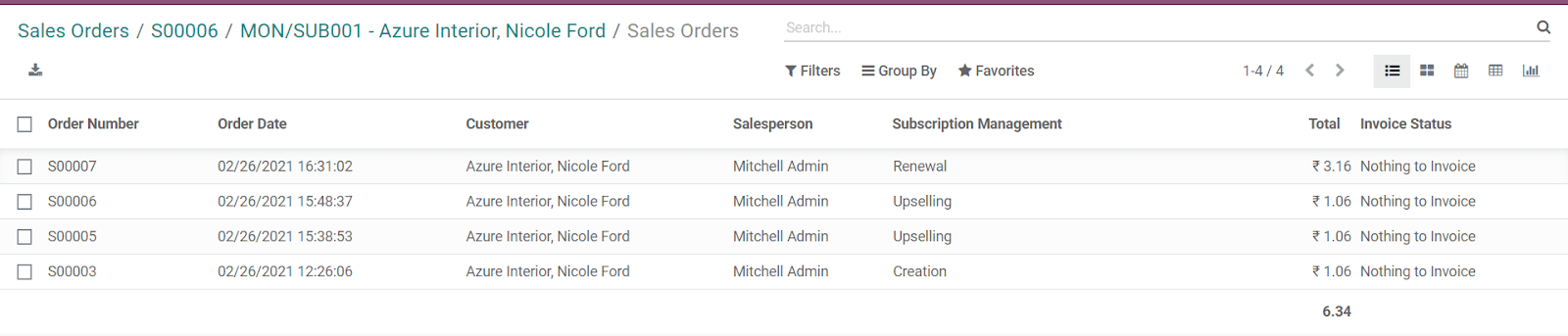
Renewal sales for the subscription would be shown as Renewal.
The upselling and renewal would allow the subscriptions to be retained and continued for a longer-term benefitting both the customer and the company.


