The obligations and rights of employer and employee within a document are considered in an employment contract. It shows details about hours, wages, and job responsibilities within the agreement. Depending on the job, the parties’ needs and legal relationships are also mentioned in employment contracts. Around 50 different states rely on the US to contain various employment laws or agreements. As per the written contract, parties must face the consequences of inactions and actions. By implementing ERP software, we can configure US Employee Contract Management in the Odoo 16.
This blog focuses on managing US Employee Contracts in the Odoo 16 Employees module.
We can manage work organization, time-off, skill management, and other employee rights in the Odoo 16 Employees module. Additionally, contract administration of employees in each company was made easy through the Odoo 16 Employees.
Benefits of Employee Contract
The contract for employees is helpful for both the companies and other parties. Some of the advantages of employee contracts are given below.
Clarity – The respective rights are aware of both parties clearly in a contract. In a written contract, information about the agreement is concise.
Finite Duration – One of the parties in a contract makes further needs based on employment relationship duration. The employment is at will due to the absence of an employment contract.
Freedom – It is easy to boost the relationship between employee objectives and the company. Special contract provisions build space for each party.
Law Choice – Each state in the US has different laws, which will be imparted in company contracts. More certainty applied to parties’ obligations as per the state law in American employment law.
How to Formulate a Contract for an Employee in the Odoo 16?
The record of all created contracts is available to the user once selecting the Contracts menu in the Employees tab. In the Kanban view, we can see the data regarding each agreement, such as job name, salary, name, and more. By clicking on the CREATE icon, we can produce a new contract for an employee, as indicated in the screenshot below.
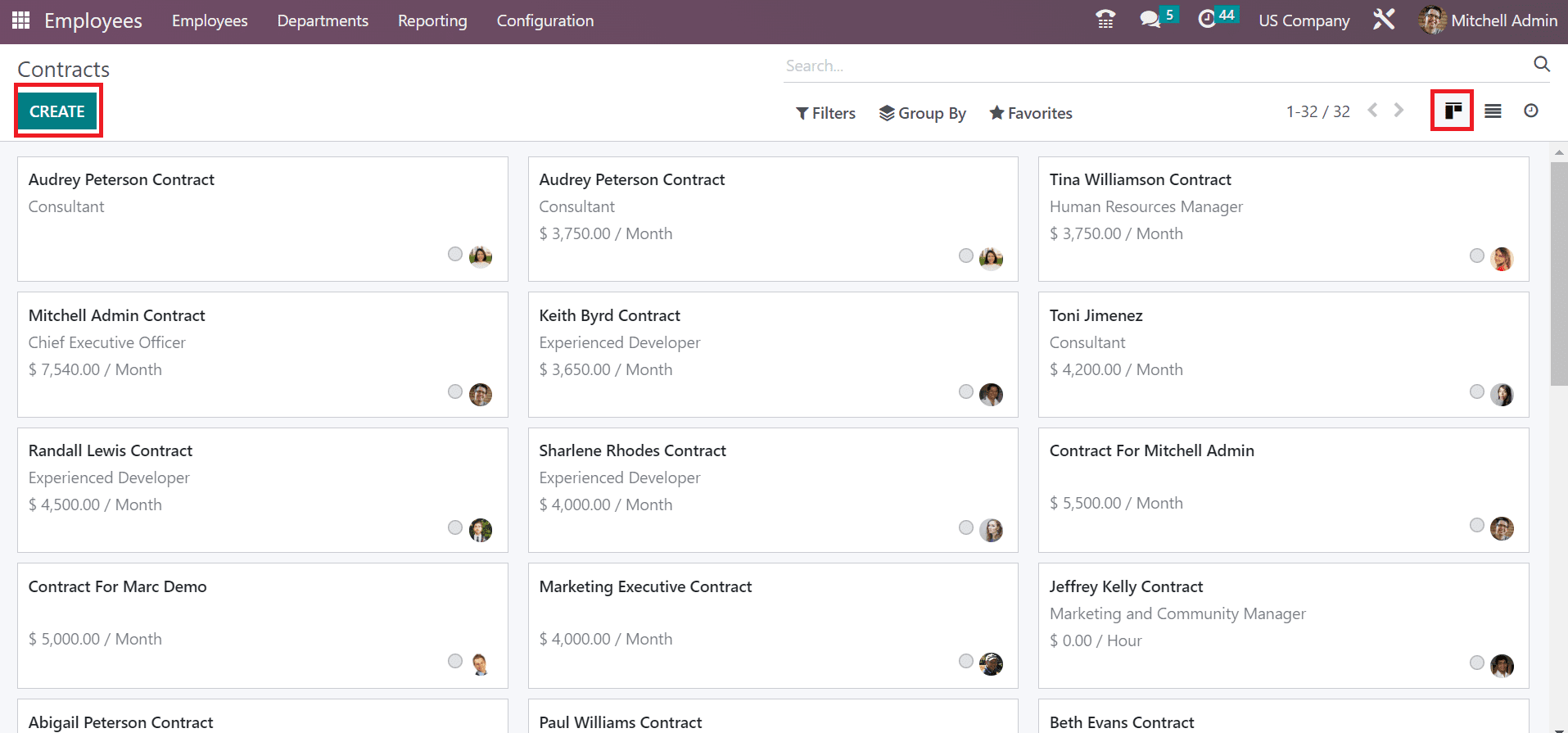
In the open window, the user can specify the Contract Reference as Rachel Perry Contract and select the employee as Rachel Perry.
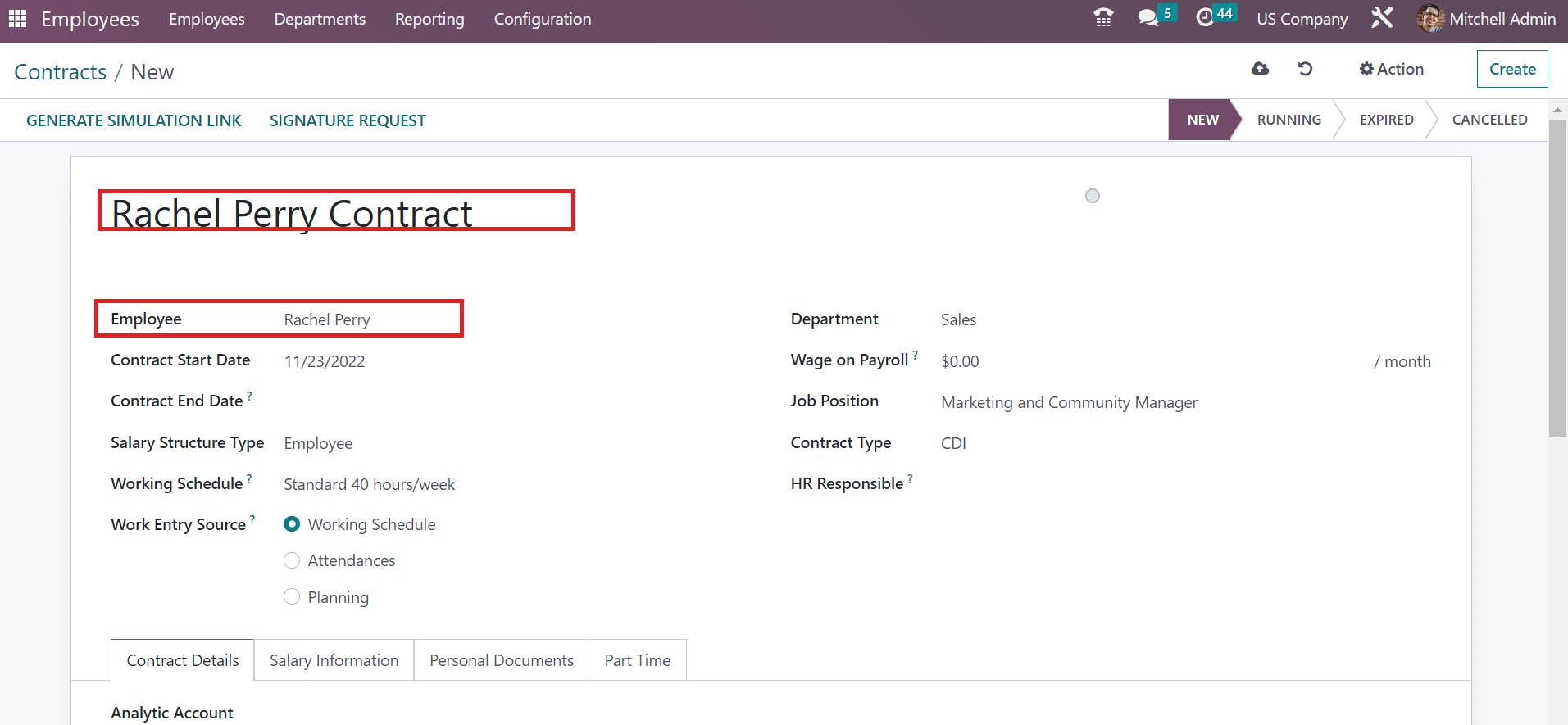
Apply the beginning date of the contract in the Contract Start Date field and the last date on the Contract End Date option. Moreover, choose an employee in the Salary Structure field, as pointed out in the screenshot below.
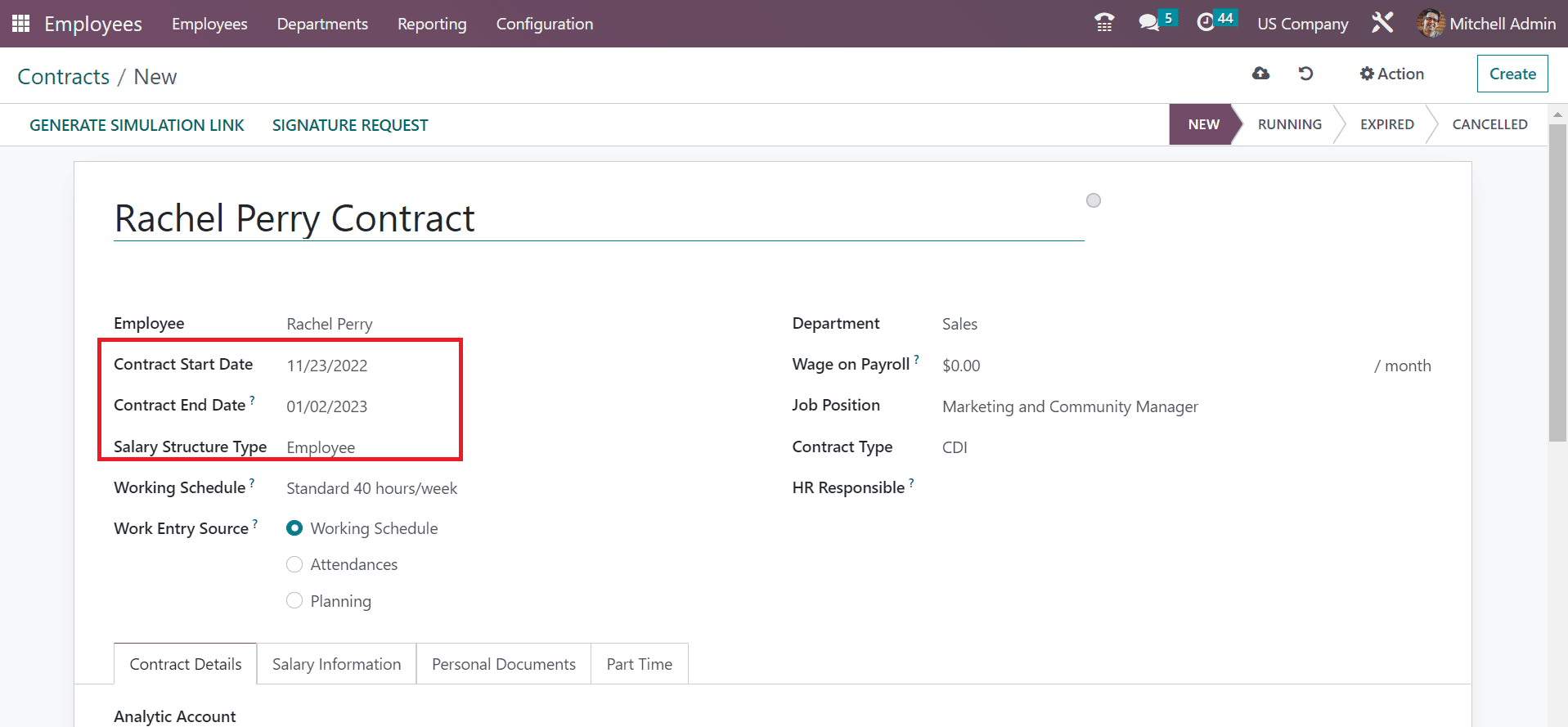
Next, we can apply work details for the employee contract. Add working hours for your US Company in the Working Schedule field. The Work Entry Source is classified into Planning, Working Schedule, and Attendance. Select the Working Schedule option in the Work Entry Source field, as portrayed in the screenshot below.
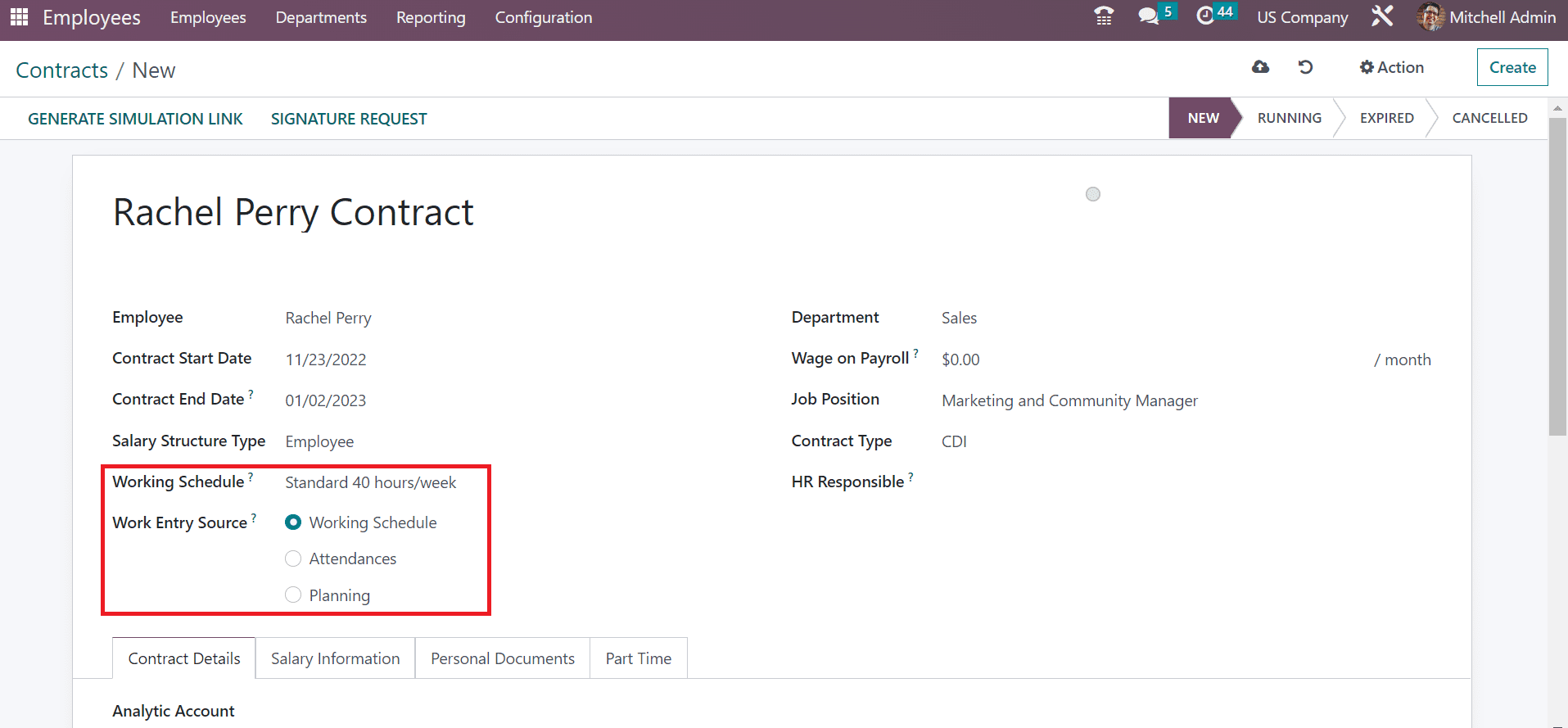
In the Department field, choose the Sales option and add the monthly price for workers in the Wage on Payroll option. Furthermore, pick the Job Position concerning the employment contract as Marketing and Community Manager, as displayed in the screenshot below.
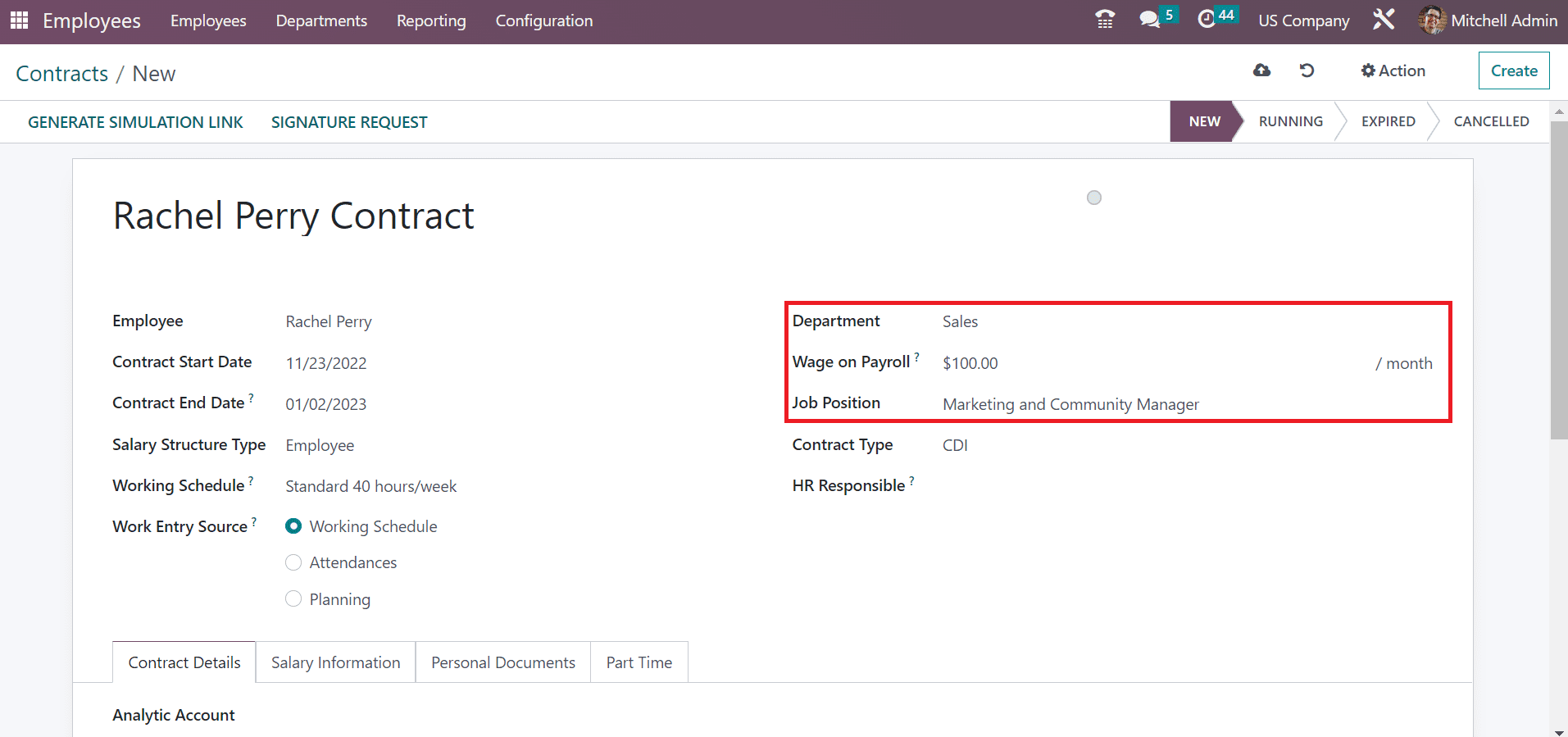
Next, we can apply the category of the contract in the Contract Type option. Also, specify the individual responsible for validating the agreement in the HR Responsible field.
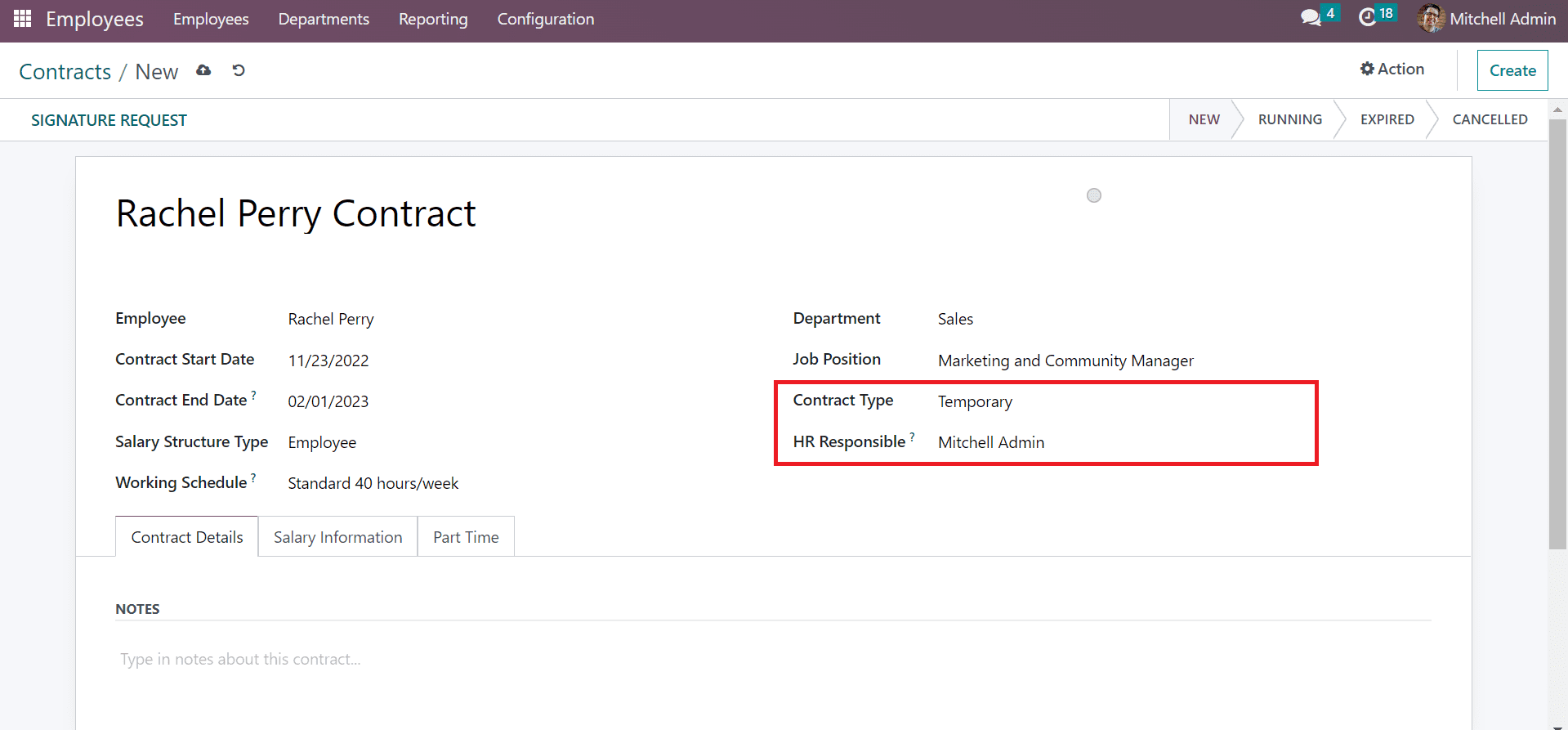
Inside the Contract Details, add the information about your contact below the NOTES section, as portrayed in the screenshot below.
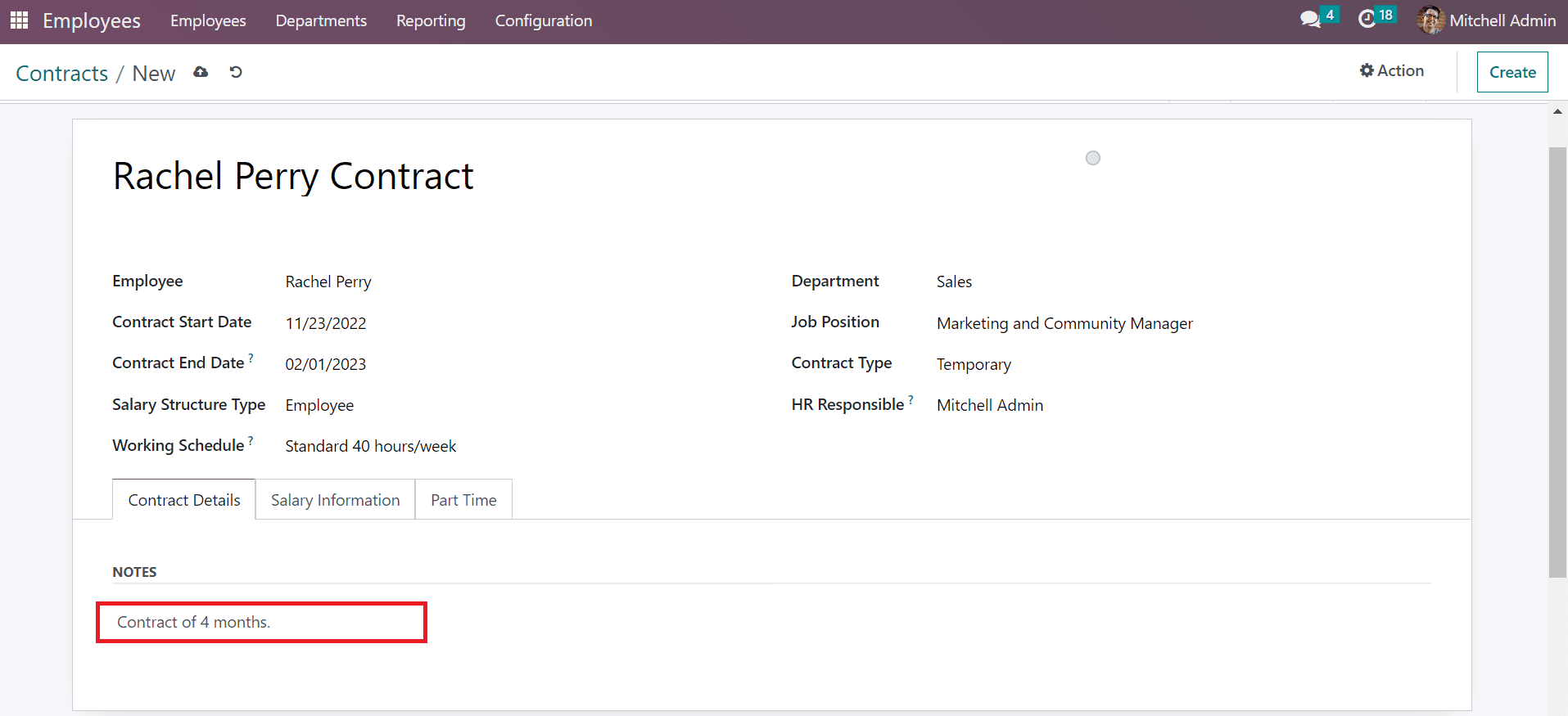
In the Salary Information tab, we can apply the gross wage of an employee monthly in the Wage field.
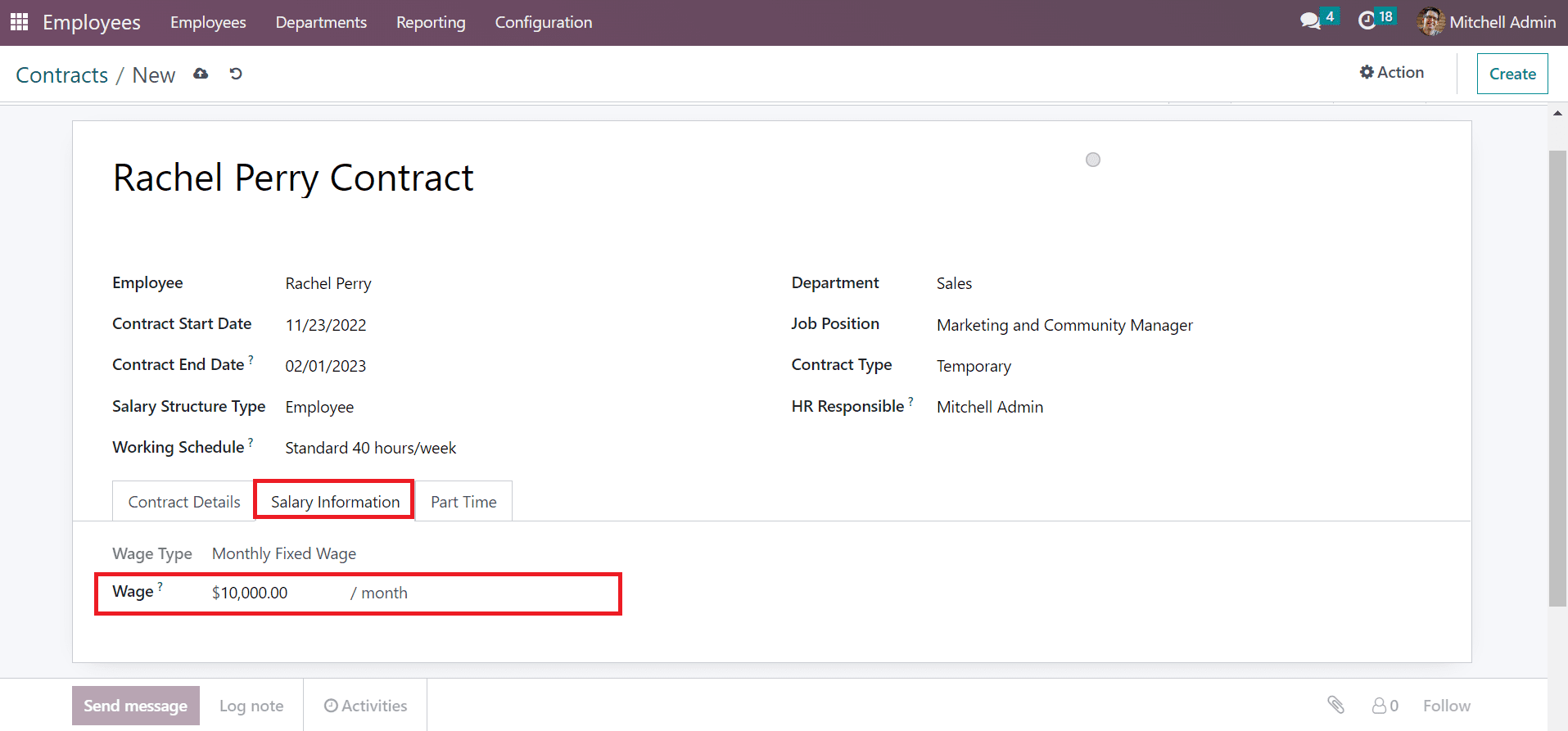
You can specify the part-time hours of employees under the Part-Time field. Once enabling the Part-Time option, you can mention the Part-time work entry type for employees, as represented in the screenshot below.
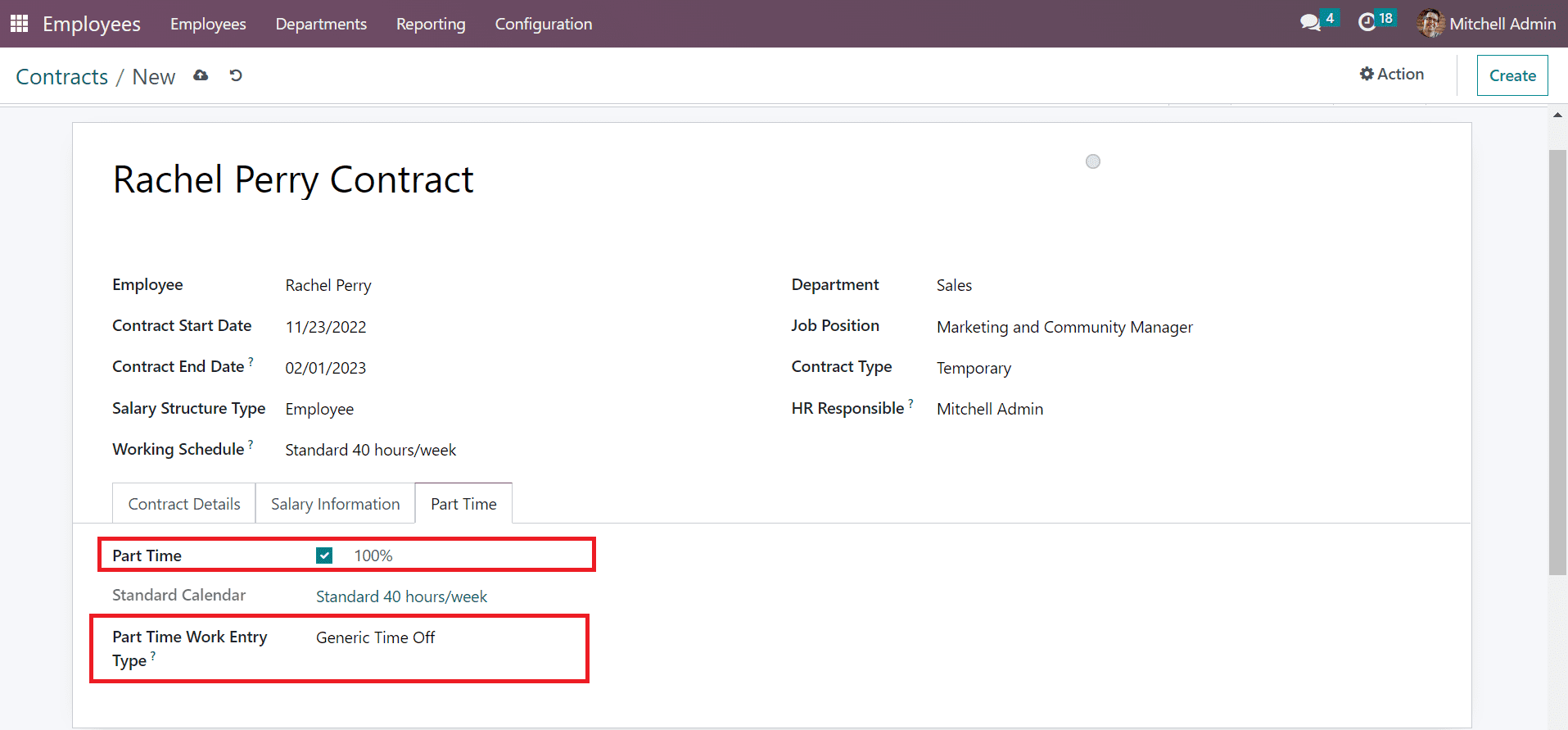
Each contract data is saved manually in the Odoo 16 Employees module. After applying all details, you can request the employee’s signature once you click on the SIGNATURE REQUEST icon.
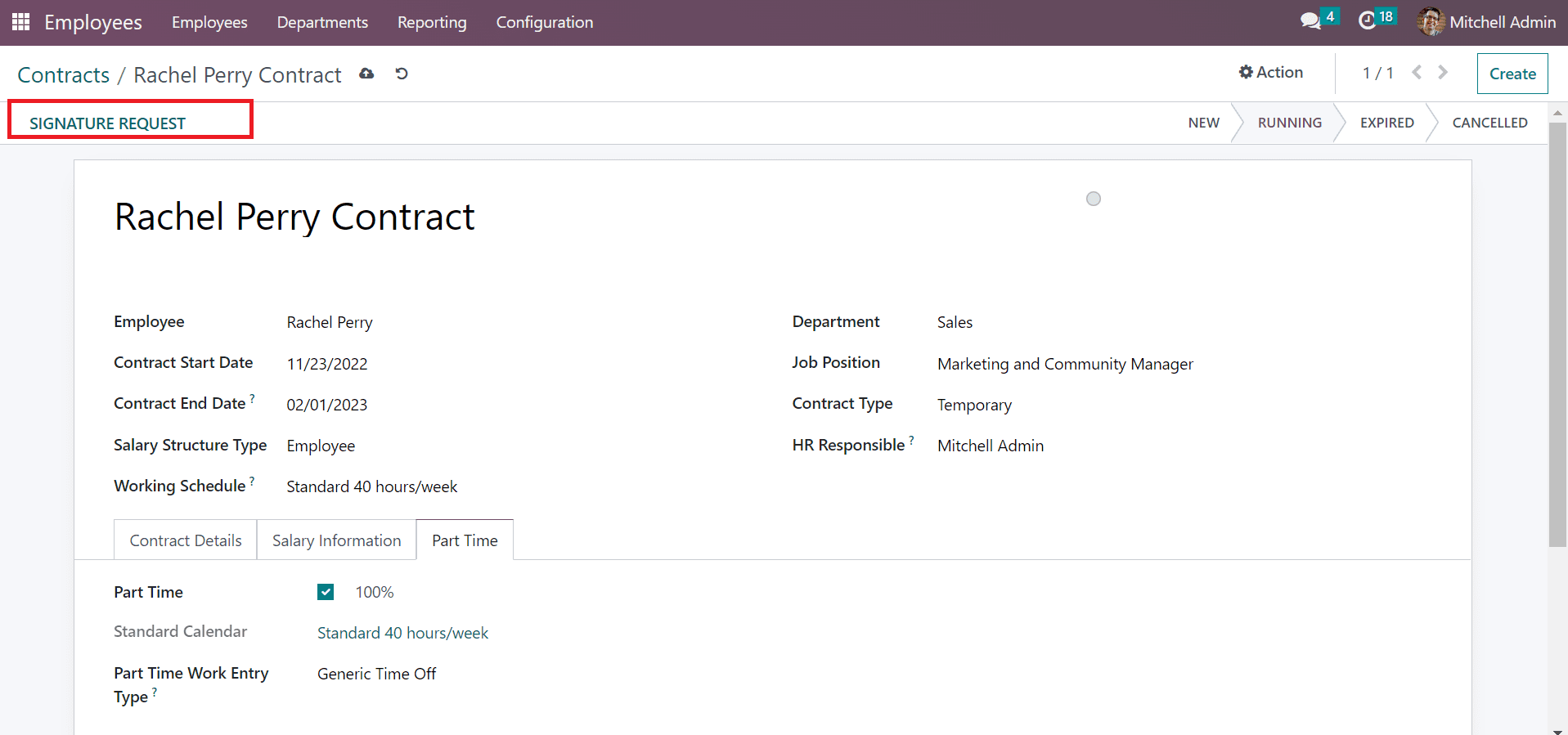
A Document Signature window opens before you choose a file to sign in the Documents to Sign option. Pick the Rachel Perry option in the Employees field for signature.
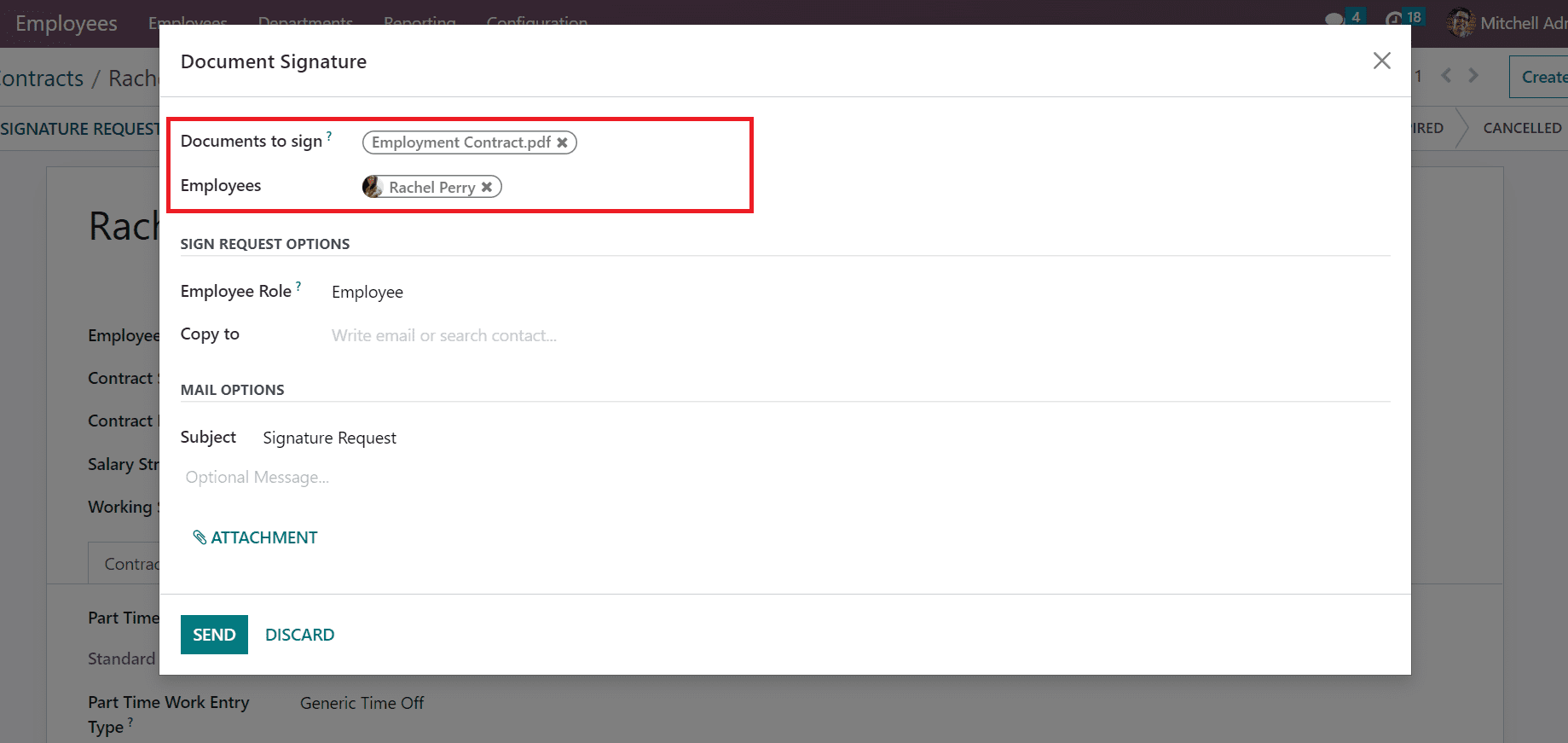
Below the SIGN REQUEST OPTIONS, add an employee’s role to signing the template in the Employee Role field. Moreover, specify the person to send a copy as Rachel Perry.
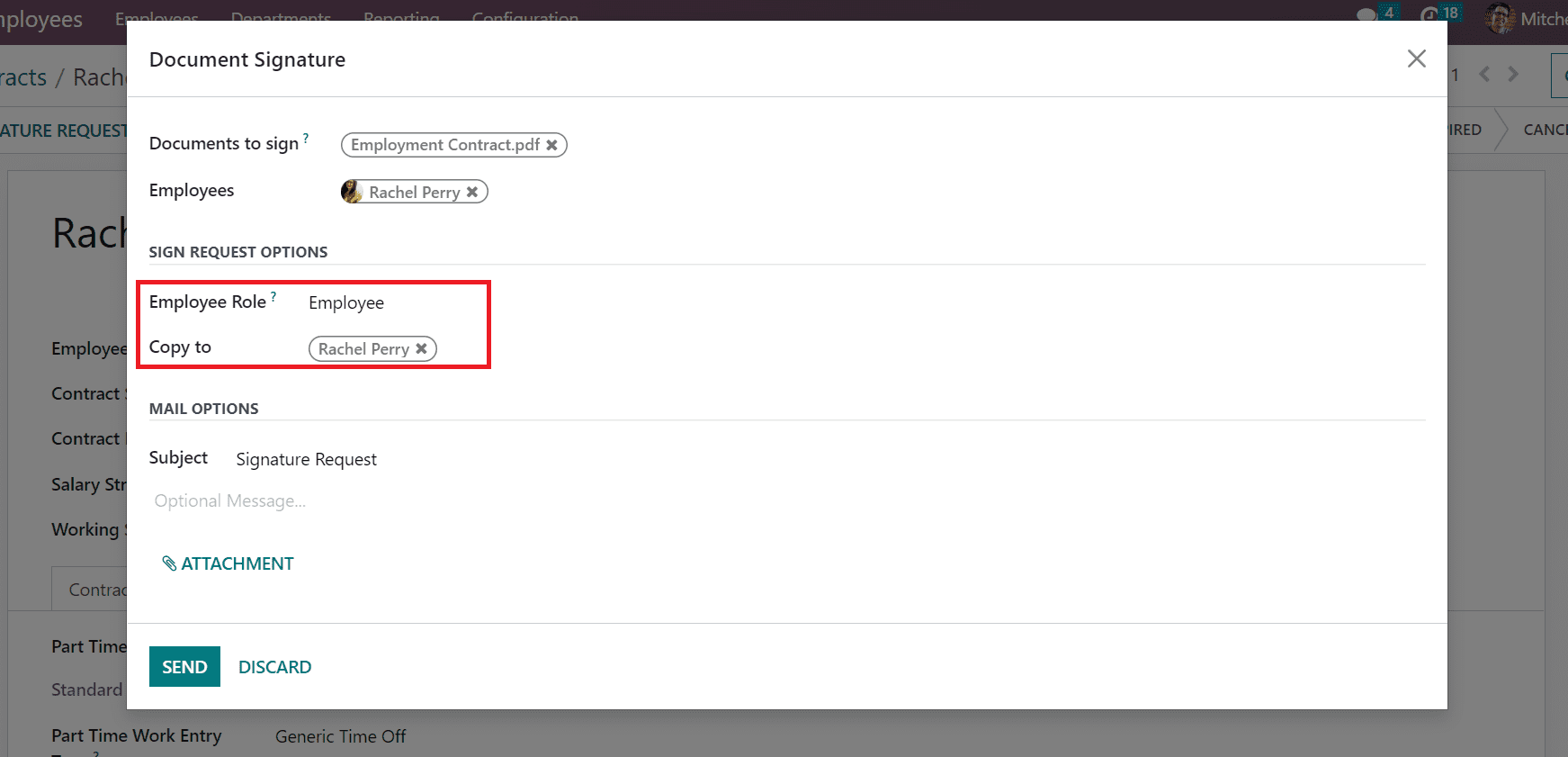
Next, you can manage the mail options, such as the subject of a document. In the Subject option, select Signature Request for an employee. To send files, click the ATTACHMENT option, as signified in the screenshot below.
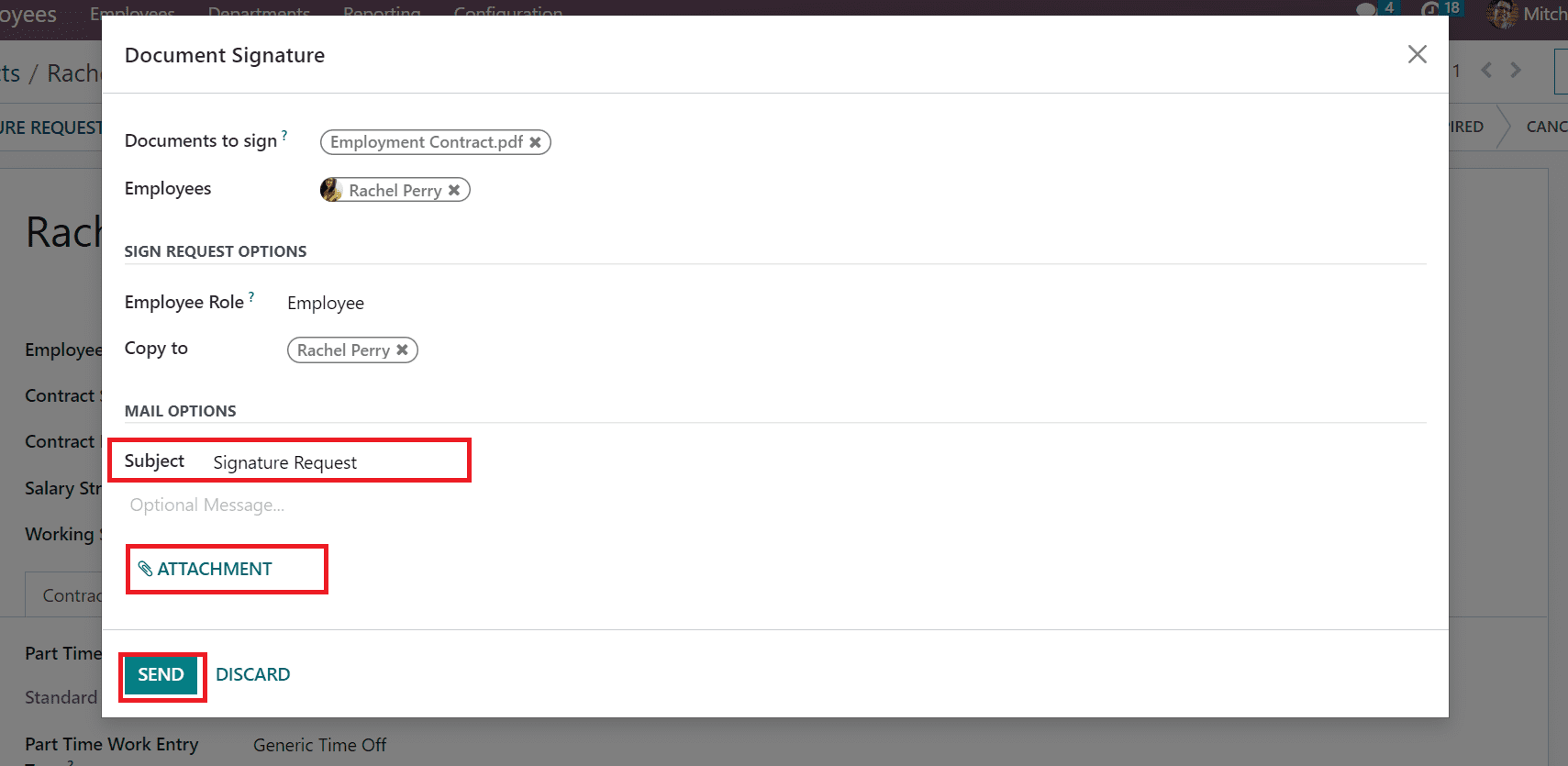
Press the SAVE icon after managing all data in the Document Signature window. A draft of the employment contract is viewable to the user, as depicted in the screenshot below.
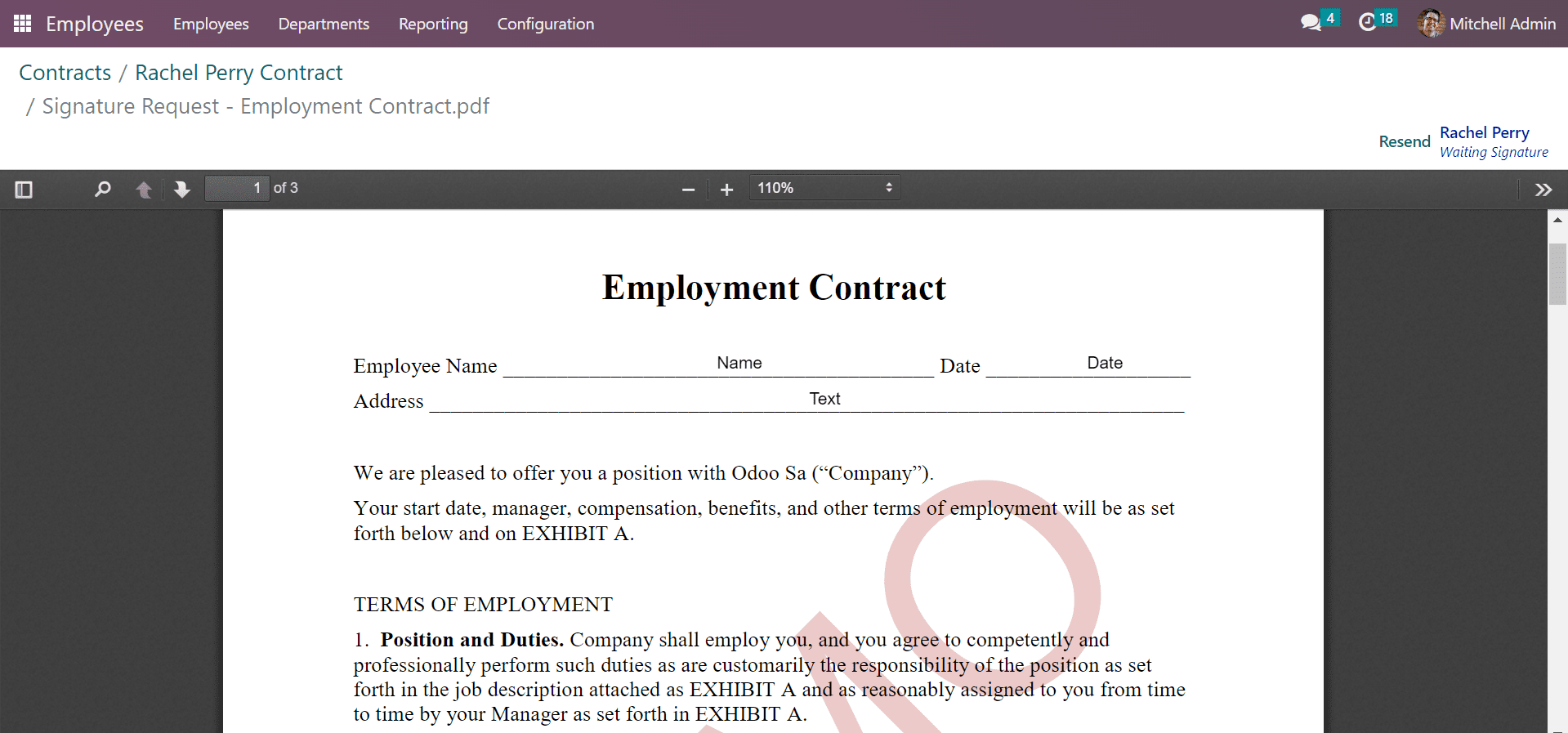
So, we can quickly develop a contract and send it to employees for signature within a US Company. Select the Running section by choosing the Contracts menu in the Employees tab. We can access the running contract of Rachel Perry within the Odoo 16 Employees module.
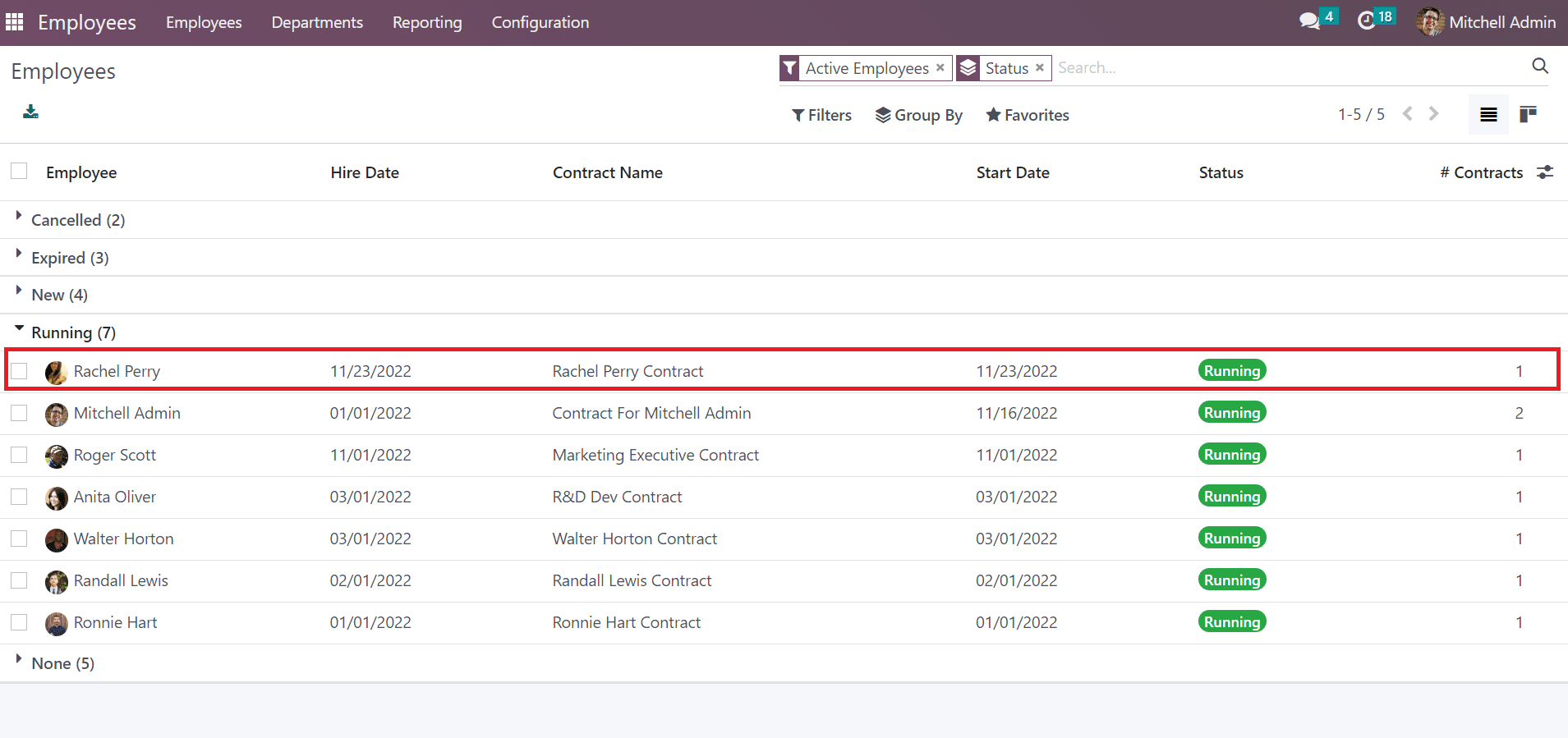
Contract Analysis of Employees in the Odoo 16
For a detailed analysis of employees, click the Contracts option under Reporting tab. In the Graph view, the Date on X-axis and Y-axis shows the count of employees as designed in the screenshot below.
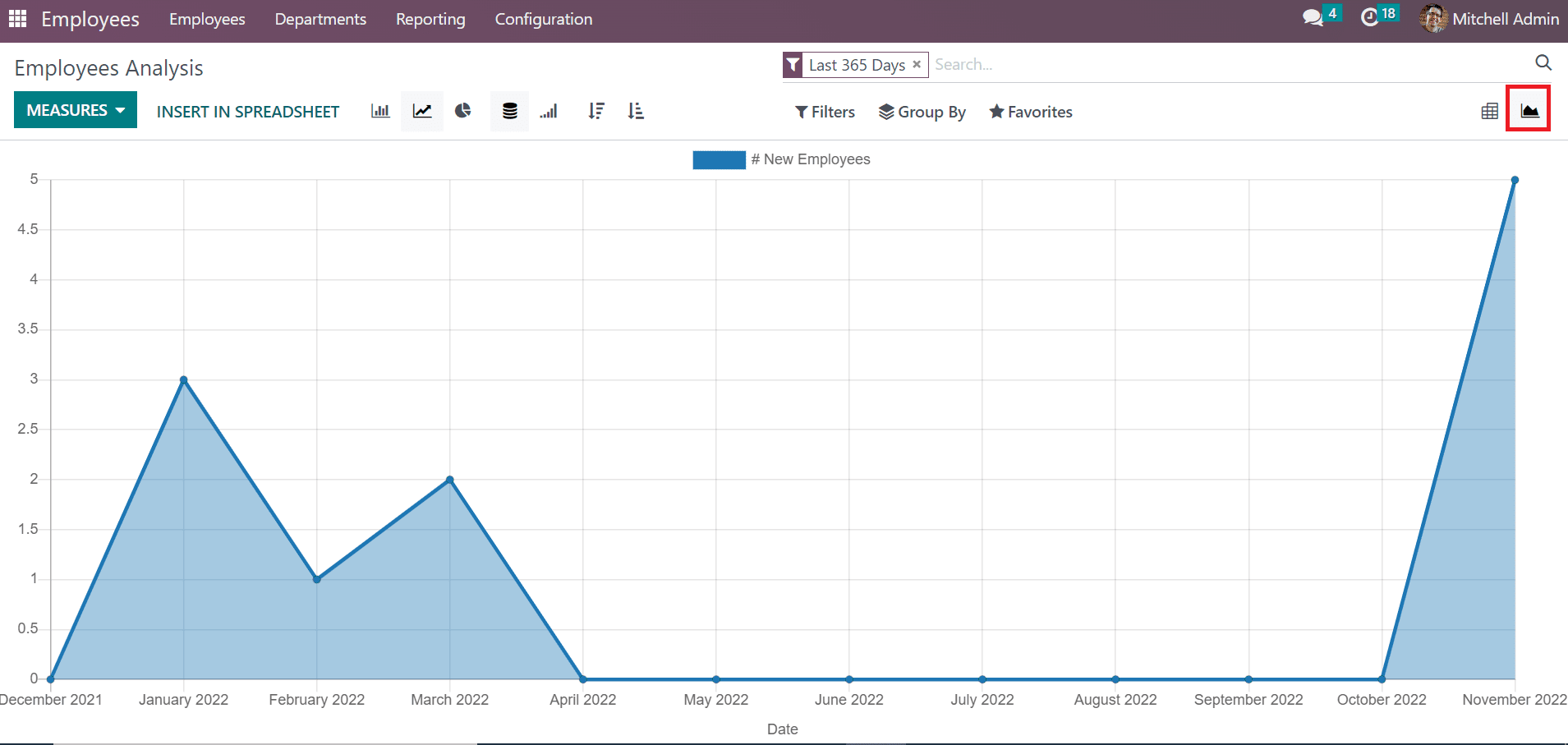
The growth rate of employees count each month is visible in the graphical representation. Users can apply values such as Duration contract, Wage, Departure Employees, and more to the graph once clicking on the MEASURES icon.
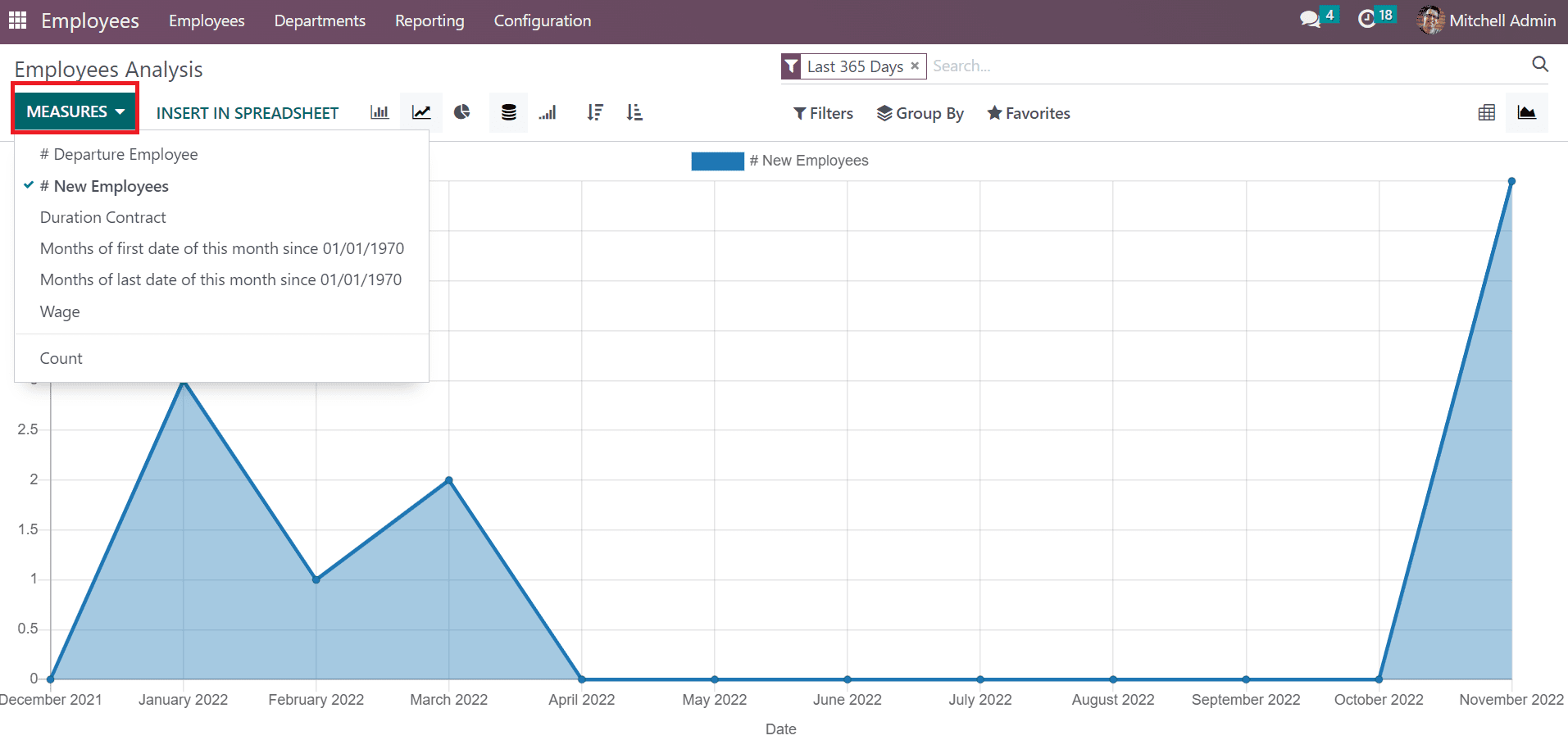
We can evaluate the contract duration of employees in the graph after clicking on the Duration Contract option in the MEASURES tab. Respective results regarding the employee contract duration are viewable in the chart.
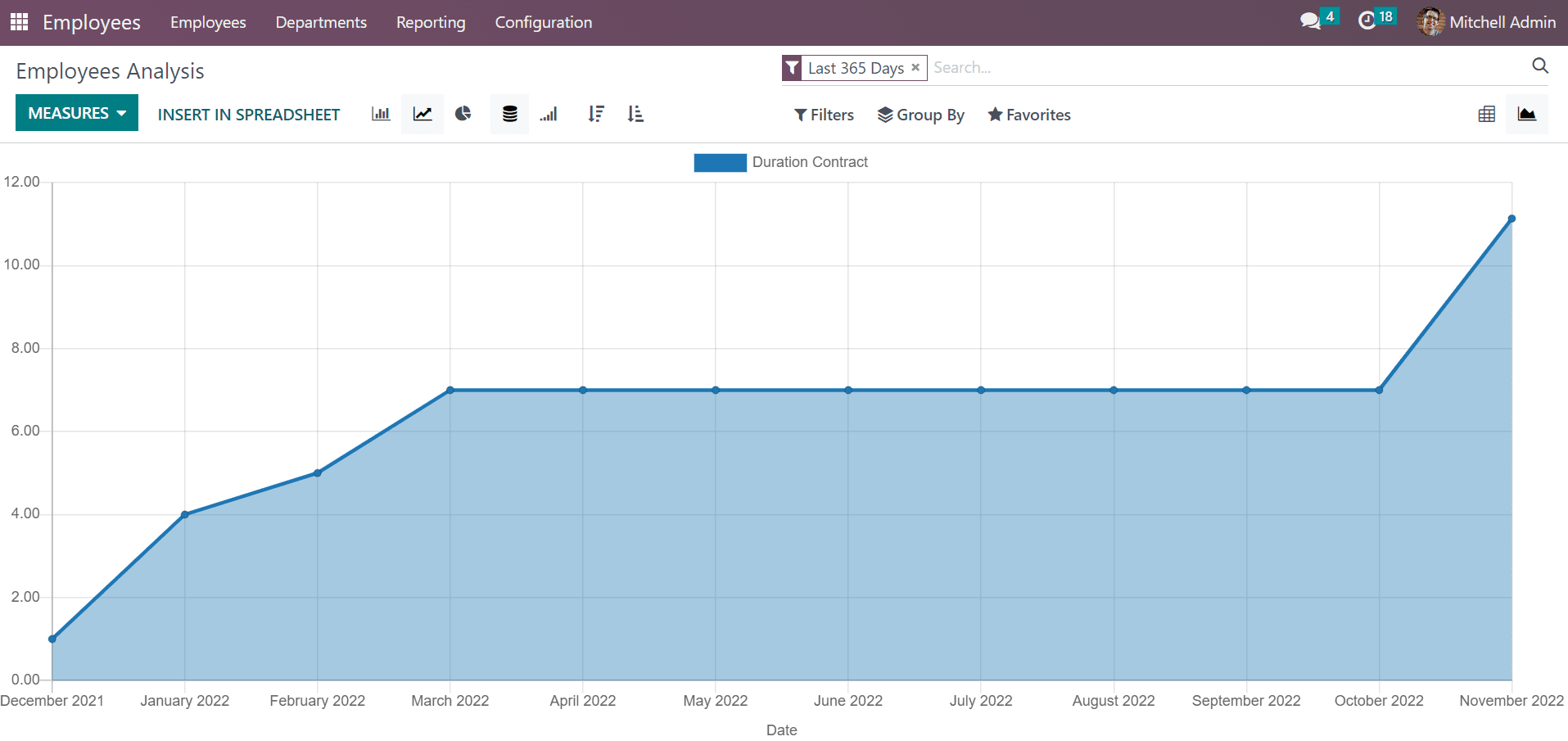
Hence, the evaluation of employee analysis is made easy through Odoo 16.
Odoo 16 Employees module enables users to set US Employment Contracts. It is possible to evaluate employee contracts and other data using the Reporting feature of Odoo 16. Accessing signatures in employee contracts in a company is made simple through Odoo 16 Employees module.


