Odoo 17 is the upcoming version of Odoo, a widely used open-source enterprise resource planning (ERP) software, and is set to launch on November 8th and 10th, 2023. Anticipated with excitement, Odoo 17 brings an array of new features and enhancements. Let’s take a look, at some of the expected additions and improvements, in this release of Odoo.
1. New user interface:
The most recent iteration of Odoo, namely version 17, showcases a revamped user interface (UI) aimed at enhancing the user experience and overall efficiency. This modernized UI boasts a sleek design, coupled with enhanced usability and design components, all geared towards optimizing productivity.
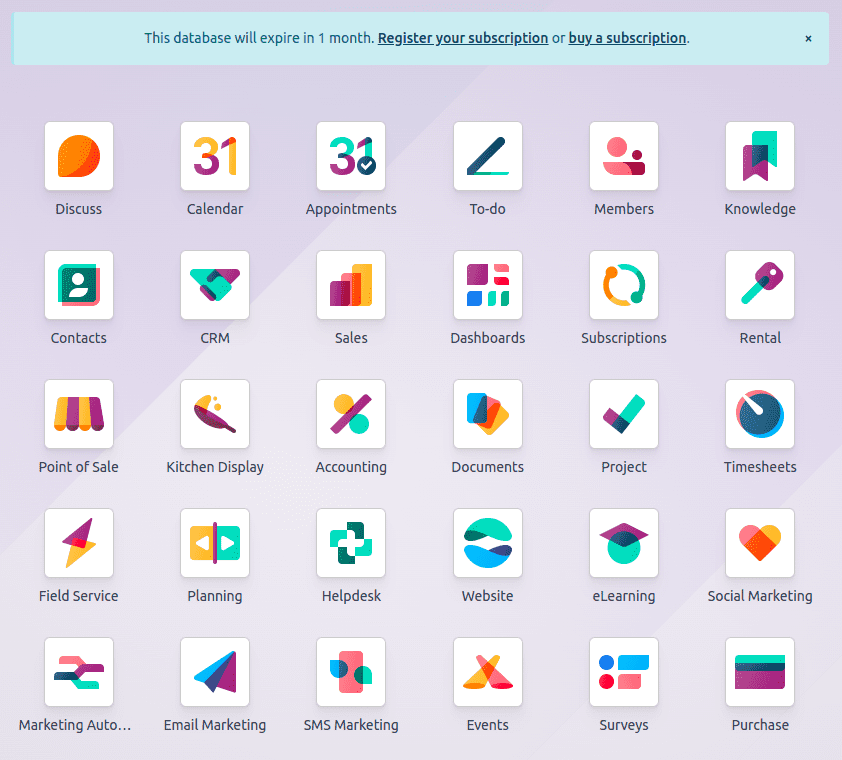
2. Dark Mode:
This is a popular feature that many users have been requesting. It will allow users to switch to a darker color scheme, which can be easier on the eyes in low-light conditions.
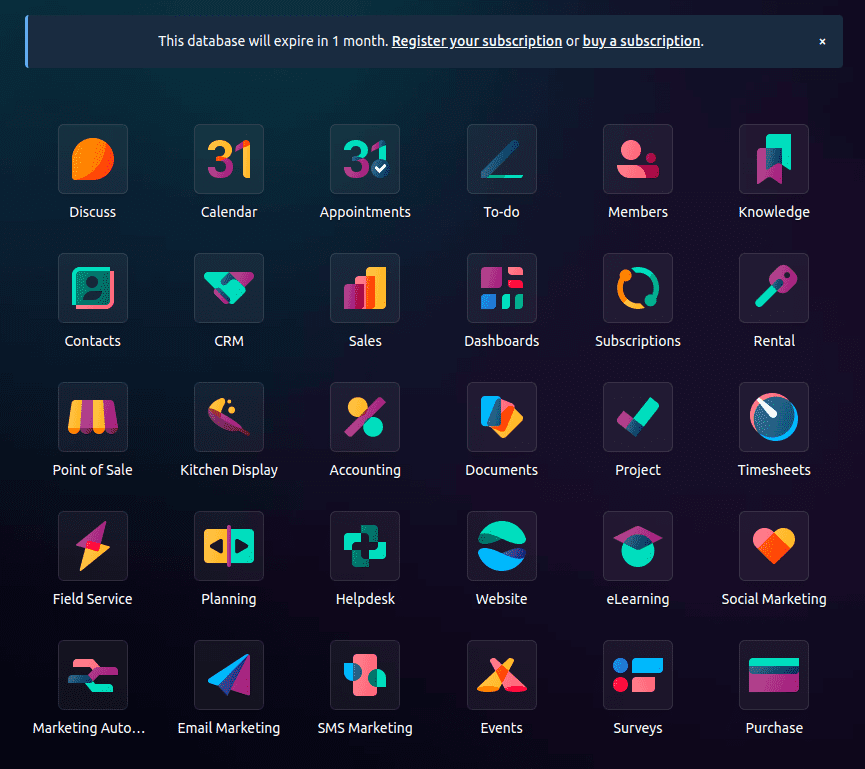
3. Modified Search View:
In Odoo 17, the search view location is moved to the top center of the screen. The latest version has made searching much simpler by combining the “Filter,” “Group by,” and “Favorites” options into one convenient “Search” tab. This upgrade has made searching easier and more effective for all users.
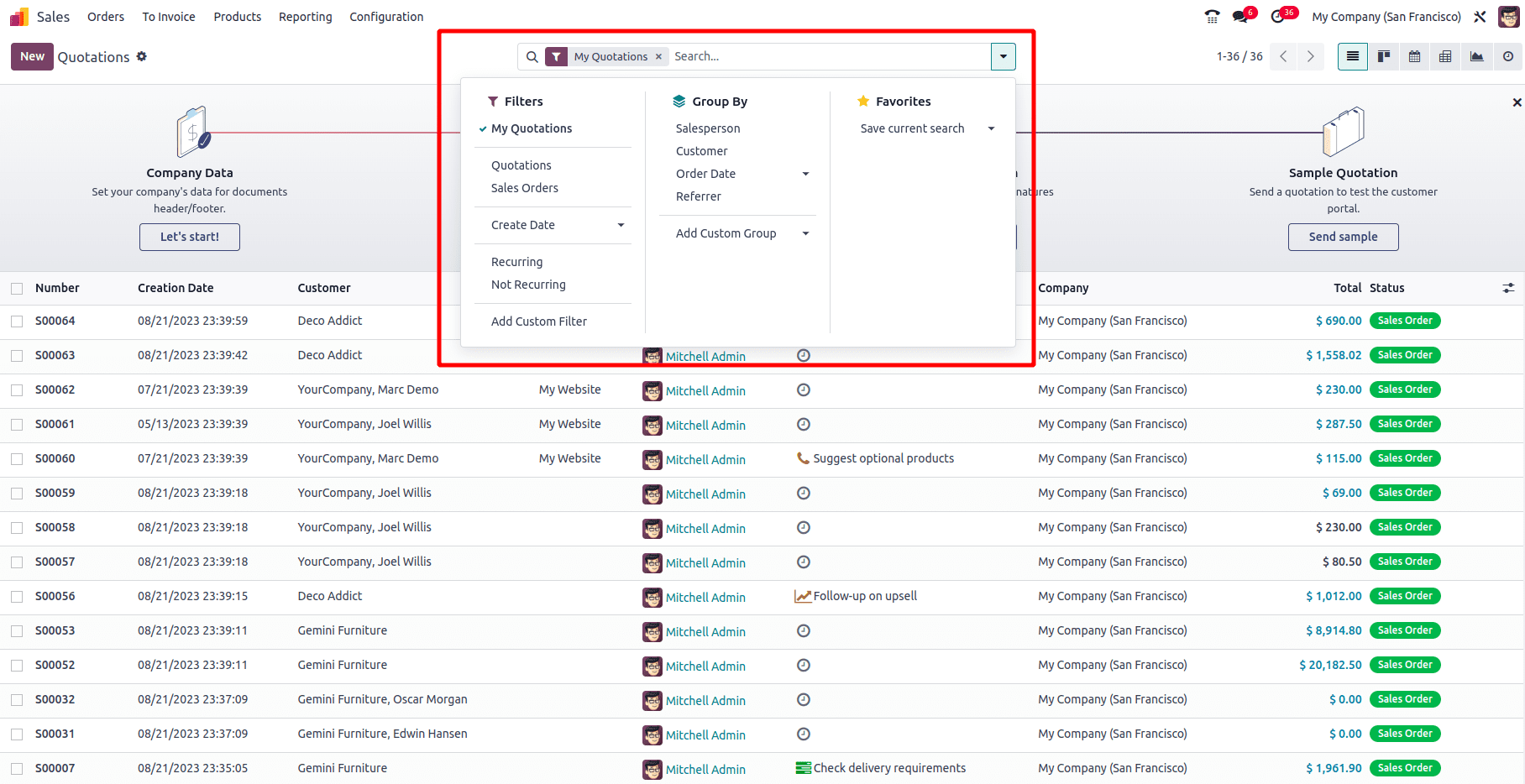
4. Flexible Wizards:
Draggable wizards are a new feature in Odoo 17 that allows users to move wizards as needed. This can be helpful for users who want to be able to see more of the underlying form. If you want to move the wizards around, just click and drag the title bar to the spot you prefer. It’s that easy!
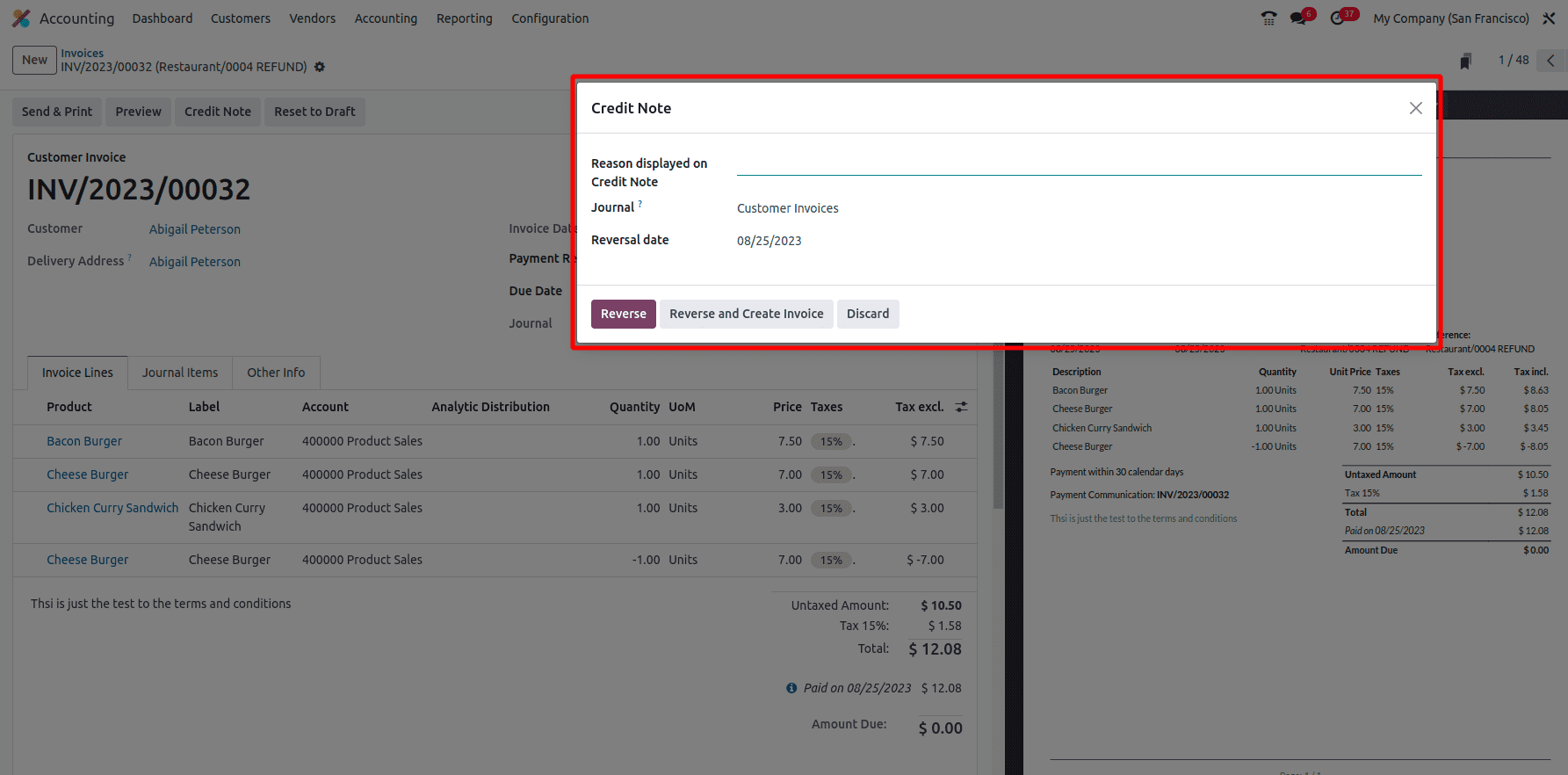
5. Sticky Headers
Sticky list and kanban headers allow users to pin the header to the top of the screen so that it remains visible even when the user scrolls down. Both sticky list headers and kanban column headers are a great way to improve the usability of lists and kanban boards. They can help users to stay organized and to find the information they need more quickly.
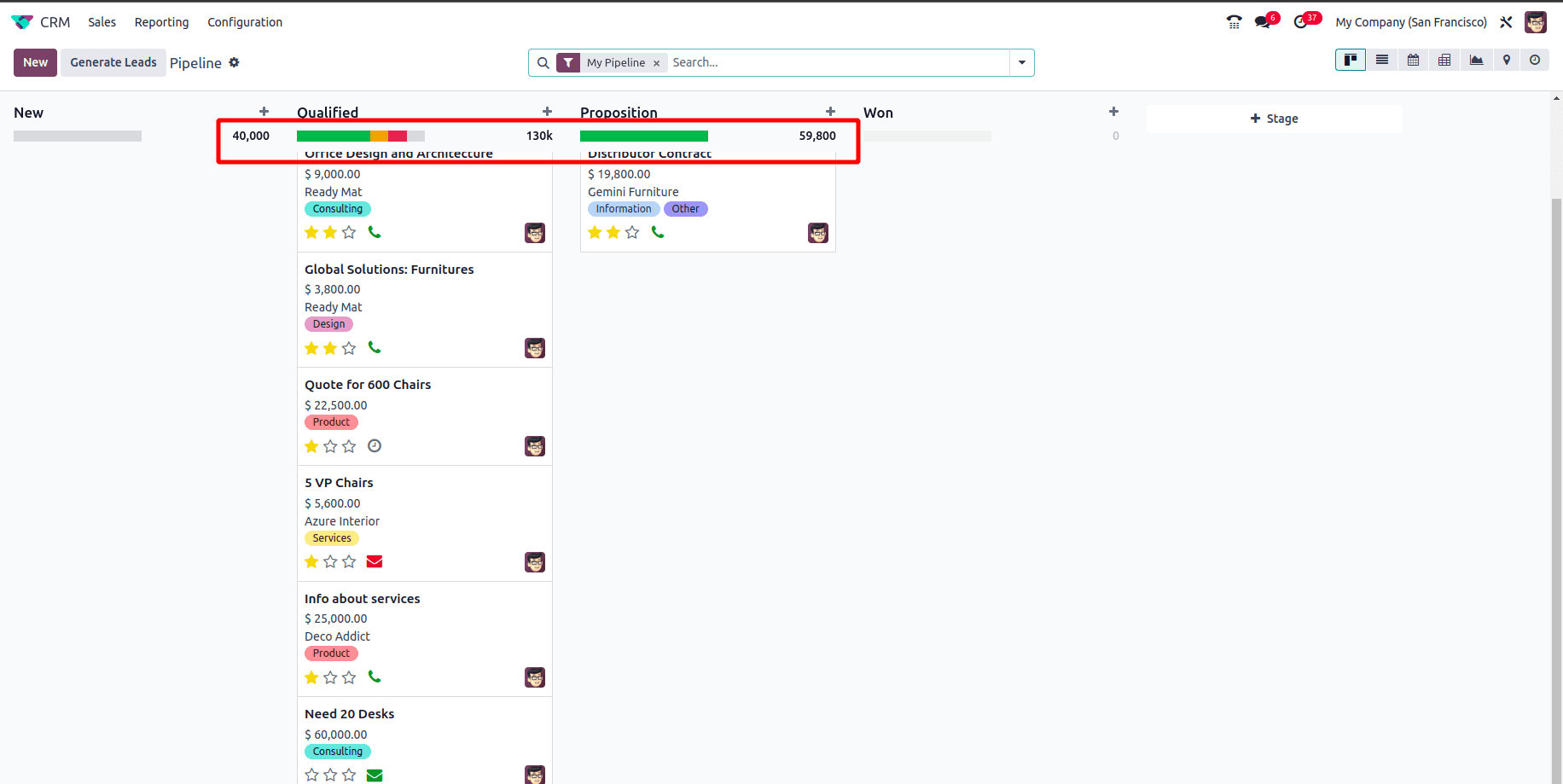
6. Add a product from the catalog (Kanban):
Users can now add products directly from the catalog to a sales order. This new feature is designed to save time and simplify the sales process. The products that you add from the catalog will be added to the sales order as draft lines. You can then modify the quantity, price, and other details of the products as needed.
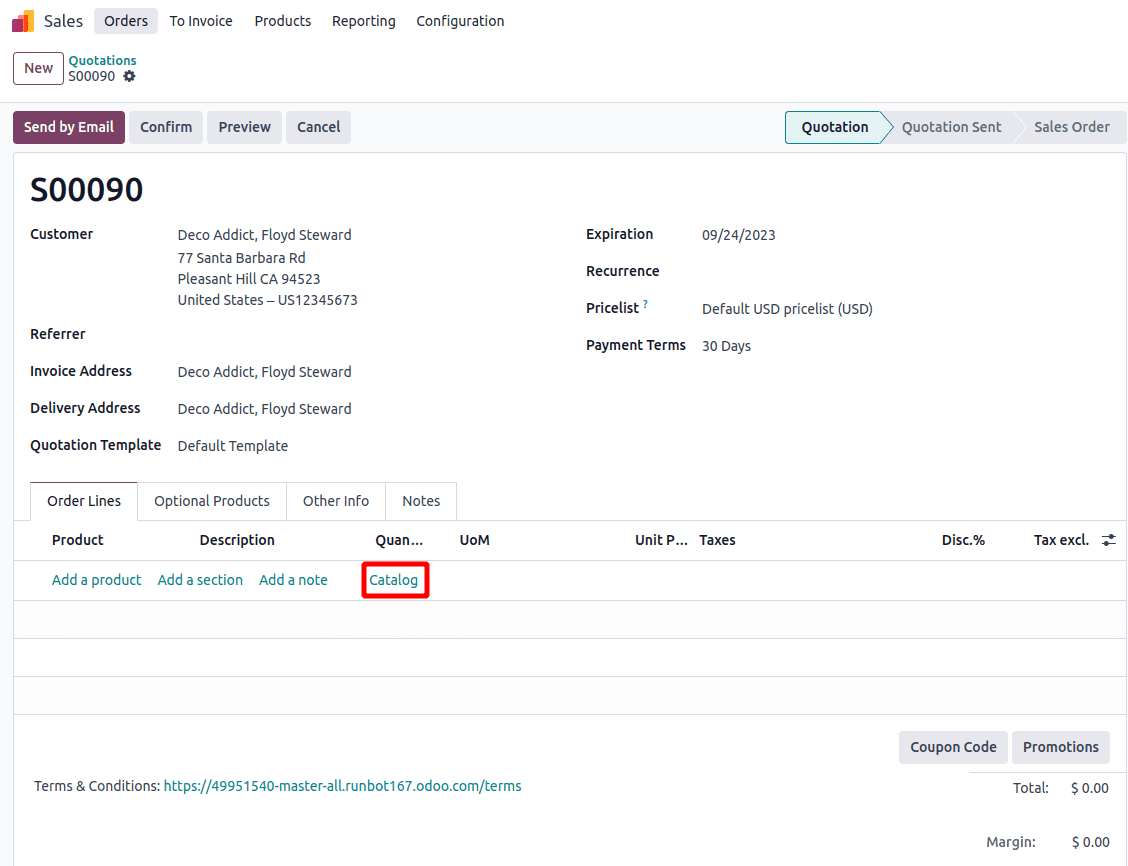
This is the Kanban view where products can be added directly to the sale order by clicking on the Add button.
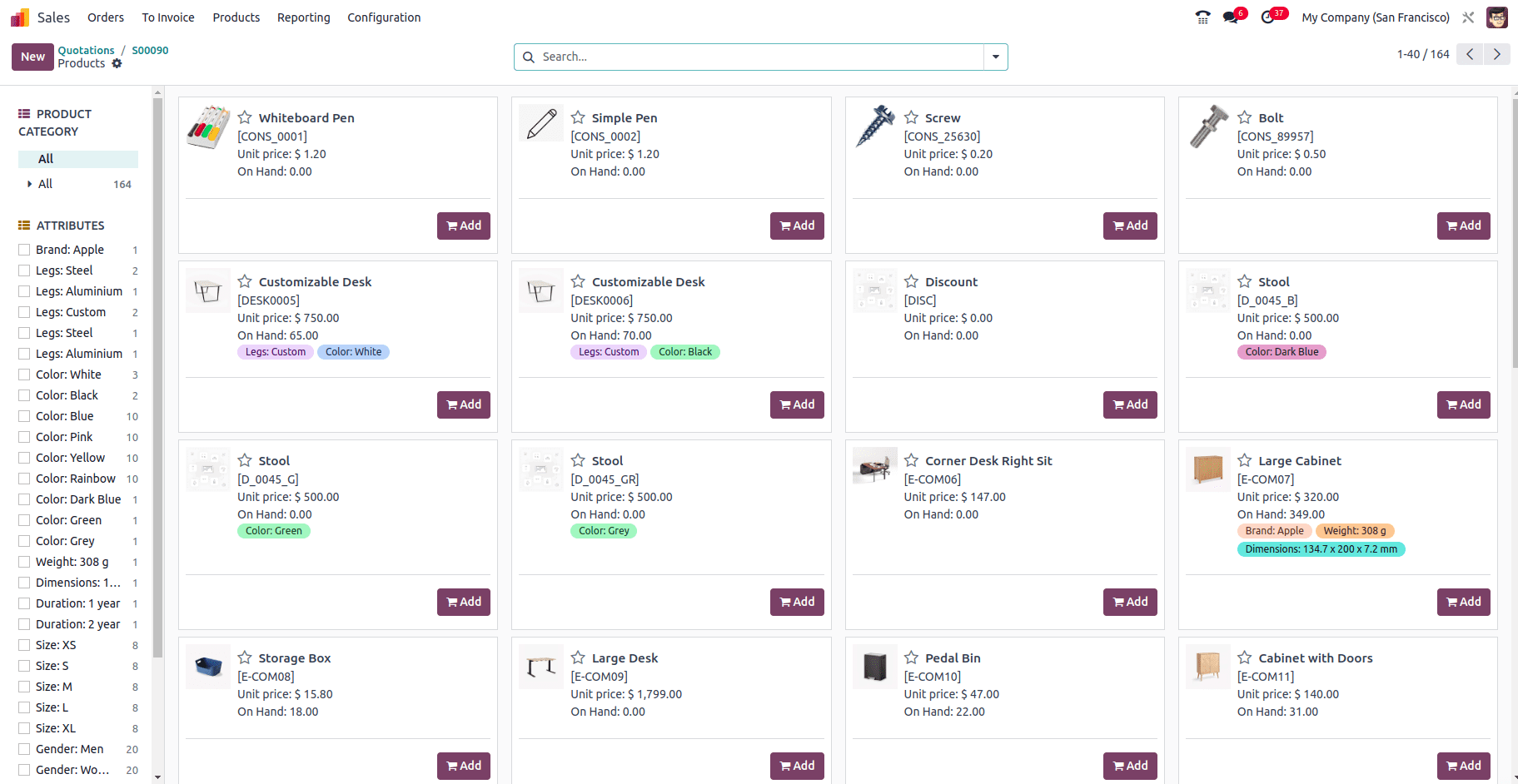
7. Quick selection of records using keyboard shortcuts:
To quickly select records, we can utilize keyboard shortcuts. First, select a record, and then use the shift + Down arrow to choose more records. To deselect records, use shift + Up arrow.
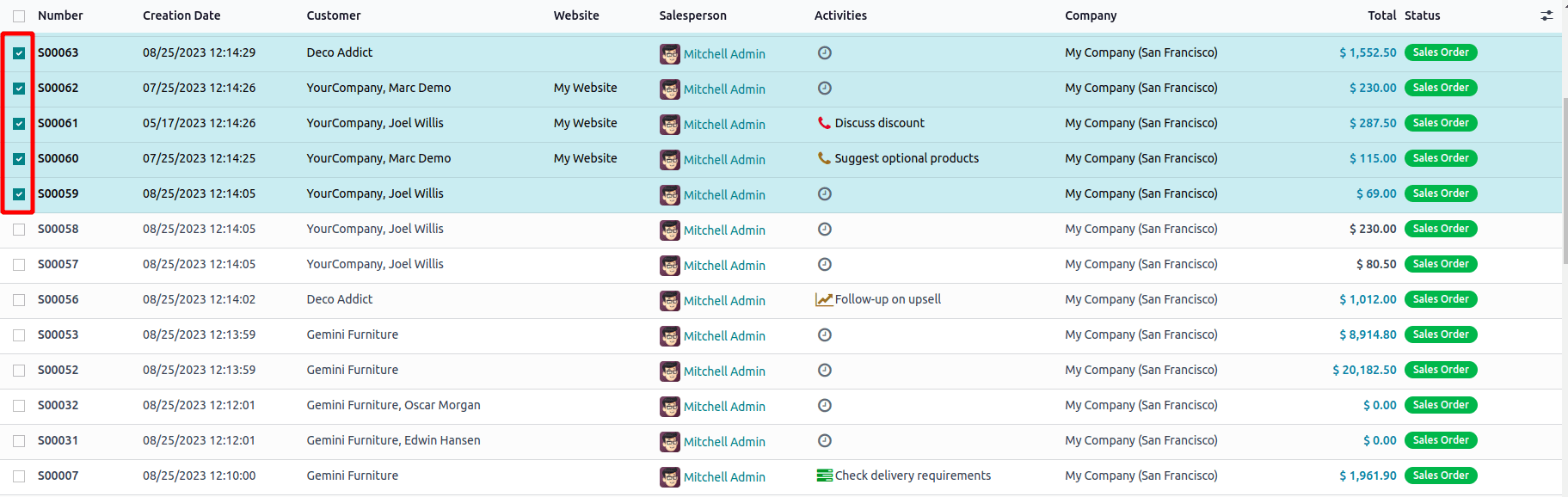
8. New To-do Module:
The new To-do module in Odoo 17 is a powerful tool that can help you manage your tasks and stay organized. It is a complete replacement for the old Notes app. The to-do module allows you to create, manage, and track tasks.
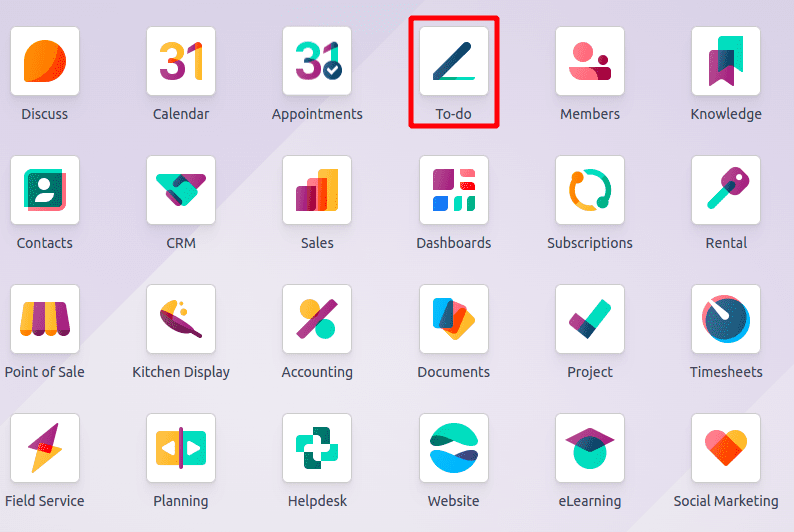
9. Raise hands in Meetings:
The new feature called “Raise Hand, in Meeting” introduced in Odoo 17 enables participants to express their desire to speak or ask a question by raising their hands. This feature is designed to improve the efficiency and inclusivity of virtual meetings by giving all participants an equal opportunity to contribute.
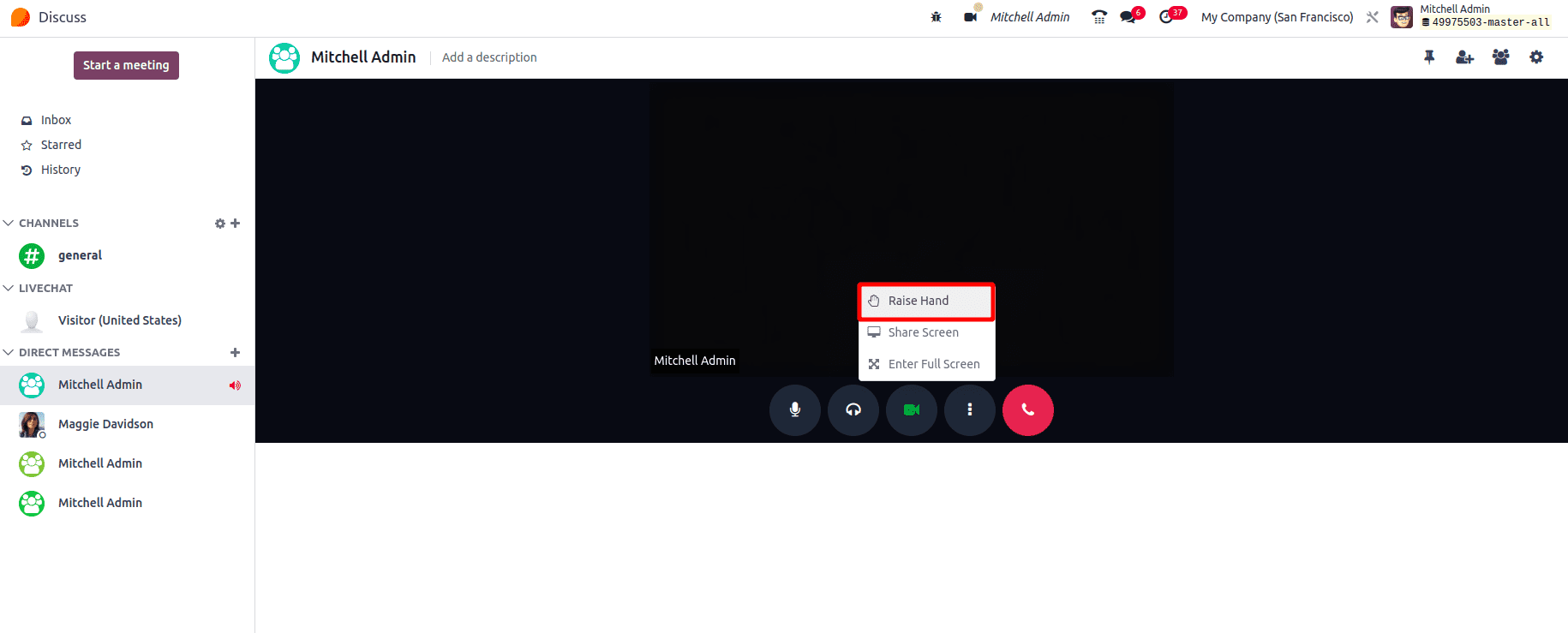
10. New action menu placement:
As you can see in the screenshot, the action menu has been moved to the top left corner of the screen. In addition to the regular actions, the print action has also been consolidated into the action menu.
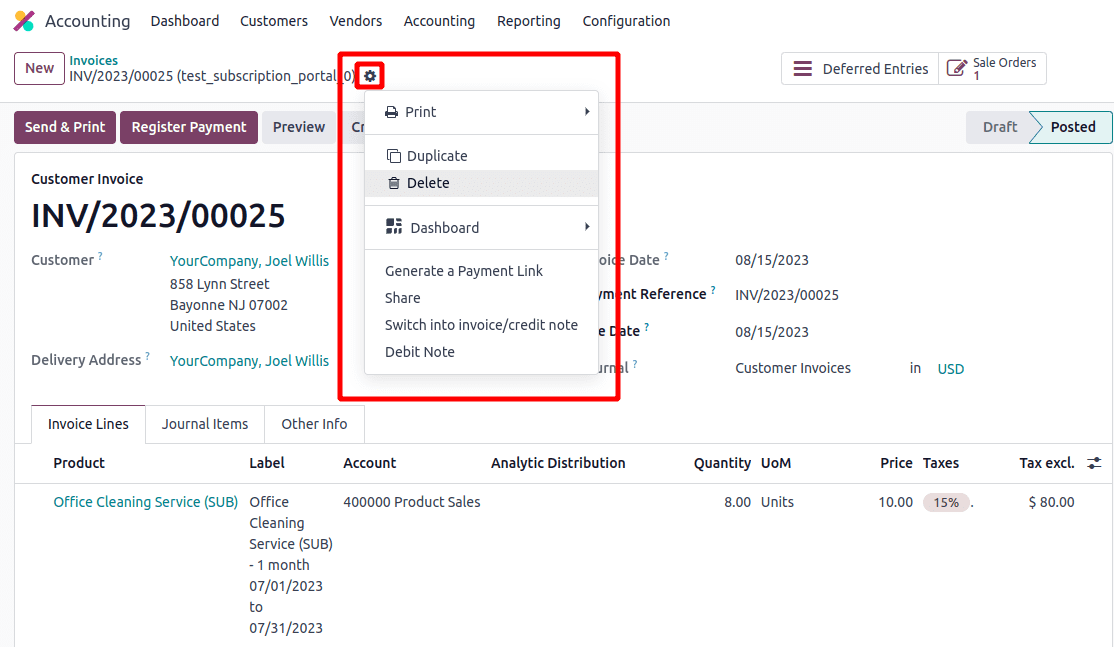
Overall, Odoo 17 appears to be a substantial update that will introduce new features to enhance the user experience and transform it into a more robust and flexible platform for managing businesses. In conclusion, Odoo 17 promises to bring numerous new features and improvements to the already popular business management software. Some of the noteworthy features include a new user interface, dark mode, the ability to raise hands in meetings, and modified Search View, etc. which will surely make it easier for businesses to manage their operations and collaborate with their teams.


