We have different types of widgets for different purposes helping us with the simplification of the operations. Widgets are used to make the code easy and user-friendly which will be helpful in the coding as well as programming aspects of the software. In Odoo 14 development we can make use of the different widgets which can be used in the operations of the programming certain specific aspects of the operation. These are tools of simplification that will pave the way for the ease of programming operations.
In this blog, we are going to discuss different widgets that can be applied in the Odoo field.
All the Widget tools that can be used in Odoo are defined along with the index involved with it. In total, we have covered 30 types of widget tools that are used in Odoo throughout this blog. Moreover, the field type of operation of the respective widget along with the illustrator screenshot of the respective widget of operation in the Odoo platform has been defined for a clearer perspective of the operation.
Let’s now move on to understand each of the widgets one by one.
- badge
- remaining_days
- color_picker
- char_emojis / text_emojis
- forecast_widget
- many2one_avatar_employee
- many2one_avatar_employee
- priority
- product_discount
- list_activity
- kanban_activity
- account_resequence_widget
- stock_rescheduling_popover
- mrp_should_consume
- mrp_workorder_popover
- popover_widget
- kanban_vat_activity
- many2one_barcode
- text
- many2manyattendee
- many2many_tags_avatar
- website_urls
- domain
- Fied Type: Char
- boolean_favorite
- account_hierarchy_selection
- percentage
- task_with_hours
- timesheet_uom_no_toggle
- CopyClipboardChar
- boolean_toggle
- sms_widget
- selection_badge
- timesheet_uom_timer
- daterange
- pad
- tate_selection
- many2many_checkboxes
- video_preview
- res_partner_many2one
Field Type: Many2one, Selection
<field name="state_id" widget="badge" />
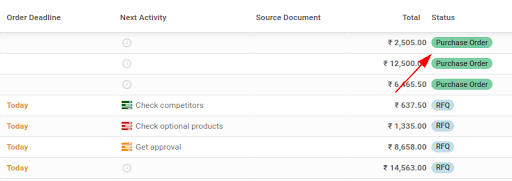
Field Type: Datetime
<field name="expiration_date" widget="remaining_days"/>
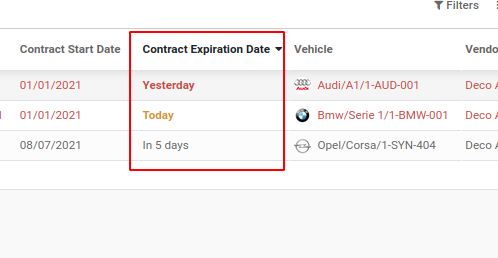
Field Type: Integer
<field name="color" widget="color_picker"/>
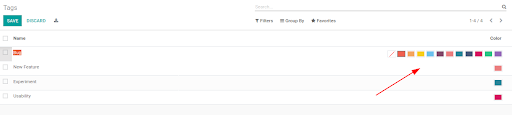
Field Type: Char, Text
<field name="subject" string="Subject" widget="char_emojis"/>
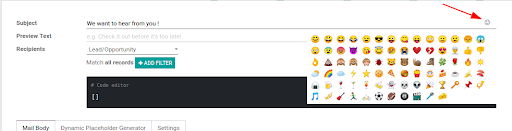
Field Type: Float
<field name="forecast_availability" string="Reserved" widget="forecast_widget"/>
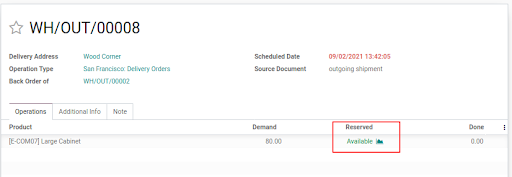
Field Type: Many2one
<field name="employee_id" widget="many2one_avatar_employee"/>
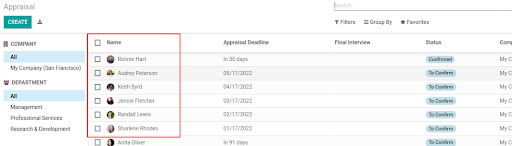
Field Type: Many2one
<field name="user_id" widget="many2one_avatar_user"/>
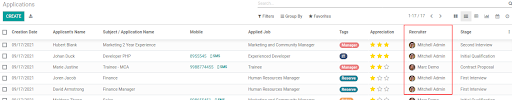
Field Type: Selection
priority = fields.Selection([('0', 'Normal'),('1', 'Good'),('2', 'Very Good'),('3', 'Excellent')], "Appreciation", default='0')
<field name="priority" widget="priority"/>
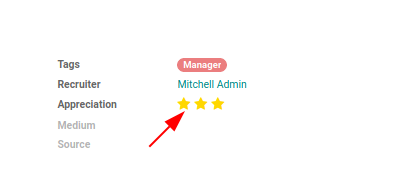
Field Type: Float
<field name="discount" string="Disc.%" widget="product_discount"/>
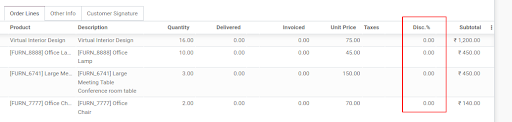
Field Type: One2many
<field name="activity_ids" widget="list_activity"/>
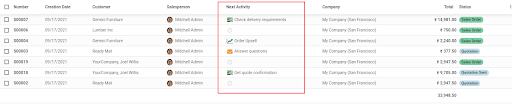
Field Type: One2many
<field name="activity_ids" widget="kanban_activity"/>
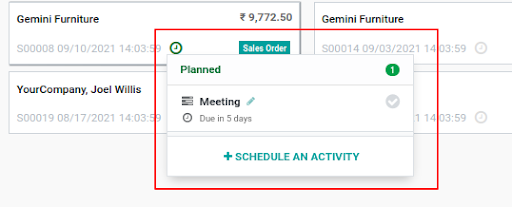
Field Type: Text
<field name="preview_moves" widget="account_resequence_widget"/>
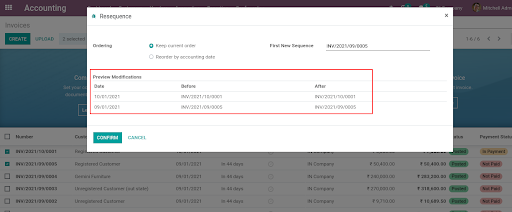
Field Type: Char
<field string=" " name="json_popover" widget="stock_rescheduling_popover"/>
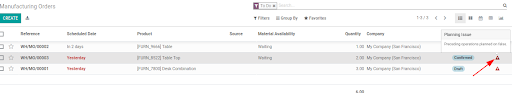
Field Type: Float
<field name="product_uom_qty" widget="mrp_should_consume" string="To Consume" width="1"/>
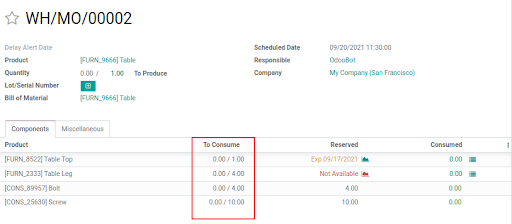
Field Type: Char
<field name="json_popover" widget="mrp_workorder_popover" string=" " width="0.1" attrs="{'invisible': [('show_json_popover', '=', False)]}"/>
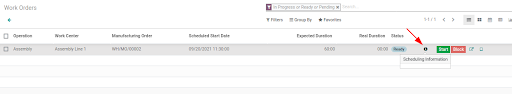
Field Type: Char
<field name="json_lead_days_popover" optional="show" nolabel="1" string="Forecast Description" width="10px" widget="popover_widget"/>
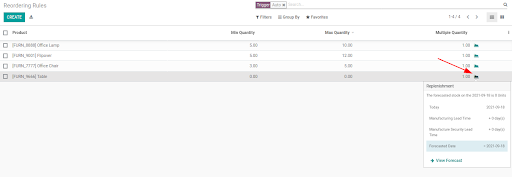
Field Type: Boolean
<field name="json_activity_data" widget="kanban_vat_activity"/>
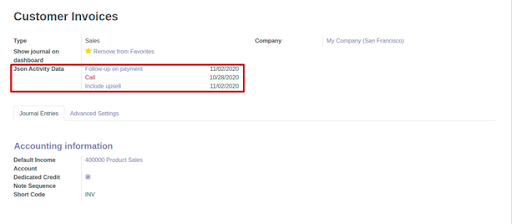
Field Type: Many2one
<field name="product_id"context="{'partner_id': parent.partner_id}" widget="many2one_barcode"domain="[('purchase_ok', '=', True), '|', ('company_id', '=', False), ('company_id', '=', parent.company_id)]"/>
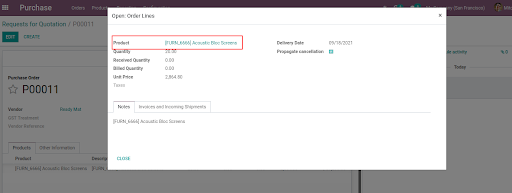
Field Type: Text, Char
<field name="description" widget="text"/>
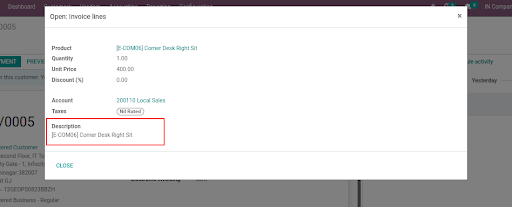
Field Type: Many2many
<field name="partner_ids" widget="many2manyattendee" placeholder="Select attendees..." context="{'force_email':True}" class="oe_inline"/>
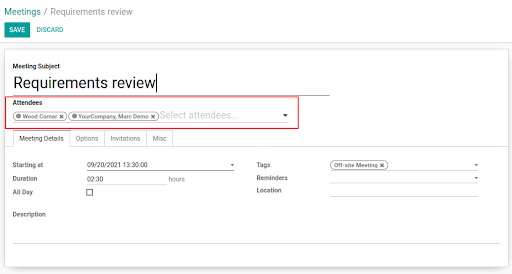
Field Type: Many2many
<field name="partner_ids" widget="many2many_tags_avatar" placeholder="Select attendees..." context="{'force_email':True}" class="oe_inline"/>
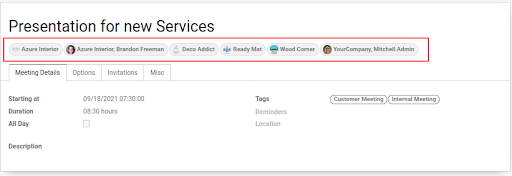
Field Type: Char
<field name="regex_url" widget="website_urls" placeholder="e.g. /page"/>
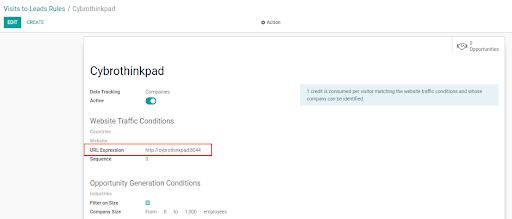
<field name="filter_domain" widget="domain"/>
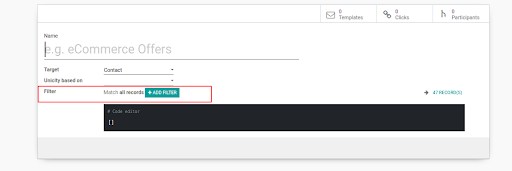
Field Type: Boolean
<field name="is_favorite" widget="boolean_favorite" nolabel="1"/>
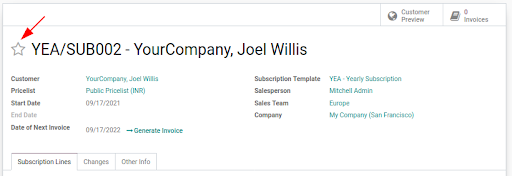
Field Type: Many2one
<field name="user_type_id" widget="account_hierarchy_selection"/>
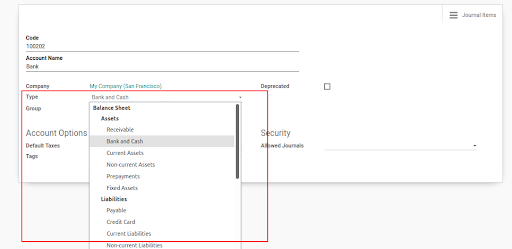
Field Type: Float
<field name="percentage" widget="percentage" />
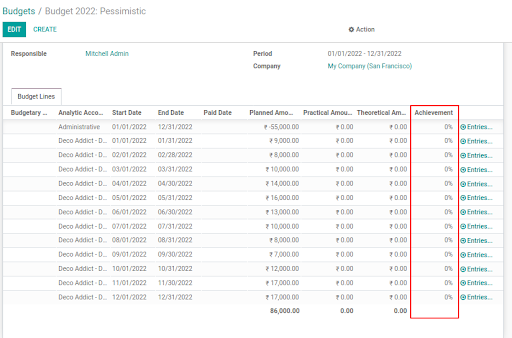
Field Type: Many2one
<field name="task_id" widget="task_with_hours" domain="[('project_id', '=', project_id)]"/>
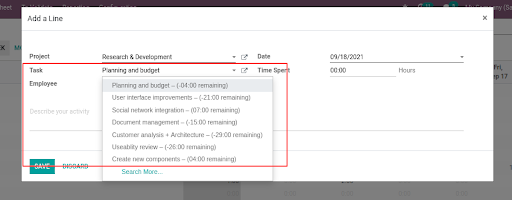
Float Type: Float
<field name="planned_hours" widget="timesheet_uom_no_toggle" sum="Initially Planned Hours" optional="hide"/>
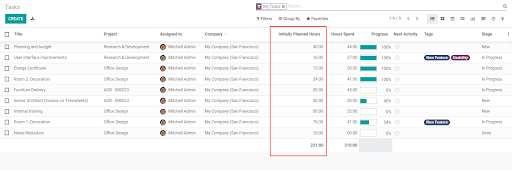
Float Type: Char
<field name="link" readonly="1" widget="CopyClipboardChar"/>
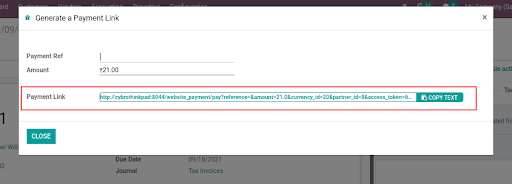
Float Type: Boolean
<field name="active" widget="boolean_toggle"/>
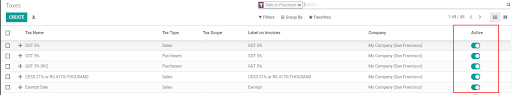
Float Type: Char, Text
<field name="body" widget="sms_widget"/>
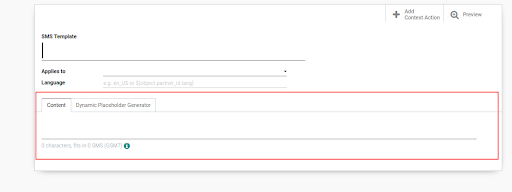
Float Type: Selection
<field name="progression" widget="selection_badge"/>
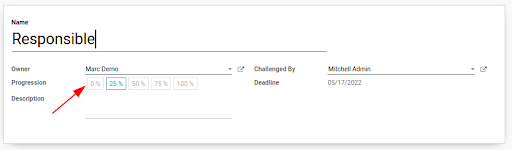
Float Type: Float
<field name="unit_amount" string="Time Spent" widget="timesheet_uom_timer"/>
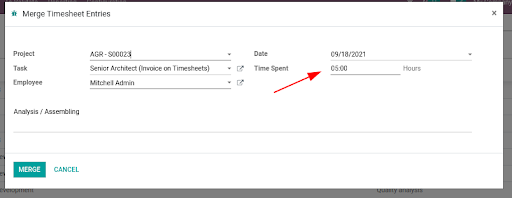
Float Type: Datetime
<field name="date_end" widget="daterange" nolabel="1" class="oe_inline" options="{'related_start_date': 'date_begin'}"/>
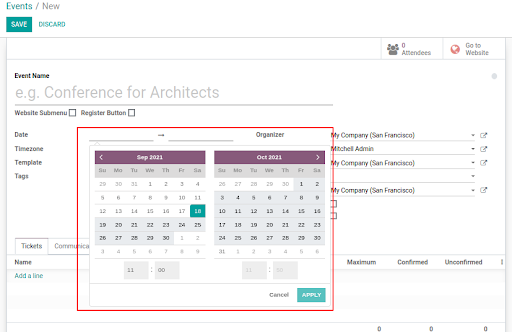
timesheet_uom
Filed Type: timesheet_uom
<field name="unit_amount" widget="timesheet_uom"/>
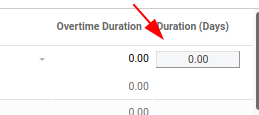
Float Type: Char
<field name="description_pad" widget="pad" nolabel="1"/>
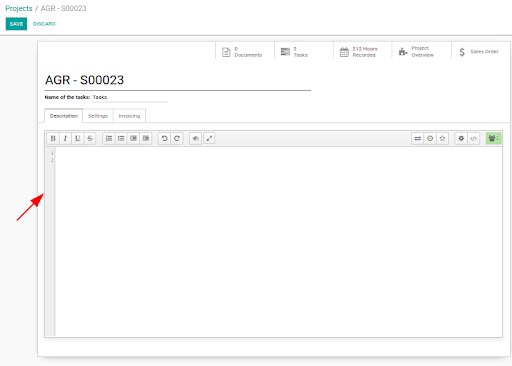
Field Type: Selection
<field name="kanban_state" widget="state_selection"/>
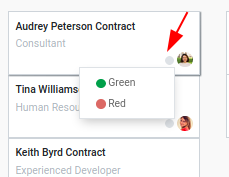
Float Type: Many2many
<field name="inbound_payment_method_ids" string="Methods" widget="many2many_checkboxes" attrs="{'invisible': [('type', 'not in', ['bank', 'cash'])]}"/>
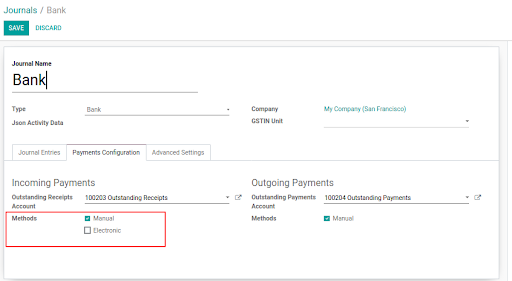
Float Type: Char
<field name="embed_code" class="mt-2" widget="video_preview"/>

Field type: many2one
<field name="partner_id" widget="res_partner_many2one"
context="{'default_name': contact_name,'default_title': title,
'default_street': street,'default_street2': street2,
'default_city': city,'default_state_id': state_id,
'default_zip': zip,'default_country_id': country_id,
'default_function': function,'default_phone': phone,
'default_mobile': mobile,'default_email': email_from,
'default_user_id': user_id,'default_team_id': team_id,
'default_website': website,'show_vat': True}" />
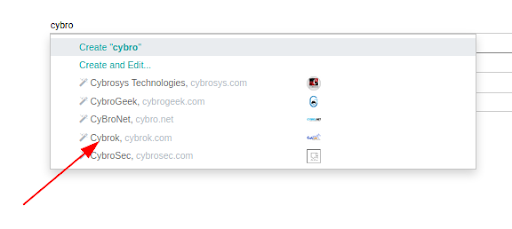
These are the various types of widget tools that are used during the development of the Odoo platform to bring in advanced functionalities of operation to the platform by simplifying the development and programming aspects.
In conclusion, all the 40 types of widget tools that have been described in this blog will be helpful in the operational aspects of the platform. You can read the following blog to have a clear understanding of further other widget tools which have been used and can be used in Odoo: Widgets in Odoo


