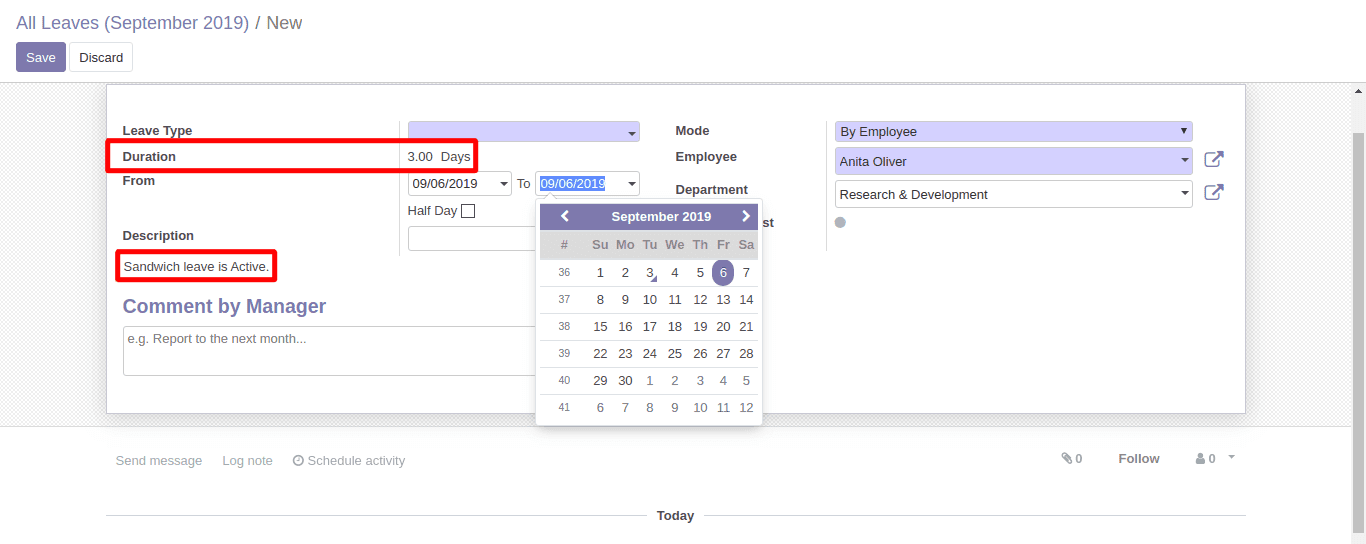Tom was too excited when he made a holiday plan with his family. Seeing low fare flight tickets, Tom couldn’t restrict himself and planned an unscripted holiday with his dear ones. However, the excitement didn’t last long as he got to know that even his non-working weekend days shall be clubbed along with his total leaves.
Tom made a plan for the vacation as he had 8 leaves untouched in his leave pool. Even if he uses 6 of his leaves, he shall be having 2 leaves as remains. However, this didn’t work. Tom’s all the 8 leaves got exhausted as the said company where Tom worked followed a sandwich leave policy.
Under the sandwich leave policy, the non-working weekend days get added to the total leaves if an employee takes leave in the midst of two general leaves or his leaves fall near to the week off.
This is not the case of Tom alone. There are many companies around the globe that practice sandwich rules for leaves at their workplaces. It has become a general practice of many organizations to club the usual week off days with the paid leave if an employee remains absent to work or applies leave just near the week off or in midst of two general holidays. In the event, an off day gets calculated as a leave day.
For example, an employee says X takes leave from 11th Oct 19, i.e., Friday to 14th Oct 19 i.e., Monday, and 13th being Sunday, under the sandwich rule, the total leaves of Employee X shall be counted as 3 days instead of 2 days. Here, the employer or management can deduct leave taken by an employee for both Saturday (a working day) and Sunday.
The idea of sandwich rule came up from the leave structure of factory laborers, where the factory’s efficiency and productivity purely survived on the man working hours. Today, however, this practice not only confines to factory laborers but also to every cooperate MNC worker. In order to assure maximum productivity at the workplace, business management is adding this rule in their HR norms.
Sandwich leave can be applied to an employee’s leave in case the policy is already discussed with the employee during his time of joining or stated in the employment contract provided by the management to an employee.
[wpcc-iframe loading=”lazy” width=”100%” height=”315″ src=”https://www.youtube.com/embed/ZWTC9oqfEAE” frameborder=”0″ allow=”accelerometer; autoplay; encrypted-media; gyroscope; picture-in-picture” allowfullscreen=”” style=”color: rgb(51, 51, 51); font-family: “Helvetica Neue”, Helvetica, Arial, sans-serif; text-align: start;”]
Employee Leave management be it a one-day leave or month-long running leave, managing them is a tricky challenge until you have an efficient tool to automate them. Conventional tools such as email excel sheets and paper forms cannot do much magic if you have many work centres and the size of the work place is larger. Any error in processing employee leaves can subject to disasters such as payroll processing errors, resource crunch, and many others.
Odoo’s leave management module caters to handling leave requests in an organization. With the implementation of the leaves module offered by the Odoo platform, the employees need not run behind their managers with their leave forms. From one end, the employee using the system can enter their leave requests and the managers from other ends can approve and validate them without many steps. Employees also get notified about their leave status, ie, whether it’s approved or rejected, via email. The dashboard clearly helps the managers to get the list of employees who are on leave. He can thereby make necessary arrangements in the workplace to say the distribution of tasks to keep everything balanced and organized.
Read the leave management system in Odoo 12
Extending further the functionality of the Odoo Leaves module, CBMS has crafted Sandwich Rule for Leaves in version 12. The modules help the HR professionals or the managers in the business place to apply sandwich rule over employees, in case they take leaves in the middle of two general business holidays.
The module applies the sandwich rule after considering the start day and end day of the general leaves. In case, you don’t want to apply the sandwich rule over certain employees, the module helps you with that also. The Odoo v12 app gets you an option to disable this feature for specific employees. The application also reminds the employee about the sandwich to leave policy, when he/she applies to leave in the middle of two general leaves.
Let us see how it works:
After installation, go to working time> Enable/Disable Sandwich Rule.
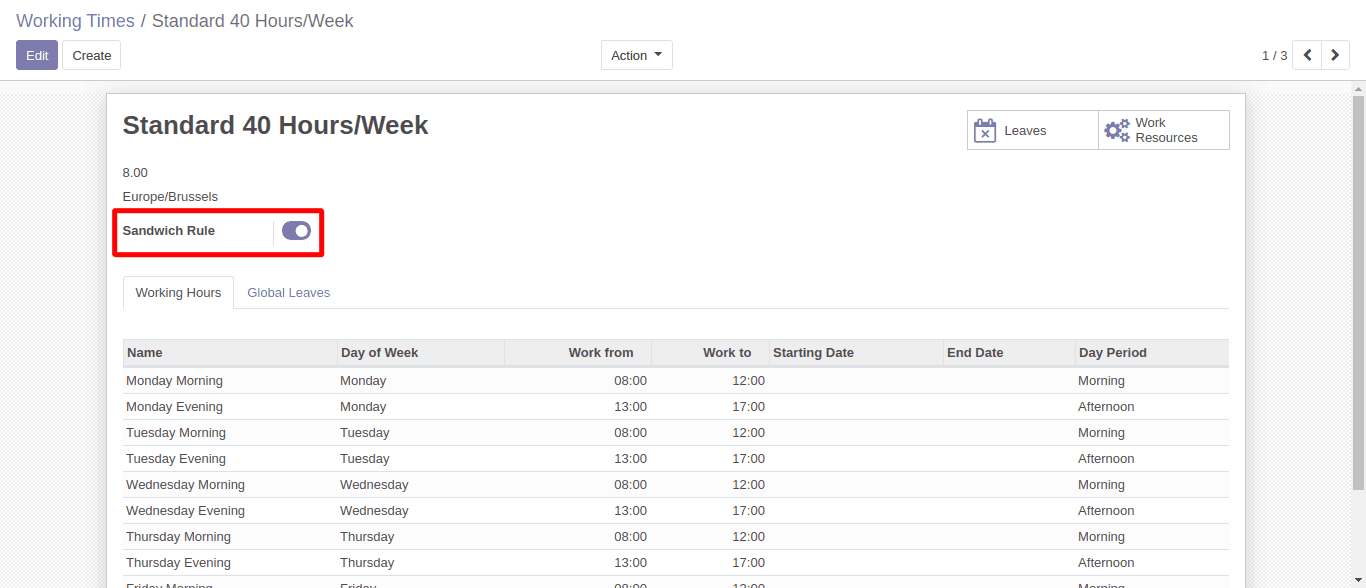
If you want, you can disable this feature for specific employees. Check the show notification option for getting sandwich leave notification when applying for leaves.
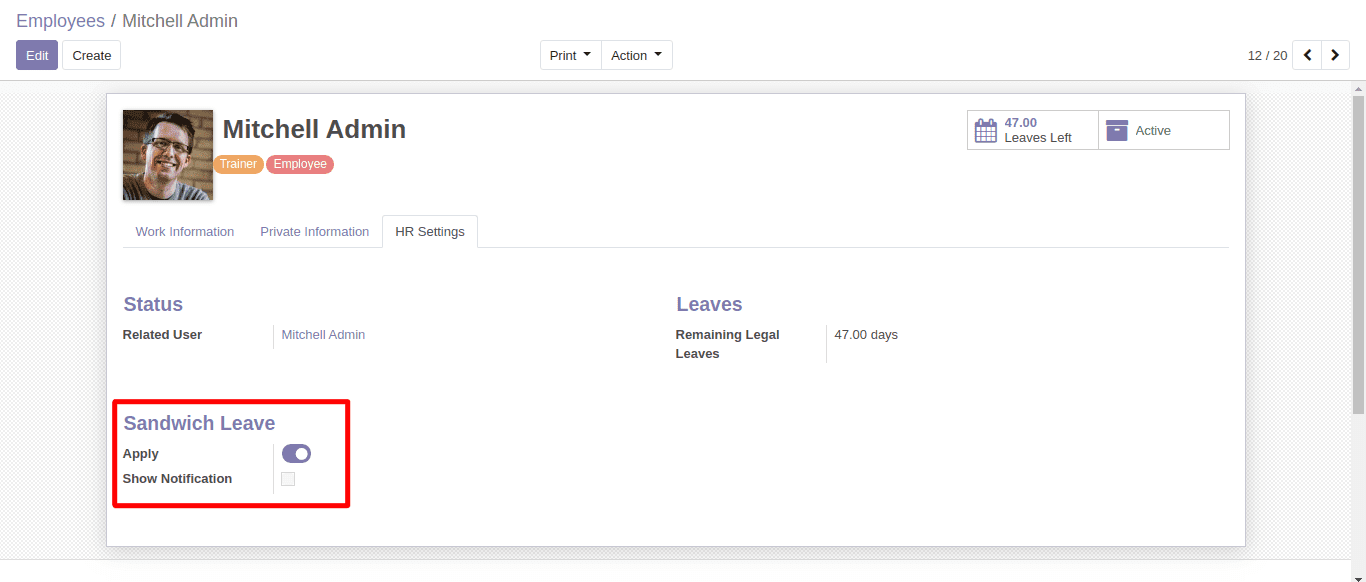
Here we can see the sandwich rule applied in leaves.