SMS marketing is a tactic used by businesses to interact with clients and increase sales using text messages. Companies may offer discounts, convey urgent information, recall customers, advertise new items, get feedback, and more via SMS marketing. Despite its simplicity, SMS is a powerful marketing tool with a high potential ROI. Compared to other marketing tactics like phone calls or emails, SMS marketing is a popular way for companies to connect with their target market. Typically less expensive to deliver, SMS marketing has been shown to enhance income, with roughly 60% of users reporting this. It is more likely to be viewed and responded to than email messages since it can be delivered quickly and simply to a large number of recipients at once. Businesses can know how many individuals received, opened, and replied to the message using SMS marketing, which also enables them to track replies and assess outcomes in real-time.
For companies wishing to increase their marketing efforts, SMS marketing is a wise choice because it has a greater read and response rate than email. Overall, SMS marketing is superior to other marketing techniques in that it is more affordable, simpler to reach a wider audience, and more likely to elicit a response.
*SMS Marketing is a powerful channel for building loyal customers, generating word of mouth, and improving communication.
*It is fast, effective, and easy to use, making it crucial for long-term relationships and data protection.
*It is cost-effective, clear, and concise, with a 160-character limit for messages.
*SMS marketing also allows businesses to save time and organize campaigns for later dates, allowing them to focus on other areas.
Odoo 16 SMS Marketing Module is such a comprehensive platform to establish and manage new marketing campaigns through SMS messages. You can send your campaigns rapidly to your customers’ phones. Using Odoo, you can create SMS campaigns and plan for their future transmission, enabling worldwide campaign distribution without connecting. The key features provided by the Odoo 16 SMS Marketing Module include the following;
*SMS Campaigns offer pricing options, with credits purchased directly within the app for sending SMS to the United States.
*Limiting SMS size and improving SMS campaign performance, link trackers are added by default to track click rates and income produced from SMS campaigns.
*Optimize audience targeting using past orders, cart abandonment, subscriptions, and contacts.
*A high open rate is useful for marketing campaigns and reaching employees quickly. Sending SMS to all contacts is quick and simple when using the Odoo Contacts app.
Continue reading this session to find out more information about the SMS Marketing Application. You can access the SMS Marketing Module from the Odoo 16 Package. just open the application to manage or configure your marketing campaigns through simple text messages.
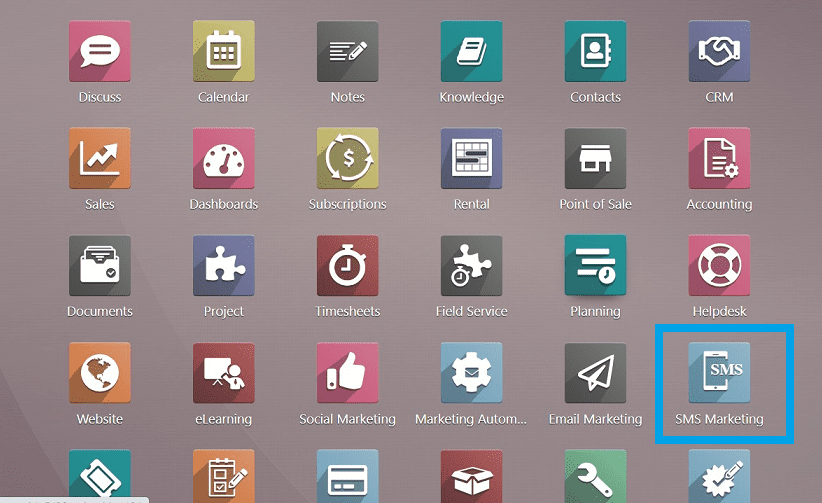
The application’s home page will appear when you open the SMS Marketing Module. This application contains four important menu sections known as “SMS Marketing,” “Mailing Lists,” “Reporting,” and “Configuration.” Now, Let’s have a look at these menu sections in detail.
SMS Marketing Menu
After opening the SMS module, you will be taken to the “SMS Marketing” menu homepage, where you will find a dashboard with a list of all the SMS Marketing campaigns that are currently available, organized as Kanban cards based on their current status and grouped as “Draft,” “In Queue,” “Sending,” and “Send” as shown in the screenshot below.
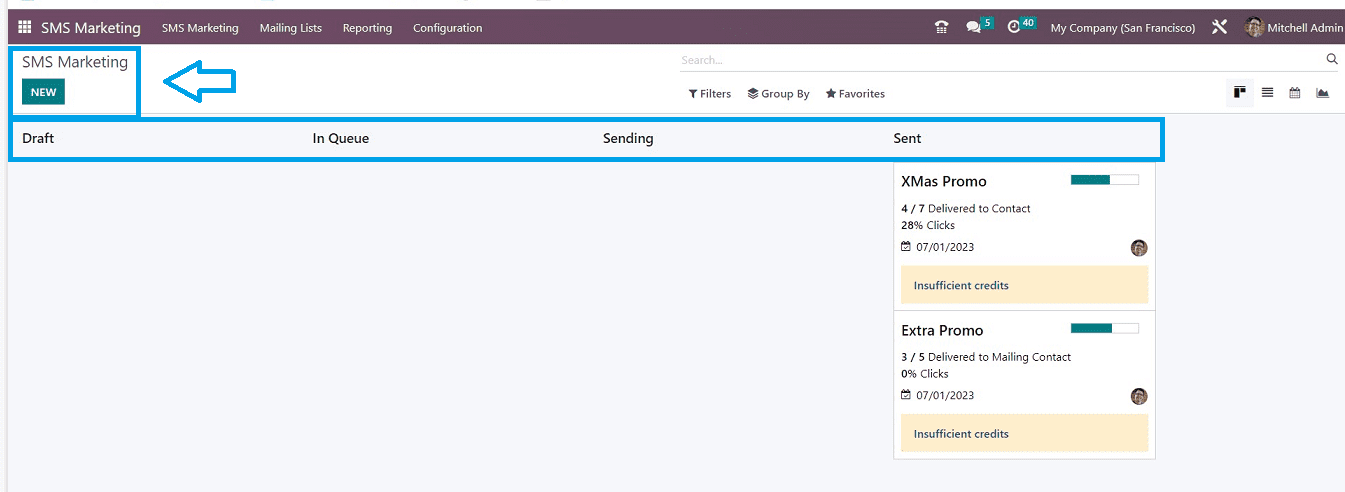
The Kanban view’s SMS preview will provide the name of the marketing SMS, the click-through rate, the date it was produced, and the total number of sent messages. On this platform, you can sort using the “Filters,” “Group By,” and “Favorites” options. Also, you can create a new SMS Marketing Campaign using the “NEW” button.
Mailing Lists Menu
To send subscribers content, news, and details about products or services, mailing lists are made up of email addresses from customers and manually or offline compiled lists. Names and email addresses are generally included in these listings. Odoo provides a mailing list configuration function in its “Mailing Lists” menu. This menu consists of two options: “Mailing Lists” and “Mailing List Contacts.”
Mailing Lists
The “Mailing List” option in the Odoo SMS Marketing module allows you to create a list of contacts to whom you may send SMS messages all at once. Several mailing lists created with this module for various marketing campaigns will be displayed in the window, as seen in the figure below.
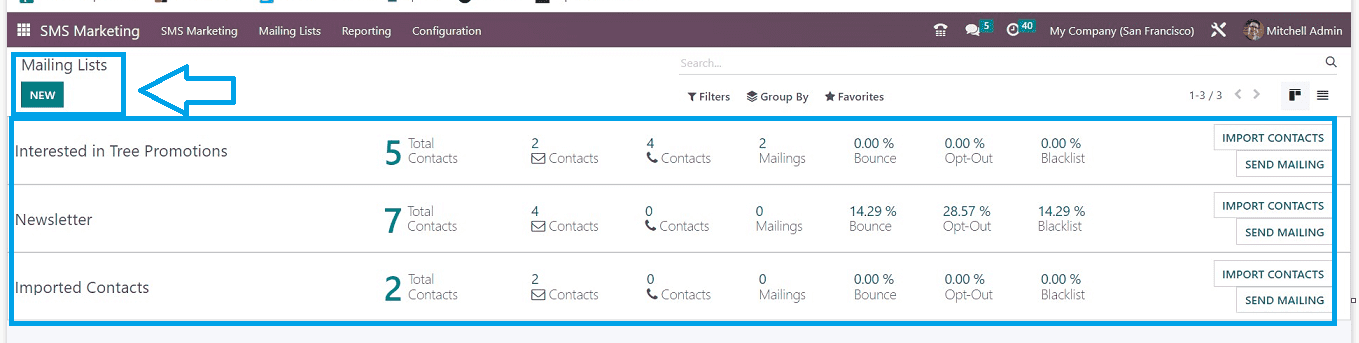
The Kanban view of the window displays the details of all the pre-created mailing lists that contain the number of contacts included in the mailing list, mailing contacts, Bounce Percentage, Opt-Out Percentage, and Blacklist Percentage. You can use the “IMPORT CONTACT” button to import more contacts, and the “SEND MAILING” button helps to send new mail campaigns. Additionally, this page allows you to establish new mailing lists.
Mailing List Contacts
This is the second menu function available in the “Mailing Lists” menu. This window will display the contacts list that was generated by this module. The list view will show the Created On date, Name, Company Name, Email, Blacklisted Email, Mobile, Blacklisted Phone, and Bounce Rate.
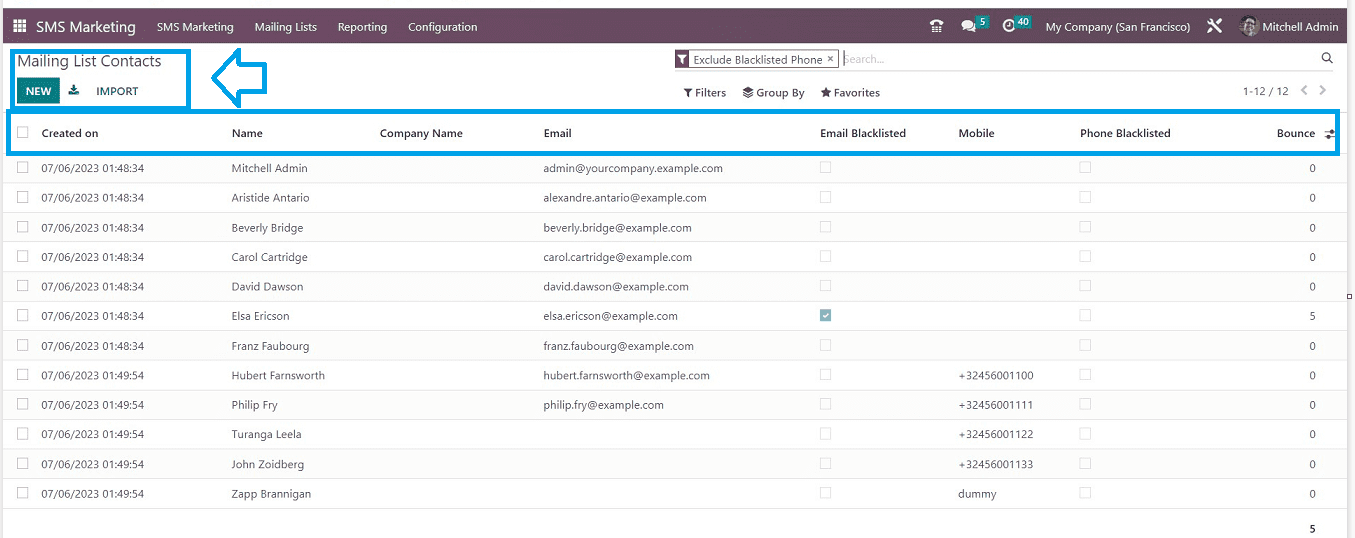
The contact will no longer receive bulk email and bulk SMS from any list if the Email and Phone Blacklisted settings are turned on. The “NEW” button must be clicked in order to add a new contact.
Reporting menu
The Odoo SMS Marketing module offers dynamic reports for SMS marketing analysis. Users can access graphical and analytical reports, including titles and numbers of SMS sent. The graphical view displays the SMS title and number, while the Pivot view displays the analytical report of SMS created in the module.
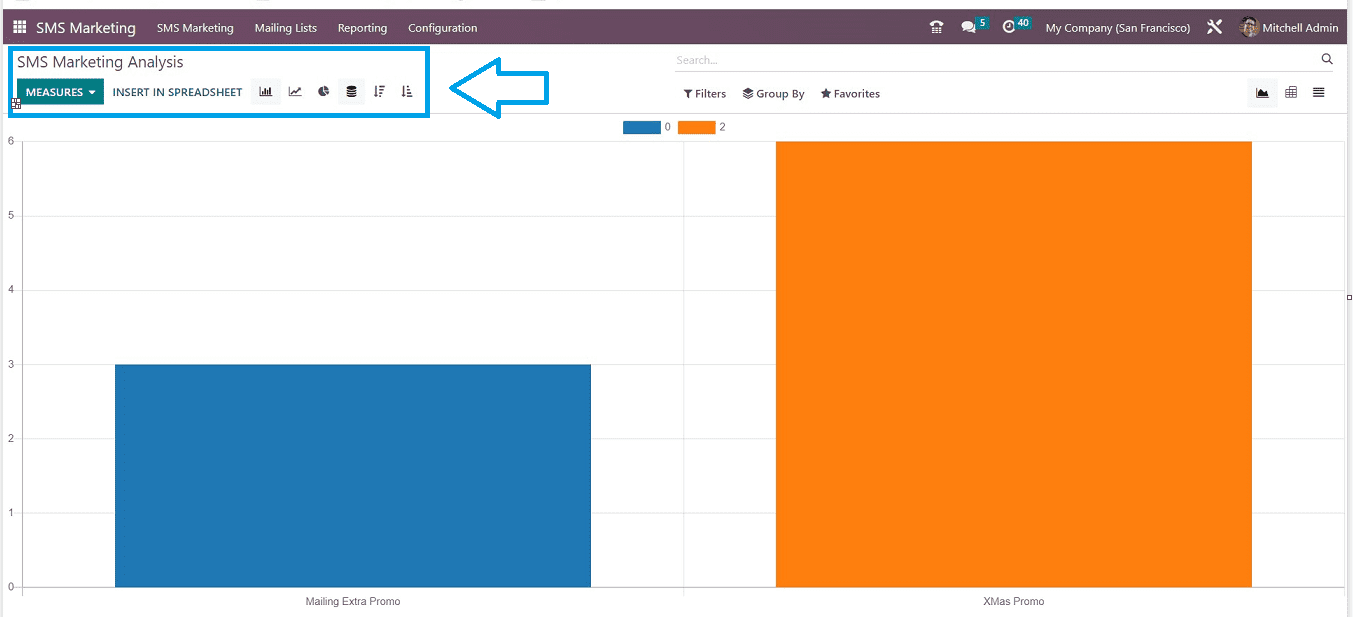
You can use the “MEASURES” option to adjust the report measures for specific needs. Apart from the Graphical view, Odoo allows you to access Line, Bar, and Pie charts using the icons given at the top of the window. The analytical report of the SMS produced in this module will be displayed on the pivot view, as illustrated in the screenshot below.
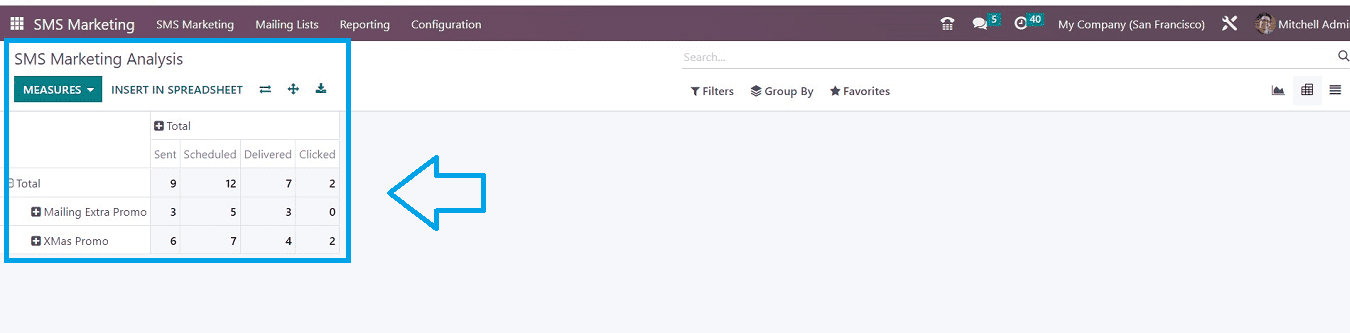
Configuration Menu
The “Configuration” menu of the Odoo 16 SMS Marketing Module contains two options: “Black Listed Phone Number” and “Link Tracker.”
Black Listed Phone Numbers
In this configuration section, you can add or manage the blacklisted phone numbers. You can view the phone numbers listed according to their Blocked Date from the dashboard.
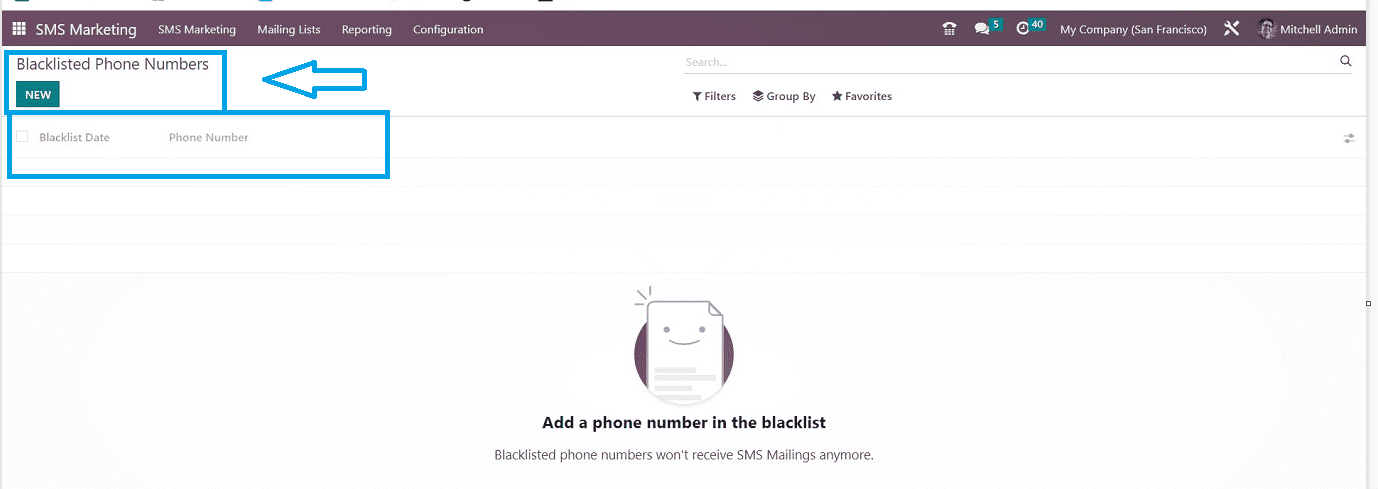
As you can see from the picture below, the dashboard is currently empty because there are no data available. You can add a new blocked number by using the “NEW” button.
Link Tracker
The Link Tracker option in the Configuration menu allows you to monitor links sent using the Odoo SMS Marketing module. The platform will display the Target URL, Page Title, Button Label, Link Tracker’s Creation Date, and the Number of Clicks.
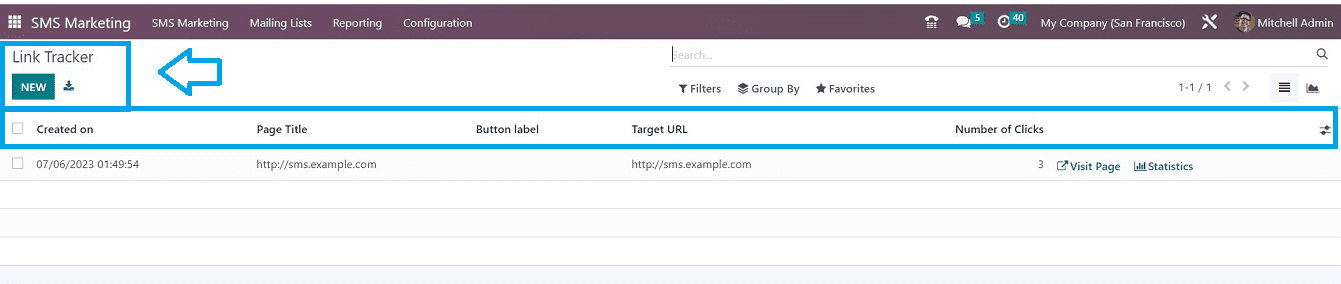
The option to visit the page and view the statistics for the number of clicks will also be shown on each of the link tracker columns as “View Page” and “Statistics” options. You can add new Link Trackers using the “NEW” button.
These are the functions available in the Odoo 16 SMS Marketing Module platform. You can prepare for the future transmission of SMS campaigns using Odoo, enabling effective global campaign distribution with ease.


