In the ERP world, we can define Odoo Payroll as an open-source solution for all payroll-related concerns. A firm can depend completely on Odoo to address all salary, attendance, and employee-related matters including Payroll.
IT will set aside all your worries about the management of leave, marking of attendance, and calculation of salary and allowances based on working hours.
Odoo Payroll is a tool that can work well with other Odoo modules including Attendance, Time Off Expense, etc. This assures convenience to the HR wing as well as the employees. It can be very helpful to manage payroll as it automates the calculation of workdays, leave days, work hours, shifts and overtime. We can also generate payslip in an easy to understand and professional way with the help of Odoo
In this blog, we can learn about Odoo Payroll and its use for payslip management.
Importance of Payslip
Payslip also termed as salary slip can be considered as legal proof of income. Apart from bluntly saying the salary of the employee, this slip gives the details of all salary components.
Salary slip is a crucial document that helps an employee to pay income tax. It is also required for applying for a loan. It can also be used to apply for mortgages. We can also make use of this document to negotiate for a better salary while trying for a fresh job.
Whenever an employee looks for a new job the salary certificate becomes an important factor. The HR wing of the new company will seek the salary certificate of the employee before fixing the final salary package.
Salary slip helps the employee to get an idea of all the components included in his/her salary. IT can help the person to get a quick idea of the pay cut and increment. Payslip will also help you track the tax cuts and other salary-related deductions.
It is also documentary evidence for the employer. The employer can document the payslips as proof of their salary scheme and payment details.
Key elements included in salary slip.
> Allowances
> Taxes
> Income
> Pay cut
> Taxes
> Reimbursements
> Expenses
The play slips also give documentary evidence for the absent days, total work hours, basic pay, house rent allowance, special pay allowance, loss of pay leaves, taxes, provident fund, gratuity, and other allowances.
As we have already discussed Open HRMS and Payslip management, let us now check how Open HRMS can help payslip management
How to manage Payslip with Odoo Payroll
Odoo is the best open-source tool for managing all human resources management-related operations. It can help you to create and distribute salary slips in a professional way. This tool with a lot of functionalities can assure you of error-free payslip management.
Odoo has developed many HRMS-related modules aiming to help a number of organizations to manage and create payslips effortlessly.
Let us understand the uses of the Odoo Payrollthis application.
Odoo Apps provides you a list of applications and you can locate Payroll among those.
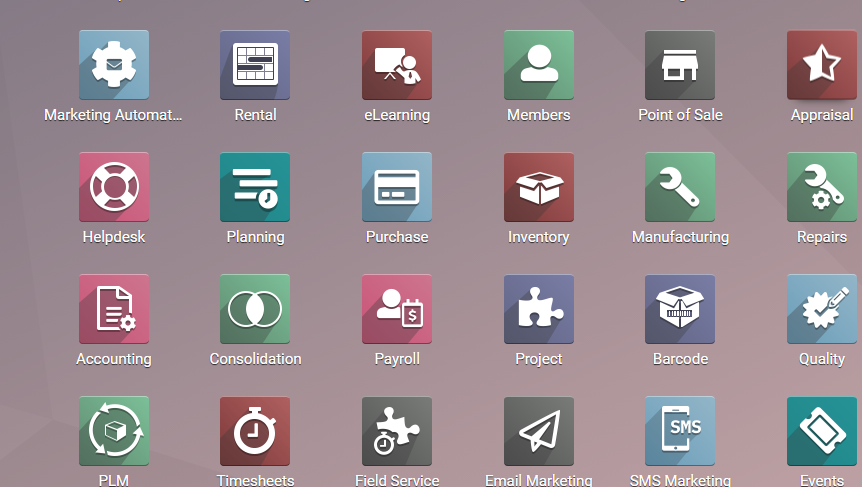
In Odoo we can find different modules which work well integrated with Payroll. We have to install a Payroll module for managing the payslips.
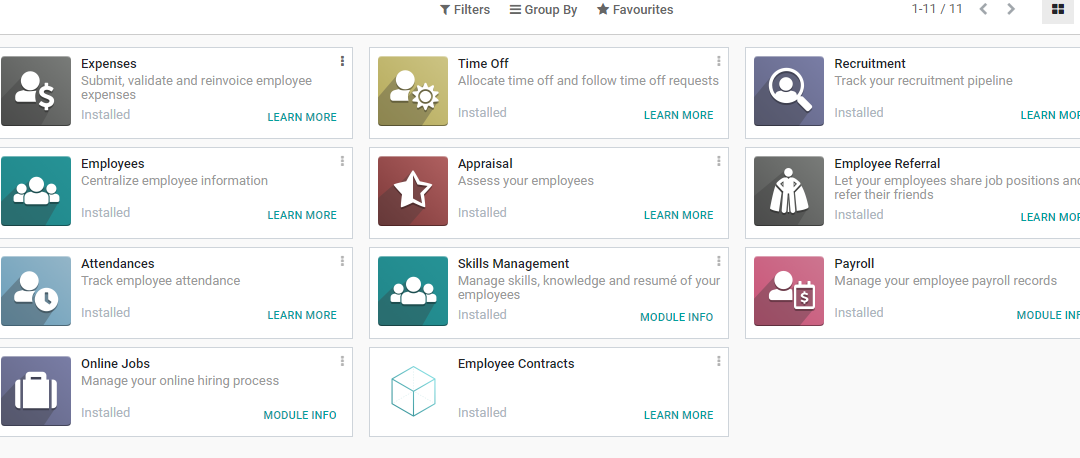
In the above-given image, we can find payroll. We can also see other modules here. But as we are discussing payslip management we have to make use of the payroll module. Click on the module icon to use the features.
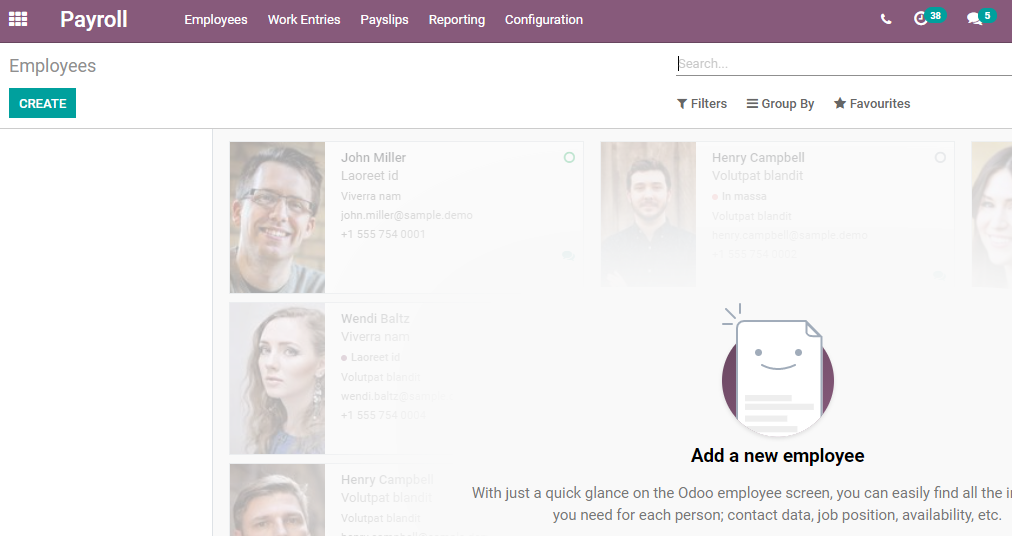
The above given is the dashboard of the Payroll module. This dashboard gives you an idea about the different operations performed by the Payroll module. The operations are Employees, Work Entries, Payslip, and Reporting.
AS we are checking the operations of the Payslip management app, we can straightaway move to Payslip operations.
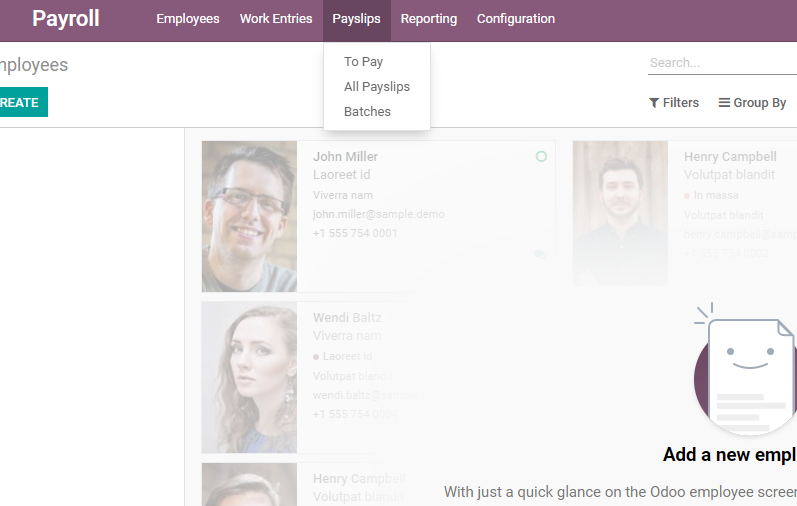
As in the above screenshot, we can find three operations under Payslips- To Pay, All Payslips, and Batches.
To Pay
We can first check the To Pay option
Clicking on the option we get a page where we get a list of employees to be paid
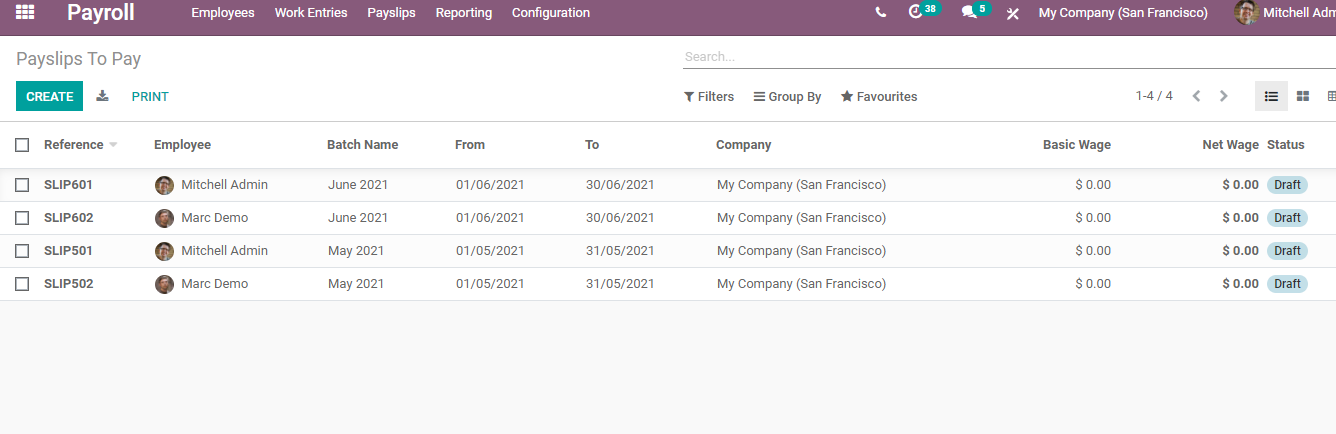
We can also create new payslips here.
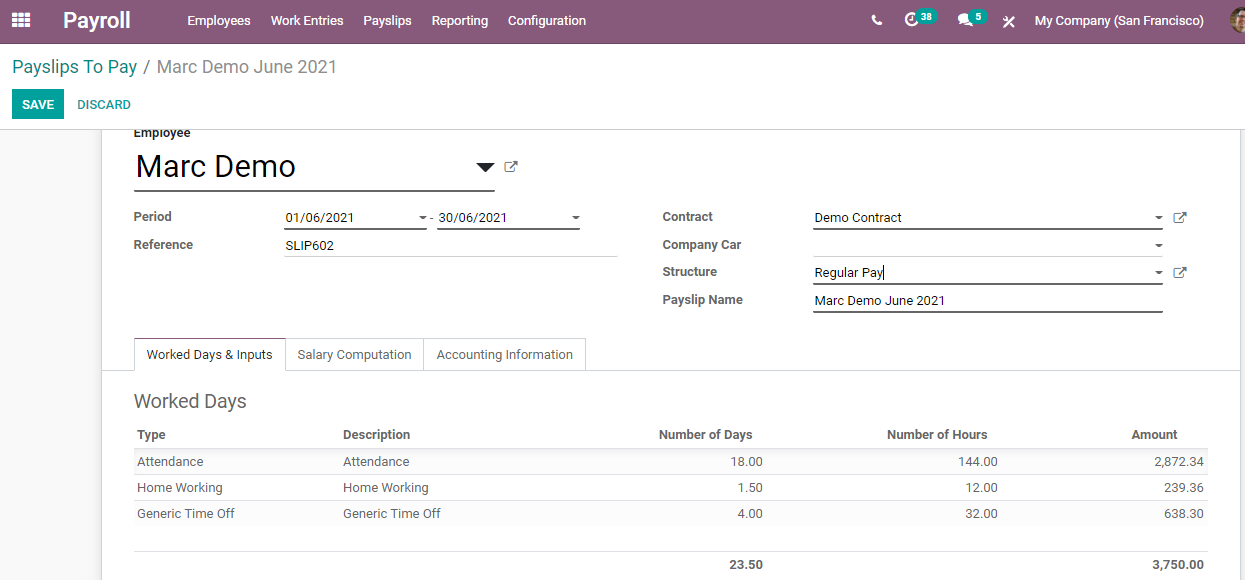
WE can create a payslip by providing all the necessary information.
The key fields we have to fill in are
Employee: Using this dropdown menu we can select the name of the employee for whom you want to create the payslip. The user also gets an option to create a new employee here.
Period: Salary period
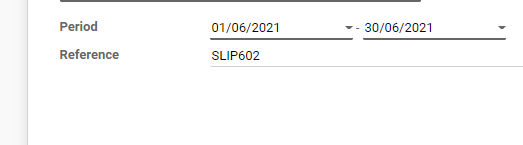
We can also provide other info including
Contract: Type of contract
Structure: The salary structure
Payslip Name: The title on the payslip
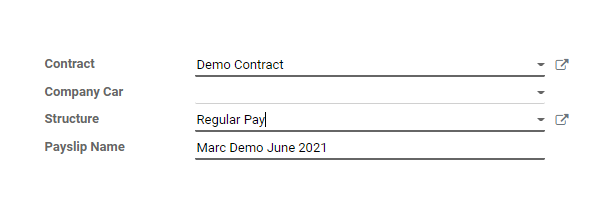
We can find three other tabs here and they are
Work Days and input, Salary Computation, and accounting information.
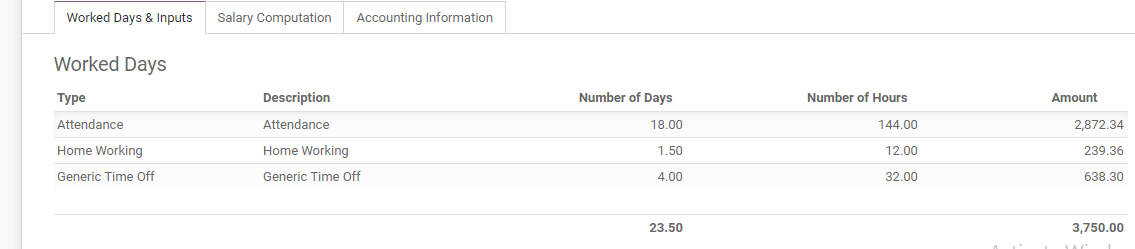
We can have a look into what these tabs offer.
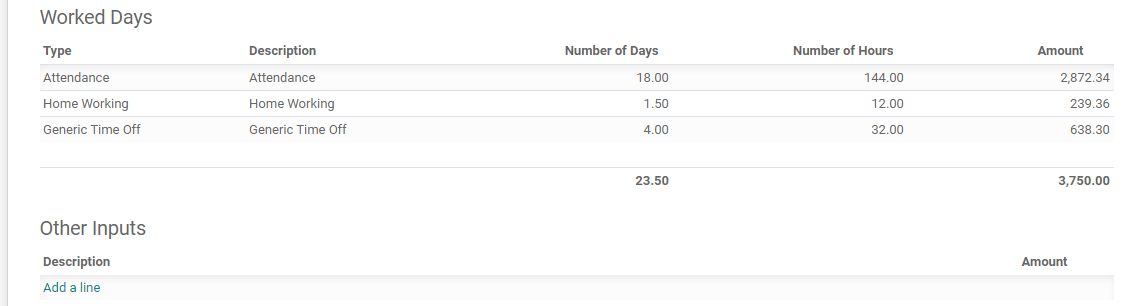
This tab helps us to add work hour details and attendance details. It will help to compute the working days, working hours, and the number of leaves availed by the employee during a particular period. The total pay for each category can also be categorized. This feature also supports the auto computation of salary.
Salary Computation
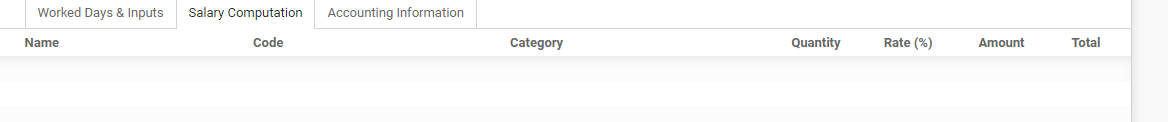
This tab provides us a chance to enter salary type name, category, amount total, etc.
Accounting Info
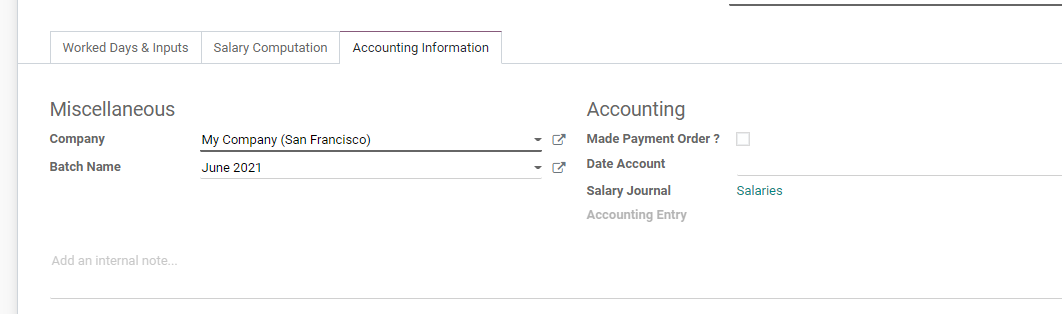
This tab helps to add the company name, batch name, and other accounting information
This form also supports us to cancel payslips and recompute workdays. This also helps us to print the slip.
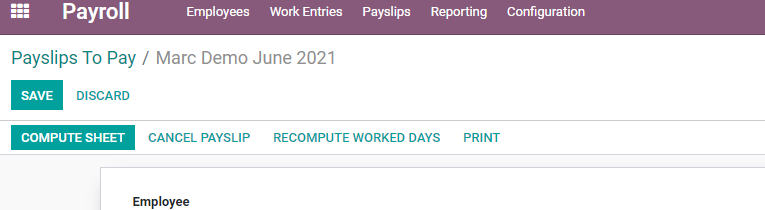
All Payslips
Now we can check the option All payslips
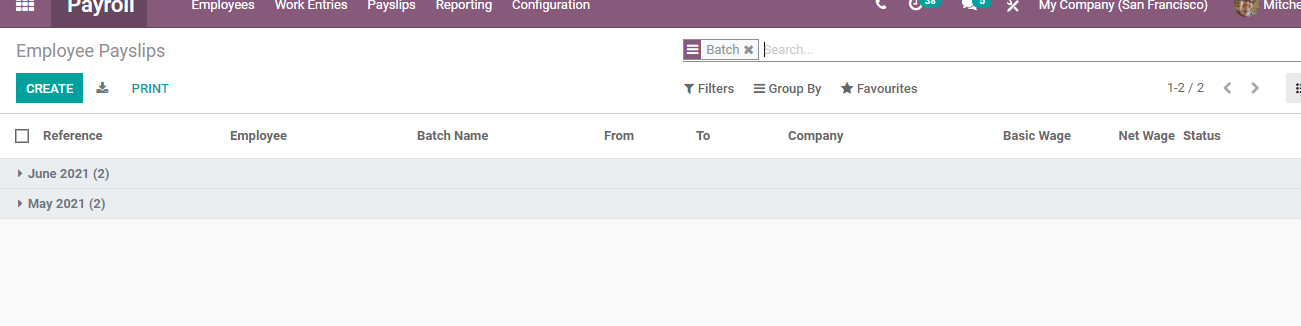
Here we can find the payslips for different months.
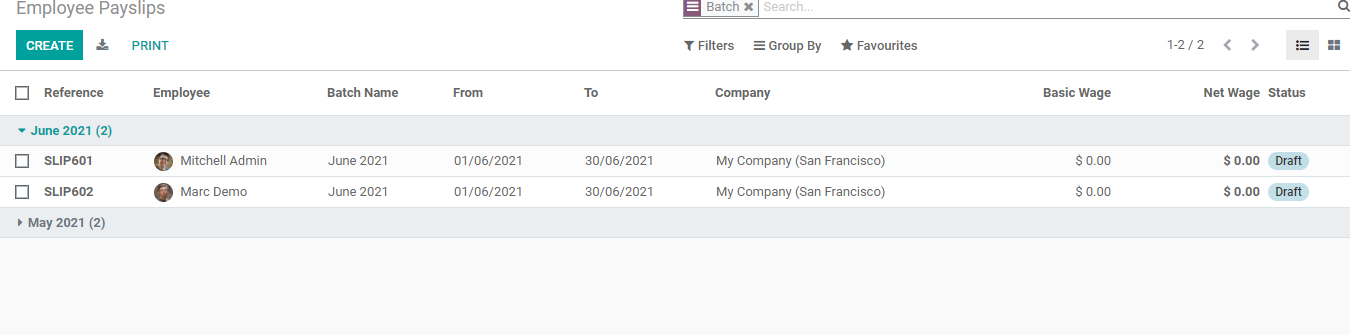
Payslip Batches
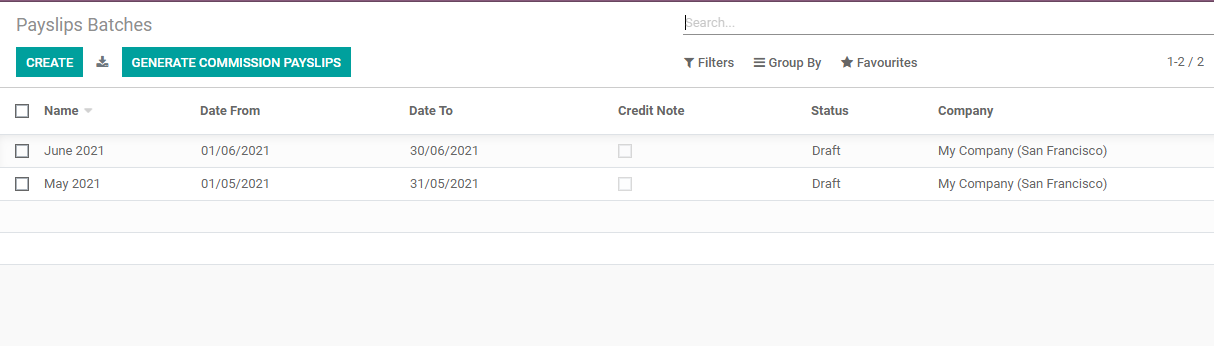
This option supports us to manage payslips in batches. We can create batches and manage batches. It also supports generating commission payslips. These batches appear in All Payslips.
This is how we can make use of Odoo for managing payslips.
If you want more features for payslip management you can depend on Open HRMS Payroll developed by CBMS.
If you are interested to know more about the new features in Odoo 14 Sales
The module you can mail us info@mycbms.com
CBMS technology and our team is ready to answer your queries once you dial +234 911 236 2023


