The Purchase module in Odoo 16 is a potent tool that helps organizations with the procurement process. From the development of requisitions through vendor administration and order tracking, it offers a complete set of tools and functionalities to streamline purchasing tasks. The Purchase module in Odoo 16 provides a simple and effective solution for managing procurement operations because of its user-friendly interface and interaction with other modules.
Requisition management is one of the Purchase module’s core functionalities. Purchase requisitions, or requests for products or services, can be made by users. On the basis of established rules, such as stock levels or project requirements, requisitions can be generated manually or automatically. As a result, the procurement process is swiftly started and founded on actual needs. The purchase module aids firms in maintaining better control and visibility over their purchasing processes by centralizing the creation of requisitions.
Another important component of the Purchase module in Odoo 16 is vendor selection. The module enables users to keep an extensive vendor database that include facts like contact information, costs, and delivery conditions. Vendors can be readily found and filtered by users using particular criteria like location or product category. Additionally, the module offers historical data analysis and vendor evaluations to assist customers in choosing vendors. With the help of this function, companies may build and keep solid connections with dependable and effective suppliers.
The Purchase module enables the production of purchase orders after a vendor has been chosen. Users have the option of creating purchase orders from scratch or immediately from requisitions. Purchase orders include comprehensive information about the desired goods, their quantities, costs, and due dates. Users of the module can also monitor the progress of purchase orders, assuring prompt delivery and giving them insight into the procurement procedure. This function improves productivity and aids organizations in keeping accurate records of their purchasing activity.
The Purchase module in Odoo 16 has a number of benefits, one of which is integration with the inventory management module. Real-time stock level updates are made possible by the seamless interface, guaranteeing precise inventory management. Users can register receipts against the related purchase orders when goods are received, automatically adjusting inventory levels. By streamlining the process of receiving and tracking purchases, this connection reduces errors and enhances inventory management.
The process of issuing invoices is made easier by the Purchase module in Odoo 16. Users may quickly match up purchase orders, receipts, and vendor invoices to ensure accurate payment processing. The module offers a comprehensive overview of outstanding invoices, enabling companies to effectively manage their financial responsibilities. The Purchase module reduces errors and saves time by automating the invoicing process and decreasing manual data entry.
In Odoo 16, reporting and analytics are essential parts of the Purchasing module. A large variety of preconfigured reports are available in the module, and they offer insightful information about the purchase process. Users can create reports on requisitions, purchase orders, vendor performance, cost of purchases, inventory analysis, and other topics. These reports give companies the tools they need to track important indicators, spot trends, and make informed choices. Additionally, users can design customized reports to meet their unique needs using Odoo 16’s customisable reporting platform.
The Purchase module of Odoo 16 relies heavily on reporting because it gives companies useful information about their procurement activity. Odoo 16 gives customers access to a variety of reporting options that let them monitor purchase orders, assess vendor performance, calculate expenses, and streamline the purchasing process. These reports provide a thorough overview of the procurement processes, enabling companies to make informed decisions and boost overall effectiveness.
Purchase Order Reports is one of the Purchase module’s primary reporting features. These reports give thorough details on purchase orders, such as vendor information, order and delivery dates, ordered items, quantities, and pricing. To follow the status of orders, keep tabs on delivery schedules, and assure correctness and promptness, users can generate buy order reports. Businesses may successfully manage their purchasing activities and gain visibility into their procurement pipeline with access to such reports.
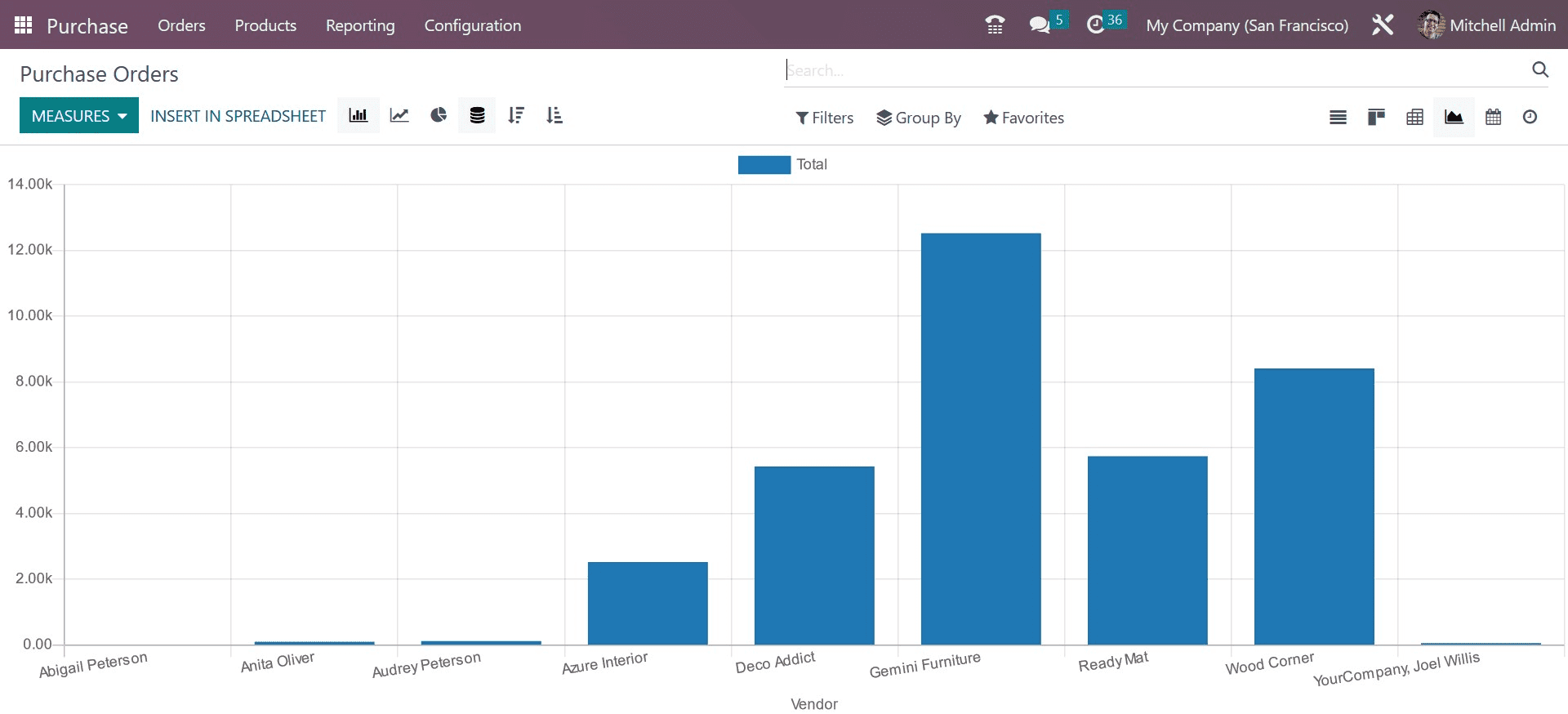
Vendor Performance Reports are a crucial component of the Purchasing module’s reporting. These reports give companies the ability to assess and examine the effectiveness of their vendors using a variety of indicators. Users can rate aspects like order correctness, product quality, and customer service as well as delivery timeliness and accuracy. Businesses can discover top-performing vendors and foster deeper connections with them by analyzing vendor performance data. These reports also assist in identifying failing vendors so that the appropriate actions, such as renegotiating terms or looking into other suppliers, can be taken.
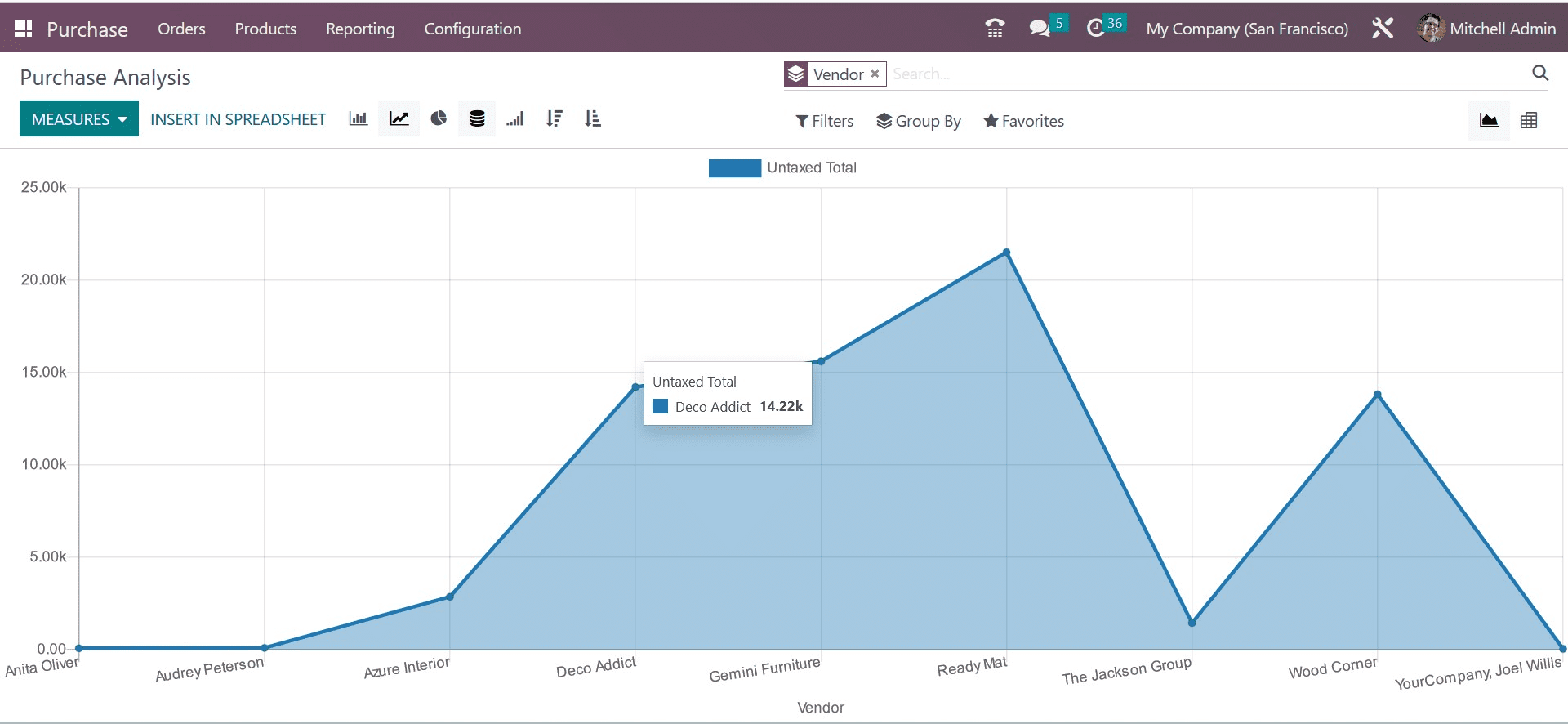
Cost analysis is an essential component of buying, and Odoo 16 offers reporting options to make the process easier. Reports on buy cost analysis provide information on the cost distribution of various purchase orders. Users that want a thorough grasp of their procurement costs can examine item costs, shipping costs, taxes, and discounts. With the use of these studies, firms can find cost-cutting opportunities, improve vendor terms, and optimize their purchasing strategy.
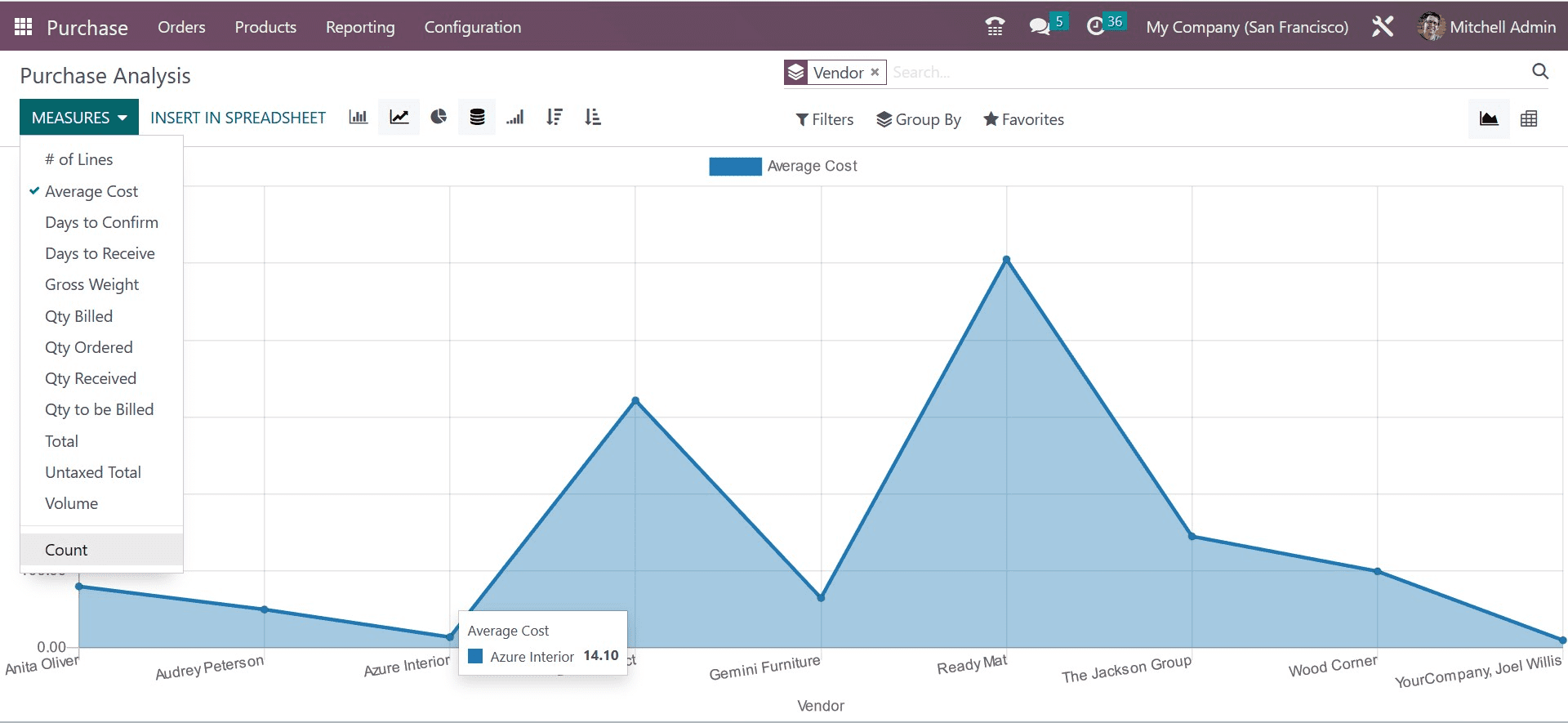
On selecting the reporting menu of the Odoo Purchase module, you will get the page, as shown below.
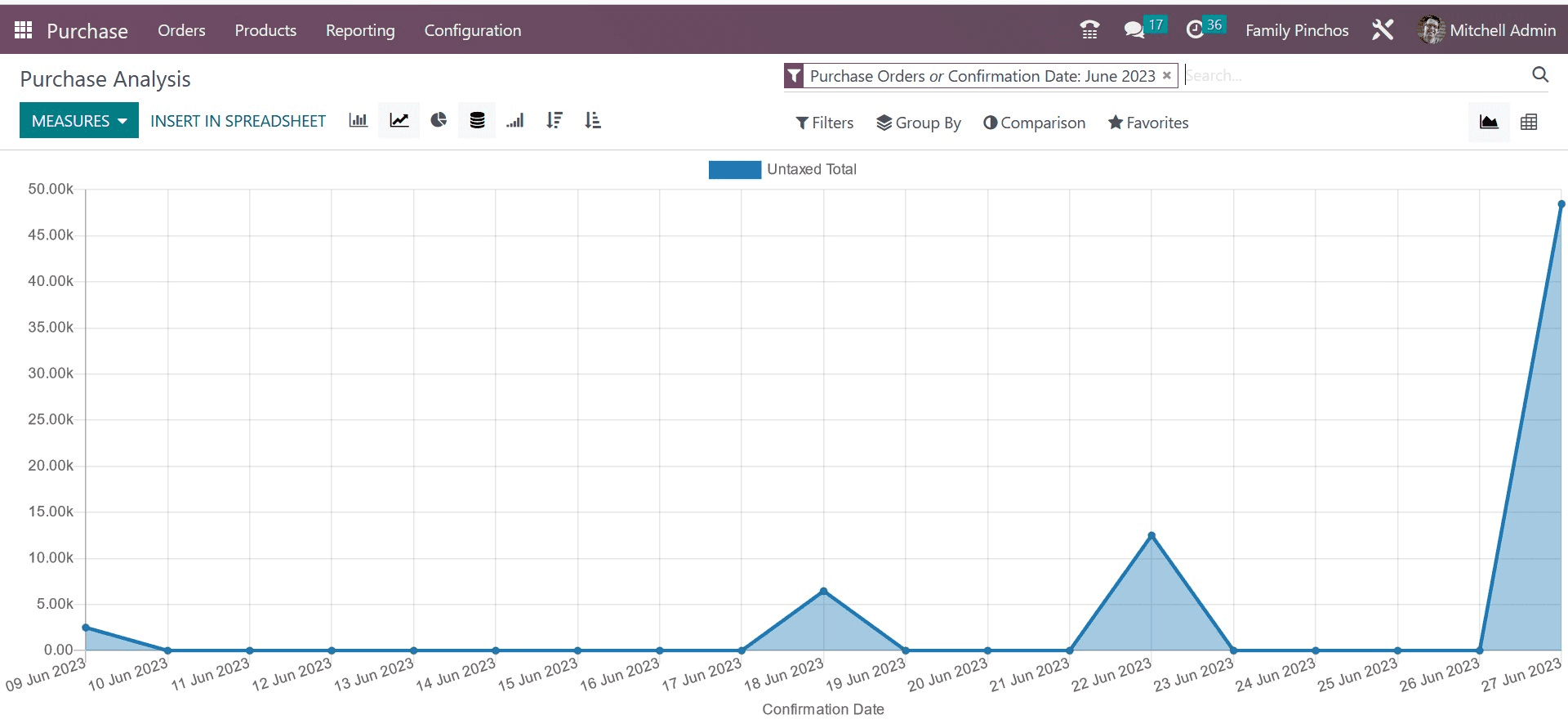
Depending on your preference, you can view the graphic reports as line, bar, or pie charts. You can arrange the Line and Bar charts either in ascending or descending order.
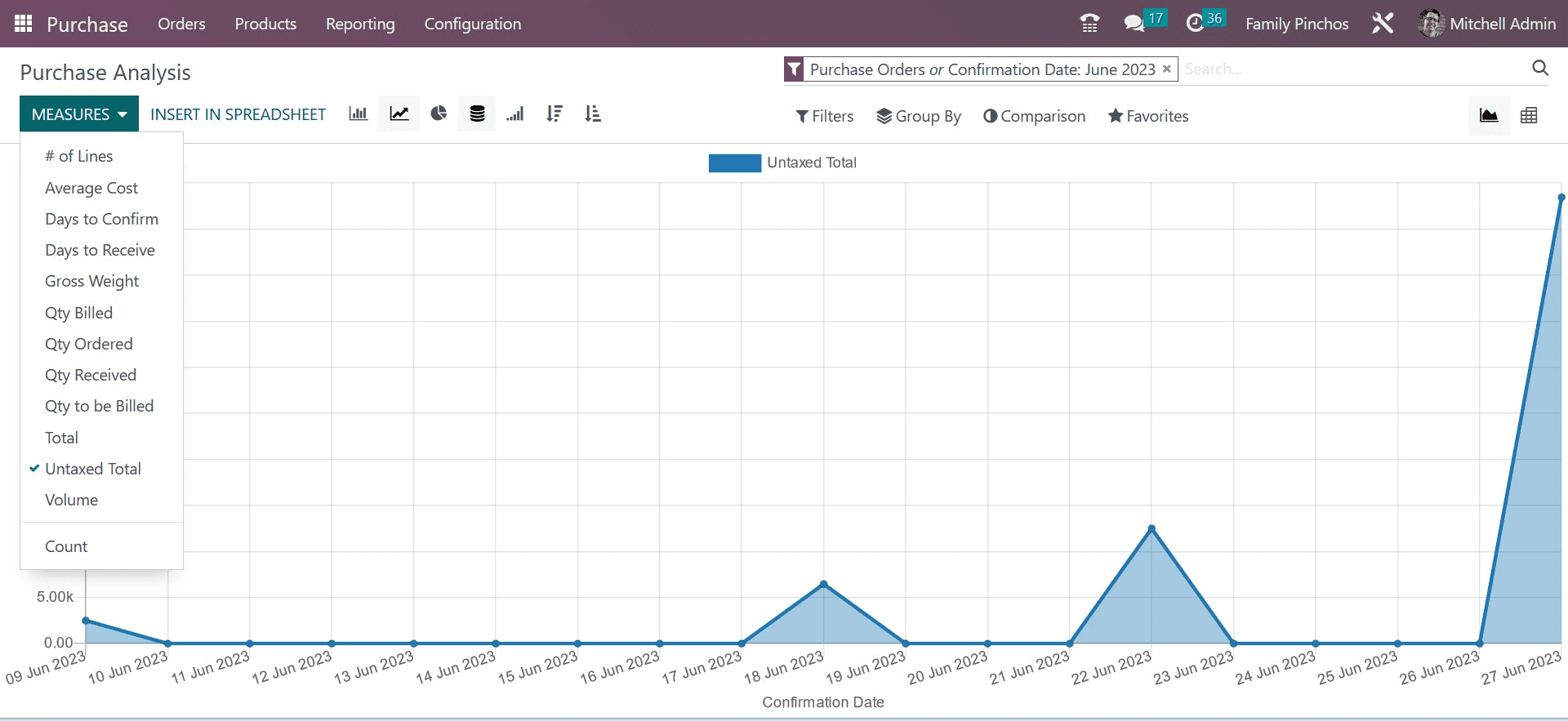
Average Cost, Days to Confirm, Days to Receive, Gross Weight, Quantity Billed, Quantity Ordered, Quantity Received, Quantity to be Billed, Total, Untaxed Total, Volume, and Count are some of the options for the Measures.
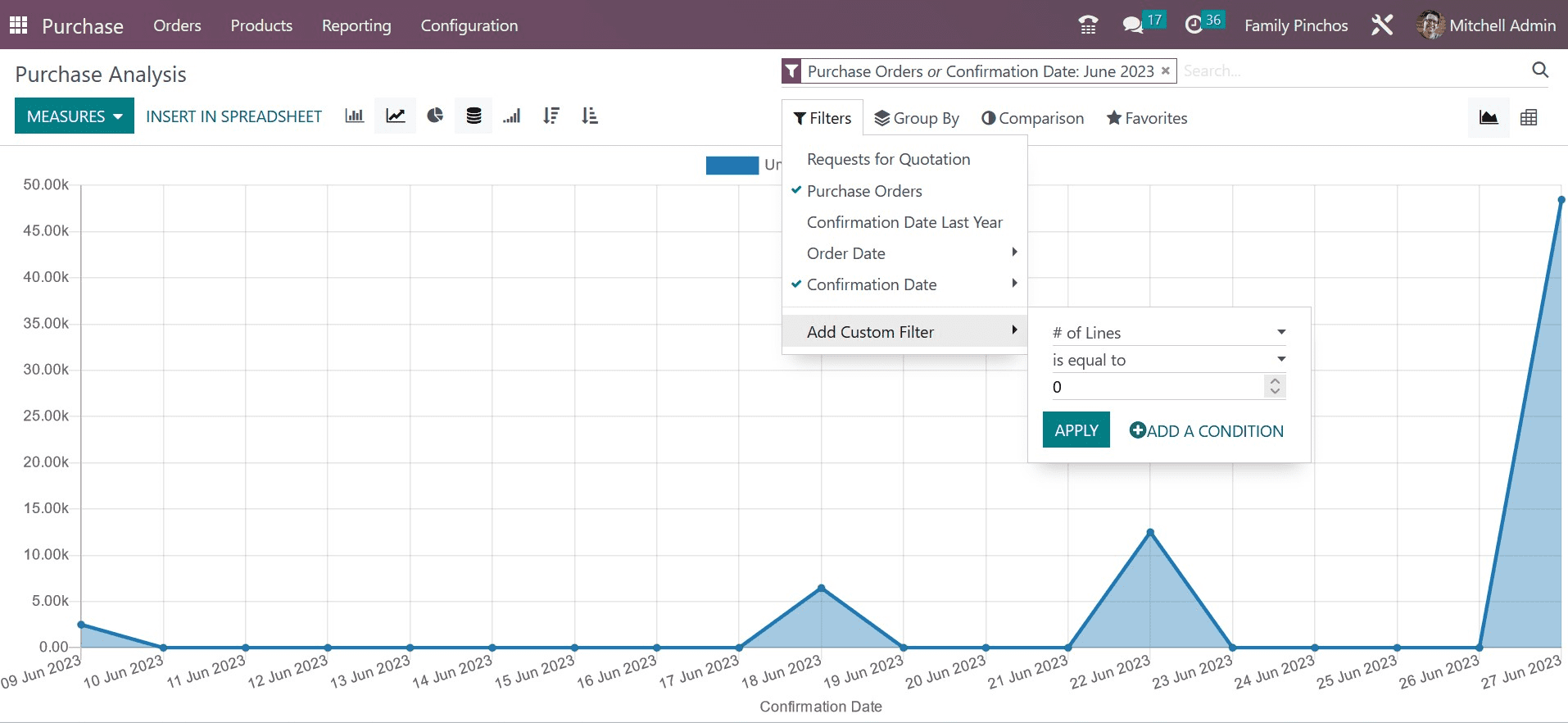
The Request for Quotations, Purchase Orders, Confirmation Date Last Year, Order Date, and Confirmation Date can all be used to filter the report. You can add new custom filters to your reports using the Add Custom Filter option.
In a similar vein, the platform for purchase reporting will also provide you with default Group By options, as in the image below.
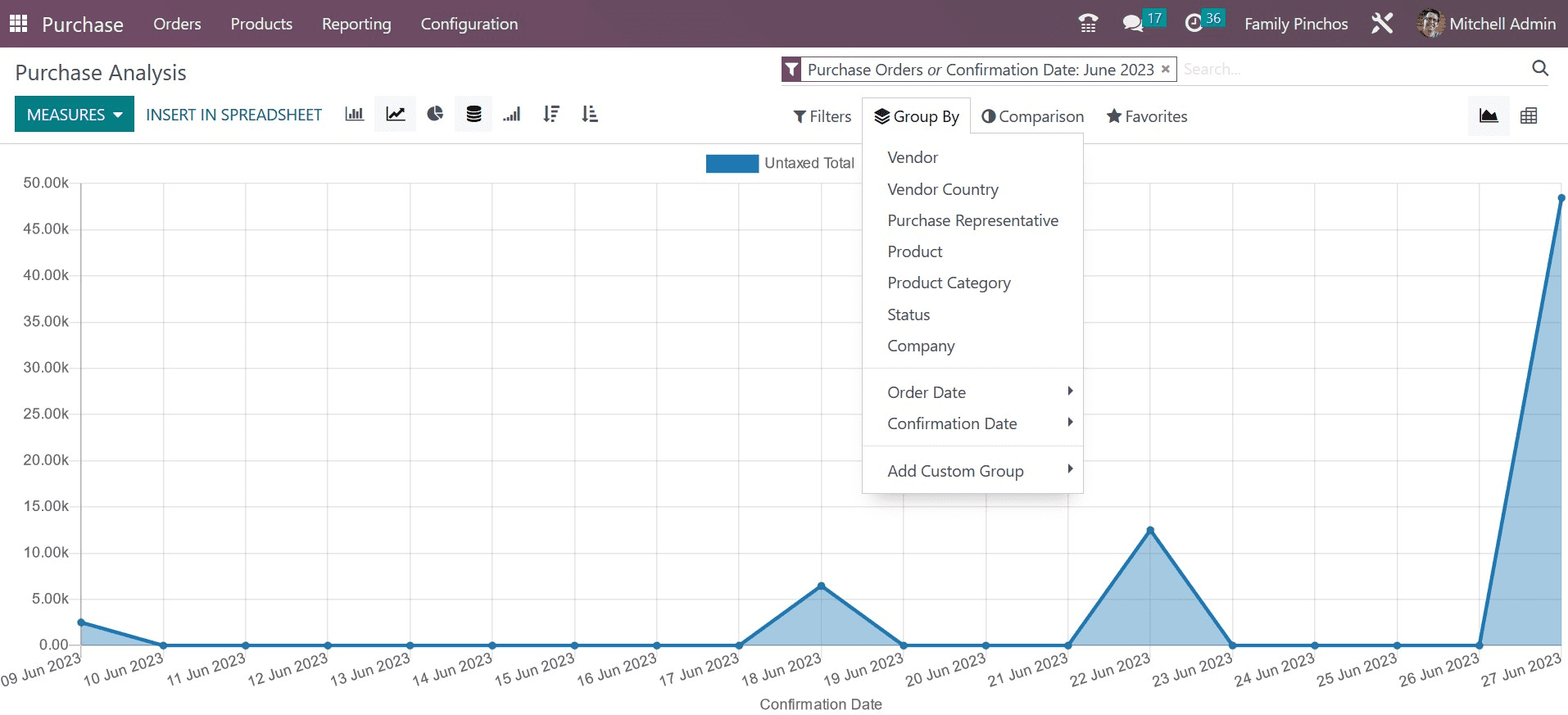
Vendor, Vendor Country, Purchase Representative, Product, Product Category, Status, Company, Order Date, and Confirmation Date are among the criteria you can use to group the reports. To build a custom group by options, click the Add Custom Group button.
You can compare the current report with those from the prior period as well as the prior year by using the Comparison option when using the Confirmation Date filter.
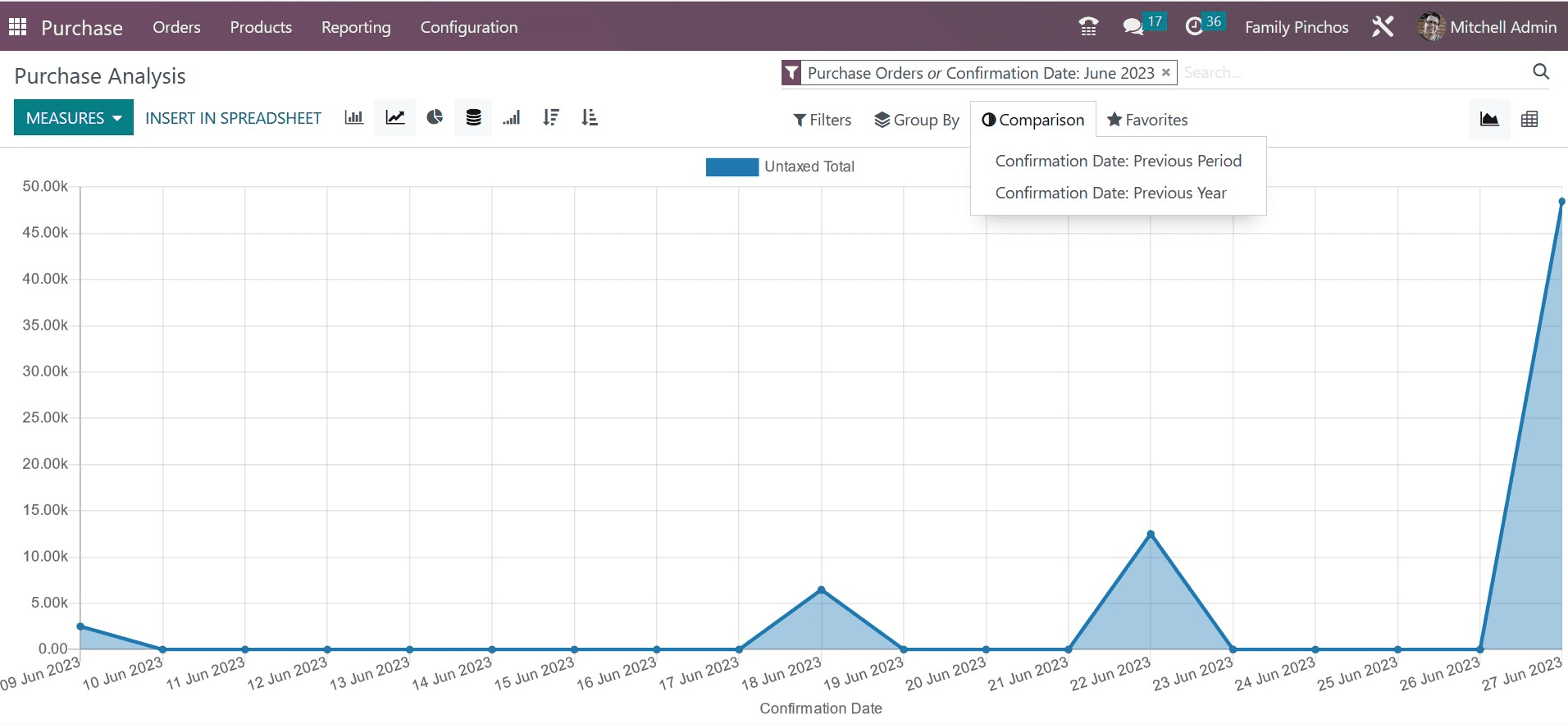
Let’s now examine the Purchase report’s pivot view.
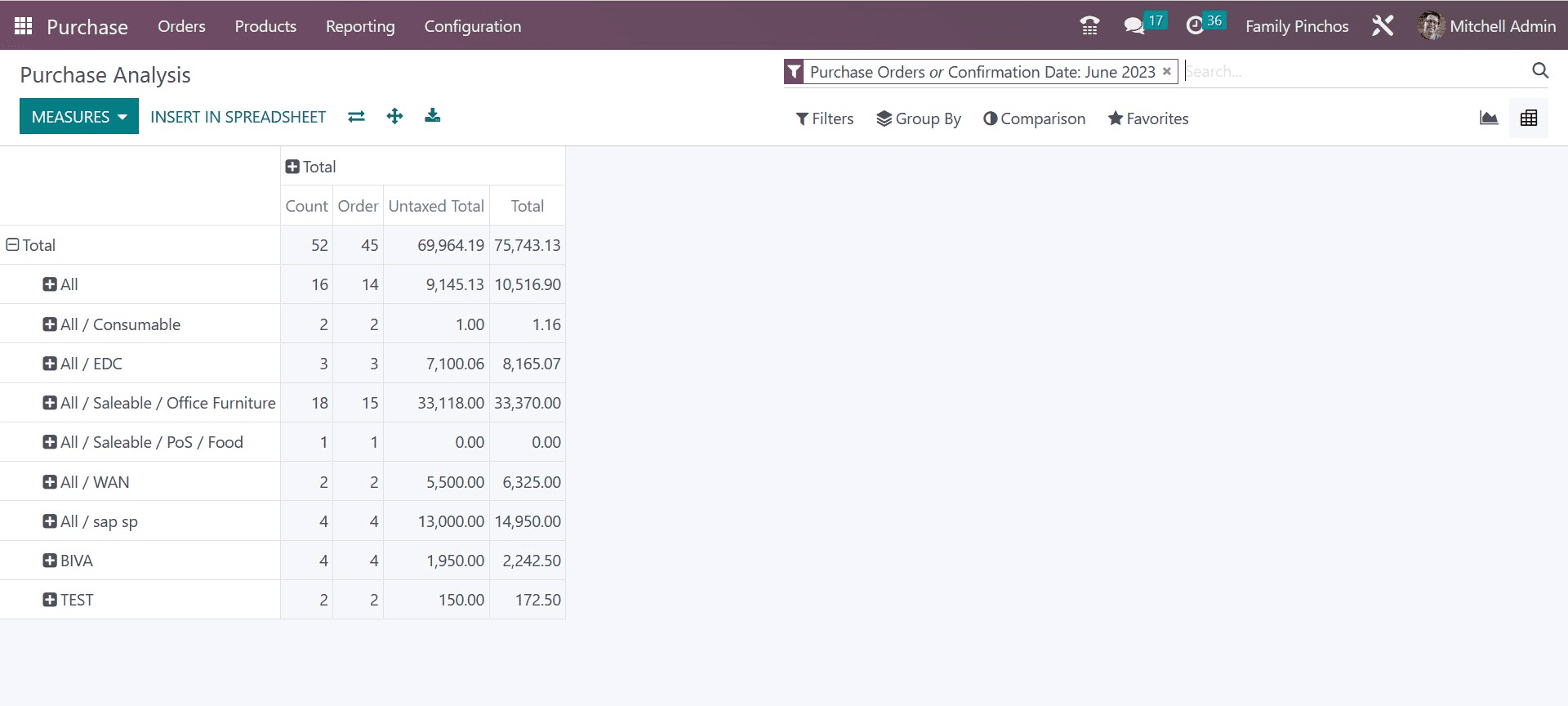
You may add more data to the table by clicking the tiny plus icon. Using the Insert Spreadsheet button, you may turn the report into a spreadsheet. The purchase reports can be modified to your specifications so you can easily analyze them.
You can easily manage all your purchase-related operations with the help of the specialized purchase management system included in the new Odoo 16.
To sum up, the Purchase module in Odoo 16 is a powerful and all-encompassing solution for managing the procurement process. Its features and functionalities, such as requisition management, vendor selection, purchase order creation, inventory integration, invoicing, and reporting, empower businesses to streamline their purchasing activities, improve efficiency, and make informed decisions.


