Company websites play a huge role in getting many customers with advanced online shopping features. Websites have evolved into shops for customers to visit and pick their favorite products. Keeping up the efficiency of websites or eCommerce stores is necessary for earning the essential revenue for your products.
This blog will give you a detailed overview of the Integration of the Odoo website modules.
Odoo is equipped with the most advanced website or Ecommerce management modules to help you improve the efficiency of your online stores and websites. With the odoo website management module, you can create, design, and personalize your eCommerce website. There are two website management modules in Odoo Odoo Website / eCommerce and Live chat to include maximum available and advanced options in website management. Both of the modules are highly integrated for easy website and eCommerce management.
Website Modules in Odoo
The Website module of Odoo will let you Create, Design, and Manage the website effortlessly. The advanced block structure of the Website module makes it extremely easy to create and design your eCommerce store or website effortlessly. To learn about website designing with Odoo, follow our blog Website Designing with Odoo 15 eCommerce Module.
Some advanced features and tools support Website management in Odoo. From designing your websites to constantly updating and applying advanced automated marketing systems and components, Odoo is the best choice for website designing and management.
Website/ eCommerce Module
The website or eCommerce module of Odoo is an advanced website management system designed specifically for website and eCommerce management. The module is filled with many advanced tools and features specific to Odoo and integrated highly with the other essential modules in Odoo to generate maximum user accessibility and management.
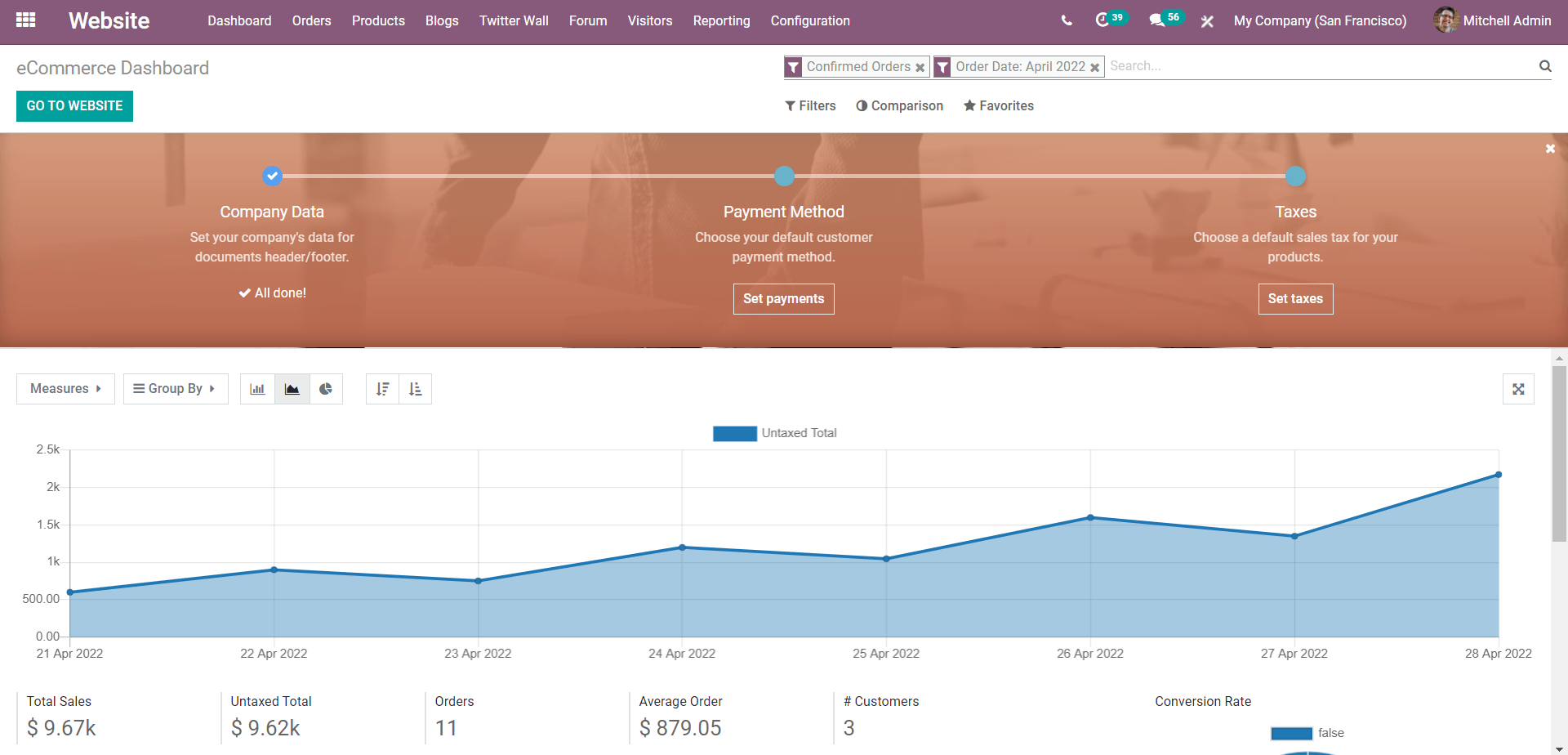
You can have live and up-to-date data on your sales information from your eCommerce store in graph format and the essential data required to conduct the sales analysis. Use the link to learn more about the eCommerce dashboard of the Website module.
Product or Inventory Accessibility and Integration
The eCommerce or the Website module is highly integrated with the inventory module of Odoo for easy product accessibility. You can access all of your products or inventory from the Product tab on the module’s dashboard.
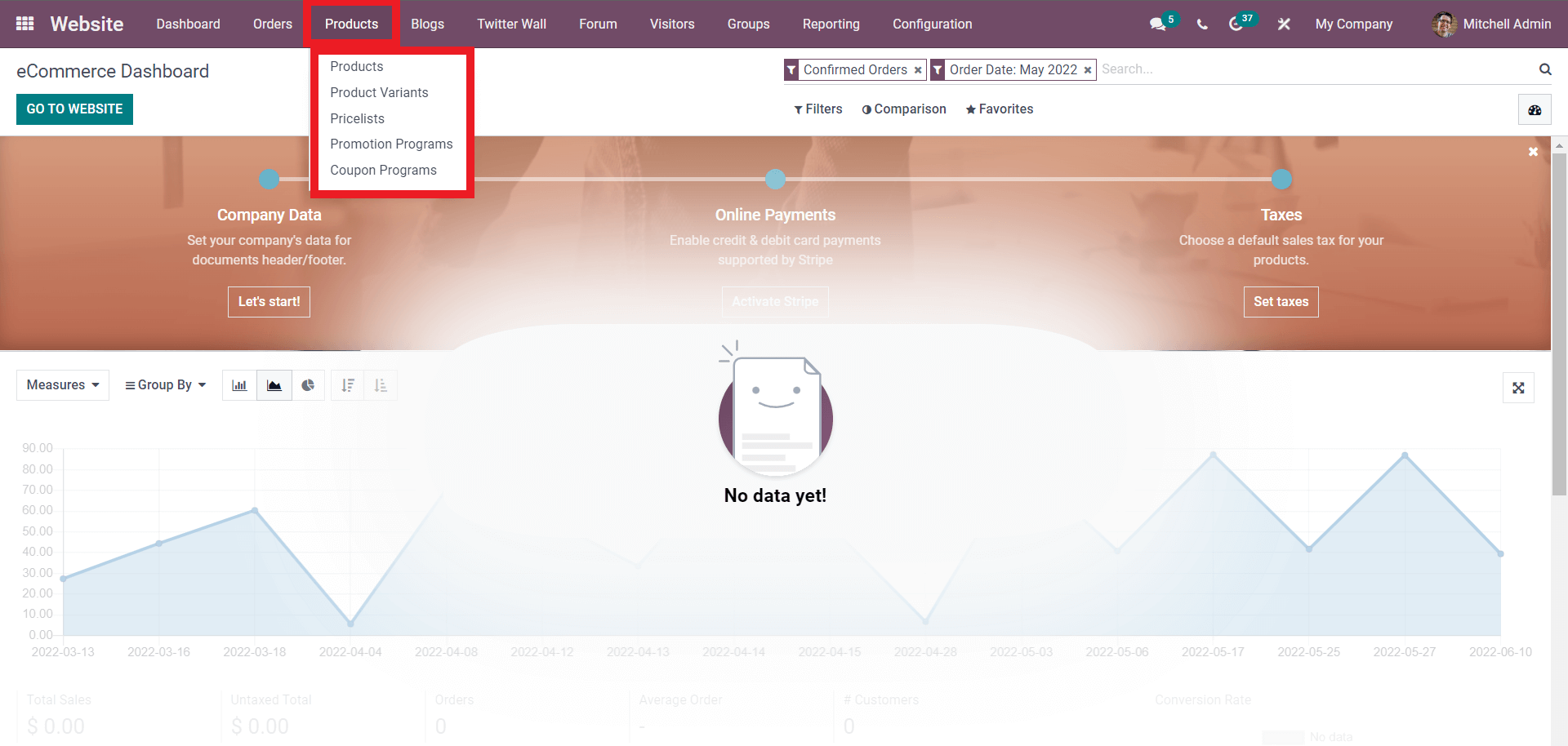
The product management features are integrated with the website module for easy inventory accessibility and management. You can access the Products, Product variants, Pricelists, Promotion programs, and Coupon programs. These product management features are necessary for improving the efficiency of the process for easy management and accessibility to the process for easy management.
You can access the inventory or the complete list of your products by clicking on Products from the product menu, and the page on it will open up, as shown in the image given below.
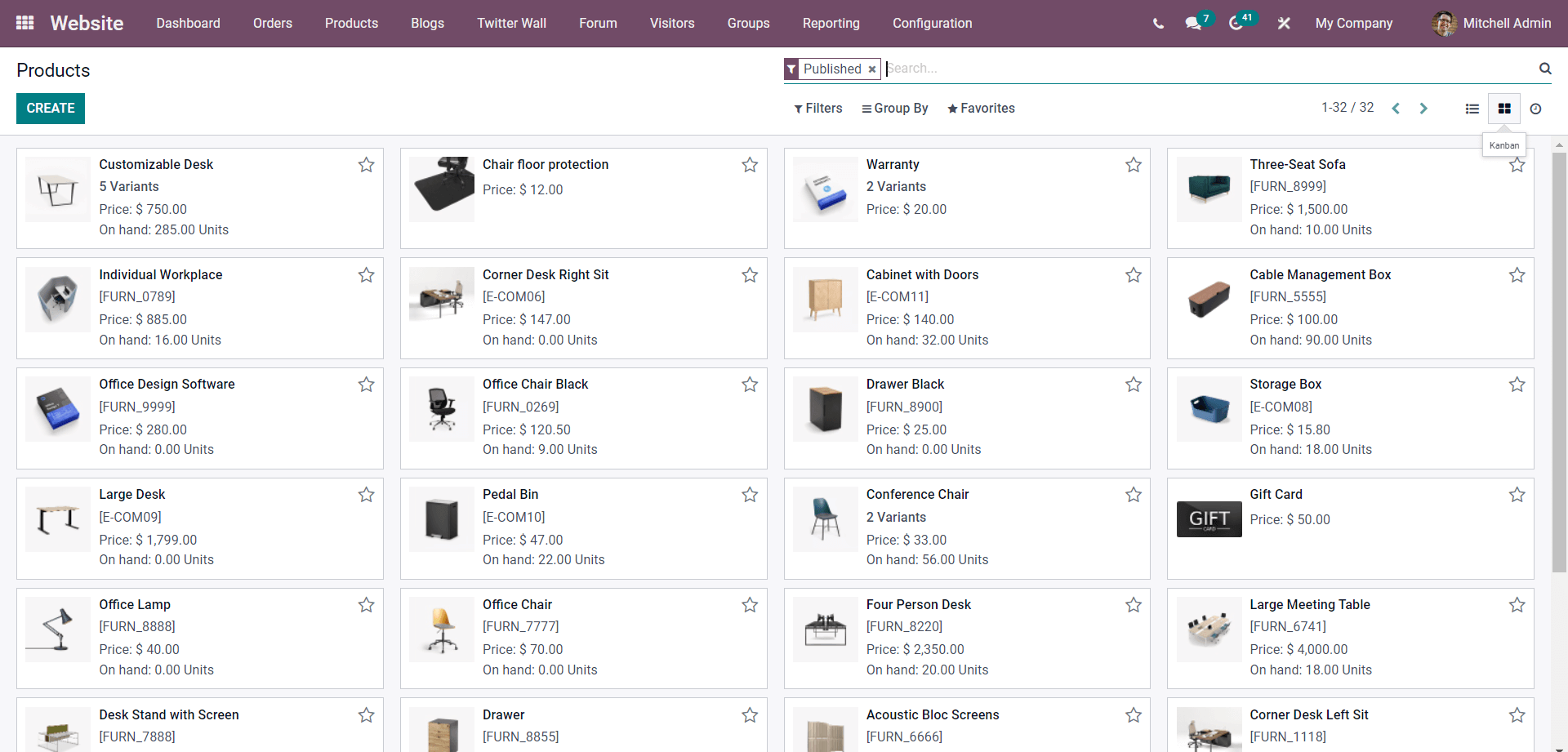
Inventory or product management is necessary for eCommerce management. You can add the products to your eCommerce store for sale. Inventory integration is essential for letting Odoo manage Products efficiently on your eCommerce site and will update the overview details on the current stock of the product for the visitors or the customers to see to plan their purchase.
The module’s integration with the inventory module also helps your sales team analyze the inventory data and the sales data from the website sales.
Check out blogs on product management for more on managing products efficiently with Odoo.
Note that Product management is unified across Odoo as it is fully integrated into Odoo. So product management is effortless in every module of Odoo.
Initial configurations and setting up eCommerce
As an initial configuration, you have to enter all of the company details on the module from the banner head of the module’s dashboard under the Company data section, as shown below.
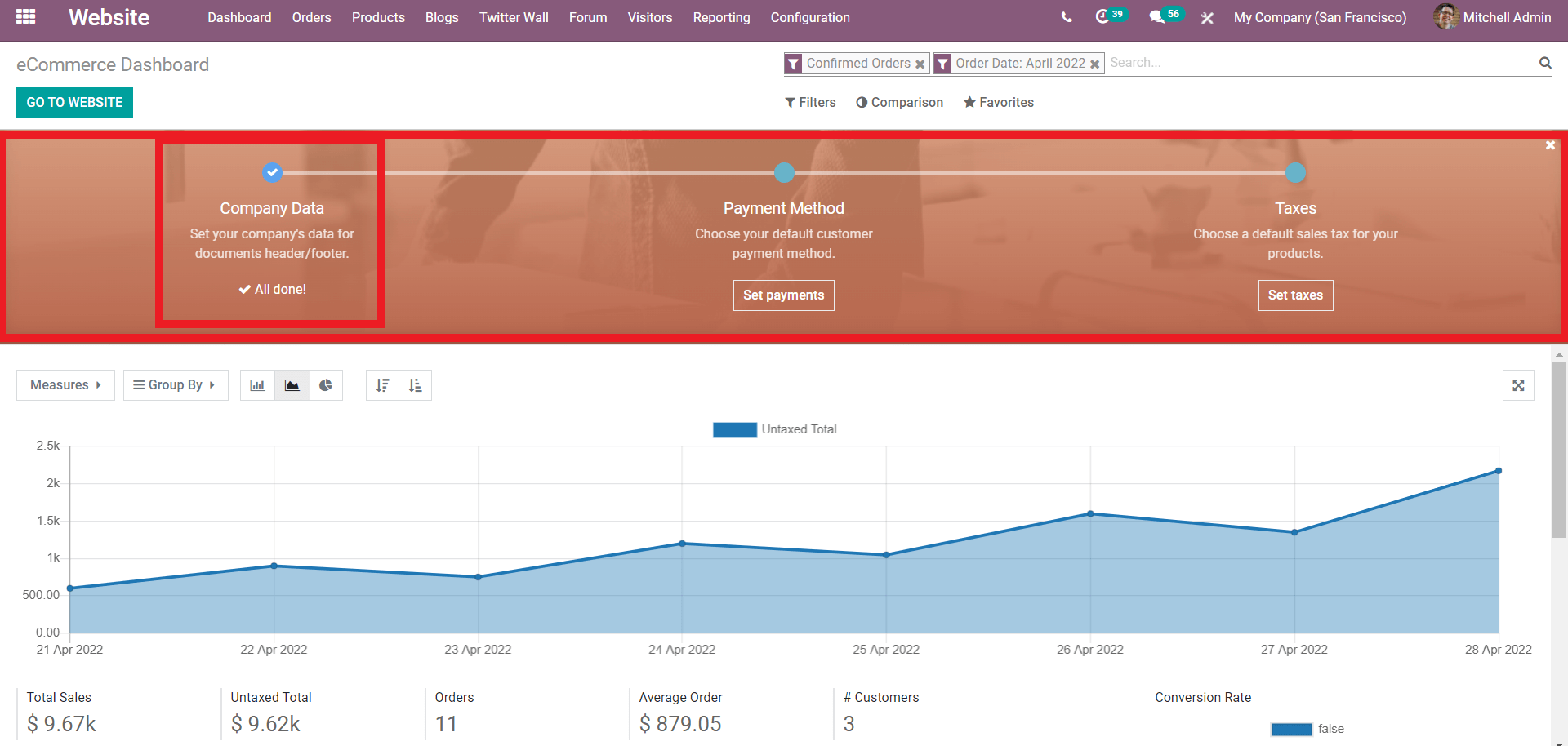
Configuring the company details will let the Odoo eCommerce module integrate and work based on the company information.
With the eCommerce module, you can choose and configure the payment methods to apply to the eCommerce store for your customers to choose from at the checkout of the store. Multiple payment methods can be included in the eCommerce store for effortless customer payments.
You can set up the payment from the banner head of the module from the dashboard by clicking on the Set payments button as highlighted in the image given below.
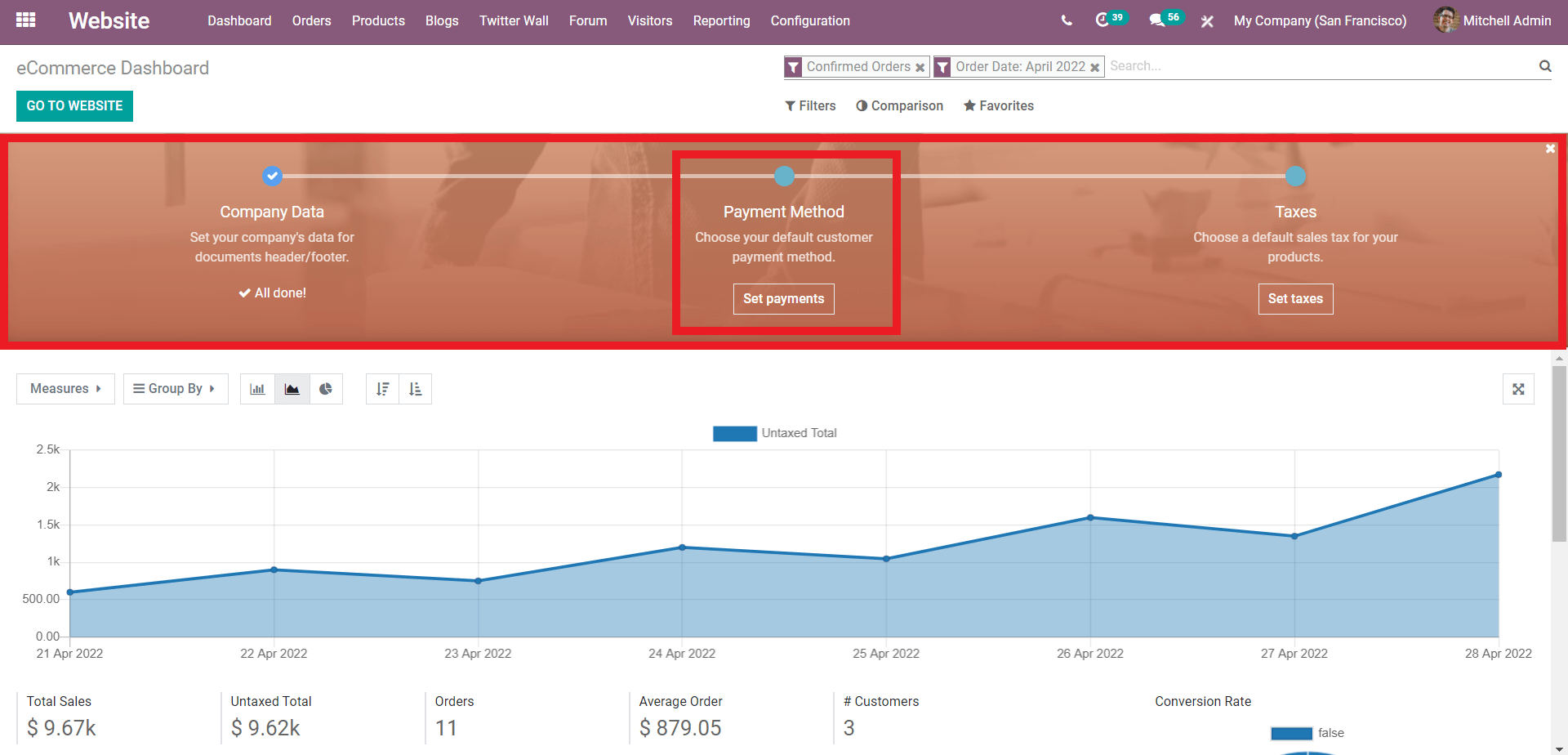
You can set up more payment acquirers in Odoo by going to Payment Acquires under the Configuration tab of the module. Including more payment acquirers on your website will allow the customers to have more options and choose from their favourite acquirers.
You can add and configure the Taxes based on the country where the business is located.
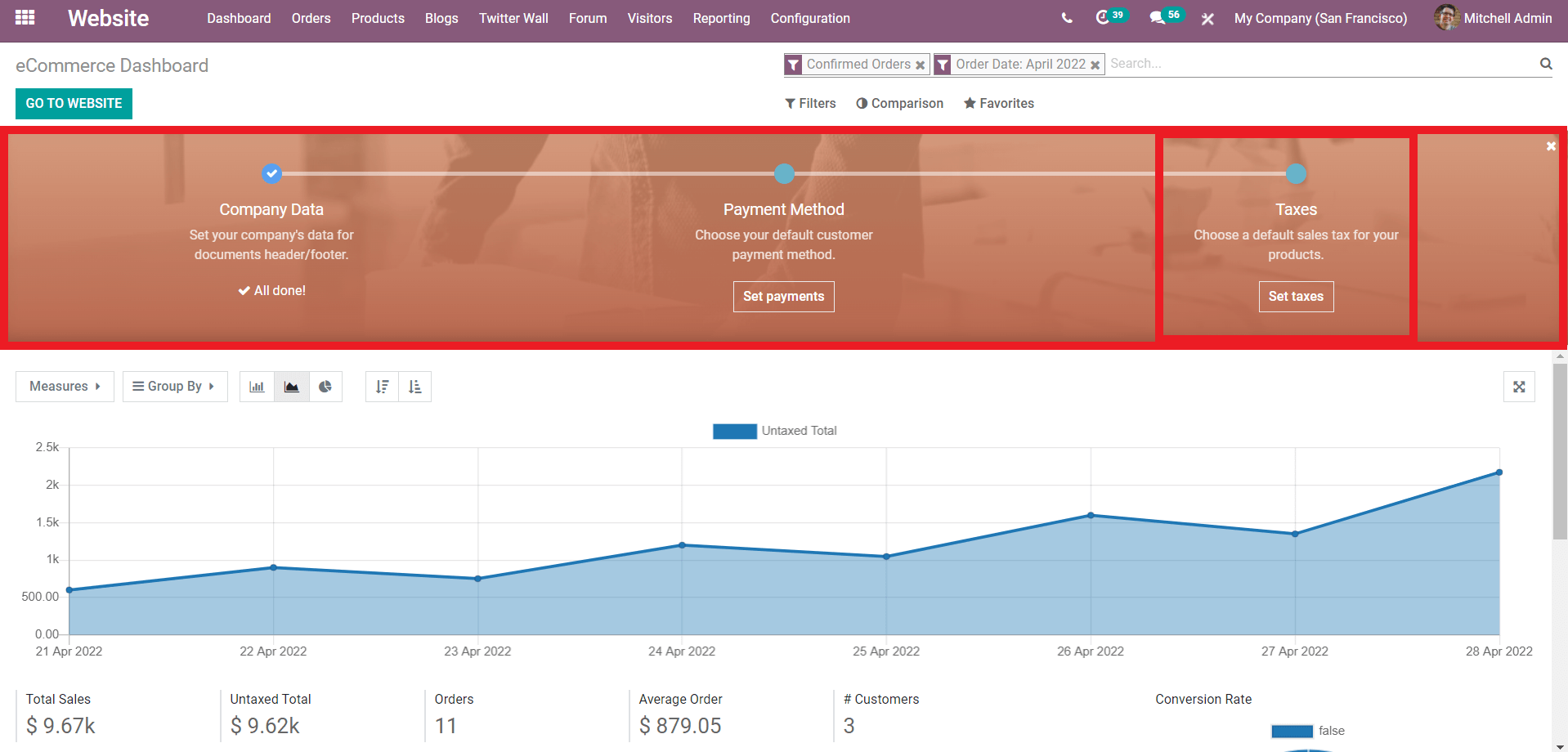
You can click on the Set Taxes button to add and configure the taxes. With Odoo, you can manage and set up taxes efficiently for managing them effortlessly.
Website Configuration
You can instantly access the website from the eCommerce dashboard by clicking on the GO TO WEBSITE button, as highlighted in the image given below.
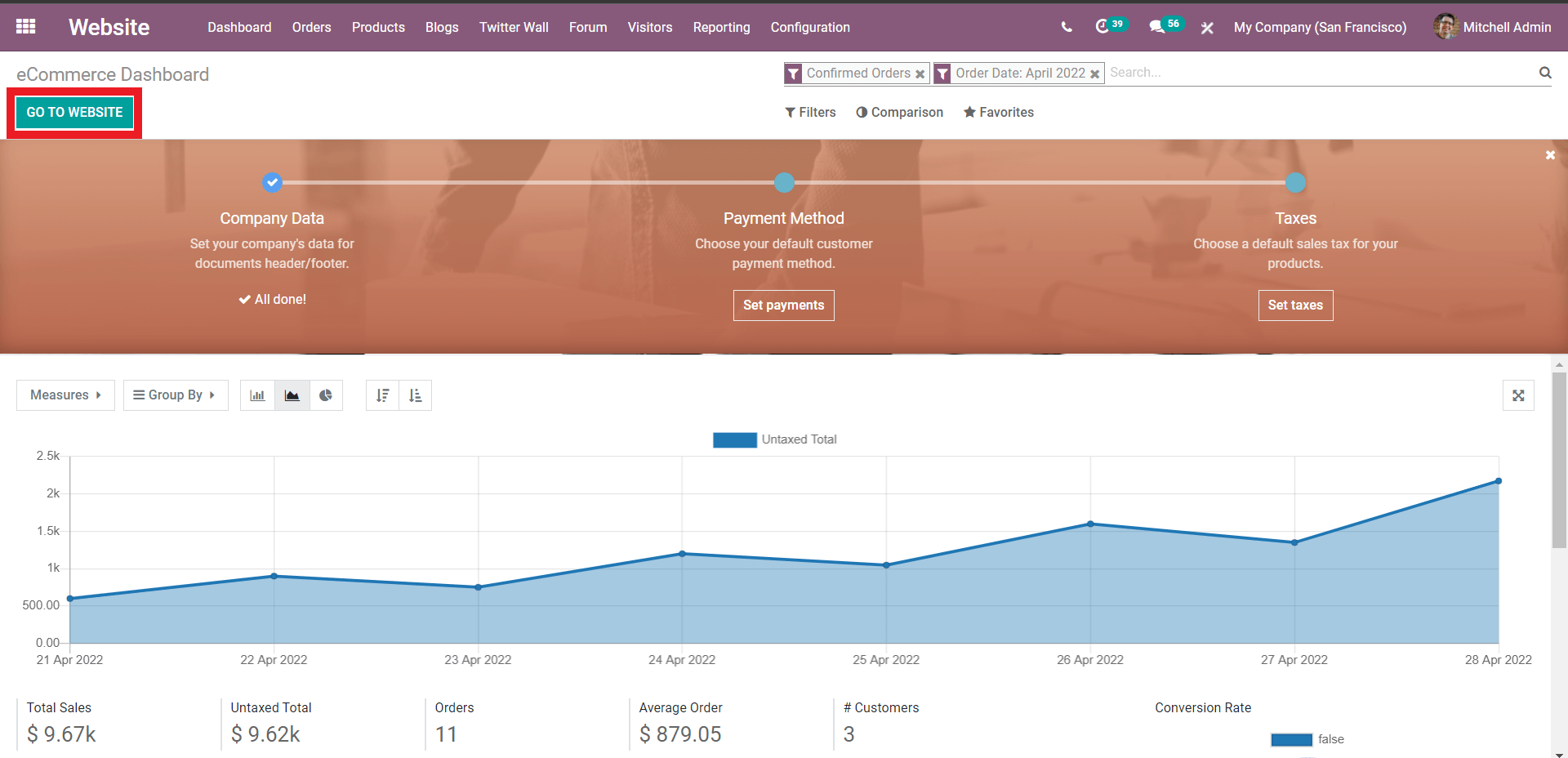
Your website page will open up.
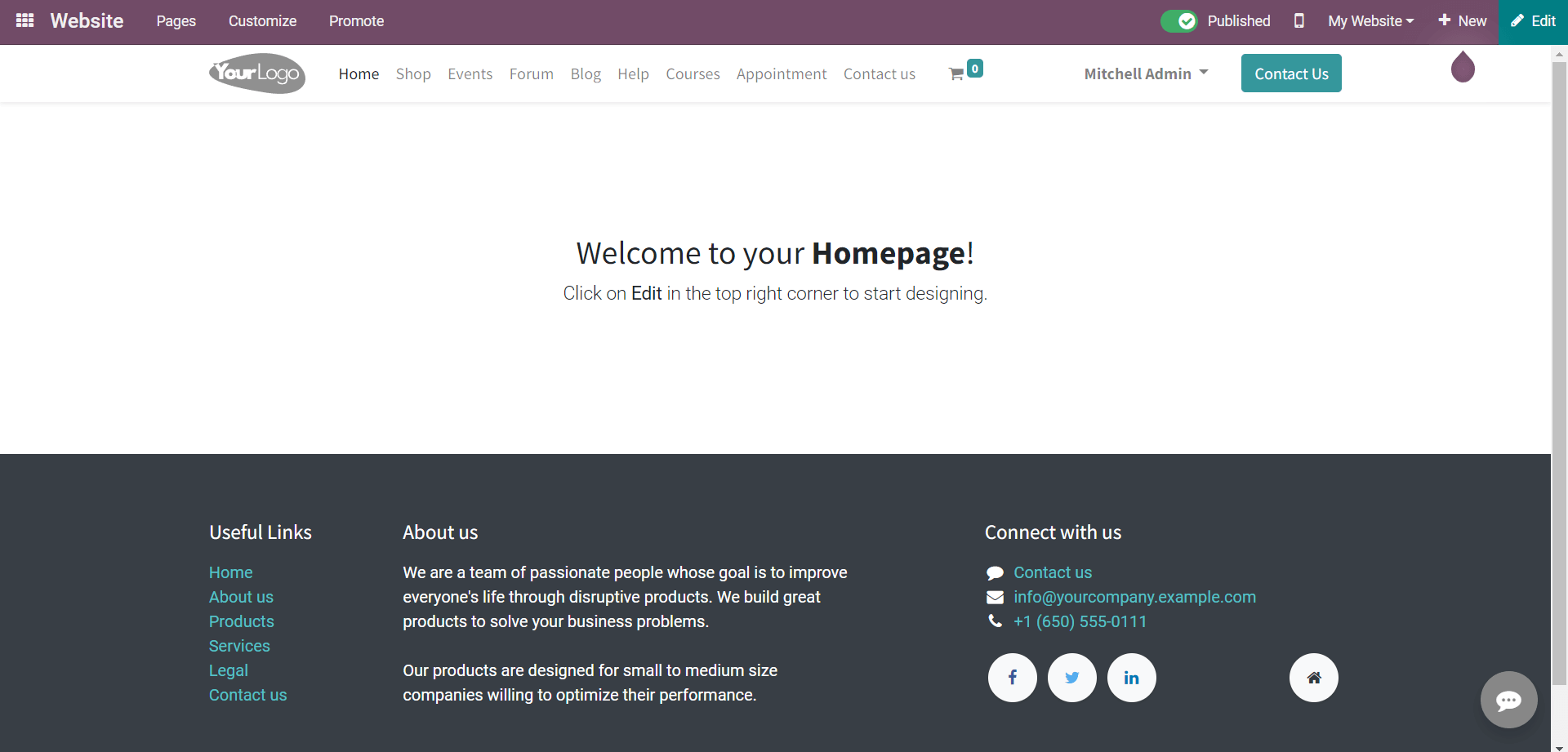
You can click on the Edit button as shown on the right-hand side of the image given above to edit or create your own personalized website.
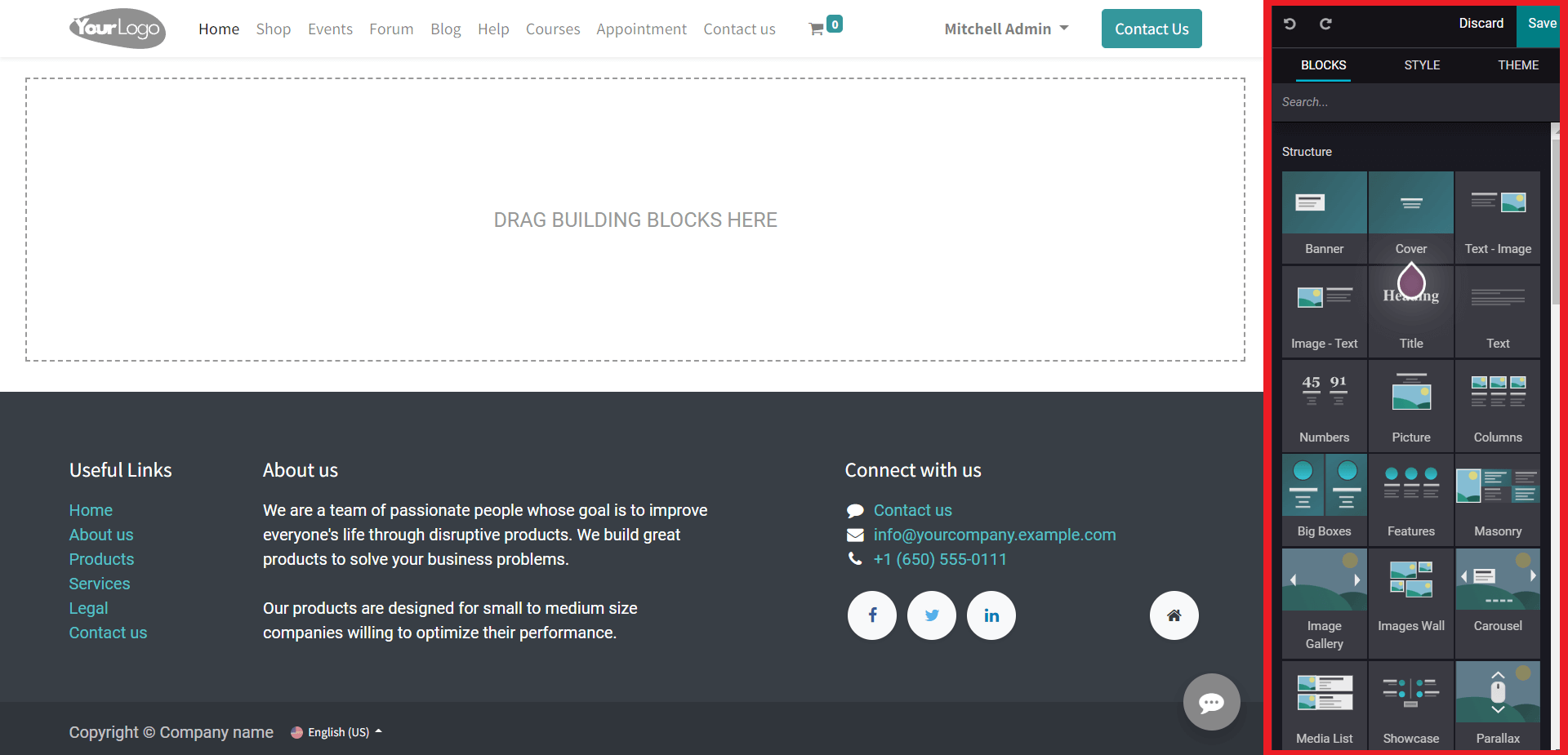
To know more check our blog Designing and Managing your Website.
As mentioned at the beginning of this blog, the advanced block structure system will let you create and manage your website effortlessly.
You can edit and manage your website at any point in time for upgrading and constantly keeping your website fresh and unique.
Live Chat
The Live chat module of Odoo is an advanced live chat feature of Odoo that allows you and your customers to have real-life conversations online effortlessly through your website. Live chat can be considered an advanced tool for effortless customer communication. The live chat module is a fantastic communication tool that can ensure proper communication. There is no time limit and will let multiple customers participate in live chat, helping you boost your sales to a considerable level.
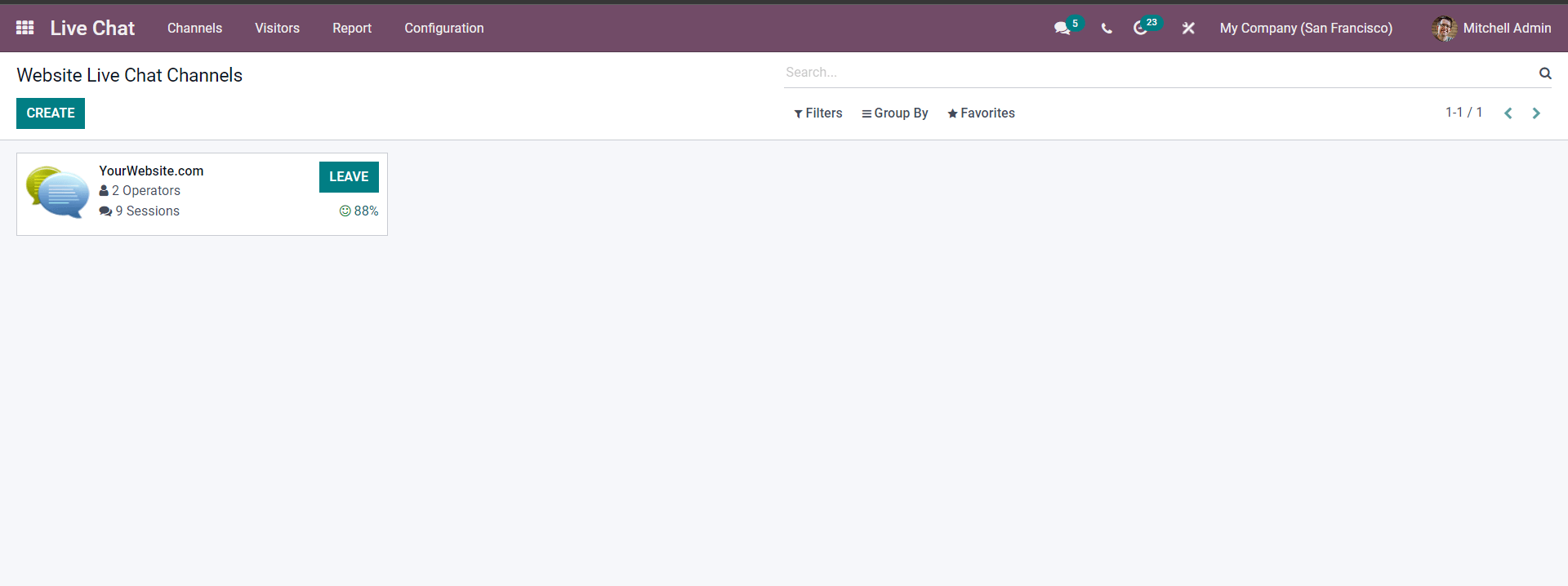
Multiple features are attached or integrated into the module for easy live chat management. Follow the link given to learn all of the advanced features of the Live Chat module.
You can create the new live chat channels from the Live Chat module by clicking on the CREATE button, and the configuration page on it will open up, as shown in the image given below.
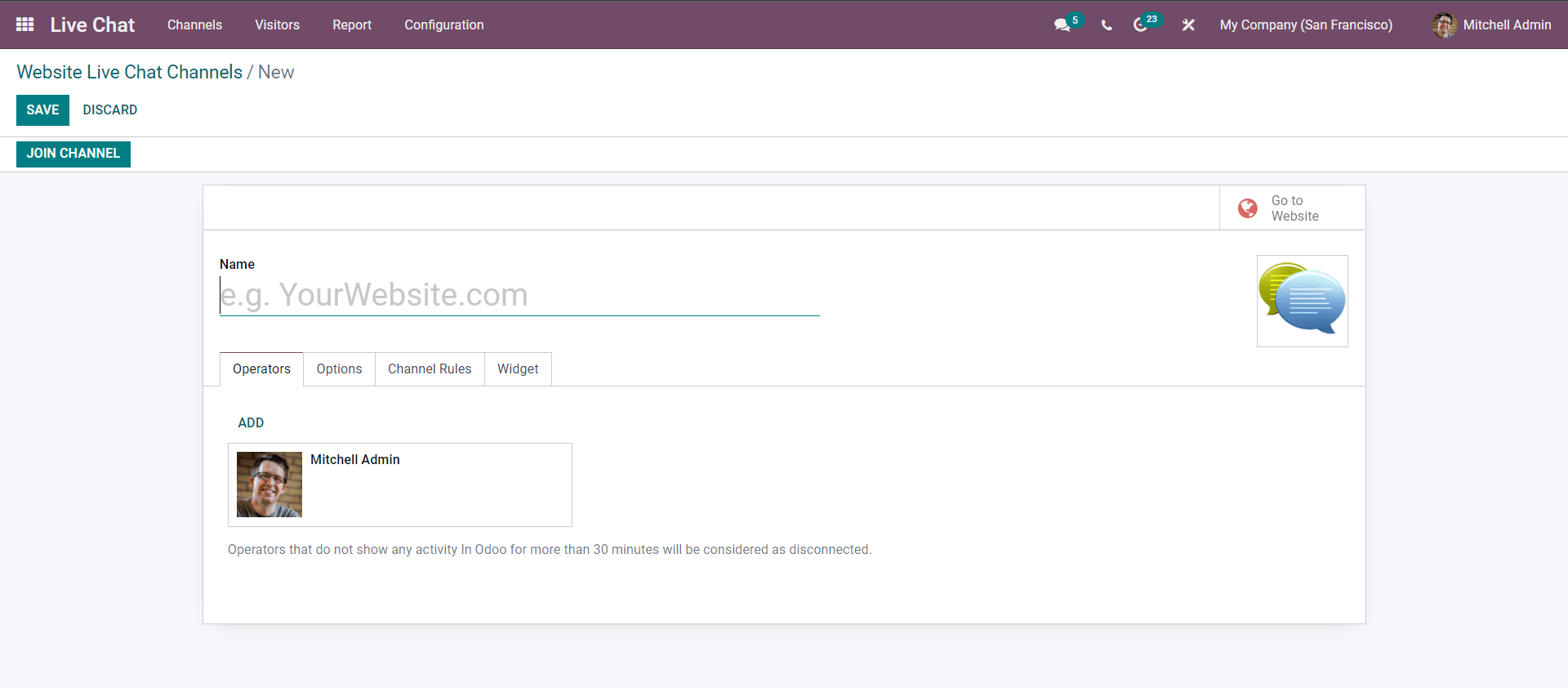
You can type in the configuration details, and you can either save or join the channel by clicking on the respective buttons named the same.
As the module is highly integrated with the website module, you can click on the Go to website button to publish the live chat channel.
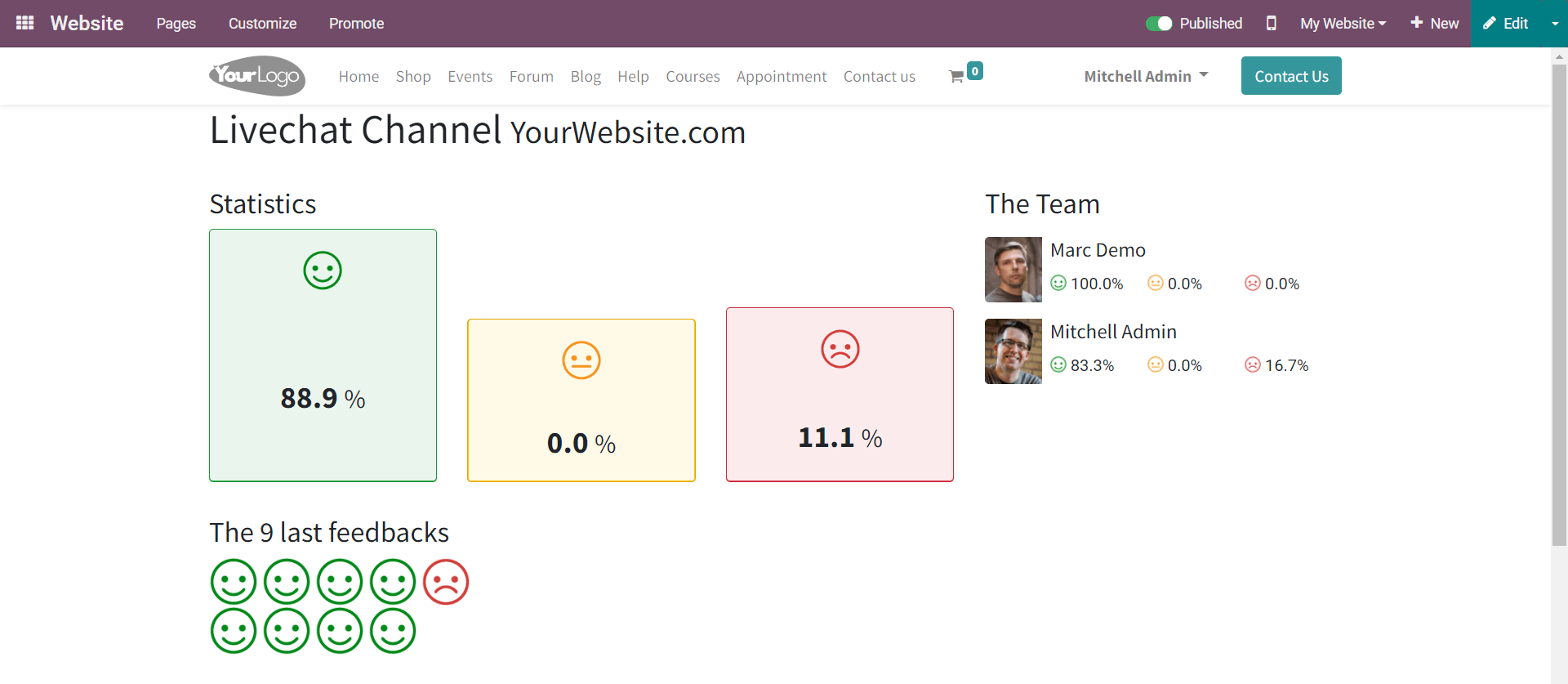
Management and will let you manage all of the chat features effortlessly.
Advantages of Integration
The website modules are highly integrated mainly because of creating efficient data and product management. Integrating the inventory and the website or the eCommerce module is extremely important as it acts as a shop set in front of your company. The website module is also integrated with the other modules in Odoo for maximum efficiency and accessibility. The integration will let the modules and the users have easy access to the website and publish data on the website with a simple click.


