With the emergence of the Russo-Ukraine war, most countries are falling into copious inflation levels. Most of the country’s financial existence was severely exhausted due to the random occurrence of Covid-19 and was biased to an extent. Even during these pandemics, countries thrived hard to overcome the financial crisis, but before being stable, the other disastrous human conflict arose. The global crisis, which is not yet come but may happen in mid-2022 and 2023, was announced by most experts due to the remarkable increase in all commodities used, from fuels to fertilizers, which is the big reason for inflation. Thus, due to the advanced study of most experts, many countries will face this inflation at all levels in many sectors.
Most business entrepreneurs are scared to overcome the crisis, but as technology advances, modern enterprise resource planning (ERP) software can make all sectors move their business more efficiently.
The Odoo ERP, the latest and advanced ERP, makes all the business tycoons stand against this global crisis. Compared to other ERPs, Odoo ERP is vivid and can be detailed as other ERPs System
Odoo ERP stands the best by comparing to other ERPs. If an entrepreneur is not compromised with the budget while implementing an ERP, the Odoo stands budget-friendly. Odoo has two editions community and enterprise. In Odoo community edition is an exclusive free version that the entrepreneur can use at the initial stage of their business and can scale up into the paid version, i.e., the enterprise edition. Due to its user-friendly, intuitive interface, it is more beneficial for all entrepreneurs to boom their business at every stage. While implementing an ERP, the business entrepreneurs must keep some points in mind, which can be followed in the given blog Tips for Successful ERP Implementation.
This blog enables you to streamline your business deadlines or run your business effectively even in the mid of a global crisis with Odoo ERP’s unique features.
How Odoo ERP streamlines your business effectively?
For a business to run effectively, the entrepreneur must lead a prompt and intimate network with the industry, as you title the boss. But it is not possible to control and manage your business and have a connection between all the crew members, sales team, and customers with ideal frequency. So it is better to provide an efficient, effective, and accurate excellent system that performs all the functions at an optimized level. To promote high-quality work altogether, Odoo participates in a radical phenomenon task.
Let us discuss how Odoo plays a vital role in streamlining your business.
In all companies, the most crucial and significant role is effective communication between the team members, sales members, and clients at the right time within any negotiation. And it has to be imparted in a proper and rapport-keeping way. A company’s effective project management cycle takes into action by managing adequate communication. Lack of communication leads to a cut-short the one out of five projects between the project manager, clients, and team members.
Odoo’s Inbox
Odoo Inbox enhances seamless communication through one-to-one communication, group communications, live chat, and audio-video communication with your clients and team members. During the communication, you can share instant files and allow any discussions regarding it. You can follow up with flawless, transparent communication with your departments and the entire company from anywhere in the world. You can also segregate the conversation into different channels of your team members and communicate accordingly based on your project or a channel between technical support. You can also enable filtering of the messages and provide a general chat through channels. The users who enable the chat can initiate and organize chats with multiple projects and share the files by simply dragging and dropping.
Odoo Live Chat
With your business, you can develop an Odoo website and allow a live chat facility by scheduling appointments or meetings through one-to-one discussions and instantly closing your products and services.
Odoo SMS
Through Odoo SMS, if you have a customer record, you can coordinate and send an SMS to the customer and initiate two-way communication. Since Odoo facilitates the VOIP interface, the customer can also send and receive the message at the same time spontaneously. So if any urgent updates are required to inform the customer, this facility of Odoo plays an important role.
Does Odoo play an influential role in sending quick and prompt emails to the customer?
As we are familiar with professionally entering and winding up the conversation with specific details, every professional chooses the platform of E-mailing. Odoo also plays a significant role in emailing your customers with proper templates by saving your time.
Auto-response e-mail through Odoo
Sometimes, if you get inquiries from different clients with the same questions, it is difficult to send emails one by one.
In such cases, you can use the auto-response emails through the automated Odoo email system. You can just filter the answer and send quick and prompt answers to their emails by the default template, or you can create a template and send it spontaneously within a few clicks. You can use the Marketing Automation app in Odoo to send automated emails. So all information regarding what to do next and what happens next will be delivered to the customer with a link. In the end, you can use the Appointment app of Odoo to create an appointment with the clients by adding the link for Online/Calls/meetings/Appointment booking.
Canned response templates with Odoo
Often, sometimes some clients need to add or create a new template, for instance, by customizing or editing the frequent template, and you need to send an email. In such cases, you edit the template by adding the required details to the potential client. By knowing the requirements’ availability or pricing, you can adjust the email templates in Odoo. Based on the project, timing, and all, you can send your clients appropriate email templates with Odoo.
Transferring Automatic updates with Odoo
Always sending or transferring project updates to your clients is tiresome. So it is better to connect with the Project Management of Odoo to send the updated message through e-mail or other messages. This is facilitated by Odoo sending the automatic updates with its collaborated tools. And also gives the portal access to the clients to manage their portal activities. The clients will get updates and a clear picture of the project by providing access. They will be able to track the progress of works and check the items through a double-check process and understand when the work is completed. Through the process, you need not requires to send emails regarding the client project updates daily.
Odoo Appointments for scheduling Appointments
With the Odoo Appointments module, you can schedule meetings as per client timings and arrange audio or video meetings. With the availability of your team members and project managers, the clients can set appointments accordingly. Setting the time zones and placing a meeting is a tedious practice played by people in different places because comfort is a big task to define.
Thus Odoo syncs all the individuals at the right time and places the meeting with Odoo appointments.
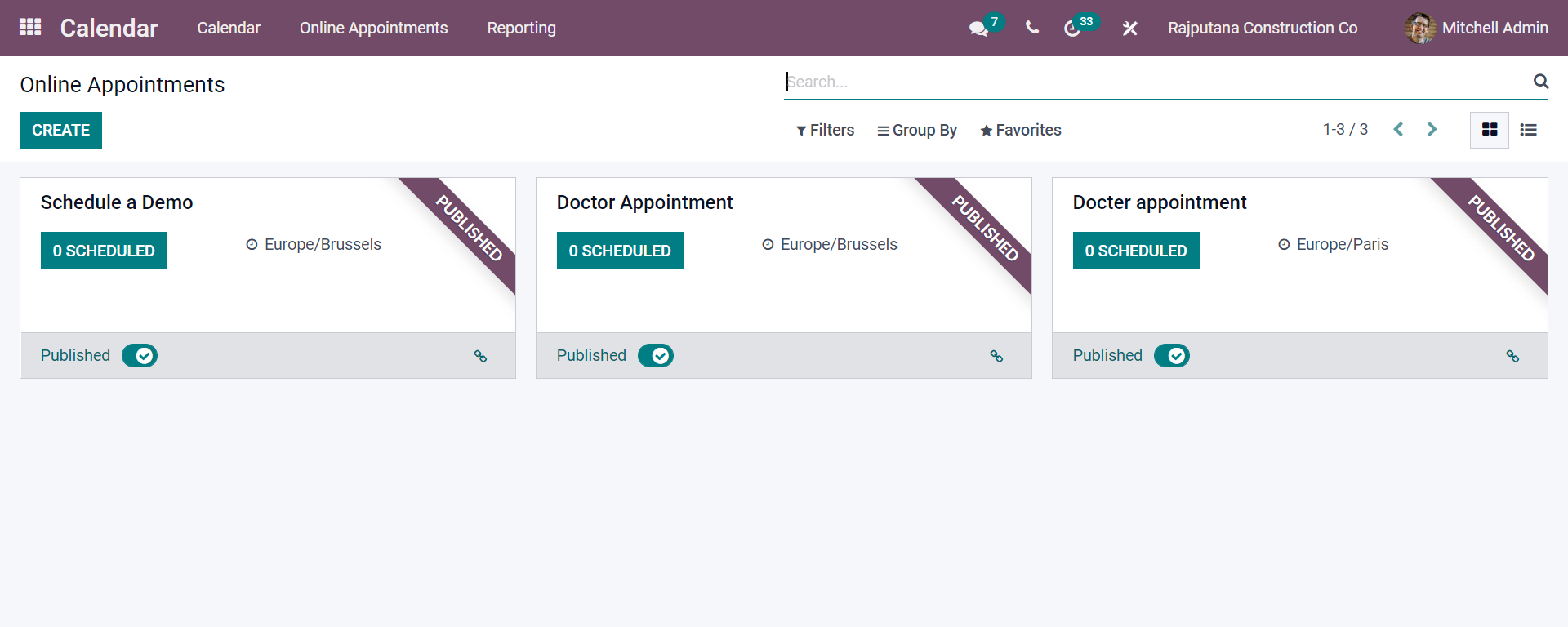
How do we organize the new customers on on-board with Odoo?
Odoo CRM organizes and streamlines your customers onboard and finds new customers.
The lifeblood of every business to boost their business is to find new customers and to make tracks. Odoo CRM (Customer Relationship Management)maintains and plays a major role in finding new customers and making them on board. With the Odoo website, the people “who want to reach us” can fill out the smart contact forms, and the business development executives can streamline and organize the business into on-board and start a business with them.
Performing perfect Odoo Documentation
As enterprises are digitalized, digitalizing builds more benefits. You can refer to our blog benefits of Digitalizing your Information Exchange with Odoo.
Even if the hardware (computer) is compliant, your Odoo Documentation will not find any error. And it can be restored and centralized by not sharing with other users you can restrict access and archive your data.
Odoo Task Management
With Odoo task management makes you hit your deadlines and manage your tasks in an organized manner. You need not go behind your crew members to complete the task and they can be more crucial by completing the task before the deadlines and submitting it. Each team leader can give the tasks to each team member and make sure their tasks get over before the deadline. Odoo task management keeps track with a recording system to monitor the timesheet of each employee’s working hours.
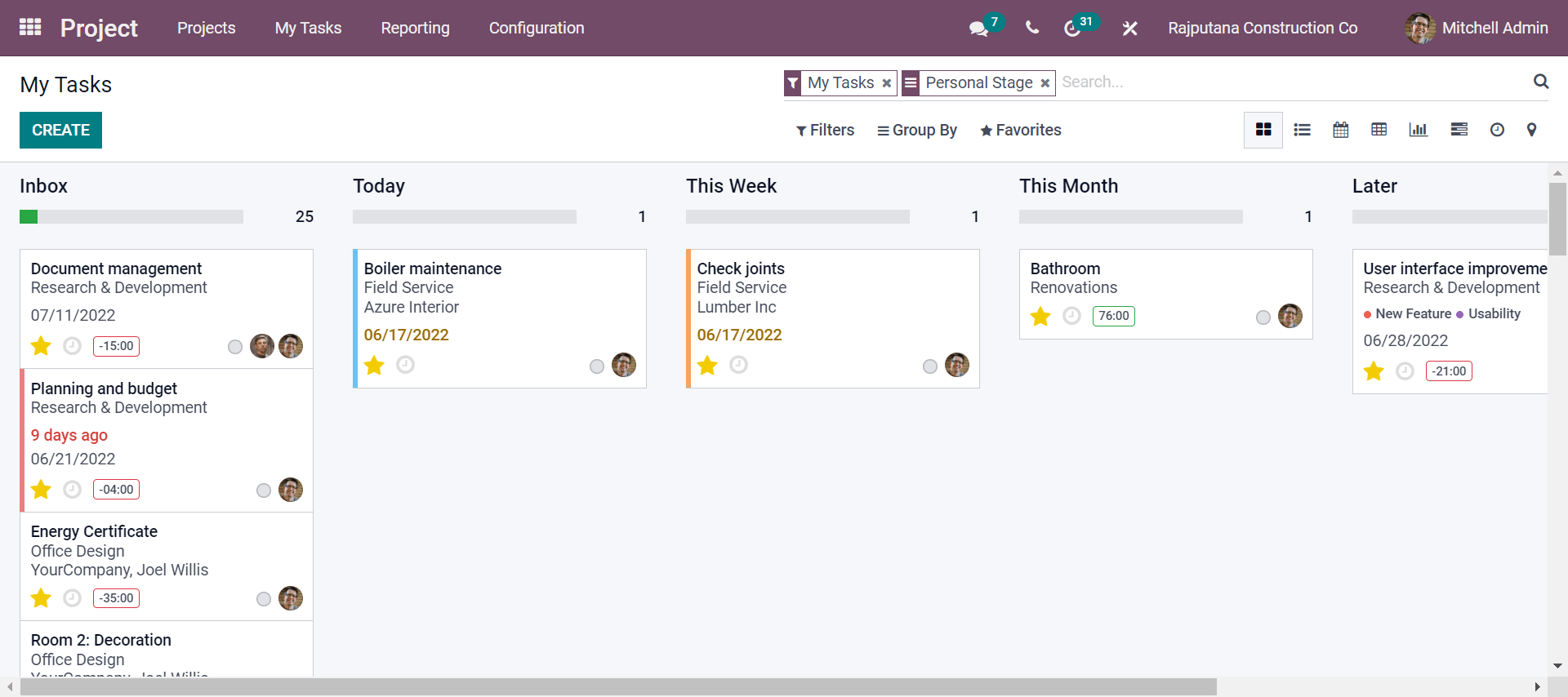
Odoo Expense’s tracking system
A most solopreneur’s found a big headache calculating a business’s expenses. And if a better and more effective tool is implied, then the tedious activities can be managed and it can be done effectively with the Odoo ERP. Odoo has its own Expense module to track all your expenses in your business. It is to formulate the financial tasks that usually bear with wholesome time, but it is not tracked accurately manually. Thus Odoo Expenses acquires your tasks with more ease. And could handle financial burdens effectively with Odoo.
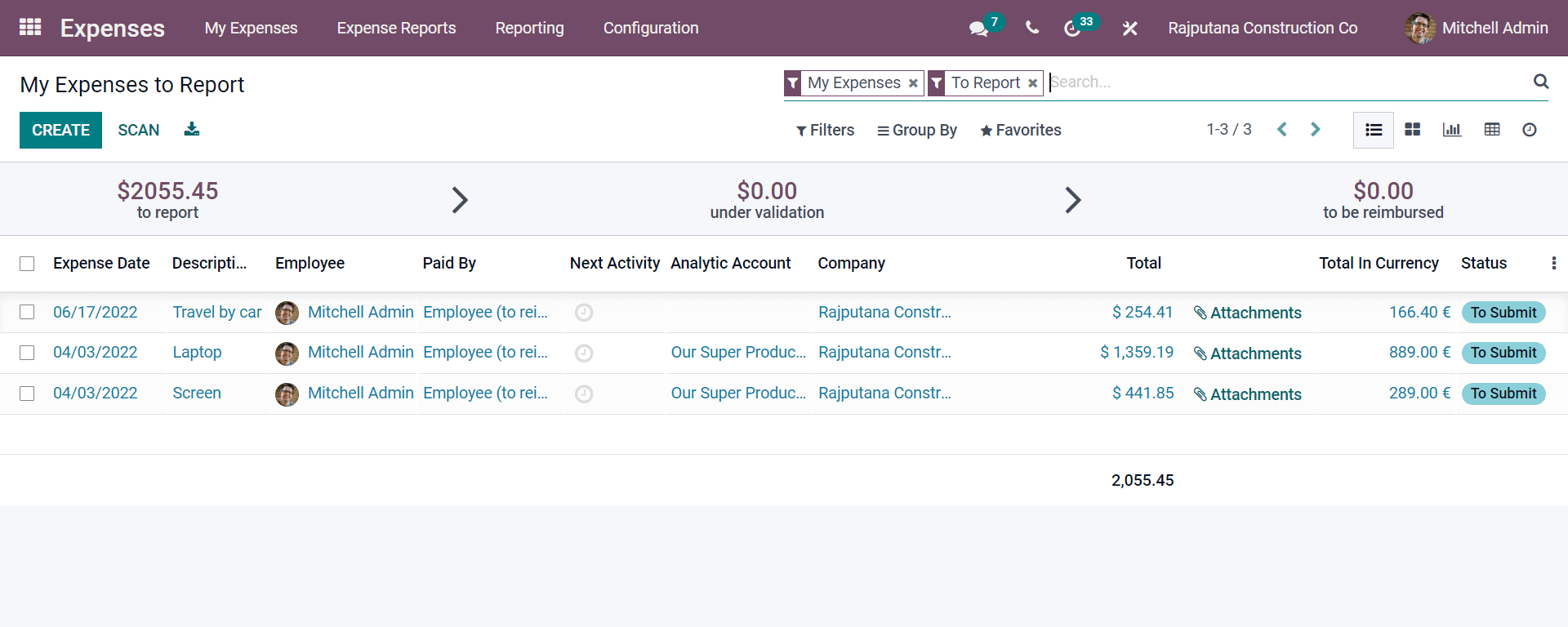
Odoo Accounting to track all your credits and debits
With Odoo, you can record all your financial transactions, and it serves as bookkeeping for managing the turnover and capital income of your business in a more efficient manner. Odoo collects all your invoices and pays the corresponding invoices based on your business on time.
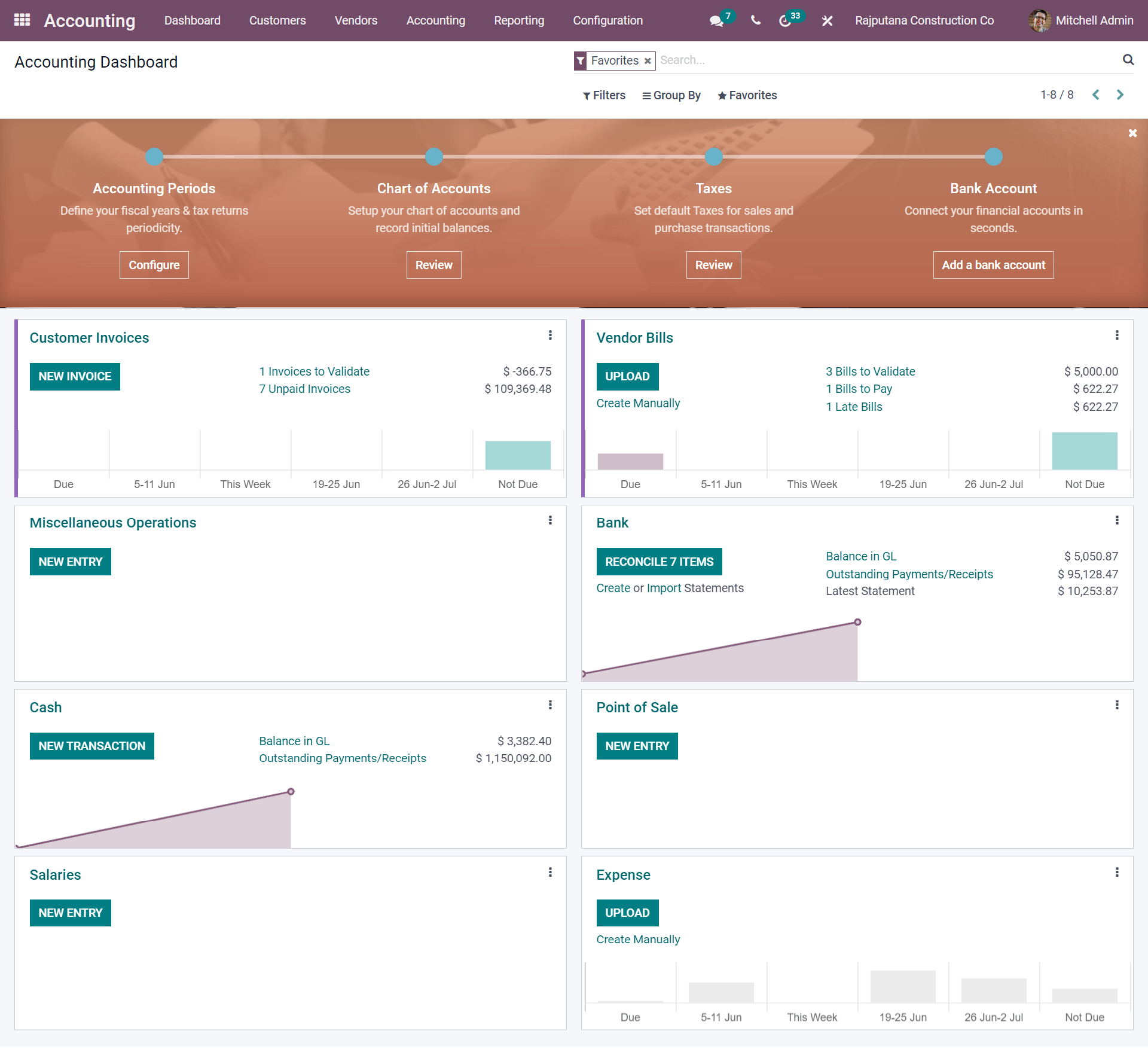
It manages recurring invoices, sales invoices, bill timesheets, and contracts at the correct time. Odoo invoicing keeps track of the smart bookkeeping strategy. Also with Odoo, you can transfer the payment to the right customer and the payment gateway is constructed with security by not getting access. And with Odoo however managing the accounting, analytic accounting, accounting transferring, receiving payments, managing statements, and other related contracts or documents can be coordinated in Odoo in a beautiful way. It can also be managed on any of your tablets, mobile devices, or laptops as you can access it from anywhere on your devices and do control the activities.
By concluding this blog, we have reached that the Odoo ERP is the best and most fantastic solution to meet your deadlines crossed over your business even in the mid of inflation. The Odoo ERP controls and due to it being designed with its ultra modular structure you need to configure a separate software to deal with your separate tasks. And so you can perform streamlined tasks and also with its centralized property management you can archive all your documents. And with its task management, you can configure the timesheet of your employees even if you can settle the invoices and accounts with a few clicks.


