<tree import="0"/>
<tree editable="bottom">
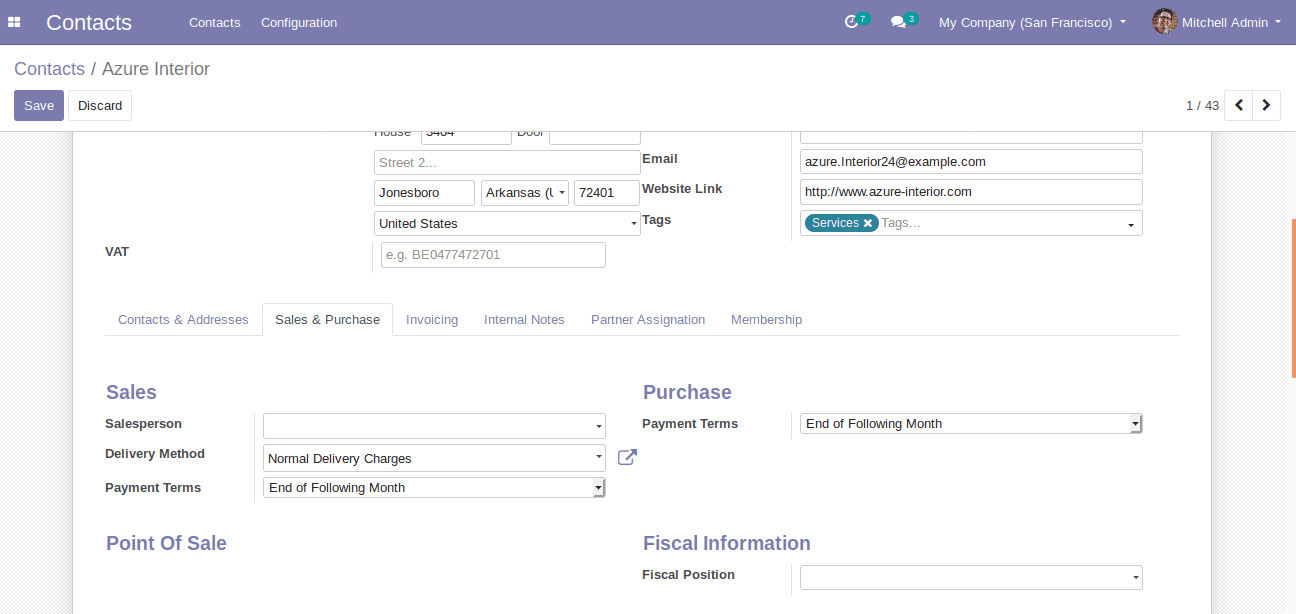
2. An option for attachment is added in the website chatter.
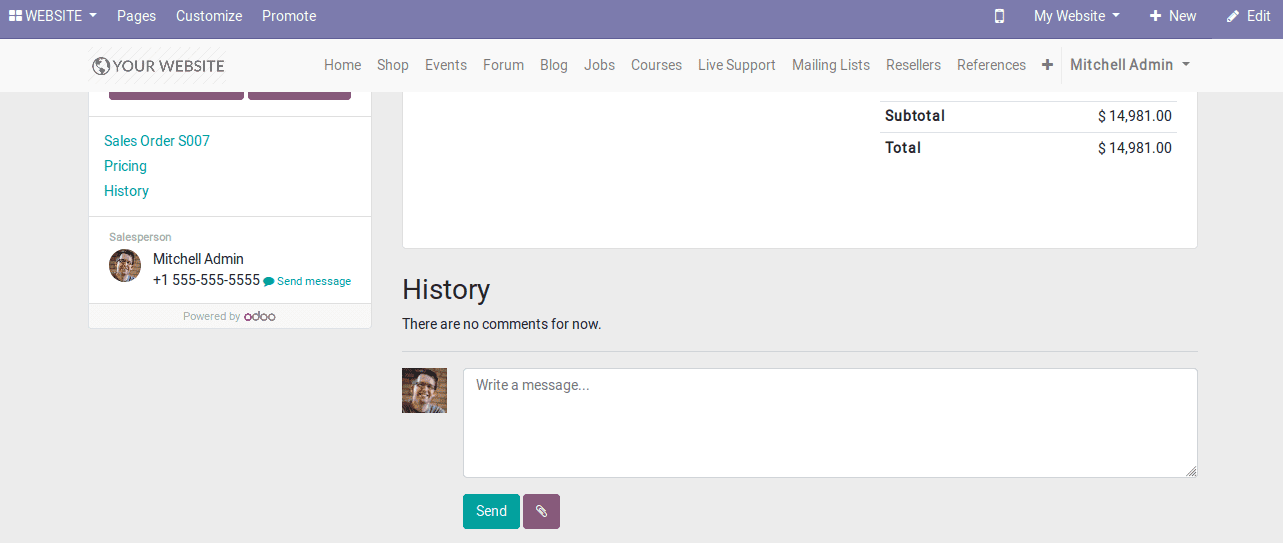
3. Creation of employee from the user.
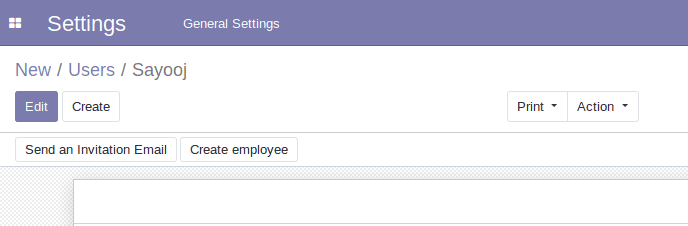
4. “Buy Now” button in odoo shop.
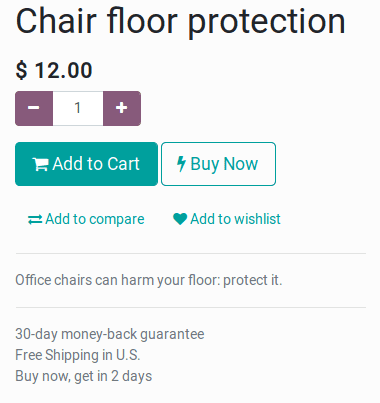
5. Discussion gets a history button.
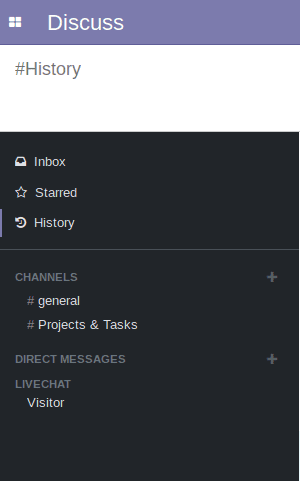
6. Preference changed to “My Profile.”
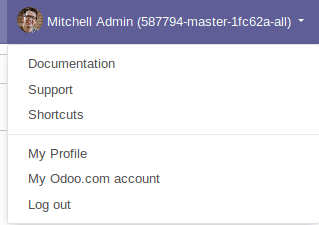
7. Customizing Document layout.
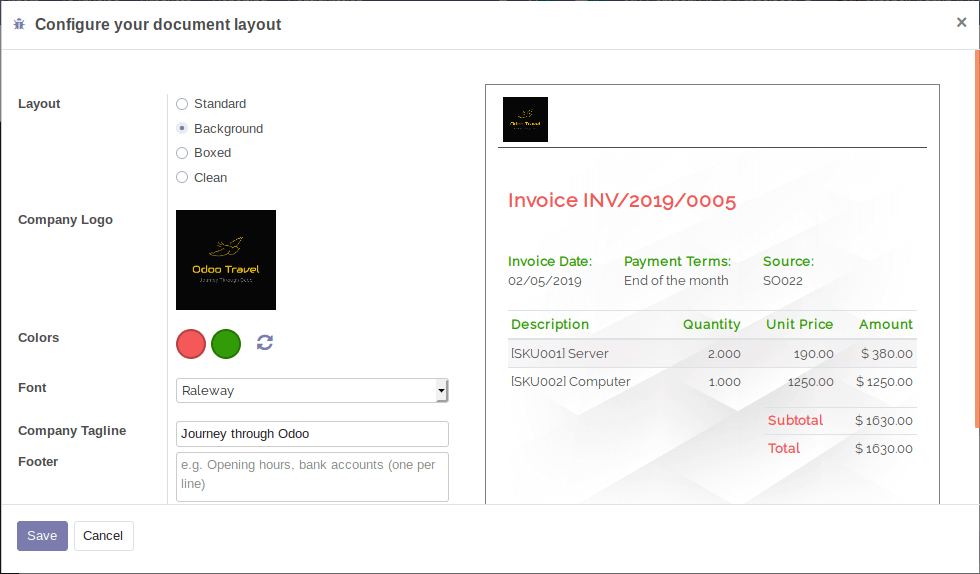
8. Option for displaying lot/serial number of the product in invoices or delivery slips.
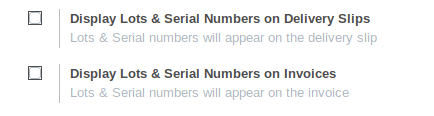
9. Option for applying Coupons, Promotions, and Shipping in the sales.
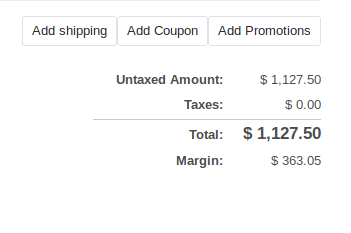
10. Settings dashboard is removed.
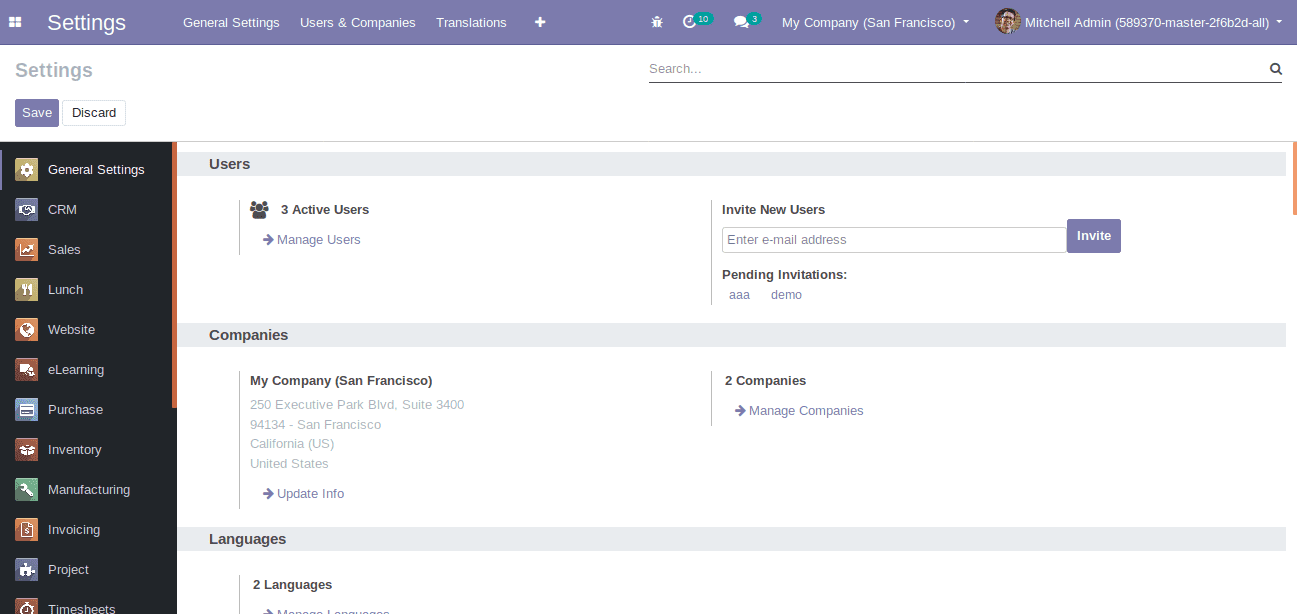
11. Timesheet is added to the portal.
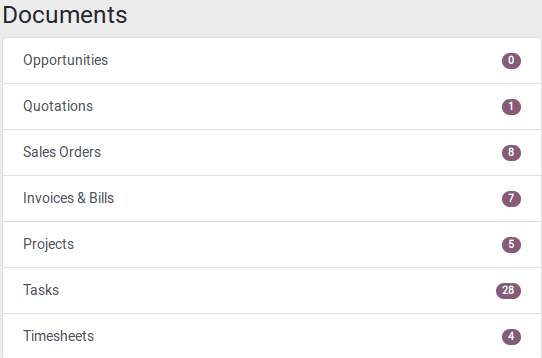
12. Log in to the POS via Employee(Earlier version it is via User).
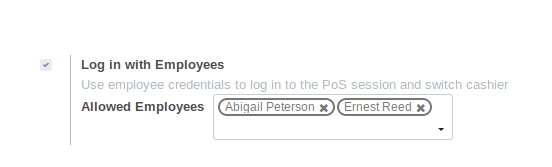
13. Restricted product category in POS.
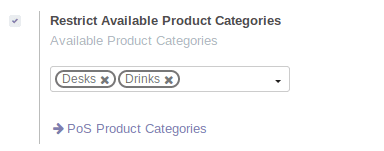
14. Product grid configurator.
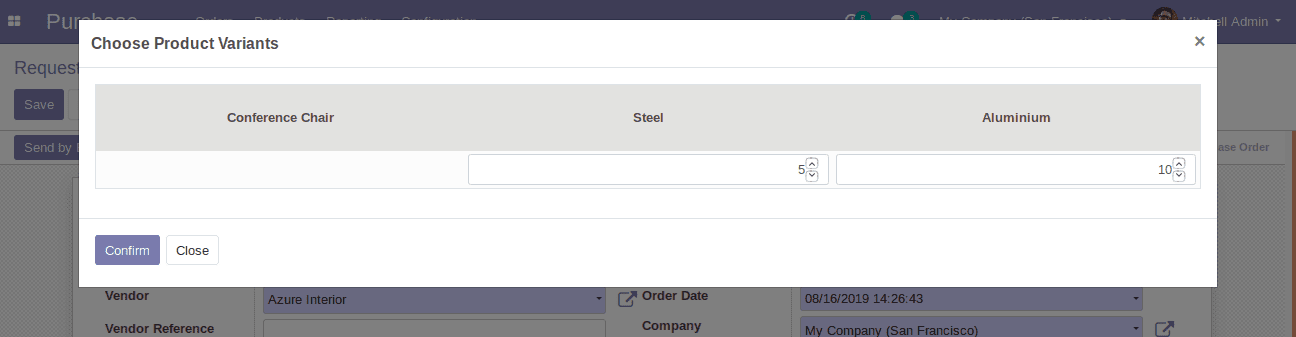
Learn more from Odoo 13 user documentation.


