Expense operations of the company can be instantaneous and the need for money to deal with certain functionalities of operations in the real-time world would never be given ample time to go through the channel of approval and obtaining it. To solve the issue business operations were allotting certain funds to the respective departments of operations in the company. These funds can be reimbursed after the spending operations. The Human resource department is one such operational department in a company that requires an expense amount at the instance to conduct the various operations which are undergone internally or externally.
An example from the operations would be a recruitment process where the candidates are ascended in a company and are provided with the ample facilities required. The need for efficient operations along with management of expenses of the facility provided such as refreshment. Moreover, the companies would be liable to pay for the traveling expenses of the executives of the HR departments which are initially spent by the employees and need to be reimbursed for the company at the instance or along with their payslip.
The Odoo platform one of the most commonly used ERP business management software across the world having more than 5 million customers across the world, has a reliable solution to the expense management of the companies. The platform’s modular and designated application allows the user to use the expense management module which helps the user to run the expense operations of the various departments and operations in the company. The Expense management module can be configured to be operations as per the user standard and the users can configure it to run to help with the HR expense management aspects.
This blog will provide descriptive content on how the Odoo 14 HR expense management operations can be configured and used efficiently.
Initially to receive the email from the employee regarding the expense content to be auto engaged in the platform the user has to configure the external email server in the platform. This can be done under the discuss tab of the settings module in the platform after enabling the developer mode for the Odoo platform. Enable the external email server option and the user will be depicted with the alias domain description line. Here the domain of the emails to be received can be configured.
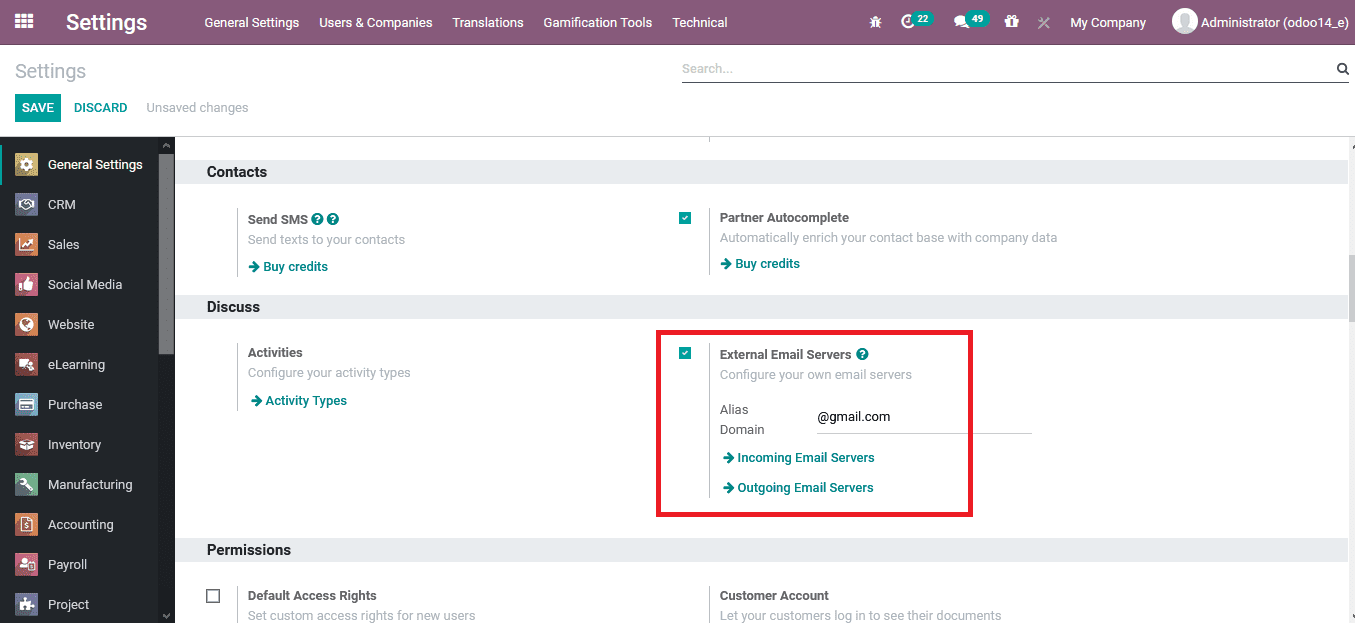
In addition, the user can view the menu options to configure the incoming email server and the outgoing email servers for the platform. To create an incoming mail server the user can select the menu and opt for the create option not available. In the window, the user can provide the name and assign the server type for the email domain. Moreover, in the server and login window, the user should configure the server information such as server name and port. In addition, the login information for the respective mail servers should be configured with the user name and the password information.
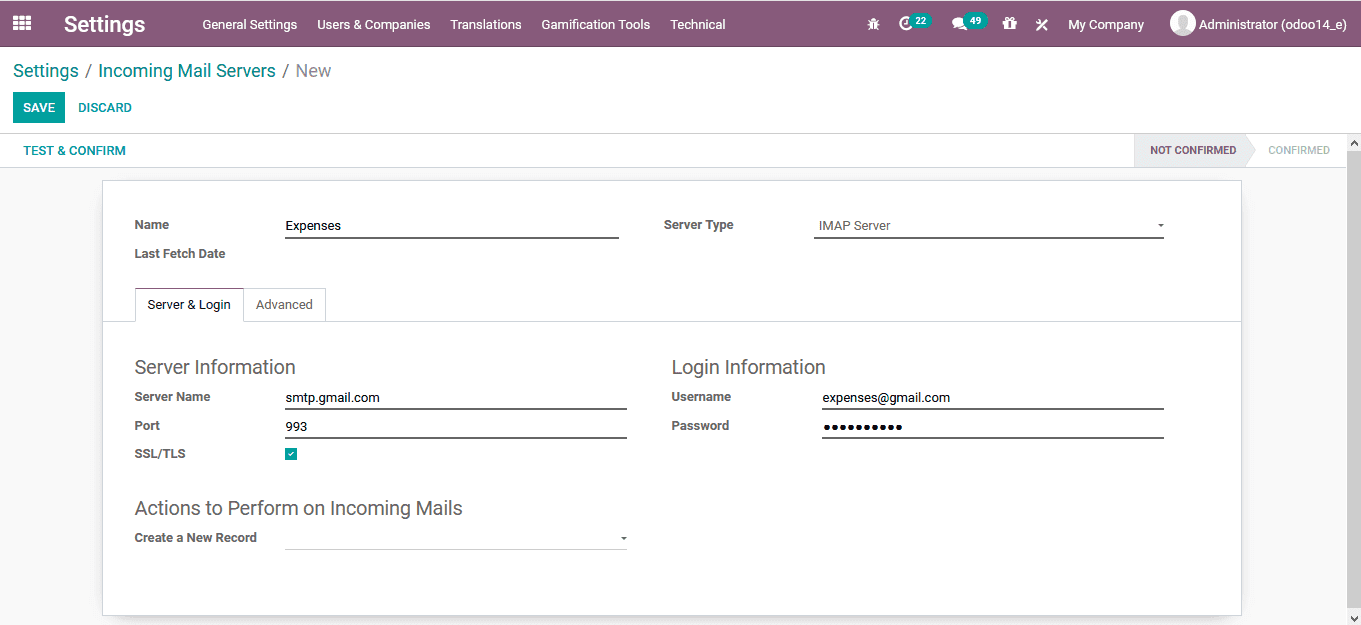
As the incoming mail servers are created and configured the user should do the same for application-specific operations. For the operation in the expense module, the user can select the settings menu and enable the incoming email operations and provide the alias address.
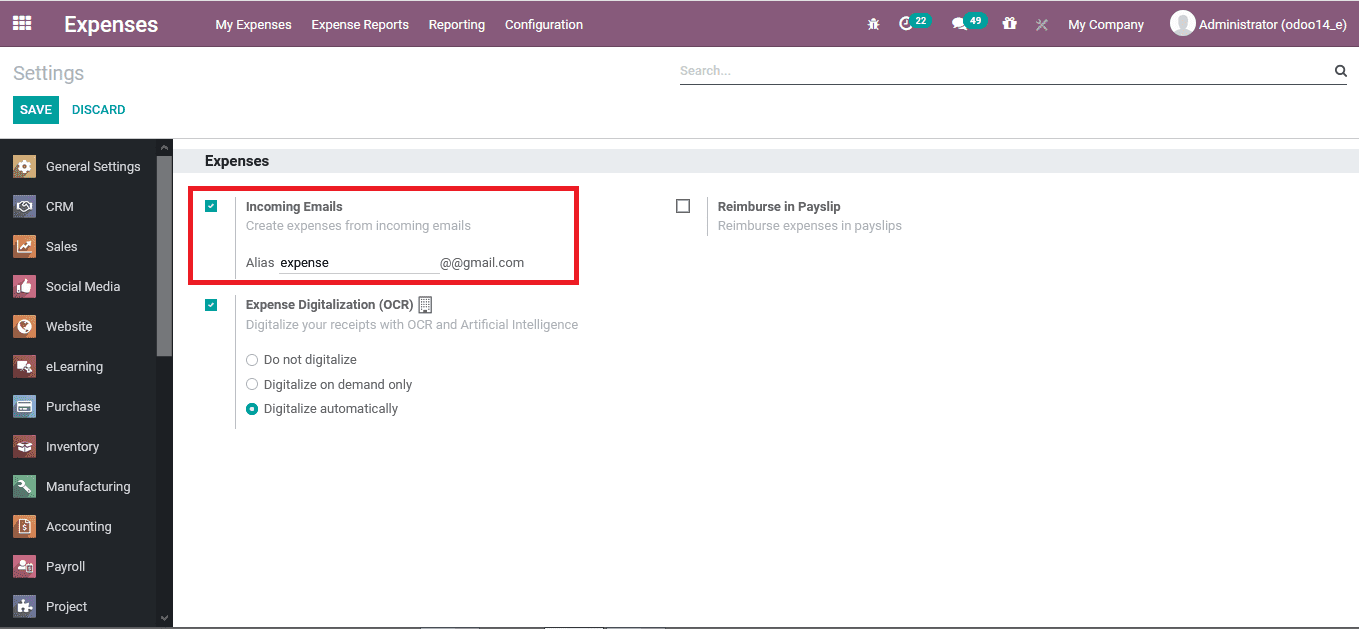
Now as the employee or an executive of the HR department directs the expense details of operation which has been provided by them he/she can send an email to the respective address from the domain and describe the details in the respective format.
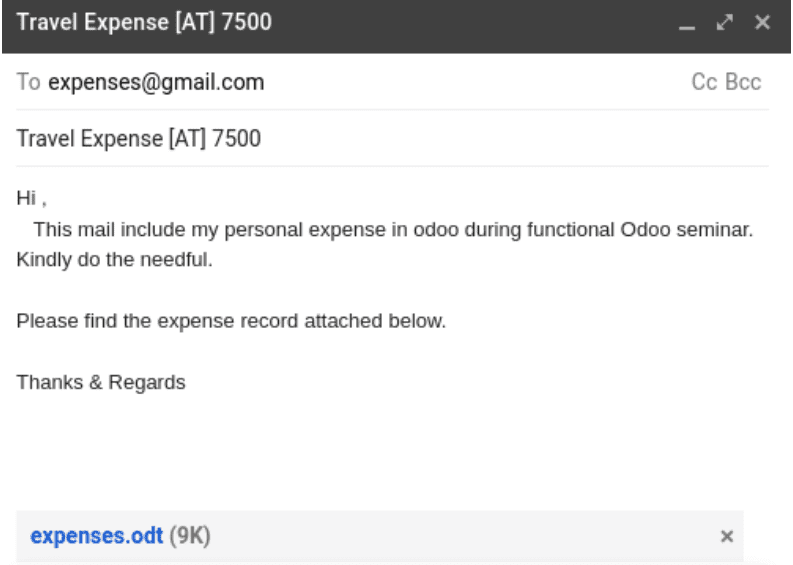
Once the emails are sent it’s been depicted in the expense module of the platform and the manager can undergo the possession of approval for the expense to be reimbursed at the instance or sent to the employee along with the payslip.
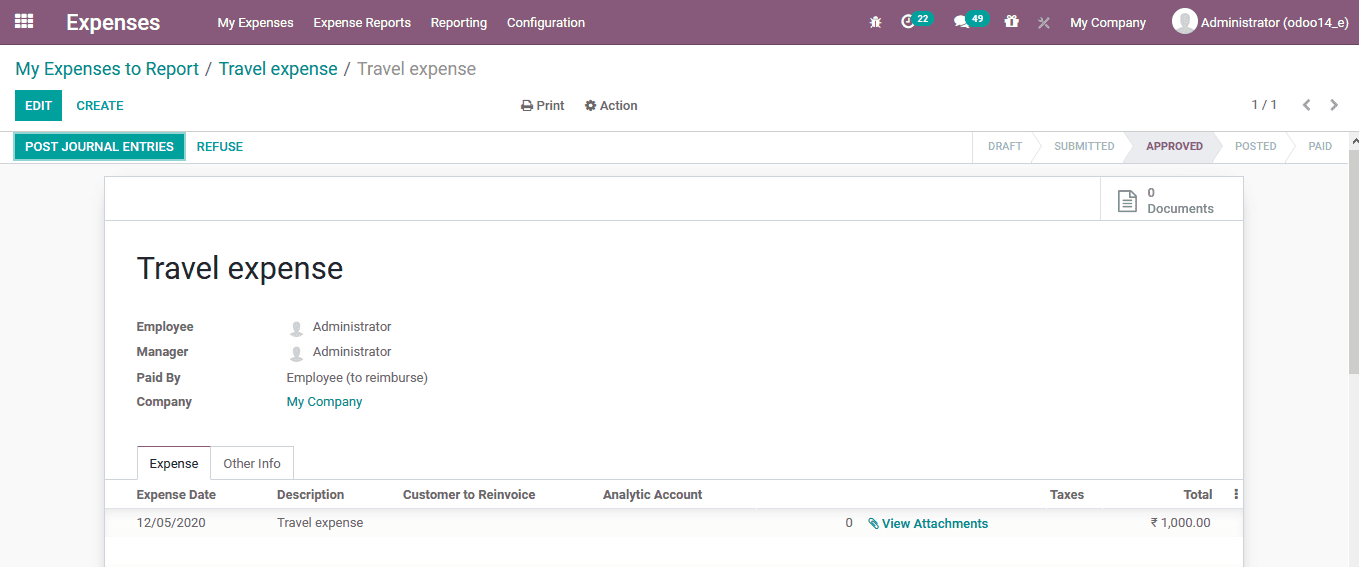
Manual expense creation
To create the expenses manually in the platform the user can select my expenses menu from the dashboard and opt for the create option available. In the window provided in the name denials allocated and select product of expense described in the platform along with the units used and the unit amount. Moreover, the details of the schedule should also be described.
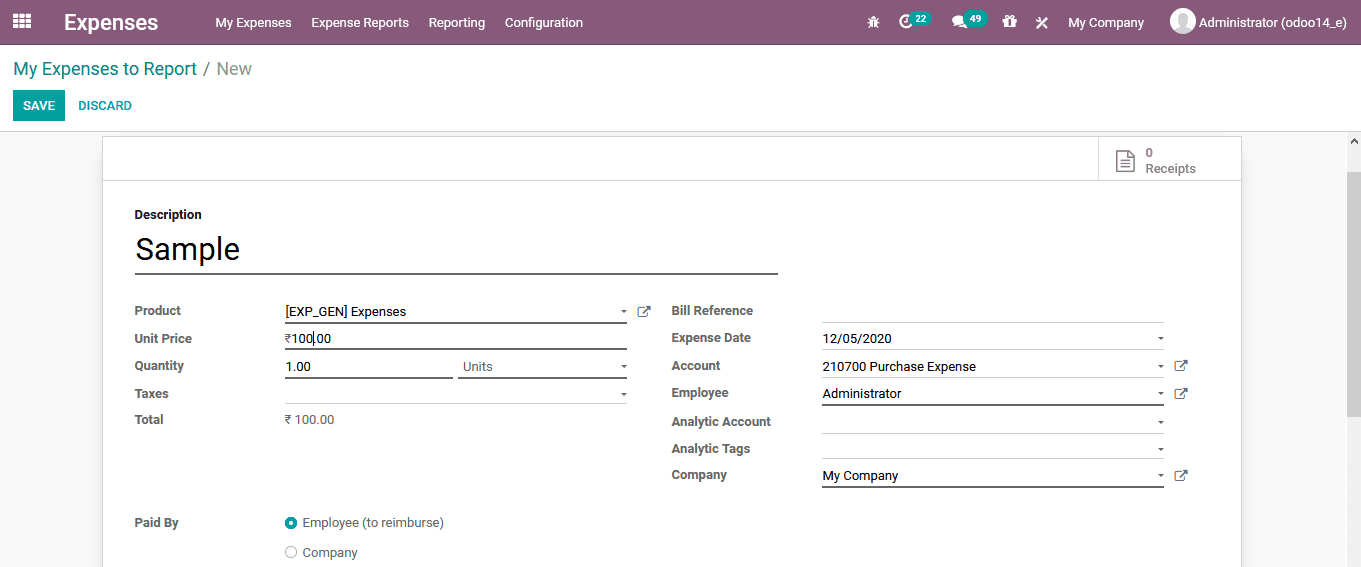
Once the expense report is saved the user can attach a receipt to it if any available and create the report upon verification.
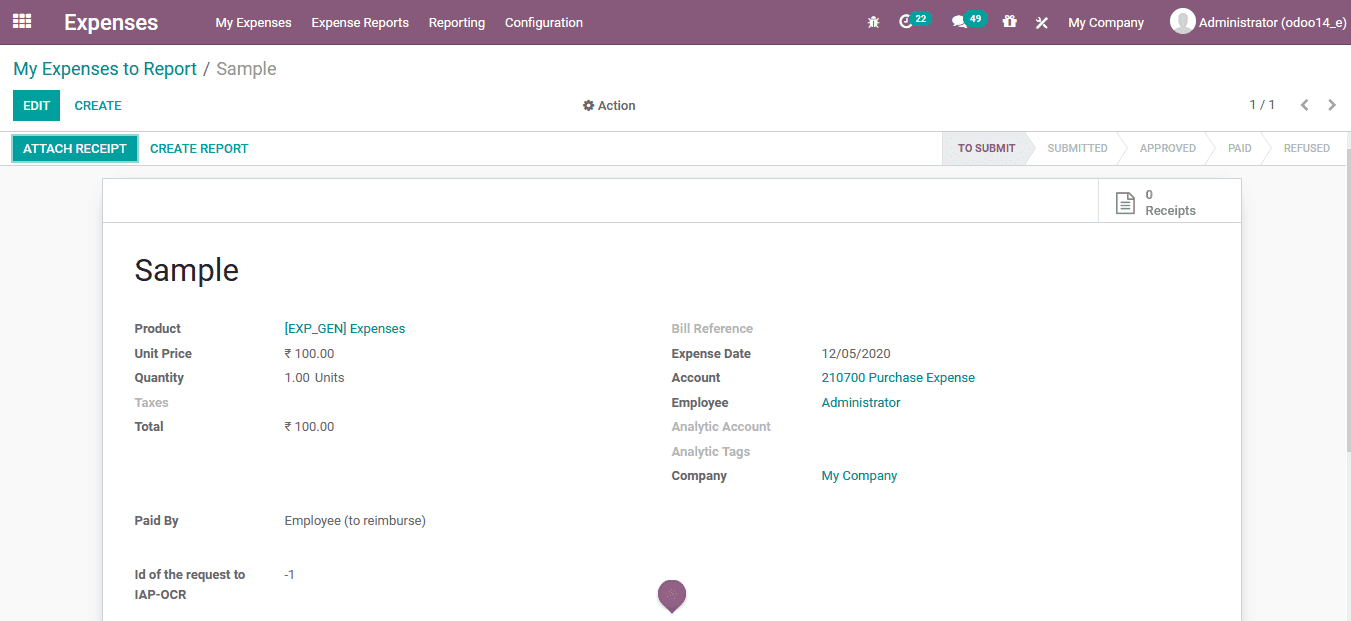
Now the user can view the option to send the expense report for approval to the respective manager as described in the respective expense type.
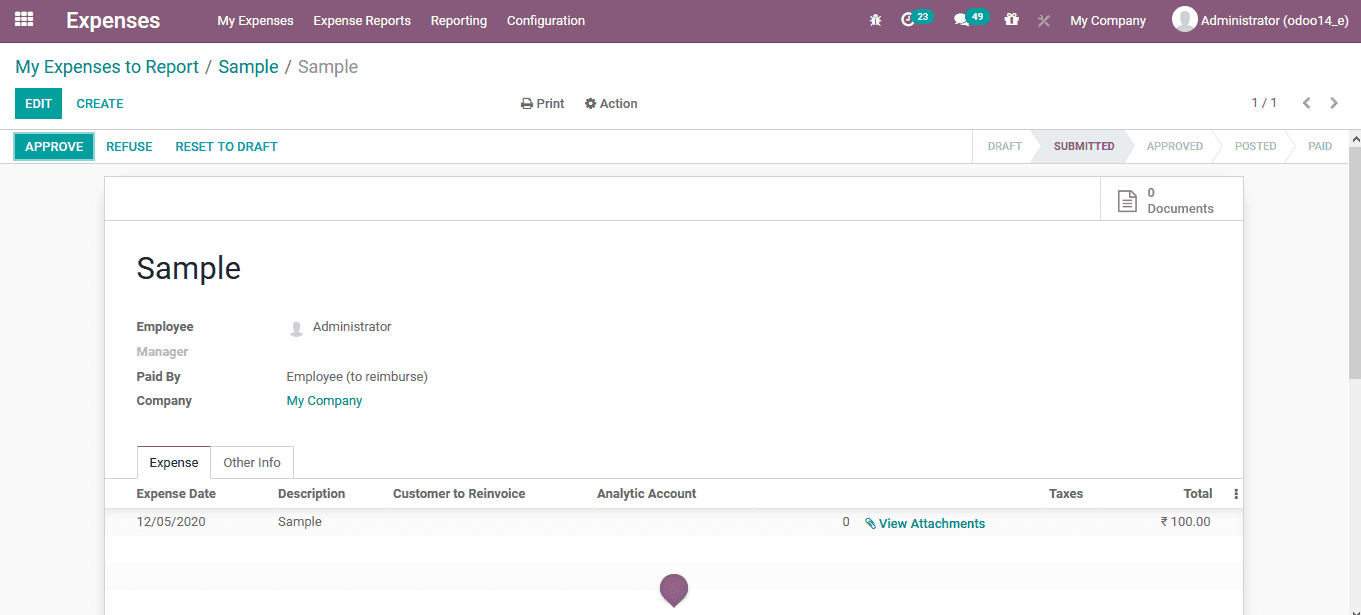
Now as the manager or the responsible person logs in to the platform he/she can select the expense report to approve the menu and filter out the post report available to view the ones that are news action..
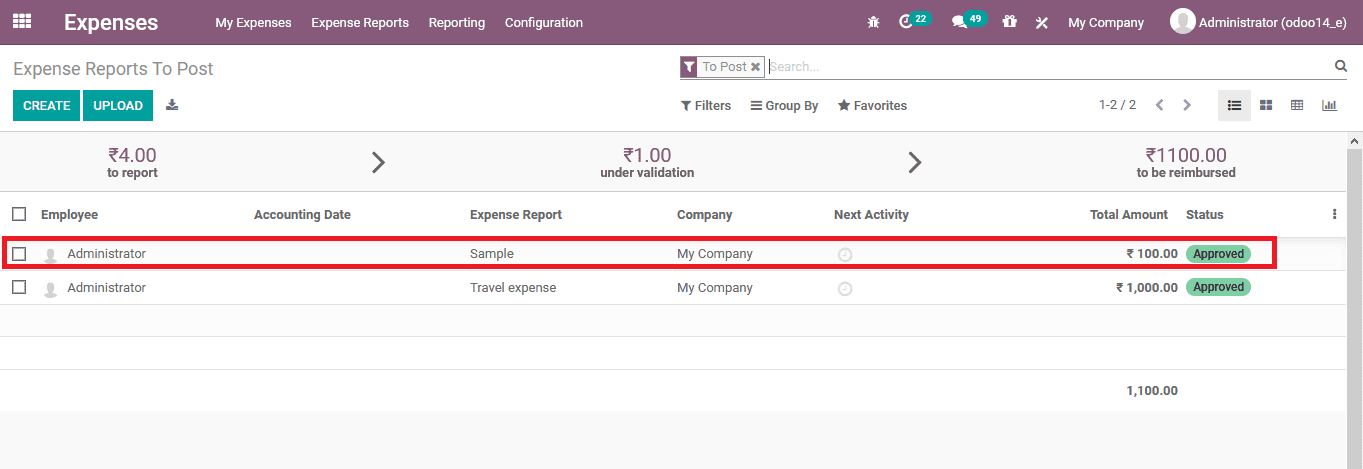
Here the approval or refusal options can be viewed and the manager can do accordingly after verifying the details. Upon approval, the post journal entries option will be visible to post the accounting detail regarding the expense.
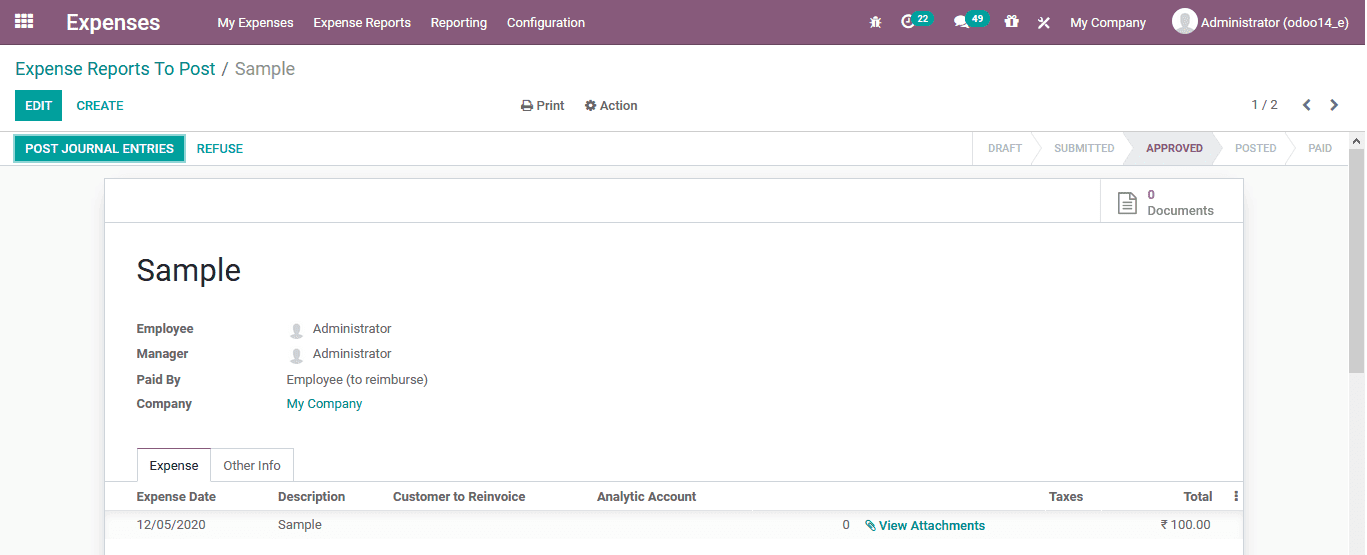
Upon posting the entry the manager can choose the registered payment option to pay it to the employee who has requested it upon the instance or with their payslip as described earlier
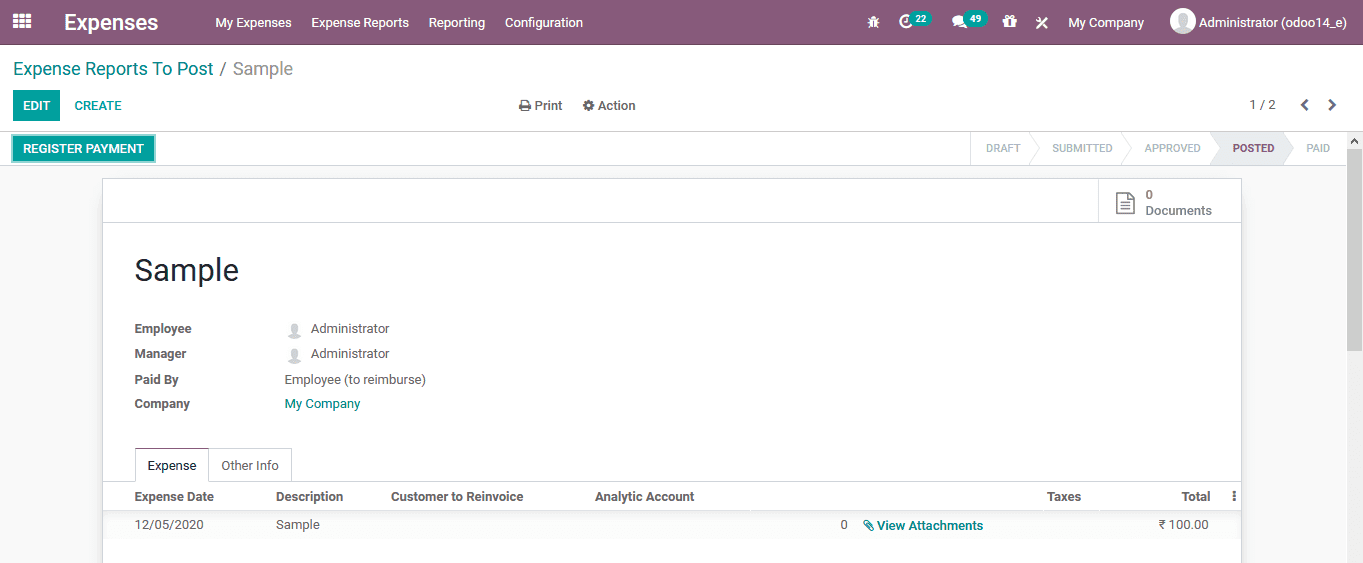
Moreover, the user can view my expense report menu and view the respective expense report and the functionalities associated with it.
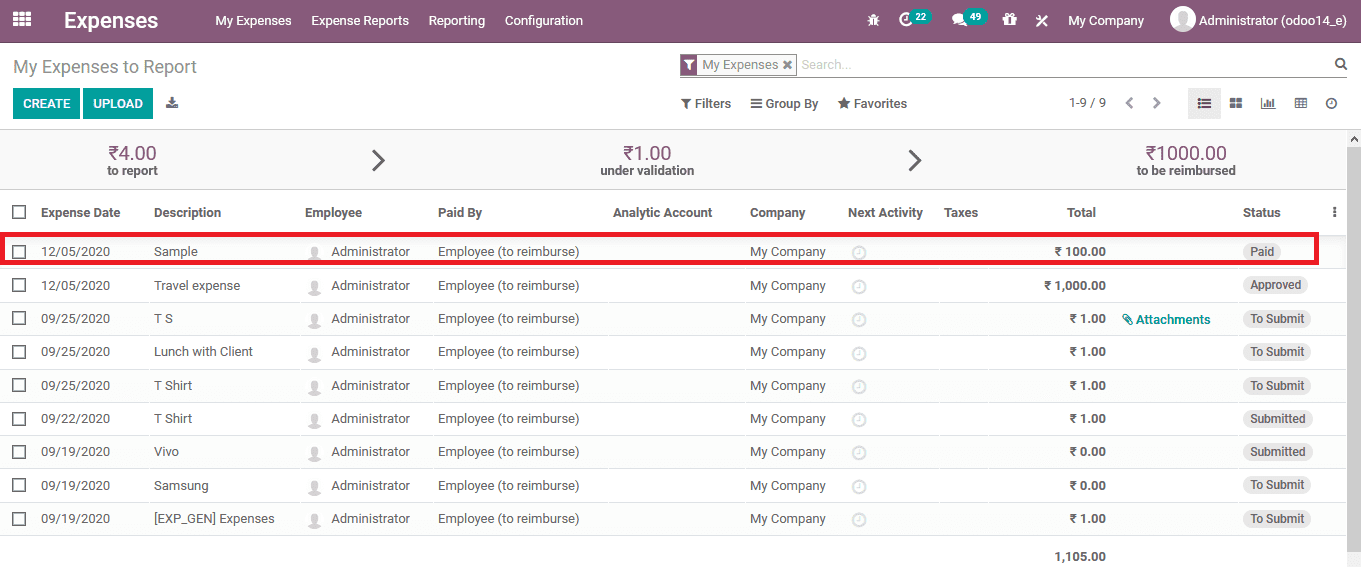
Also Read: Expense Management in Odoo 14


