Generating quotations the professional way is very important for the progress of a business. Gone are the days when manual and traditional quotations were used for the business. Now, what is more important is the generation of professional quotations which can communicate all information about the product and at the same time generate the best result.
With the help of a sales quote a client will be able to get a glance of the cost of the product or the cost for the project. Quotation, which can be considered a solid document that can be used to communicate the products and services and the price of the products and services, can have good impact on the client.
In this blog let us see how Odoo can help you create a good sales quote.
Odoo being a multi-modular application helps the business to grow in all directions. Sales module of Odoo is a strong ERP support for business ventures engaging in the sale of products and services. While Odoo helps to sell products based on its quantity, the services can be sold based on the hours of service and the type of service.
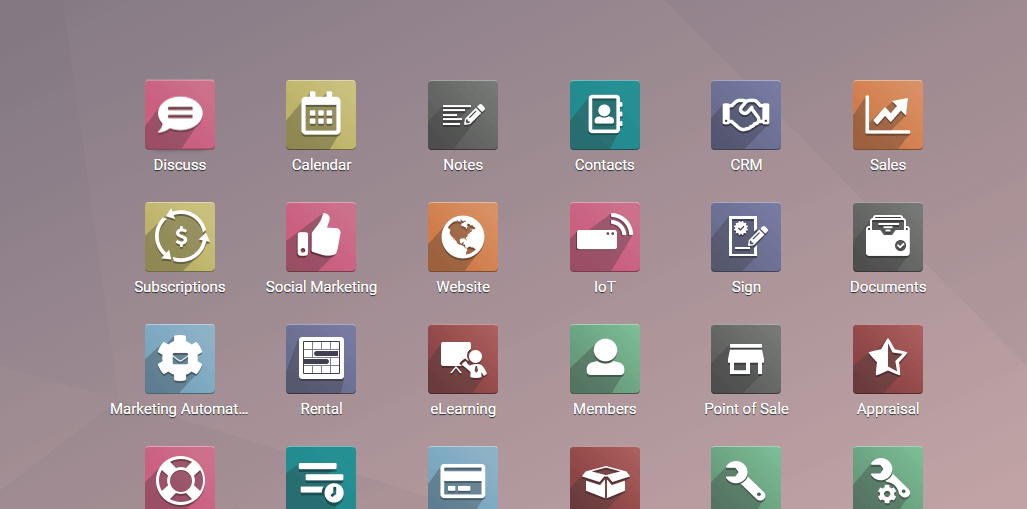
Let’s take a look at the special feature of Odoo that will help to improve a quotation
Quotation Builder
Quotation builder of Odoo helps to create a well-designed quotation with attractive layout. This process can be completed in a few seconds. This feature helps the user to make use of predefined products, price lists and templates. Quotation builder will help a business to improve as the sales team can improve their efficiency.
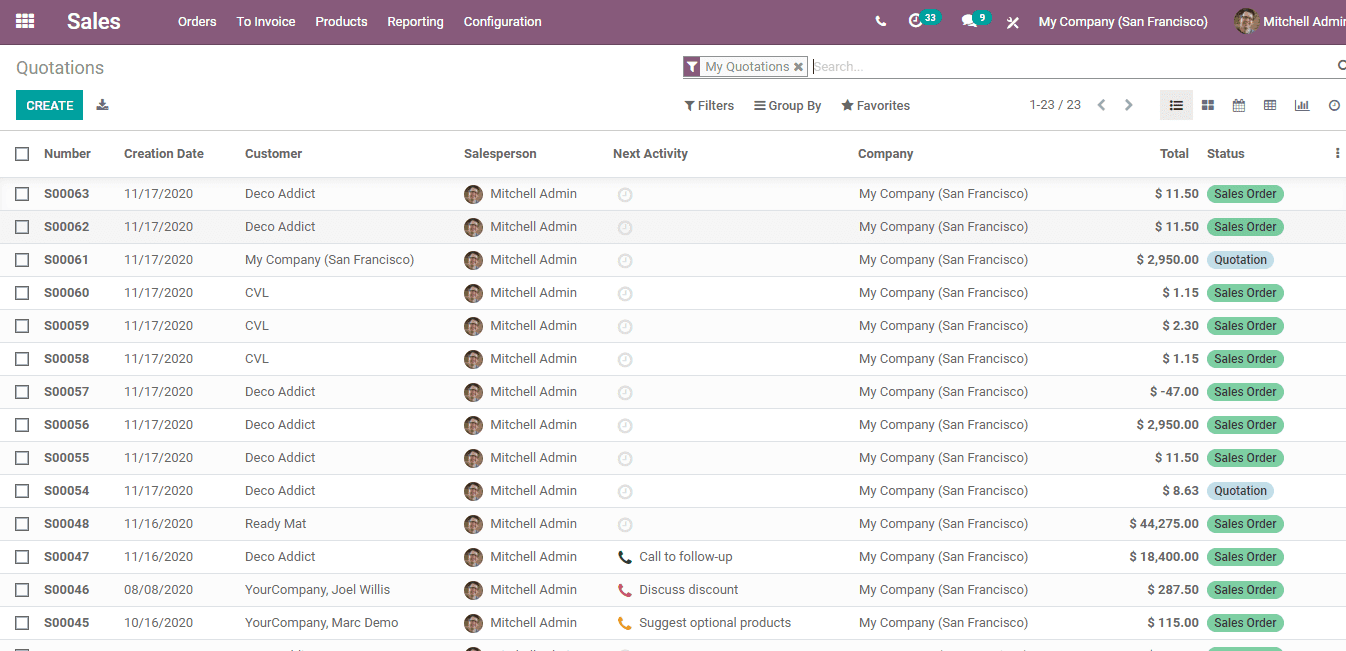
Quotation Template
Quotation template is a feature in Odoo Sales module. With the help of this feature, a user can prepare a sales quotation document easily. This can be done from Sales> Configure> Quotation Template.
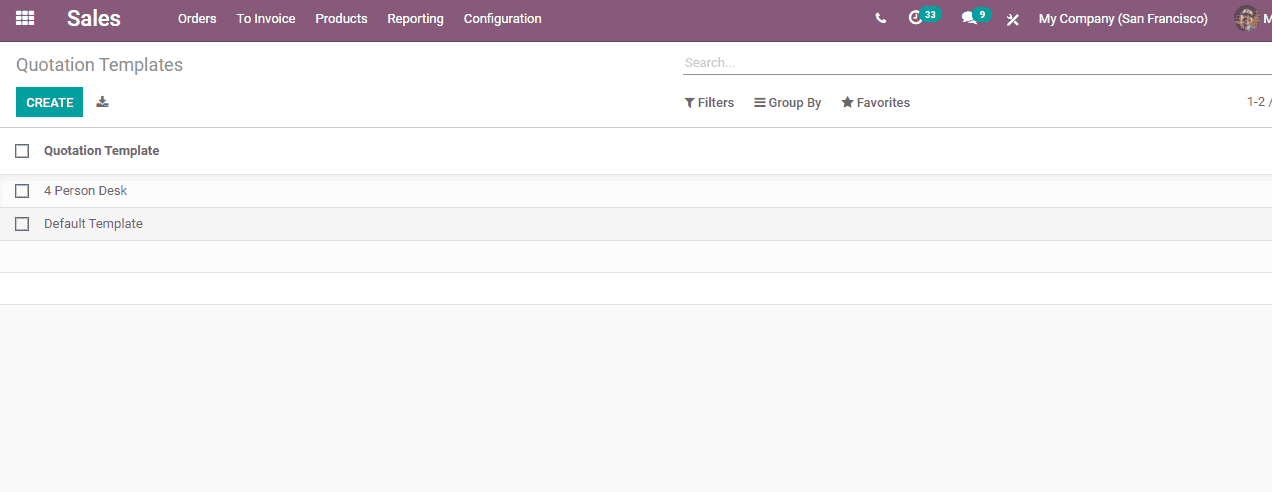
Here, the user can select quotation template. The user can also view the already created templates here. With this feature, a user can get the benefits of a well-designed quotation template. As a user can create a template simply by clicking the create button the process becomes effortless.
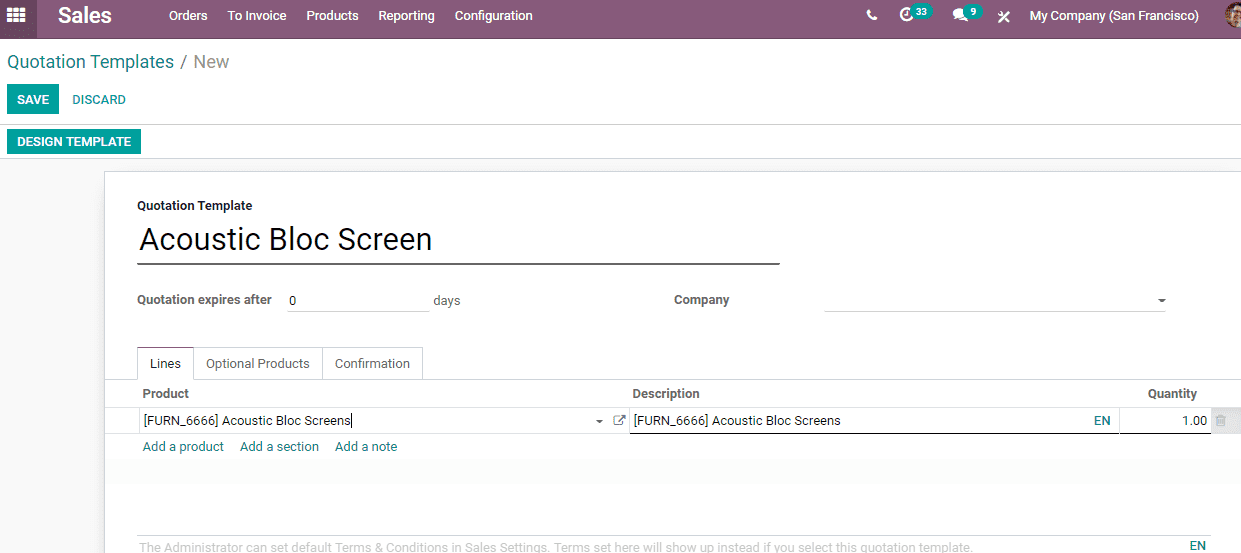
Once the user fills in the details, the user can go for creating the document layout. The document can be designed in a way to help the clients.
Here, we can either use custom quotation templates or add the features you prefer. The logo of the company, invoice details, the description, quantity of the products, unit price of the product and the total amount can be clearly given in the quote.
If a user does not want to spend time on designing quotation, the user can go for custom template and Save changes.
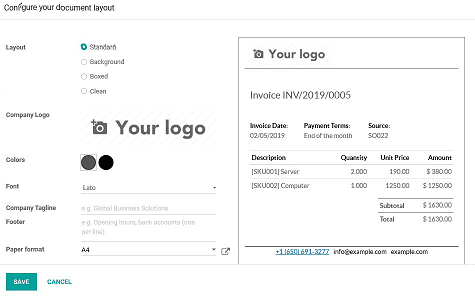
Create Quotations quickly
Generating quotations has become simple task with the use of Odoo. A user can create quotation by installing sales module. Quotation can be generated by going to Sales> Order> Quotations.
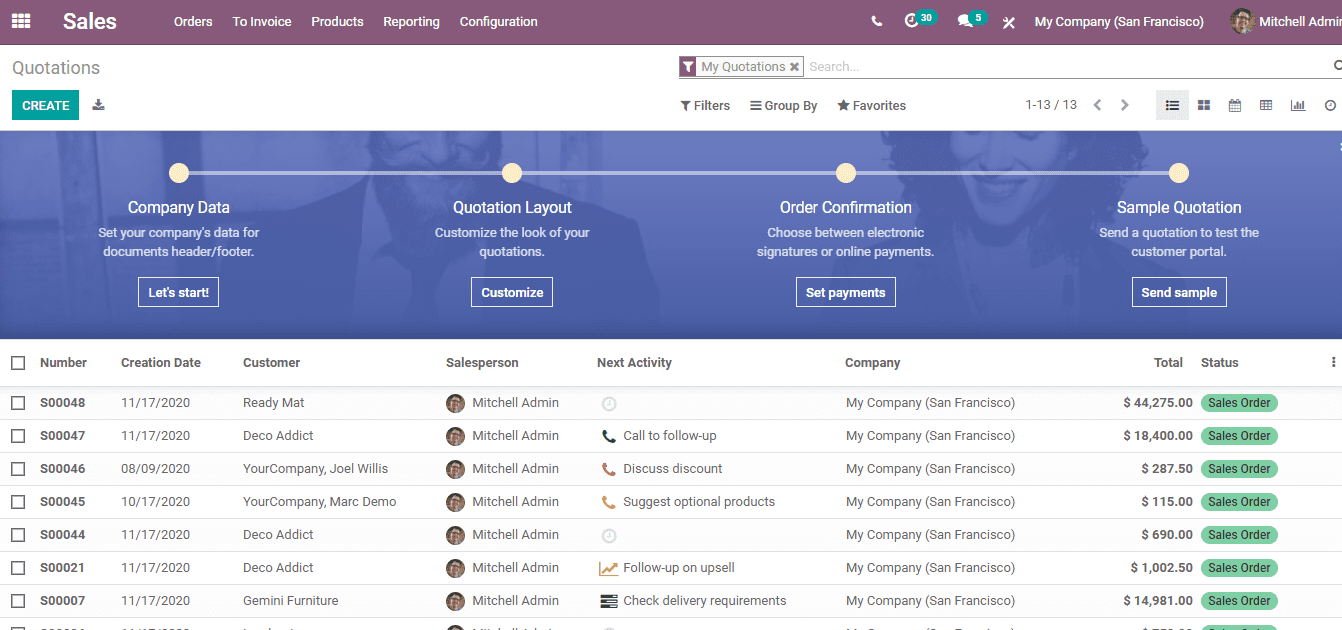
Here the user can just click on the quotations to edit the quotations or create a new quotation using the Create button.
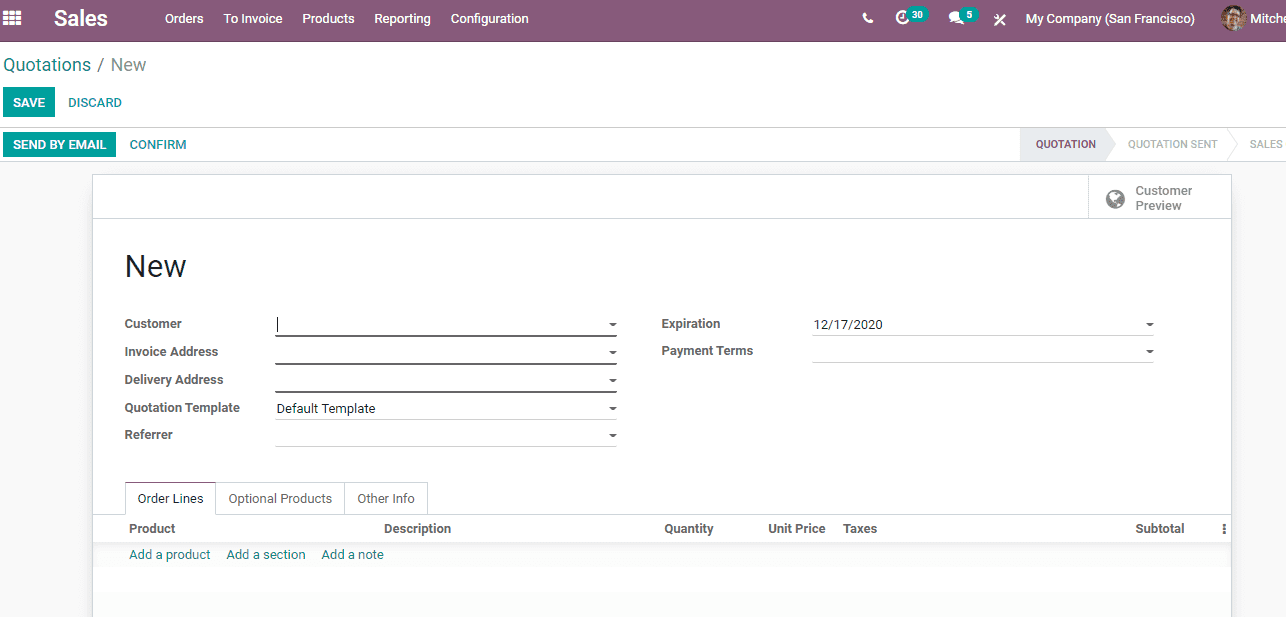
A user can create the quotation in a few steps by adding the customer details, invoice address, delivery address and other details. The product details can also be added as order lines. Generating quotation becomes simple once the quotation template has been created.
Status Review
With this software support a user can view the status of the quotation easily. The status gets updated at the overview as well as at the quotation.
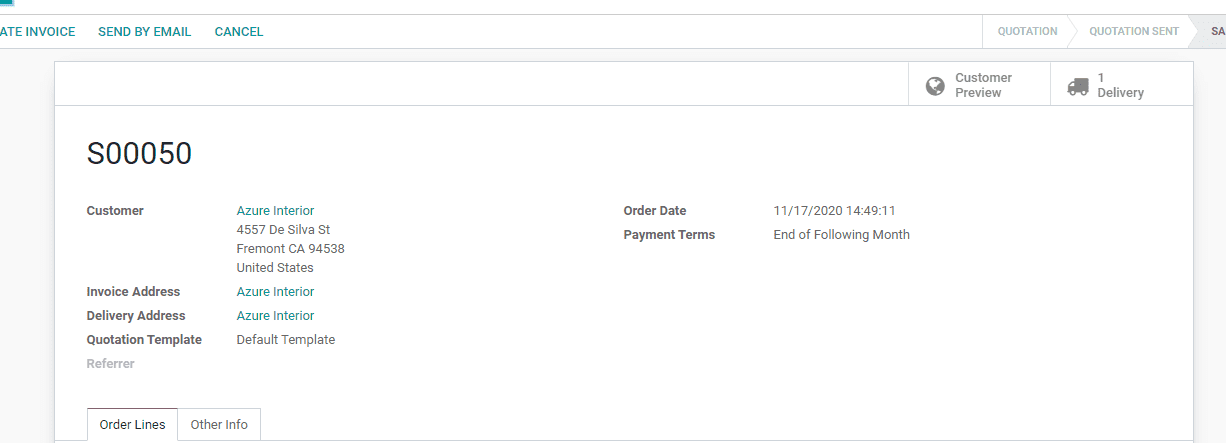
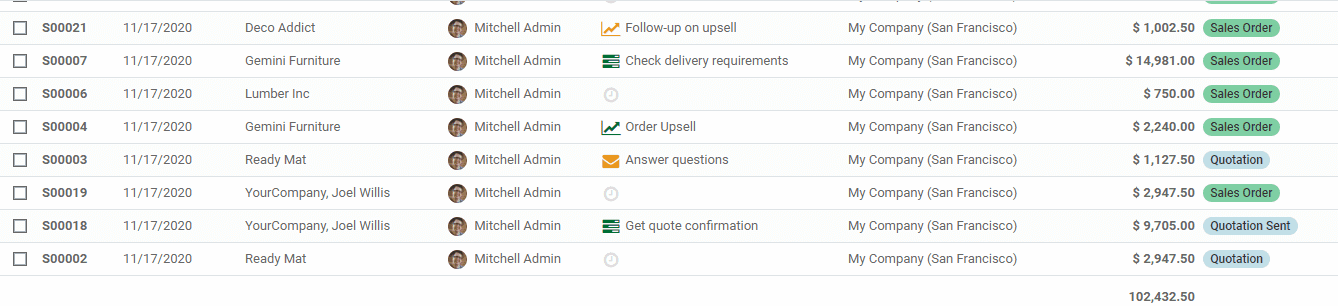
Customer Preview
With Odoo, a user can easily get a clear view of the customer preview. It helps the user to improve the quotation.
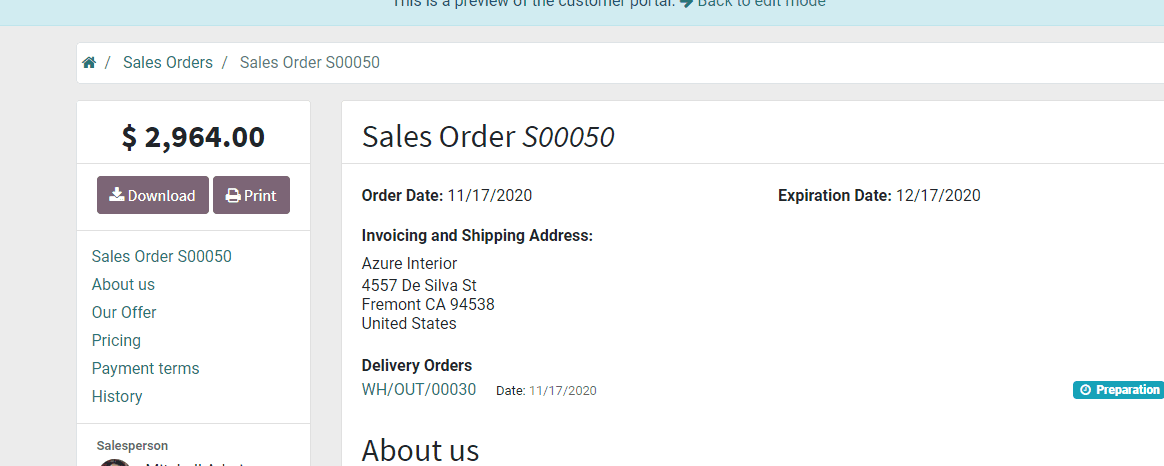
Upselling
Odoo has an option to upsell. This helps a user to optimize quotation in a way to sell more products using different options. It enables to sell additional products by introducing closing triggers and discounts.
Electronic Signature
Odoo enables the use of electronic signature. It helps the customer to view signature on the quotation document even when the document is viewed online.
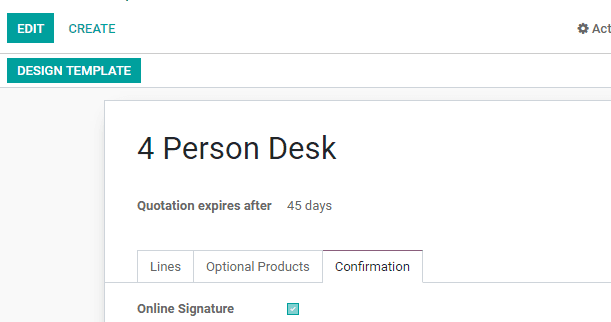
Invoice Management
It becomes easy for a user to generate invoice if a sale order is generated with the help of Odoo. It helps the quick processing of the sale.
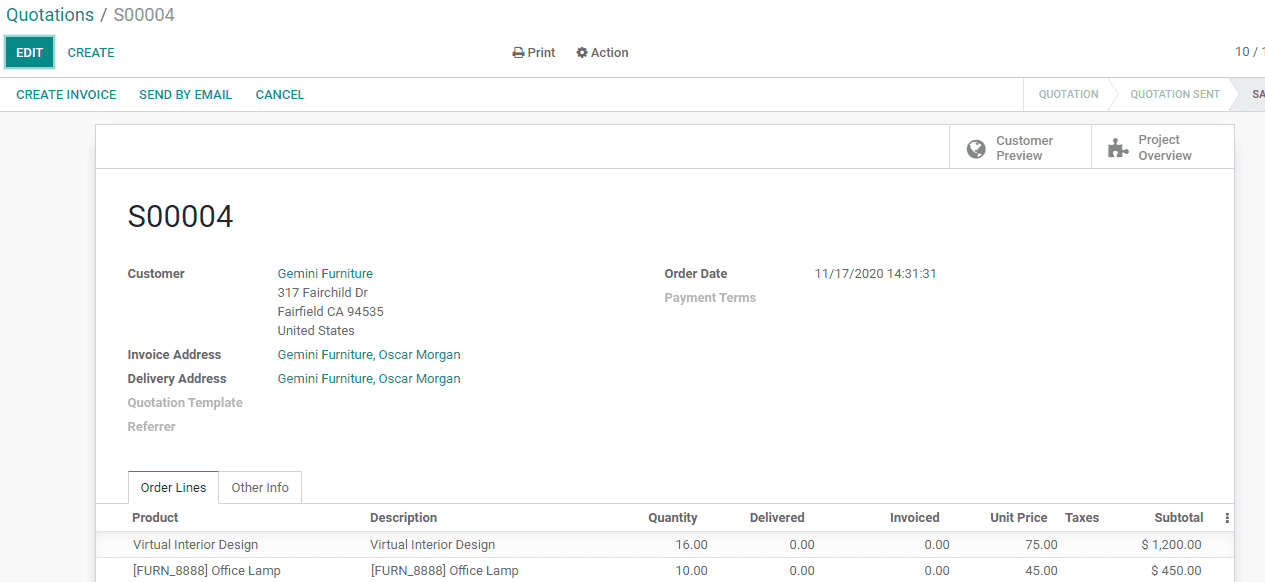
Variant Management
Odoo helps the user to add product attribute in the sale order. That means the colour and other specification of the product and the variant price can be mentioned.
Also Read: Sales and CRM in Odoo 14


