It is a difficult task to manage a point of sale business. In the modern world, it is not practical to depend completely on manual document management and activity tracking. An efficient ERP solution can be the best support in this situation. Odoo 14 offers a POS module, with added features, aiming to ensure comprehensive support to point of sale business.
Odoo 14 enables the operation of two types of point of sale business, they are retail shops and bars and restaurants. Odoo helps the user to integrate POS with other applications and supports the management of multiple customers at the same time. Odoo also helps you to work online as well as offline with this application.
Odoo 14 has also introduced better user interfaces to help users. To make use of all these benefits you have to first install the POS application from the Odoo Apps.
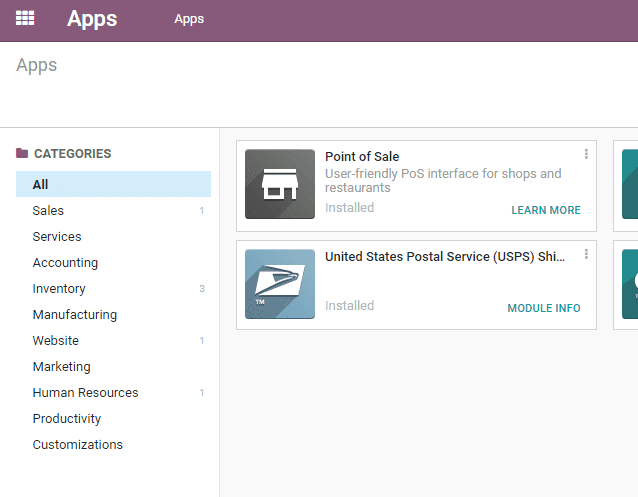
We can first discuss the newly introduced features of Odoo 14 POS
[wpcc-iframe loading=”lazy” width=”727″ height=”409″ src=”https://www.youtube.com/embed/bA2JKNZbHAM” frameborder=”0″ allow=”accelerometer; autoplay; encrypted-media; gyroscope; picture-in-picture” allowfullscreen=””]
POS and Product Configuration
Taking into account the user-friendliness of this application, Odoo introduced a few features to the new version. One is a new user interface in the Point of Sale module. This has been introduced aiming to improve business with the ease of use. This feature is available under the POS in the settings of Shop.
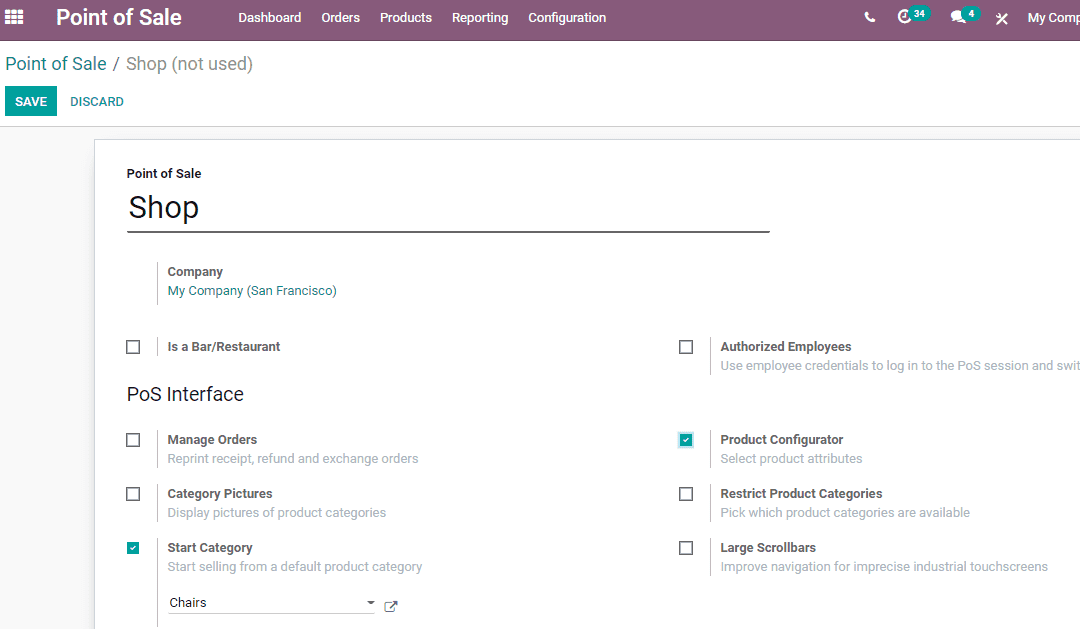
By enabling this feature, a user will be able to easily configure a product. This feature helps to create a new product category and parent category in a simple way. The user can make use of this new feature to select product attributes as in the sales module.
Another feature added to the POS interface is Manage Order.
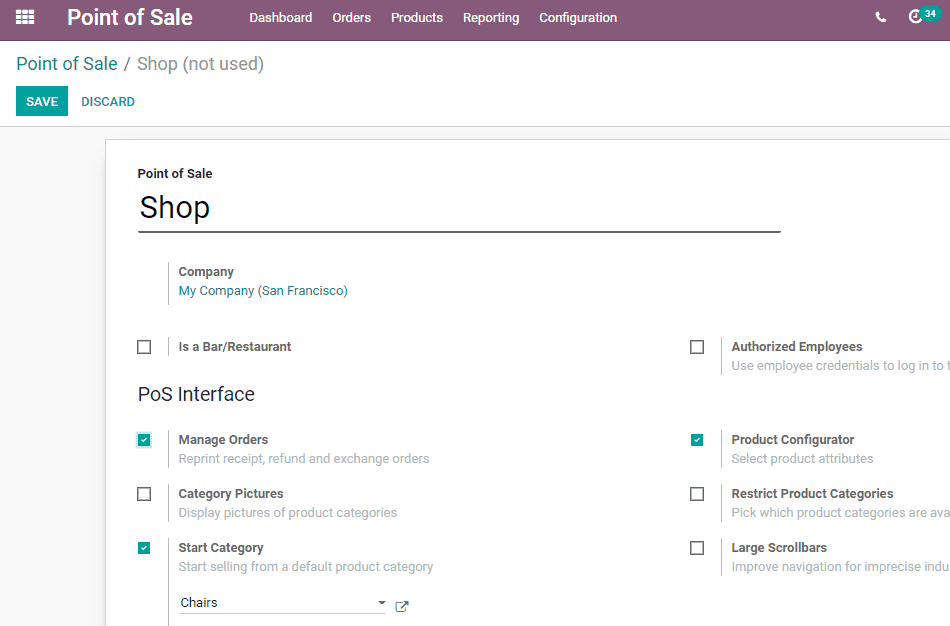
With the help of Manage order, a user can complete many tasks including reprinting the receipts, resend and exchange orders.
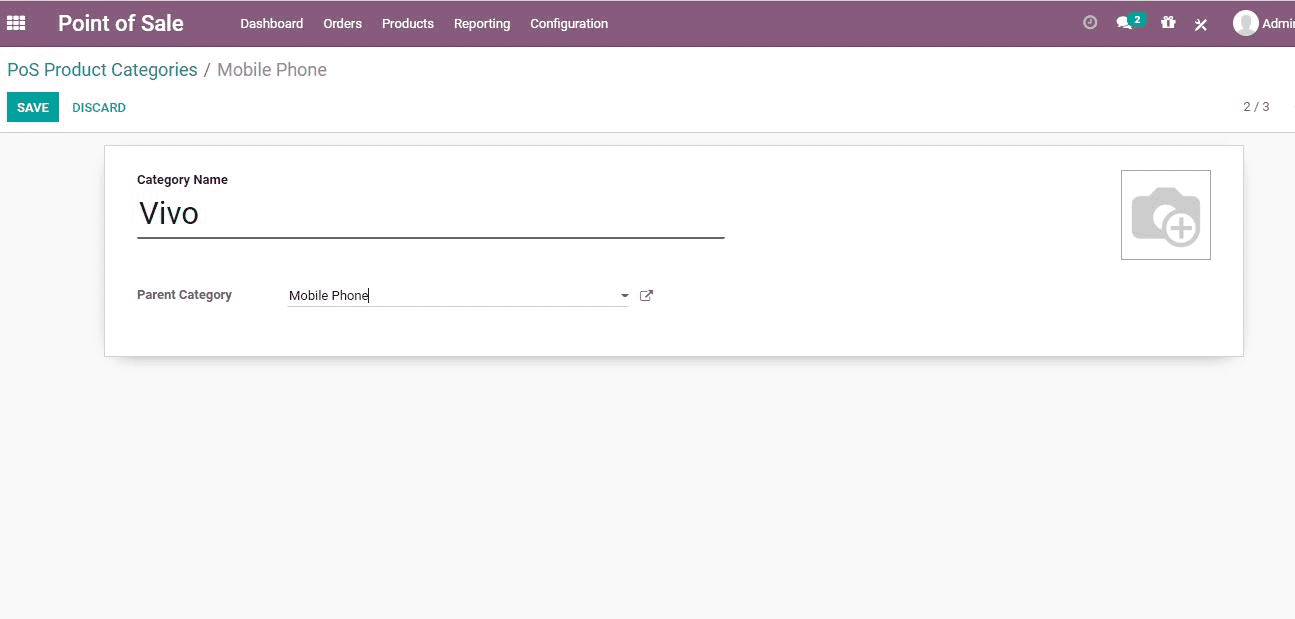
Another change made by Odoo in the POS module is that only authorized employees will be able to access operations now. The Employee option has been here to changed to an authorized employee.
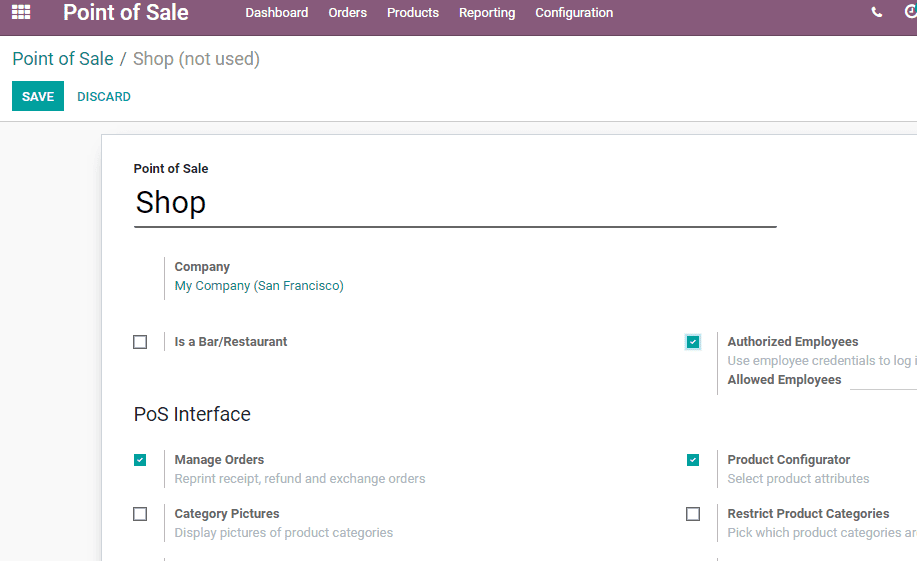
This feature authorizes an employee to access the operation and change the cashier.
Now let us take a look at how, these features benefit a POS business, here a shop.
After enabling the above-mentioned options. Save the changes and a go-to New Session in shops. On opening this, the user can get a page where it will be inscribed as POS Closed. Besides, other options like Set a cash opening and opening amount can also be viewed.
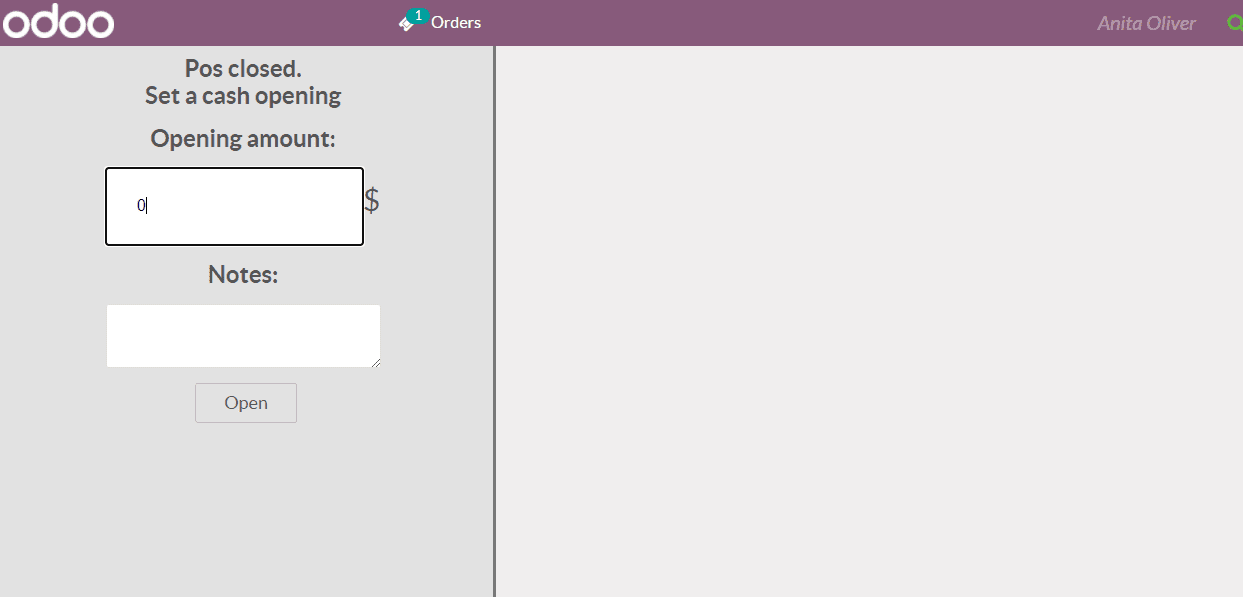
Here, a user can set the opening amount and add any notes if required.
On doing this, click open.
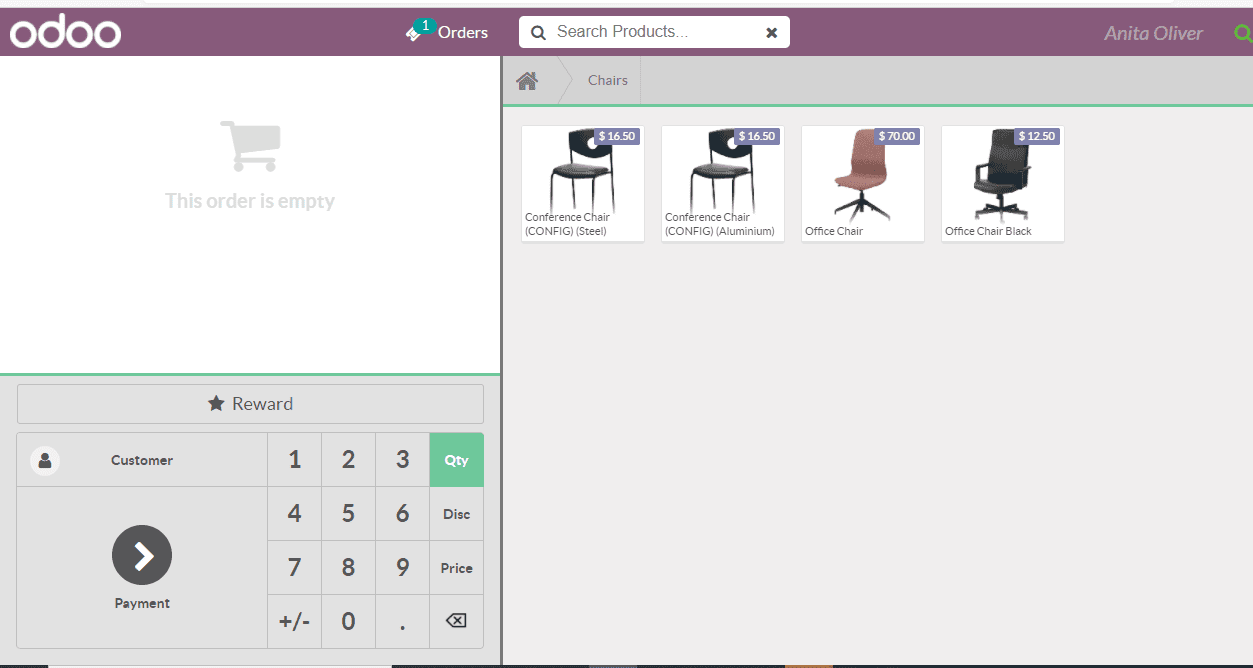
The user can view a POS window as given above.
The user can get all products from the home. For this click on the Home button
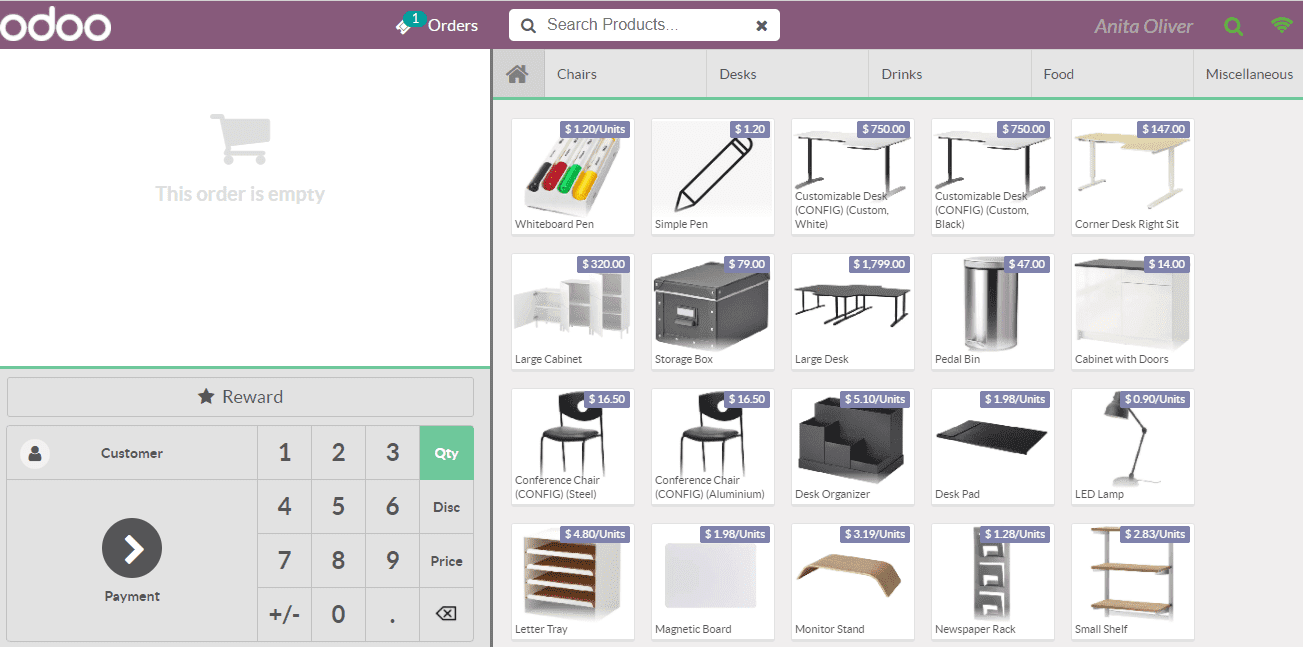
Once you select a product you will get an option to give a product attribute and select the product variant of your choice.
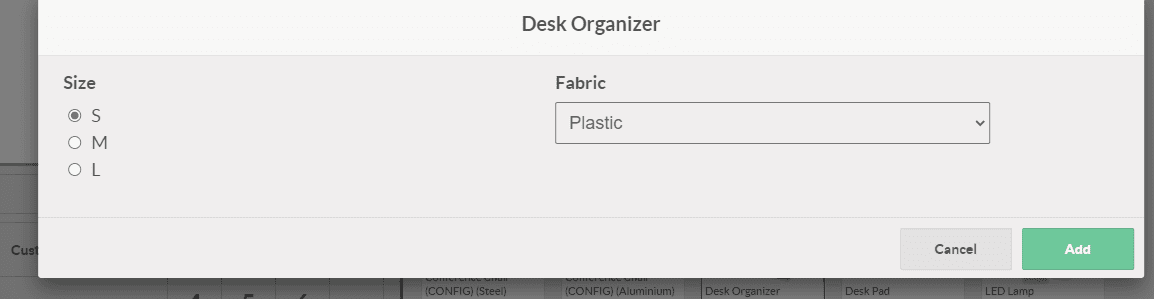
After selecting the required product, click Add
Then the product detail gets added as given below
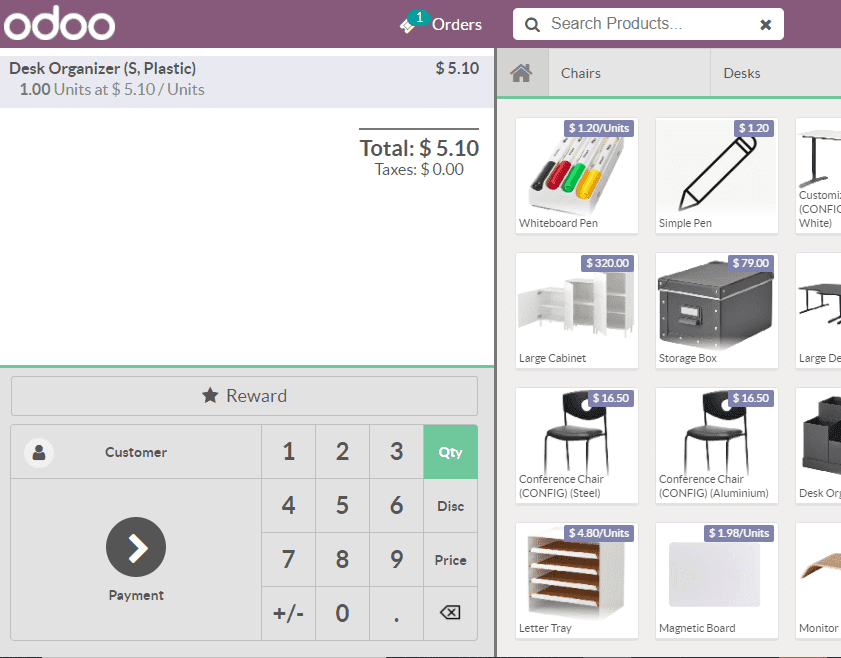
After selecting a product, click on the Customer Tab set the customer.
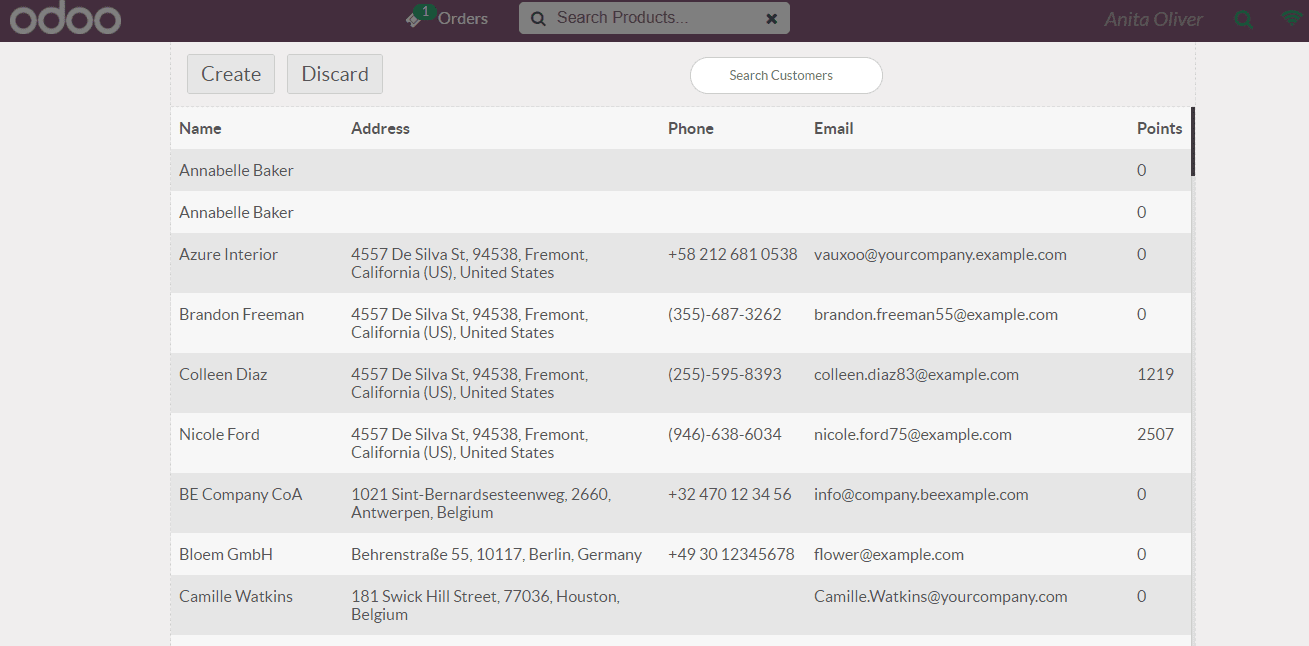
The user can also edit customer details from here by clicking on the customer details.
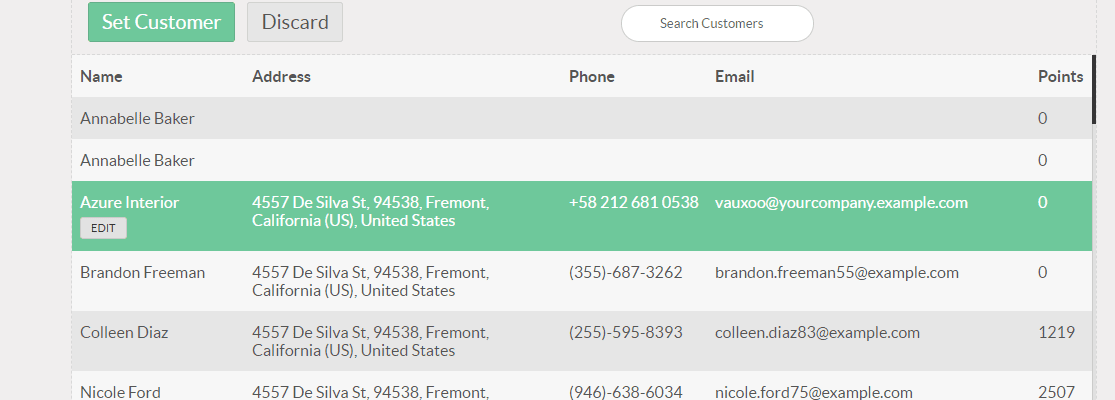
On clicking on the customer details, the details get highlighted. Then an edit button also appears there. The user can then click Edit to make changes
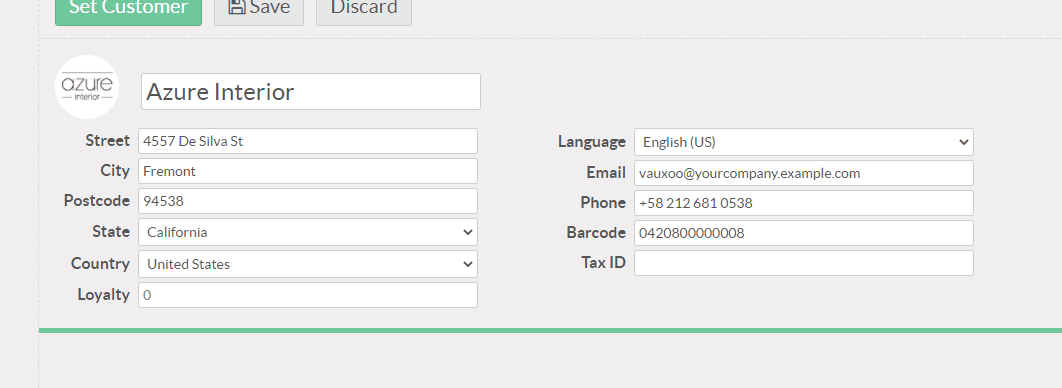
After making necessary changes, click Save.
Now, the order placed by the customer gets reflected in the orders.
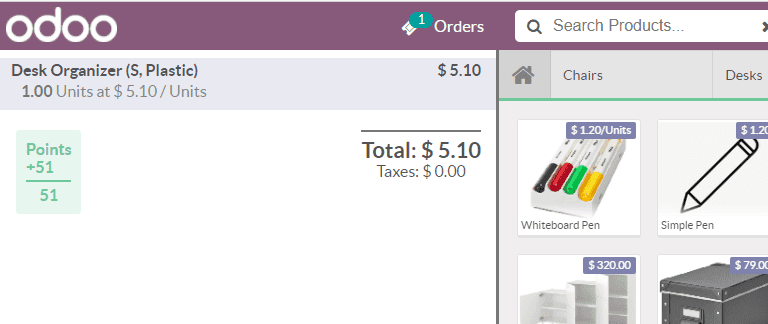
Click on the Orders to view the customer details, receipt number, employee who made the receipt, total payment, and status of the order.
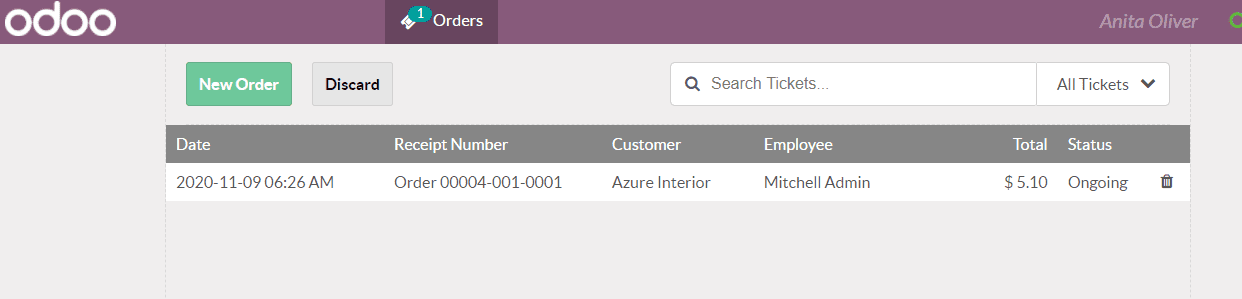
In the next step, the user can click on All Tickets, the option on the right-hand side. This shows the status of the order.
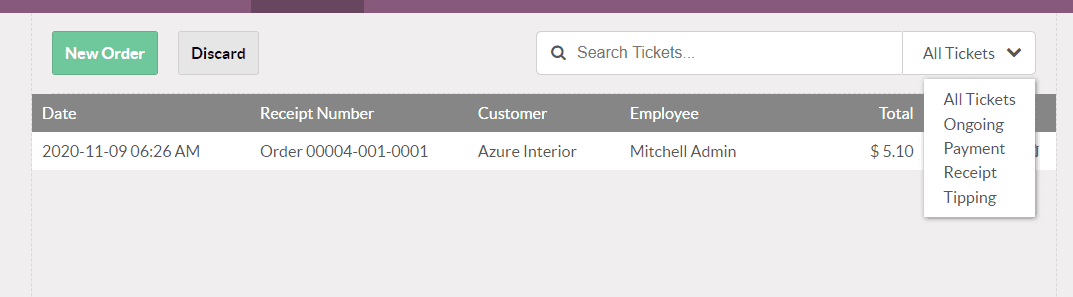
In a POS customer makes payment. In such cases, the user can add payment quickly. Just click on the payment option in the dashboard.
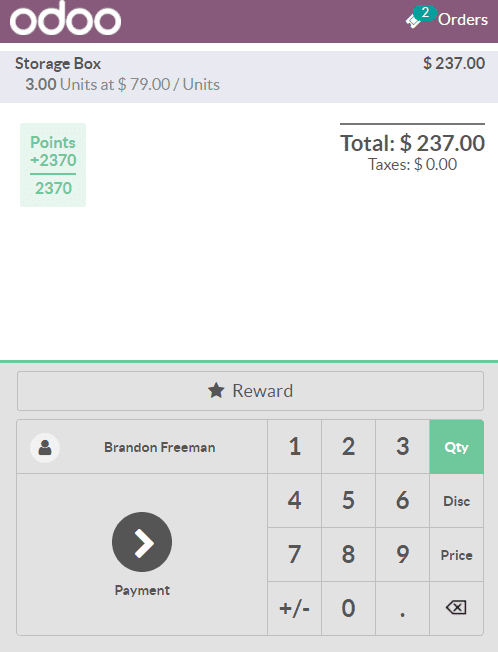
There will be a Payment button using this you can make payment.
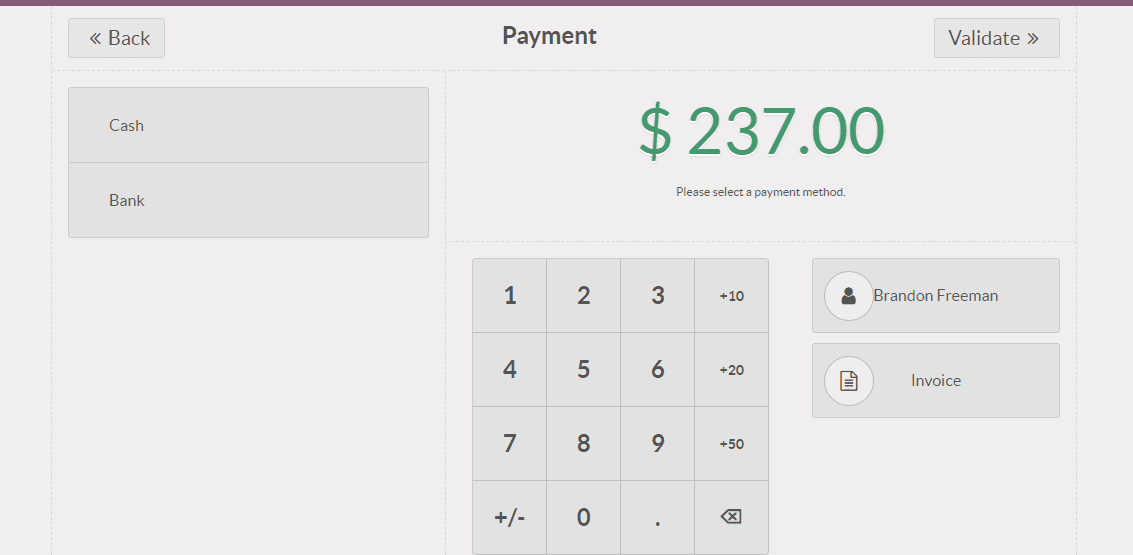
Here the user can select the mode of payment as cash or bank. Then validate the payment.
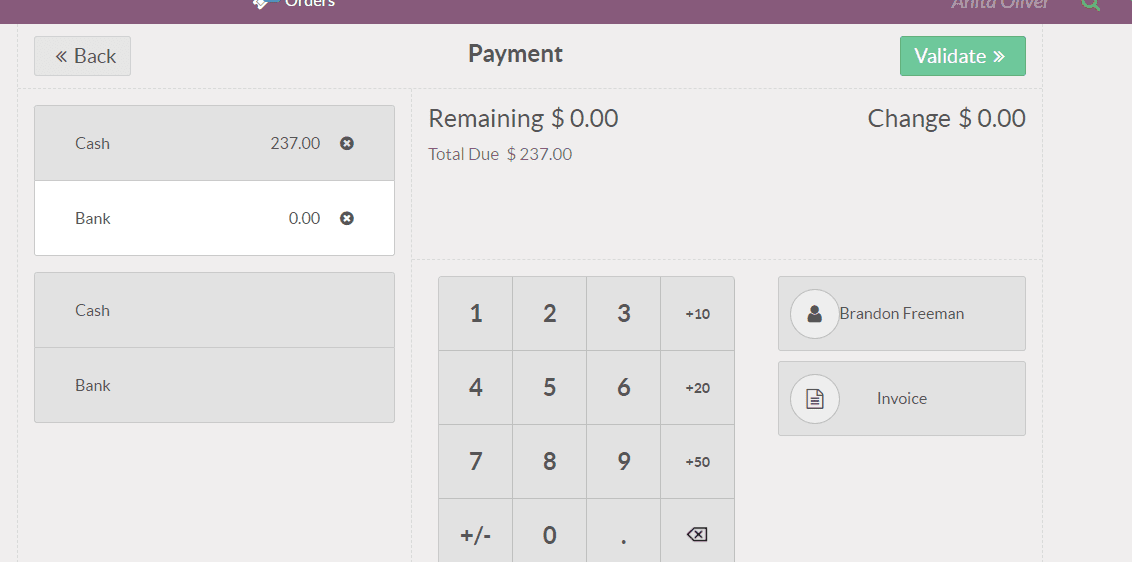
Then the status of payment changes in the Order.
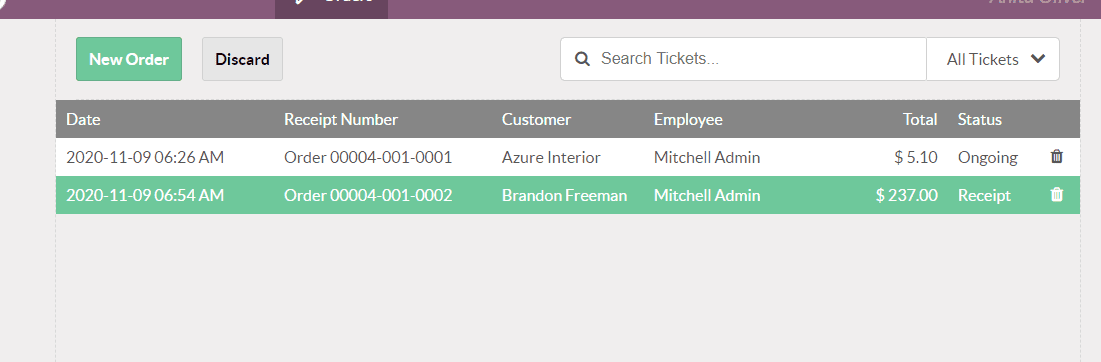
After validating the order, the user will be navigated to a new page, where the user will get a receipt. The user will be asked whether he requires a print out of the receipt or send it by email.
Email facility to send Receipt
As the new world is progressing towards a paperless business, Odoo 14 introduced a receipt by email facility. It can support a user to send receipts to a customer with the help of email. A user can easily manage the transfer of bills in the digital format with this feature.
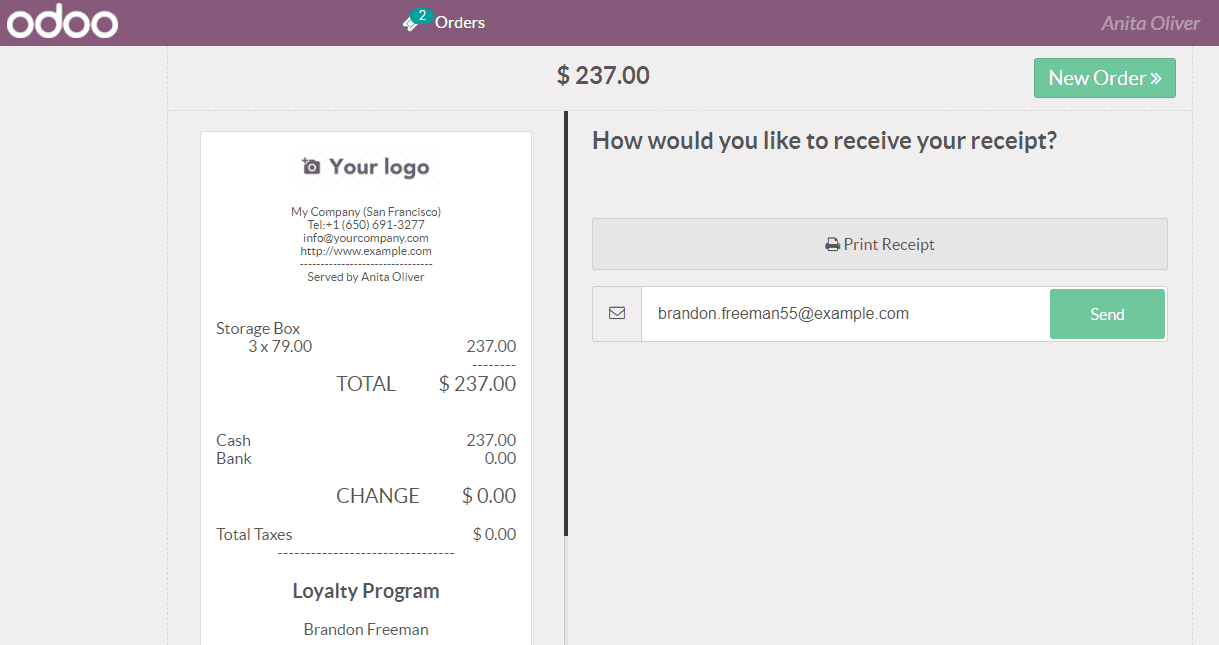
In Odoo 14, the user can send the receipt directly from this page as the email address of the customer automatically appears here.
These are the key features newly introduced to Odoo 14. Besides, the users can also access the already existing features in the Odoo POS module for better use. To know about Odoo 13 POS, check Odoo 13 POS Features


