A Lead is a sales opportunity that has not been qualified. A lead might be a business or a person who has expressed interest in a company’s product or service. A lead is the starting point of a person’s record in a CRM. As a result, with Odoo 15, we can allocate a sales team and salesperson to leads based on certain criteria. Let’s have a look at how leads can be assigned to sales teams based on rules in Odoo15.
A business has several sales teams, each with its own salesperson, as well as an administrator. When a new lead arrives at a company, the Administrator assigns it to one of several sales teams. This is a typical circumstance that occurred. Odoo15, on the other hand, discovered several advanced features that allow this procedure to be automated. This is referred to as “Rule-based lead assignment.” We can use this option to define specific rules for each sales team. When a lead arrived, it was reviewed against certain rules and automatically assigned to a particular sales team.
Go to the Configuration tab and click Settings to assign leads based on rules. There are numerous options under CRM, including Recurring Revenues, Leads, Multi Teams, Predictive Lead Scoring, and Rule-Based Assignment.
It is possible to generate new leads in a variety of methods. Leads can come from a variety of sources, including a website, live chat, and social media. To do so, we must first configure Leads under Configuration Settings.
Configuration < Settings < Leads < Save
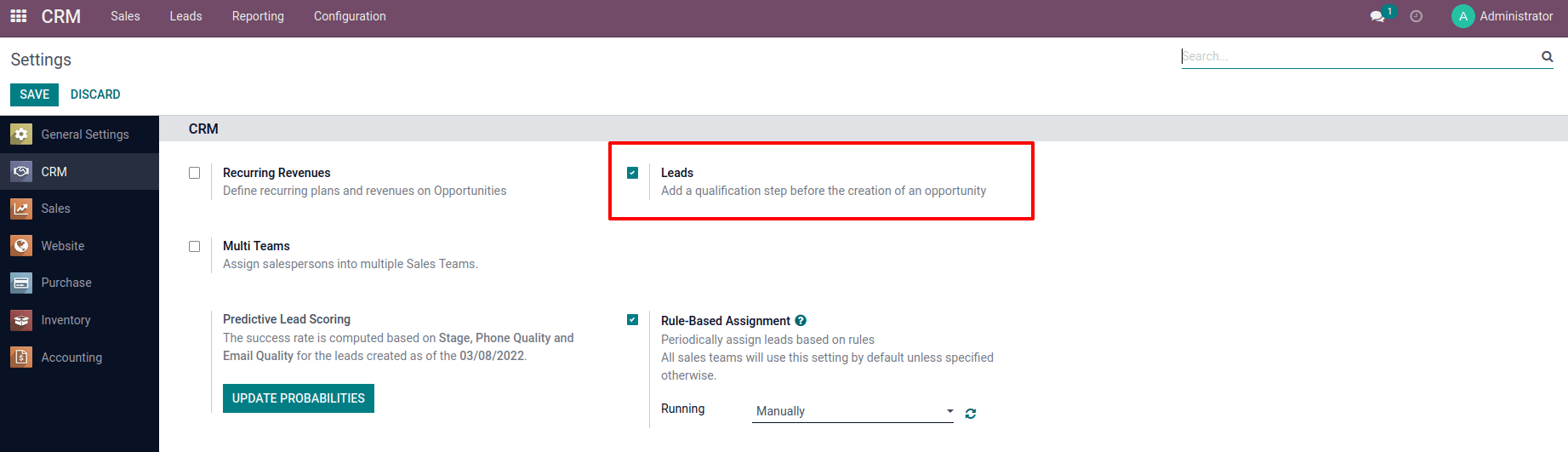
There is a list of those who have already been made. By pressing the CREATE button, a new lead can be formed. There have already been three leads generated, each having a probability of 21, 22, and 23.
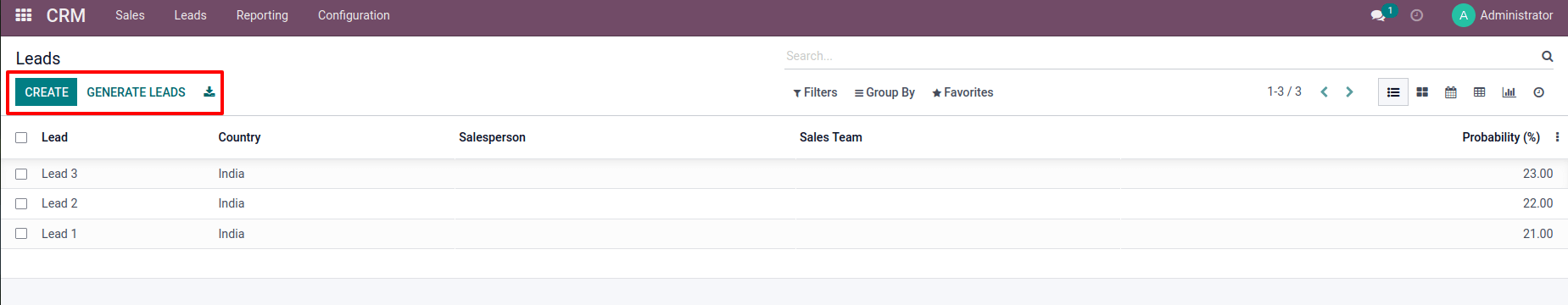
Enable the Rule-Based Assignment option to assign leads on the basis of the ruleset. There are two possibilities. Running Manually is one option while Running Repeatedly is another. Set the interval to repeat if you want this process to run repeatedly. Then the Next Run date was updated. Set it to Manually if it was assigned manually. Then save it. Here the Manual action is chosen.
Configuration < Settings < Rule-Based Assignment < Save
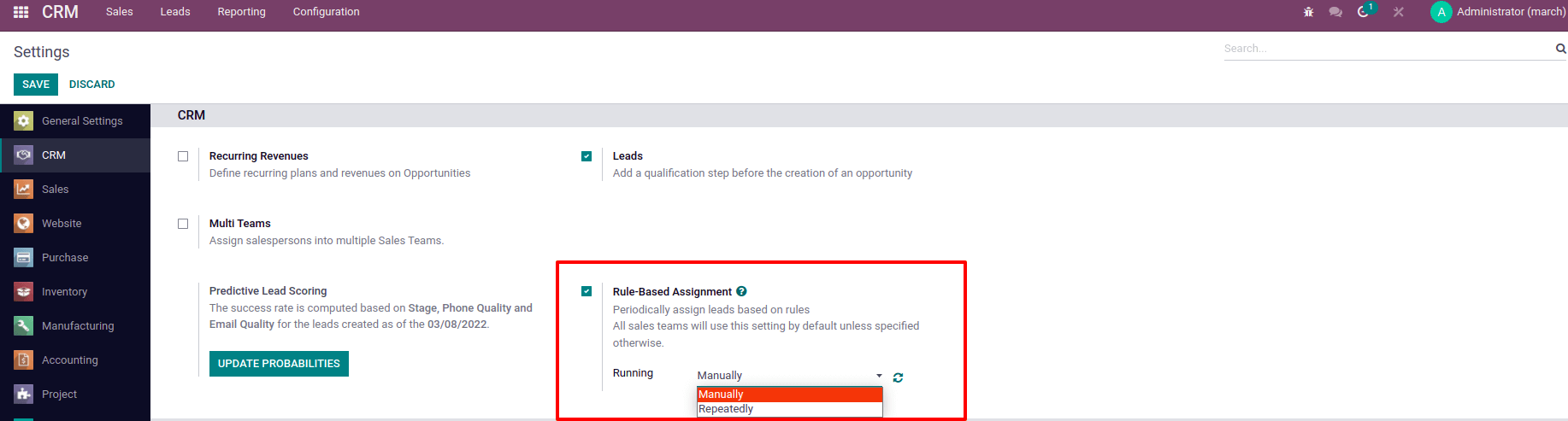
Consider the example when the lead is assigned based on the probability. If a company decides to form a sales team to handle leads based on its probability. Each salesperson in that team is responsible for Leads with certain probability. So let’s get started on forming a new sales team. Go to the Configuration tab to access the company’s sales teams. There is a Sale Team Tab there. Click on the Create button to create a new one.
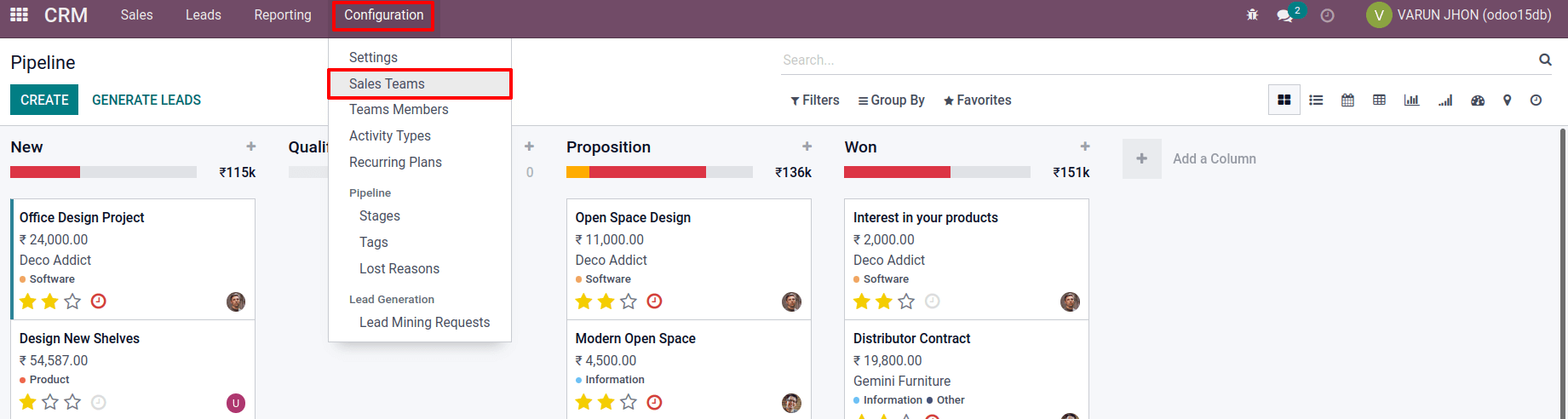
When building a new sales team, enter the name of the team, then add team details such as the Team Leader, Email Alias, Invoicing Target, and whether the team accepts emails from everyone or from authenticated partners etc.
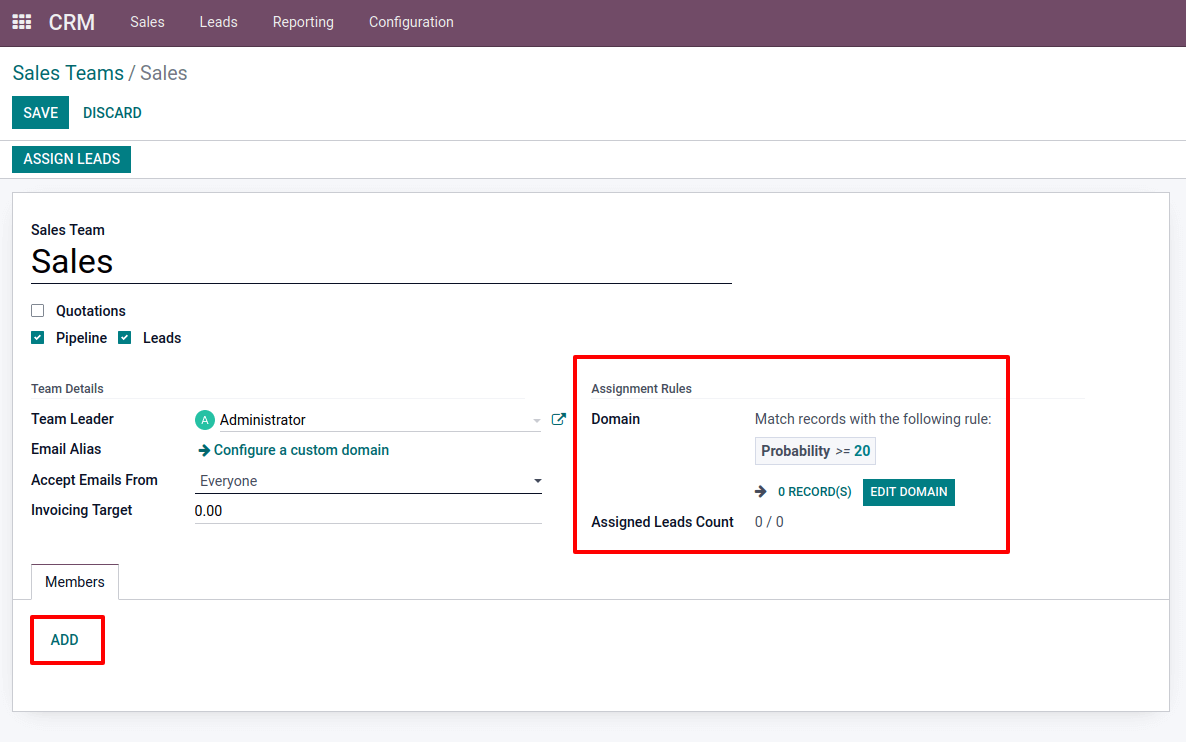
Select Edit Domain menu. Then a new page appears, where one may apply filters. It is feasible to apply criteria to this team so that it is formed to handle leads with Probability greater than 20. After we’ve applied the appropriate filters, SAVE it.
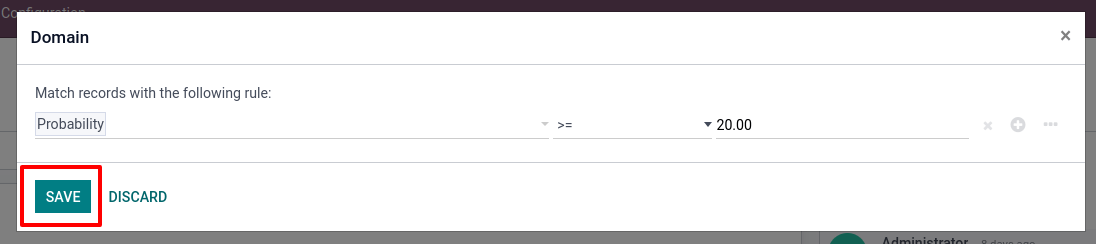
Finally, click the ADD option to add members to the team. From here, we can select a salesperson for this team. As previously discussed, assigning a domain to each salesperson is also possible. There is a Domain field and ADD FILTER button, which allows us to add filters.
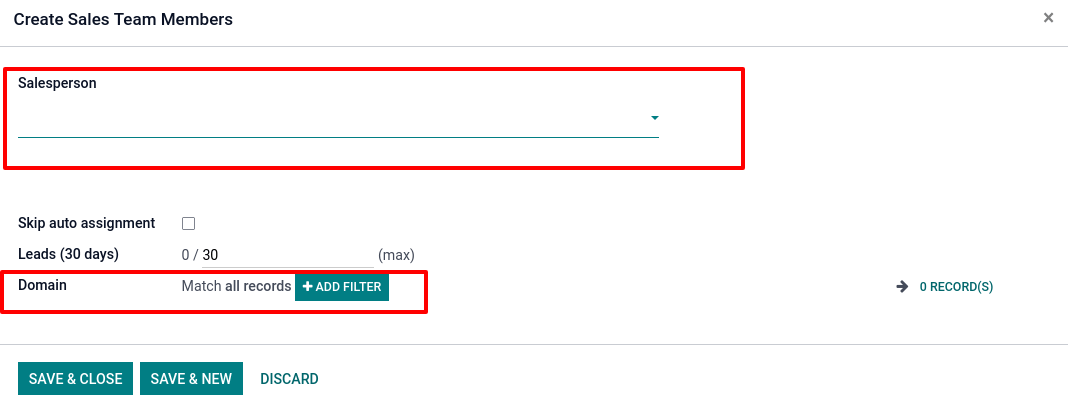
As the first team member, we choose the Team Leader Administrator. And the Administrator has arrived to deal with the leads with a probability of 21.
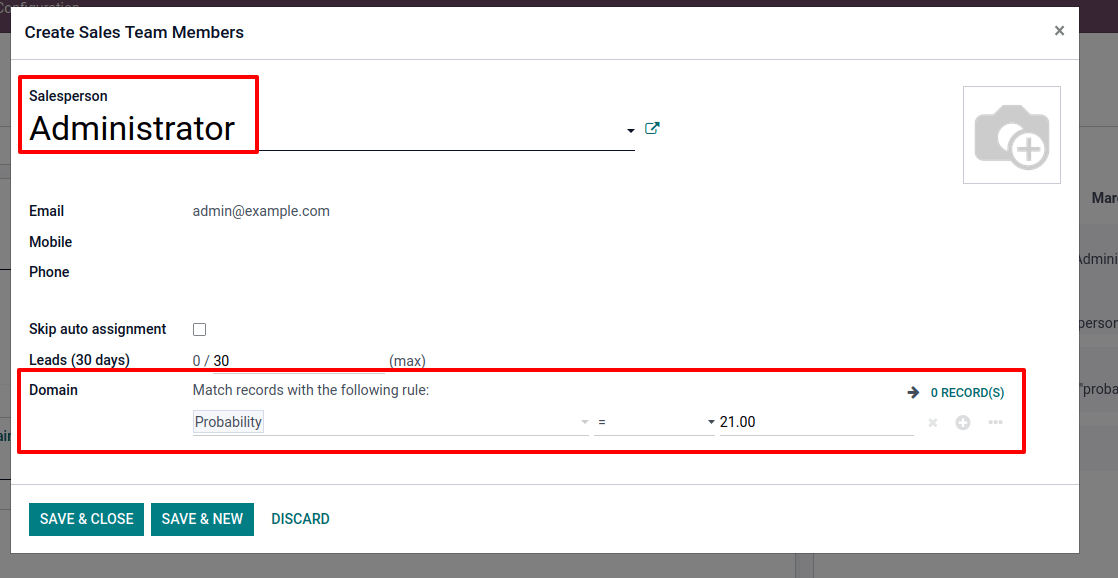
A new salesperson, User 3, has been added to handle those leads with a probability of 22. As a result, the filter Probability equals 22 has been added. After that, Save.
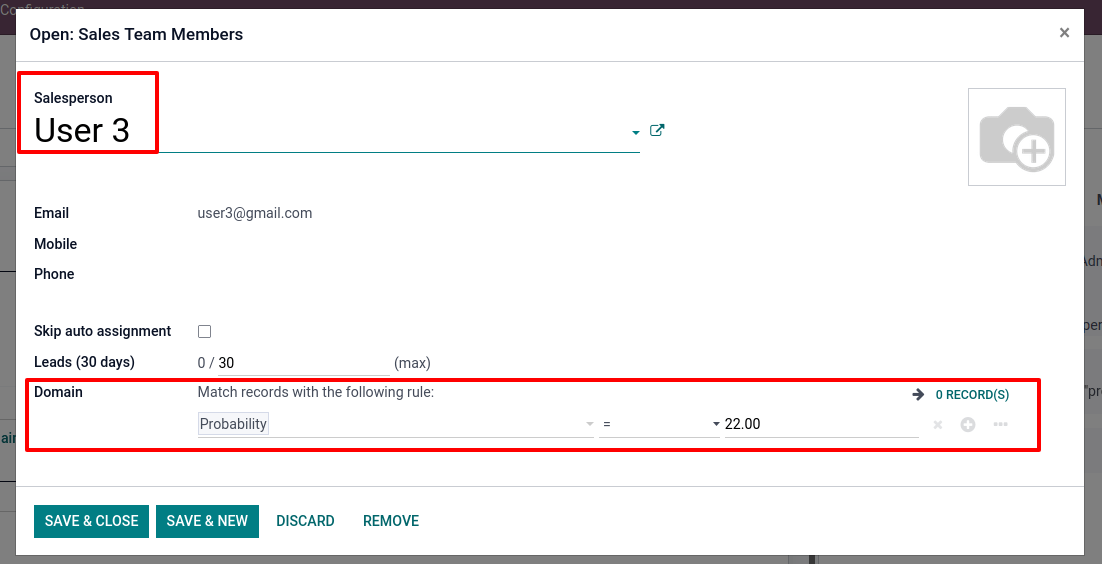
User 2 is the third salesperson. User 2 now has a Probability equal 23 filters applied to it.
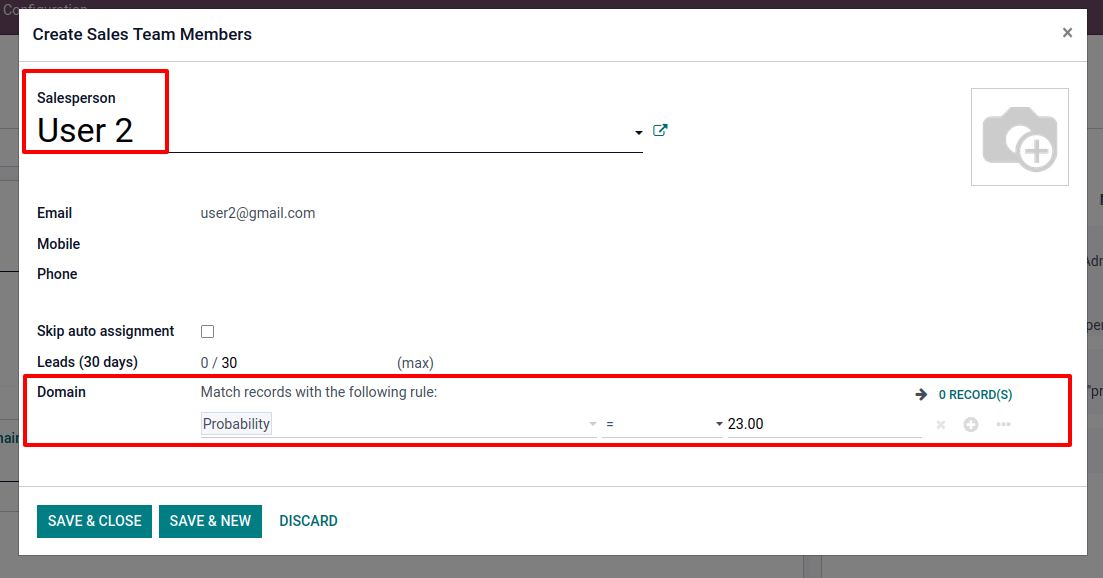
The sales team now consists of three people. There are 3 records that satisfy the condition. The leads are then assigned using the ASSIGN LEADS button.
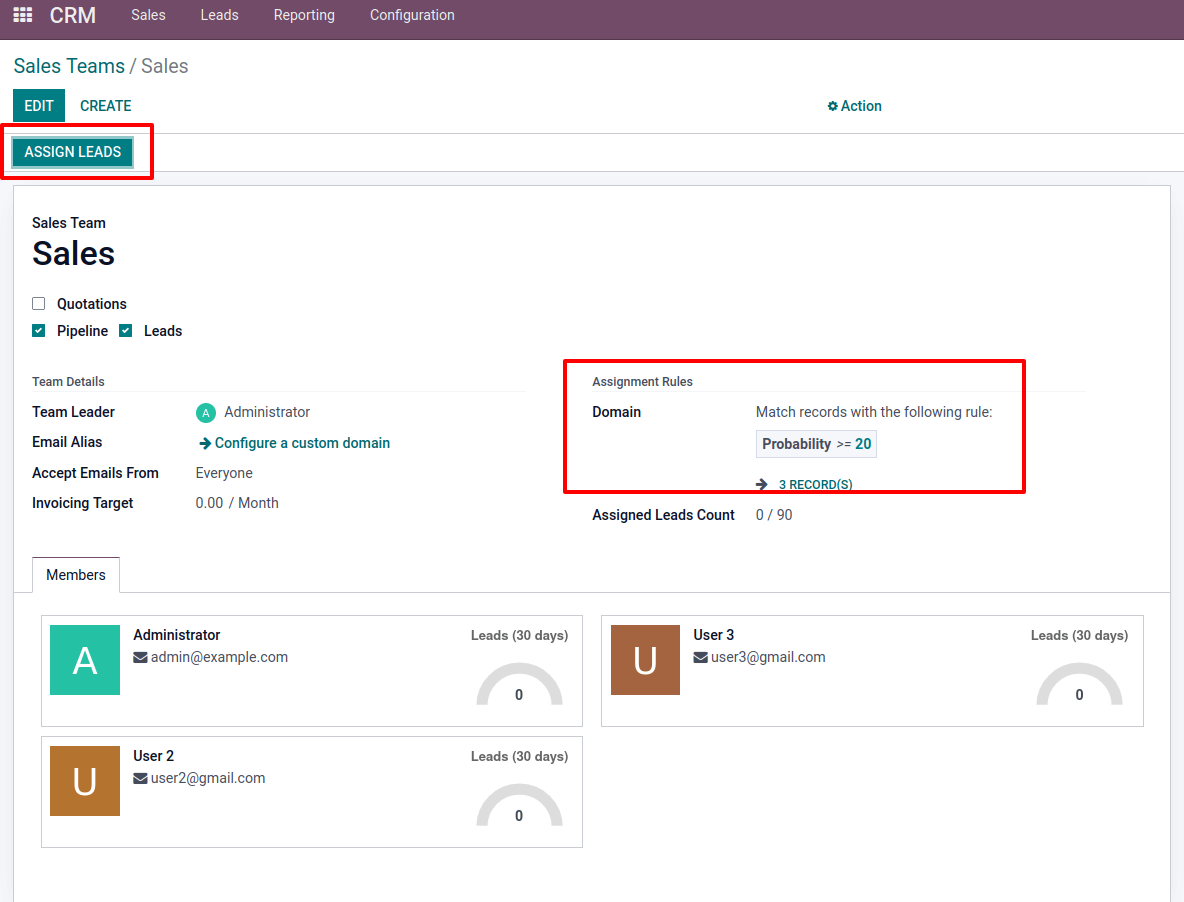
In checking the pipeline, there are three leads, each of which has been allocated to the Sales Team. The administrator is assigned to lead with probability 21 that is, Lead 1, User 2 is assigned to lead with probability 22 that is Lead 2, and User 2 is assigned to lead with probability 23, Lead 3.
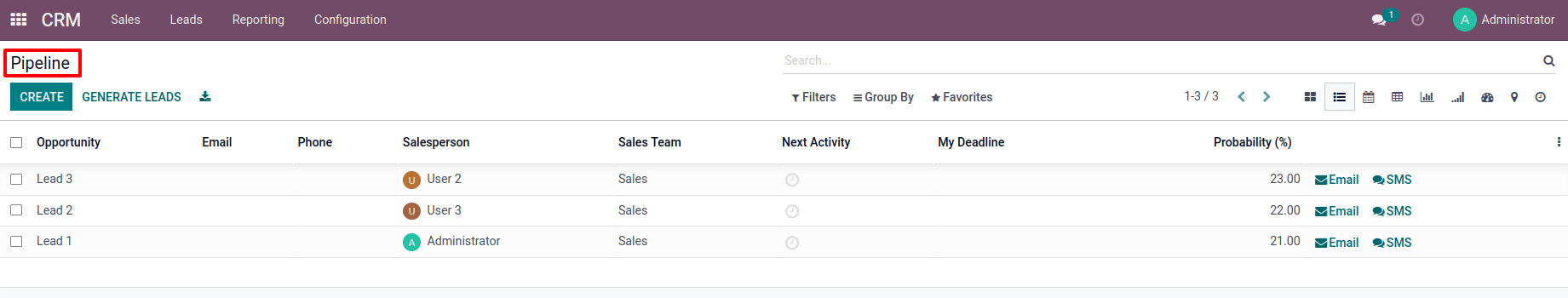
Odoo has the ability to assign leads to members of specific teams. Conditions can be added for both the sales team and the salesperson. As a result, leads can be assigned to salespeople in a sales team. As previously indicated, it is possible to manually assign created leads to a given lead.


