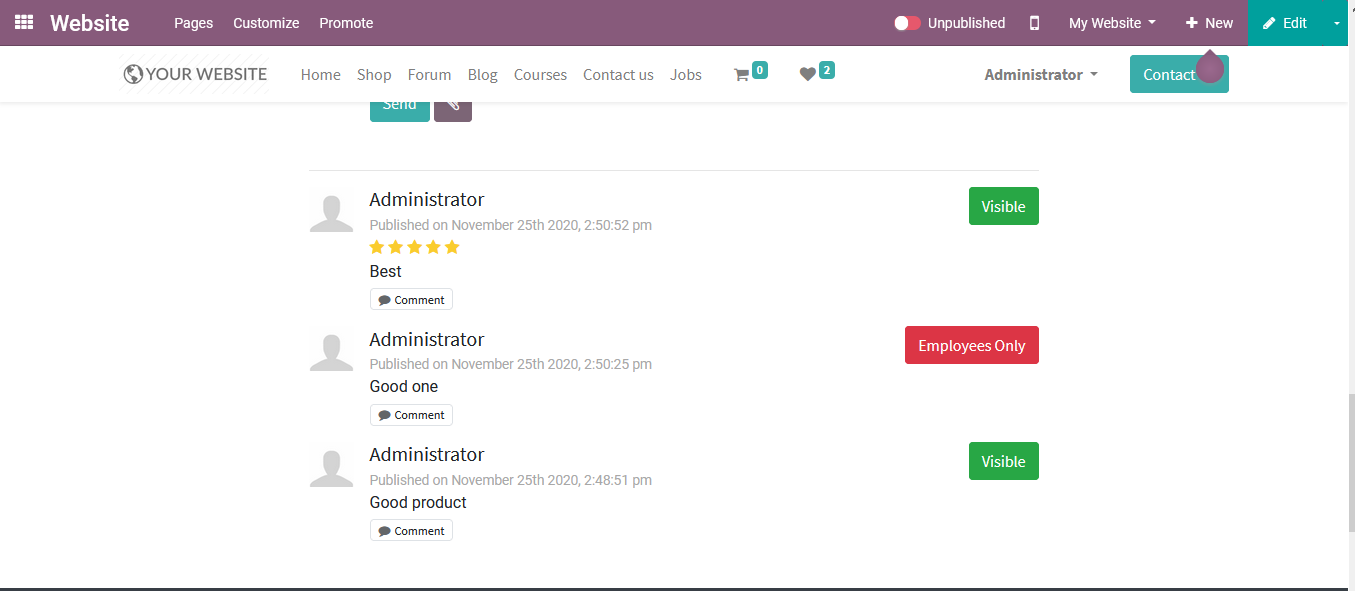This blog will provide an insight into how the product availability option works in the Odoo 14 e-commerce operations
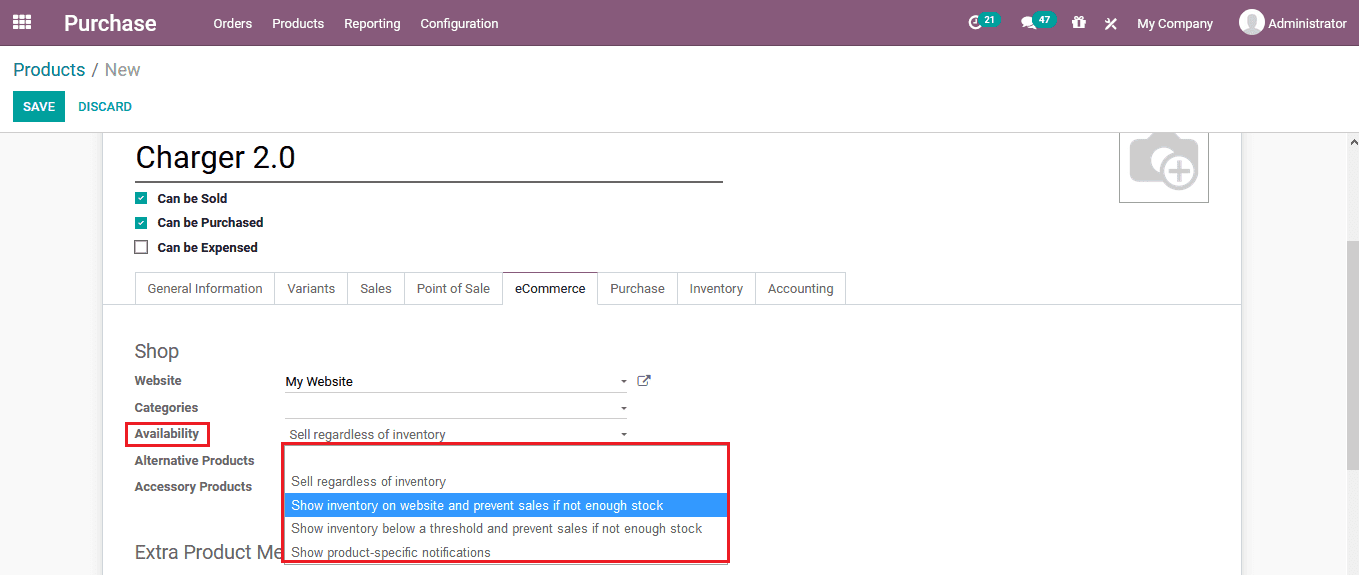
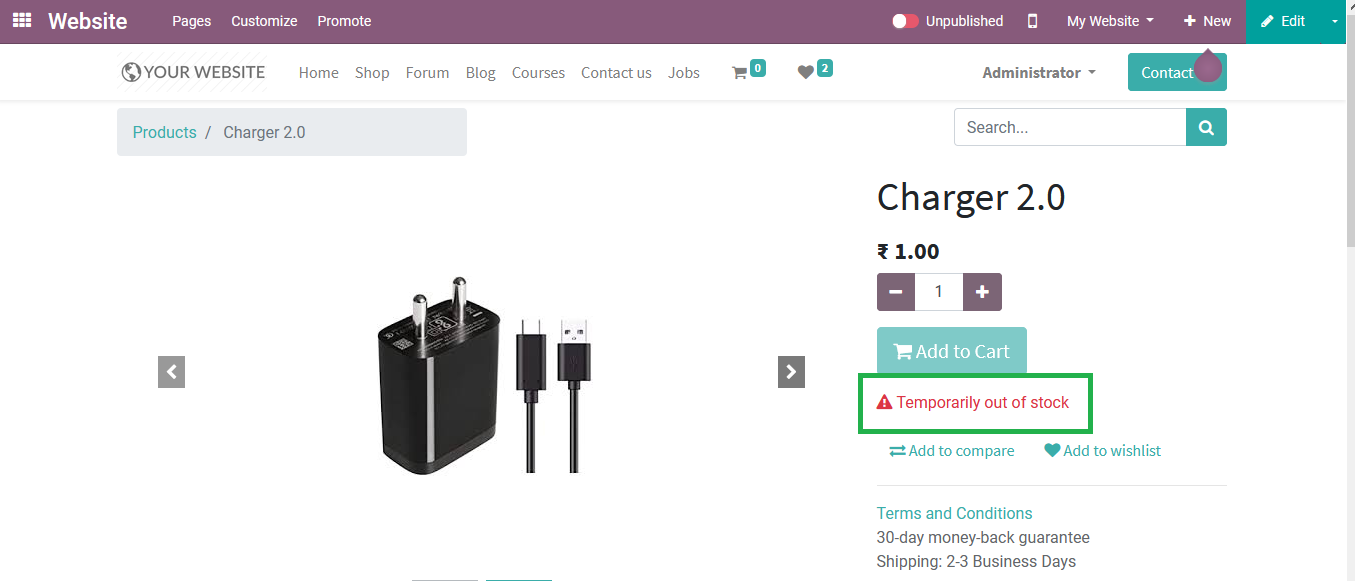
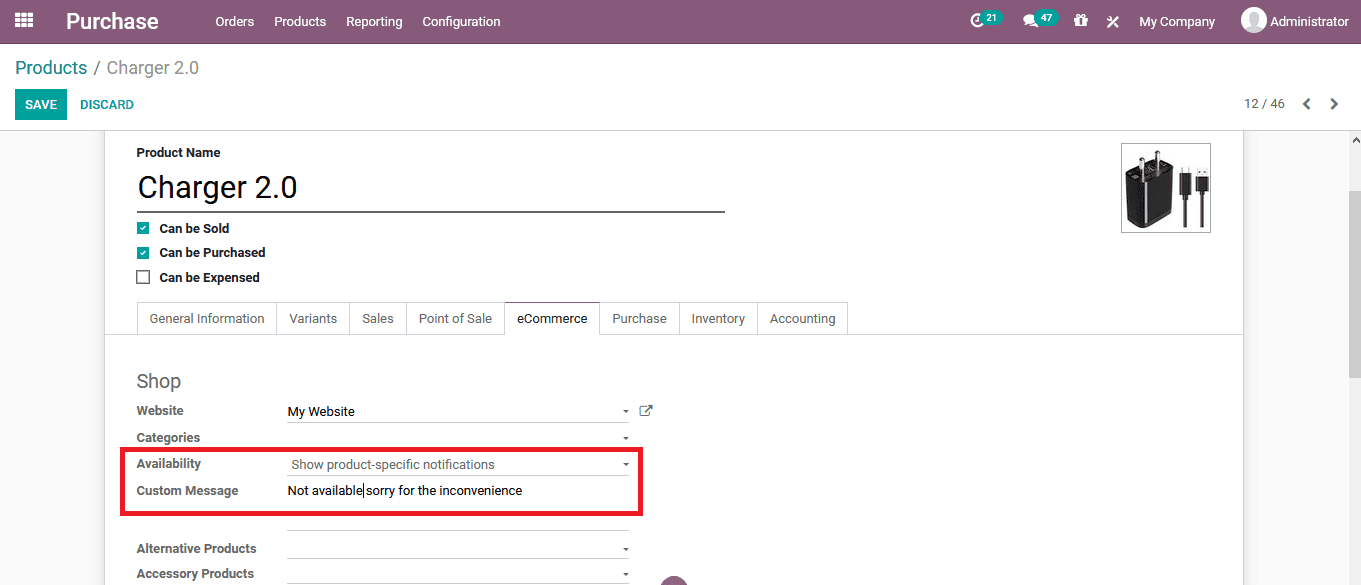
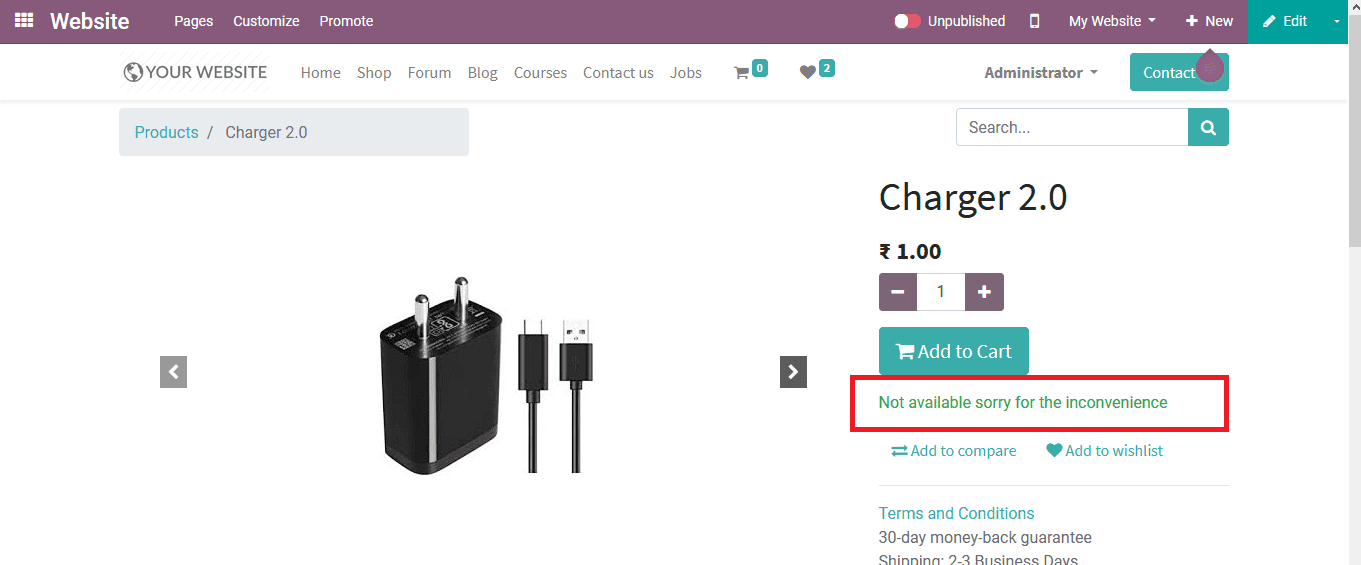
By choosing this option the stock is shown below a certain threshold which limit can be set regardless of its availability above the number. Once below the threshold, the respective number is depicted and at zero stock the sales are prevented. Moreover, this option can be used to be operational if the user does not want bulk orders to come in due to the abundant availability
The Odoo platform recognizes the need for feedback for a product in a company and allows the user of the platform to configure the comments and rating options likewise any other e-commerce website used by you. The comments and rating options can be enabled in the font end of the e-commerce website byte user under the customize tab available.
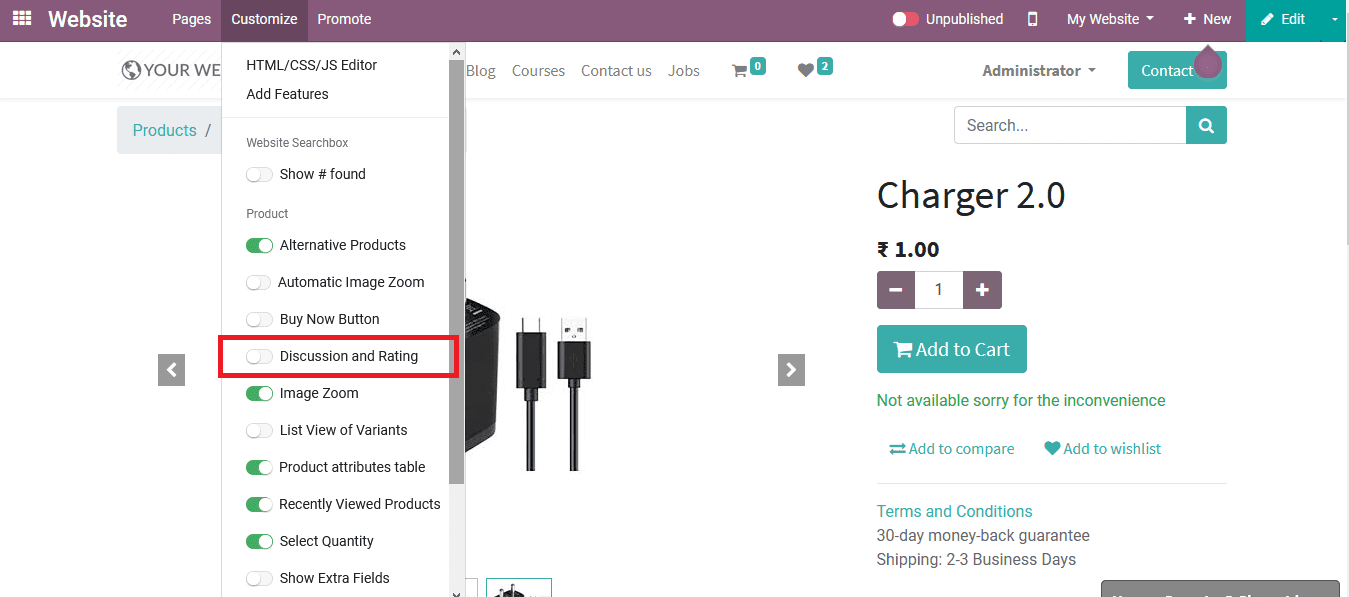
Once the option is enabled the user can scroll down the product description and find the respective rating and comments sections available. The ratings are depicted based on the stars given by the customers. In addition, there is a column to add in a descriptive comment along with a rating of the product for the customers. Moreover, they can add an external file to support their comment
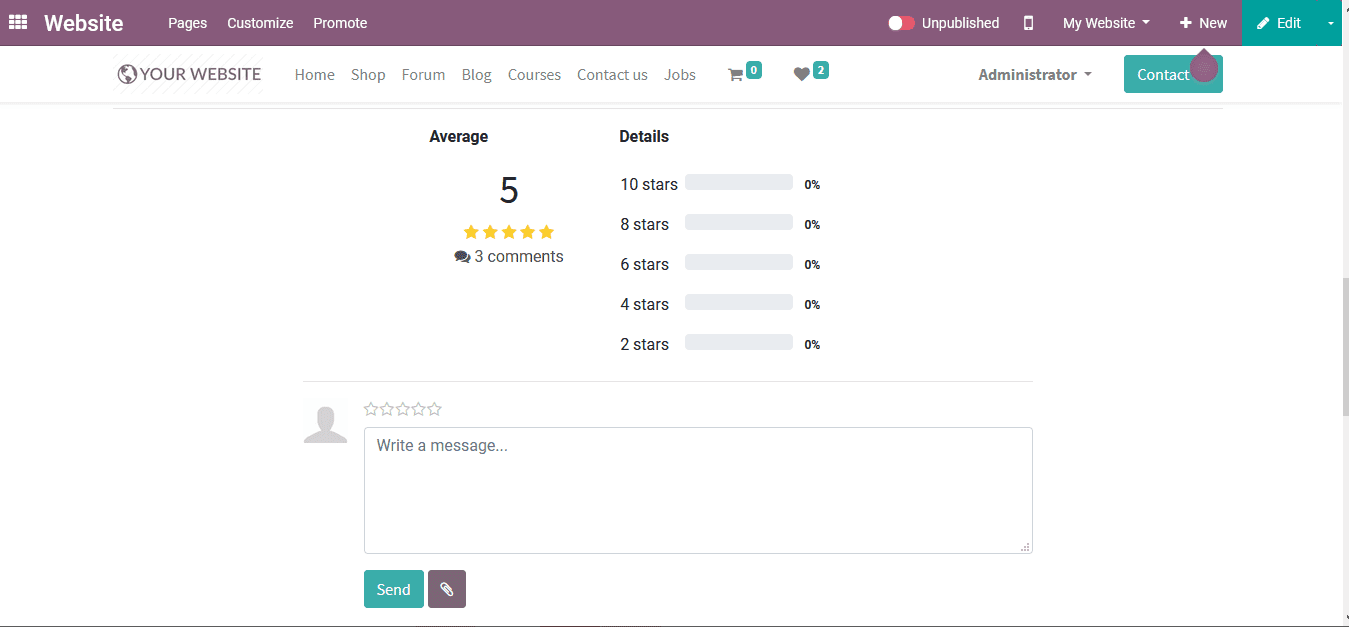
The comments provided by each customer are described under the product and are depicted in orderly chronological order. The user can view that the visible option is enabled with the comets making it variable to all the website visitors.
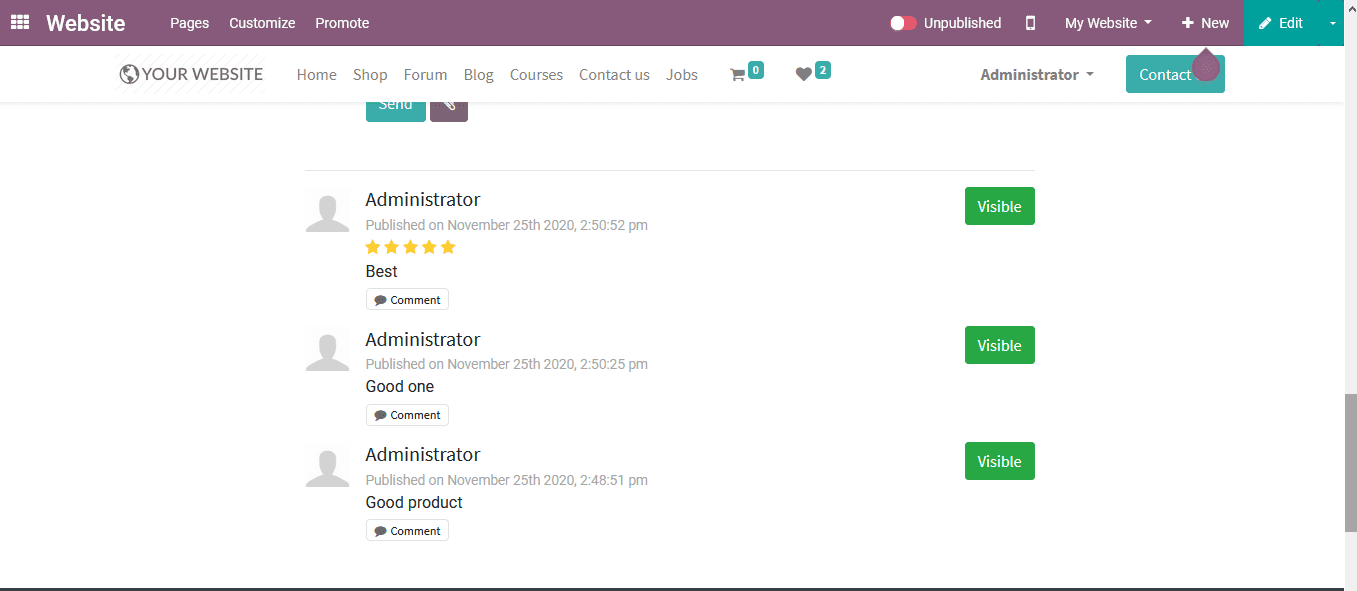
On seeing the visible option the user can change the settings to be employees only making the respective comment to be visible only for the employees of the company.