There are lots of factors that are extremely important for businesses, such as customer happiness where maintaining customer satisfaction depends heavily on refunding. Offering a timely and painless refund when clients have problems with the goods or services they’ve bought can assist in remedying the issue and preserve good customer relations. Businesses can build their reputation and encourage customer loyalty by putting the needs of their customers first and efficiently refunding purchases.
Legal and Regulatory Compliance, where Laws and regulations governing consumer protection frequently call for refunds. Refunding helps establish and preserve consumer trust, which is important for business reputation and trust. Businesses show their dedication to fair and ethical practices by handling refunds quickly, effectively, and honestly.
Positive refund experiences boost client confidence in the company and help build a positive perception of the brand.
The processing of refunds in the Odoo 16 Accounting module comprises a number of processes to ensure accurate financial records and Refund management in the Odoo 16 Accounting module entails a number of measures to guarantee accurate financial records and effective handling of refund transactions.
Odoo 16 has a number of refund options, including manual refund, refund by invoice, refund by credit, and refund by payment. Depending on your unique requirements, select the best technique. Refunding is a crucial component of Odoo’s Accounting module. It guarantees client happiness, legal compliance, accounting accuracy, effective cash flow management, business reputation, and consumer trust. Businesses can improve client connections, uphold fiscal integrity, and make wise decisions that will spur growth and success by giving priority to efficient refunding procedures.
Credit Notes for refunds are a possibility. Credit notes can be given for the entire amount or just a portion of it and are prepared based on the original invoice. They serve as a record of the refund and can be used to deduct from or reimburse customers for previous transactions. Refund via Payment is for giving the customer a direct reimbursement via a payment transaction. You can create a refund payment in Odoo 16 and link it to the original invoice. When you give the consumer a refund using the same payment method they used to make their initial purchase, this method is appropriate.
Another one is Refund via Credit, where the consumer may also receive a refund by having their account credited. In this situation, you add a credit entry to the client’s account so that it can be used to pay for future transactions. The credit amount may be deducted from subsequent invoices or applied to the customer’s credit balance.
Refund via Refund Invoice means, In rare cases, processing a refund may require you to establish a unique refund invoice. With negative values for the items that were reimbursed, Odoo 16 enables you to create a refund invoice based on the original invoice. This approach clearly documents the refund and can be used for accounting needs. It’s crucial to appropriately depict the financial impact on the accounts after processing the return.
Reconciliation entails comparing refund transactions to original invoices, updating payment records, and verifying that the right accounts are being debited or credited. Tools for reconciliation are available in Odoo 16 to make this process easier. In messages sent to customers, good customer contact is crucial when handling refunds. You can create PDF versions of credit notes or refund invoices in Odoo 16 to deliver to customers.
In Odoo, the refund status can also be tracked and updated, giving clients visibility into the status of their return as well.
On opening the Accounting module, you will get the menu of vendors, where you have the option of a refund, as shown in the screenshot below.
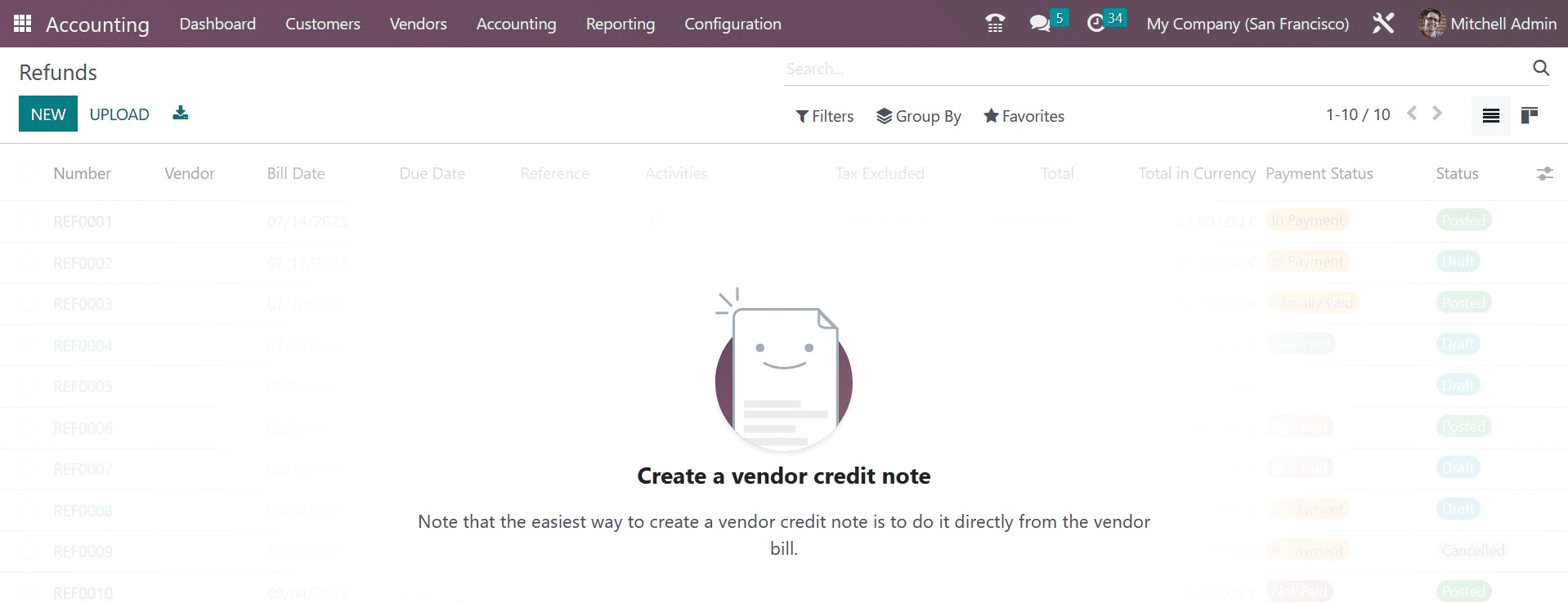
Here, you can have the details, such as number, vendors, bill date, due date, reference, activities, and many more. You can make use of the NEW icon in order to create a similar kind of refund.
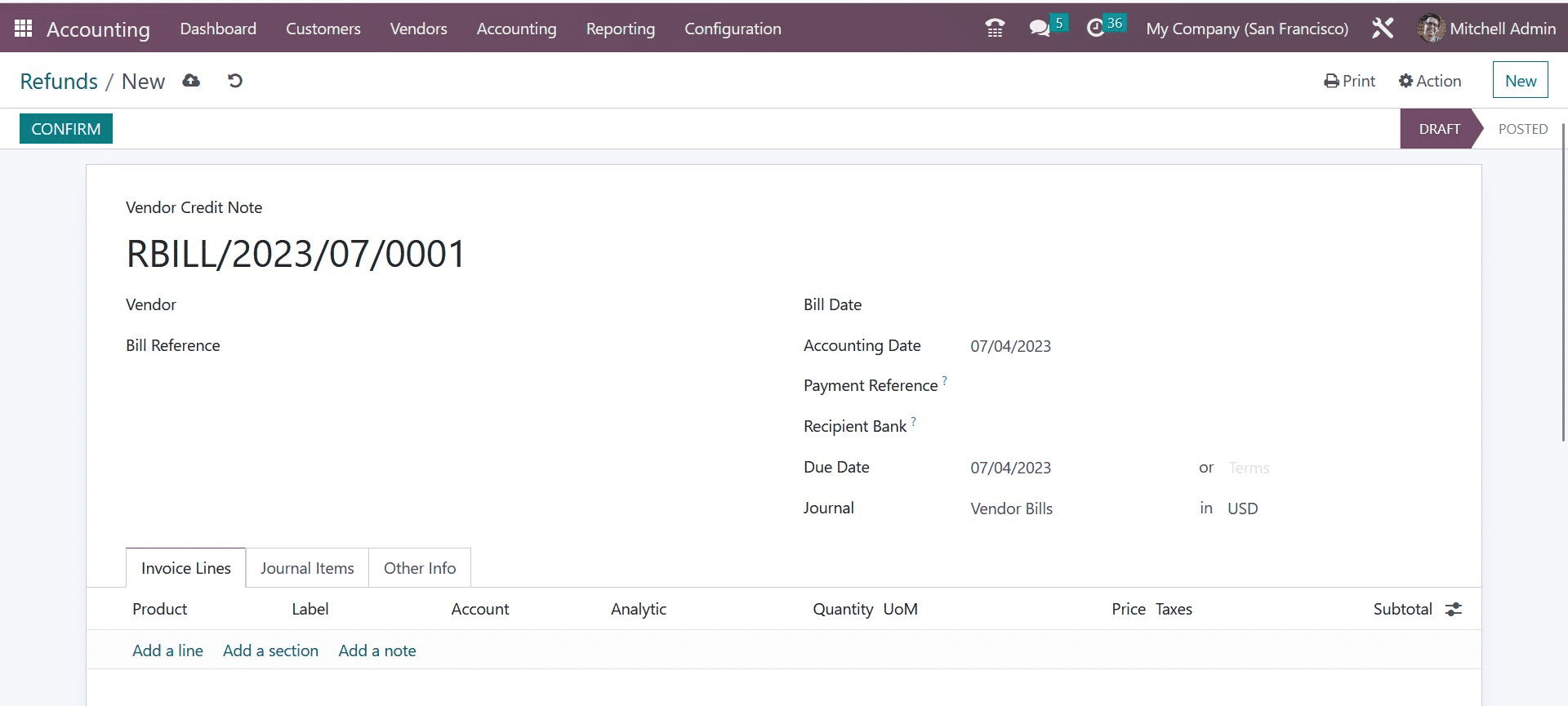
Here, on the creation page, you can add the vendor credit note, name of the vendor, and bill reference in the allotted spaces. Now, you can also add the vendor date, accounting date, payment reference, recipient bank, due date, and journal, respectively. Below that, you have the tabs, such as invoice lines, journal items, and other info, as in the image above. Under the invoice lines, you can have the spaces to add the product name, label, account, analytic, quantity, UoM, price, taxes, and subtotal, respectively. Now, under that, you have the options of Add a Line, Add a section, and Add a note, which can also be made use of.
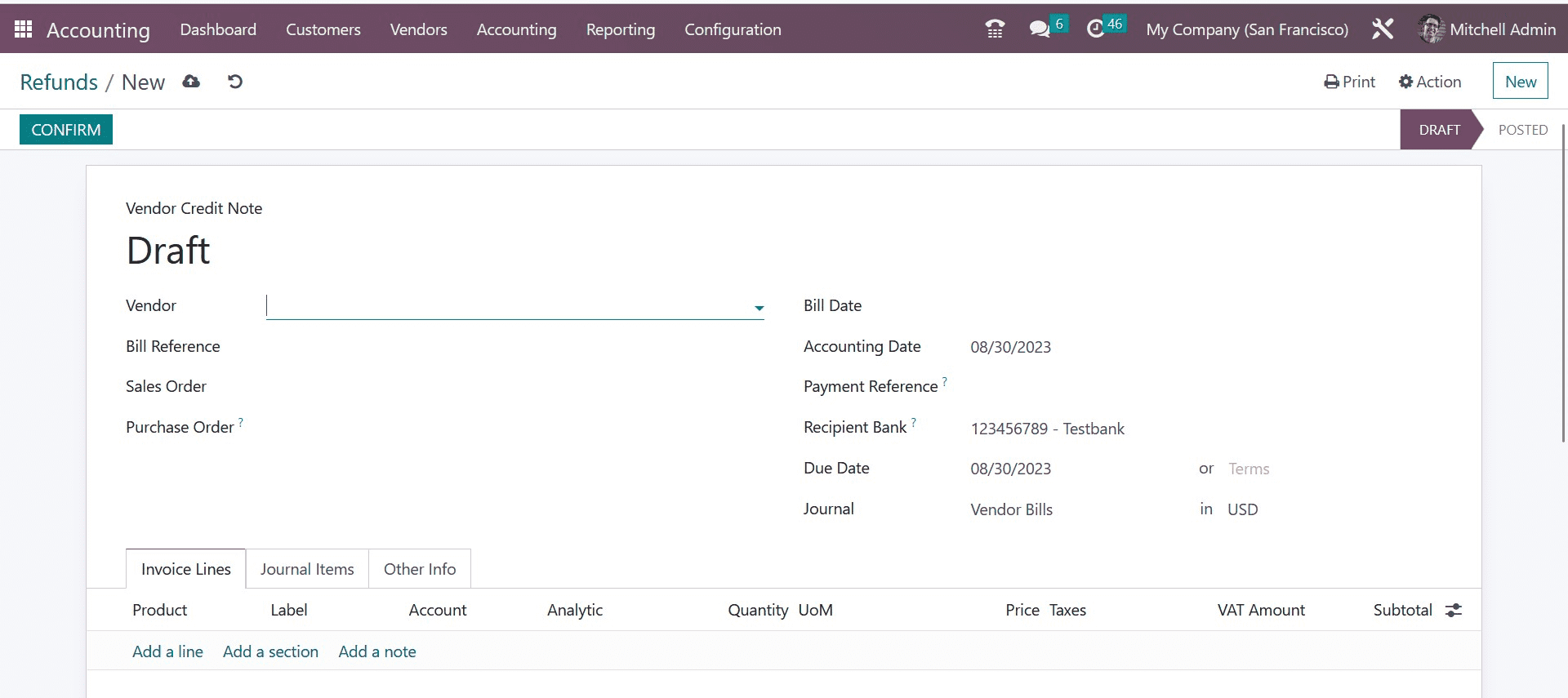
Here, you can add account, label, debit, credit, and tax grids. You can make use of the Add a Line option as well. Now, you have the other info tab, where you can add the details, such as the name of the company, incoterm, fiscal position, auto post, and check the option to activate, as in the image below.
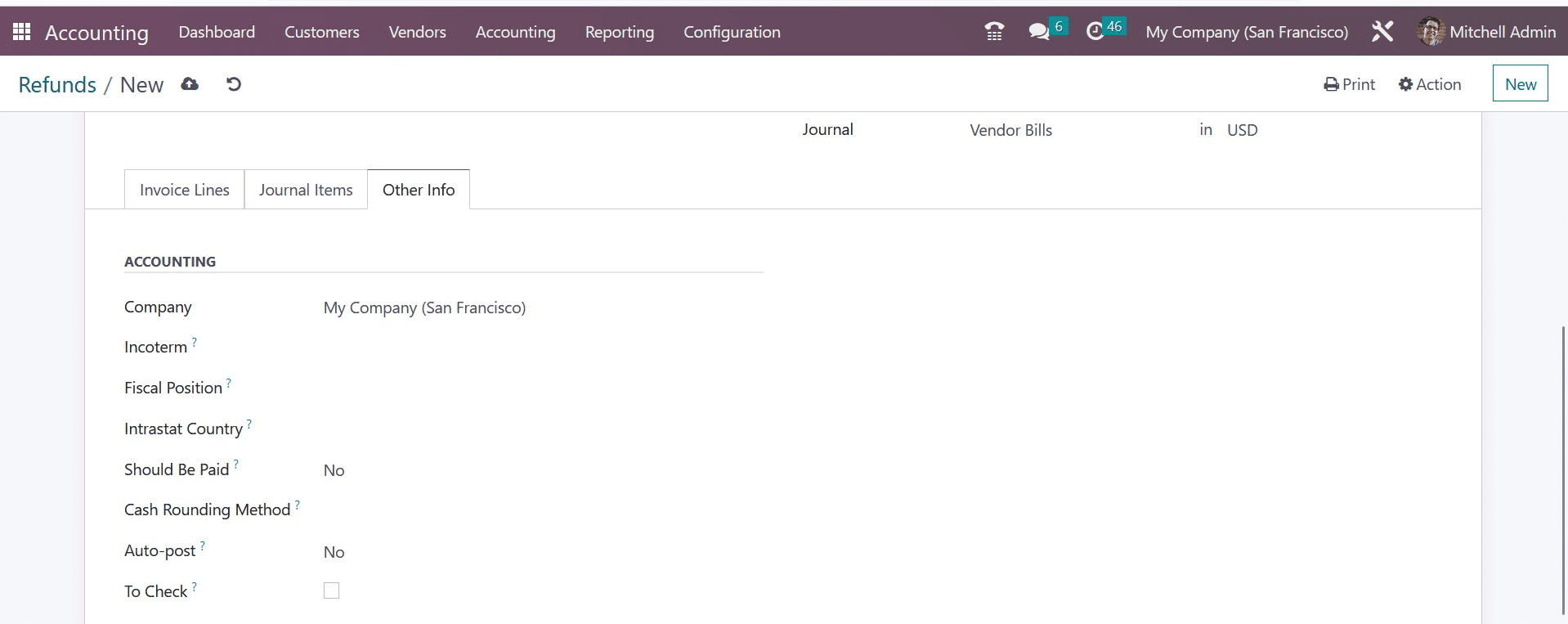
When you are done with providing all the details, you can save the details. And this is how you will manage and create refunds in Odoo 16 Accounting.


