The most recent version of the well-known open-source ERP (Enterprise Resource Planning) program is called Odoo 16. One of Odoo 16’s standout features is its capable project management module, which provides cutting-edge reporting capabilities. Firms need effective project management reporting to track project progress, spot potential risks, and make wise decisions. This essay examines the different features, advantages, and ways that project management reporting in Odoo 16 helps organizations to complete successful projects.
A complete set of tools are available in the project management reporting module of Odoo 16 for efficient project planning, execution, and monitoring. Organizations can improve project transparency, optimize resource utilization, and make data-driven decisions for successful project delivery by using real-time data, interactive dashboards, and collaborative features. Businesses may maintain competitiveness, complete projects on time, and build stronger client relationships using Odoo 16 for project management reporting. Organizations may alter their project management processes for greater effectiveness and success by implementing best practices and leveraging Odoo 16’s features.
The project management module in Odoo 16 is a complete solution made to make project planning, execution, and monitoring easier. Teams can successfully collaborate, distribute resources, keep track of projects, and manage schedules on one centralized platform. The module’s connection with other Odoo modules ensures a flawless information flow throughout the company, including timesheets, HR management, and sales.
Key Performance Indicators (KPIs) are graphs, charts, and other visual representations of real-time project data that are interactive and customizable dashboards offered by Odoo 16. Project managers may get a complete picture of how their projects are going, how their resources are being used, and how their finances are doing, enabling them to make data-driven decisions. Users of the module can create and manage tasks with distinct due dates and dependencies. The Gantt chart view enables efficient project planning and resource allocation by providing a visual depiction of task schedules, critical routes, and task interdependencies.
With the help of Odoo 16, team members can accurately track their time spent on various tasks. Payroll, project analysis, and invoicing are all possible uses for this data.
Additionally, resource management capabilities aid in effective resource allocation, guaranteeing the best possible use of team members’ skills. Using Odoo 16 project management reporting, organizations can set budgets for individual projects and monitor project expenses in real-time. Cost analysis tools help identify potential cost overruns and take corrective actions promptly.
Project managers can use the module to spot potential risks and problems early in the project lifecycle. Teams can create mitigation methods to guarantee successful project delivery by documenting and monitoring risks.
Each project and task entered into the database can be examined using the Reporting feature of the Odoo Project module. In order to quickly pinpoint the areas that require more focus and improvement, it is crucial to evaluate all project-related activities regularly.
You may access the Task Analysis platform, which allows you to go through the tasks entered into Odoo under the Reporting menu of the Odoo Project module.
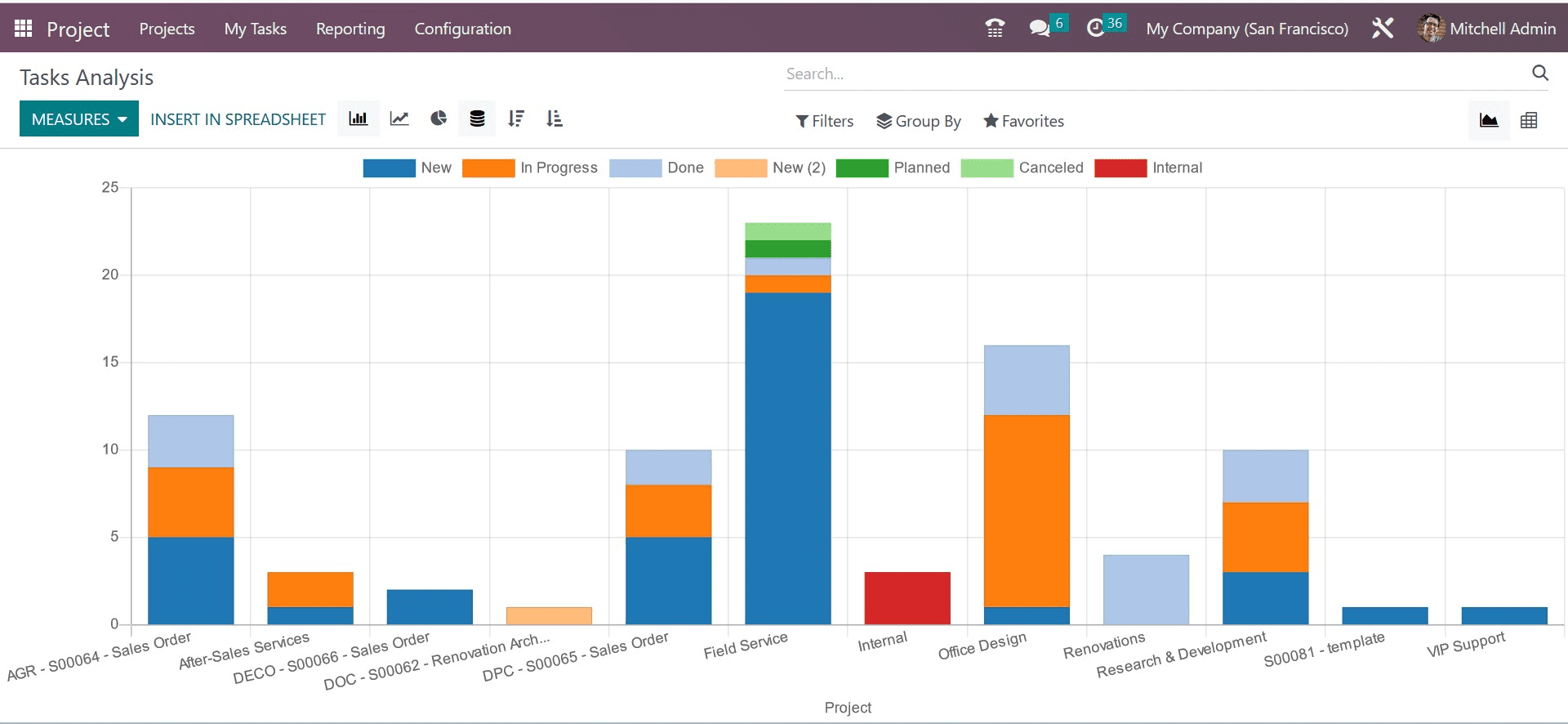
You can utilize the default Filters for reporting. My Tasks, Followed Tasks, My Team’s, Department’s, Unassigned, Favourite Projects, Followed Tasks, Department’s, Team’s, High Priority, Low Priority, Open, Closed, Late Milestones, Late Tasks, and Tasks in Overtime are just a few of the categories you can sort by. Stage, Personal Stage, Assignees, Ancestor Task, Milestone, Customer, Sales Order Item, Kanban State, Deadline, and Creation Date will be provided in the Group By option. For the reports, you can utilize Graphical and Pivot views.
The pivot view will be, as shown in the image below.
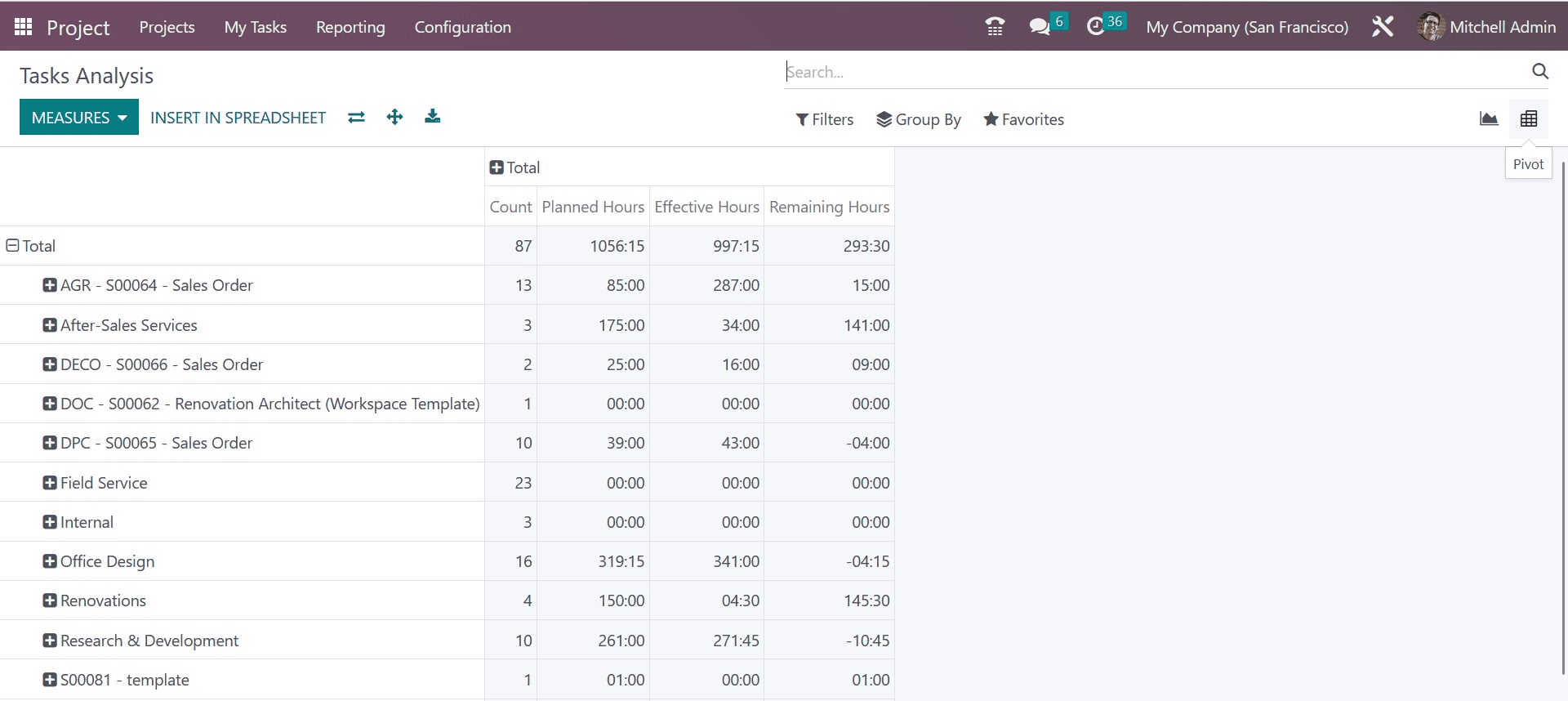
In this section, you can choose to set the following measures: average rating, days till deadline, effective hours, overtime, planned hours, progress, rating value, remaining hours, working days until assignment, working days until closure, working hours until assignment, working hours until closure, and count.
Customer Ratings
In the Odoo Project module, it is possible to monitor client satisfaction with jobs. You can do this by selecting the Customer Ratings option under Settings and turning it on.
Monitoring client satisfaction with jobs is possible using this. You can do this by selecting the Customer Ratings option under Settings and turning it on.
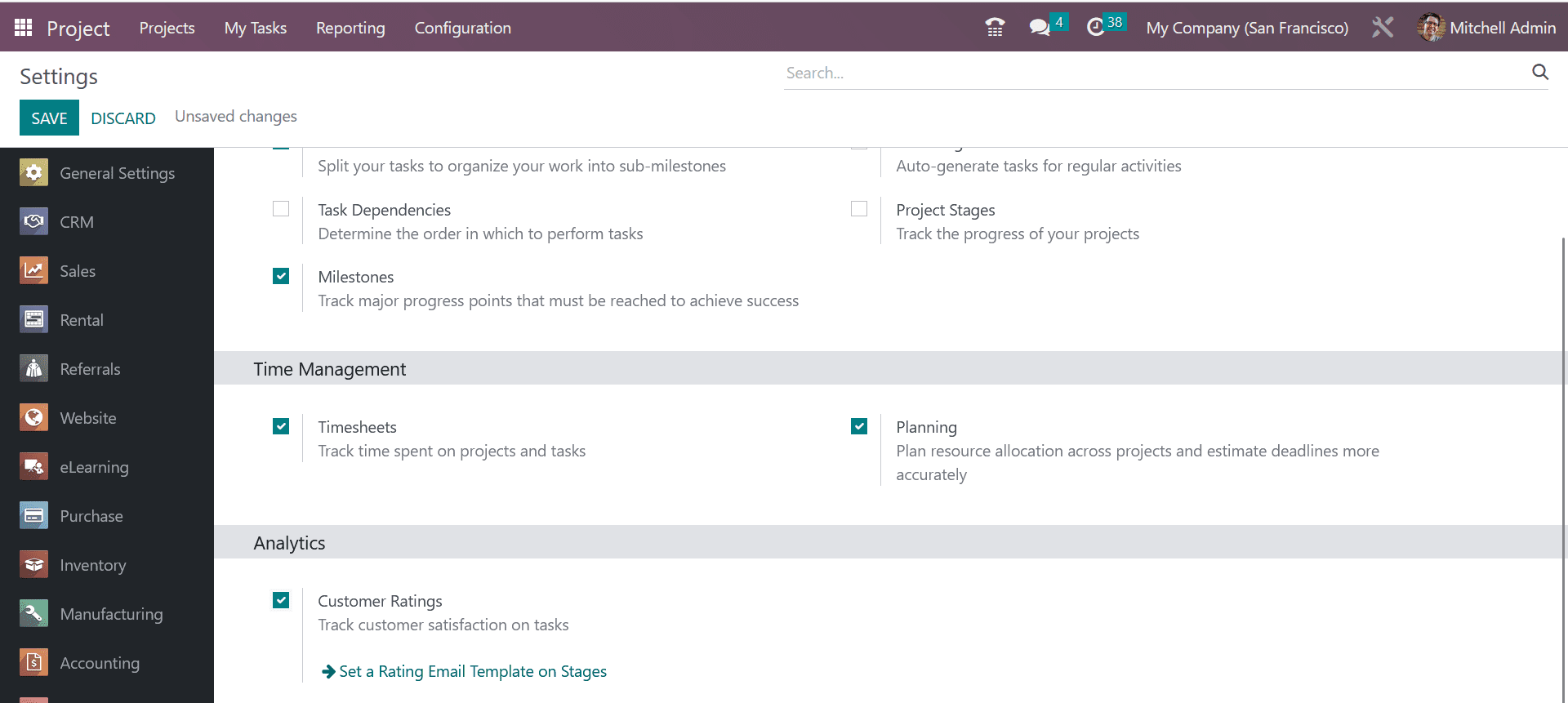
Once you’ve turned on this option, the Customer Ratings platform will be available under the Reporting menu. This platform will keep track of consumer evaluations of your project.
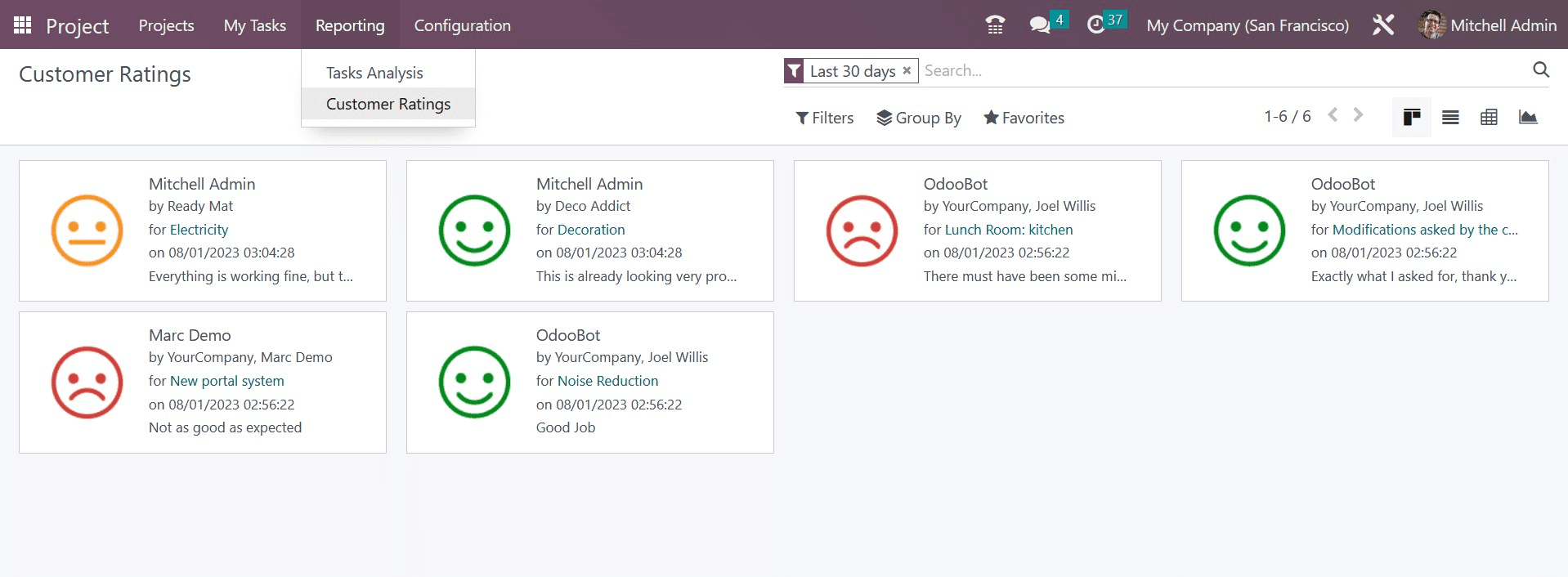
The Odoo 16 Project module can be used to track and manage activities and projects for your business.
To read more about configuring projects in a USA company using Odoo 16, refer to our blog How to Configure Projects in a USA Company Using Odoo 16


