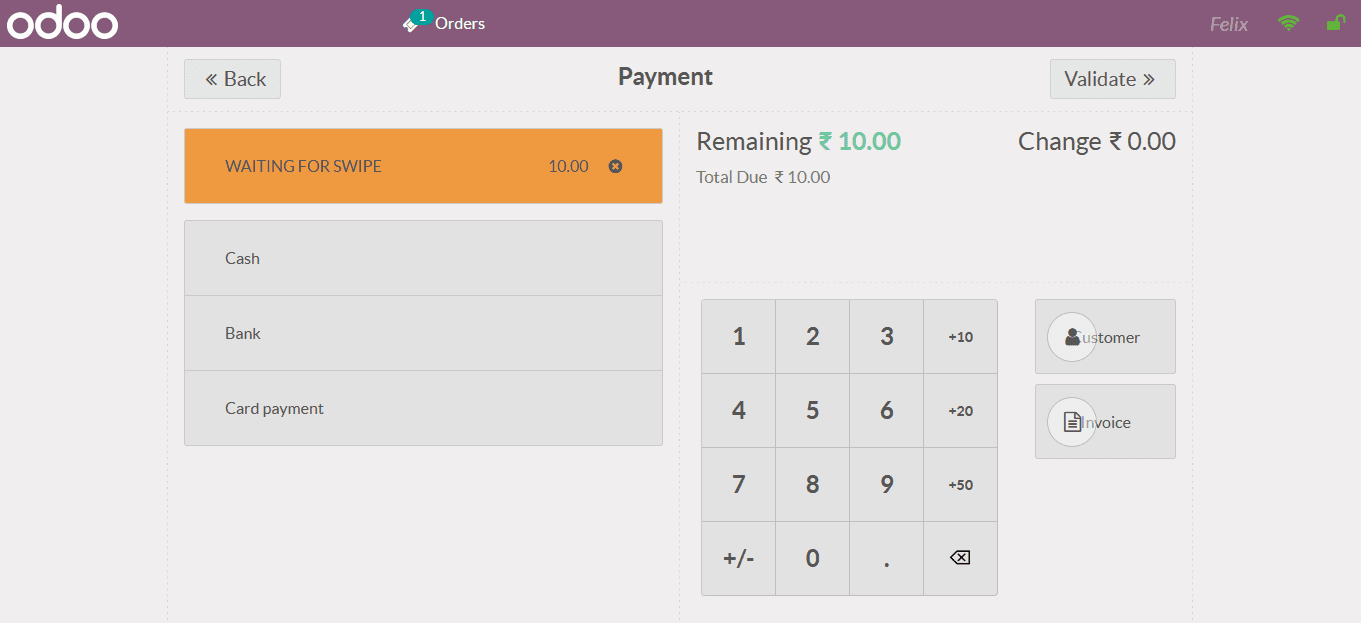Plastic payments have become an inevitable part of the operations in the world. Nowadays every store and business organizations accept all forms of card payments. As the world is moving to a digitized economy the card and online payment have a greeted advantage and usability across the world. Moreover, every bank account is providing debit as well as credit cards to its customers to undergo easier translation. In addition, this has reduced the physical aspects of traveling to banks every day or a week.
As the digitalized era has adapted to online payment terminologies the card payment methodology has found a slight downsizing in the operations. However, almost every business establishment operation would accept the swiped cash along with online payments. The liquid cash terminology is the one that is fading away as people are concerned about accessing liquid cash in and around while traveling. This is the main root cause for the development of card payments in the world.
An operation that can be easily understood with applicability and usability in the modern era debit, as well as credit cards, have paved the way for the new mode of transaction in business operations. Let’s consider one of your outings nowadays. You pull out your car or bike head to the nearby biofuel stations, fill in your tank and use the car to pay for the amount. Travel shopping or to a mall and you swipe your card again. For evening dining you go to your favorite restaurant and provide your credit card details as them to add its to it. As you can see you didn’t carry a single penny in your hand but did all the functionality which you used to do with it during the earlier days with the help of a single plastic card. This is how much the mercury payments have influenced us and have become a part and parcel of our lives.
As the use of payment methodologies has increased the ability to monitor and manage the operations has become complicated. The instance of cash flow and bank account allocation for the different payment methodologies should be configured in a reliable and sustainable manner to run the company operations uninterruptible. The Odoo ERP, one of the most commonly used business management solutions to run the entire company operations from a single platform can run the company with different payment methodologies. Being one of the most advanced and updated business management software Odoo brings in various modernized tools for the business operations of a company to run efficiently.
This blog will help you learn how to configure mercury payments in Odoo 14 operations.
To configure the mercury payment operations to the point of sale operations of a company the user should initially enable it under the settings menu. Under the settings menu of the point of sale module, the user can view various payment methods described in the payment terminals menu. Here, the user can activate multiple ones or select to operate with the ones compatible with the company business.
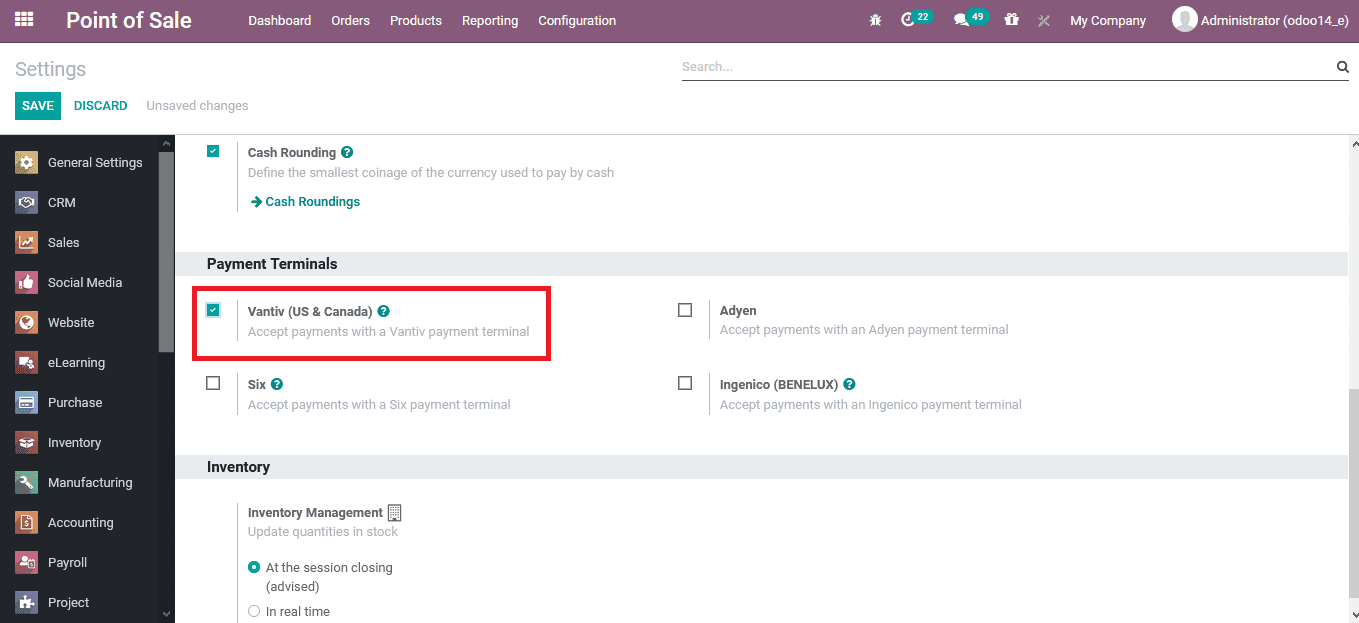
As the payment terminals are configured the user can view the respective terminal information from the applications menu. Here all the configuration and operations options of the respective payment terminal will be listed out which is agreed by the terminal providers.
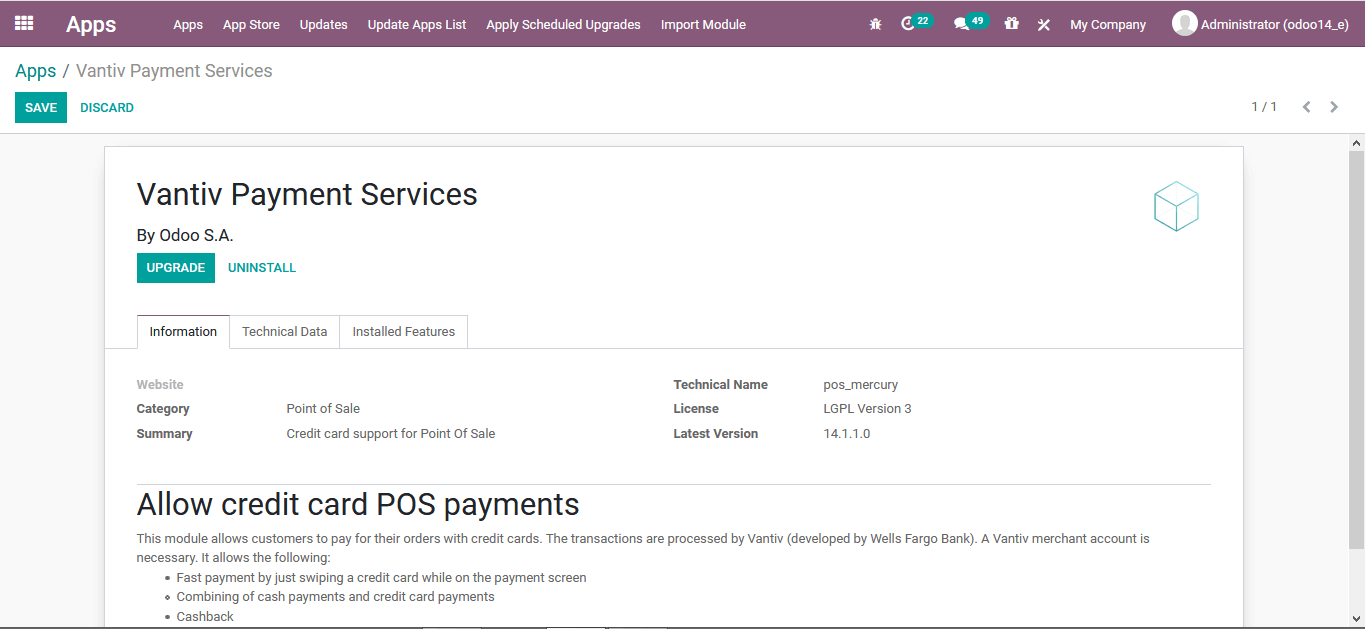
Once the payment terminal is installed and the user will be able to configure it isn’t the point of sale module to be operational. Under the configuration tab, the user can view the respective payment terminal being described as the user can select the one to configure it. In the configuration, the menu provides the merchant ID along with the merchant password to be functional with the company and use the respective credential upon operation.
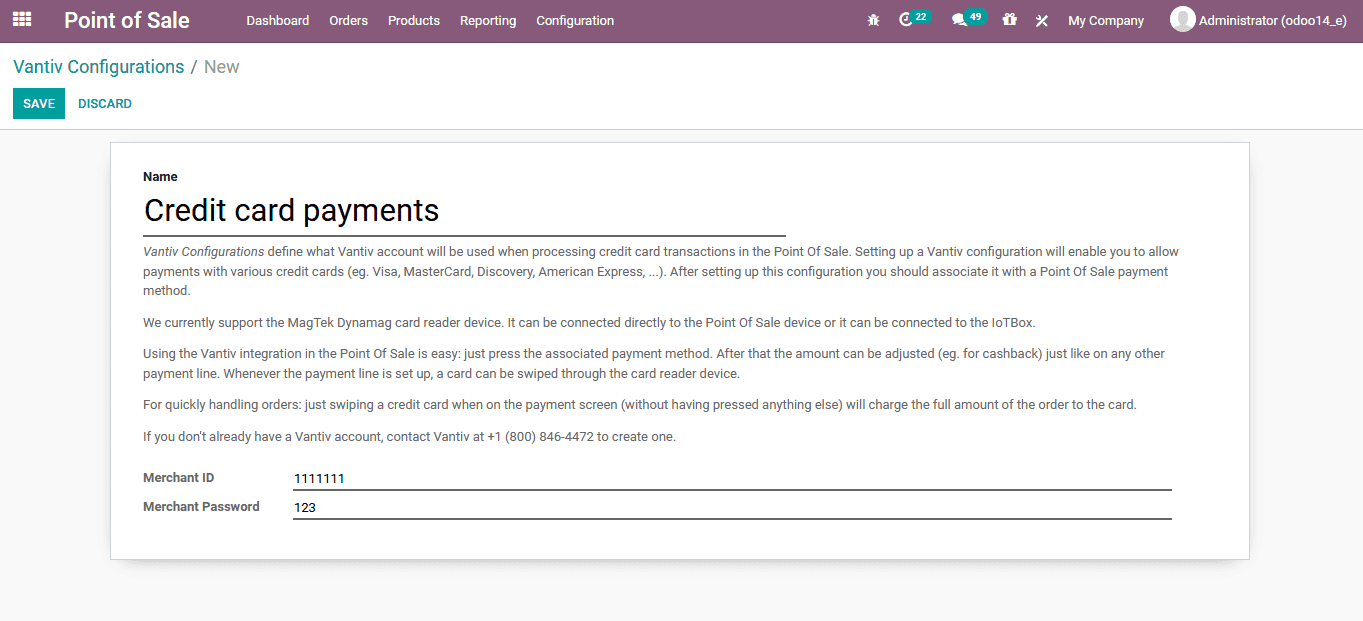
The respective payment terminal described should be configured to a payment method to be operational on the platform. To do so the user can select the payment method menu from the configuration tab and select to create one. Upon creating a new payment method the user should provide a name, accounting details, payment terminal allocated and the payment terminal credentials.
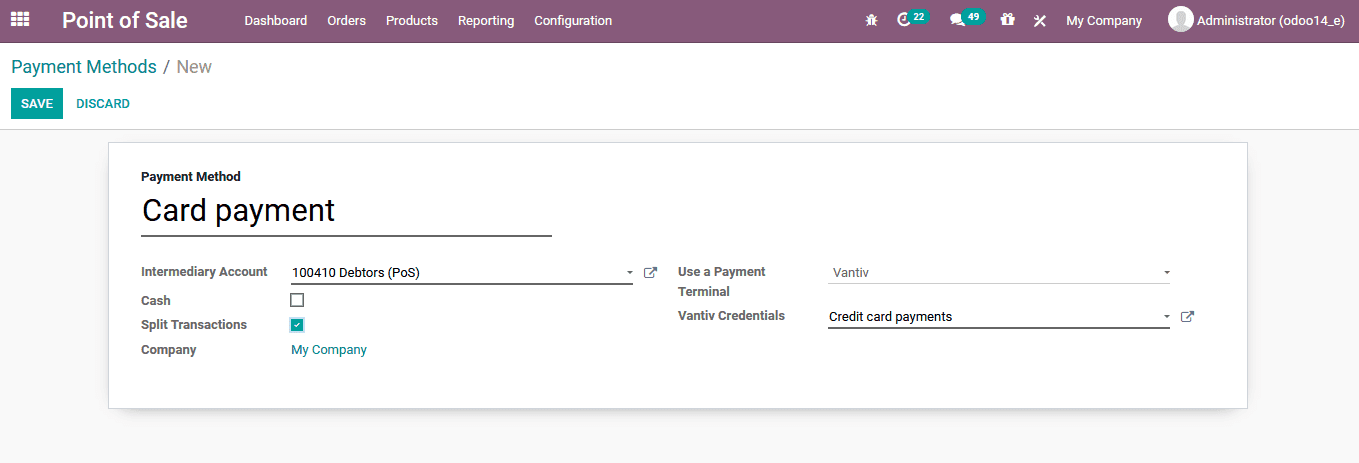
All the payment methodologies described are listed out in the payment method menu of the module.
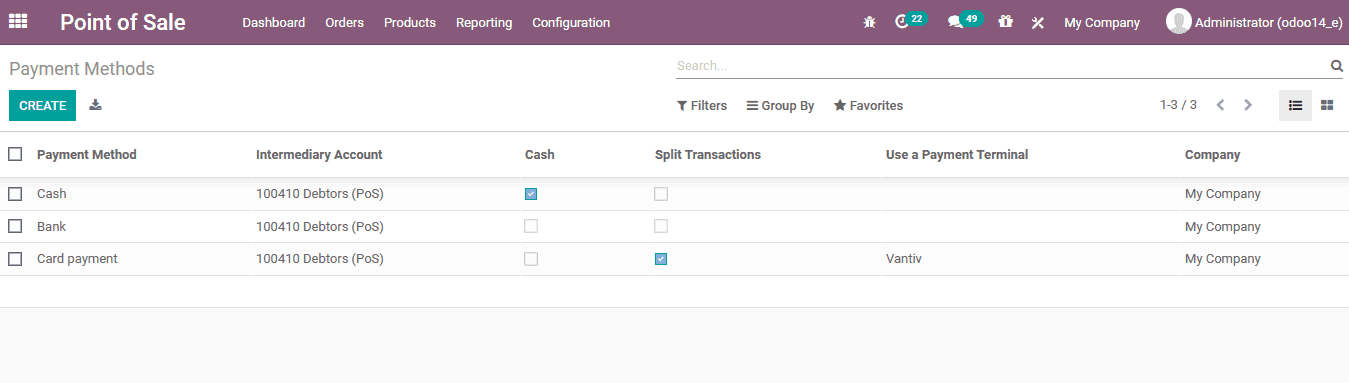
The user can configure the respective payment method to a point of sale section of the platform. Initially, the user should ensure that the session is closed and not running, then under the payments section the respectively created payment method can be allocated.
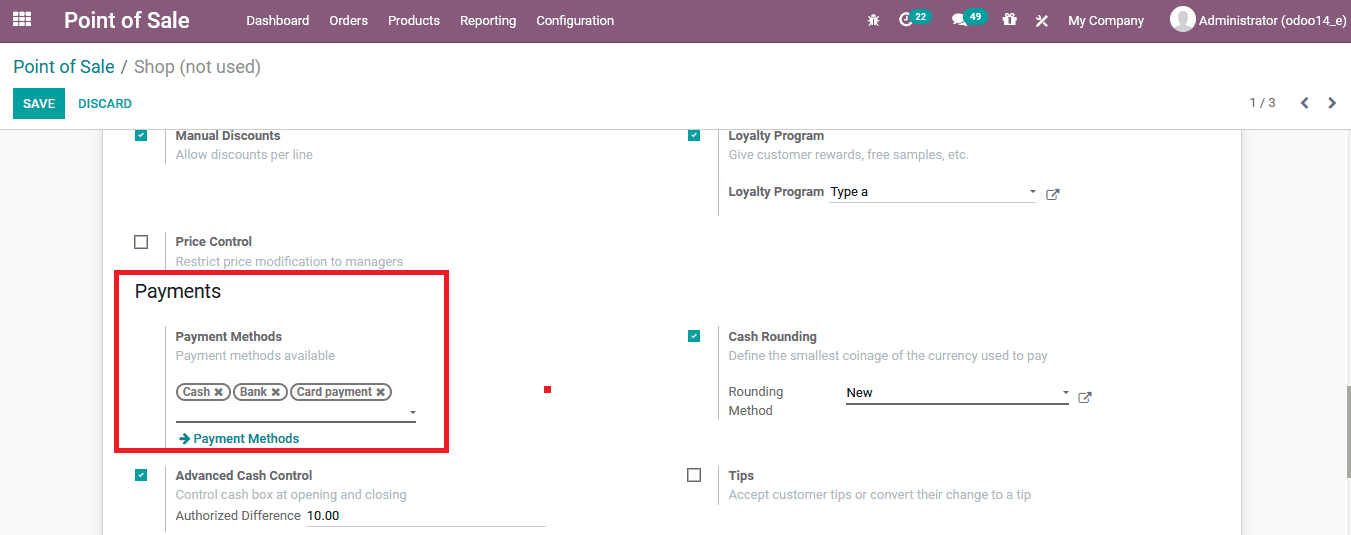
Now as the session starts as the sale of the product is to be conducted toa customer and selecting the payment options after describing the order the user can view the option to choose the payment methods for the operation.
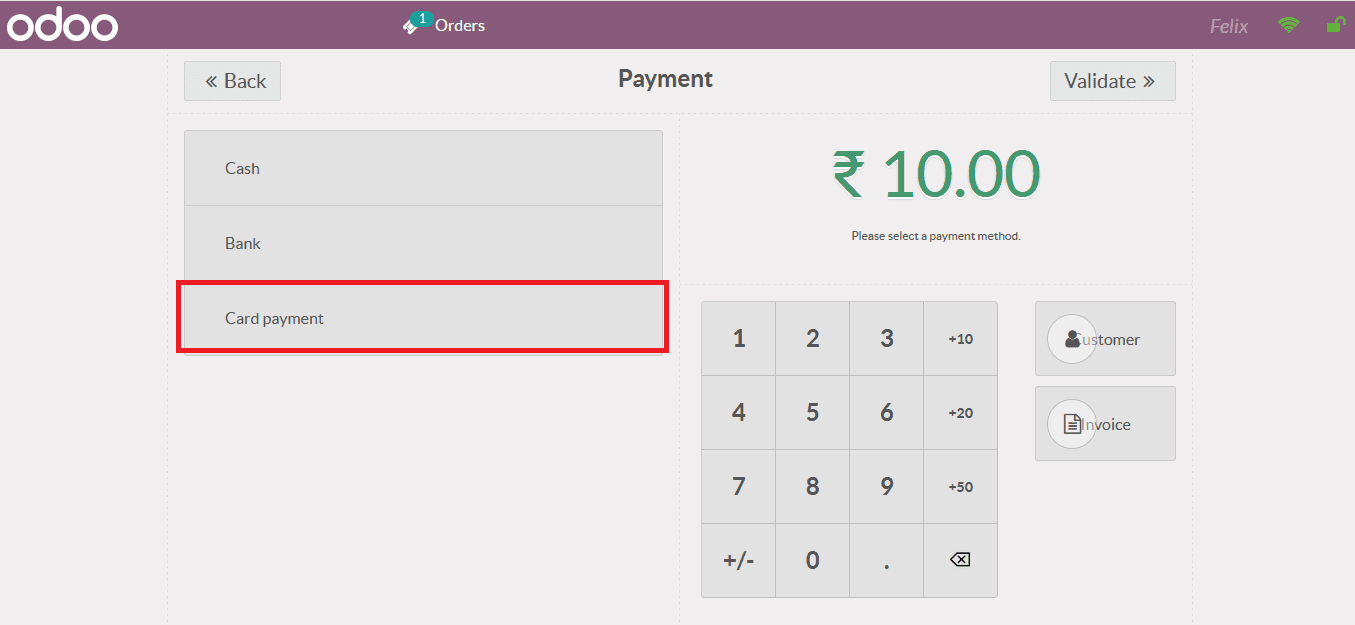
On selecting the card payment option the Odoo platform will be waiting for the skype of the card into a card swiping machine which is connected. Moreover, these swiping machines can be wireless and connected based on IoT terminologies.