Odoo opens a wide plethora of features for the projects and project management. Odoo acts as a perfect suit of application for project-based firms, no matter how big or small they are.
As Odoo encompasses with extensive application functions, it acts well-versed in managing, controlling, analyzing and displaying the comprehensive overview of projects in real-time. As we already mentioned, a project based business firm utilizing the Odoo Project module can easily sort out the projects in different ways and different purposes.
For a business firm, it is highly essential to know the profitability of each project. Odoo Project, provisions easier tactics to acquire project profitability in a single click. One can also analyze the project revenue and expenses using the analytic accounting enshrined in the module.
Firstly, one need to Install the Project and Timesheet Module.
Open Project Module
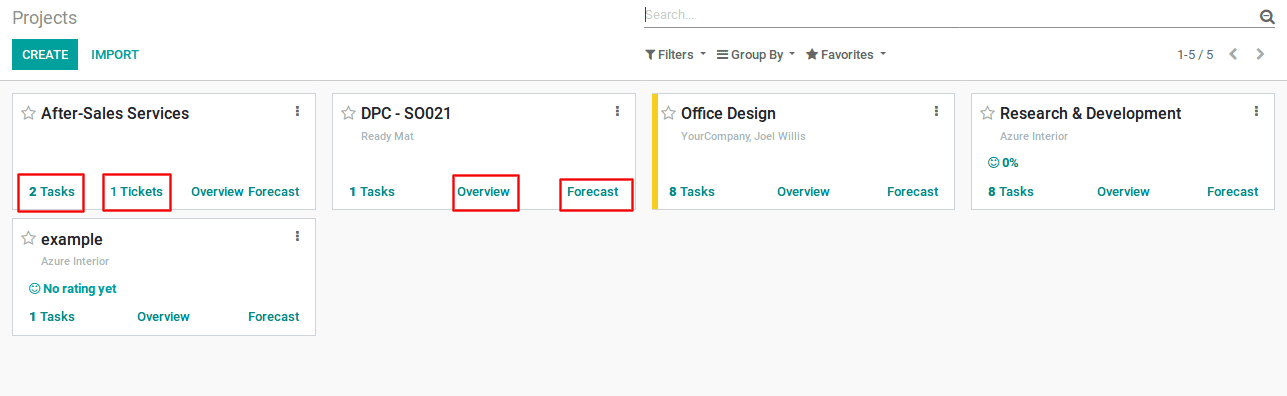
Projects are shown in the dashboard. Each project may have Tasks, Ticket, Overview, and Forecast.
Tasks: A project contains different Tasks and Subtasks. A number of tasks will be displayed here. It navigates to the Project Tasks.
Tickets: A Ticket is created for a project, and the number of tickets will be displayed here. It navigates to the Project Tickets.
Forecast: Forecast is used to set an assumed time for completing each task based on employees.
Overview: Overview is the comprehensive report detailing the project based on its Timesheets and Sales orders. The overview gives the total figure of the project and its status.
In Overview, Odoo shows the current profitability status of a project.
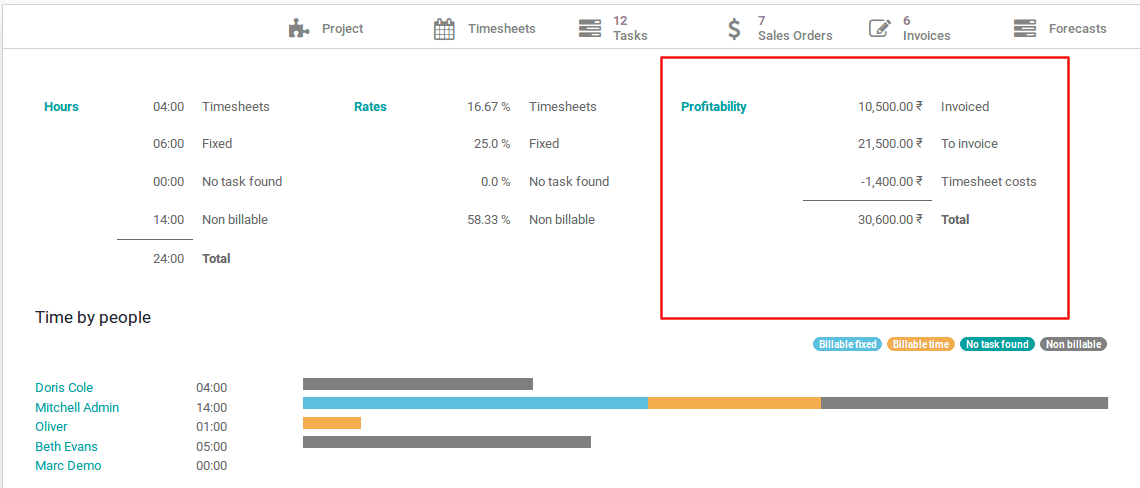
The profitability of a project will be calculated on the basis of 3 elements jotted below:
Invoiced
A project has a sales order, and it may be fully invoiced when the invoicing policy is set on the basis of the ordered quantity. Or partially invoiced in the case of invoicing policy based on timesheet of tasks. Here the invoiced amount is displayed as invoiced.
To Invoice
A project has a sales order, and the timesheet is updated with an employee, which means service is delivered to the customer, but not invoiced.
Timesheet Cost
Timesheet cost = Delivered Quantity * Employee Timesheet cost
Timesheet cost is the amount that a company has spent on a project.
Profitability calculation:
Total = Invoiced + To invoice – Timesheet cost
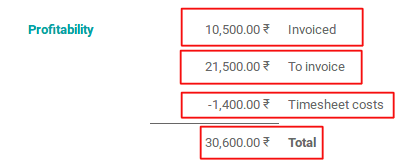
Here, the Invoiced amount is Rs 10,500/- and To invoice is Rs 21,500/-. The Timesheet cost is Rs 1,400/-. Therefore, the profitability of this project runs to Rs 30,600/-.
Profitability Using Analytical Accounts
One can also analyze a project using Analytical accounts. When we create a project, Odoo creates Analytic Account with the same name of the corresponding project itself. User can change Analytic Account from Project’s Edit menu.
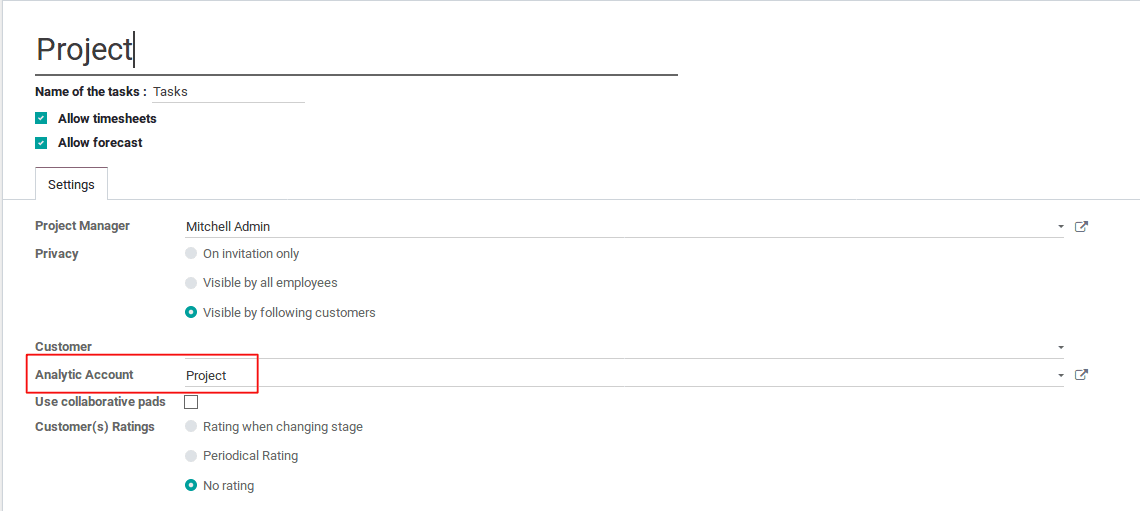
To get a detailed report of the project,
Go to Accounting -> Reporting -> Analytic Report
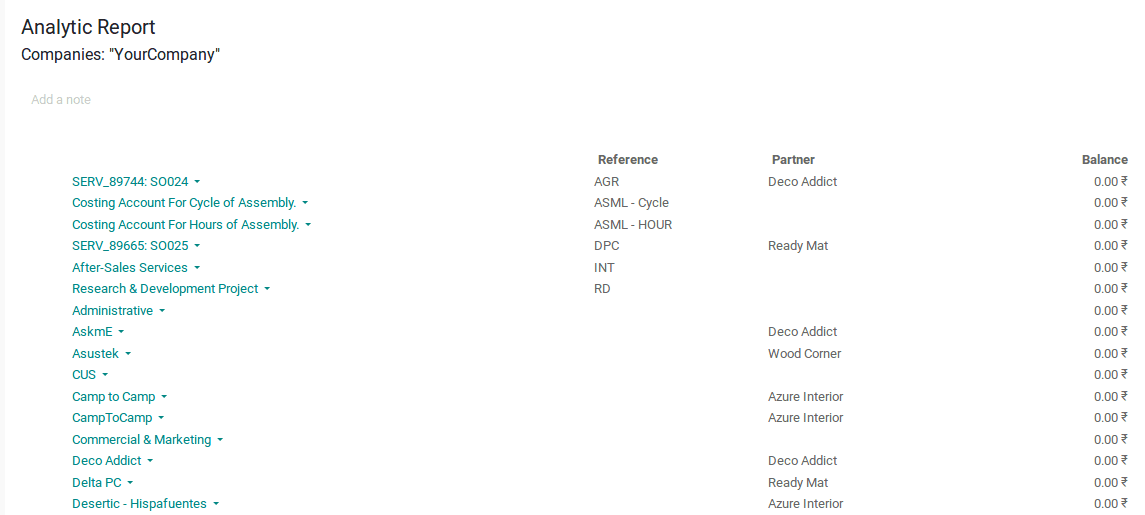
Here, one can see different analytical accounts created for varied purposes.
Create a sales order for the project, update timesheet and create an invoice for delivered quantity.
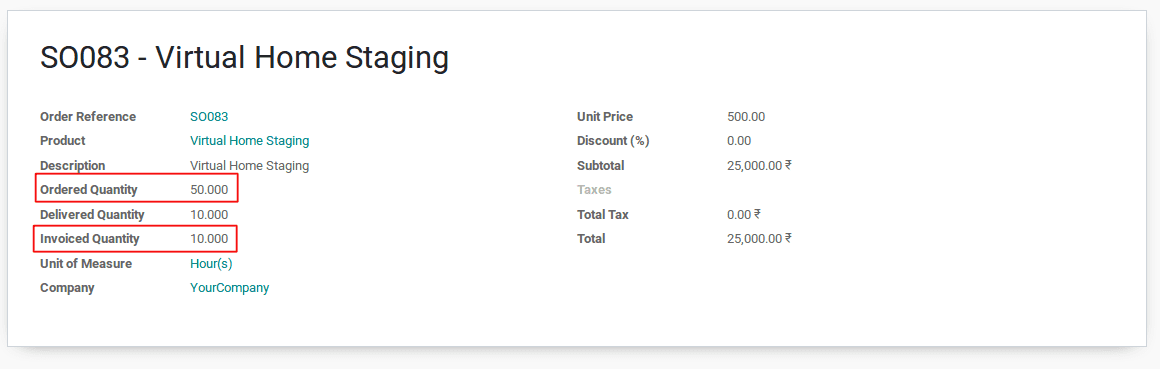
From the example, one can see that the sales order has been created for a quantity of 50. A time worth 10 hours has been added to the Timesheet and invoiced with a particular amount.
Now in the analytical accounts, those amounts will be shown as Revenue and Expenditure.
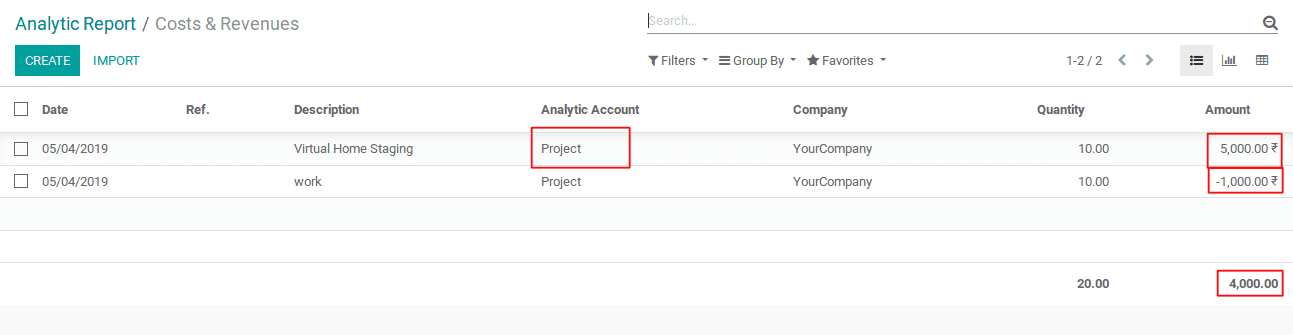
Here, one can see that there are two items in the project’s analytic account. The description is what the end user set while updating the Timesheet. The Quantity is what the end client invoiced. The timesheet will be displayed under the quantity.
Here Rs 5000/- is the invoiced amount, and corresponding expense that got deducted based on the timesheet cost is Rs 1000/- and the current profitability of the project runs to Rs 4000/-.


