Before you begin, firstly update and upgrade the system.
sudo apt update & sudo apt upgrade
Secondly, Install git, pip and all other necessary tools and libraries required to build Odoo dependencies:
sudo apt install git python3-pip build-essential wget python3-dev python3-venv python3-wheel libxslt-dev libzip-dev libldap2-dev libsasl2-dev python3-setuptools node-less
To begin the process-
Firstly download the pycharm from pycharm download, the .tar version is recommended for Ubuntu. Then extract it, after use ‘cd'(change directory in terminal) to get to the bin
directory of the pycharm folder and type ‘ls’ to see the files in it.run the
pycharm.sh file using the ./pycharm.sh.
pin the pycharm to the task bar, later close the terminal.
Install postgres
1.Install the postgres
sudo apt-get update
sudo apt-get install postgresql
Postgres commands
1. Login to postgres
sudo su – postgres
2. Create a user called Odoo and assign its role
createuser --createdb --username postgres --no-createrole --no-superuser --pwprompt odoo
3. Give a password
4. To see the Postgres interpreter
psql
5. Change the user to superuser
ALTER USER odoo WITH SUPERUSER;
to exit use 'q'
then 'exit' again to exit from the postgres
In order to access Odoo 11 source code
6. Clone Odoo to your location
git clone https://www.github.com/odoo/odoo --depth 1 --branch 11.0
7. then go to Odoo directory and install the requirements
pip3 install -r requirements.txt
8. Create a config file inside Odoo.
Here I am creating odoo.conf
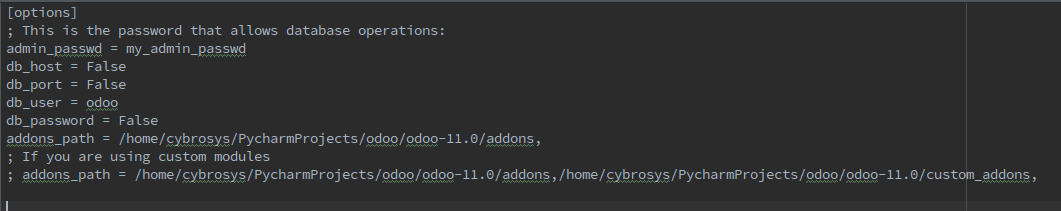
Do not forget to change the my_admin_passwd to more secure password and followingly adjust the addons_path, if you’re using custom modules.
Then in PyCharm menu Run > Edit
Configurations, click + on the top left to create a new configuration with
the following settings:
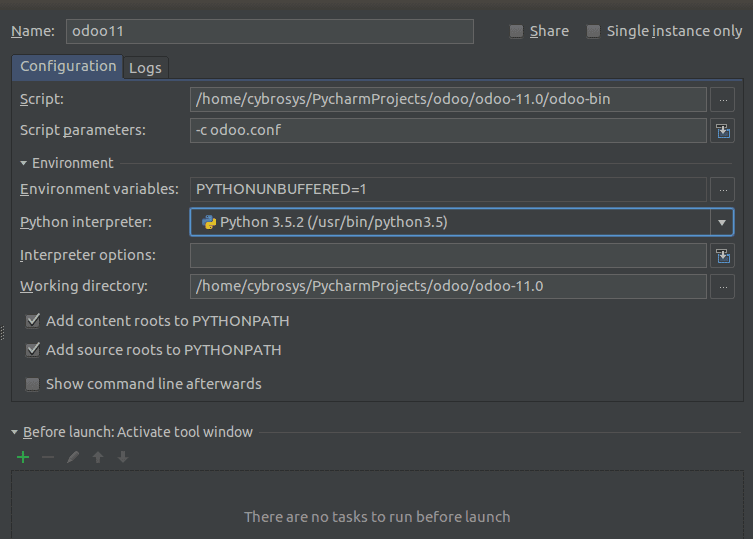
Now the configuration and run.
Your Odoo is ready to run and you can develop your own add-ons and place them in my_addons(You can create your own folder and add them
to conf file).
Enjoy customization
Thanks
Have a look at the following blog to explore more about Download Odoo 16. Download Odoo 16


