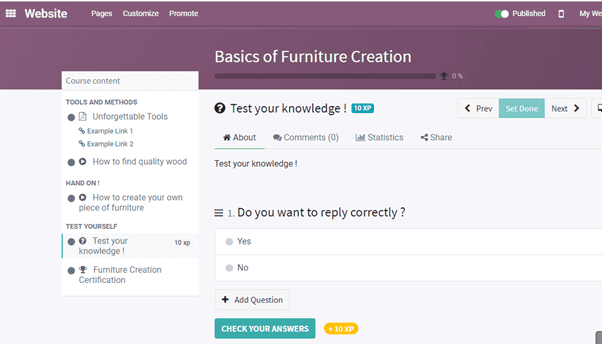It is the era of e-learning. Classroom learning has already taken a back seat and e-learning is gaining popularity. The Covid-19 pandemic has instilled the growth of the e-learning culture forcing every educational institution to take the e-route. As many have started exploring the scope of e-learning and are enjoying the flexibility that it offers, the new learning platform is sure to scale to new heights in the coming days.
If a user fails to choose a comfortable e-learning application for the learning process, it could land the user into trouble. A user-friendly and hassle-free application on the other hand can be of great help to a user.
Odoo team has developed a separate module for e-learning taking into account the requirement of different types of users. It has included different aspects like the use of multi-media for various courses, discussion platforms, and feedback management. The interactive learning process ensures the participation of the learners and material sharing and other aspects are part of Odoo ERP for E-learning.
Manage Courses
Odoo offers support to create courses that you offer. Adding contents giving specifications on content types is possible with Odoo. Different content types including presentation, infographics, documents, and quizzes are possible with Odoo. Odoo can also help you to add a course description. The module also helps to set access rights. The user can give the public access, access to the invitation, and enroll in the policy. The user can also allow rating displays for the public and members.
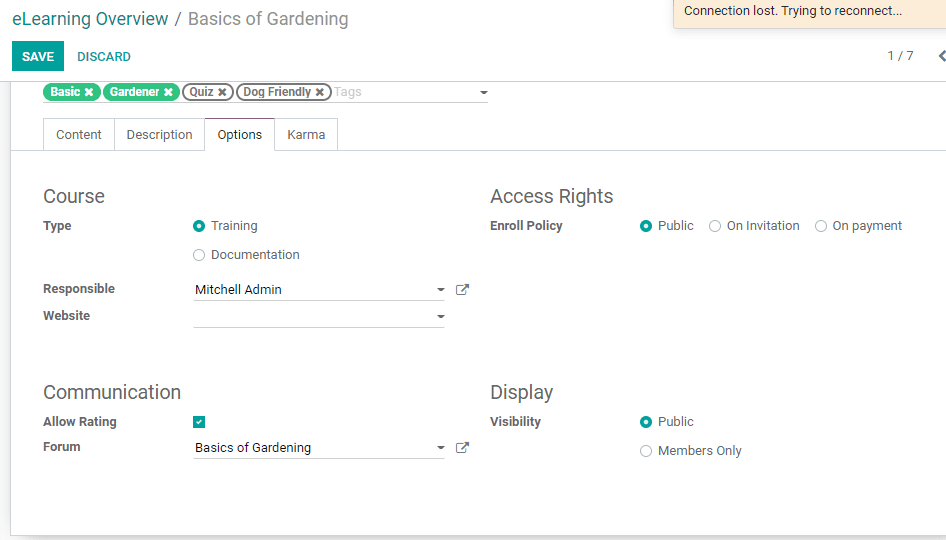
Organize content
You can easily arrange the contents in an organized manner which will help the user as well as the learner. You can add heads and sub heads to your content to make it more clear for the learners.
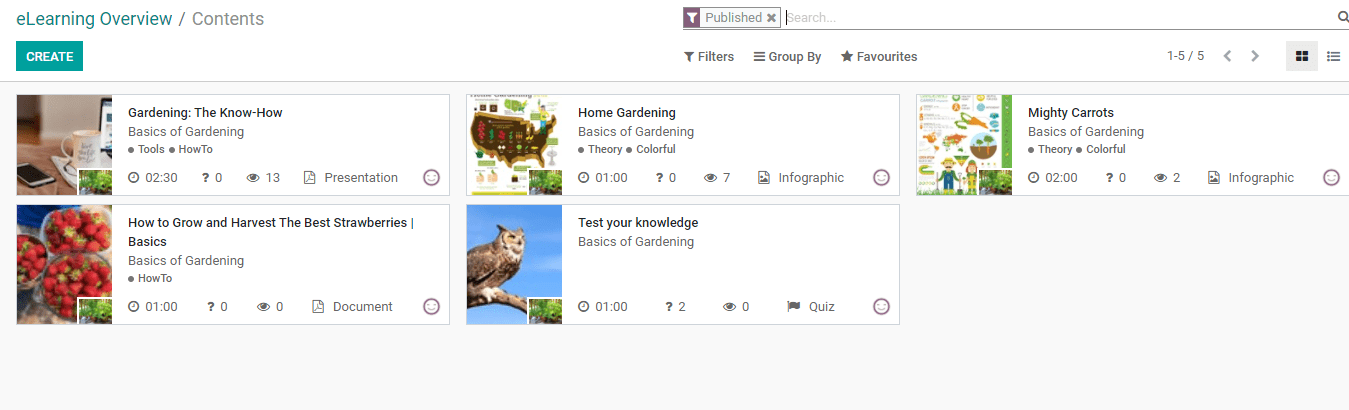
Manage Content
Content management becomes quick and easy with Odoo’s support. The contents can be seen in Kanban view.
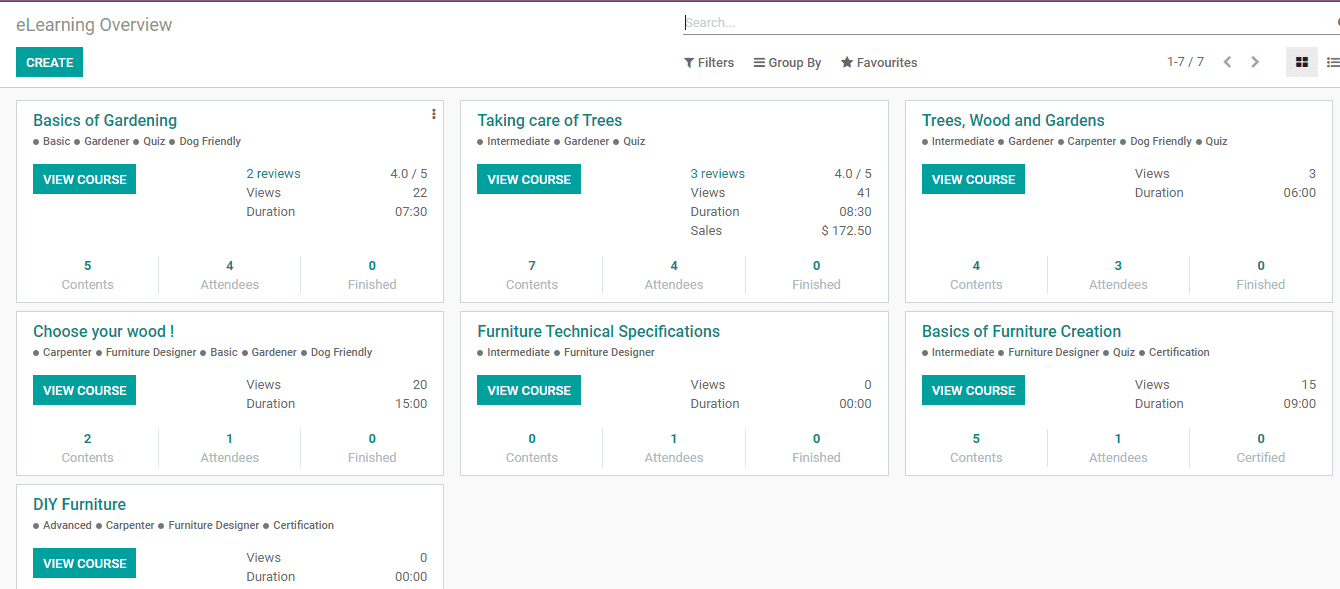
Embed video content
Odoo enables users to add videos to make learning a wonderful experience. Videos help the user to add more elaborate details and support material. Learners also get a virtual experience of learning. The video contents prepared by the institution as well as the contents prepared by other sources can be shared here.
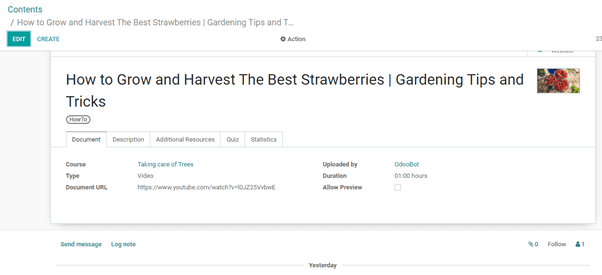
Reviews and Ratings
Odoo 14 provides a solid platform where the e-learners can rate the courses and the methods. This helps the user to improve their performance as well as attract more learners with a good ratings. The reviews can be viewed in a clearly visible manner.
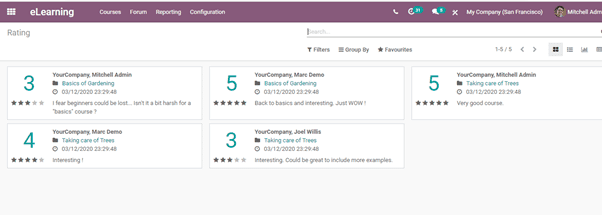
Certifications
Creation and management of certification for different courses can be done with ease using Odoo. This feature helps to create questions, mark question types, and give descriptions. The question can be given in the survey format for certification.
Here, the user will get the number of participants for the certification program and their scores.
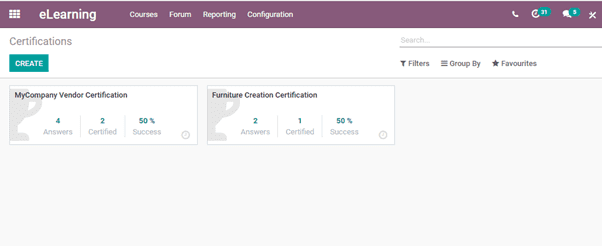
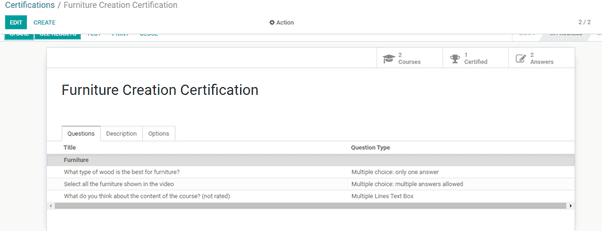
Forums
Odoo 14 makes it effortless to create e-learning forums. Different forums can be created in simple steps. The posts, views, answers, and other details can be viewed here.
Creating a forum is also easy. The forum can be created in two modes- Question or discussion. The website, privacy settings, and course details can be added. The user can also add Karma gains and Karma related rights here.
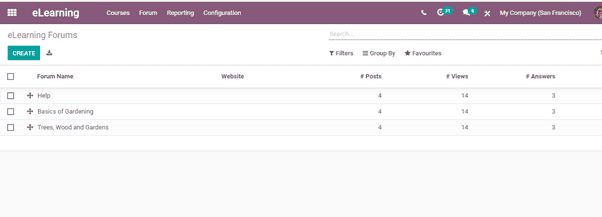
Quizzes
Odoo supports the creation of quizzes as part of the courses. This can be viewed by the learner at the learning overview itself. From here the user will be taken to a website where the learner can attend the quiz.