Planning and managing are two sides of a coin dealing with your activities on a standard track in a manufacturing company. If the manufacturing business is not monitored or controlled in a coordinated manner, each task handled in a manufacturing business will be chaotic, like operations in production, labor control, machine control, other functions, etc. So we need to be curious about implementing the best ERP tool for the all-around monitoring of the manufacturing business. The Odoo 15 is a dynamic and versatile tool that delicately controls your manufacturing business.
The Odoo V-15 enhances the manufacturing business, promotes automation in your industry, and makes you manage and strategize your operations under a single platform. In a manufacturing workplace, all the work is executed based on the manufacturing order the company requires. According to it, the company follows up with the work order, production, and other tasks. These tasks can be efficiently acquired by implementing the Odoo ERP tool. As we all know, implementing an efficient ERP enhances the activities discreetly the cost produced in a manufacturing unit. It makes you alter a slight reduction in your budget. Odoo also makes you direct your business by the preferred deadline and prioritize the operations in a manufacturing business.
However, the manufacturing business is handled through various tedious processes which cannot be manually fixed. In this instance, you can acquire the best solution by implementing a better ERP tool- Odoo V-15. Odoo V-15 can focus on the manufacturing business through various steps like planning the manufacturing orders, handling the work order and work center, and maintaining the repair and maintenance of the work orders can be managed by the Manufacturing module in Odoo 15.
Additionally, scheduling and planning the manufacturing orders can be done in Odoo 15. Furthermore, while manufacturing is done, the maintenance of machines and the repair are occupied simultaneously with the Odoo ERP. Thus, the manufacturing module in Odoo -15 is integrated with the maintenance module to manage devices properly. And it reports and marks the status of types of machinery with Odoo 15. Usually, manufacturing processes take place not only in a single workplace but also in different places. It may be difficult to manage all the activities and planning manually, which may acquire interruptions and cause many errors. Thus, Odoo may avoid all the errors and give accurate calculations and reports handled in each work center.
This blog emphasizes the importance of planning and systematically managing your manufacturing business with Odoo-V-15 and how to manage the work centers.
With Odoo 15, production can be managed by providing a manufacturing order in the manufacturing module. Let us discuss how production is controlled by moving the Manufacturing module>Operations>Manufacturing orders.
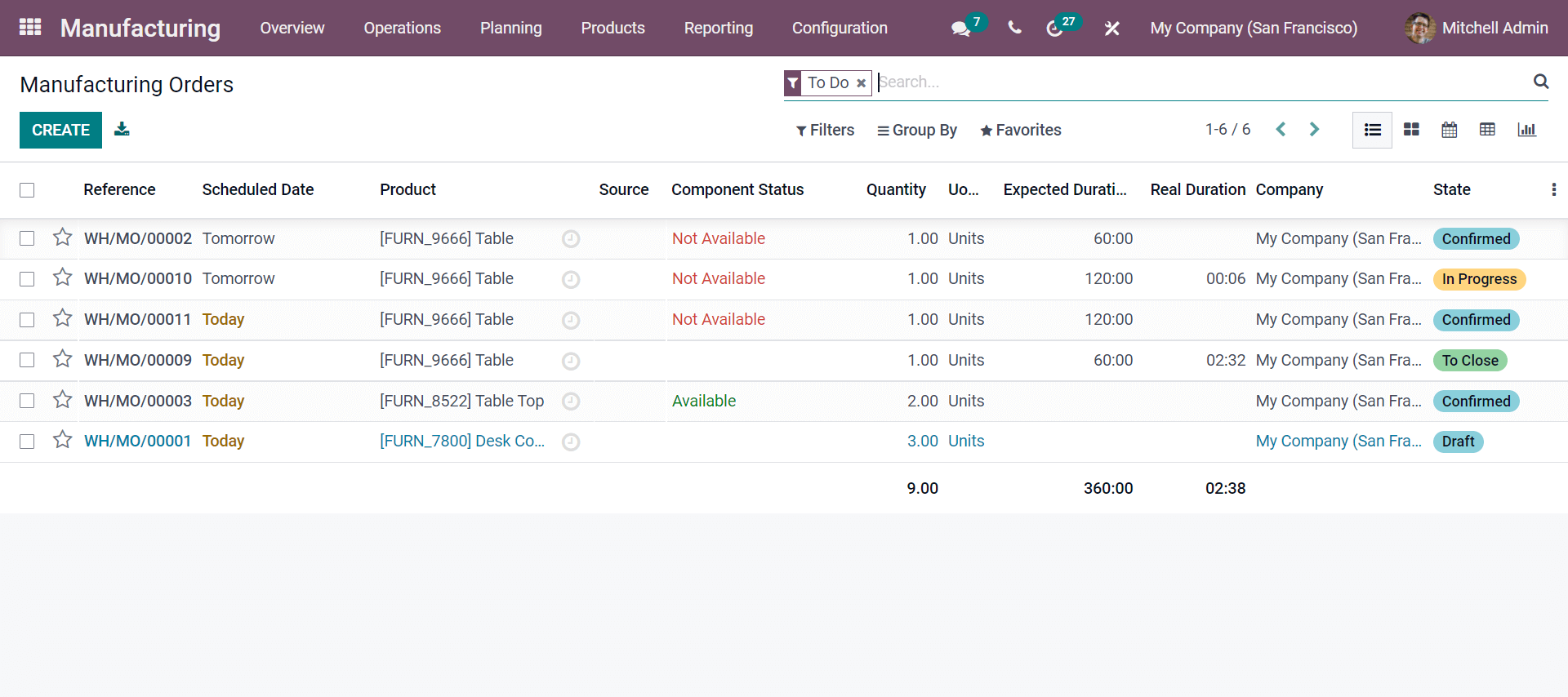
The given above screenshot is with various work orders taken by the manufacturing company. You can enhance and check the work order by just clicking the work order which you want to check. It can be illustrated and defined in the below screenshot.
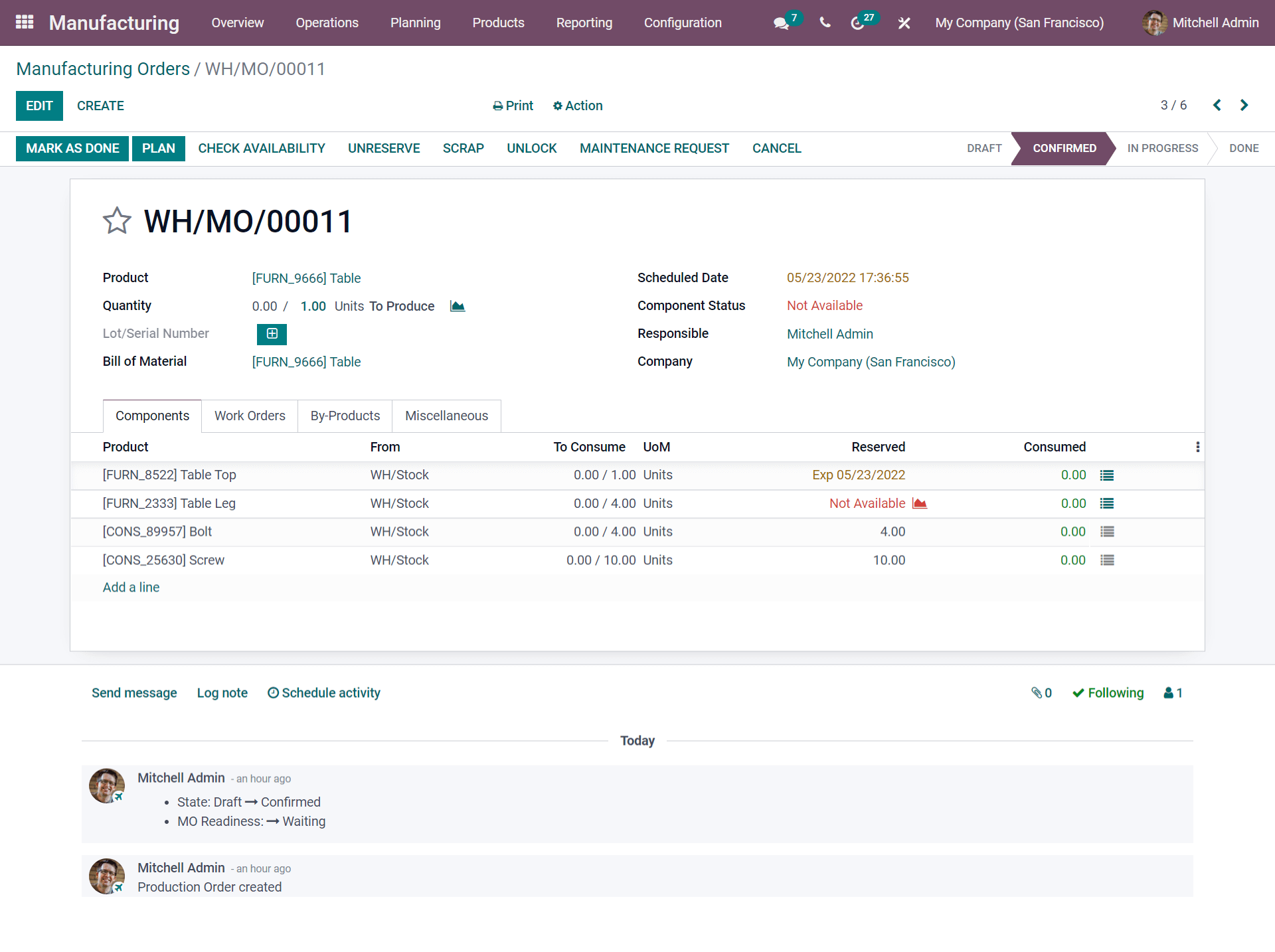
As seen in the above screenshot, you will be able to redirect to various sections like Components, Work Orders, By-products, and Miscellaneous. Here in the manufacturing orders, you can get the product name and quantity used, serial number, bill of material, Scheduled date and time, responsible person for the manufacturing, and the company’s name.
Now let us see by opening the work orders sub-tab in the manufacturing orders.
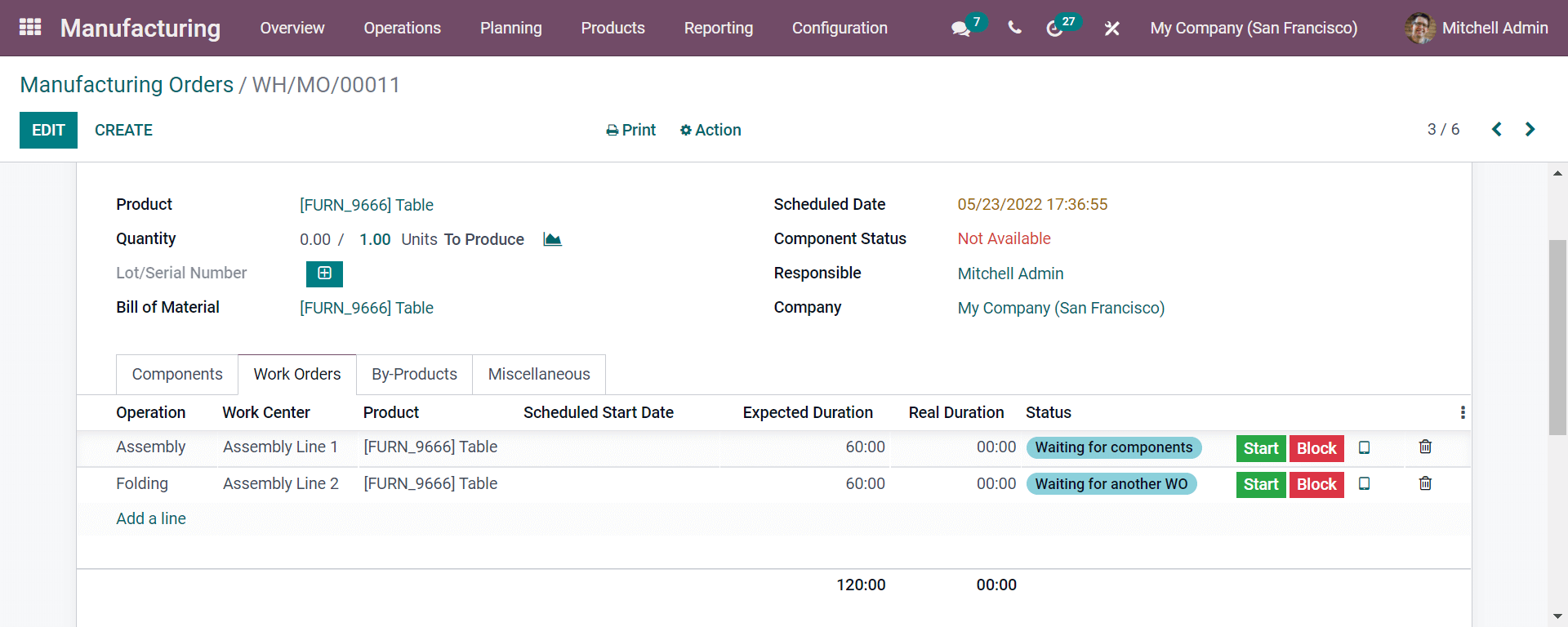
Under the work orders tab, you can get the details of two work centers’ activities done with the scheduled start date, expected duration, real duration, and the status of work orders can be found. The user can click on the Start button and enhance the process.
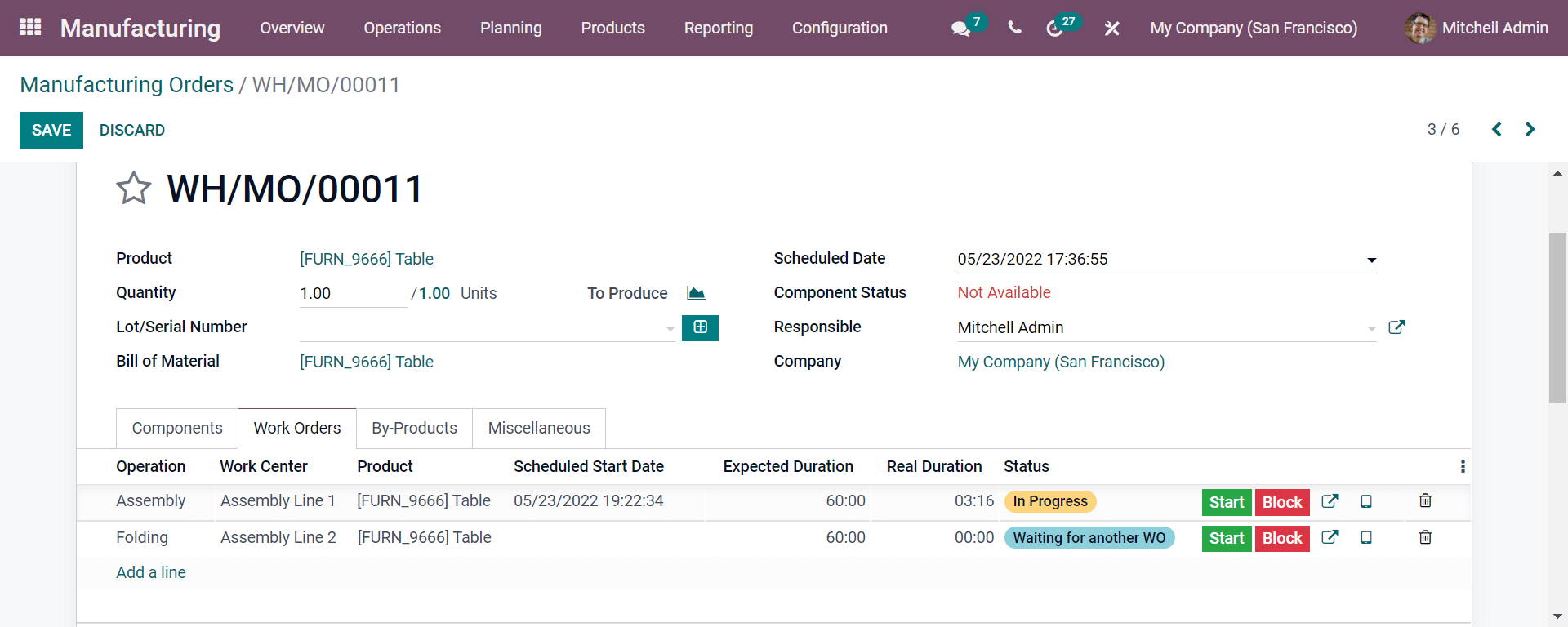
As seen in the above screenshot, if the production is done, you can click on the Start button and pause it when it is done, and later, the quality check is enhanced with the product. You can click on the Done button. If the user needs to stop production, click on the Block button, redirecting to a pop-up window. By clicking on the Start button, the status of the Work Order is changed into In Progress, as seen in the above screenshot.
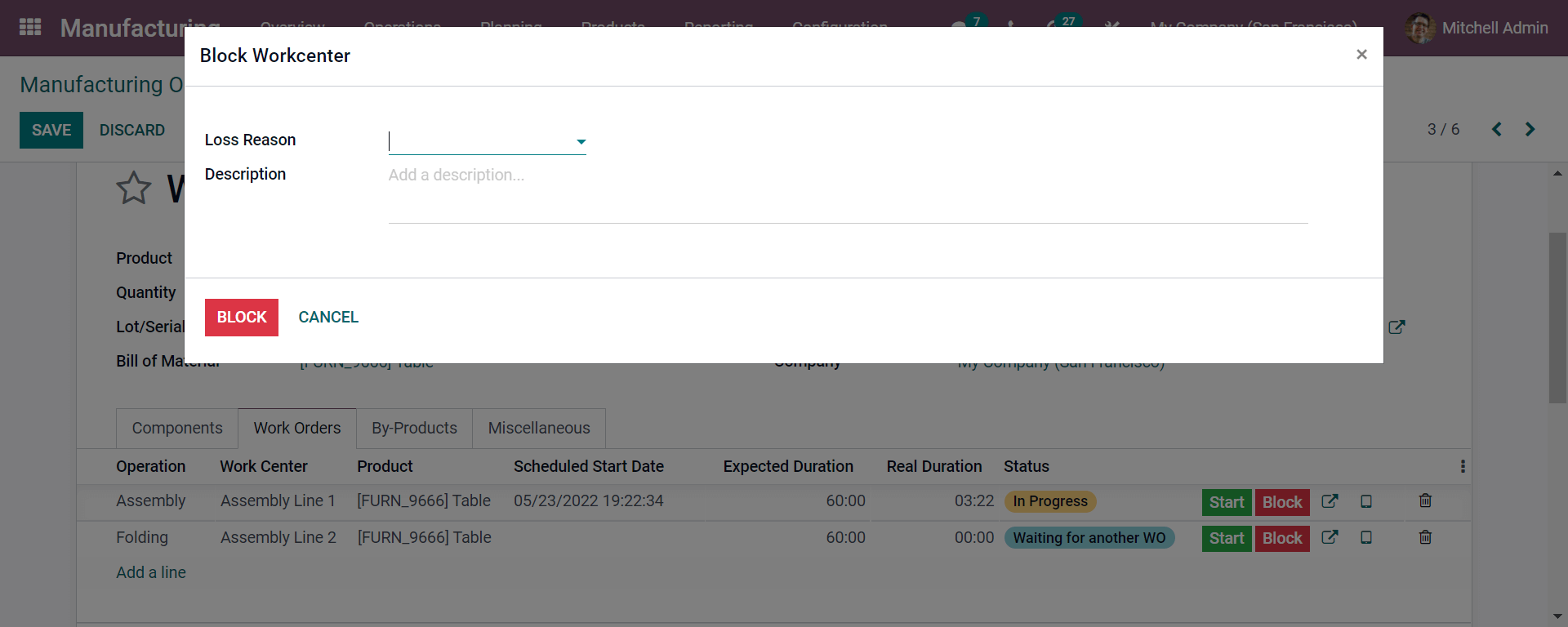
As seen in the screenshot you can put forward the Loss Reason and a Description for the Block Workcenter. And thus enhance the Block button, which stops the production.
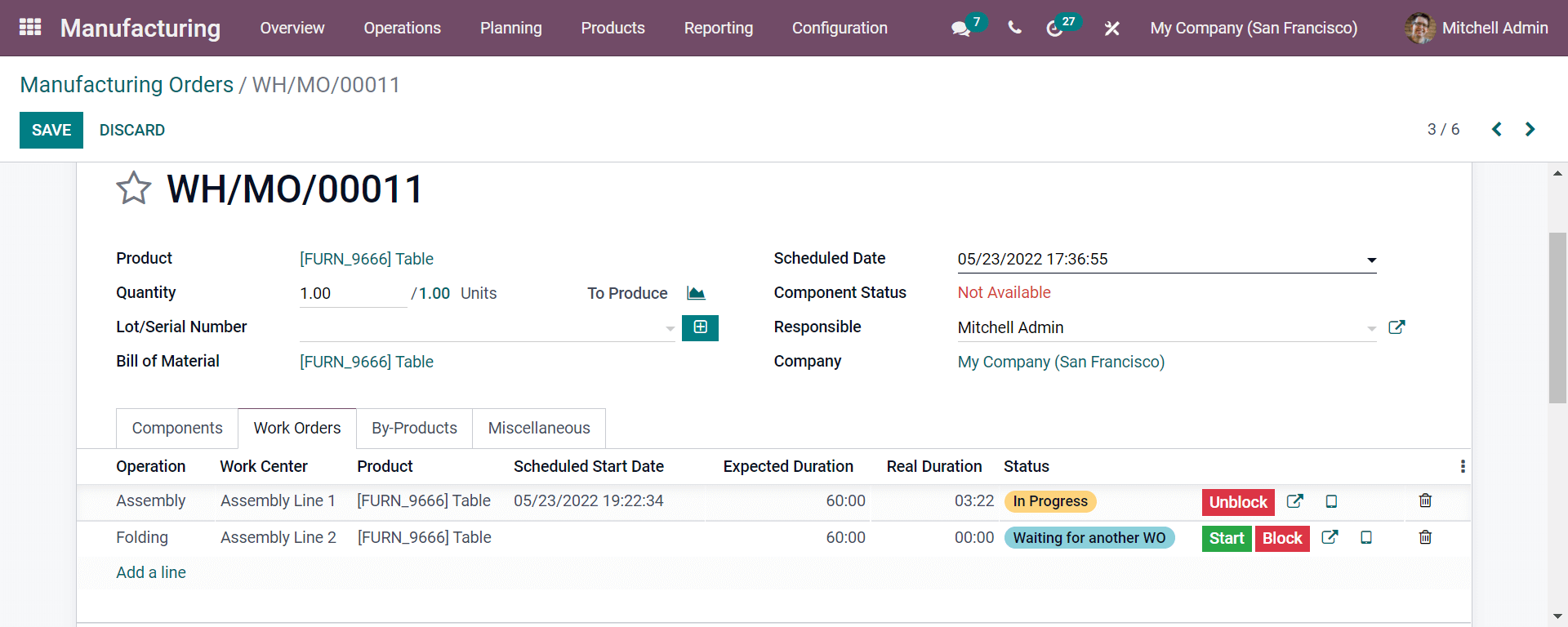
Once the production is mentioned with the Block button, it is given with another option named Unblock. You can list the reason and resume the activity or stop the production of the material is finished or any other specific reason that leads to stopping the production. It can be given at the pop-up window which emerges when the block button is clicked.
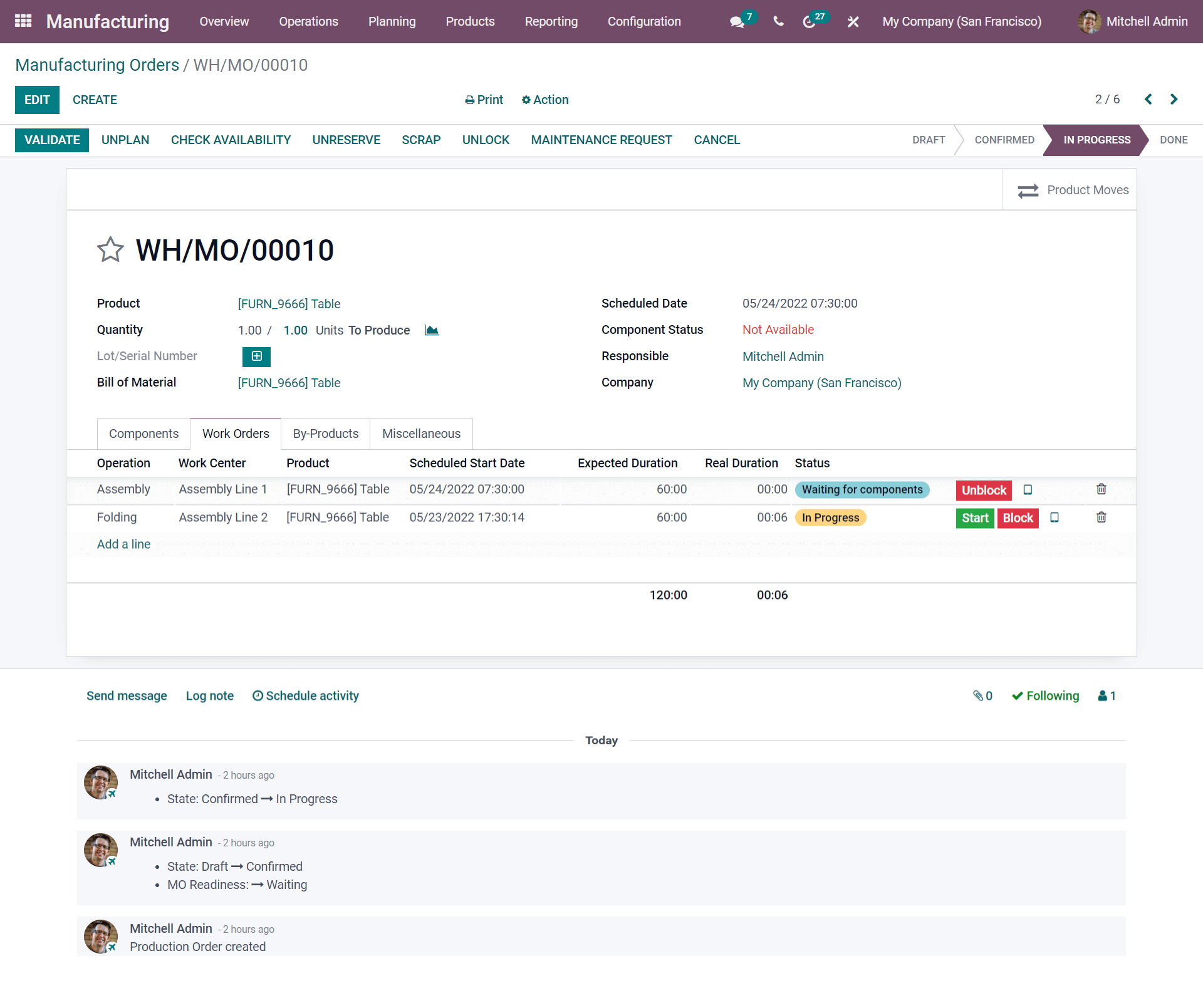
The user can enhance by clicking the Scrap button while clicking on the Block button due to the product being Scrap.
And by clicking on the Scrap button, the user is redirected to a pop-up window, as seen below screenshot.
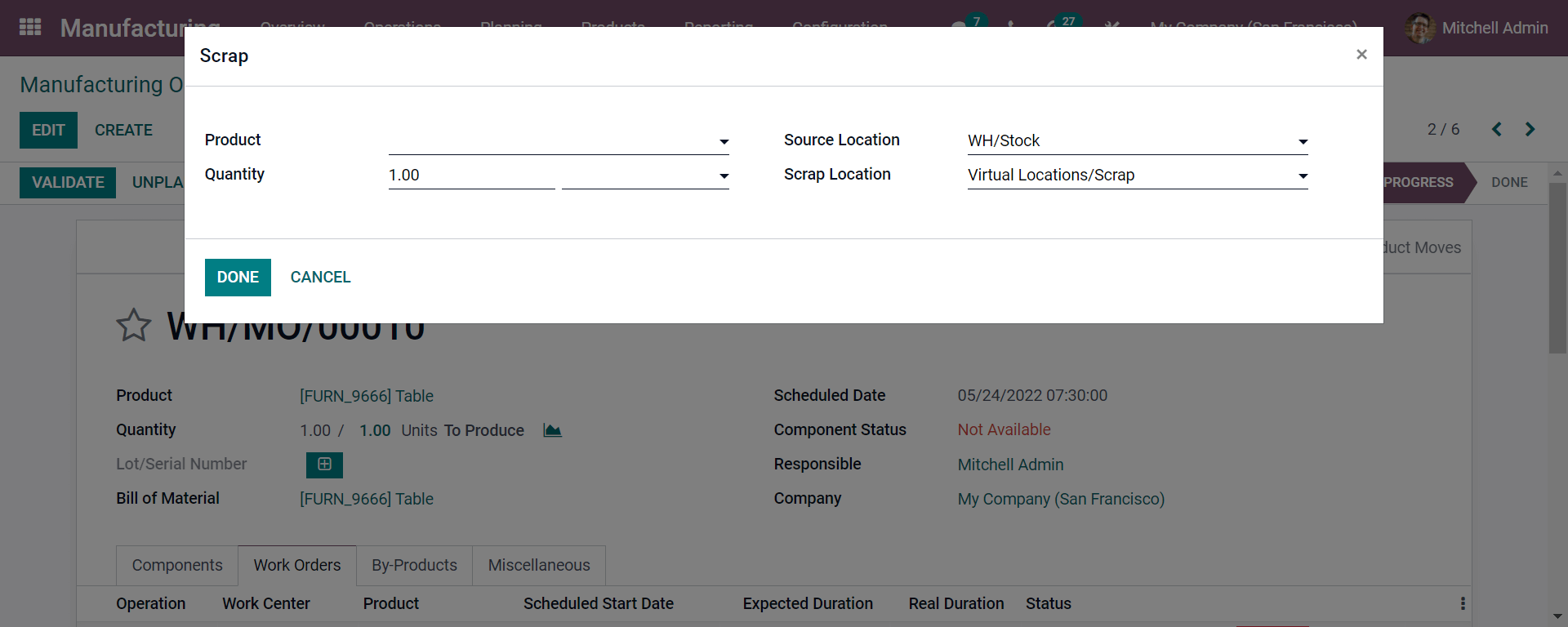
In the given pop-up window, you can click on the Done button by mentioning the given details.
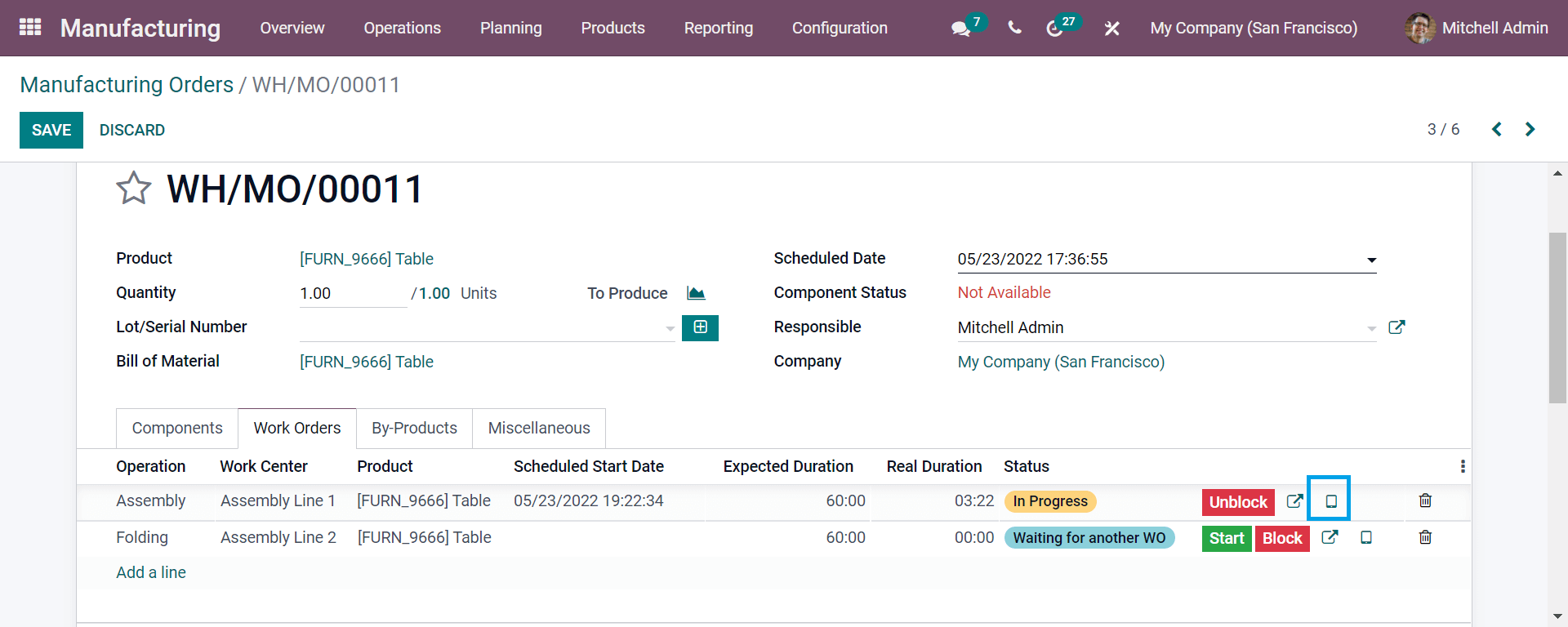
As seen in the screenshot, the highlighted icon confirms the process in manufacturing and gives a clear picture of the production done. By clicking on the icon you can confirm the manufacturing process.
Now let us see what we get by clicking on the icon.
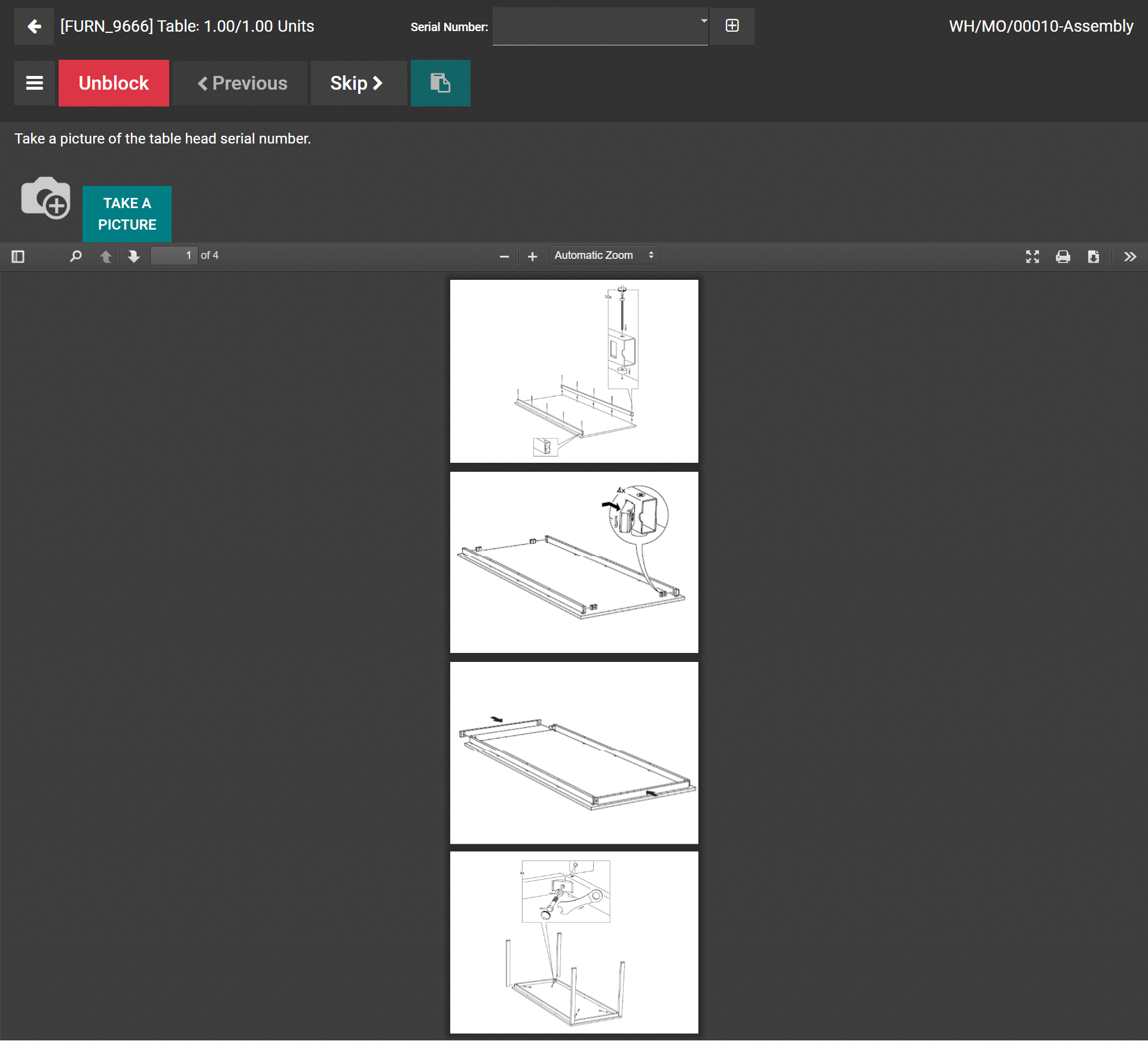
Here in the screenshot, you can see the production how it is done, and still where they have been processed. By clicking on the left-hand side of the screen, you will be able to enhance with three lines, and by clicking on it, you will be able to get a screen where you can click on the desired process of the product, as seen in the below screenshot.
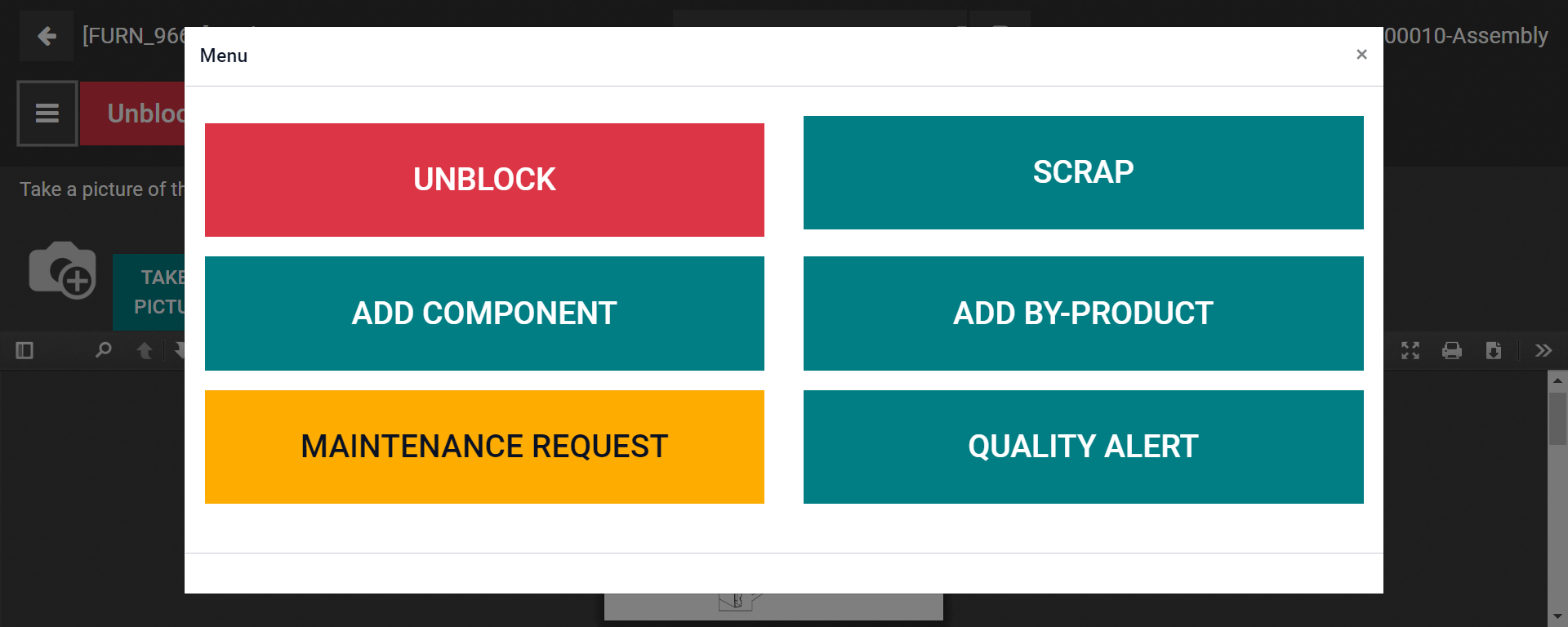
Here in the above screenshot, the user can unblock the production by clicking on Unblock button or by clicking on the Scrap button to scrap. Or, to initiate the process by adding a component, the user can add a component by clicking on the tab given Add Component. Or else they should add a byproduct that can be added by clicking on the Add By-Product button. And if any maintenance should be implied, they can click on the Maintenance request button. And after all the process is done, they can initiate for Quality Alert option.
In this process, the user can also plan the activities done in the manufacturing company in Odoo 15.
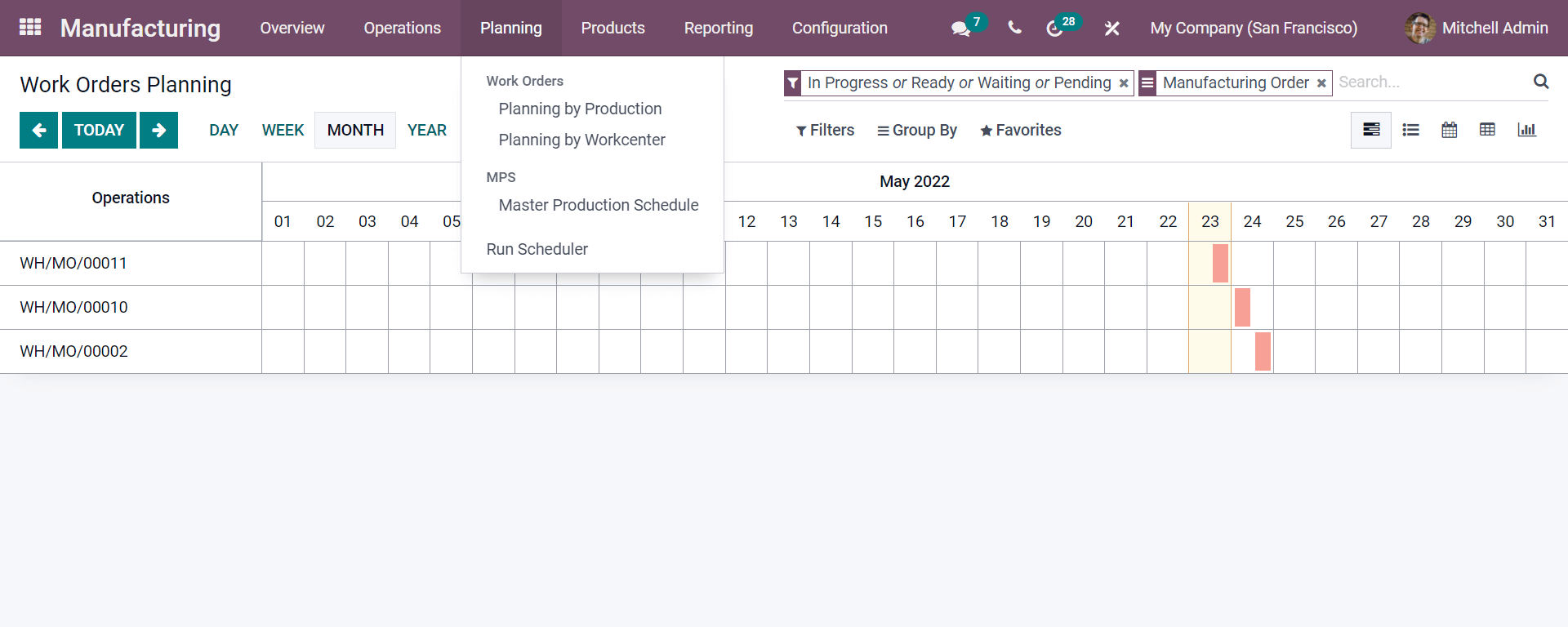
As seen in the above screenshot, in Odoo 15, the planning is scheduled and it can be demonstrated where the planning is done in production and planning is done in the work center and the Master Production Schedule (MPS) and Run Schedule can be managed in Odoo 15.
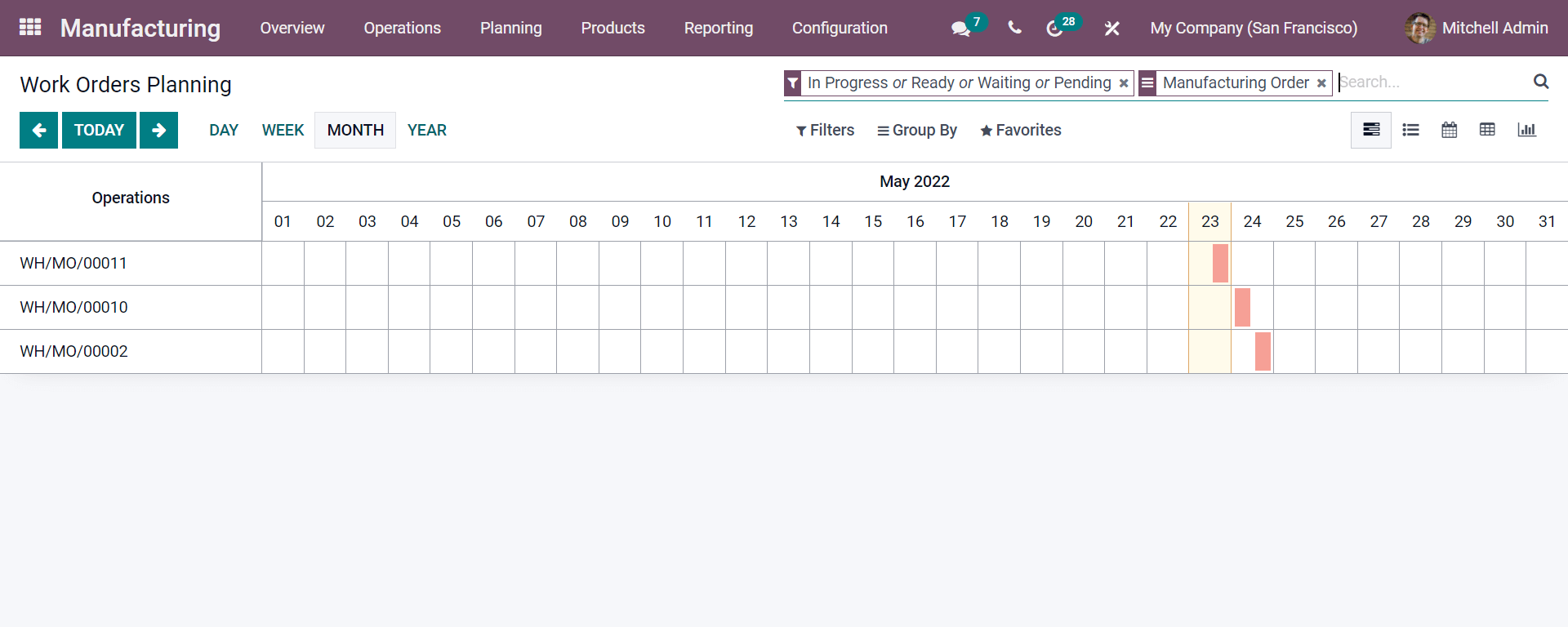
From the above screenshot, you can plan the production of the work orders by clicking on the Planning by Production, where you get a calendar view. Here you can plan the work orders done in the manufacturing process.
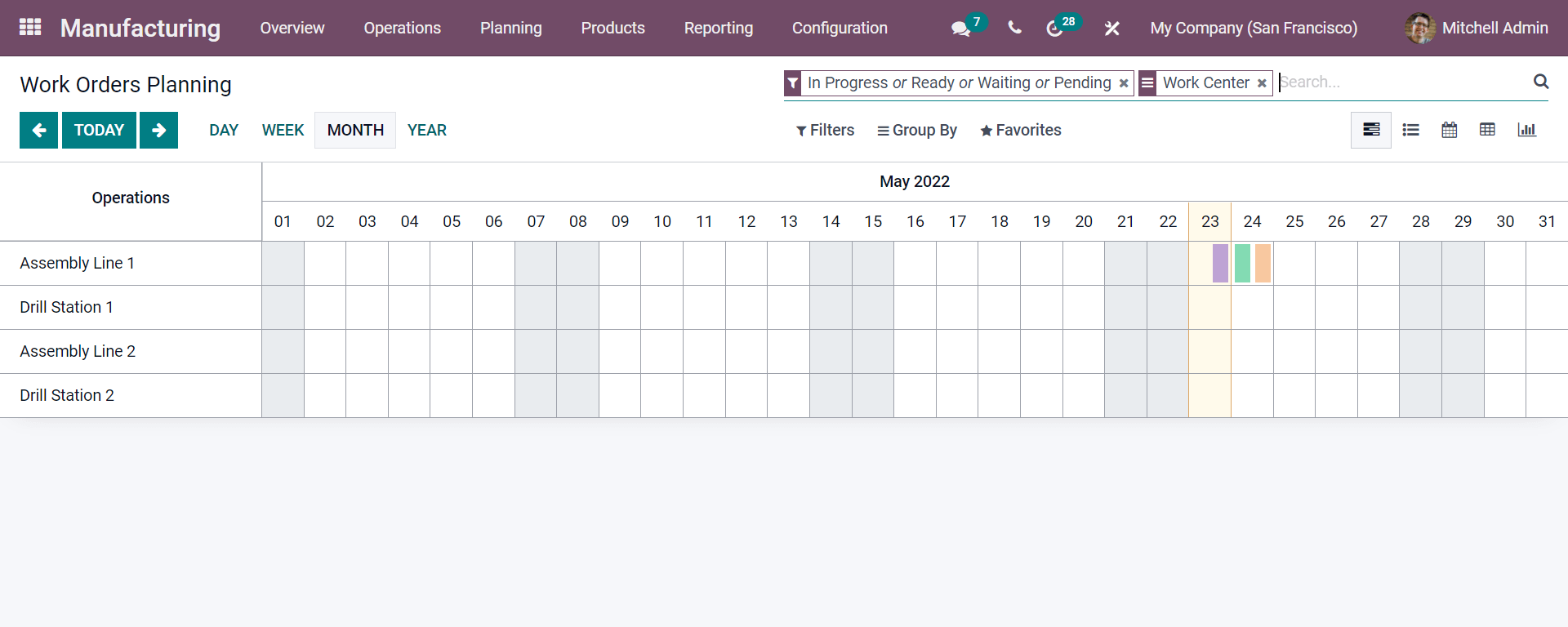
Here in the screenshot, you can plan the work centers what all they have and allocate the work on each center with the materials they require.
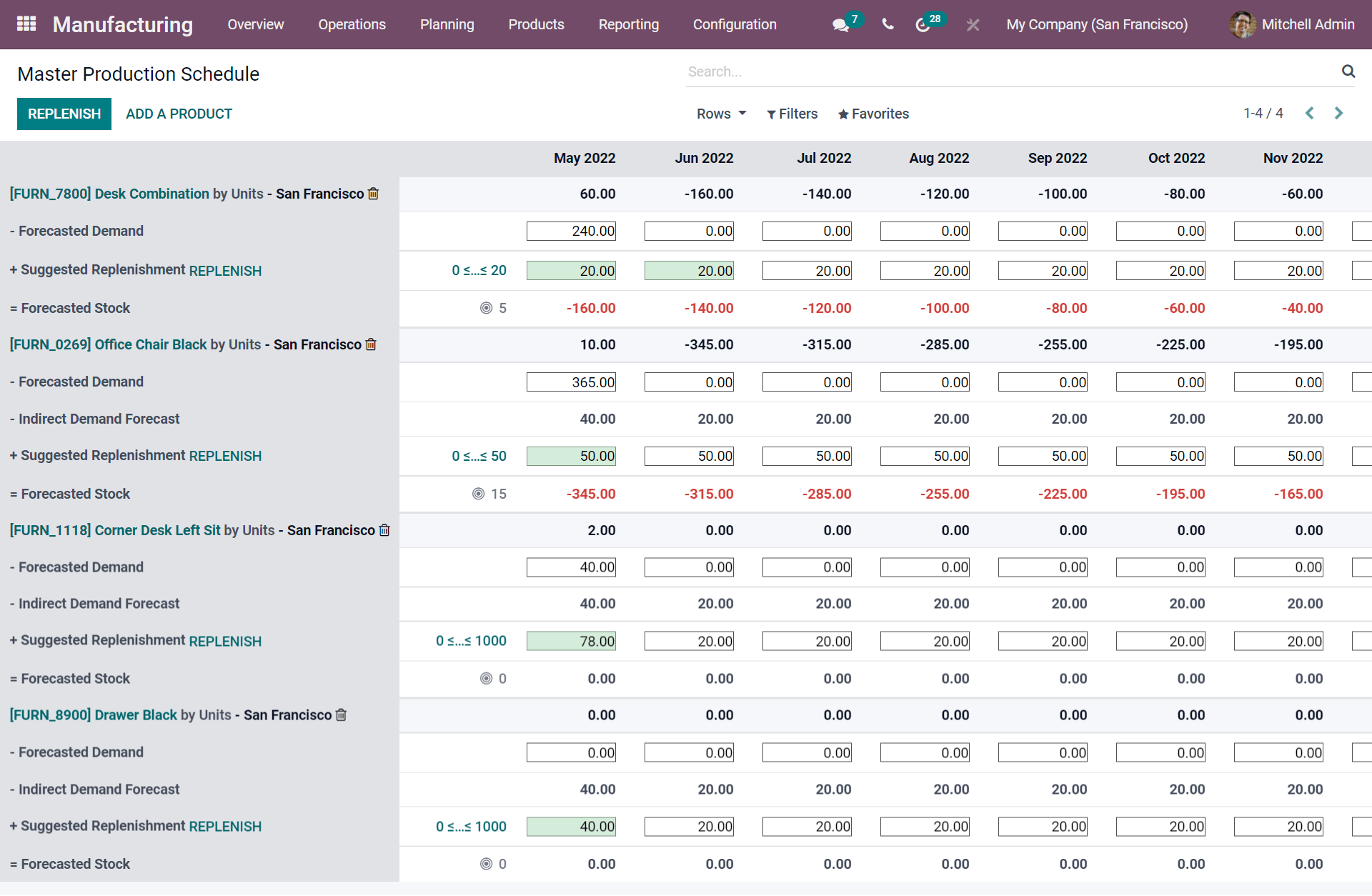
Here in the above screenshot, as seen you will also get the Master Production Schedule with the detailed planning on each month’s representation.
To know more about the MPS you can refer to the blog Overview of Enabling MPS in Odoo 15 ERP
With this, we conclude the blog, and the user can plan and manage the manufacturing process effectively and run the business smoothly. The Odoo 15 in the manufacturing module makes running your business easier and saves your time efficiently.


