The arrival of Odoo ERP paved the way for a transformation in running the business. It makes the business simpler and quicker. Being integrated, every business operations can be carried from a single point. Odoo is so versatile and customizable that the number of companies and industries using the application is rising day by day (over 3.7+ million).
Odoo is becoming more effective and user-friendly by updating its versions every year. The year 2019 witnessed the launch of the latest version of Odoo v13. This new version of Odoo intends to take the business to greater dimensions and realms.
[wpcc-iframe loading=”lazy” width=”100%” height=”409″ src=”https://www.youtube.com/embed/VsREopGk4a4″ frameborder=”0″ allow=”accelerometer; autoplay; encrypted-media; gyroscope; picture-in-picture” allowfullscreen=”” data-gtm-yt-inspected-9230069_480=”true” id=”982456777″]
Here in this blog, we are dealing with the Odoo Documents or the document management system of Odoo ERP.
If you are an Odoo user you know the fact that Odoo documents are an independent tool with which one can efficiently manage the documents. Odoo documents have all the features like share, transfer, filter, archive the documents. Also, we have some automatically created documents like vendor bills, invoices and so on, these are also managed by the Odoo documents, making it a complete and successful document management system. Compared to other document management systems, Odoo documents are so efficient in managing the time taken to draft and manage the documents.
Let’s have a look at how the Odoo document management system handles documents and its workflow.
The main advantages of Odoo document are it can easily share, upload, transfer, give priority and access rights, and so on to the documents. Also, the benefits of approval, controlling and validation of business processes are with the user. Also, Odoo documents are integrated with OCR aiding in reading and formatting the documents.
Odoo documents support four types of documents like,
1. Word or PDF
2. URL
3. Videos
4. Picture
Before sending a document in Odoo document we can see it like this.
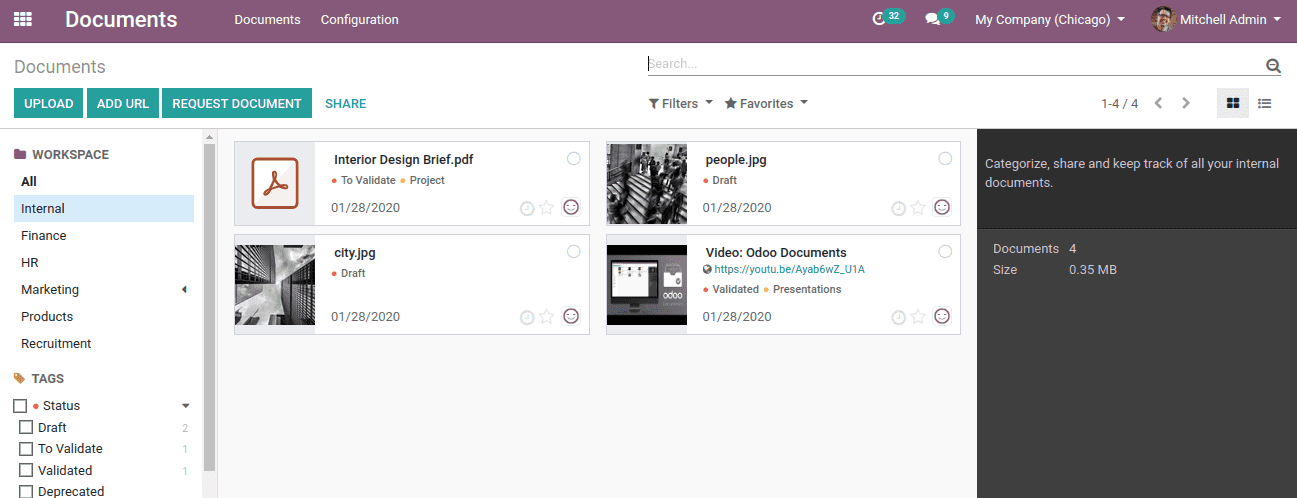
And in case there are videos, we are able to watch them from the spot. Also, it can be scheduled for later by clicking the option “watch later”.
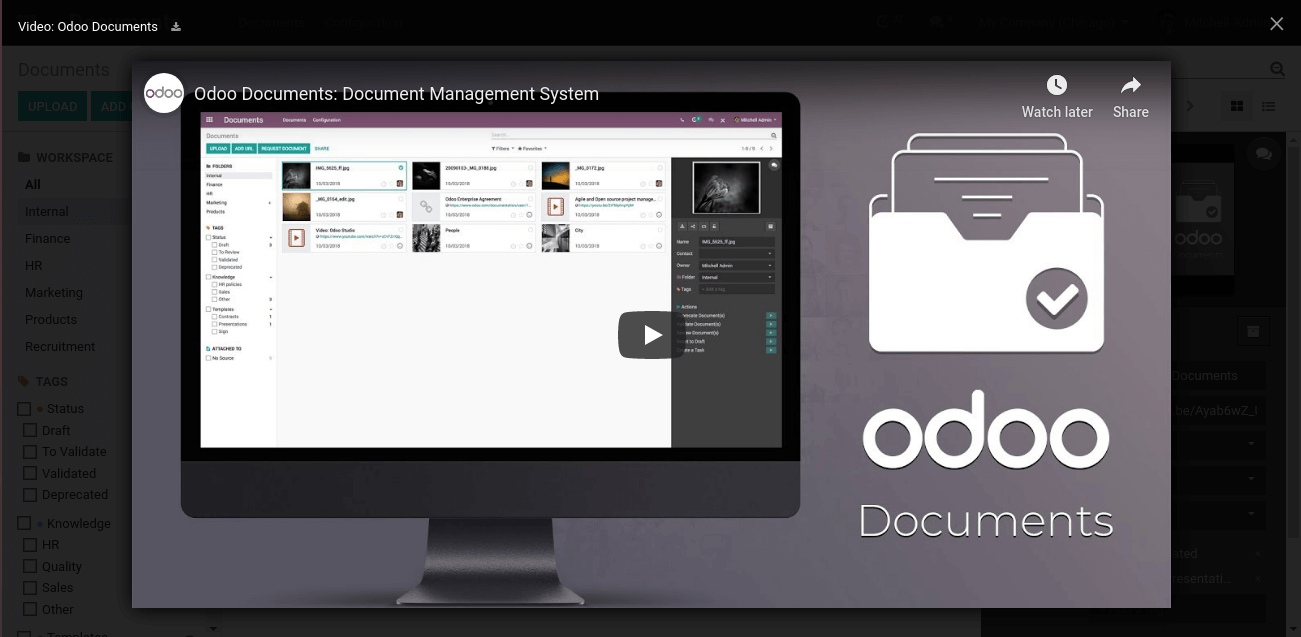
By clicking the “Share” button we can share the uploaded documents.
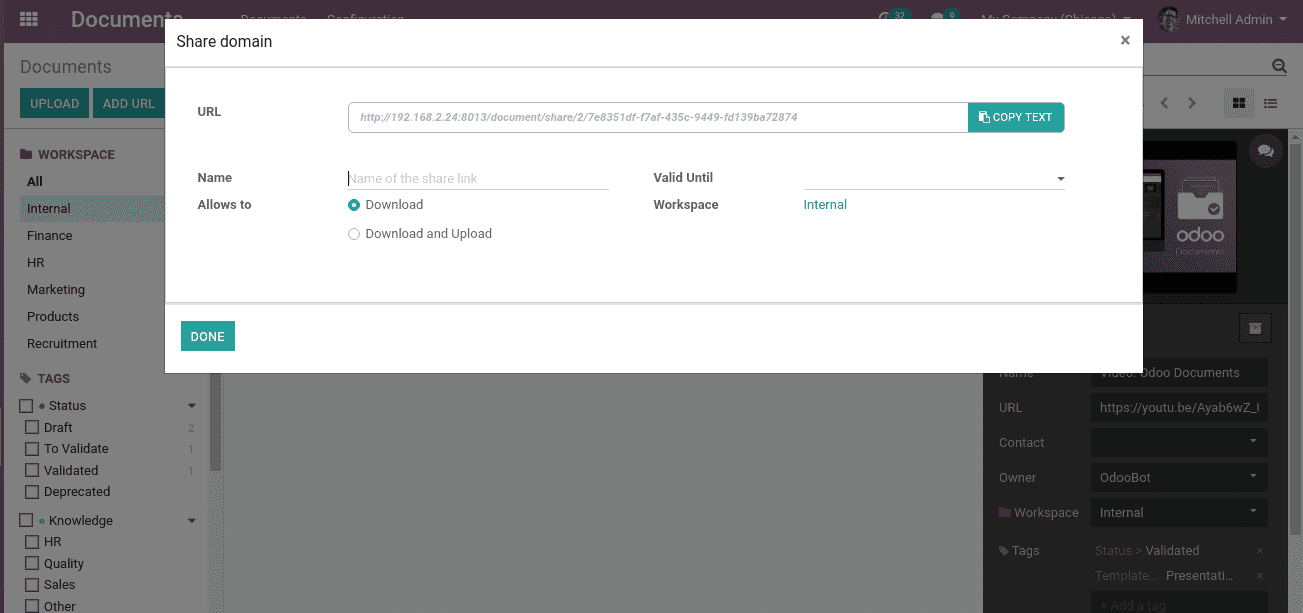
In this document module, we can also insert or add the URLs, we can add the recipient names, copy text and so on. These all point to the fact that we can customize it as we prefer.
The feature of Odoobot is also available in the Odoo documents. It will make us know all the happenings in real-time through various alerts and notifications.
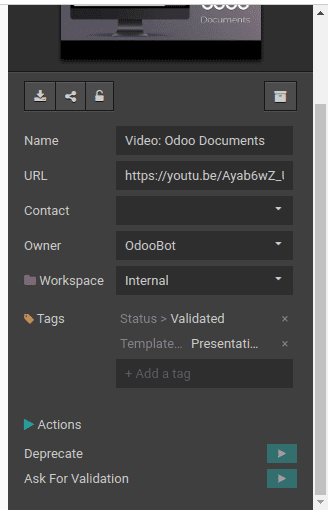
The above picture is the document manage box of Odoo documents. It is seen on the right side of the Odoo documents dashboard. Here we have the options of:
1. Download
2. Share
3. Lock
4. Archive
5. Adding tags
Also, we have some actions access like,
1. Depreciate
2. Ask for validation
3. Validate
One of the major advantages is that we can easily prioritize the documents as we prefer. After having uploaded the document we can segment it under various folders as we wish to do. We can create as many folders as we need and tag them.
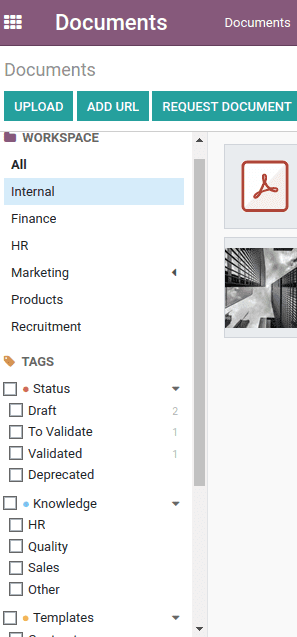
In the above picture, we have seen the options of managing documents like,
> Upload
> Add URL
> Request document
This aids the business for having better internal communications. Here we can upload the documents we need. We can also add the URL of any pages from the internet. And also we can make “Requests for documents” which we wanted to get.
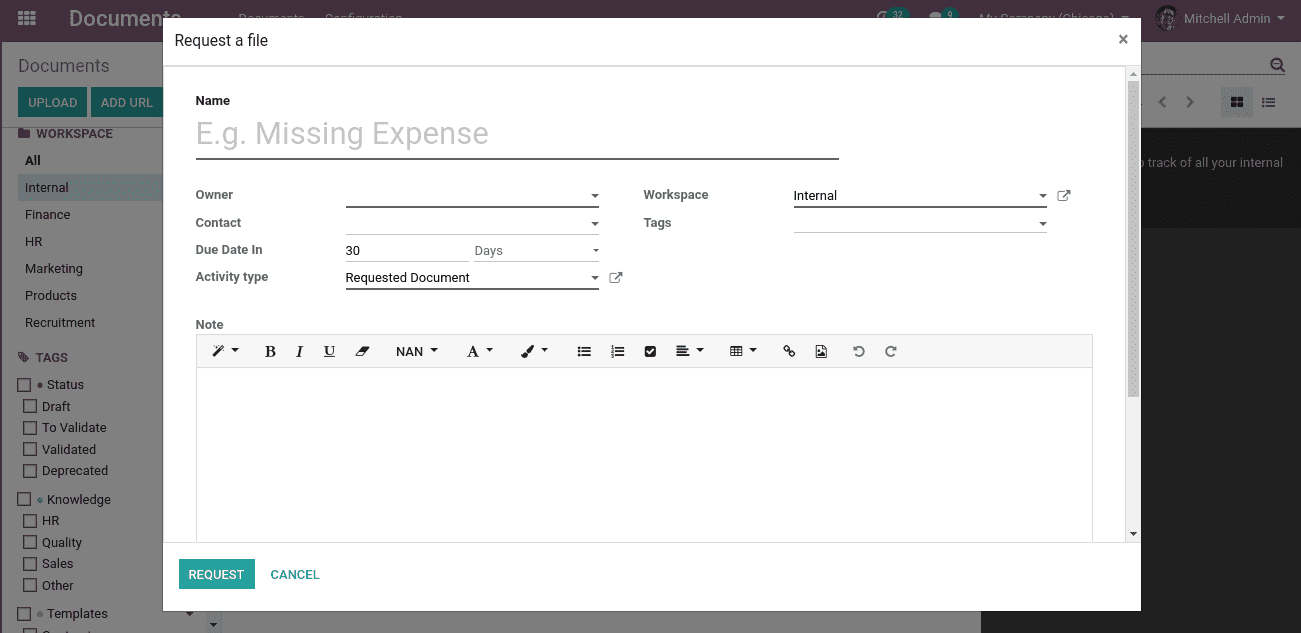
We have also the option called template. There the end-user can add the name, due date, workspace, tags, etc. Also can add the internal note. Also, we can arrange the documents as our priority.
Also, we have the workspace in Odoo 13 documents where we can manage the different documents under different workspaces.
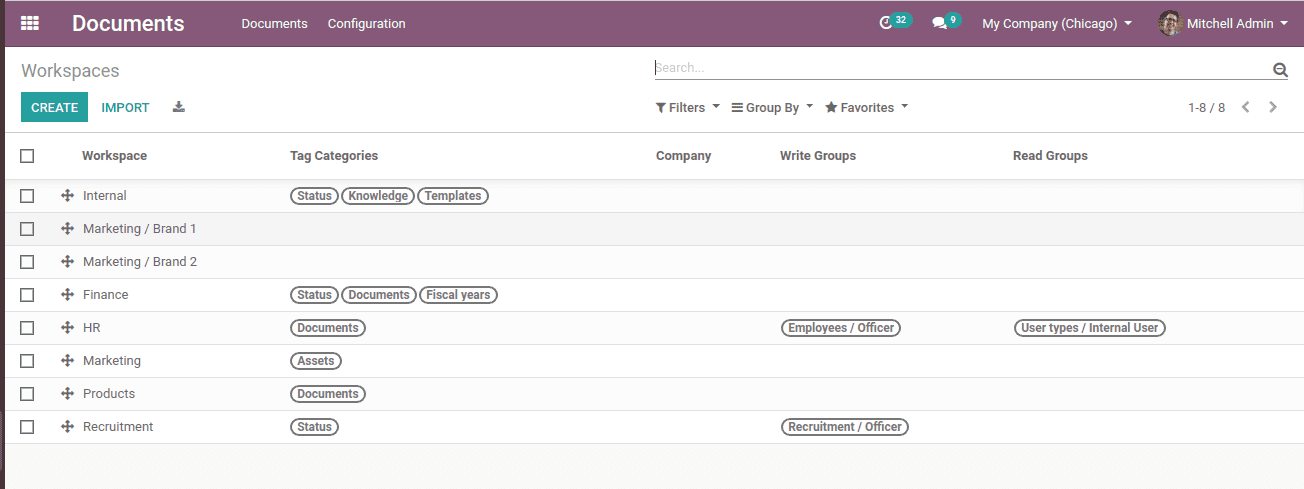
We also have the in-browser view of the documents in this module. We can see the documents and read them from the Odoo ERP itself.
Therefore, we can understand that Odoo 13 Documents have all the features and functions that are essential for the smooth and efficient management of the documents.


