In every business, there will be certain objectives and targets. In order to attain these objectives, the company needs proper planning. Planning helps you to get the right direction on what to do when to do and how to do it. This planning will help you to organize the methods and work of the entire organization. This results in the optimum utilization of the company’s resources, as well as the wastage of resources, which is reduced to a maximum helping to achieve overall efficiency. Modern businesses always face risks, but with correct planning and analysis all the risks can be foreseen and management can take relevant precautions in order to avoid it. Coordination of different departments is very important for the smooth functioning of the business. With efficient planning, all the activities of departments can be coordinated and the decision-making becomes much easier.
Manual planning and arranging shifts of the employees is not that convenient as it takes a lot of time and contradictions in assigning shifts can happen. With the development of technology now you can execute the planning effectively and efficiently with planning management software. And Odoo ERP helps you to manage your business in all its aspects.
Odoo 14 has launched a new module dedicated to planning which was earlier integrated with Project Application which will help you to manage tasks and shifts easily. Allocation of schedules among the employees without any contradictions can be done with the Planning module.
Planning module
You will have to install the Planning module from the Application. Entering the Planning module you will be enabled to see all the schedules arranged in the calendar view in your dashboard. You can view the shifts of your employees according to their names, roles, and also according to the projects. This will help you to evaluate the work in progress of different employees as well as their roles and projects. The planning module also allows you to add new shifts to the calendar and you can assign work to your employees from here.
Schedules of the present day, week, month, and year can be viewed. Also, you can copy the schedule of the previous week. It is easier to send a schedule with the Planning module, all you have to do is click on the SEND SCHEDULE button. Another main feature of the Planning module is that it allows you to view the open shifts. Open shifts are those shifts that are kept open to any employee. If the employee that created the shift is unable to complete the task due to any valid reason then another employee can take his or her position and complete the task. You can also view your planned schedules by clicking on the My Planning tab. Your plans are displayed in the calendar form and you can add new shifts to your schedule or edit existing shifts. Additionally, you can send and publish your schedule by clicking on the SEND SCHEDULE button. Apart from these, you also get the feature of reporting and configuration.
Let us now move on to check the reporting and configuration features of the Planning module.
Reporting
This feature of the Planning module helps you to get an analysis of the planning you have done. To get a complete analysis of the plans you can click on the Reporting tab. You can view them in a pivot, graph, Gantt, or in the list.
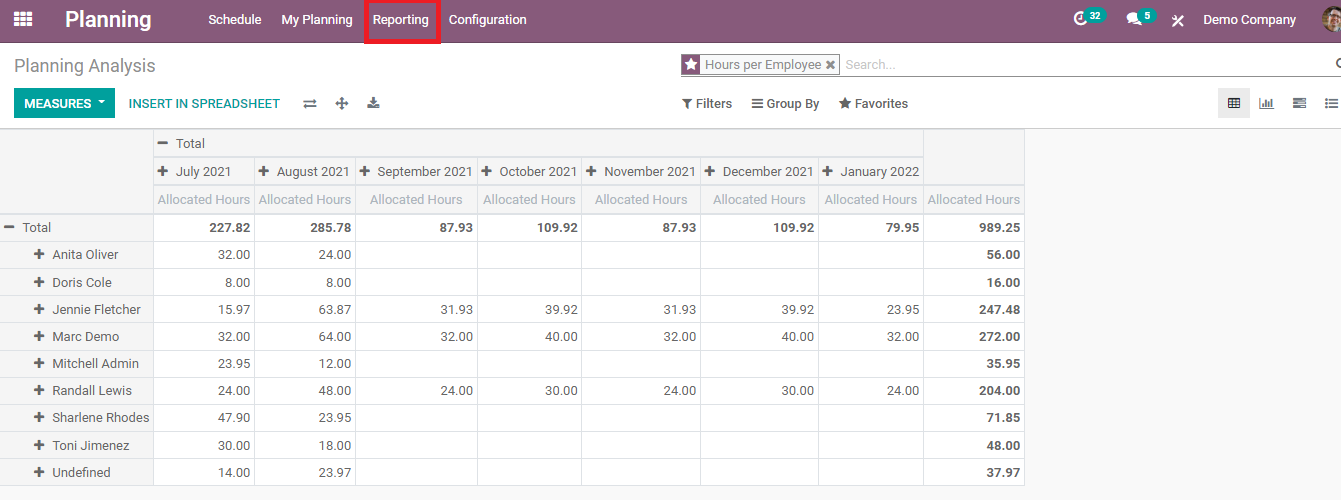
You can add different measures to view the analysis. These measures include Allocated Hours, Allocated Time percentage, Effective Hours, Number of Working Days, Progress, and Count. With all these measures you can easily evaluate the planning procedures that have been done till present. The analysis of each employee in every department will be displayed. This will help to assess the working of the employee and the time required to complete the tasks. With the help of the analysis, you can plan future objectives. You can insert the analyzed data into a spreadsheet by clicking on the INSERT IN SPREADSHEET button.
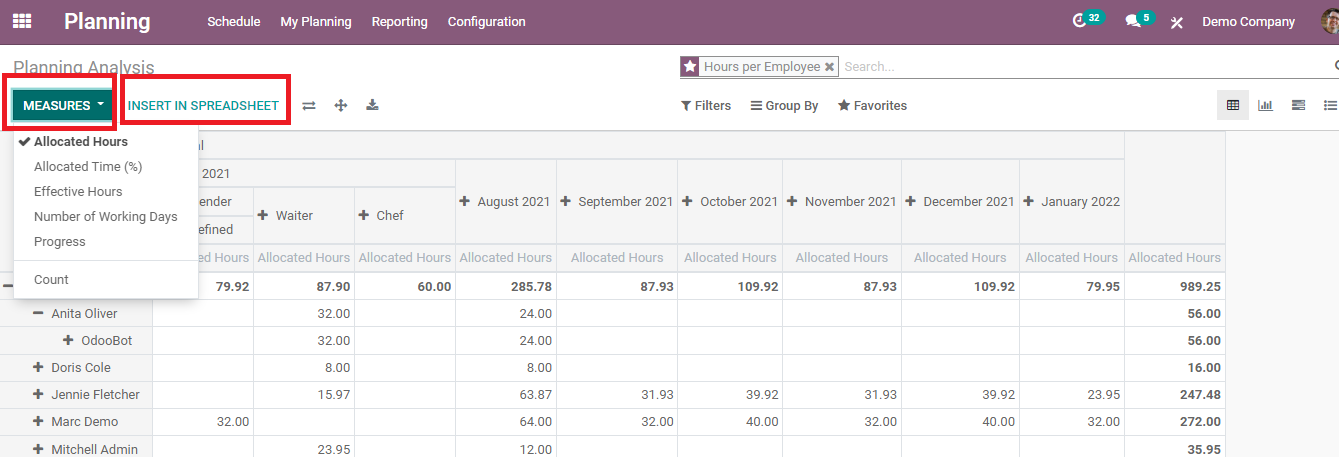
Configuration
The main feature of Odoo’s modules is the ability to configure. In the Planning module, you can configure the settings, roles, and shift templates.
Settings
To get into the settings of the Planning module you can click on the Configuration button and then select Settings. You will be redirected to the Settings page. Here you can make a choice on whether to let employees unassign themselves from shifts.
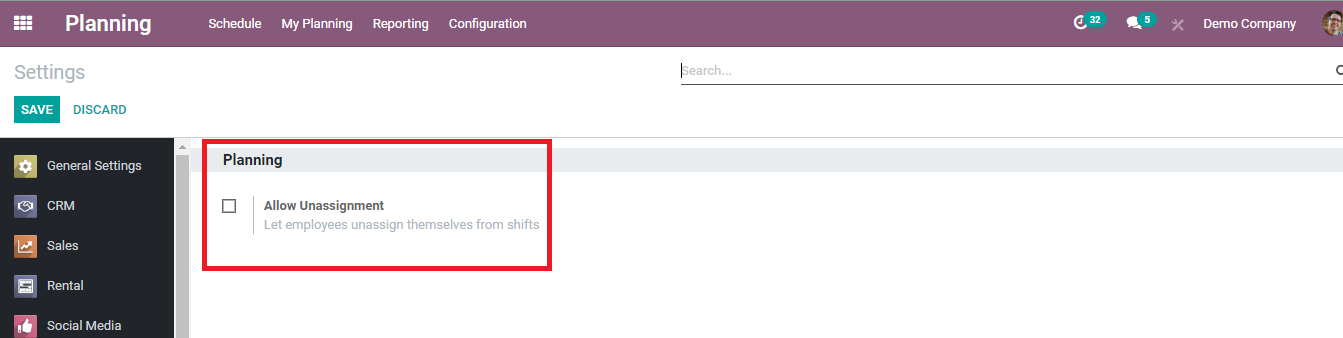
Roles
By clicking on the Roles from the Configuration tab a list of already created roles will appear on the screen. Next to the roles, employees working under those roles will be viewed. You can give particular colors to each role to distinguish them while assigning shifts. With the help of Filters, you can gather particular roles. It is also very easy to create new roles in the database. All you need to do is click on the CREATE button and can add the name at the new bar created. Then add the name of the employees below the employee section. You can press SAVE after completing the procedure.
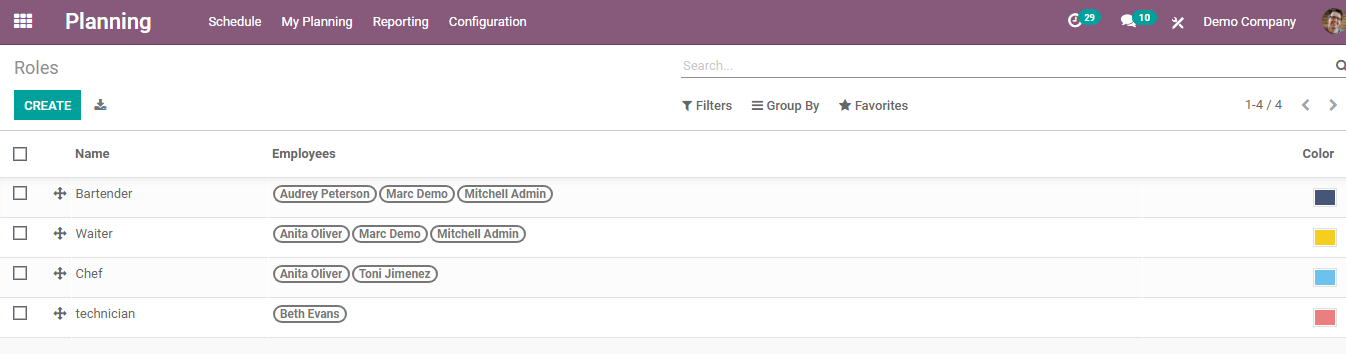
Shift Templates
While assigning shifts allocated hours and time of the shift can be easily given if there are shift templates. From the Configuration tab press Shift Templates. Here you can see all the created templates. The list of shift templates includes the name of the Role, Start Hour, Duration in hours, name of the Company, Project, and Task. When you schedule the work, by selecting the preferred template all the details regarding the role, duration, project, and the task will be displayed in the form automatically. You can edit the existing template by clicking on it. To create a new template you can press the CREATE button. A new bar will appear and you have to fill in the name of the role, start hour, duration, company, project, and task. After entering the details you can press the SAVE button.
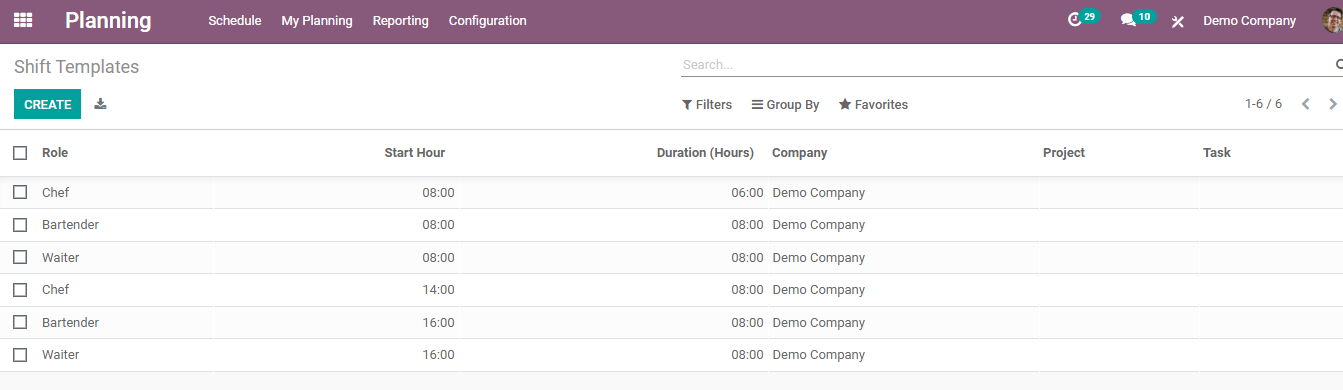
With all these features you can easily control the entire project and team members. Quality of management and efficient use of time is well maintained in Odoo 14 Planning module. A complete overview of the projects and the time and labor they require can be found. And also the reporting feature enables you to analyze the works and create future plans according to it. You can configure the settings of the module as per our requirements with the Configuration option. Odoo 14 Planning module helps you to save time and avoid miscommunication that happens amongst the employer and employee resulting in organizing your company. Organizations of every size can make use of the Planning module for efficient results.



