Introducing new strategies to attract customers is an important part of every business. Coupons, promotion programs, and discounts can easily attract customers to a business. AS customers are always keen to purchase goods at reduced rates they look for offers and promotion programs. Many of the business groups have sales promotion wings to manage the operations.
An ERP can efficiently manage the sales promotion activities taking place in a business. It can coordinate the promotion programs and study the response of the public. A retail business can introduce and coordinate different promotion programs like rebates, prizes, free products, discounts, etc. in an efficient way.
Even though a retail business may have salespersons to manage promotion activities, it becomes a tough job to integrate promotion programs with accounts and other activities. But Odoo can help to tack all these issues as the Odoo Sales module supports promotion program management.
In this blog, we can discuss how a retail business will benefit from Odoo promotion programs which is part of the Sales Coupon module.
Sales Coupons and promotions come underpricing in Odoo Sales
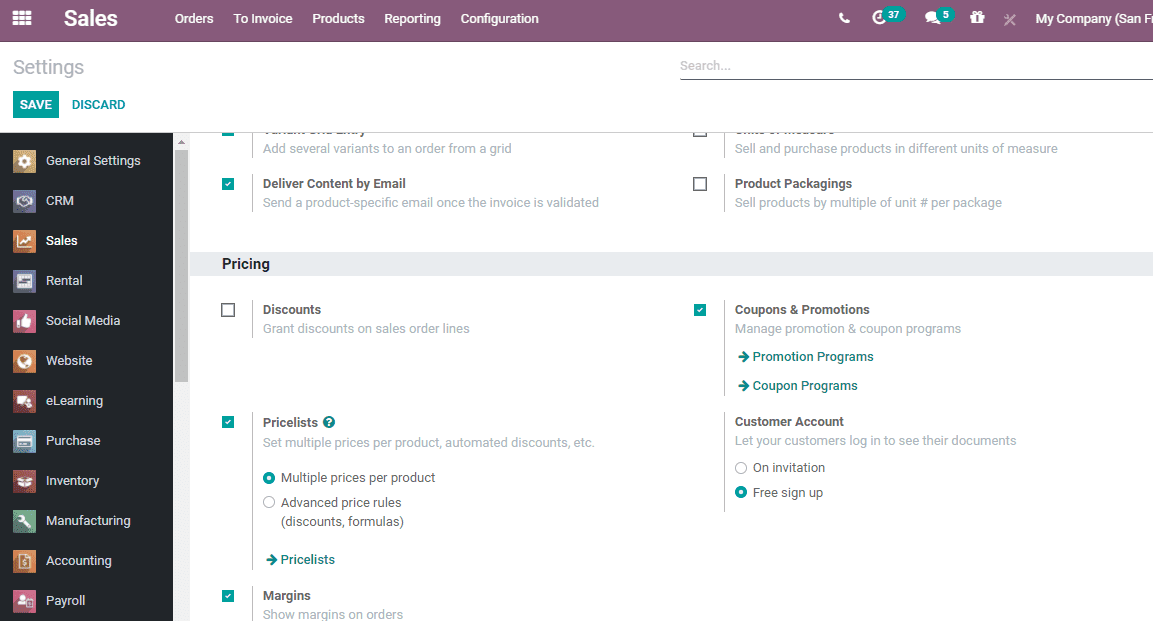
Create Promotions
It is easy to create promotions in Odoo. It can be done in a few clicks. The user will only have to provide a promotion name and set promotion conditions here.
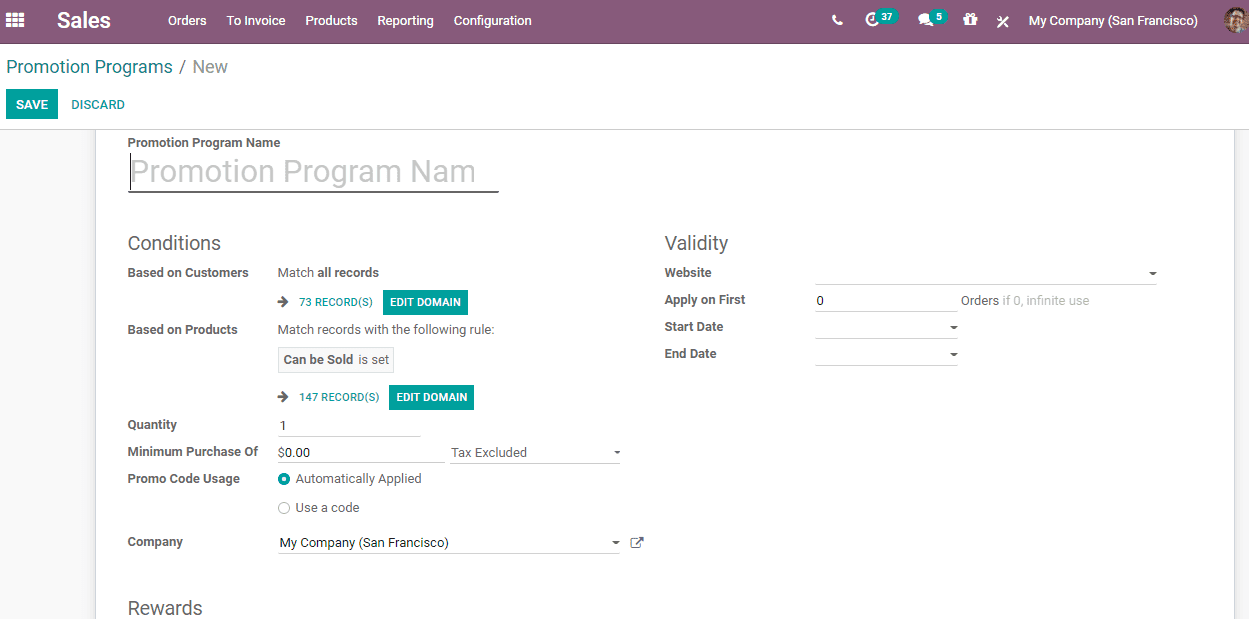
Promotion Condition Management
With Odoo a user can set different conditions for availing of promotion benefits.
They are,
1.Conditions based on customers- In this type of promotion only selected customer segments will be able to make use of the benefit.
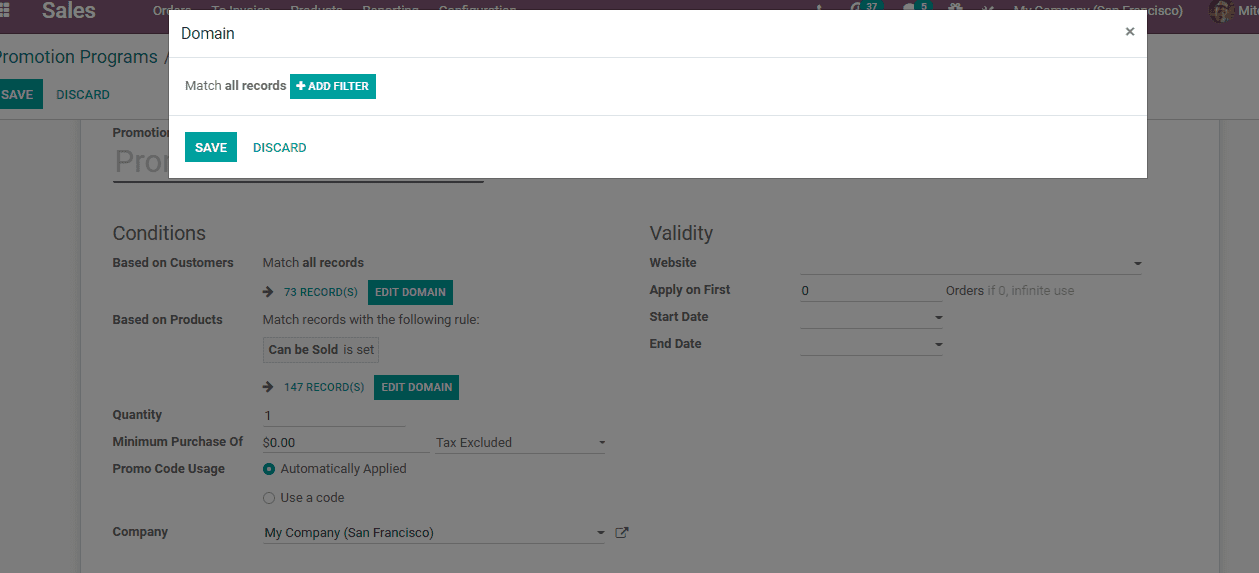
2. Condition based on products- If a business wants to set discounts or prizes for selected products only then they can choose conditions based on products.
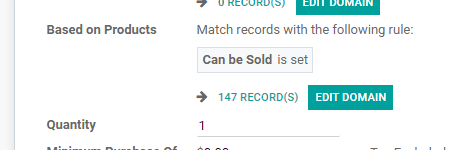
3. Quantity: A user can make use of this condition to set a minimum quantity to be purchased by a buyer for availing the reward.
4. Minimum Purchase Of The minimum amount to be spent on purchase can also be set as a condition to offer a reward. For example, a business can decide that only individuals spending above Rs 5000 will get a discount of Rs 1000
5. Promo Code: In this case, a code will be given to selected customers. They can make use of the code for a particular period of time.
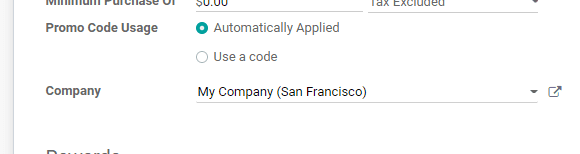
Manage Rewards
Odoo supports a business to manage rewards in two different ways. The first one is to make use of the reward on the current order itself. That means a person will get a direct discount of Rs 1000 on a purchase of products worth Rs 5000. Here, the buyer will have to pay only Rs 4000 for the product.
In the second case, the buyer will get benefit only on the next purchase. In this case, a coupon will be given to the customer. He can make use of the coupon by producing it during the next purchase.
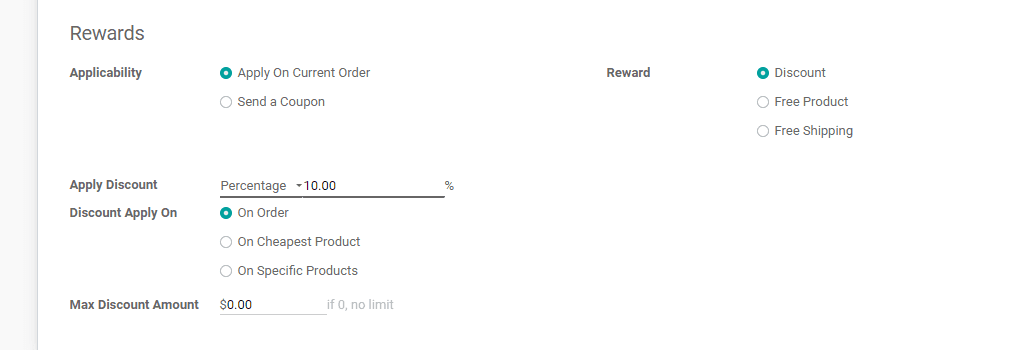
Manage the Validity of the Offer
A business can fix the validity of a promotion program. For example, if a coupon is given to a customer, they can make it mandatory for the customer to complete the purchase in a month to avail of the benefit. Likewise, a business can offer a Thermo flask as a free gift on a purchase worth Rs 2000. Another mode of setting validity is by restricting the number of customers who can avail of the offer. The first five or ten customers will get a discount can be a promotion program.
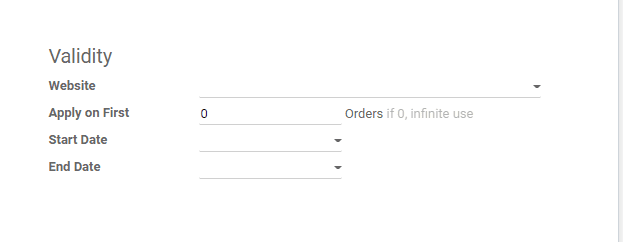
You can learn more about Customer Management and how it is done using Sales and CRM in Odoo 14



