A warehouse is a place where stocks are stored. It’s the storehouse of the company or organization. An enterprise may have several warehouses. The goods can be resupplied from one warehouse to another. For this purpose, Odoo avails the ‘Resupply’ feature for distributing goods and raw materials among warehouses. When goods are out of stock in any one of the warehouses, this can be done. With the odoo Inventory module, this process is pretty easy. To perform this action, some setup is required.
Configuration
In order to configure the resupply, first and foremost, we need to enable the multi-step routes and multi-warehouse from the setting of the inventory module.
Inventory -> Configuration -> Settings -> Multi step routes and multi-warehouse.
Enable both.
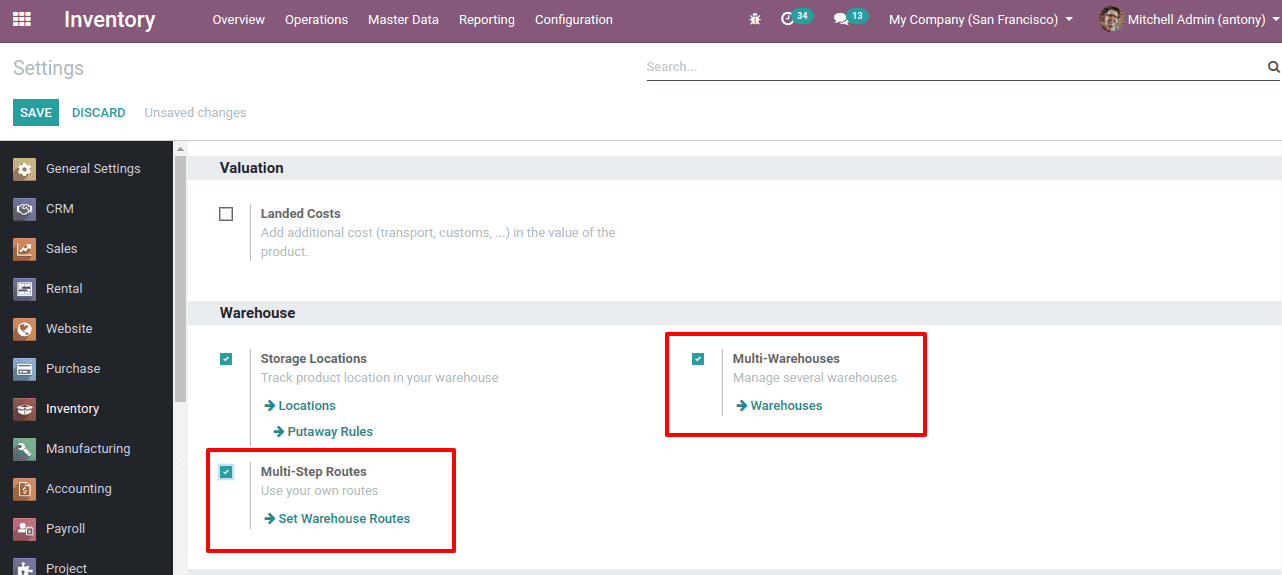
Suppose, our company has two warehouses, my company 1 and my company 2. My company 1 is the primary warehouse and my company 2 is secondary.
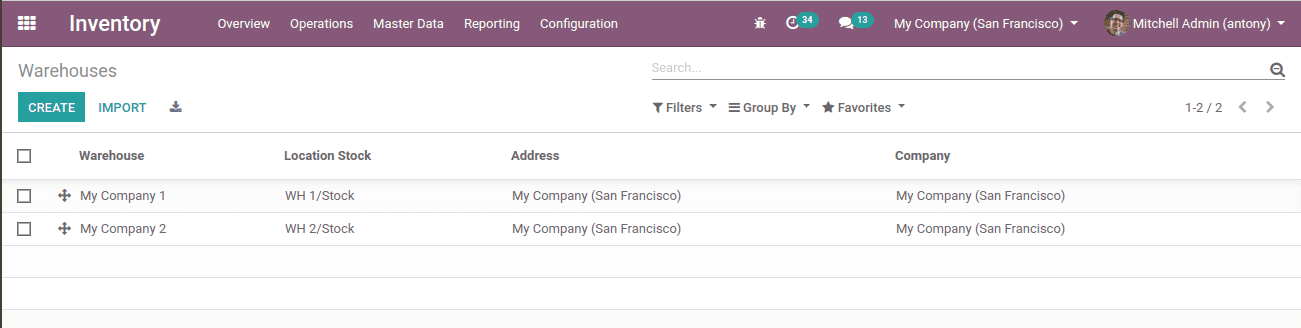
Here when the second warehouse is running short of products, it will be resupplied from the primary warehouse. When products are not present in the warehouse My Company 2, it gets resupplied from My Company 1.
For that, we have to enable some options for the secondary warehouse, like; “buy to resupply”, “manufacture to resupply” and “resupply from”. Therefore go to inventory -> configuration -> odoo warehouse -> tick buy to resupply, resupply from and manufacture to resupply
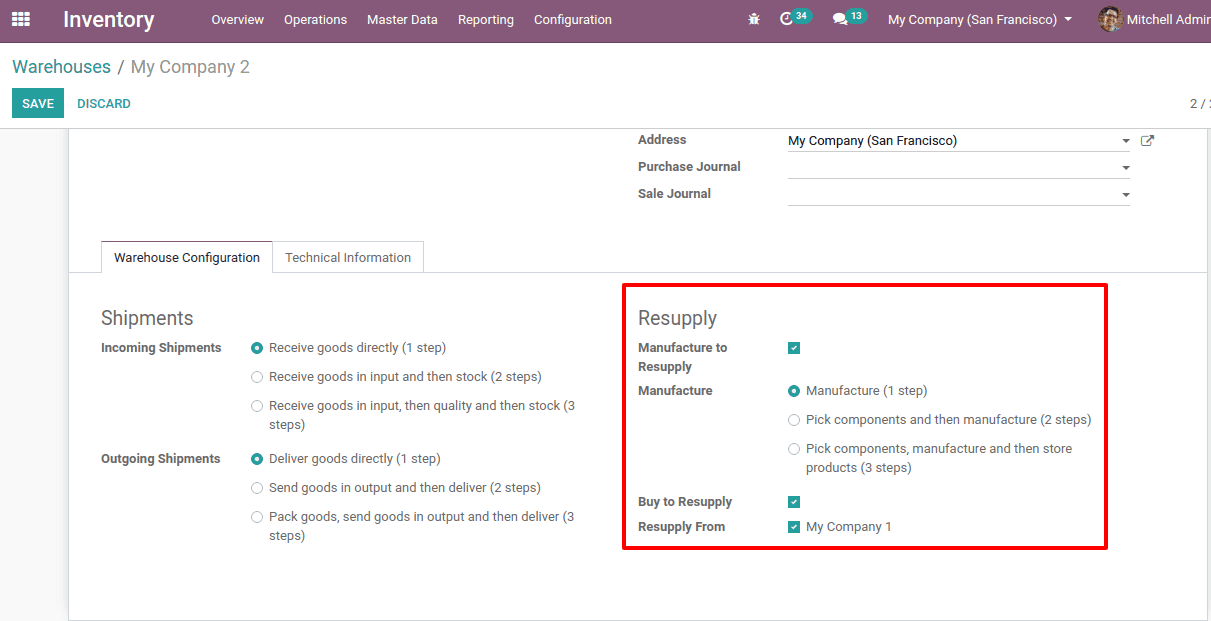
Here we can see
* Manufacture to resupply: It is an option to get resupplied from another warehouse
* Buy to resupply: Option to buy raw materials or products to resupply
* Resupply from: Option to select the warehouse from which the resupply should be accepted.
Now we shall set a route for this.
The next step of the configuration of the resupply is that we need to set or create a route. For that we shall go to inventory -> Configuration -> Routes -> Create
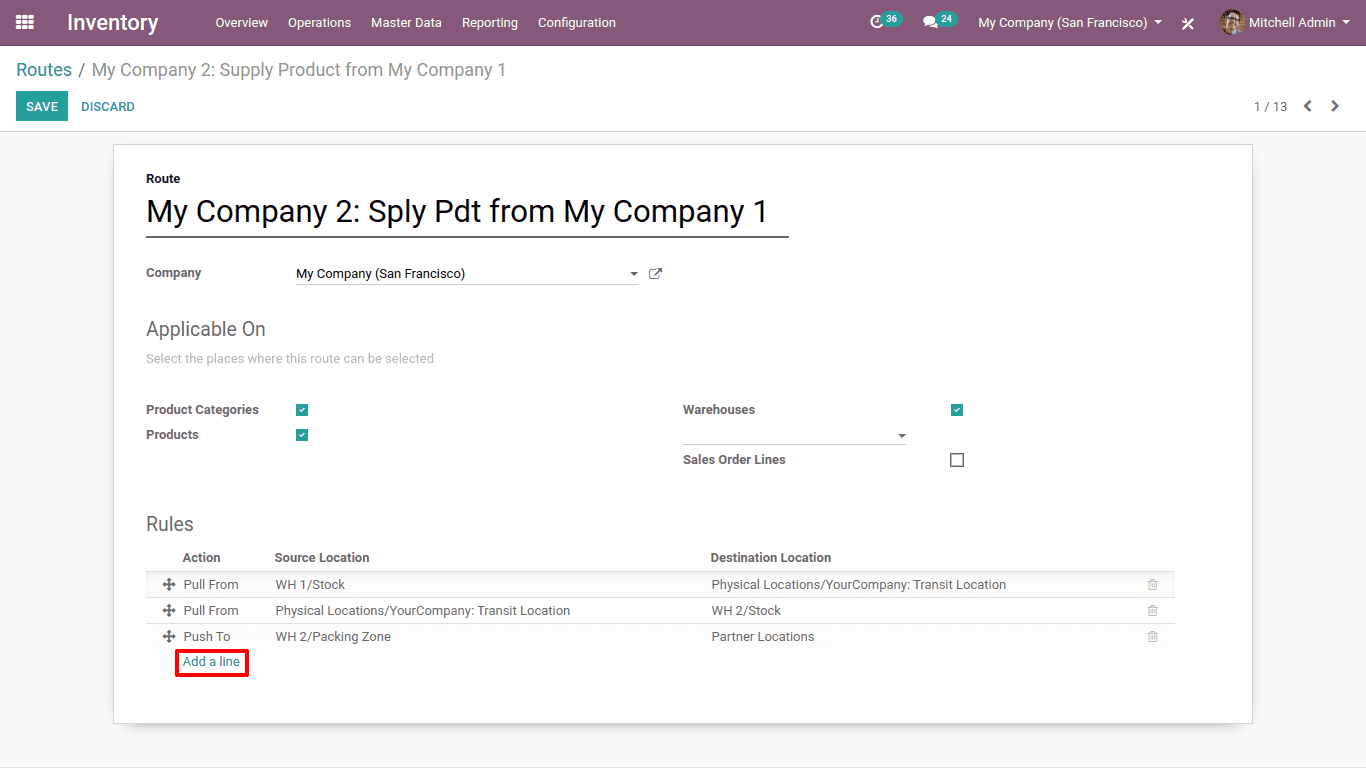
This is the new route creation form.
Click on “Add a line” to create rules for this route.
Then we will get a new form like this,
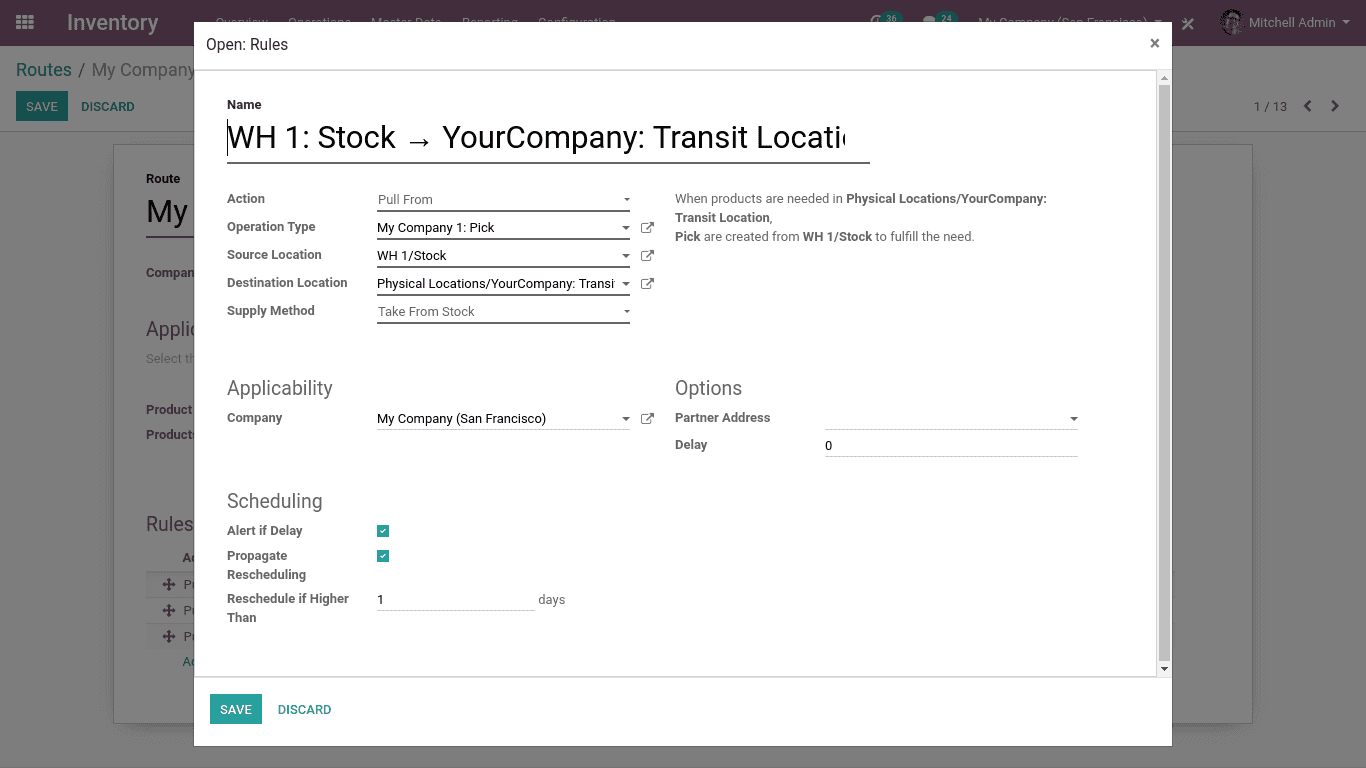
This is the first rule we have created, “WH 1: Stock -> your company Transit location”.
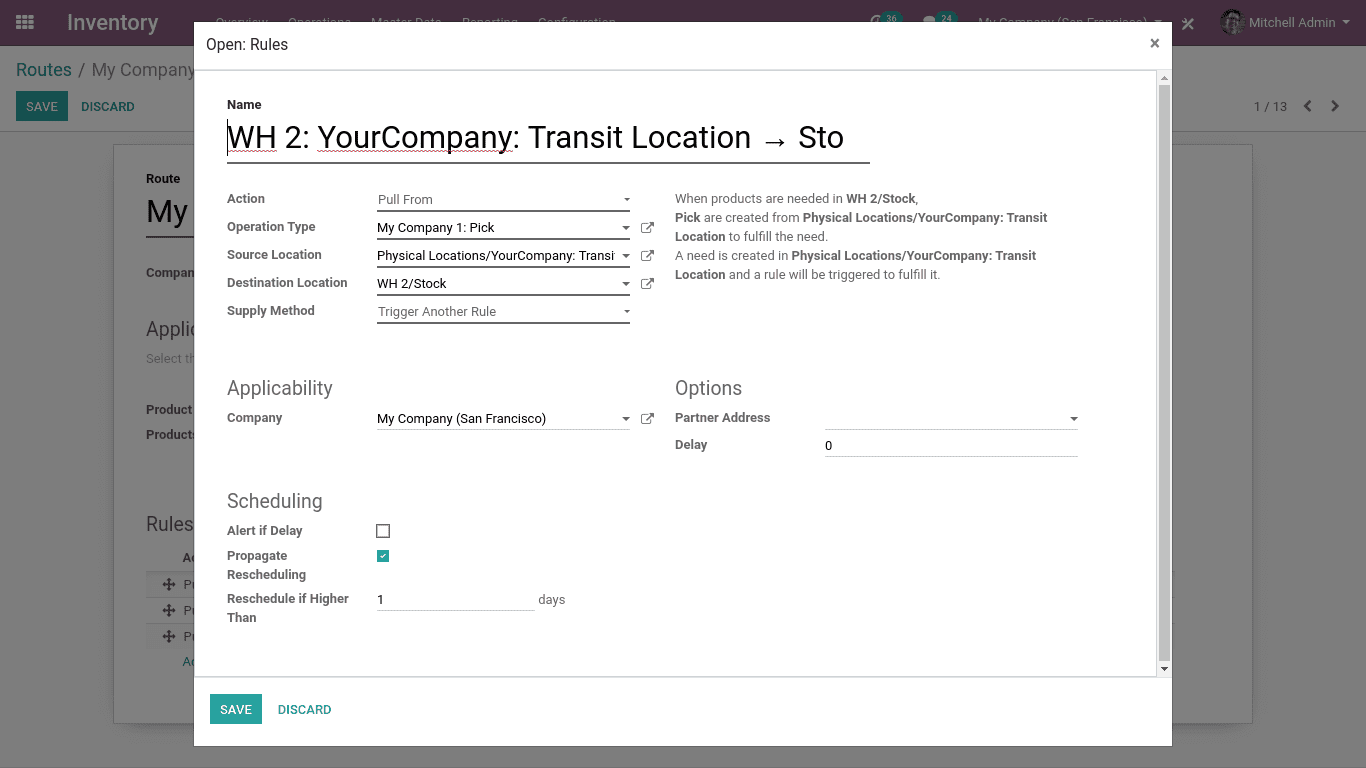
This is the second rule, “WH 2: your company Transit location -> stock”.
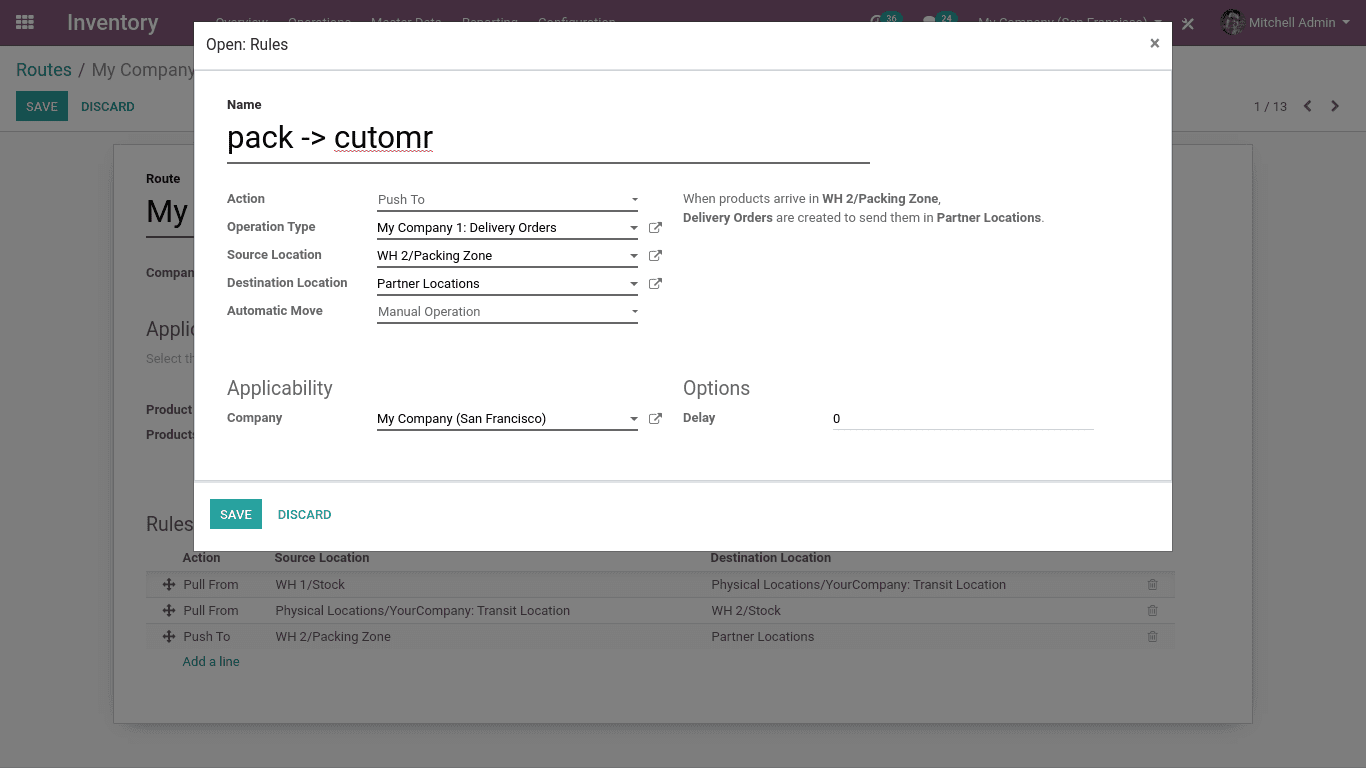
This is the third rule,” pack -> customer”.
Now the product which we are going to sell has to be configured. Set the route to define the resupply warehouse from where the stock is taken.
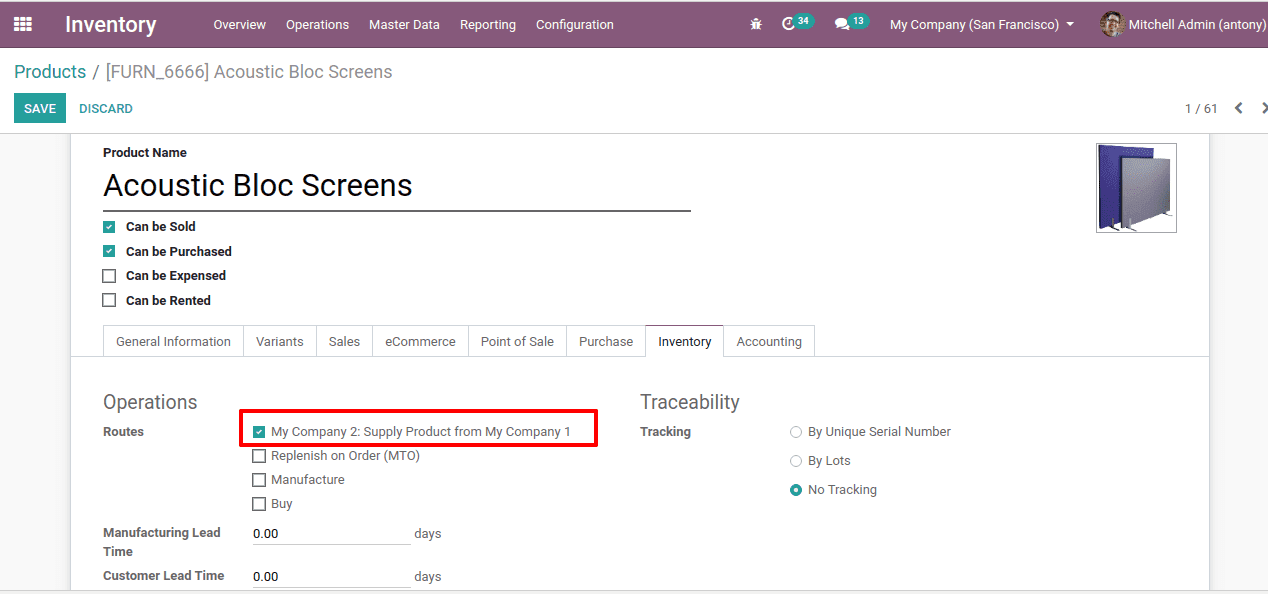
And in the sale order, we have to do the shipping from the secondary warehouse, My company 2.
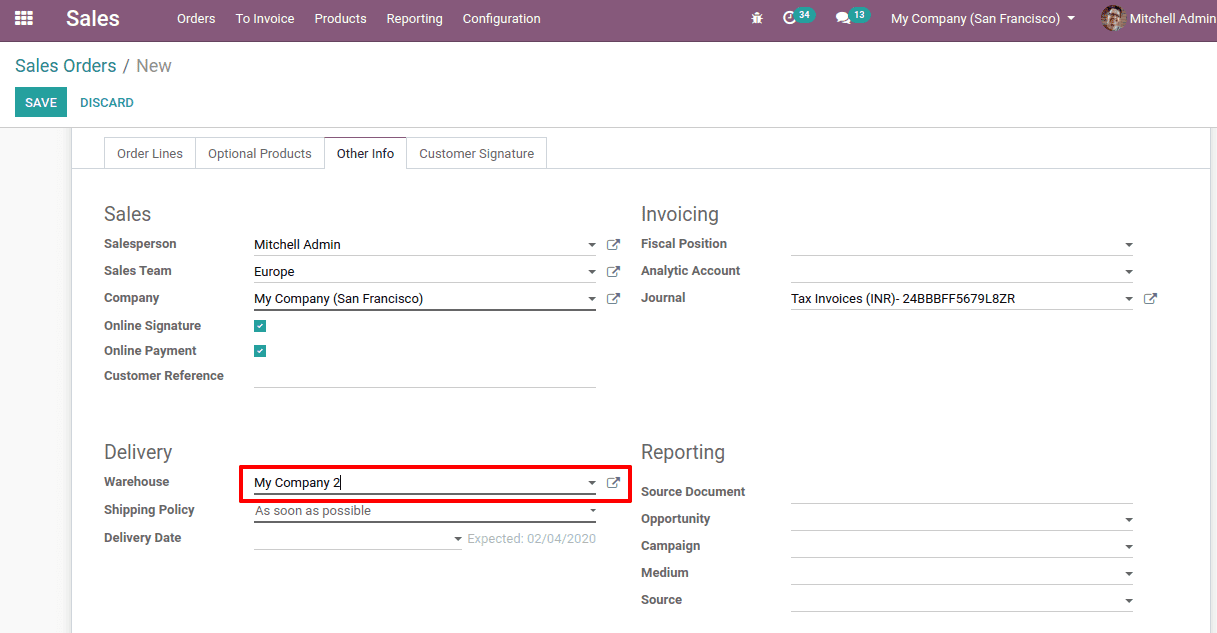
Now, when we confirm the sale order three transfers will occur in the delivery.
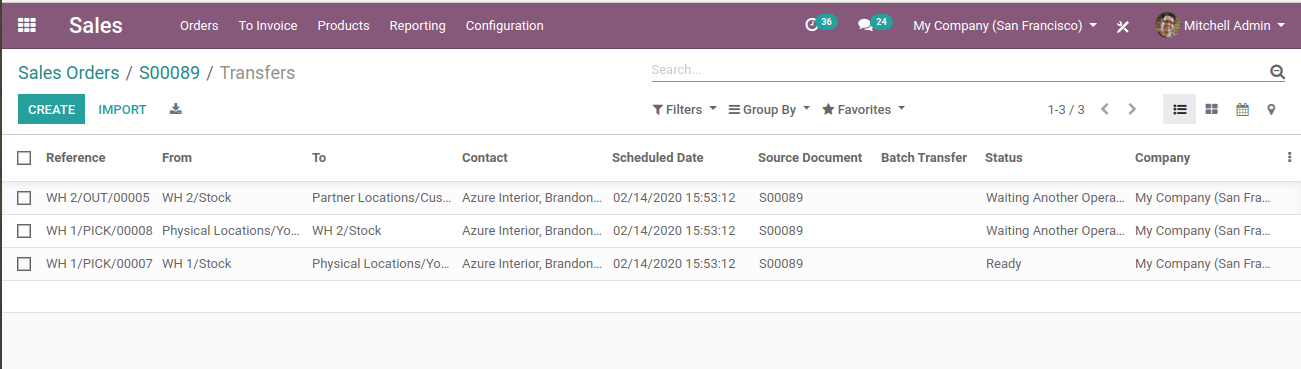
Delivery from primary warehouse
Receipt in secondary warehouse
Delivery from a secondary warehouse
Now we shall validate each of the delivery.
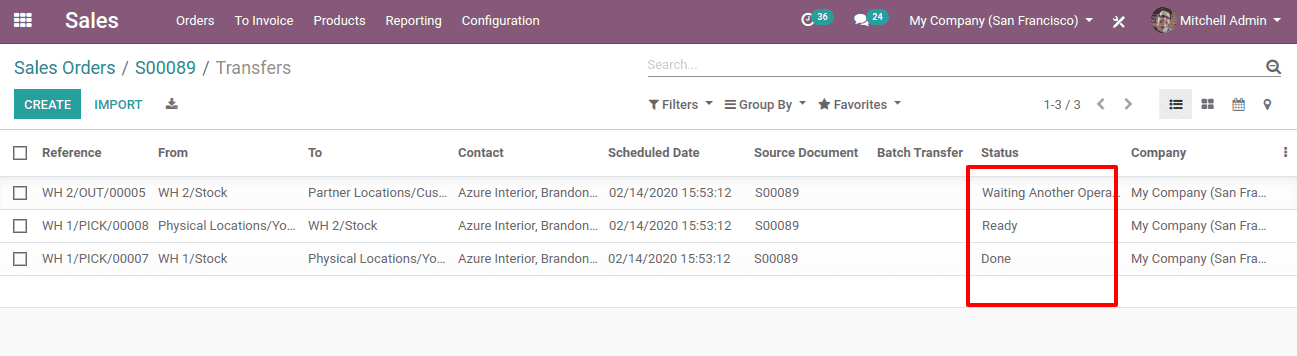
Here once we validate the delivery form WH 1/ primary warehouse, the status becomes ‘Done’.
Now the status of the product is ‘Ready’ at the WH 2 / secondary warehouse receipt.
And the status of WH 2 stock is ‘Waiting for another operation’.
We have to validate each stage until all the status becomes ‘Done’. Then the delivery is Done.
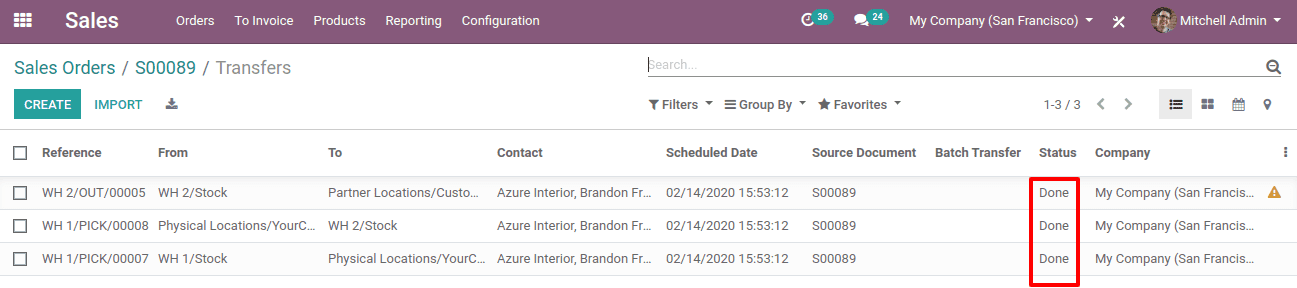
This is all about the ‘Resupply from Warehouse in Odoo 13’.


