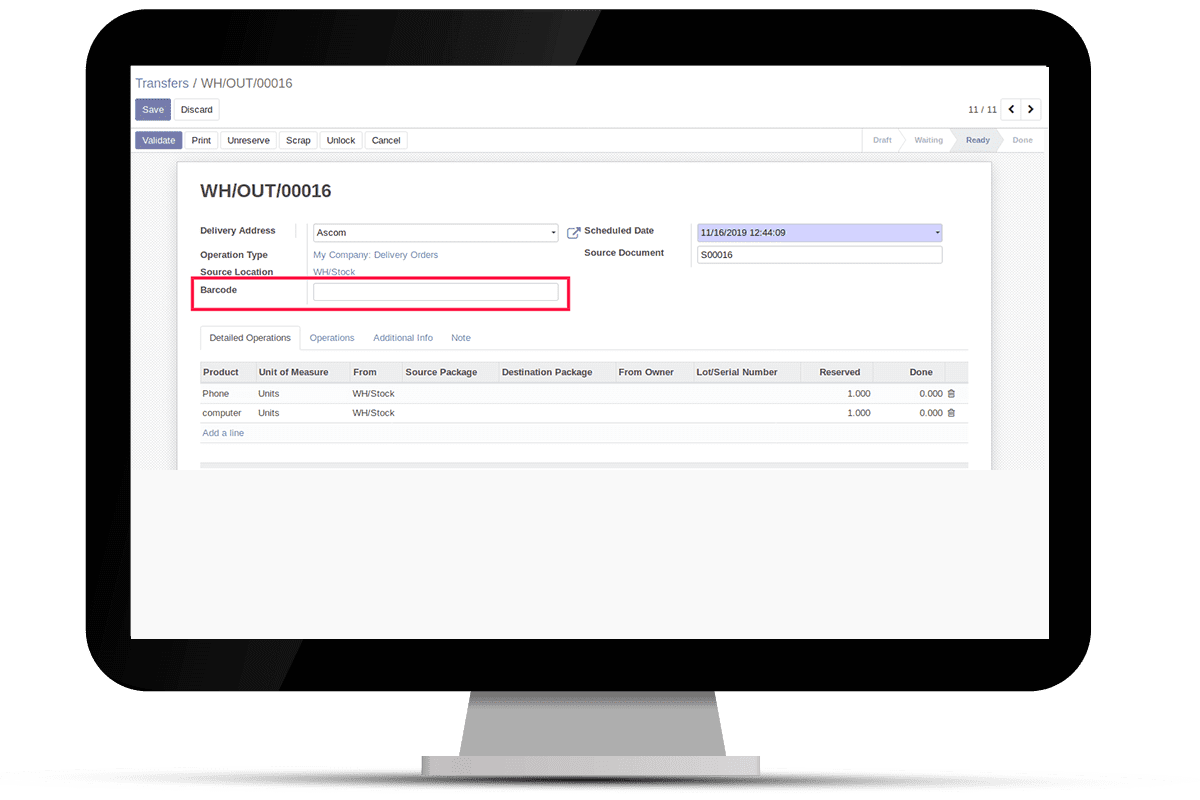1. Open HRMS Core
A Human resource management application developed by CBMS Techno Solutions, helpful both for the employees as well as the management to manage and increase productivity along with improving the work environment. Monitor your employees as well as their modes and skills in the field completely from a managerial point of view. Helps the user to manage documents, shifts, employee appraisal, leave requests, vacation, lawsuits, etc. Additionally, it provides the user with a biometric interface to monitor the in and out of the employees and their work schedule. With all these functions the application can be a total HR management tool. The application is available in odoo versions v12.0, v11.0, and v10.0.
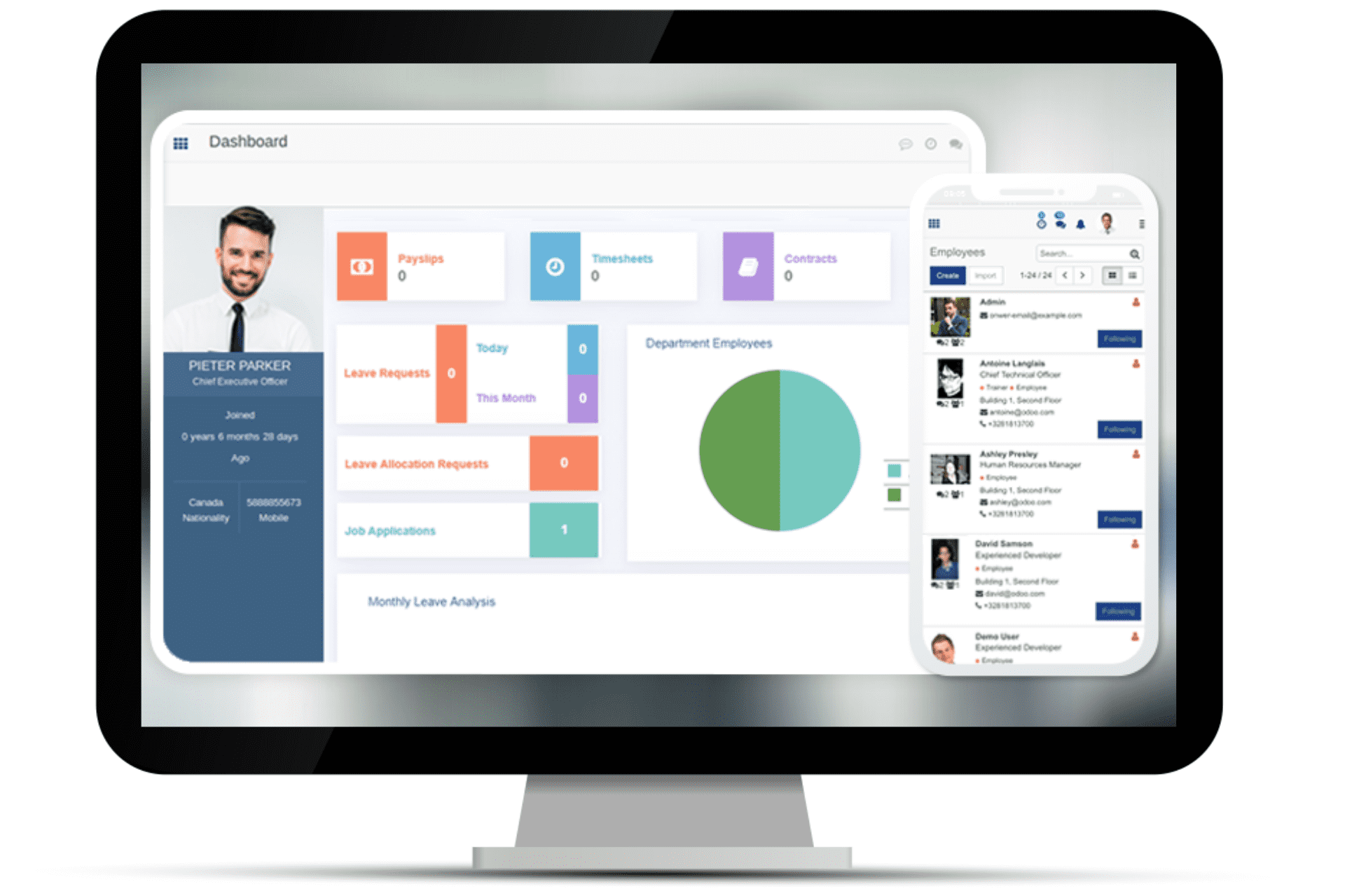
2. Odoo 13 Full Accounting Kit
The new Full Accounting Kit by CBMS Technologies comes as a handy tool for accounting in the Odoo platform. The application came to existence since the accounting module in the community version of Odoo lacked certain features that are adaptable to the financial management of a company. With built-in features such as asset management, PDC management, customer credit limit, manage recurring payments, and customer follow-ups. Along with various reports such as Financial reports, Trial balance report, Journal audit report, General ledger report, Partner ledger report, Aged partner balance, Tax reports come as additional features. The application is available in odoo versions v13.0 only.
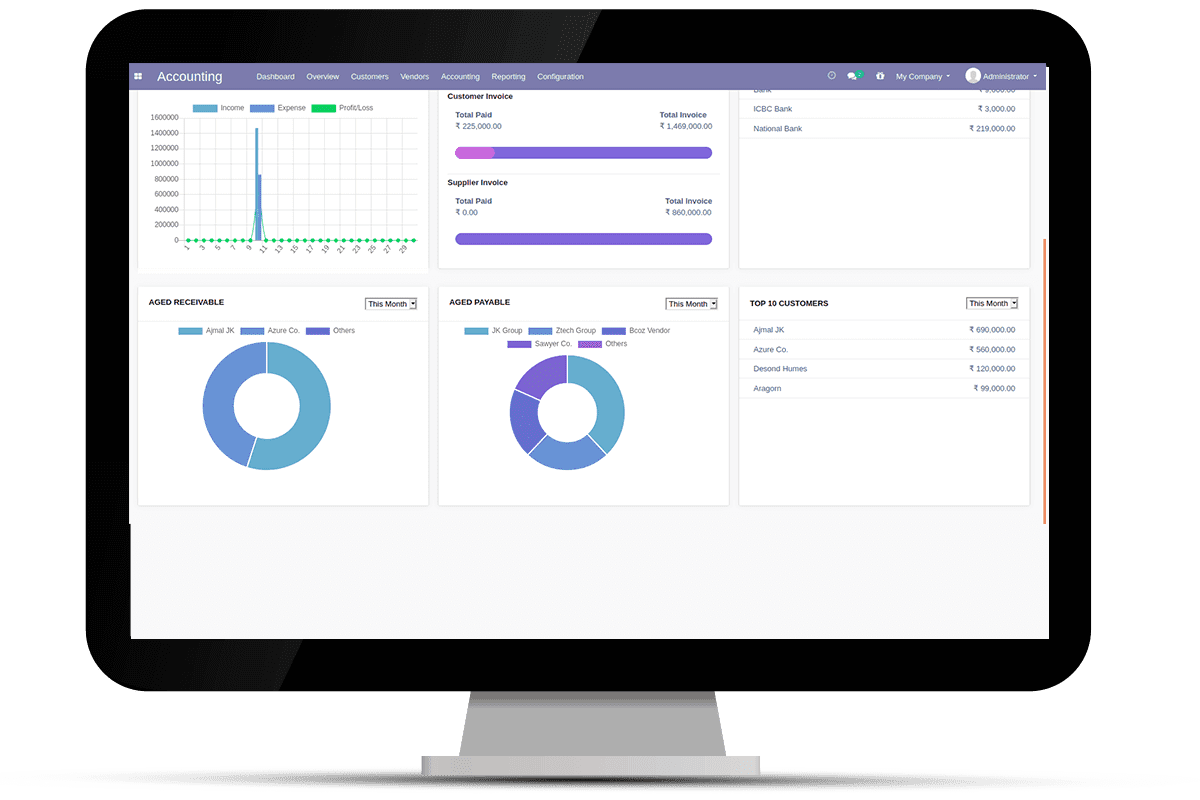
3. Send Whatsapp Message
It’s not a question of arguments that WhatsApp has become an unavoidable factor of everyone’s life, most of our conversations and exchange of information takes place in this media platform. Considering its approachability to the common user it can come as a helpful tool in running a business. This is the same idea that led CBMS Techno solutions to develop an interface module that allows the user to send messages through WhatsApp directly from the Odoo platform to the customers as well as the partners. Allowing the user to pass on information on the business details and allowing them to exchange documents, information, and files. The application is available in odoo versions v 13.0, v12.0, v11.0, and v10.0.
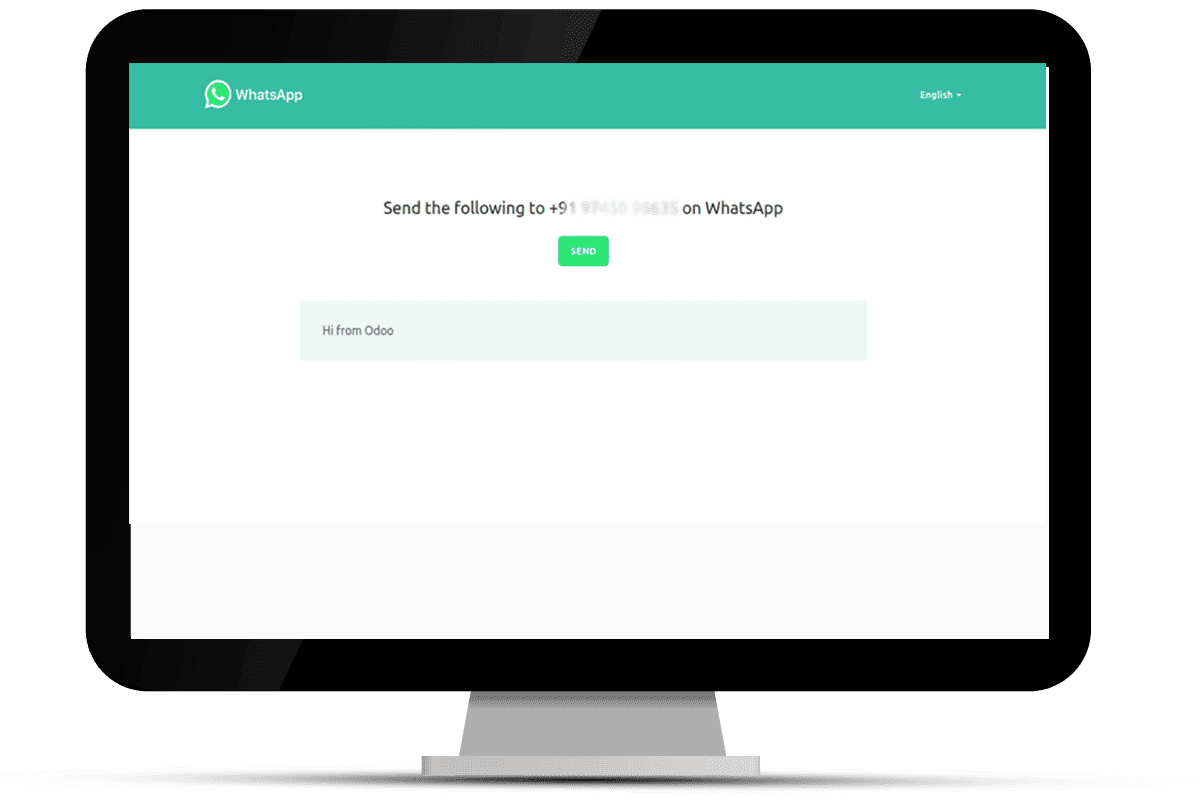
4. Export Product Stock in Excel
Exporting of reports to an external source is a needful option in any business management system. The Odoo platform supports this application in almost every module. Considering the stock details of the products in the inventory and warehouse the feature is not available. The new Export product stock application by CBMS Techno Solutions allows the user to export stock details of the business in an excel file enabling the user to print the same or export to another software. Upon installation, the user can avail of the features such as selecting a product category, stock valuation details, highlight negative stock, etc.The application is available in odoo versions v 13.0, v12.0, v11.0, v10.0, v9.0 and v8.0.
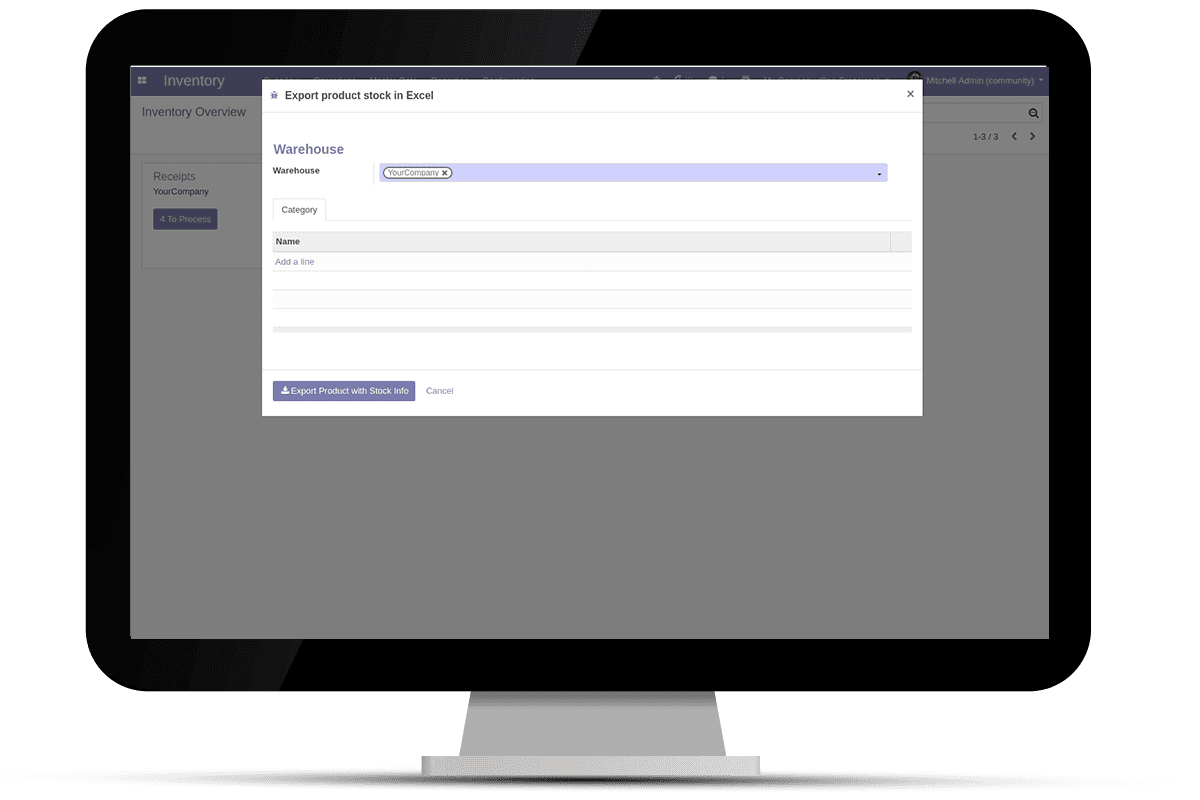
5. Open HRMS – HR Dashboard
The HR department of every business organization is burdened with a huge amount of data and reports to be tracked and managed. Considering the need for this functionality, CBMS Techno Solutions has developed the application Open HRMS. There is also a supporting tool Open HRMS – HR Dashboard developed by the same developers. The dashboard removes the visual barrier between the user and the HRMS tool. With this tool, the employees have quick access to their timesheets, company contracts. Additionally, the Open HRMS HR dashboard, helps the user to view, understand, and share data easily. The application is available in odoo versions v 13.0, v12.0, v11.0 and v10.0.
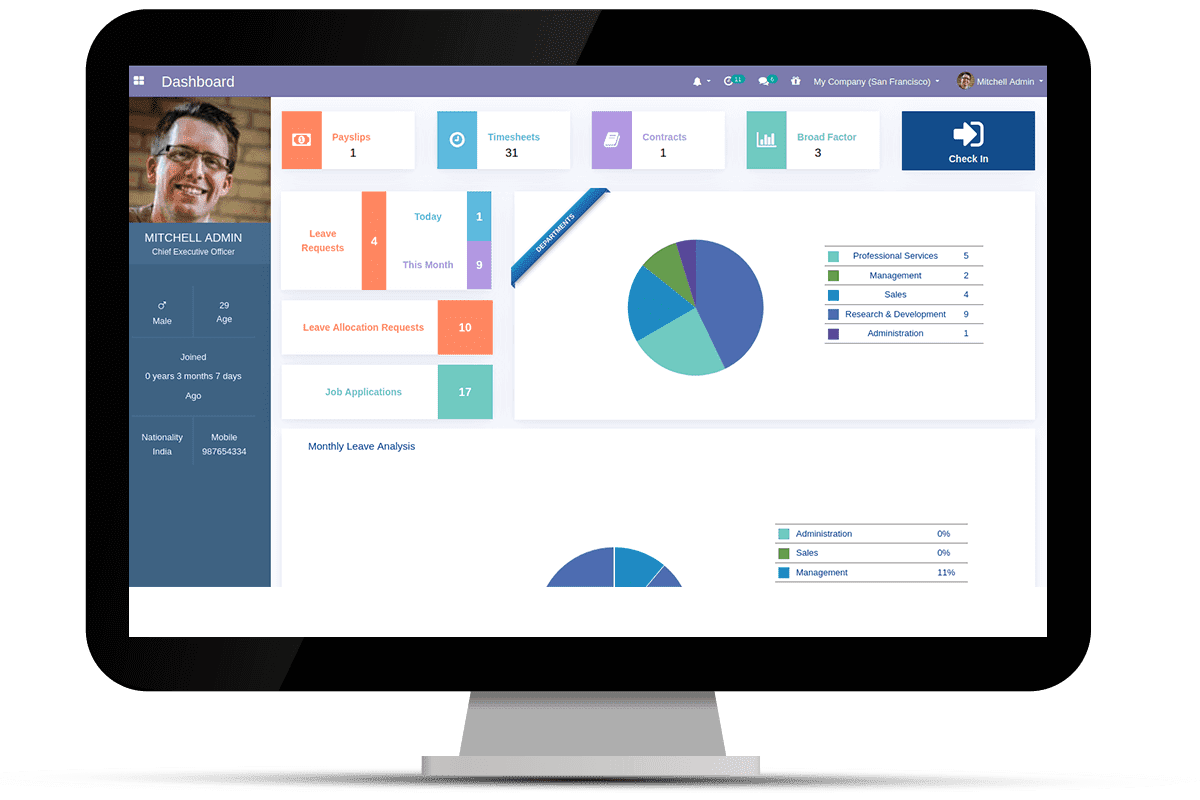
6. Product Barcode Generator
Generating barcodes in an Odoo helps the user to scan them when needed rather than entering the product details. The barcode has various applications in Odoo from Point of sales to marking attendance of employees. The Odoo platform cannot generate barcodes and print the product details on the label. This is where the Product barcode generator by CBMS Techno solutions comes in handy as the user can print product descriptions such as price and specific details in this label. The user also has the provision to generate barcodes in EAN 13 standard automatically while creating a product and can be used for further times.The application is available in odoo versions v 13.0, v12.0, v11.0 and v10.0.
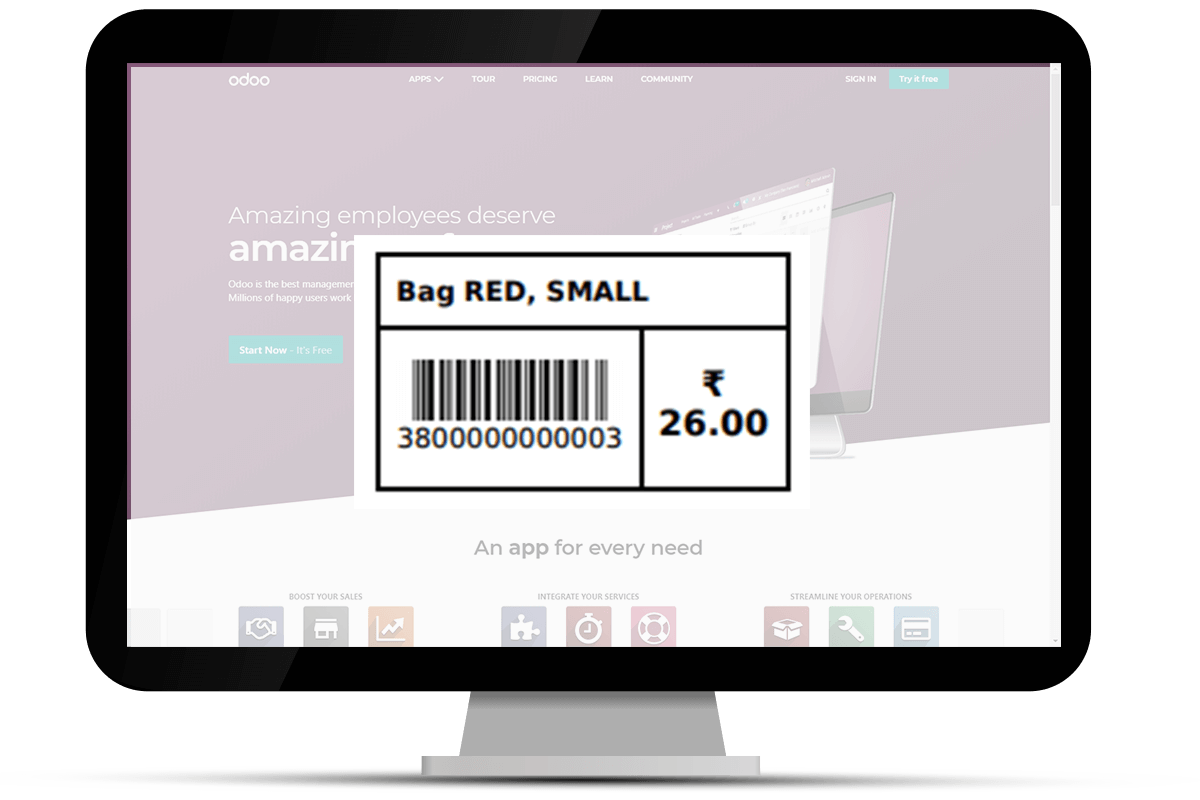
7. Barcode scanning in Inventory
While creating an inventory document let it be a sale quotation or a purchase quotation the user has to add the quantity of the product manually but with the new Barcode scanning in Inventory application by CBMS Techno solutions allows the user to do so by a simple barcode scan. This module provides the user with an icon while stock picking to Scan Barcode and update the quantity of the product automatically.The application is available in odoo versions v 13.0, v12.0, v11.0 and v10.0.