In business, handling products in different units of measure is very important. Units of measures are an indication citing the unit used to handle a particular product. One can easily configure the unit of measure in Odoo for a particular product.
You can have a look at the video on Unit of Measure in Odoo 13
[wpcc-iframe loading=”lazy” width=”100%” height=”315″ src=”https://www.youtube.com/embed/rpqgykAyoC0″ frameborder=”0″ allow=”accelerometer; autoplay; encrypted-media; gyroscope; picture-in-picture” allowfullscreen=””]
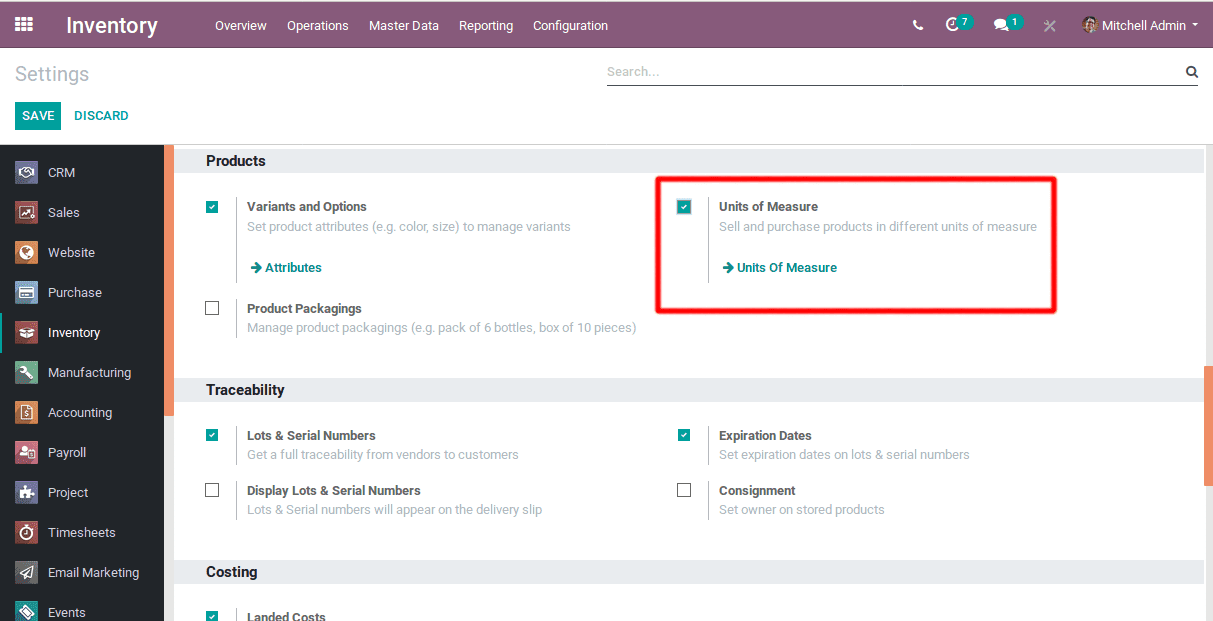
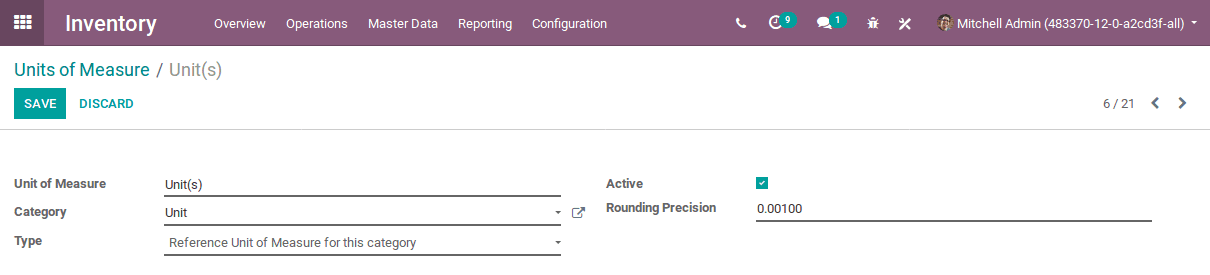
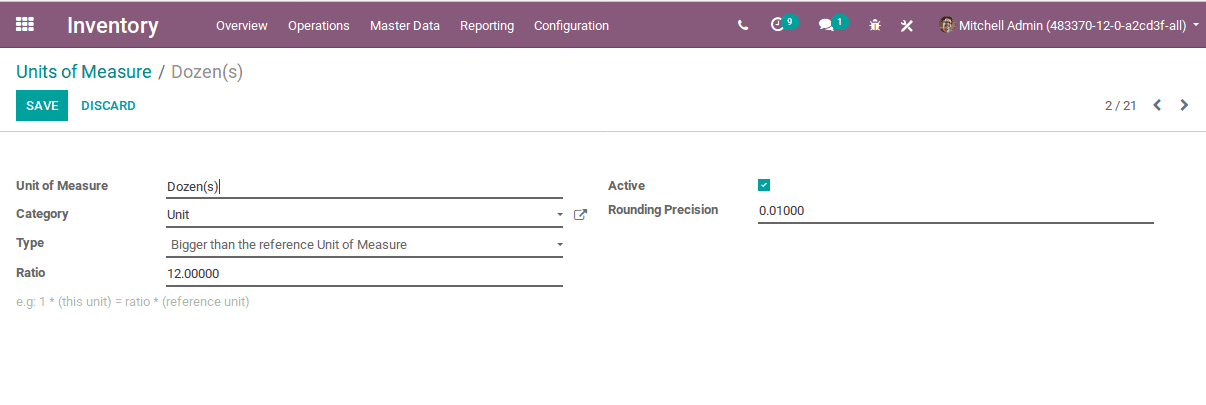
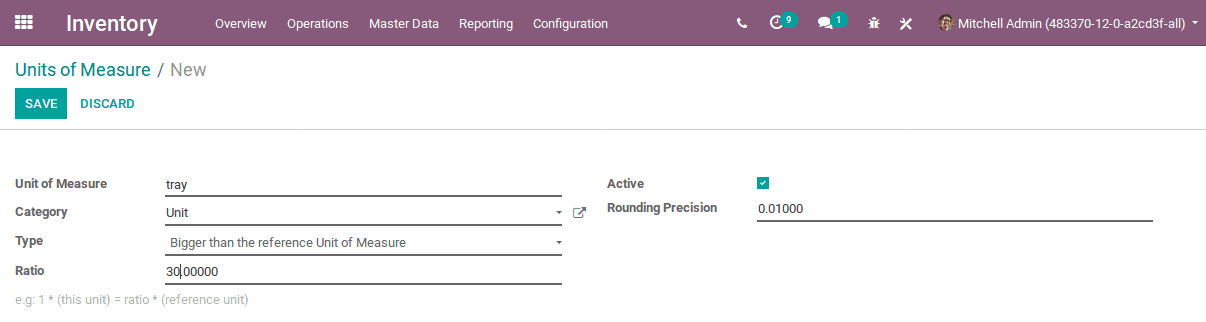
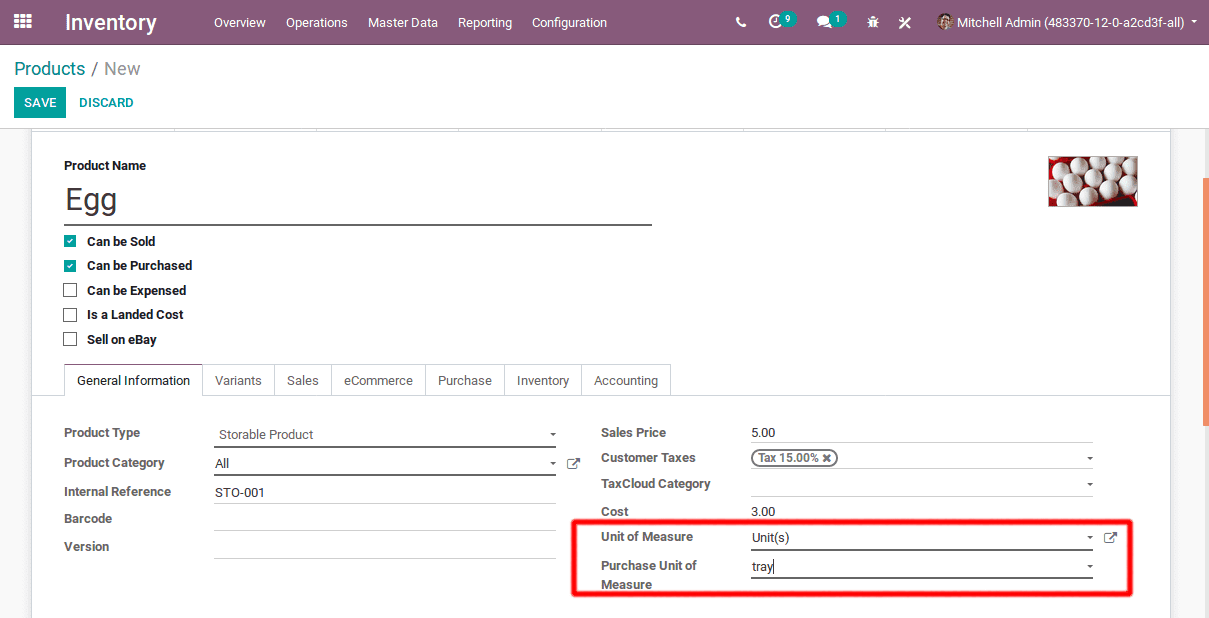
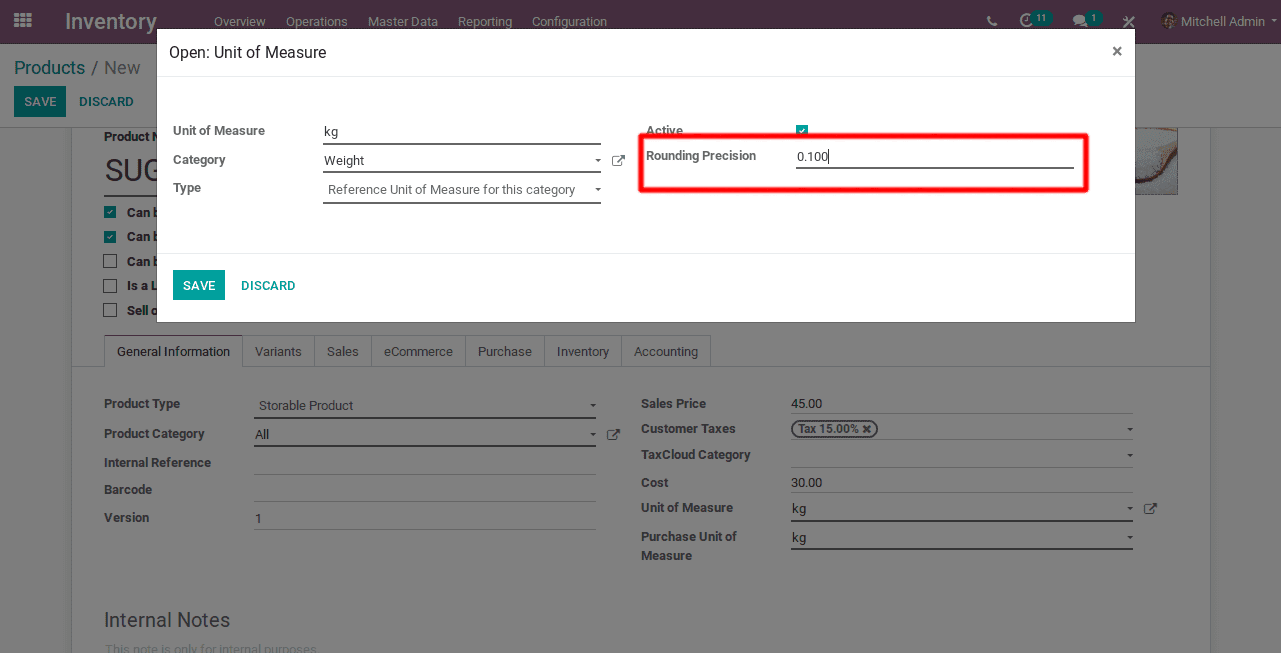
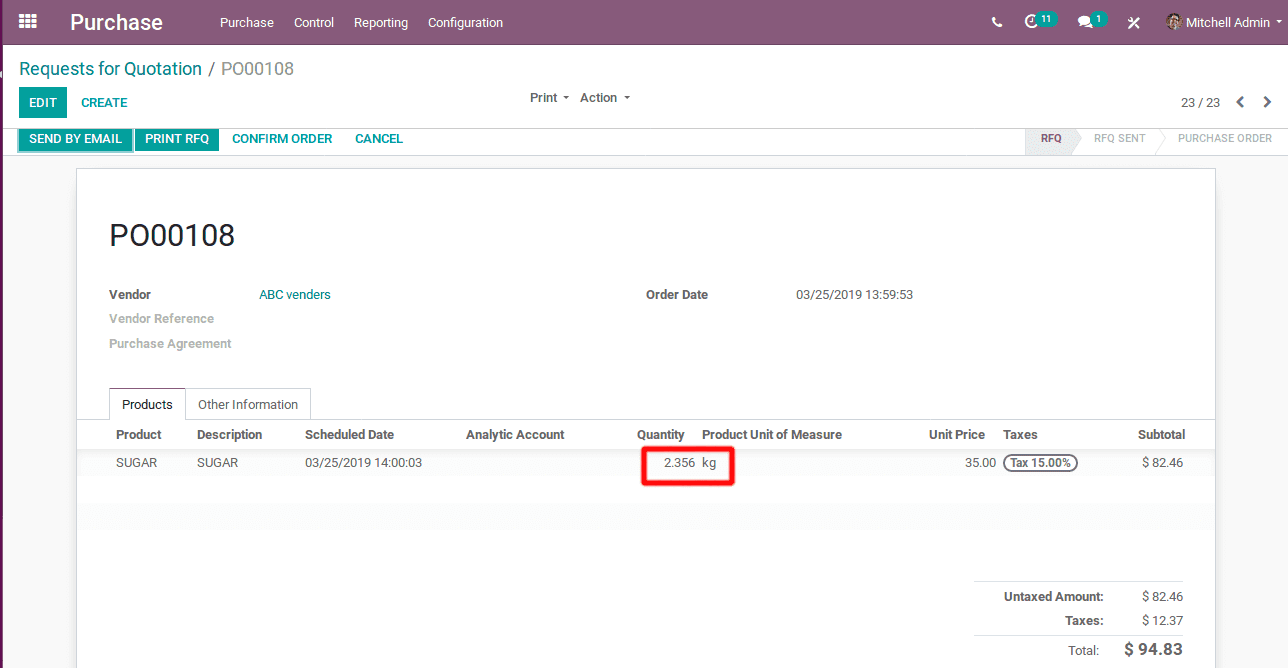
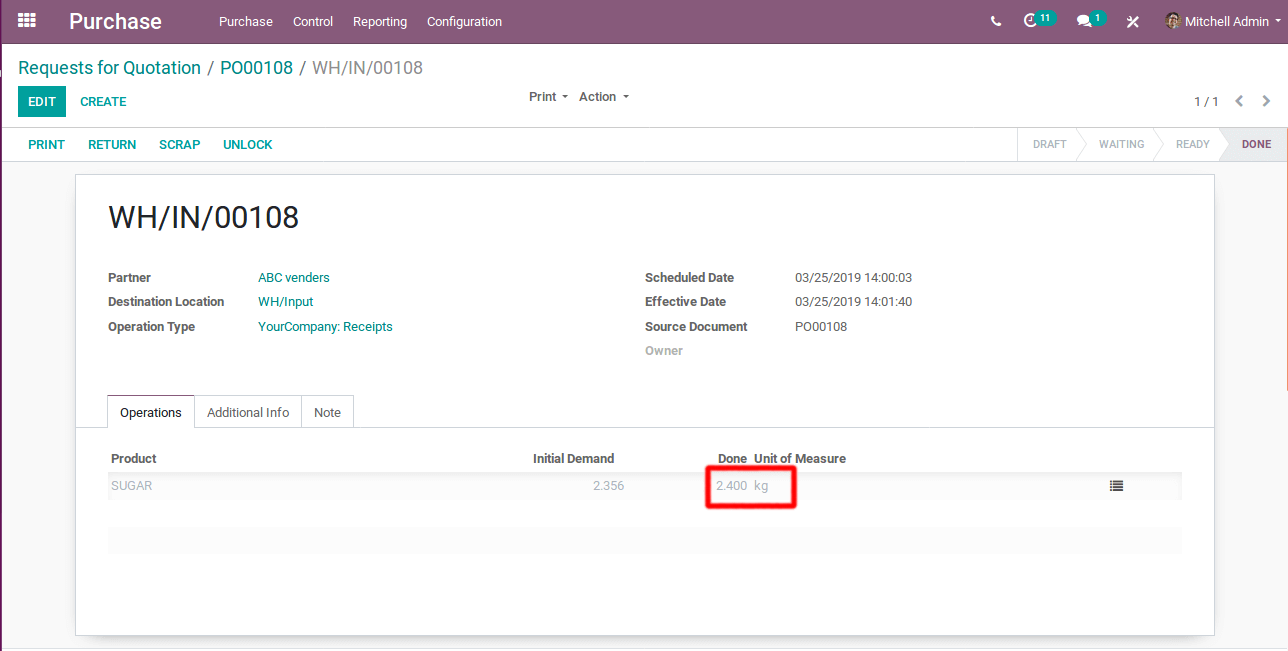
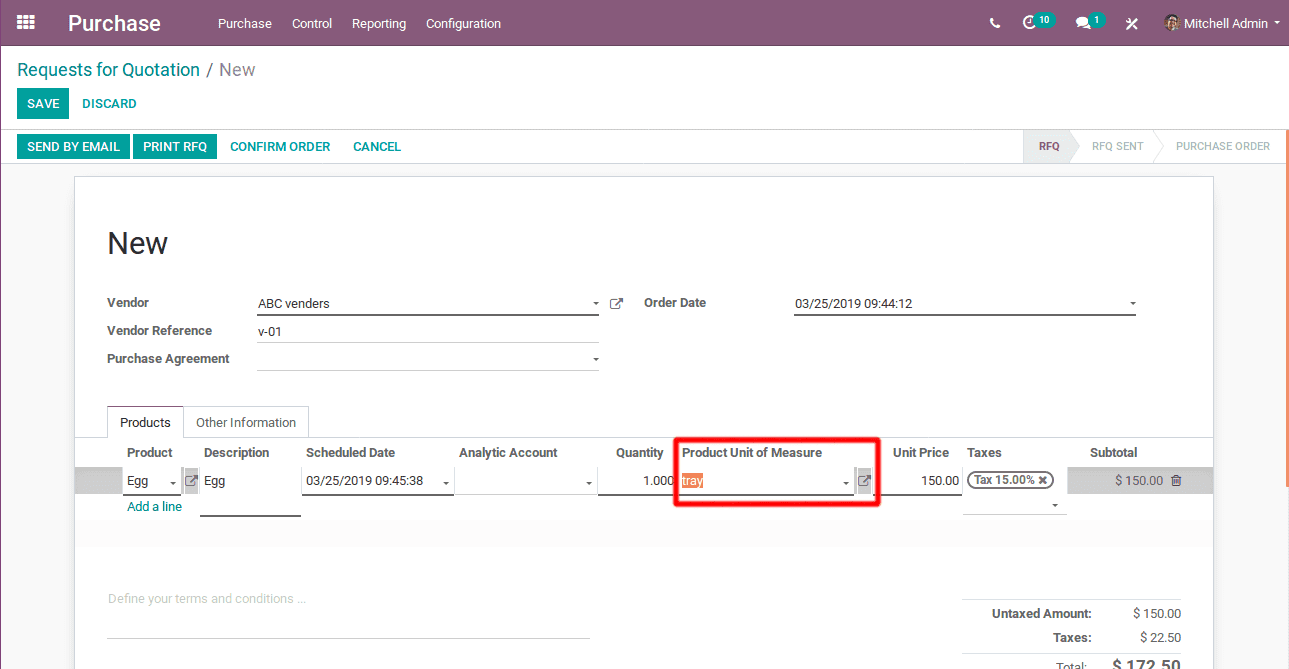
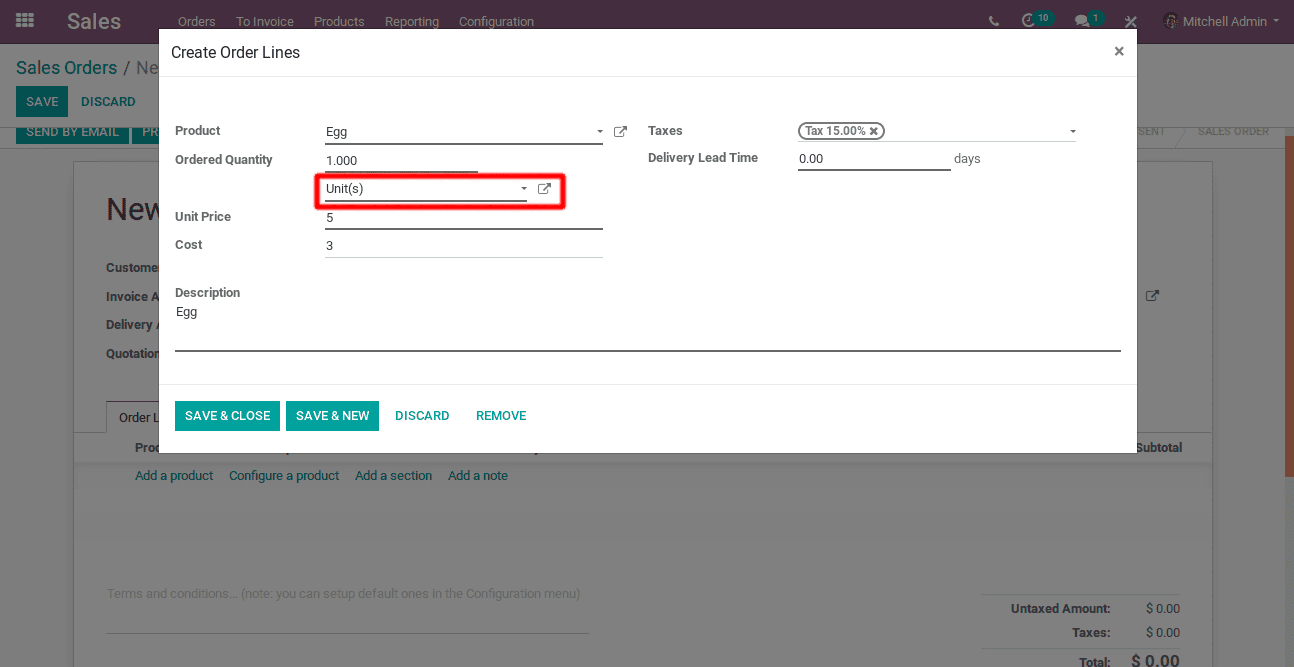
PACKAGING
Packaging is actually a physical container, the main purpose of packaging is the product protection. For example, let’s take the case of the computer. If you are into selling the set of computers, obviously the package will contain the computer with a notice and a power plug. In Odoo, the packaging is just used for the indicative purpose.
In case of selling eggs. In the warehouse, one will manage the eggs individually. Lots of eggs are scrapped and one does it egg by egg. The unit of measure is Unit(s).
If one is selling the eggs by a tray, the selling unit of measure will be the tray. We will set it on our sale order.
On the other hand, while selling off several trays, one might wrap all the trays into a box or in a plastic wrapping. It is the package.
In the concept of the package itself, there are three types of packaging in Odoo. The first option is that one can set a particular product like a pack. Second a package having different products. The third is the delivery package. The delivery package of Odoo will be available in the configuration menu item under the inventory. The purpose of the delivery package is to make a pack of the container. To know more about packaging in Odoo refer the blog Packages in Odoo v12


