In an organization, every operation should run in a systematic way. From planning to delivery of the product, each operation must be done under proper supervision. Every process in the enterprise done by the employee requires approval from the responsible manager. Approaching the manager for everything in a business can be time-consuming, this calls for an automatic system for approval management.
With the up-gradation of technology and in order to save the time of the employees and managers, most of the organizations have started introducing software that enables employees to make approval requests without physically meeting their managers.
Odoo ERP helps in running your business by assisting in all the major functions of the business. It helps in planning, organizing, scheduling, inventory management and much more with its carefully constructed modules.
Odoo 15 Approval module helps employees to place requests for organizational purposes and the managers can review them easily. This way a record of requested approvals along with the approved and rejected approvals can be kept in the database.
Let us look at how you can manage the approvals submitted by the employees using the Odoo 15 Approvals module.
Managing approvals
Managing approvals becomes an easy task while using Odoo 15 Approvals module. The manager responsible for reviewing the requests can view them easily with the help of this module. By selecting the Approvals to Review option from the Managers tab, you will be able to see the requests that employees have made under different approval types for which you are responsible for making decisions. Approval Subject which states the category of approval request, Request Owner – the employee requesting the approval, Category- type of approval and status of the Request can be viewed. To review and take necessary actions upon the submitted approvals you can click on the specific approval from the list.
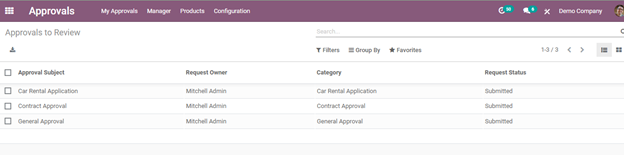
Details of the request such as the type of the approval request, name of the Request Owner, Category of the approval, Contact information, Amount requested in the approval, Reference information, a detailed description of the request and the list of Approvers. You can find the attached document by clicking on the Documents option. After reviewing the request you can approve the request by clicking on the APPROVE button. If the request seems unnecessary or not needed at that point, you can reject the request by clicking on the REFUSE button. Approved requests can be taken back by clicking on the WITHDRAW option.
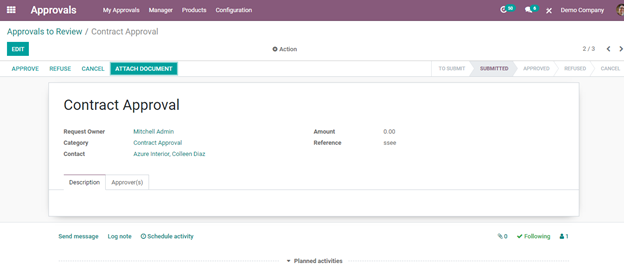
To view the details of every request made by employees you can click on the All Approvals option from the Managers tab. Sometimes the request needs to be approved by more than one approver. Such requests are shown in this section. To gather specific approval requests you can add Custom Filters. You can approve or refuse requests from here. The request will only get approved when the minimum number of Approval configured in the Approval type matches with the number of approval received. While reviewing the requests you can also edit and modify the request as per the requirement. Approvals can be deleted by clicking on the Delete option from the Action button. In case of more details are required for further actions upon the request you can send a message to the requested employee or can add the message in a Log note publicly.
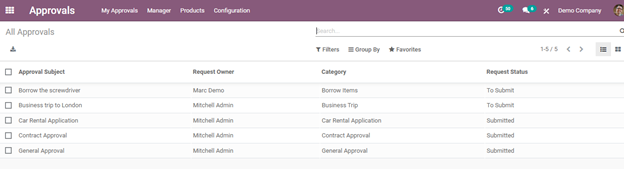
Configuration in Approvals module
In order to manage the approvals in an organized manner, Odoo 15 Approvals module helps you to create separate and specific Approval Types in the database. Each approval will be different from one another. Viewing every approval on the dashboard will seem unorganized and will be difficult to review. In the Odoo 15 Approvals module, you can create different Approval Types. These approval types act as different categories. Approval types can be seen at the dashboard and the employee requesting approval can select the approval type and fill out the form.
You can create and edit the approval categories by clicking on the Approval Types option from Configuration Tab. The list of approval types will be displayed on the screen. To view the further details of specific approval types you can click on the approval type from the list. These details include Name of the Approval Type, Description of the category, Approval Type, whether Automated Sequence or not, name of the Company, Selected Fields and details of the Approvers. You can edit the existing approval type by clicking on the EDIT button.
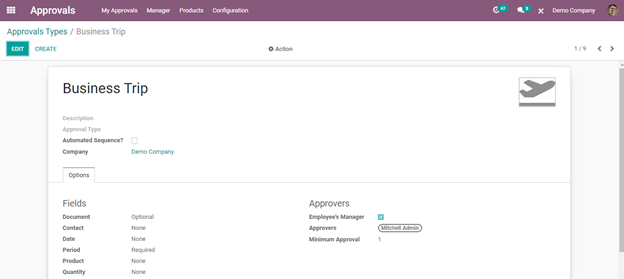
To create new Approval Types you can click on the CREATE button. On the displayed form , you will have to enter details such as Name of the Approval Type that will be displayed on the dashboard, Description of the type creating, Approval Type, whether the approval type is Automated Sequence or not and Name of the Company. By checking the Automated Sequence, the Approval Requests will have an automatically generated name based on the given code. You can choose what all options must be displayed in each approval category by selecting the fields listed. These fields include Document, Contact, Date, Period, Product, Quantity, Amount, Reference, Payment and Location. You can decide whether these fields must be Optional, Required or Doesn’t Require at all. The details of the Approvers include whether the approval of requesting Employee’s Manager is necessary or not, name of the Approver and number of Minimal approvals required for accepting the request. After entering all the details you can click on the SAVE button. Created Approval Type can be seen on the dashboard with the existing types.
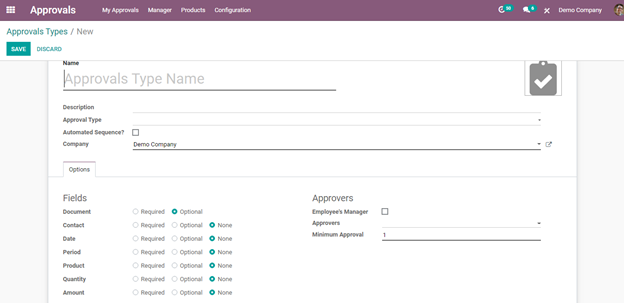
The management of approvals becomes easy by using Odoo 15 Appraisal module. Managers can review each approval request and take necessary action after examining the requests. Creating Approval Types helps in evaluating the specific requests and each request being categorized under different types saves the time of the manager while evaluating the requests. With Odoo 15 Approvals modules the company can create transparency in approval management. Employees can view the requests and the stage of the approval status from the module. This helps them to take further steps and actions. In short, the Approval module is equally beneficial for the employees as well as for the managers.


