Have you received a phone call or email asking about your company’s services? Track this business initiative with Odoo! The CRM area is a fundamental pillar for the successful management of our business. For this reason, Odoo has a CRM module that is updated in each version to remain at the forefront of ERP. Odoo version 13 follows this line, so it includes a CRM module optimized to follow the progress of your company’s opportunities. Its full integration with the rest of the modules, such as Sales and Purchases, will speed up the process of creating budgets that originate from the CRM:
Manage the Sales Flow in stages
With Odoo you can improve your conversion rate of initiatives thanks to a CRM module distributed in stages. This system will facilitate the monitoring of your business opportunities in the Sales flow. Create, move, or delete the stages of the Sales flow to your liking, completely adapting Odoo to the commercial needs of your company.
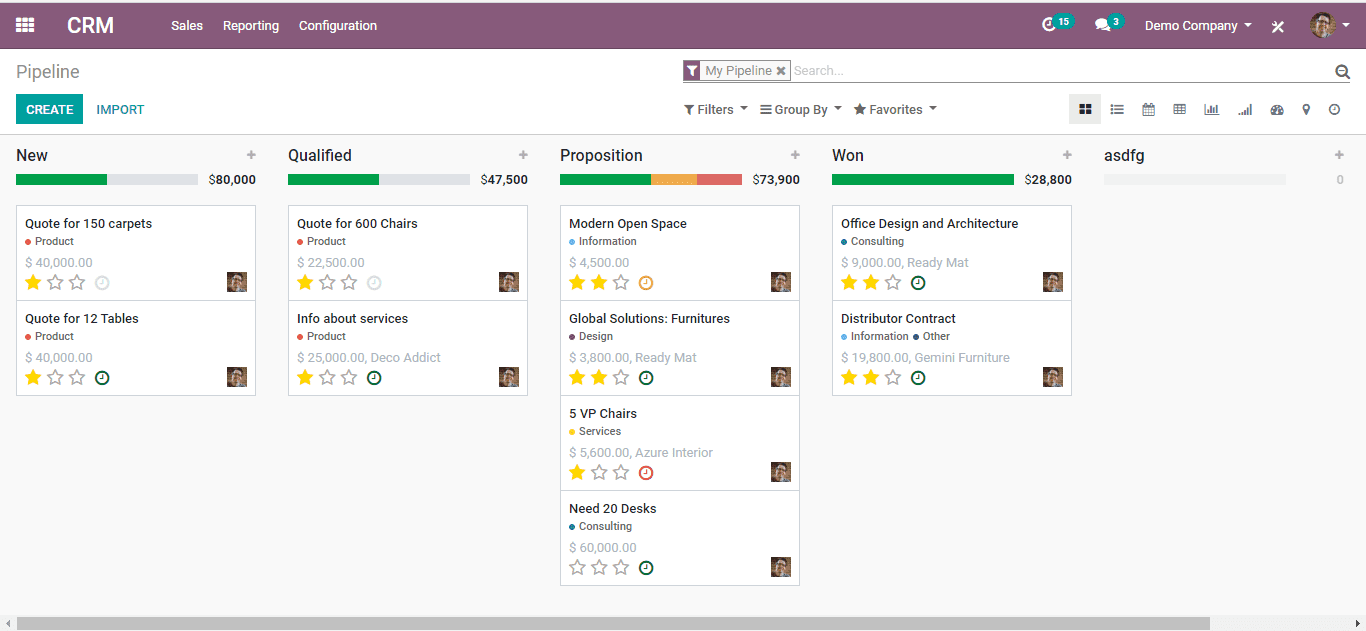
You can move your initiatives between the different stages of the Sales Flow. Put each opportunity on the stage that best suits your current situation, thanks to the card design of the Kanban view of Odoo.
Create activities to follow your opportunities on Odoo
One of your commercials has recently created an initiative from the CRM module. Now it is your turn! Plan the next action for your team and maximize the options to turn the initiative into a sales budget. To do this, the Odoo chatter allows you to create activities and assign it to one of your company’s commercials:
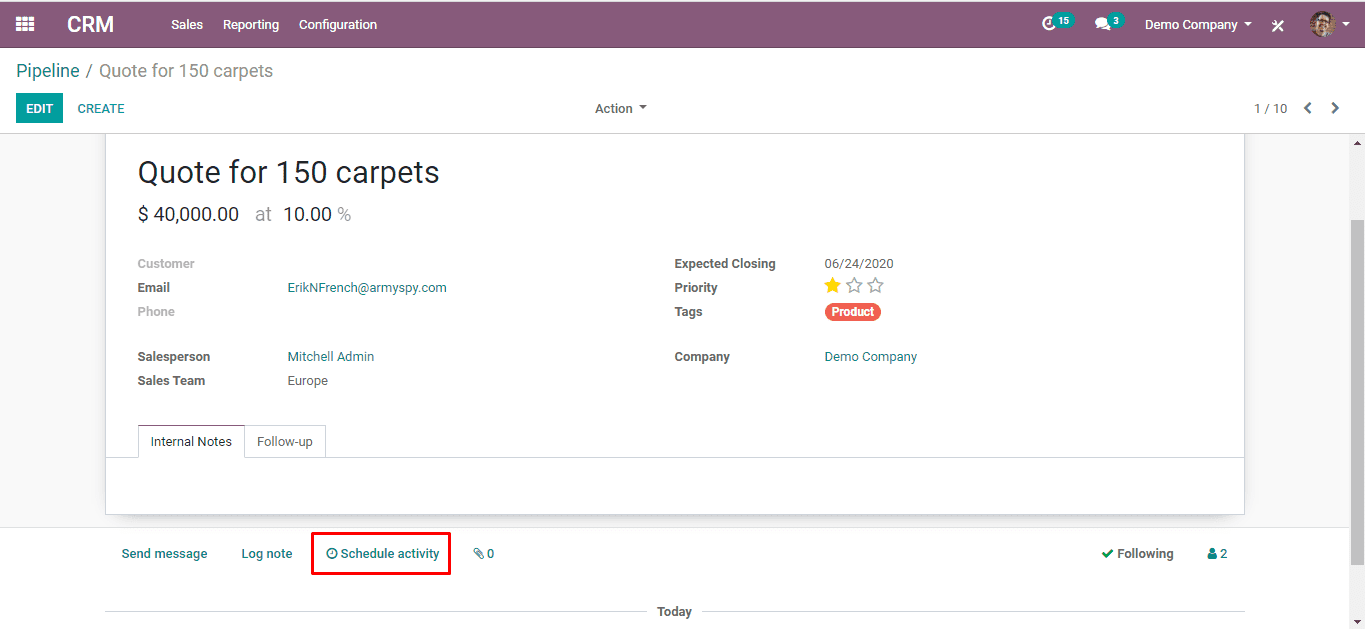
You can plan different types of activities, such as sending an email, making a phone call, or meeting with the customer. You can add the type of activity, and a summary of it with the most relevant data to be processed by the commercial responsibile for the initiative.
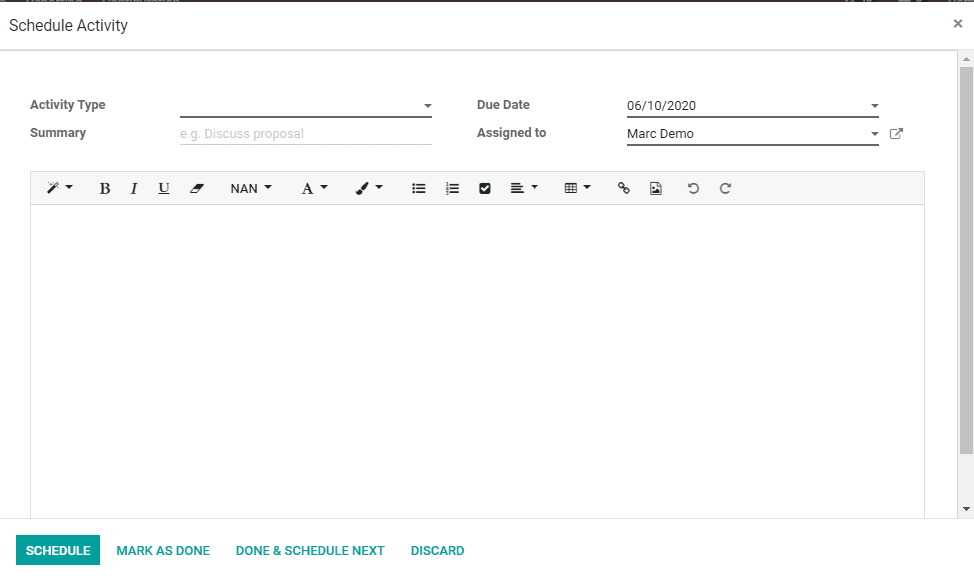
By assigning a due date, Odoo will create a record that will be visible to the user assigned to the activity. This record will be shown in the communication area reserved for activities as a reminder.
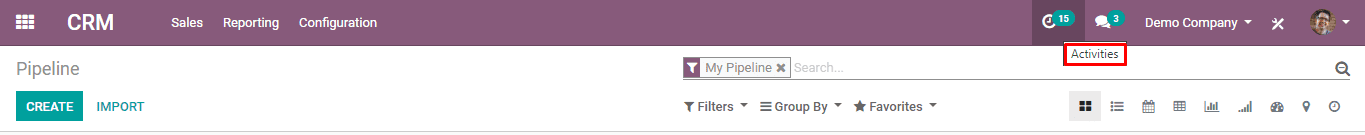
Schedule meetings with Odoo
One of the most useful features of this tool is meeting planning. Creating this type of activity will create a meeting type record in the Odoo Calendar module.
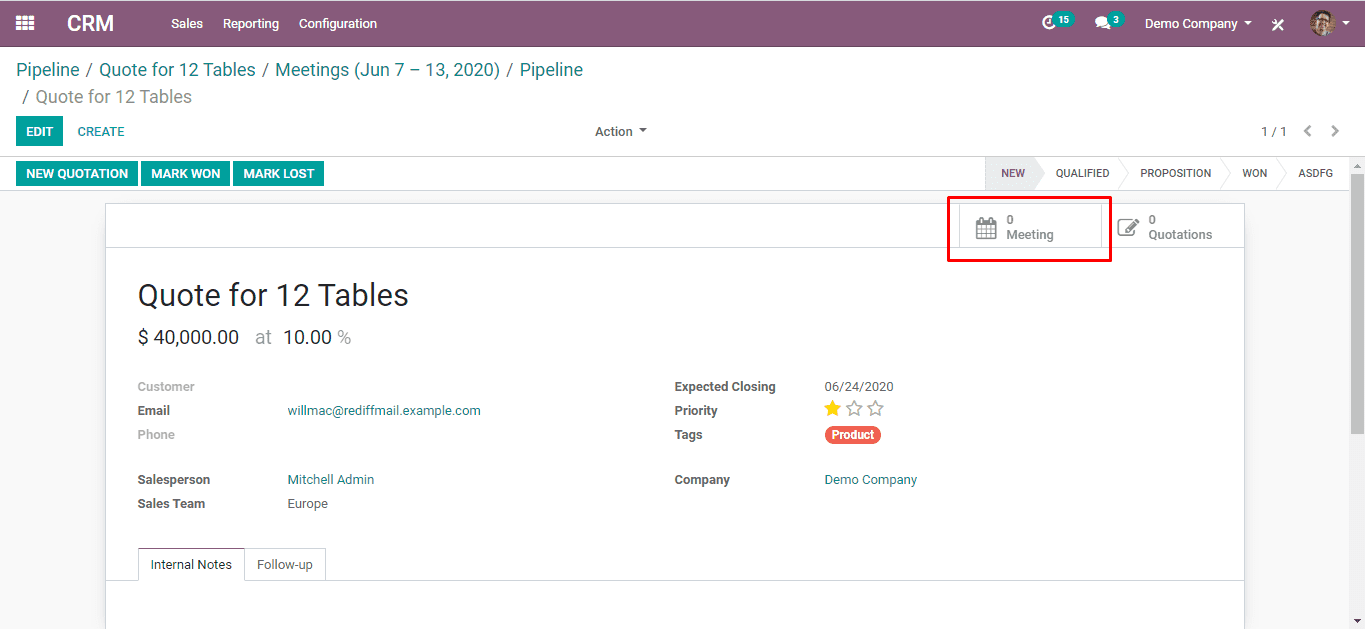
When we create the meeting, we can add a summary of it and continue with the date assignment by clicking on “Open calendar”. After redirecting to the Calendar module, we can see the availability of the person assigned to the initiative. If we select a date and time range, a form will open so that we can schedule the meeting.
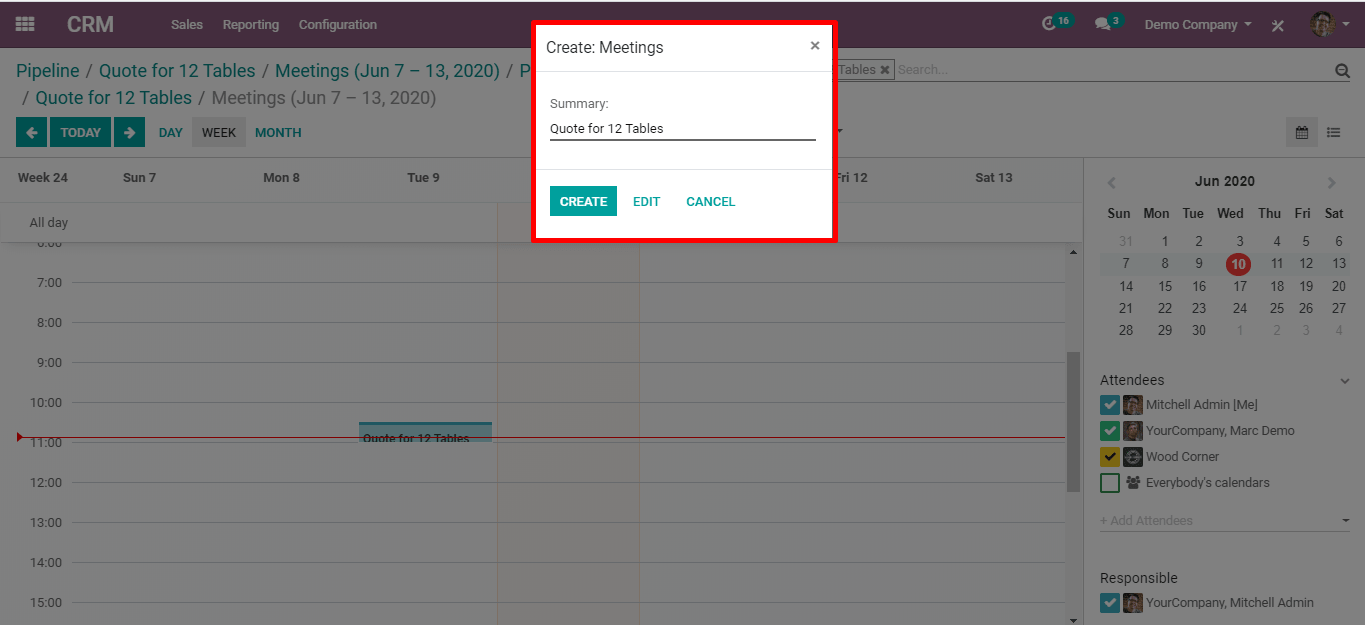
Now, you have the scheduled meetings on the calendar.
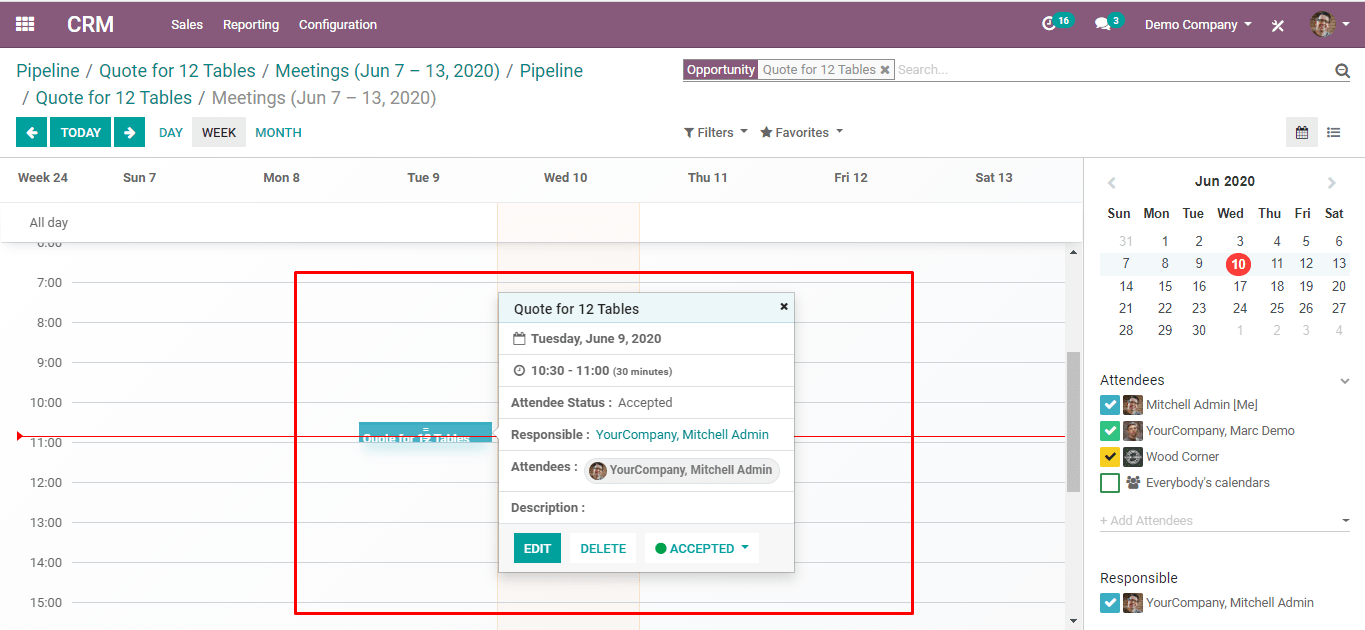
Monitoring of activities in the CRM
Once an activity is created, it will remain afloat on top of the chatter, so it can be properly tracked.
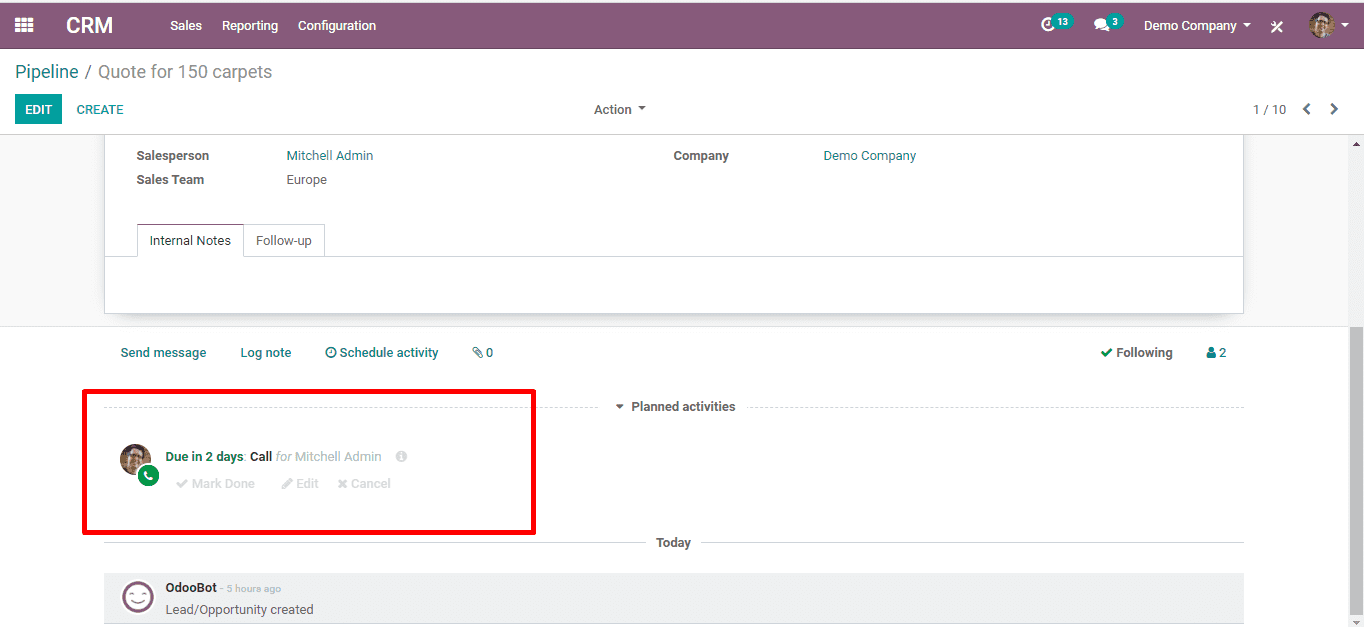
From the same chatter, you can mark as done, edit, or cancel the activity from the transparent buttons below it. If you mark the activity as done, you can add comments about it, and plan the next activity if necessary.
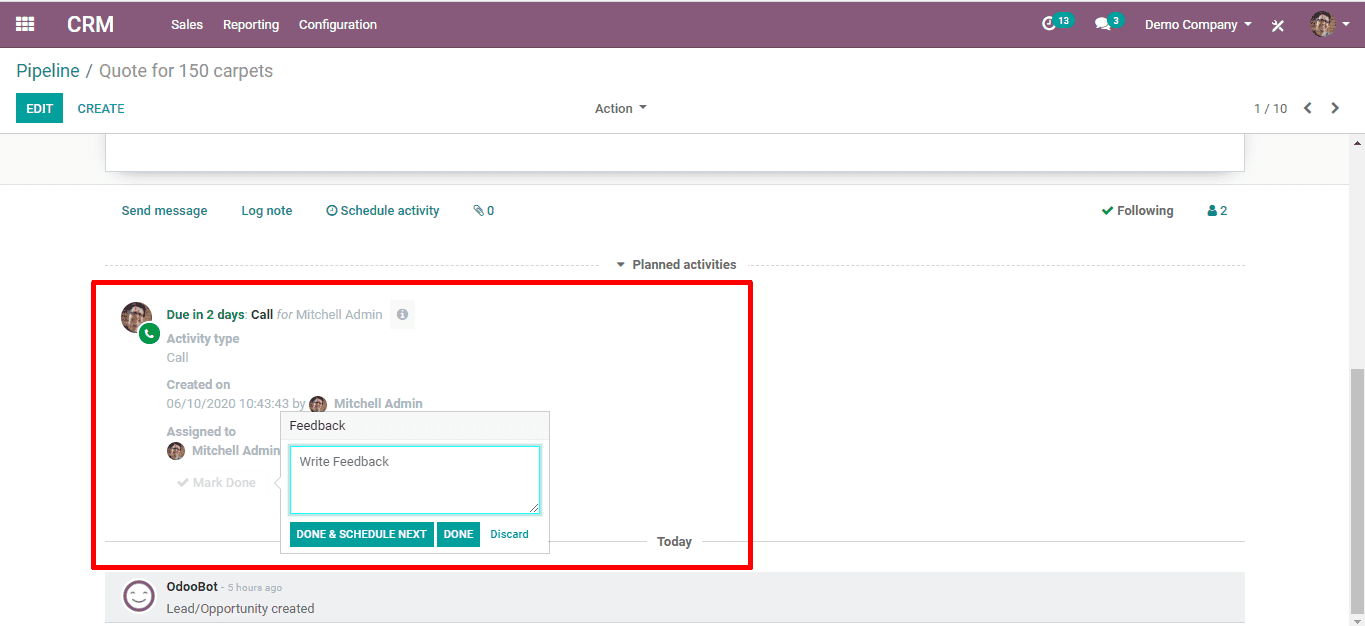
Why use Odoo CRM and not any other software?
Businesses today need CRM software that offers them much more than just the ability to manage contacts. The best CRM software must have other complementary functionalities that allow achieving the highest productivity rates. The reason that all CRM software owners seek to adapt their product to a constantly changing business reality. This also affects the existence of various alternatives in the CRM solutions market that adjust to the conditions of SMEs. Currently several of the CRM software most used by modern companies are Odoo CRM, Sugar CRM, Zoho CRM, and Salesforce CRM.
Does your SME really need Odoo CRM?
Odoo CRM is not only used by large companies, but also for any business that seeks to make a difference with its competition, very specifically by SMEs. With the use of Odoo CRM, you will get the tool to improve the relationship with your customers and increase retention, production, and satisfaction levels. A good CRM software such as Odoo CRM will allow you to generate forecasts and establish strategies for the present and future. In addition, it will contribute to setting a higher index of customer proximity to your company. With it, you will be able to track operations thanks to the sales information it provides, ensuring that all clients are adequately served.



