SEO is a collection of techniques used to improve search engine visibility and improve your website’s performance in search engines like Google. By just implementing a successful SEO strategy helps you draw in more customers. SEO seeks to improve both the quantity and caliber of website visits by utilizing natural search engine results. If your website is more prominent in search results for phrases associated with your sector, more people will be able to find it online. As a consequence, your chances of converting qualified leads into paying customers are increased. When used effectively, SEO can elevate your websites, pages, and businesses above competitors as a reliable business and enhance users’ interactions with your brand and website.
Odoo simplifies all the technical complexity of SEO and takes care of everything for users of the Odoo Website and Odoo eCommerce, ensuring they have fantastic SEO. Below are some of the features of SEO Optimized websites.
* It is affordable
* Provides better ranking in search results.
* Gives useful information.
* It grows leads through marketing funnels.
* Helps to increase credibility.
* Draws appropriate users.
SEO Configuration Settings in Odoo 16 Website Module
Odoo provides exclusive options for configuring various settings on the website module platform, which includes “Website Info,” “Shop-Payment,” “Shop-Checkout process,” “Shipping,” “Invoicing,” “Privacy,” “SEO,” and more. Now we can check the SEO settings option from the Configuration menu. Go to the “SEO” section available on the “Settings” page from the “Configuration” menu.
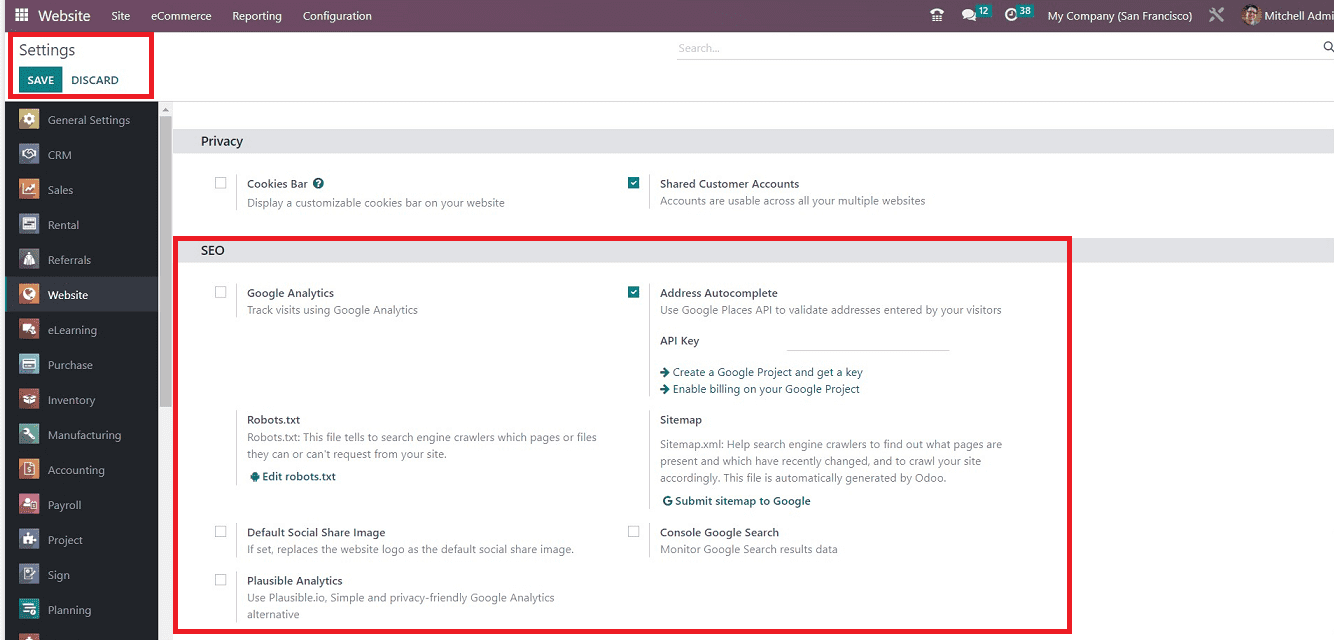
The “SEO Settings” tab contains the options such as,
Google Analytics: Google Analytics can be used to monitor visitor behavior on websites.
Address Autocomplete: To verify the addresses that your visitors have supplied, use the Google Places API.
Robots.txt: This file directs web crawlers from search engines what files or pages they can and cannot access on your website.
Sitemap: Identifying which pages are active and which have recently changed may aid search engine crawlers in properly indexing your website. Odoo created this file for you automatically.
Default Social Share Image: When configured, a new social media share picture replaces the website’s logo.
Plausible Analysis: Use Plausible.io, a straightforward and private Google Analytics substitute.
Google Search Console: You can track data from Google Search results.
Just save the details using the “SAVE” Button provided in the page’s upper left corner.
Optimizing Website SEO Properties
Odoo 16 Website Module users can optimize their SEO website settings within the module itself using the various options available in the “Site” menu’s “This Page” section.
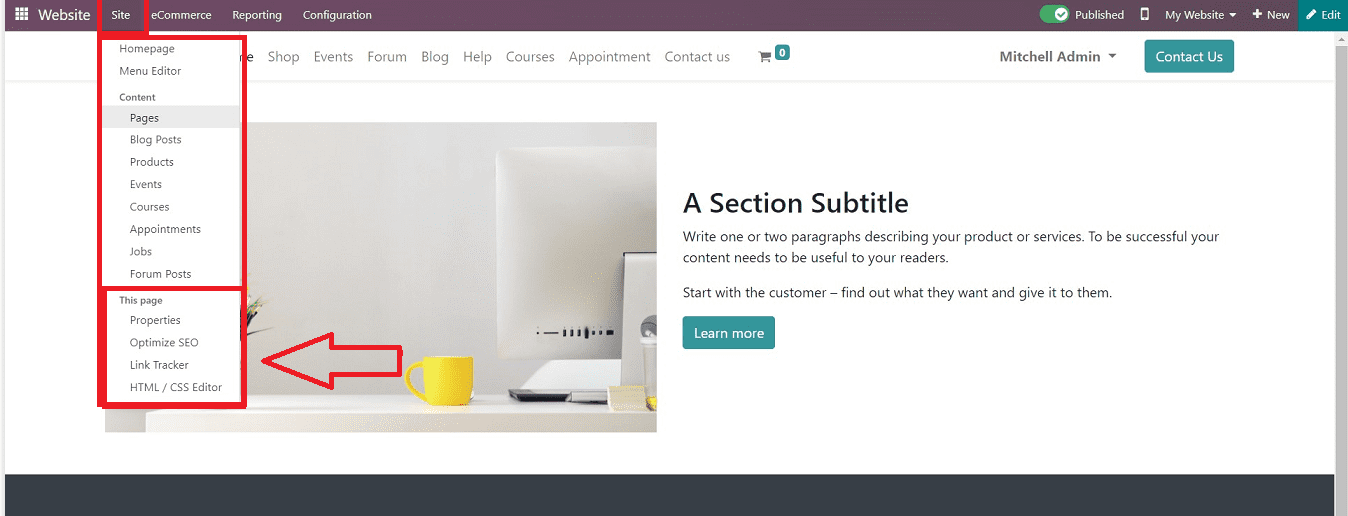
Properties
You can configure your web page properties using the “Properties” option available in the “Site” menu. You can see the page properties configuration page from the popup window that appears immediately after opening the option, as shown in the screenshot below.
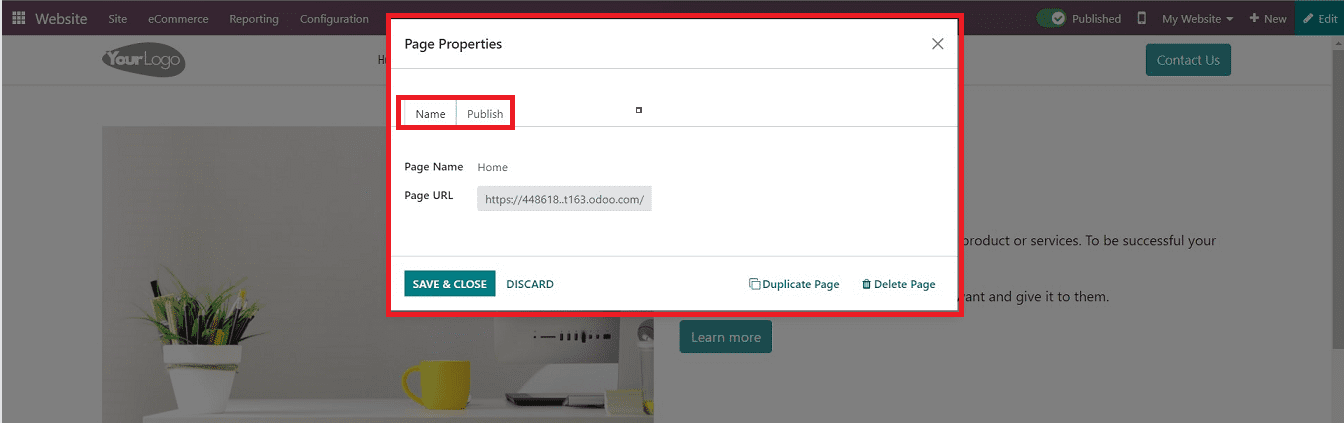
The “Page Properties” window contains two tab sections such as “Name” and “Publish.” you can give the webpage name and page URL in the respective fields.
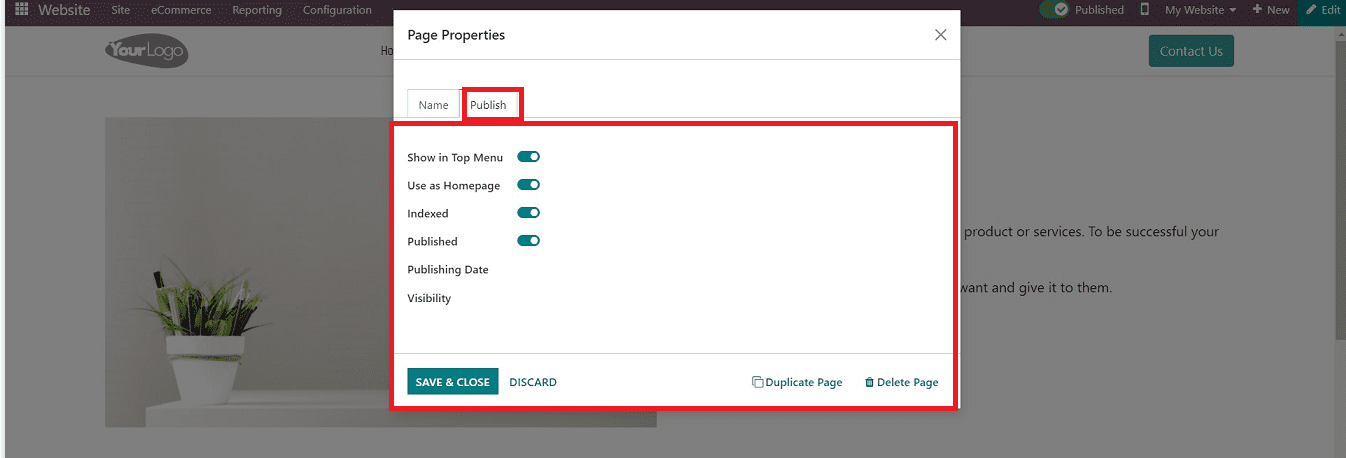
In the “Publish” tab, you can enable the options like “Show Show in Top Menu,” “Use as Homepage,” “Indexed,” “Published,” “Publishing Date,” and “Visibility” and save the details using the “SAVE & CLOSE” button.
Optimize SEO
You can configure the SEO Optimization properties using this window, as shown in the screenshot below.
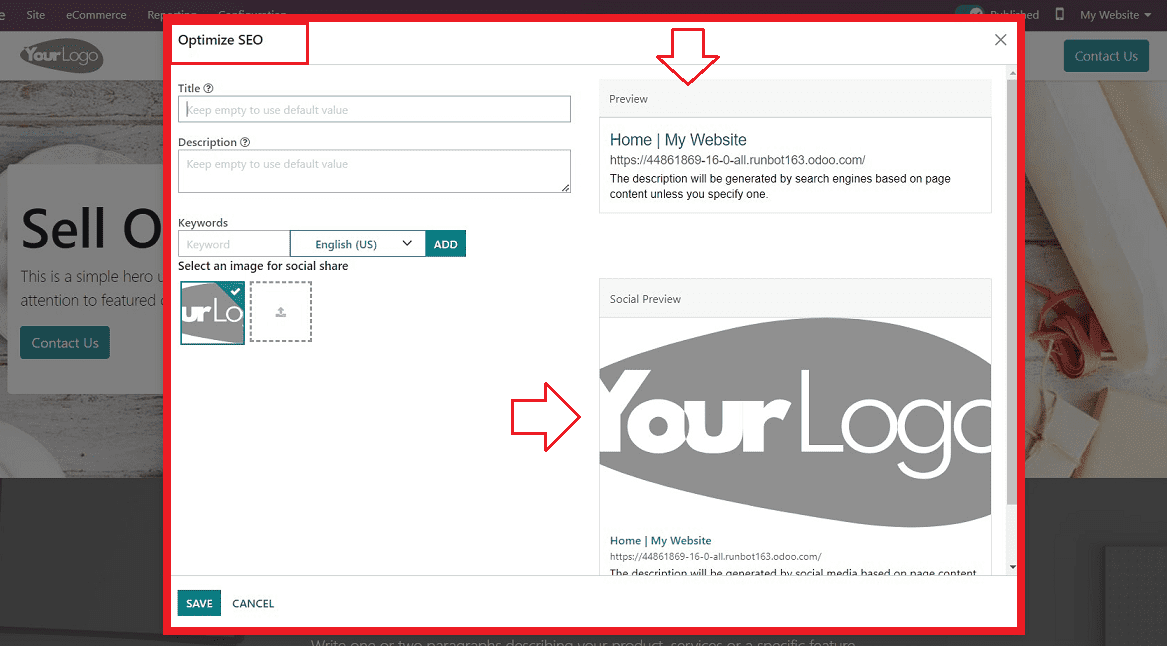
In the “Title” field, you can give the website title which appears while searching for a topic. In the “Description” section, you can write the short description that comes under the website title.
The “Keywords” field helps you to set the matching keywords that lead the users to your website while they are searching with the respective keywords, and also you can select different languages to boost your website reach. Additionally, you can add an image that has to appear while sharing through social media. Also, it is possible to upload images from the device gallery using the upload image option provided in the box. The “Preview,’ and “Social Preview” boxes show the preview of the website title and the shared image, respectively. Save the details using the “SAVE” button, as illustrated in the screenshot below.
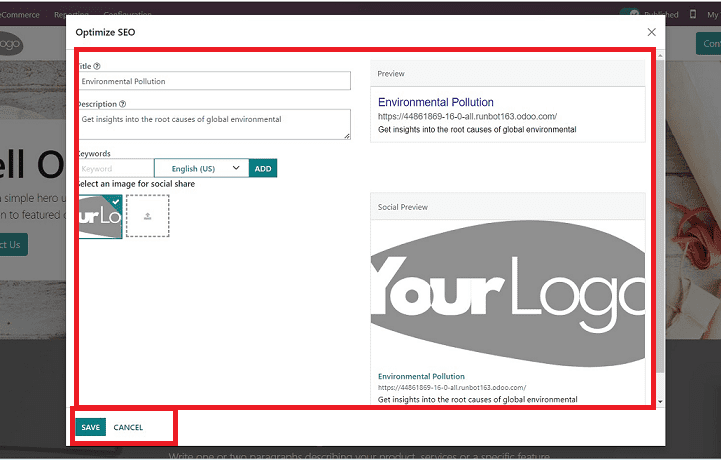
Link Tracker
Your marketing efforts (emails, banner advertisements, blog articles, social media postings, affiliate links, etc.) may be tracked with link trackers. You can then decide how to allocate your marketing money wisely after identifying the sources of your greatest visitors.
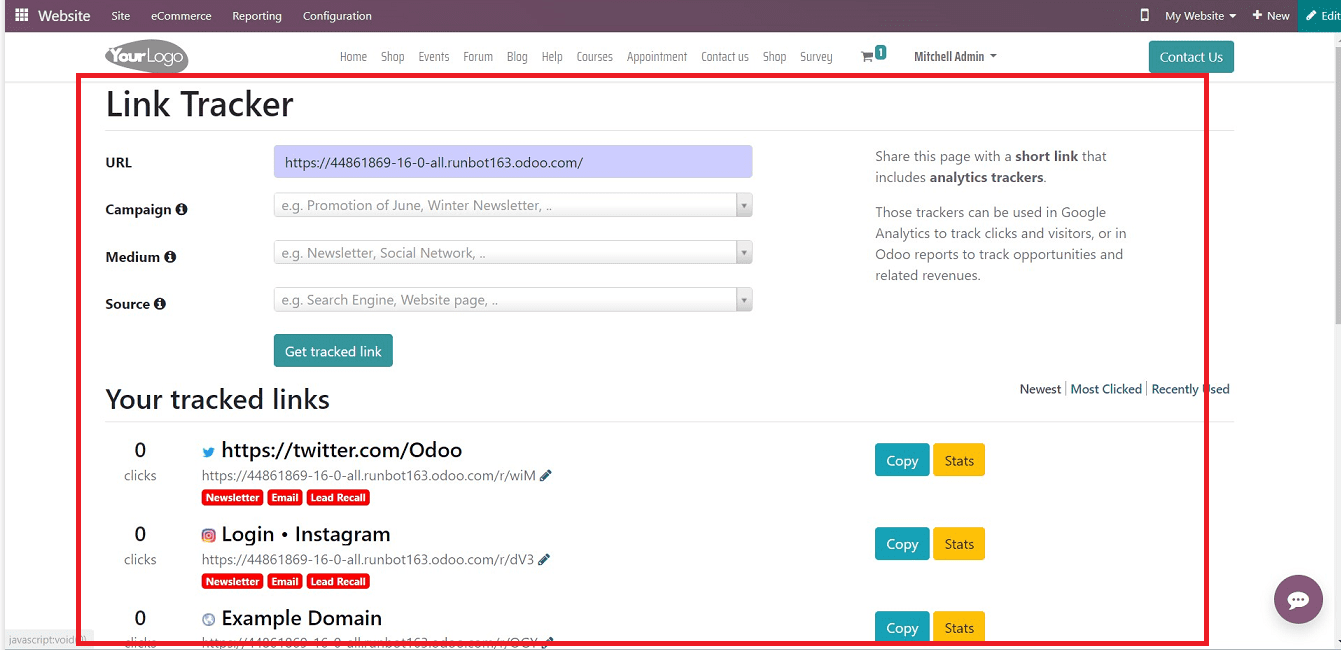
You can edit or alter the website URL and Send them to this website using a brief link that contains analytics trackers.
These trackers can be used in Google Analytics to monitor clicks and visits or in reports generated by Odoo to monitor opportunities and associated profits.
HTML/CSS Editor
You can use the integrated website builder tools, make your own HTML/CSS blocks, use one of the Odoo website themes, or choose custom development if you want to connect an existing website to Odoo.
Odoo makes use of Bootstrap as its CSS framework. You can tweak CSS rules rather than replace them with additional CSS lines, making the file smaller.
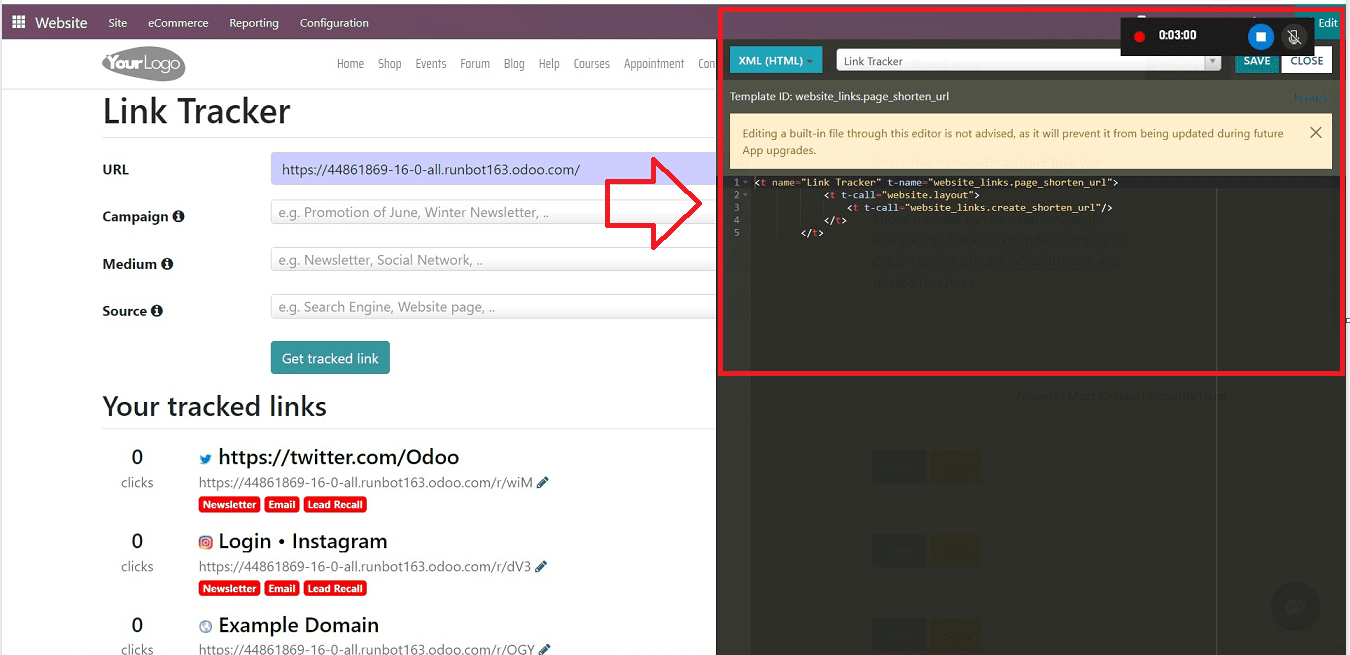
These are the SEO optimization options made available by the platform of the Odoo 16 Website Module. The wide feature set allows users to construct and modify their websites easily. This list of top features aids in enhancing how well search engines like Google rank your website. In short, efficient SEO makes it possible for you to draw in more visitors.


