The success of every task or project depends on how we plan the work. Proper planning can make every tough task a painless job. Systematic organization of different tasks, planning the workforce and proper management of time can help the team to ensure the successful completion of a project.
As every business involves many major and minor projects and tasks, Odoo has a planning module to complete the works without difficulty. Planning helps us to complete the work on time. It also ensures to avoid the wastage of time and workforce.
Planning was initially part of the Odoo Project Module. But Odoo now has a separate module for Planning. This module can be integrated with other modules to ease the work. Quick implementation of a project and quick completion of tasks can be achieved with Odoo support.
How can we ensure the proper planning of the work? For this, you have to first install the app from Odoo Apps.
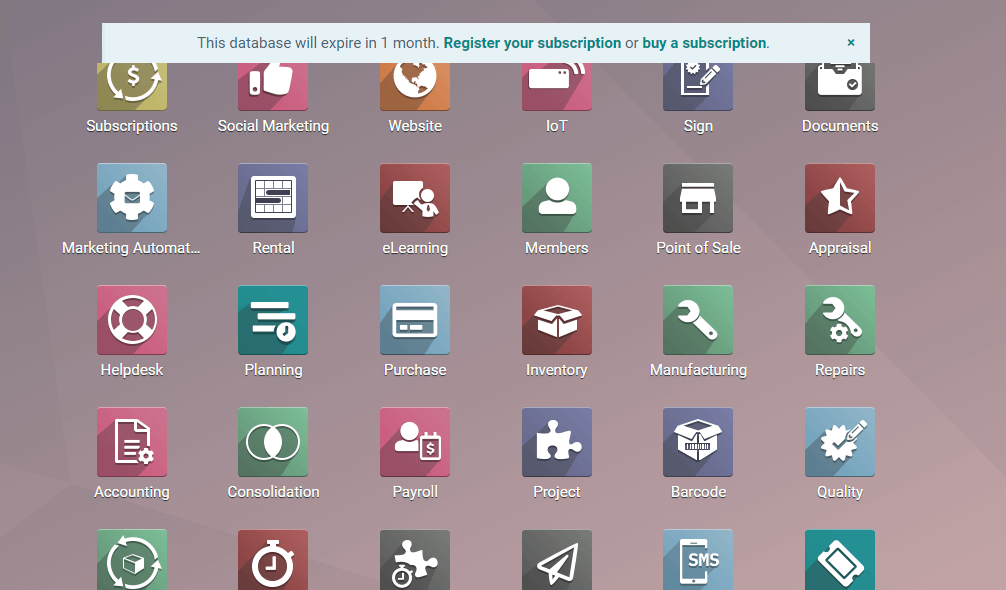
The planning module can be used by anyone as it is a user-friendly tool.
How to Schedule projects and works
Odoo planning has a feature named schedule. It can make your schedule creation and management effortless tasks. The manager of a firm can schedule work for his subordinates using this application. This feature is supposed to help the users to schedule all tasks. The tasks can be arranged in an orderly manner with this feature. Here the user can easily list out the tasks for a day, a week, a month, or for a year. This scheduling feature helps to set the time for the work also. This scheduling feature can be used by the manager or the employees.
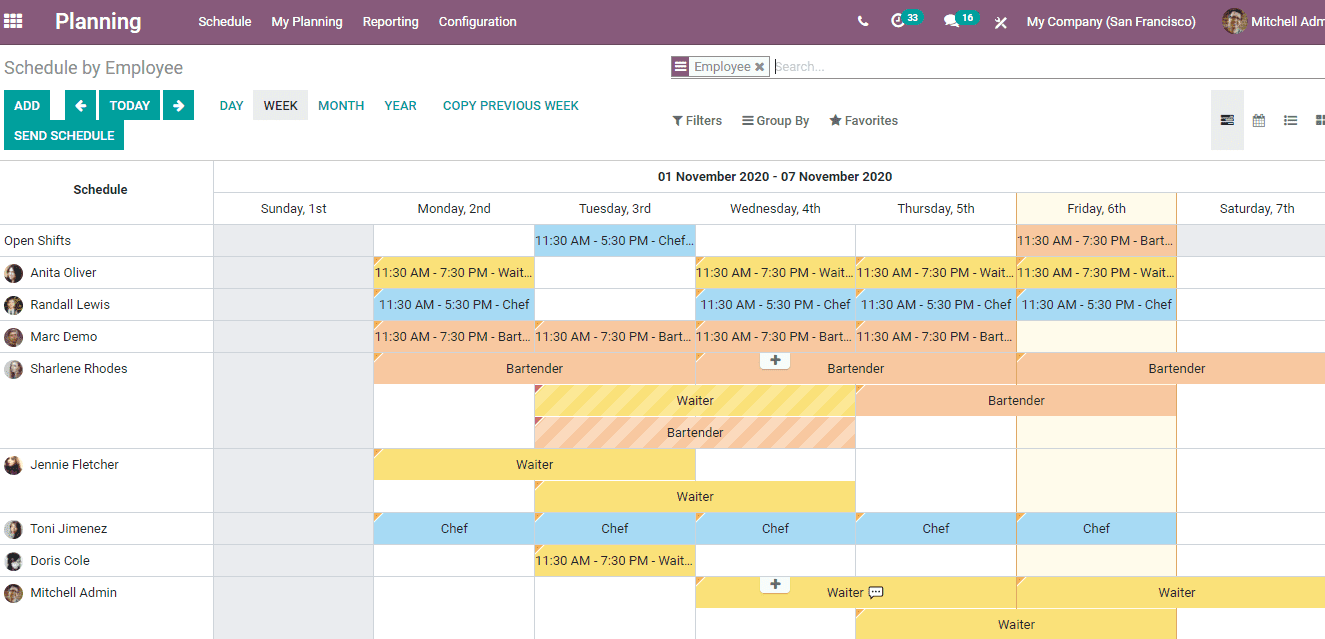
How can we create a schedule with Odoo?
It is not a big deal. Any user can plan a schedule by entering the details by clicking on the date. When you click on the date you will get a new window. Here the user can add the details.
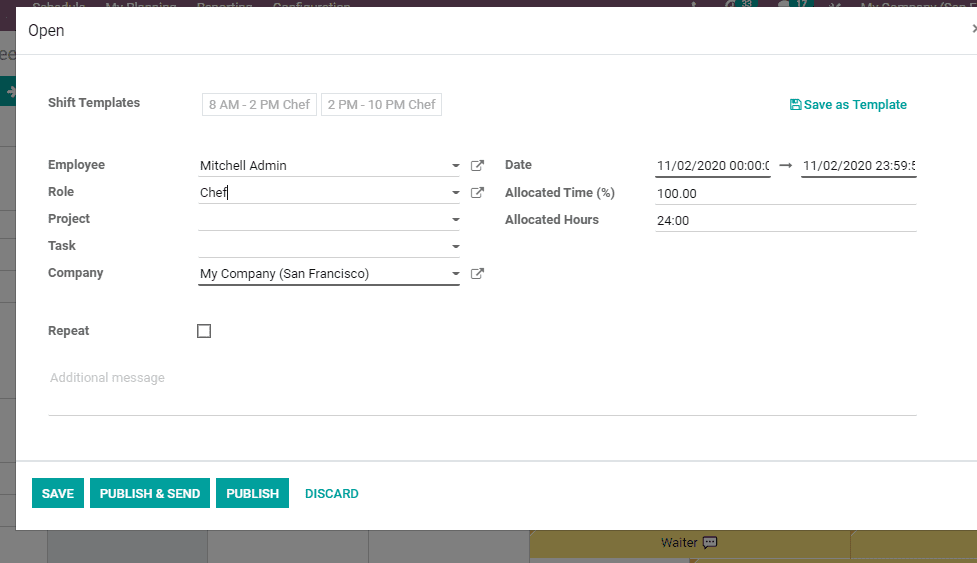
The above-given form can be used to add the name of the employee, the role of the employee, the project detail, task detail, and company detail. If the task is a repeating one, that can also be managed by activating the Repeat box. Want to set date and time. Do it here. The user can also access the filter option here. This helps the user to filter the schedules. This can be done based on Open shifts for my roles, My shifts, My team, etc. Future and Past can also be used to filter the schedules.
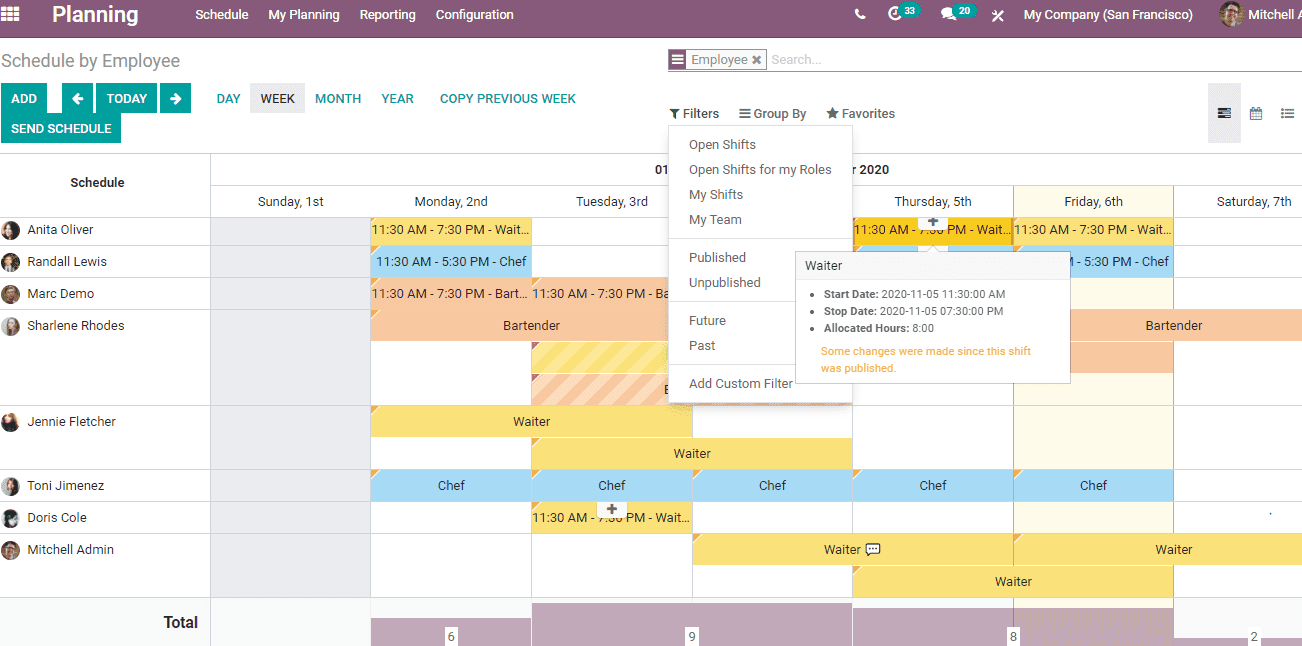
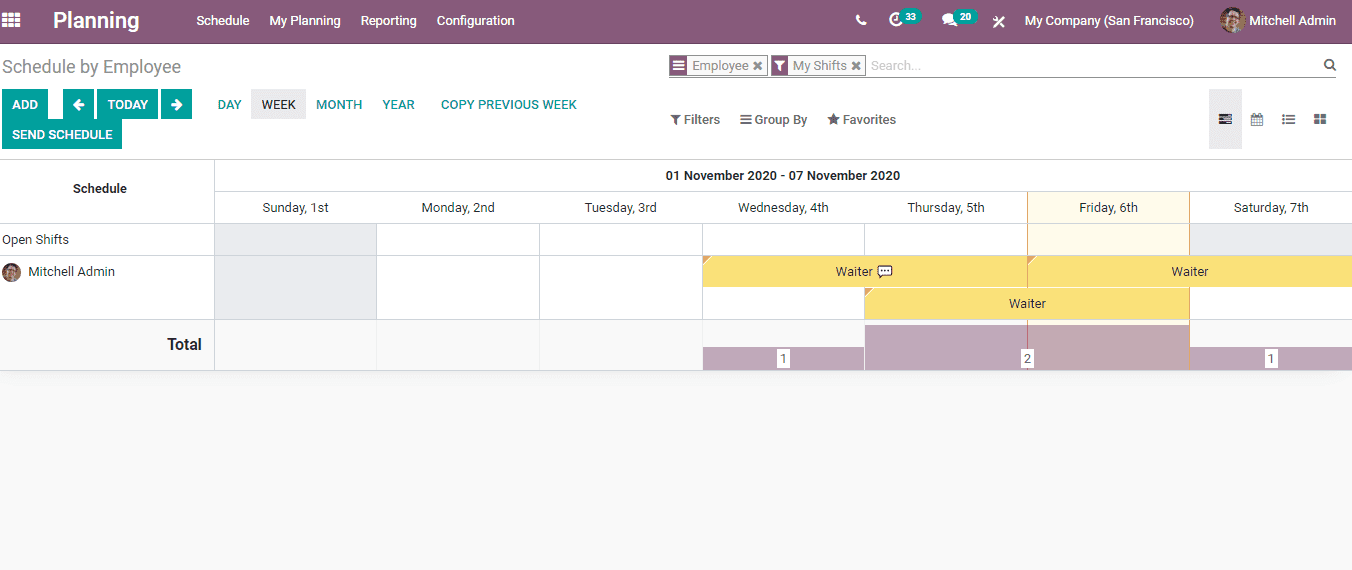
If a person wants to pick up an extra shift or wants to manage the shift in an efficient way this can be assured with Odoo.
How can Odoo Planning help us?
Now we can take a look at the key features of this app.
Open Shifts Management
With the help of this feature, a user can plan a project and start a shift at his convenience. The shift can be left open to others so that other people can also join the task and complete the work. Coordinate different people and complete a task on time with this feature.
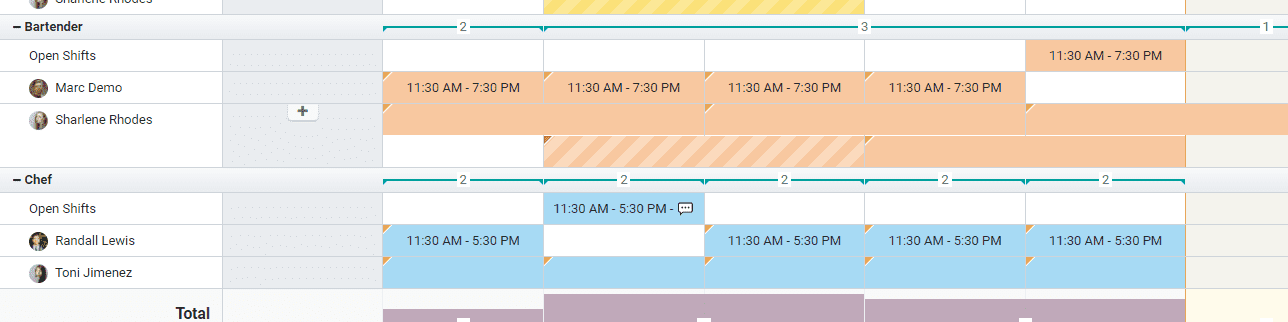
Notion of Roles
Want to manage different roles? This feature will help an employee to manage different roles. If we are taking an example of a restaurant, the waiter may be doing the job of bartender also. This feature helps the same employee to take different roles.
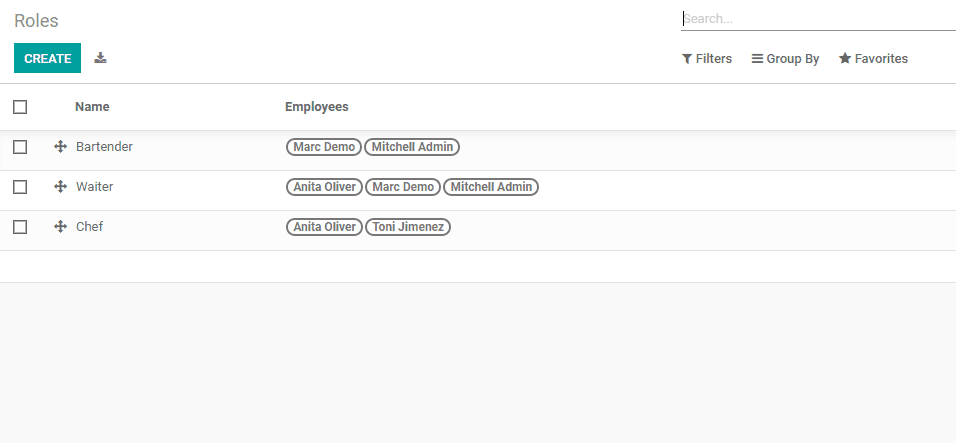
Recurring Roles
With this feature recurring tasks and shifts can be set. This can be done just by ticking the repeat box and selecting the end date of the repeating shift.
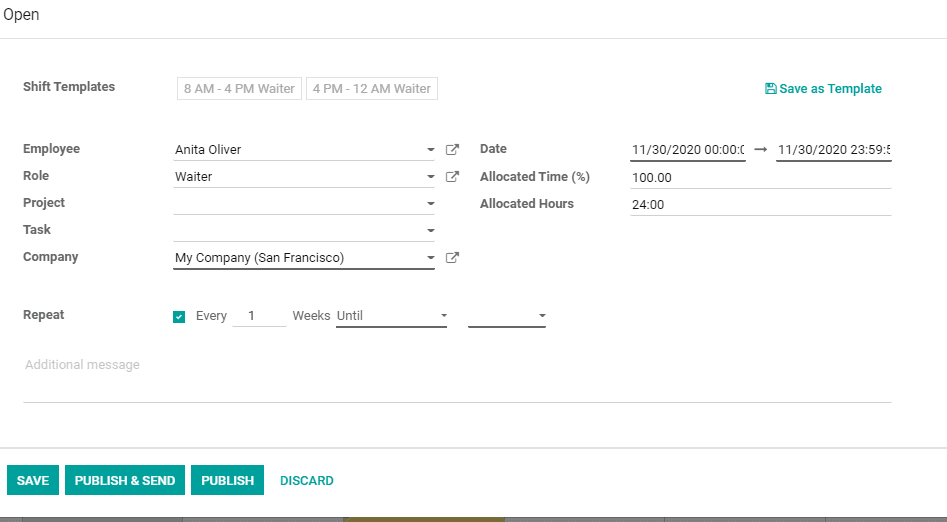
Also Read: Odoo 14 Planning Module


