Repairing is an inevitable part of the operation of a storage product based company. Some may say that the company generates its certain part of profits from the spare part sales as well as the repairs. Considering cars the fan belt is one of the most wearable ones which needs to be replaced at exact intervals. It adds up to most of the spare part sales considering cars. Repairing whether it’s on the field or the in-house of the company should satisfy the customer needs and be able to provide the product back in the perfect working condition. Considering manufacturing facilities or a production company there are instances of the need for repairing the pieces of machinery as well as the finished product due to certain malfunctioning in the operations.
In either the case of a repair request from the customer or a report to be done in-house the company management should have efficient planning and scheduling operations. The companies should be able to keep ups with the demand requests and also provide the finished product on the scheduled date. In addition, the operations would also impact the image of the company unless the finished product is not delivered in the scheduled time.
The Odoo ERP has a designated repair management module that allows the user to function, plan, perform, and monitor the repair operations of the company. The customer can bring in and ask for a pick up in the operations of repairs in the company. Moreover, the platform will support any mode of business operations due to its adaptability and flexibility aspects to customize the business management operations in Odoo. Moreover, the platform has a modular structure of design allowing the various modules to remain interconnected throughout the operations in the company. These modules are similarly developed to function on various application-level aspects of company operations as in the report module.
This blog will describe how the product repair operations in a company are being managed with Odoo 14?
The repairs module of Odoo acts as the subsidiary of the manufacturing module in the platform. The manufacturing operations are controlled as per the request of the user and are managed as per the needs. Similarly, the repairs module allows the user to create a request quotation in the platform once the customer brings in the product to be repaired.
For the repair operations to function in the platform the user should initially install the repair module from the applications module of the platform. As the repairs module has been installed the user can configure the repair order operations and other aspects associated with it. The user can create a repair order from the repair orders menu by selecting the create option available. In the menu provide the repair reference and allocate the product that needs to be repaired. In addition, provide in the quantity and the customer associated with the respective repair order. Moreover, the platform allows the user or the employee at the product revival center to assign the responsible person for the repair operations to be conducted.
Additionally, the warranty details allocated can be described if any available and the invoicing method can also be specified. Furthermore, the part required for the respective repair can be defined under the parts menu and the operations needed to be involved can be associated along with any additional notes of description concerning the repair operations. The user can either confirm the repair at the instance or send the quotations to the customer via mail. It entirely depends upon the user and the company’s operations.
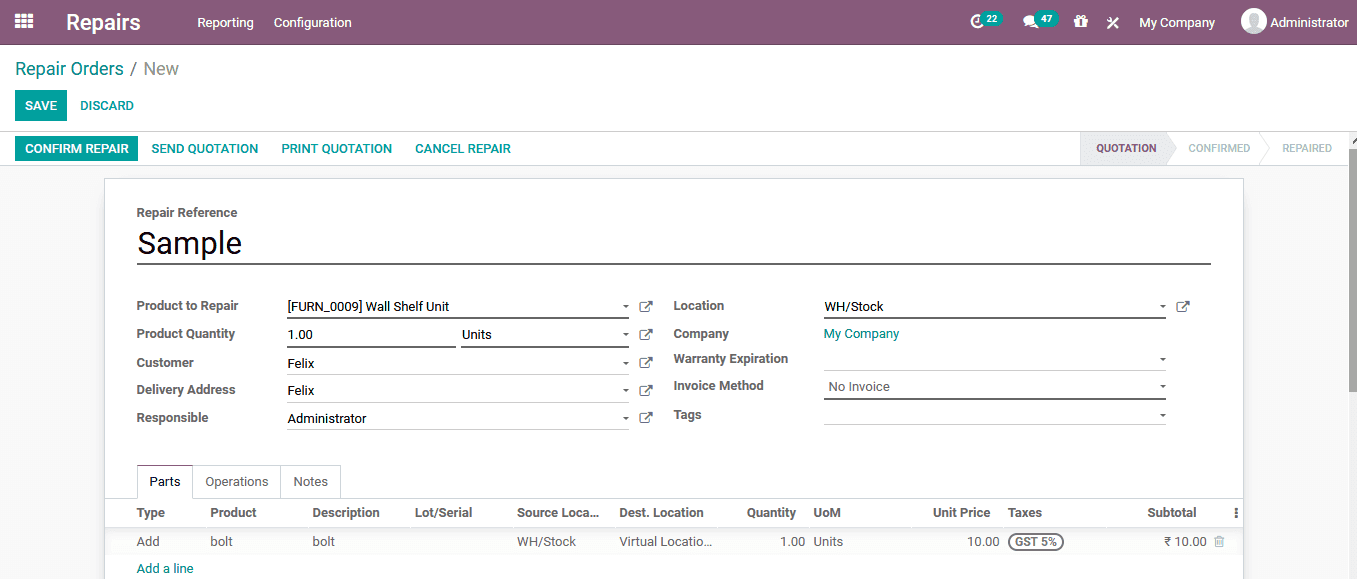
On selecting to send the quotation via email the user will be depicted with the following window with a default template of the email description being auto defined. The user can make changes to the recipient list, subject, and the contents of the email and send it right away.
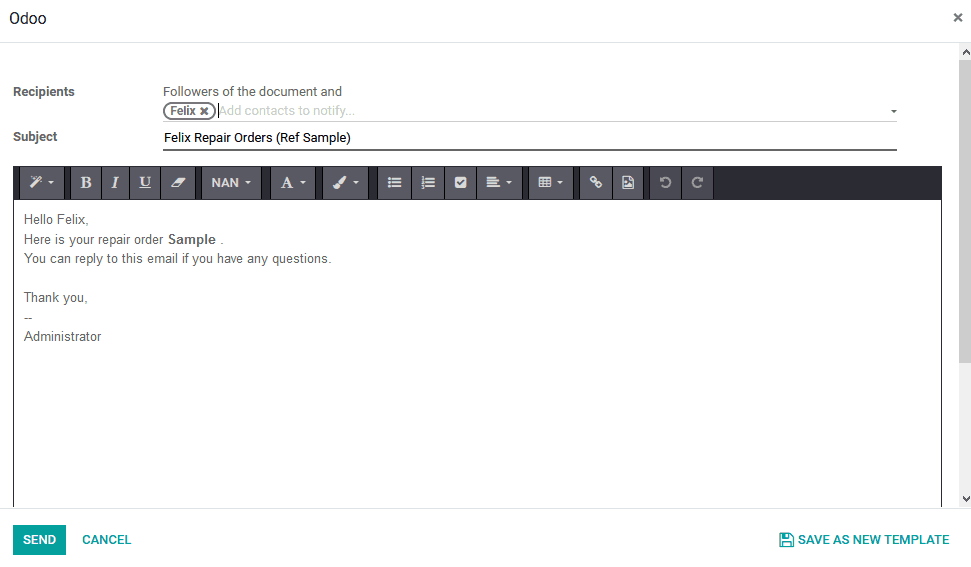
As the customer receives the quotations and accepts them as sent along with a confirmation email or any form of communications the assigned employee can start the repair operations. To start the repair the user can select the respective repair order and select the start repair option. In addition, there are provisional options to cancel the repair or delete the order.
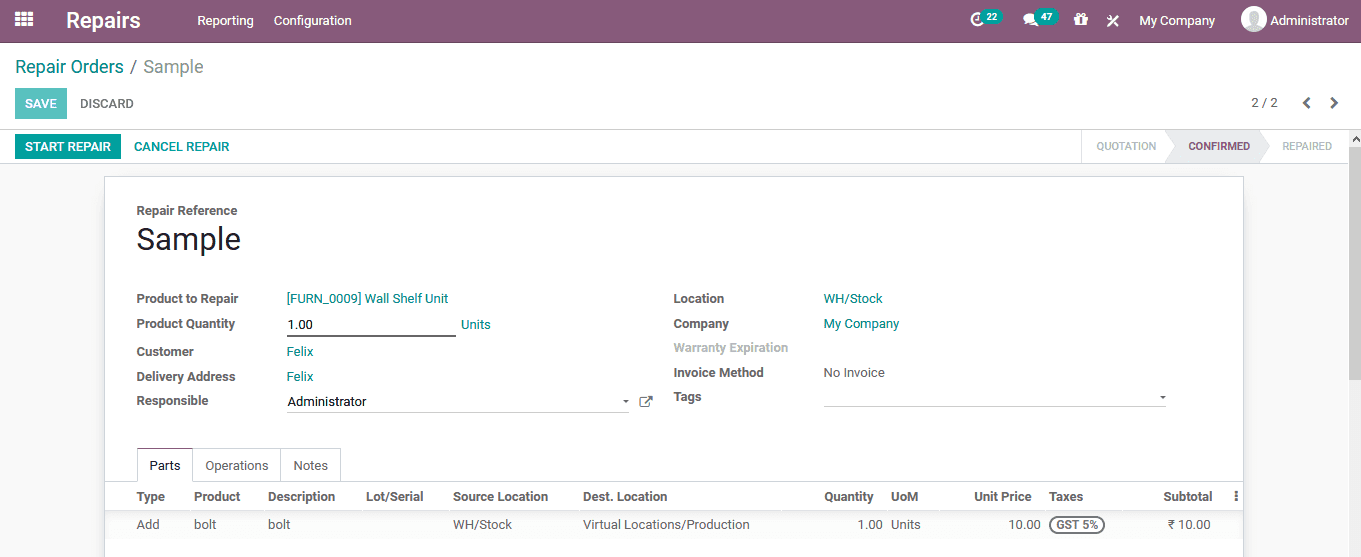
The repairs module of Odoo helps the user to create and function with any form of repair terminologies and operations being defined in a company.


