The Odoo Project management module provides a flexible platform for the effective management of all types of projects in an organization. You can totally rely on this module for organizing various operations in a project in a systematic way. This module will give assistance in planning projects, assigning tasks, categorizing into different stages, recording timesheets on tasks, and invoicing to the concerned customers. From start to finish, Odoo ensures accuracy in each step of the project to meet the expectations of the customer. The user can easily monitor the updates in the project and examine every progression in tasks using this module.
In the Odoo Project module, you can split a project into tasks and sub-tasks. To complete the project within the scheduled date, you can assign different employees for the tasks. While performing the tasks in a project, we often collect many important documents and data from customers for the development of the project. The security of such collected data is our responsibility and we must protect the data regarding the project and tasks from unauthorized access. In today’s world, system privacy and protection are an integral part of any kind of business. With the help of the Odoo ERP system, you can secure the project by giving access to the selected members only. You can set the privacy rules according to your requirements.
In this blog, we will discuss project privacy in the Odoo 15 Project Management module.
While configuring a new project in Odoo, you will get options to set the visibility of the project to certain users only. This will help you to secure your data. Ensuring the privacy of the project is an important factor in the management of projects in Odoo. The privacy policy in the Project module provides visibility to the project either to all users or followers of the project only. You can gain customers’ trust by assuring them complete security for the project invoiced for them. When it comes to customer satisfaction, Odoo always guarantees efficient tools to attain the user’s requirements.
First, create a new project by selecting the Project option from the Configuration menu of the module. Using the Create button from the project dashboard, you can easily configure the details regarding the new project.
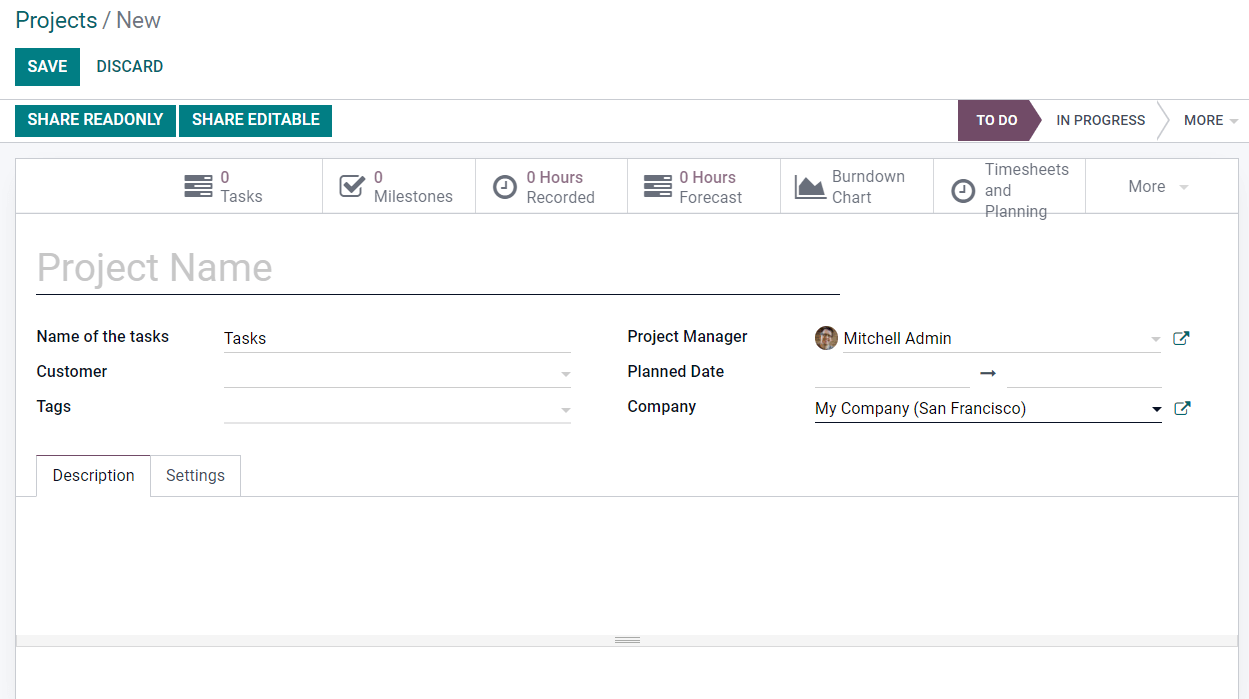
The project creation window includes specified fields to mention the name of the project, name of the Tasks, Customer details, suitable Tags, assigned Project Manager, Planned Date to start and finish the project, and Company. The Description tab can be also used to add additional information about the new project.
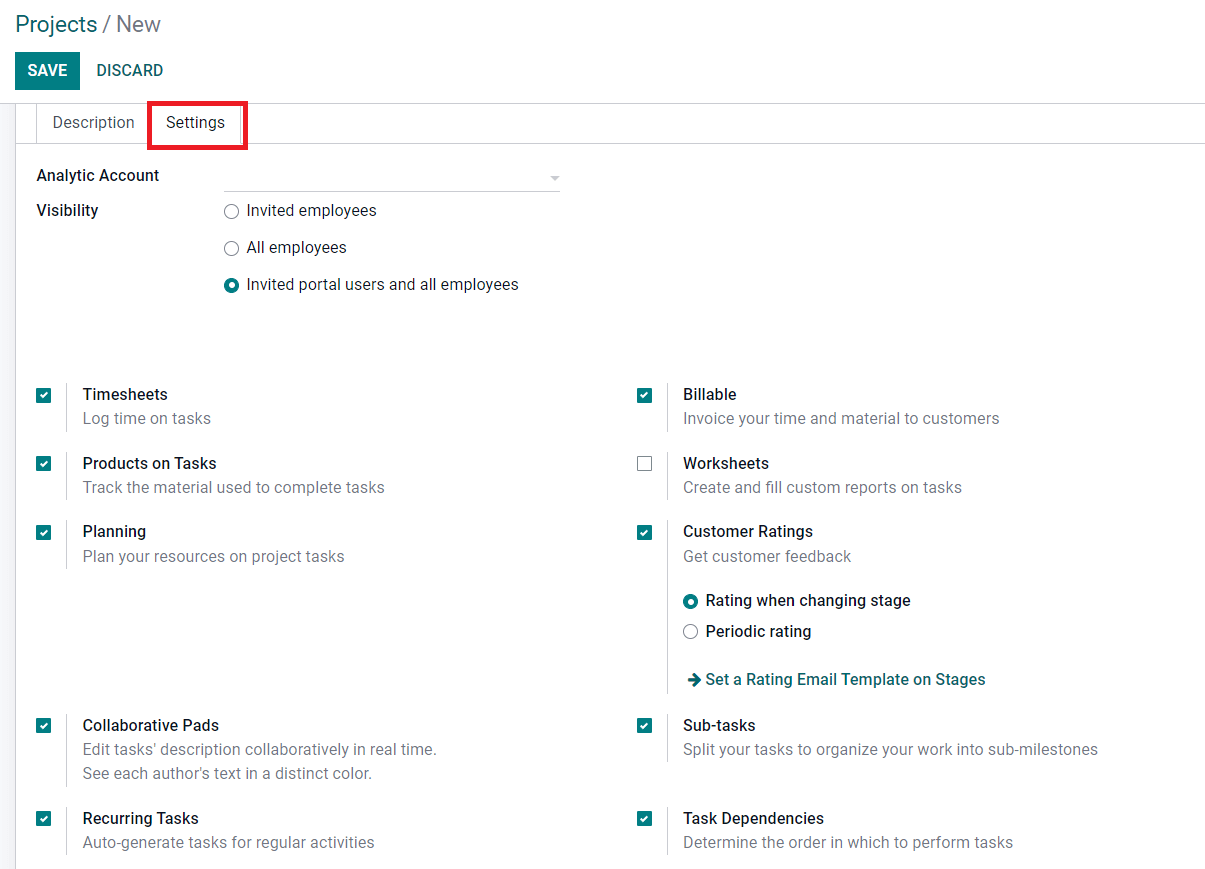
To define the privacy of the project, you will get three options while setting the Visibility of a project in the project creation window.
1. Invited Employees
2. All Employees
3. Invited Portal Users and All Employees
Let’s take a look at how these options work in order to restrict unauthorized access in the Project module.
1. Invited Employees
By selecting the ‘Invited Employees’ option in the Visibility field, Odoo will restrict the visibility to the project only for the invited users. The employees who are the followers of this particular project and tasks will get access to the project. They can view and edit the project and task if necessary.
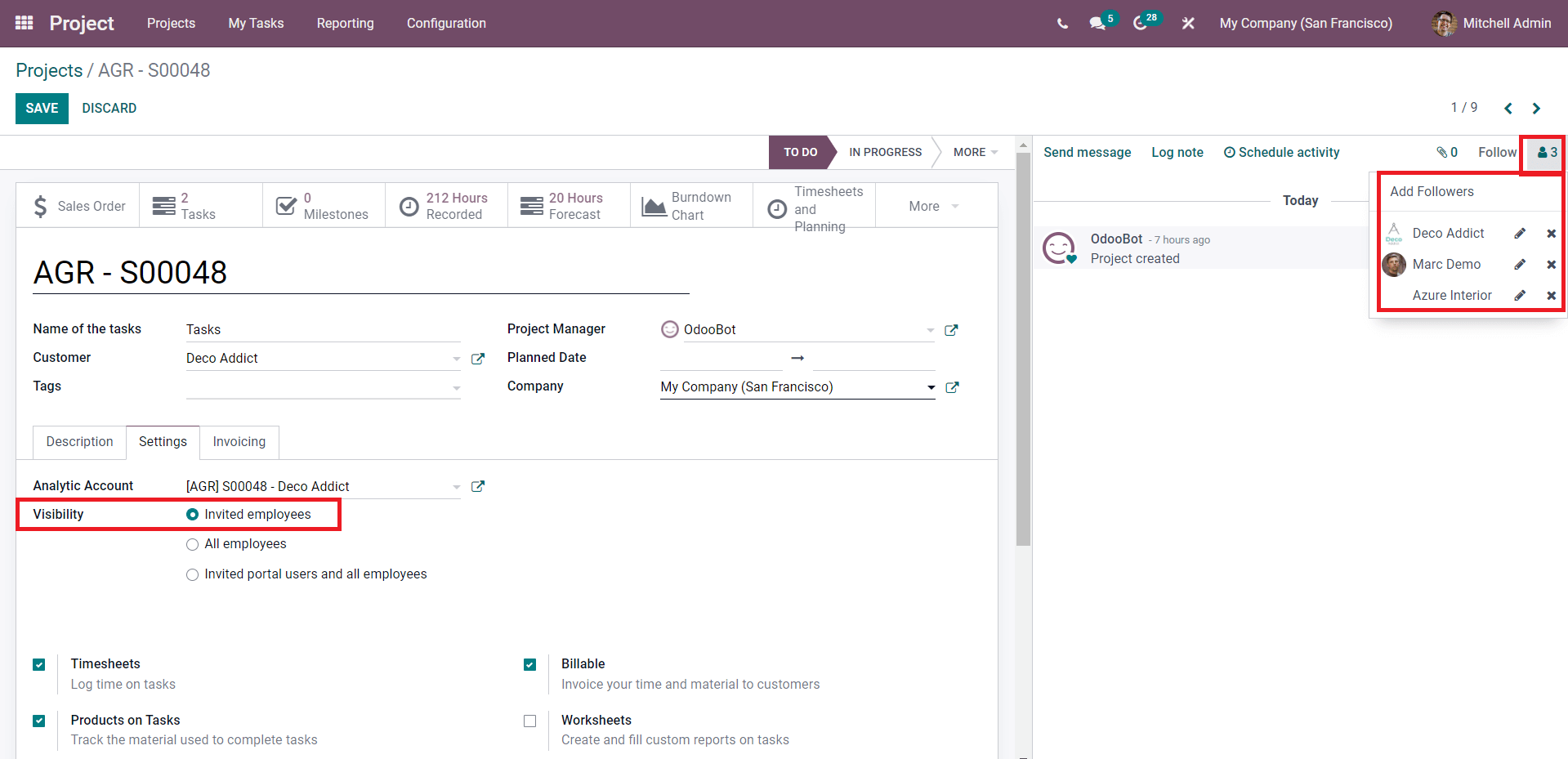
The list of followers of the project can be seen in the window as marked in the screenshot above. The project manager can add and remove followers from this list. You can add the customer of the project as a follower by using the Add Followers option. A pop-up window will appear to add the recipient’s list.
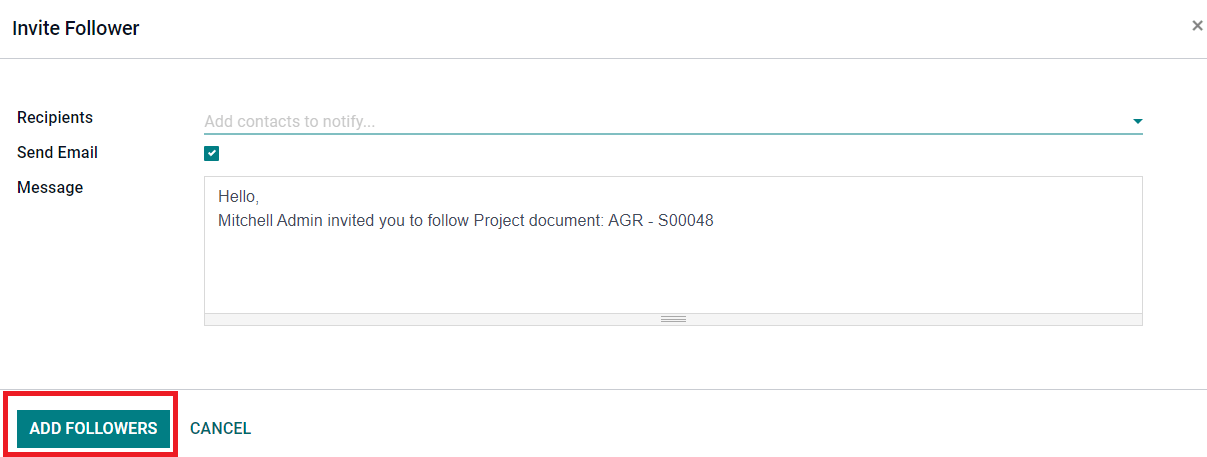
This will help you to invite concerned customers to follow your project so that they can review the operations in the respective project.
2. All Employees
The accessibility to the project and tasks can be given to all employees by setting the Visibility option as ‘All Employees’. By doing so, any employee can view and edit the project. Whether they are followers of the project or not, all employees will get access to the project without any restrictions. For general company projects or common tasks, which need the involvement of all employees in a company, you can choose the All Employees option in the privacy settings.
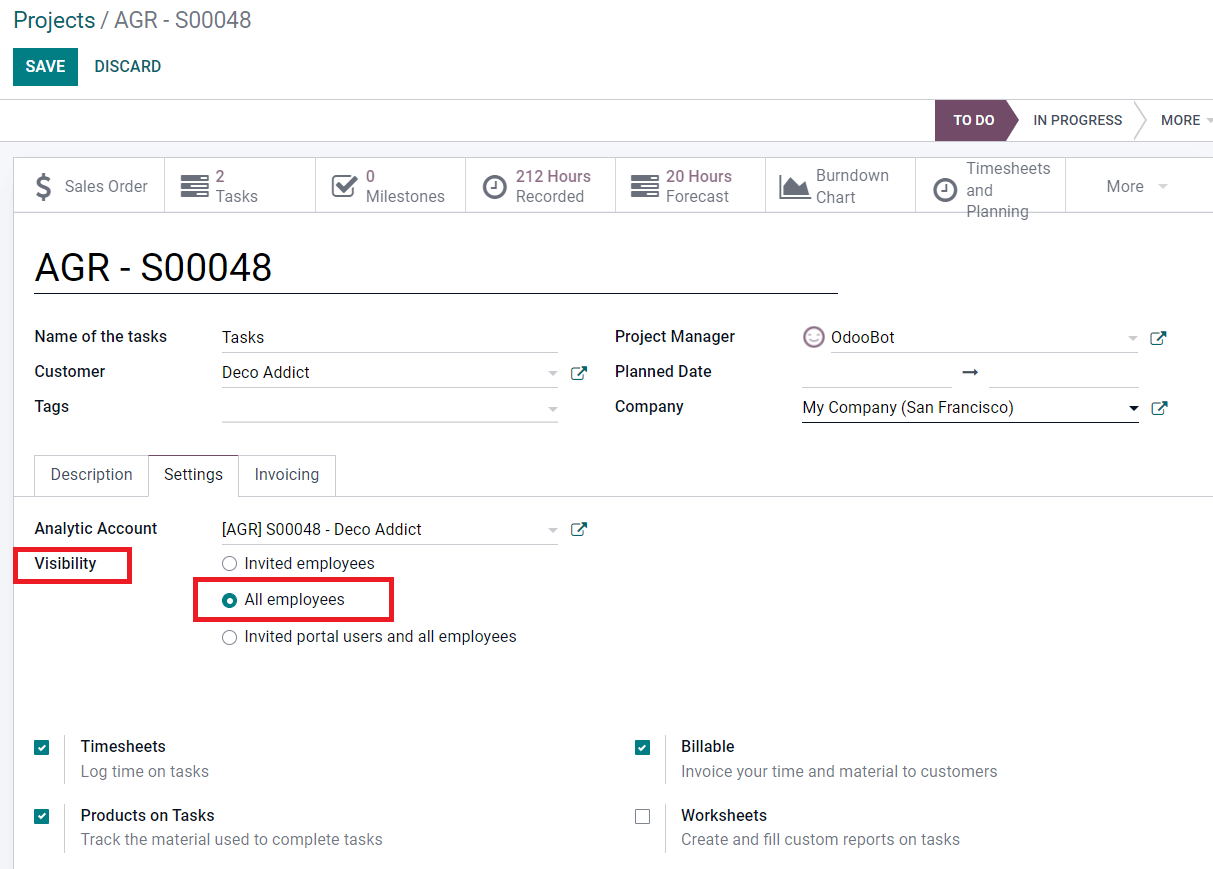
In this case, it is not necessary to follow this project to get access. As you can see in the screenshot below, there is only one follower added to the project.
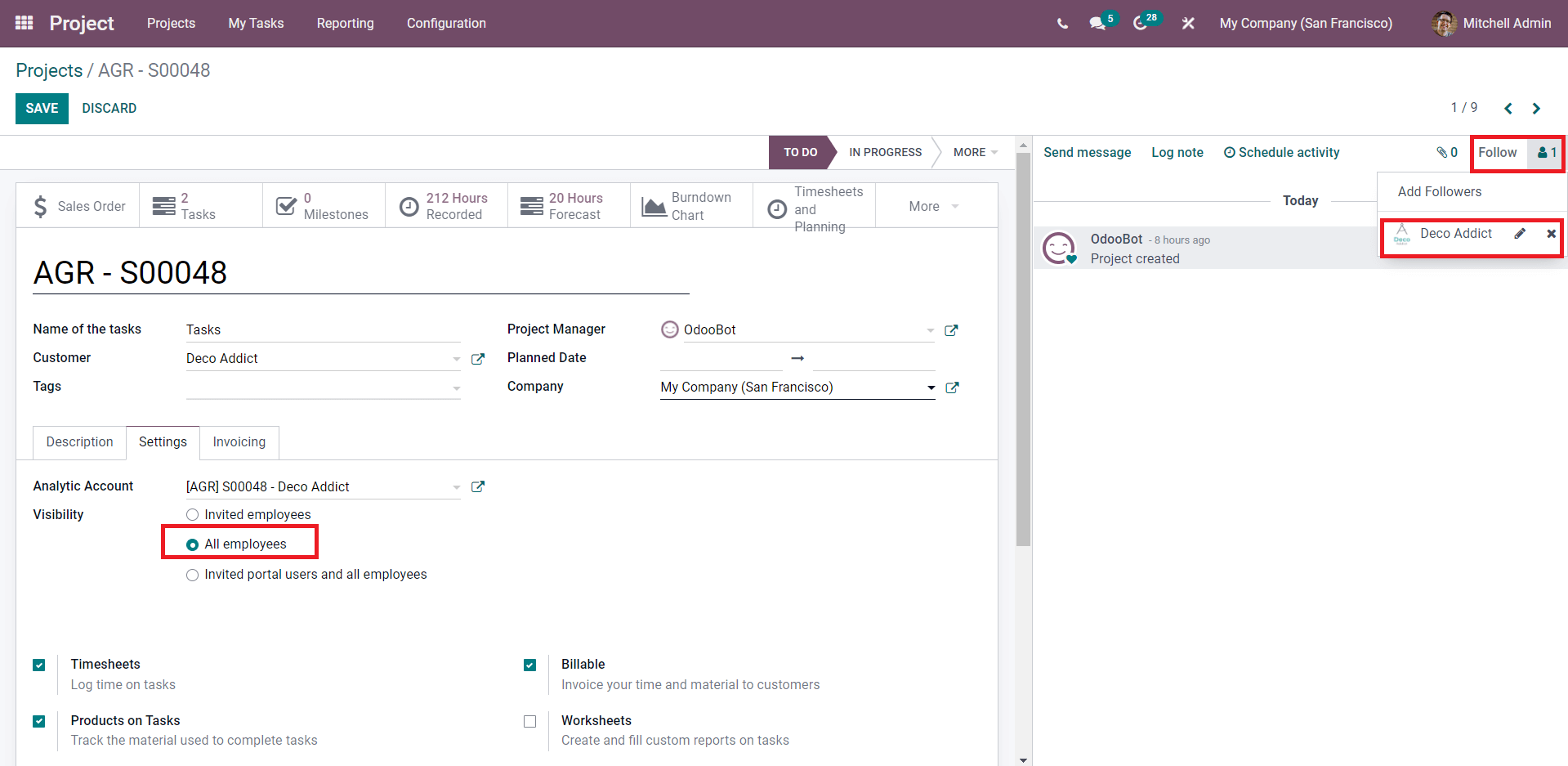
Even without following the project, other employees can also view this project. For example, Marc Demo is not a follower of the project, but he can review this project as shown in the screenshot below.
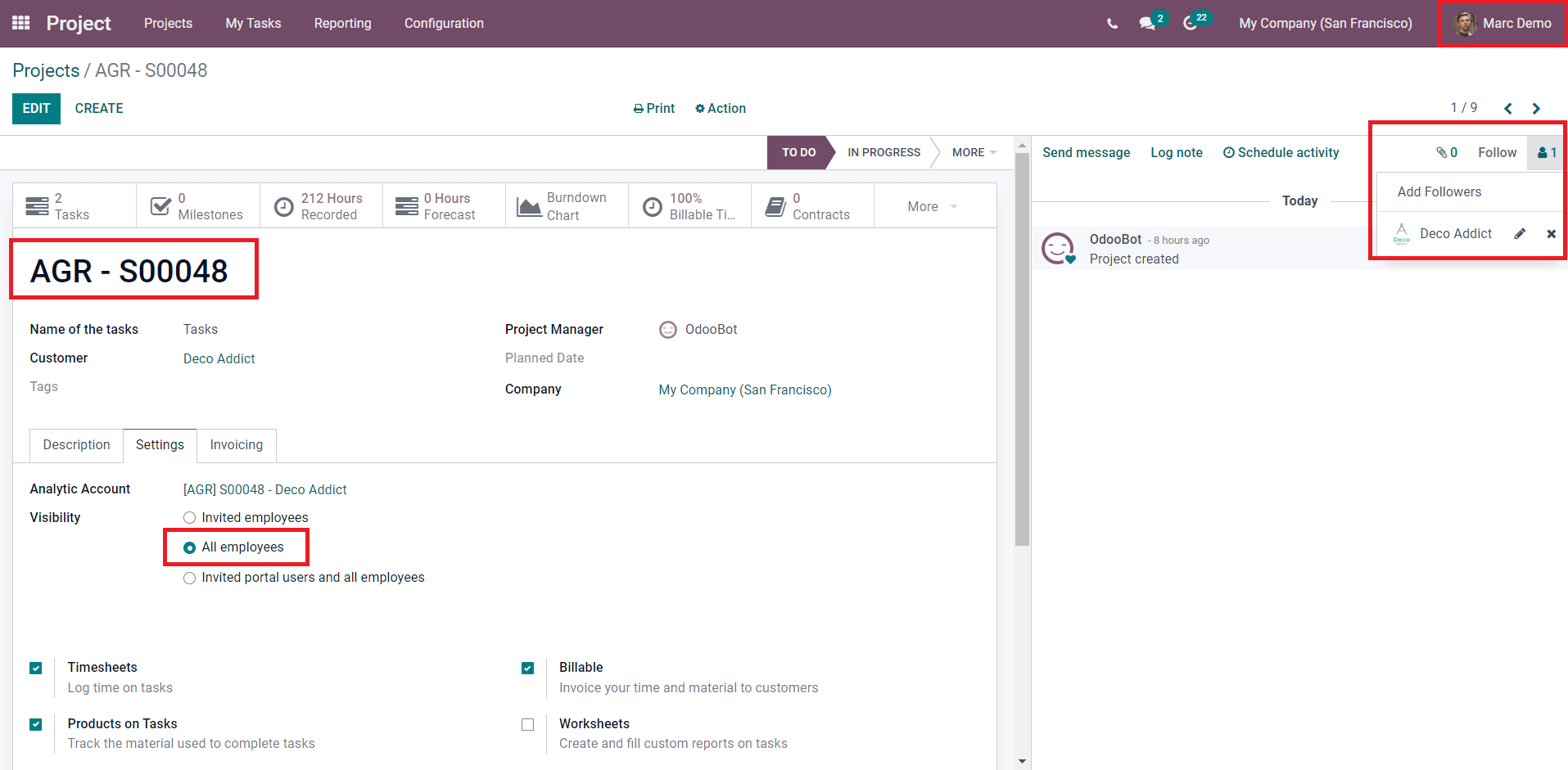
3. Invited Portal Users and All Employees
You can set the ‘Invited Portal Users and All Employee’ option in the Visibility field if you want to give access to both the invited portal users and all employees in your company to the project and tasks.
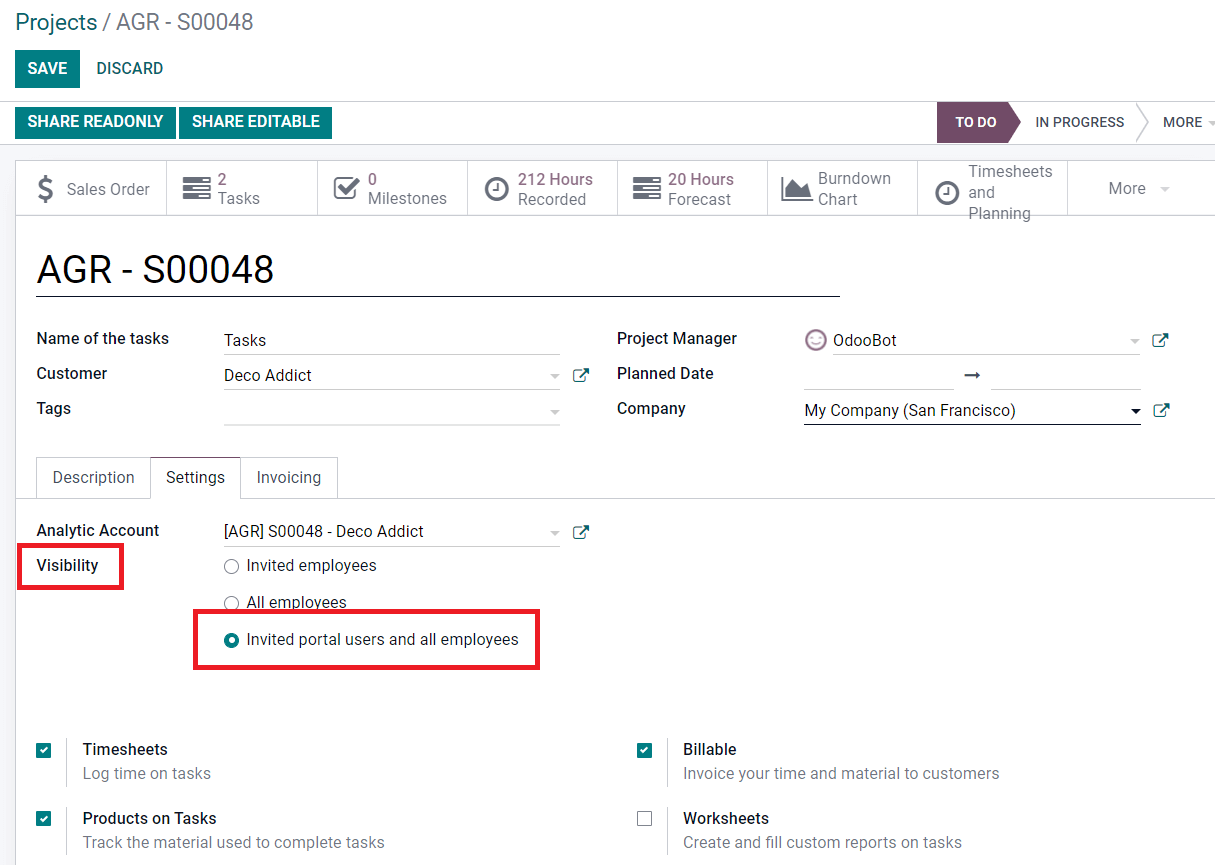
After selecting the required Visibility option under the Settings tab, you can complete the other fields in the Project creation window. This is how Odoo sets privacy rules on the projects as well as tasks included in the respective projects. With the help of this privacy protection scheme, Odoo will secure your confidential projects and documents from unauthorized users. You can complete the project and invoice them to the concerned authorities without fearing data loss or any unauthorized activities. To know more about the operations of the Odoo Project module, you can check our earlier blogs or contact CBMS Technologies.


