Inventory management systems can help a business avoid shortages to keep only enough inventory out of hand without getting too much trouble. It would also make sure that you make better choices on aspects such as, when to buy and what to buy. You will prevent making inventory errors and ensuring that the documents are correct by keeping track of all the items that you have on hand and assigned to an order. In addition, it lets you manage the storage position in Odoo Warehouse in a well organized and precise manner.
This blog we discuss on the Location types of Odoo 14
One is permitted to build separate warehouses in Odoo and can make adjustments or switch between these stock rooms. So a storage place inside this or a sub-location of one’s warehouse may be said as a specific room, such as a floor, a passageway or a shelf, and so on. But it is not feasible to connect a position to numerous warehouses.
Generally, we have three Location Types.
Physical Location
Physical location is the area where one’s product is held in hand, it’s the warehouse’s internal site. Which can also be assigned to the loading and unloading location in a warehouse or shelf etc.
Location of Partners
This acts like a physical location, too. This could be seen as the spaces in which you were not the owner but stands between a seller or a customer warehouse.
Virtual Location
The Simulated Position is meant to be spaces or areas that do not exist in reality or physical. These places were established to retain the inventory missing or to take in the items making their way to the warehouse.
We shall move to the creation of the storage location.
First of all go to Inventory> Configuration> Settings> Warehouse> Activate Storage locations
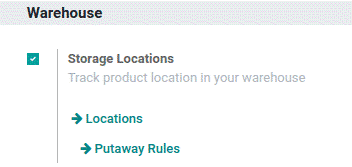
In order to create a new location we have to go to Inventory> Configuration> Locations
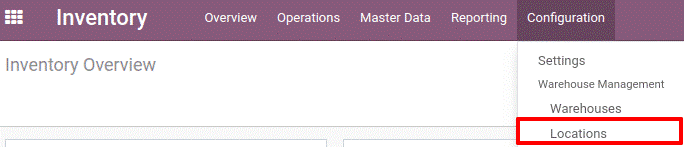
Opening it click on the “Create” Button.
Then we will get the window of creating location.
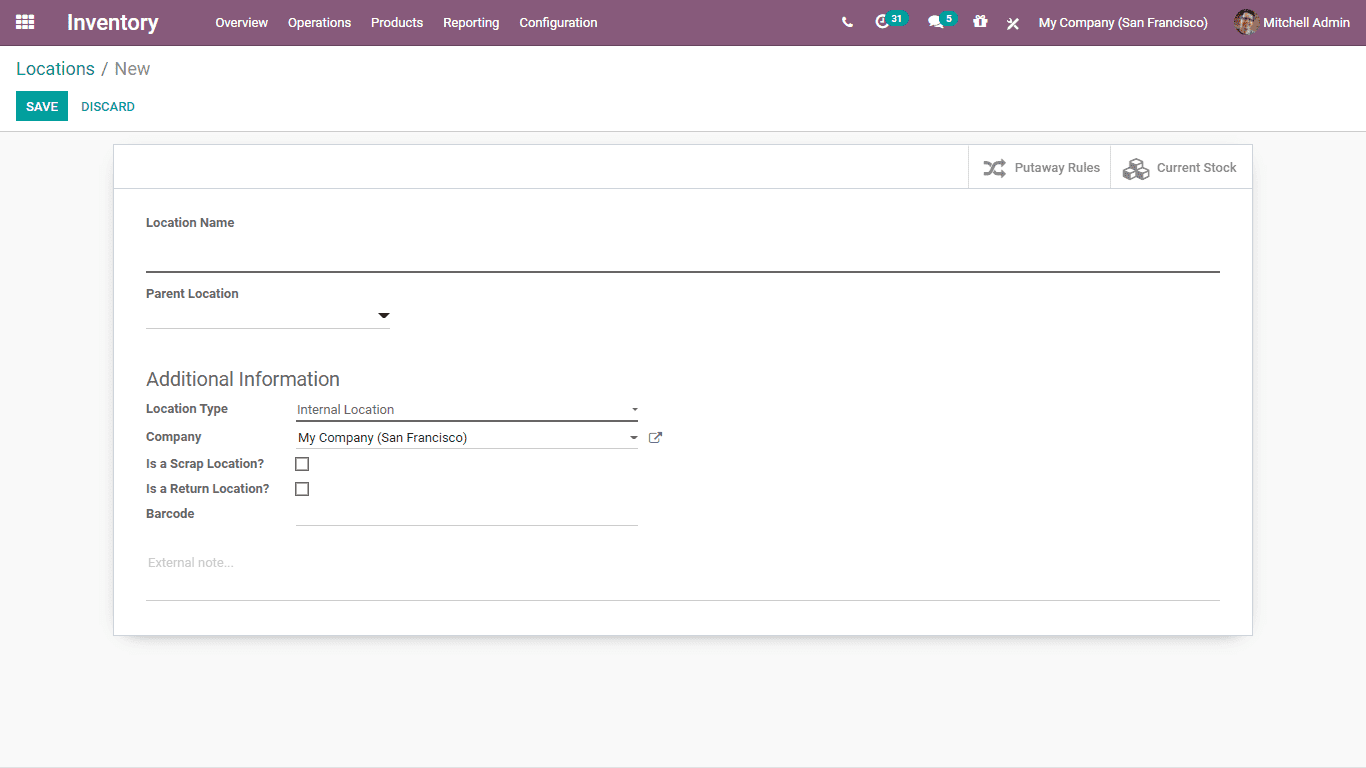
In order to identify a position tag, pick the parent location from the array. A physical, virtual or partner location may belong to this parent location. You can connect several sub-locations to a region, too.
Also, we can tick ‘Is a scrap location? ‘Menu’ and pick the ‘Is a Return Location?’ location for return. ‘Menu to allow the place to maintain scrapped or defective items,
Some other locations are:
1. Vendor Location: It represents the area of ??the goods we bought from the vendor.
2. View: View may be viewed as the name of the foundation used to depict the warehouse.
3. Internal position: It is claimed that they are the physical location of our warehouse itself.
4. Customer Location: It is used to represent the product’s destination since sold to customers.
5. Inventory Loss: These are simulated sites used for determining changes happening in the physical space storage level as a result of multiple factors.
6. Procurement: Used to reflect procurement activities where the cause is actually undisclosed, a manufacturer or development being the cause.
7. Production: It is a simulated position in our business that is used for the output process.
8. Transit Location: Used to demonstrate the movement of products between various warehouses.
And that’s how Types of Location work.


