In a real-time environment of business in the world, the payment area note is directed at the instance of the purchase. Rather, the company provides a certain amount of time to the customers to return for the payments. Moreover, the customers of a wholesale sale store are usually regular ones and the company will have an established relationship and trust in them. In addition, the wholesale operational business is a fast-moving environment and the customers are the ones running a retail store, so providing the purchase among which is bulk at the instance will be difficult.
The customer can pay the bill amount in installments or down payment option by percentage or a fixed charge. There are various other localization options available that have been employed by business establishments all over the world. Further to say, there are instances where the customers would not be able to pay for the product or service at the instance. In addition, the customer may forget about it due to smoke mishaps or invoice misplacement. This is where the follow-up option comes in. Usually, the follow-ups are conducted with a simple phone call or in an uncivilized manner. Odoo on the other hand has a dedicated management tool to deal with the follow-up operations of the company.
Odoo ERP is a business management solution that has been used by 5 million users across the globe. Furthermore, a reliable and efficient business management tool operating from a single platform can run the entire company operation. Operating in a modular approach Odoo ERP has designated modules of operations to deal with the functioning of the company. Likewise, the follow-up option of the platform allows the accounting departments to follow up on the unattained payments from the customers.
This blog will provide an insight into the follow-up options available in Odoo 14.
Ageable reports
The reporting functionality in the Odoo accounting module describes the payments which had to be done and received. The Odoo platform describes the ageable reports in two the aged payable and aged receivable. The aged reports can be accessed from the reporting tab of the accounting module.
The aged reports are structured to display the invoice details along with the categorization of the amongst not received based on the time interval of operations. The date-based amount receivable and payable classification is done based on the date classification as follows: 1–30, 31–60, 61–90, 91–120 and older. This date based classifications will allow the user to depict how many days the payment has been due. The reporting structure is similar for both the aged payable and receivable ones.
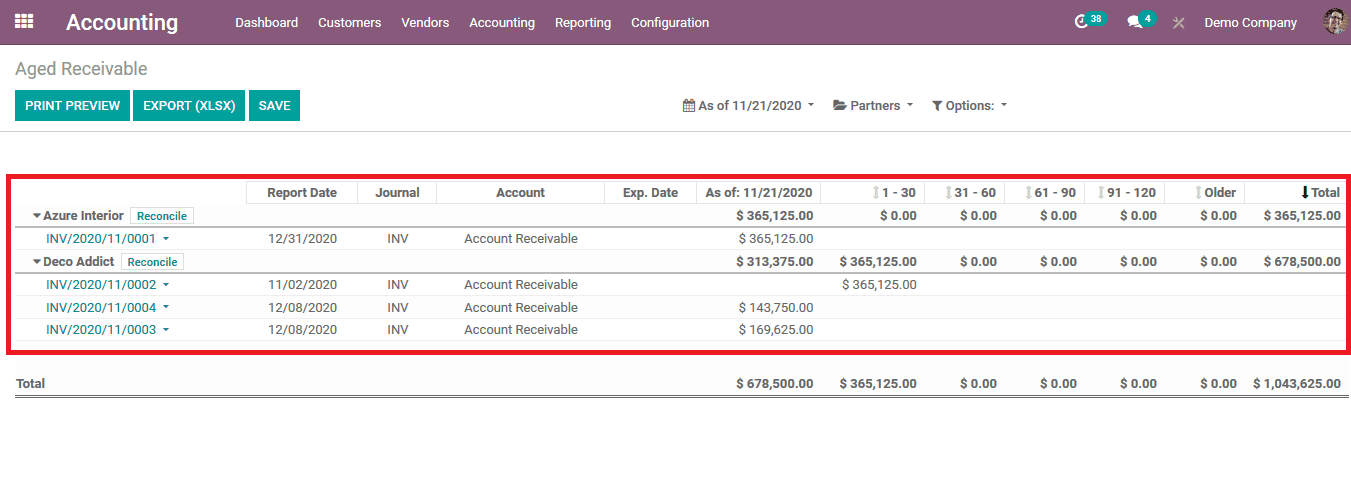
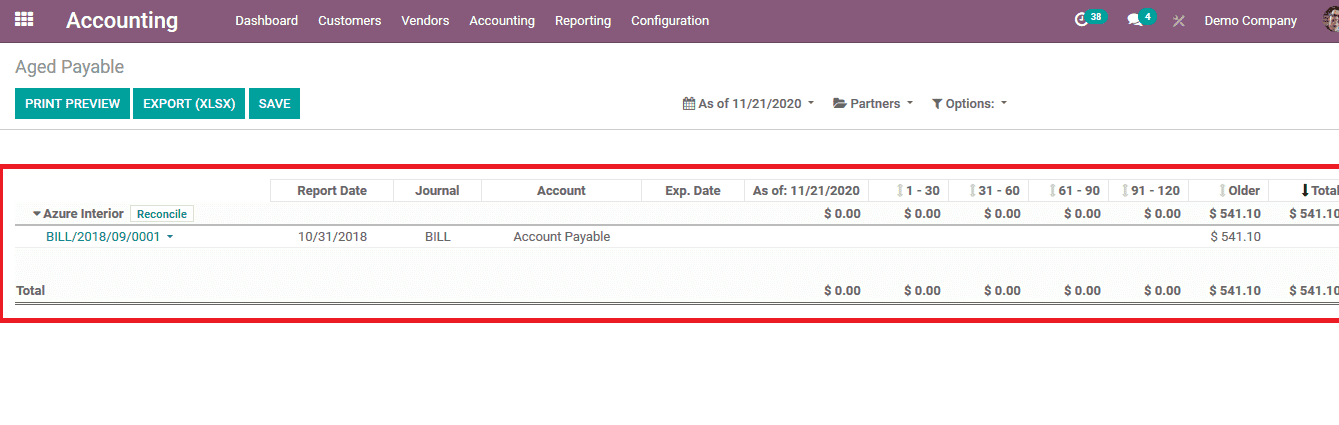
The follow-ups options of the Odoo platform can be well described with the help of an example.
Step 1 : Create an invoice for a customer from the accounting module and add certain products to it. For illustration, the invoice date over here is set as a previous one and the due date can be assigned from the list available.
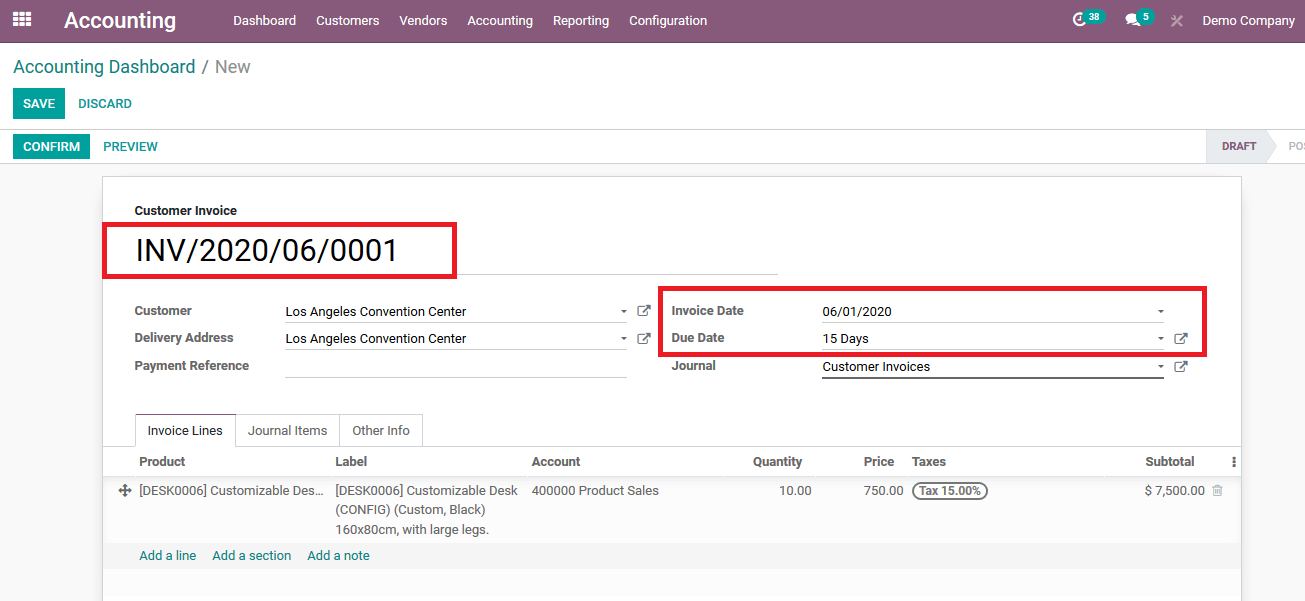
Step 2 : Once the invoice is drafted the user can confirm the invoice and save it on the platform. Upon selecting the customer external ink available the user will be depicted with the customer window where the details of the customer along with the due amount is described.
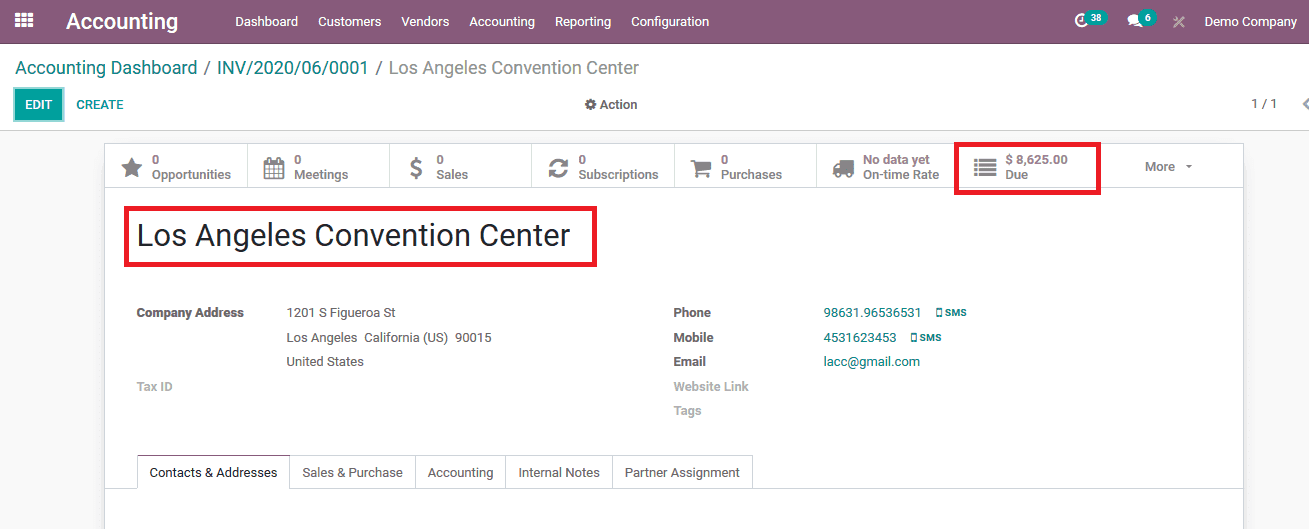
Step 3 : On selecting the due smart icon the user will be directed to the following window. Here the user can select the next reminder time for the follow-up. In addition, a letter with a default template will be described along with the due invoice information.
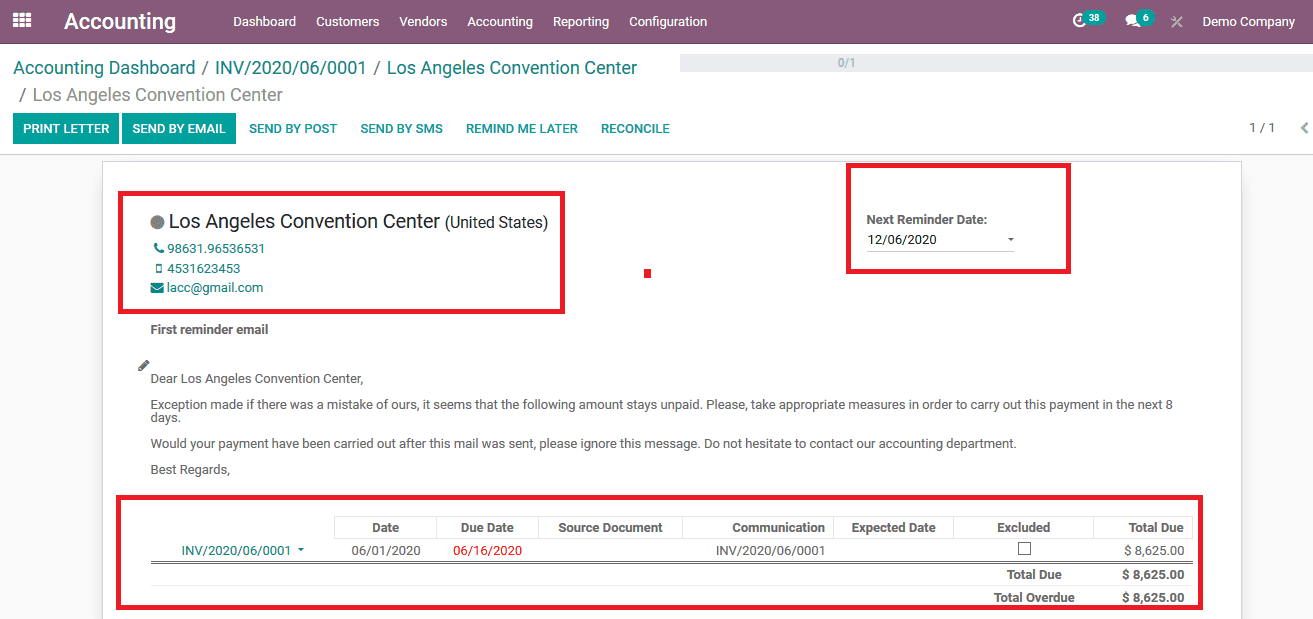
Step 4: The user can either select to print the letter which will be depicted as shown in the below image and send it to the customer via post.
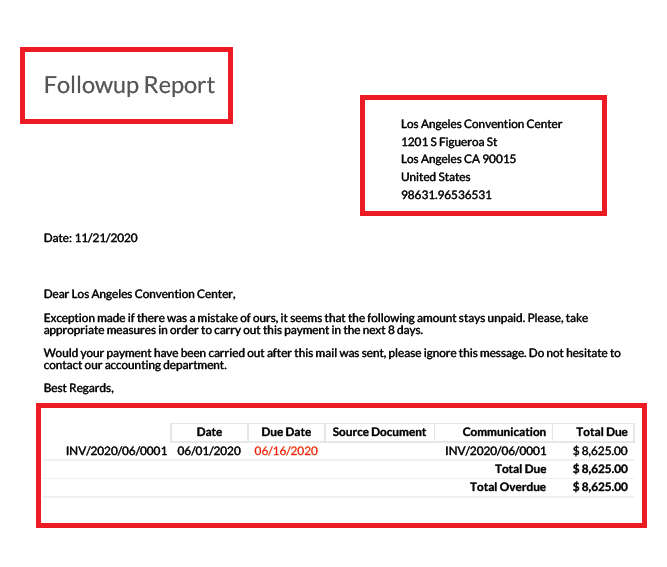
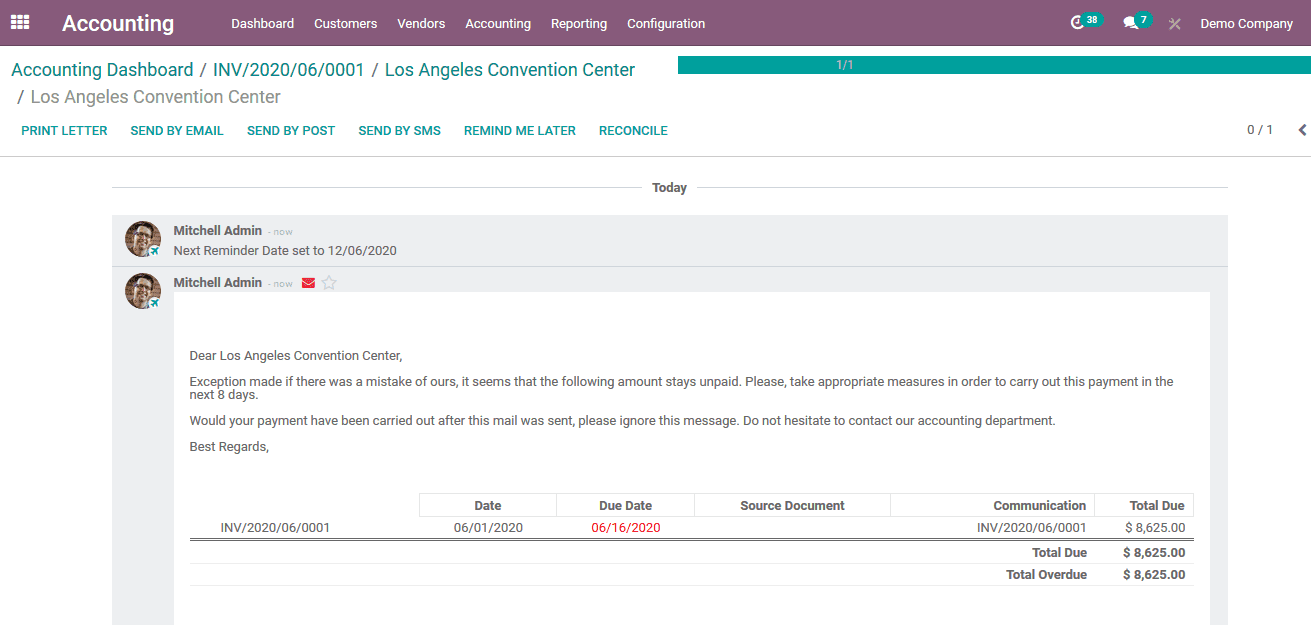
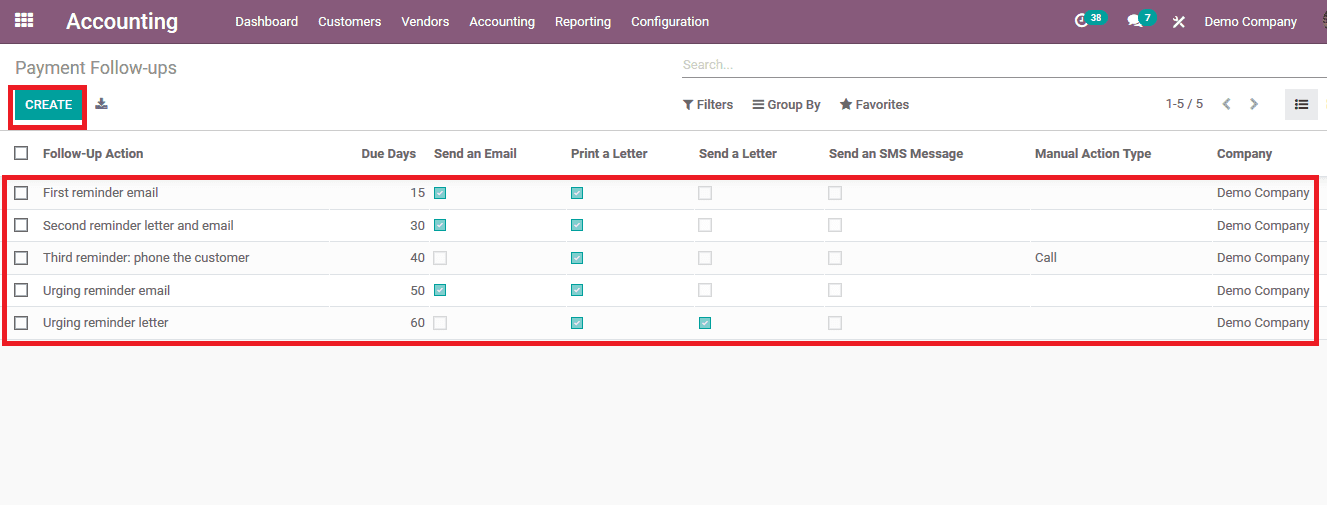
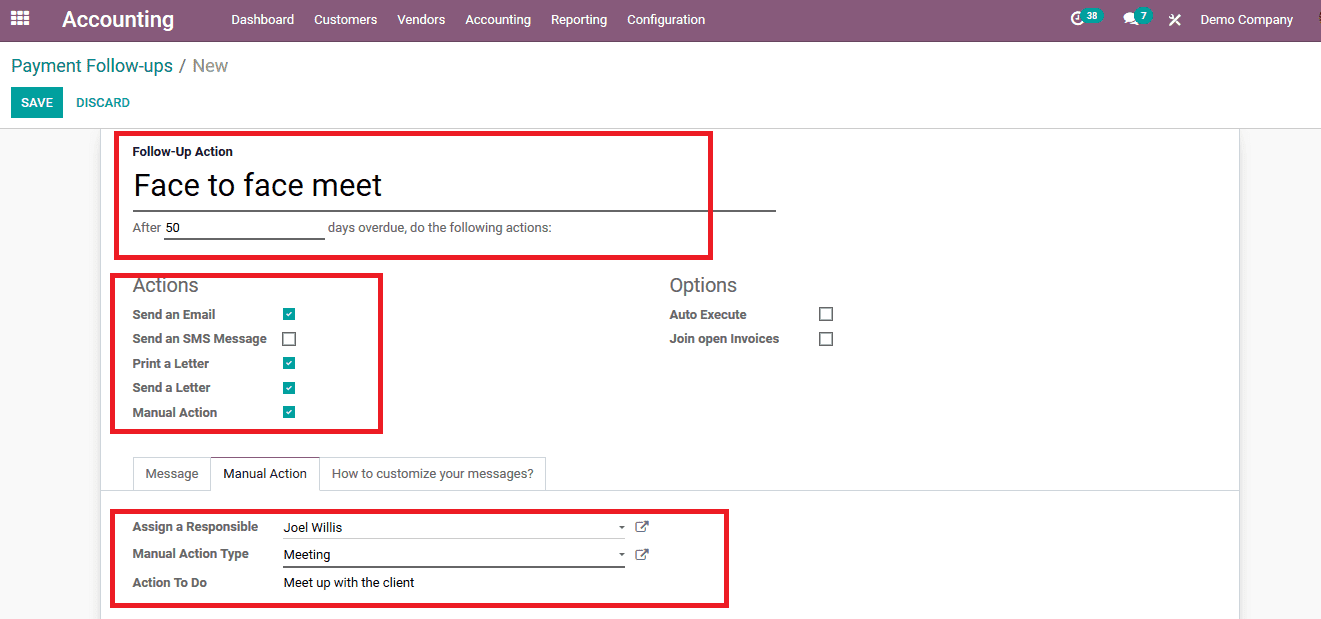
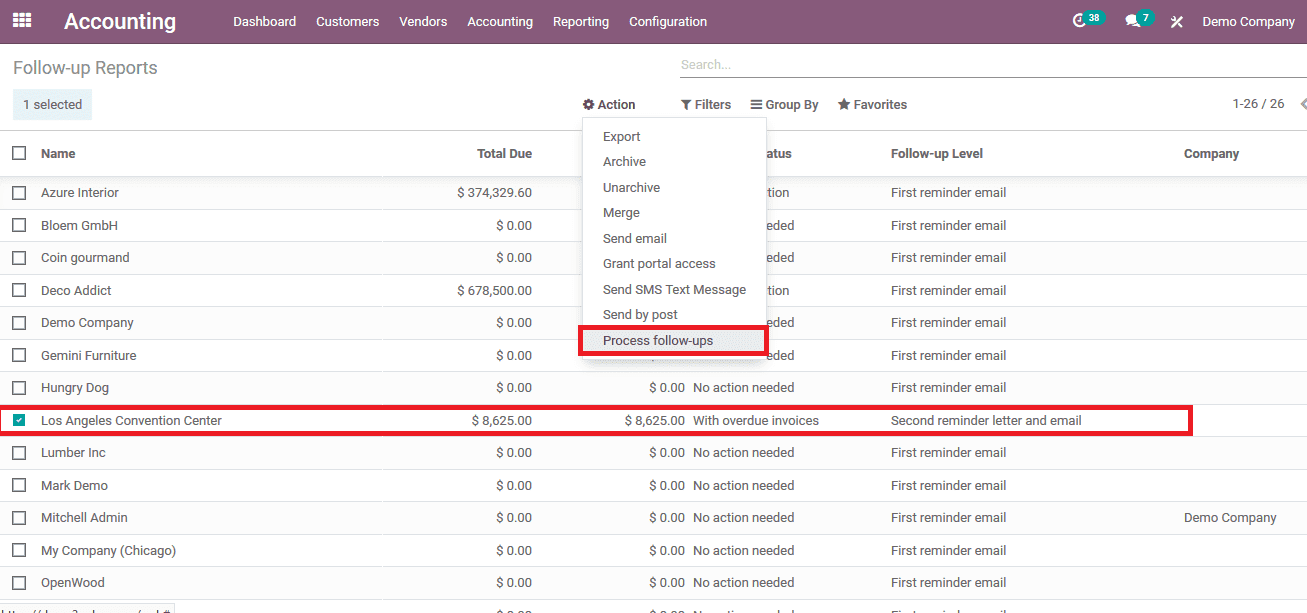
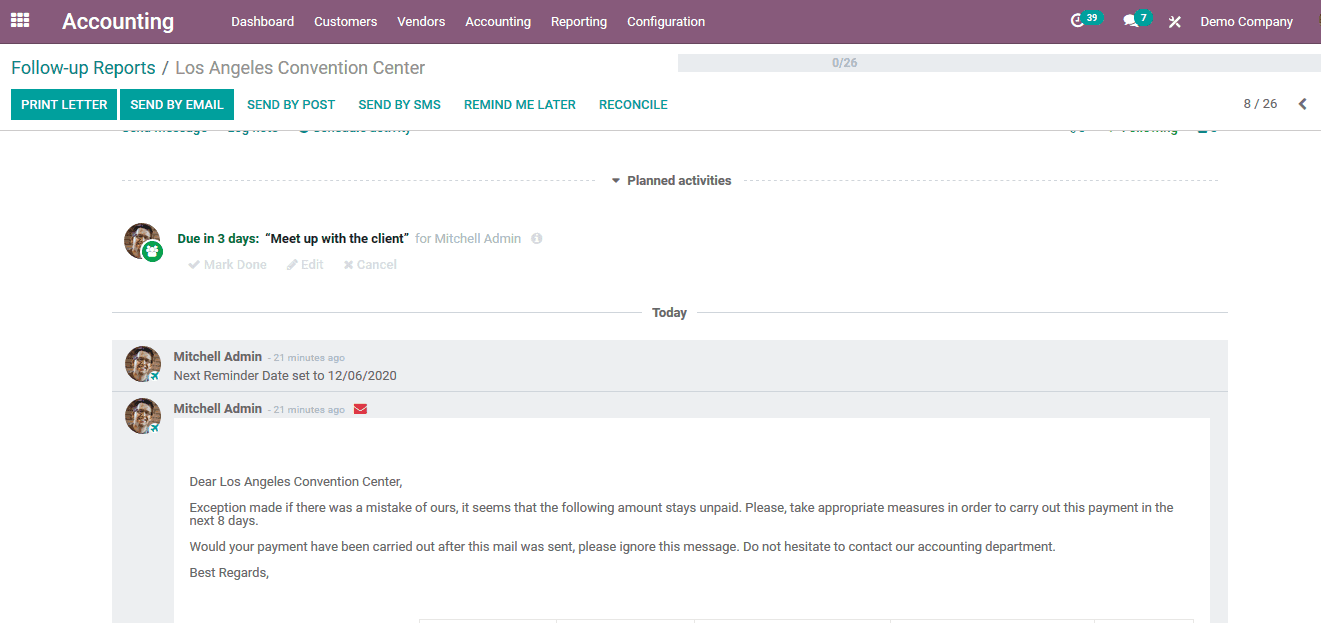
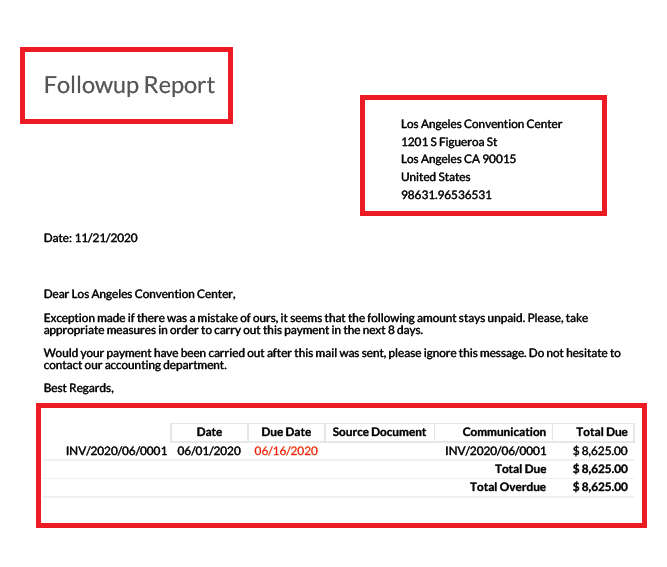
Otherwise, the user can select the send email option available upon which the letter will be sent as an email and the user will be depicted with the email information under the log menu ..
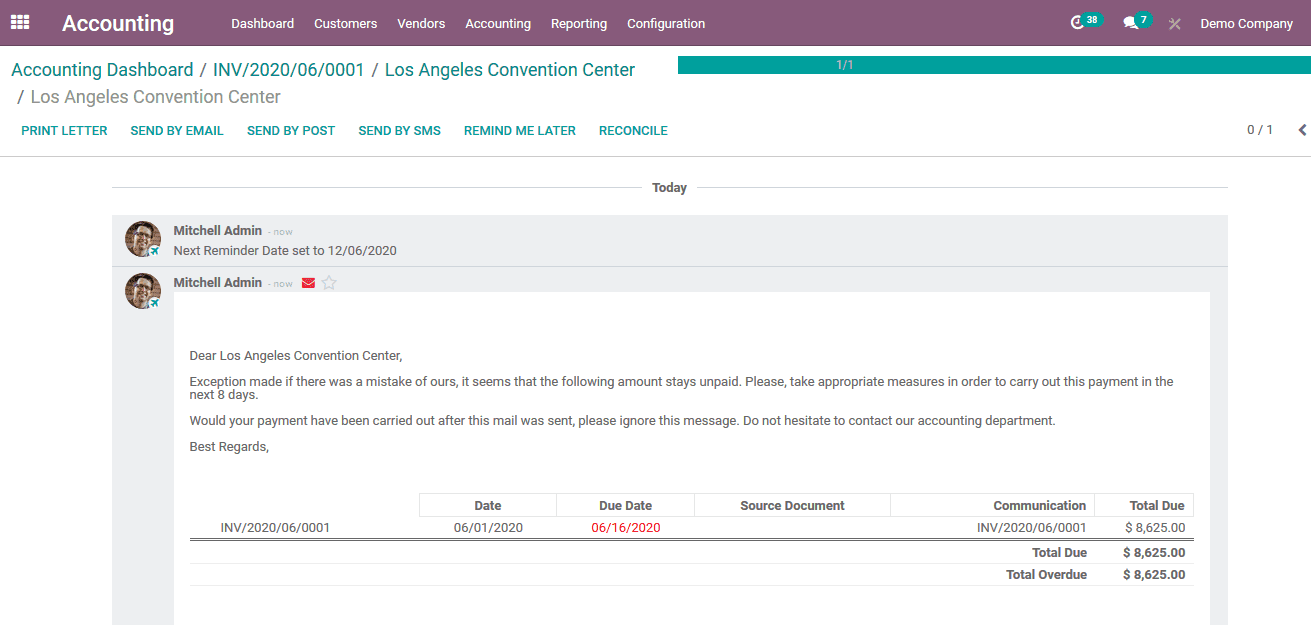
Create follow-ups
The Odoo platform allows the user to create customized follow up activities with the default options available. The user can create new follow-ups in the payment follow-ups menu of the accounting module.
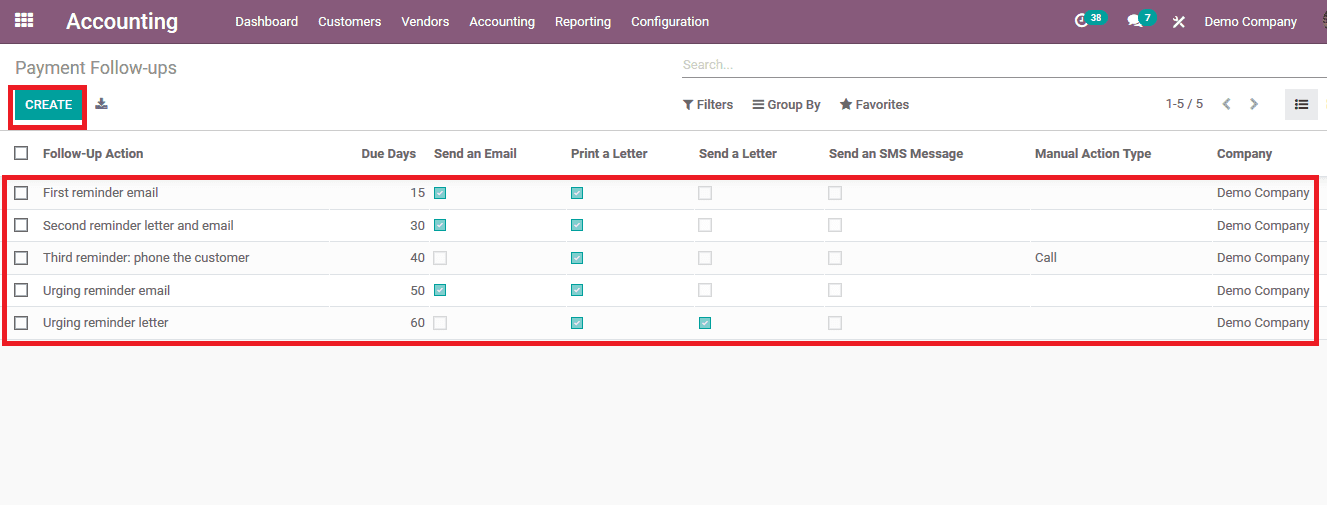
In the follow-up creation window, the user can provide a follow-up action and assign the trigger date. If the follow-up is set as manual actions the user can assign the responsible person, manual action type and the actions to do.
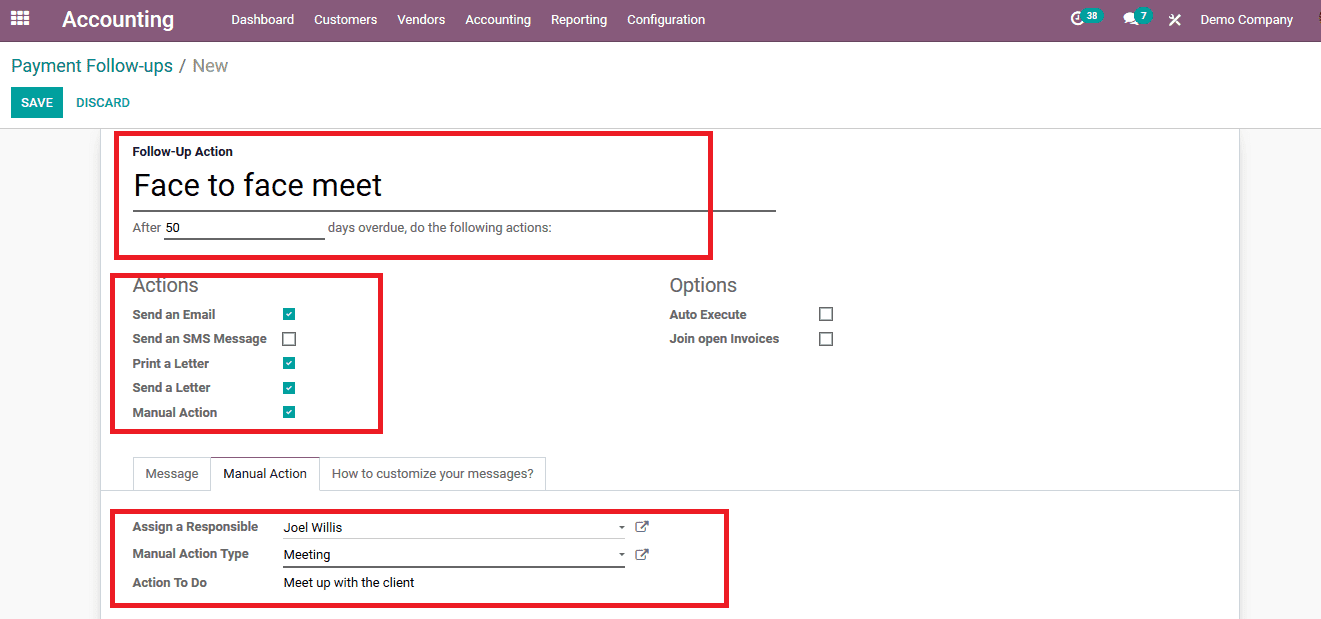
In addition, the user can access the follow-ups report of the company using the Odoo platform. Here all the reports of the follow-up, as well as the ones being conducted, are depicted. The user can select the respective one and opt for the process to follow ups action.
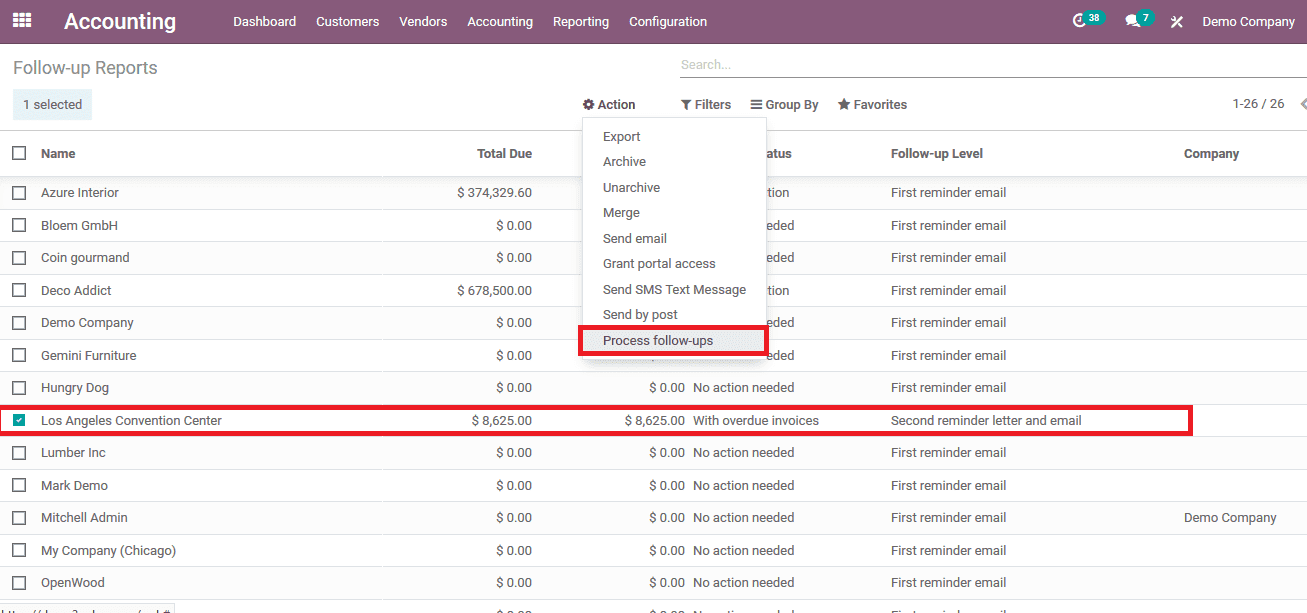
Once the respective follow-ups action is performed ist depicted under the log details of the follow-ups report for the customer.
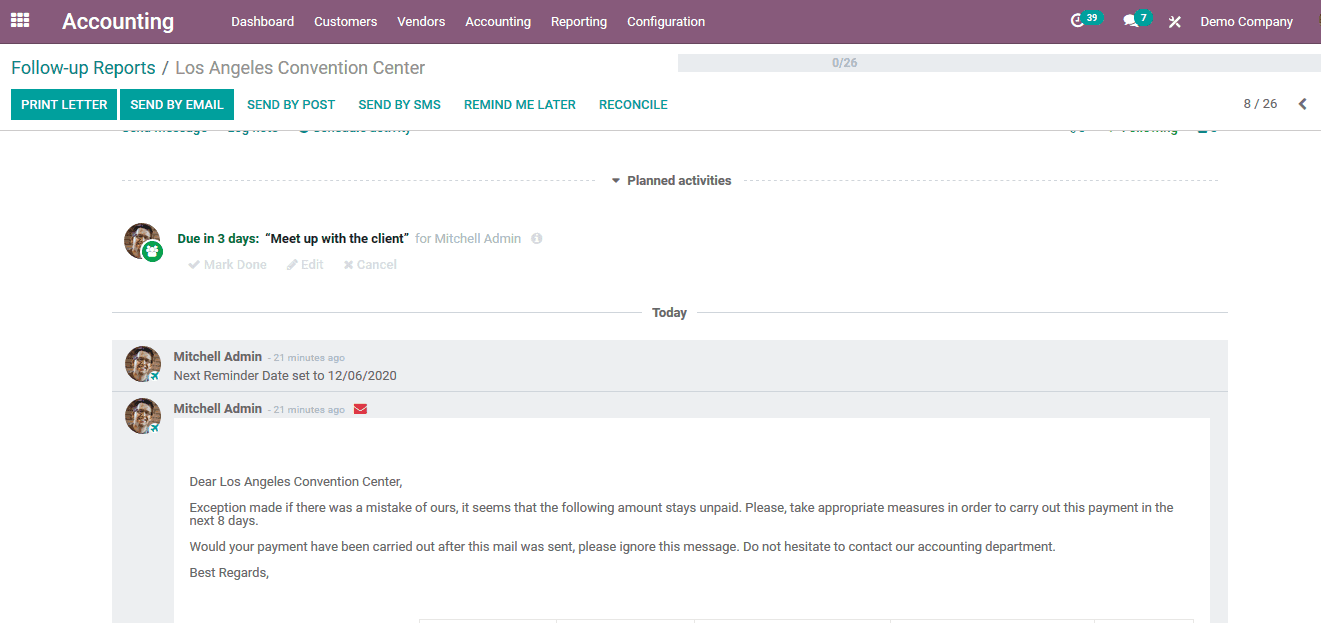
Also Read: Odoo 14 Accounting


